How to download music video from YouTube for free? How do you extract MP3 from YouTube music video? This post will guide you through 3 workable methods to convert YouTube music videos to MP3 on your Mac, PC, iPhone and Android.
It is increasingly common to convert YouTube music video to MP3 because of the mobile data consumption and playback limitation. Even though you’ve upgraded to Premium tier, you can only download music videos within the YouTube Mobile App. These DRM-encrypted music videos cannot be moved to other unauthorized devices. Moreover, when your subscription ends, you won’t be able to enjoy any YouTube downloads. Therefore, many people would like to extract audio from YouTube music video, or convert YouTube music video into MP3 for more flexible playback.

For your convenience, this article will guide you through three methods to download or convert YouTube music video to MP3 with high audio quality on your Mac, Windows PC, iOS and Android device. Whether you have a YouTube Premium subscription or not, you can easily download music videos from YouTube and save them as MP3 files, even for free!
CONTENTS
- How to Download Music Videos from YouTube on Mobile (Not MP3 Format)
- 1. Convert YouTube Music Videos to MP3 via 4kFinder YouTube Music Converter
- 2. Download YouTube Music Videos to MP3 with 4kFinder Video Downloader
- 3. Convert YouTube Music Videos to MP3 Using Online Tool
- FAQs about Converting YouTube Music Videos to MP3
How to Download Music Videos from YouTube on Mobile (Not MP3 Format)
Before learning how to convert music video from YouTube to MP3, you may wonder how to download YouTube music videos to enjoy offline. Keep in mind that the official download feature is only available on mobile devices.
Tool You’ll Need:
- A Subscription Account: You need a YouTube Premium account.
- A Mobile Device: An iPhone, iPad, Android phone or tablet, and Amazon Fire Tablet.
- A YouTube App: Ensure you’ve installed the latest YouTube/YouTube Music App on your mobile.
Step 1. Open the YouTube app on your mobile device.
Step 2. Sign in with your Premium account.
Step 3. Find the music video you want to download.
Step 4. Tap on the “Download” button.
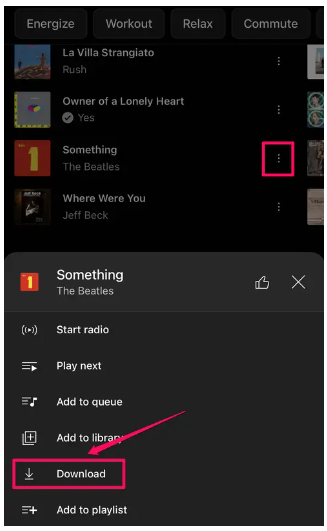
Step 5. The tap “Library” and select “Downloads” to enjoy the music video offline.
In fact, downloading music videos from YouTube doesn’t store a .mp3 or .mp4 file on your mobile devices, so you cannot enjoy the downloaded file in other app. They are only cache files. To convert music videos from YouTube to MP3, a third-party YouTube converter is in need.
1. Convert YouTube Music Videos to MP3 via 4kFinder YouTube Music Converter
The first recommendation refers to 4kFinder YouTube Music Converter. It offers a convenient solution for converting YouTube Music to MP3 on Windows and Mac. With its specially crafted features, you can effortlessly download and convert music videos, tracks, albums, and playlists from YouTube Music to MP3 with a superior quality of up to 320kbps. Moreover, this tool excels in converting YouTube songs to various audio formats such as M4A, AAC, WAV, FLAC, and AIFF, facilitating seamless transfer and playback on any device without limitations.
What we like this tool is that its in-built YouTube Music web player. No matter you are a Free or Premium user, or even without a YouTube account, you can effortlessly download music content from YouTube Music to your hard drive. This allows you to enjoy your preferred songs and music videos offline without the YouTube Music app. Employing innovative technology, this robust tool handles the conversion task at up to 10X faster.
Highlight Features of 4kFinder YouTube Music Converter:
No Premium required. This YouTube Music Converter works with both free and premium YouTube users, and doesn’t even require a YouTube account.
Popular audio formats. It can convert YouTube music videos, songs, playlists & albums to plain MP3, M4A, AAC, FLAC, WAV and AIFF files.
High-quality output. To improve your listening experience, this tool is able to convert YouTube music videos to MP3 with 320kbps bitrate, much higher than Official 256kbps!
Built-in web player. 4kFinder YouTube Music Converter is equipped with a built-in YouTube Music web player, which allows you to browse, search, download and play music in one stop, there is no need to install any extra apps.
Retain ID3 tags. The program will detect original ID3 tags during conversion, and export the downloaded files with full ID3 tags and and metadata.
Fast conversion speed. It not only supports convert YouTube music videos to MP3 in batches, but also delivers 10X faster speed, saving your time and effort.
Offline playback elsewhere. The YouTube music videos can be downloaded to your computer, and you can transfer the downloaded files to any device and player for offline playback, no restrictions!
Tutorial: How to Convert YouTube Music Video to MP3 On PC/Mac?
Step 1. Launch YouTube Music Converter
After successfully installing the program on your computer, launch the 4kFinder YouTube Music Converter and click on the “SIGN IN” button. Subsequently, log in to your YouTube Music account, whether it’s the Free or Premium version. Of course, you don’t need to log in to any account!
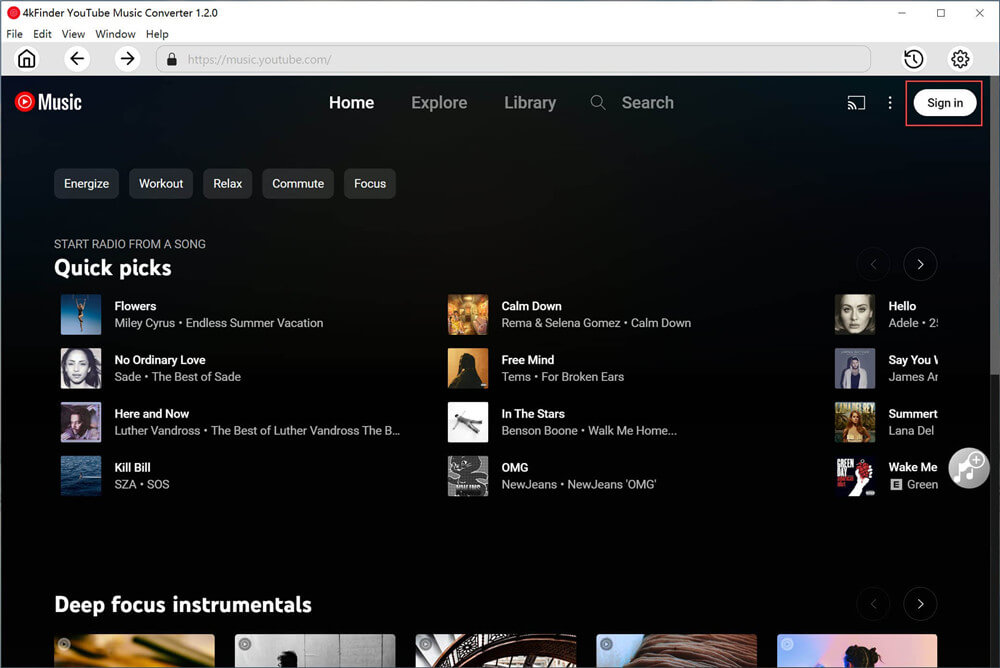
Step 2. Choose MP3 Output Format
Click the “Settings” icon in the upper corner to choose the output format to MP3, and also you can customize other settings such as output folder, output quality, language, etc.
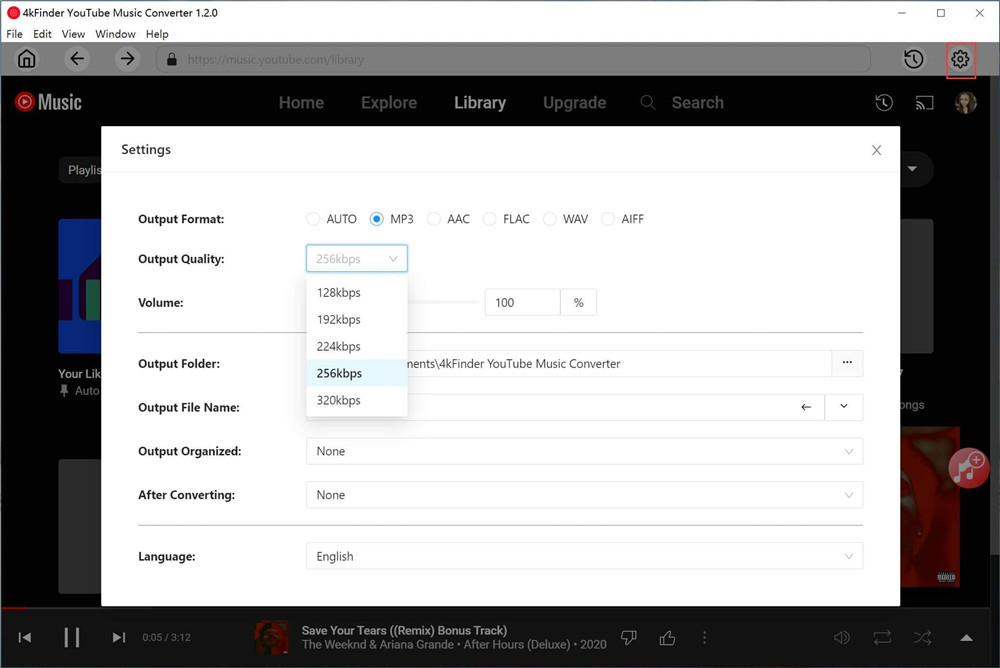
Step 3. Add YouTube Music Songs/Albums/Playlists to List
The converter comes with a built-in YouTube Music Web Player, allowing you to effortlessly search, stream, and add songs directly within the platform.
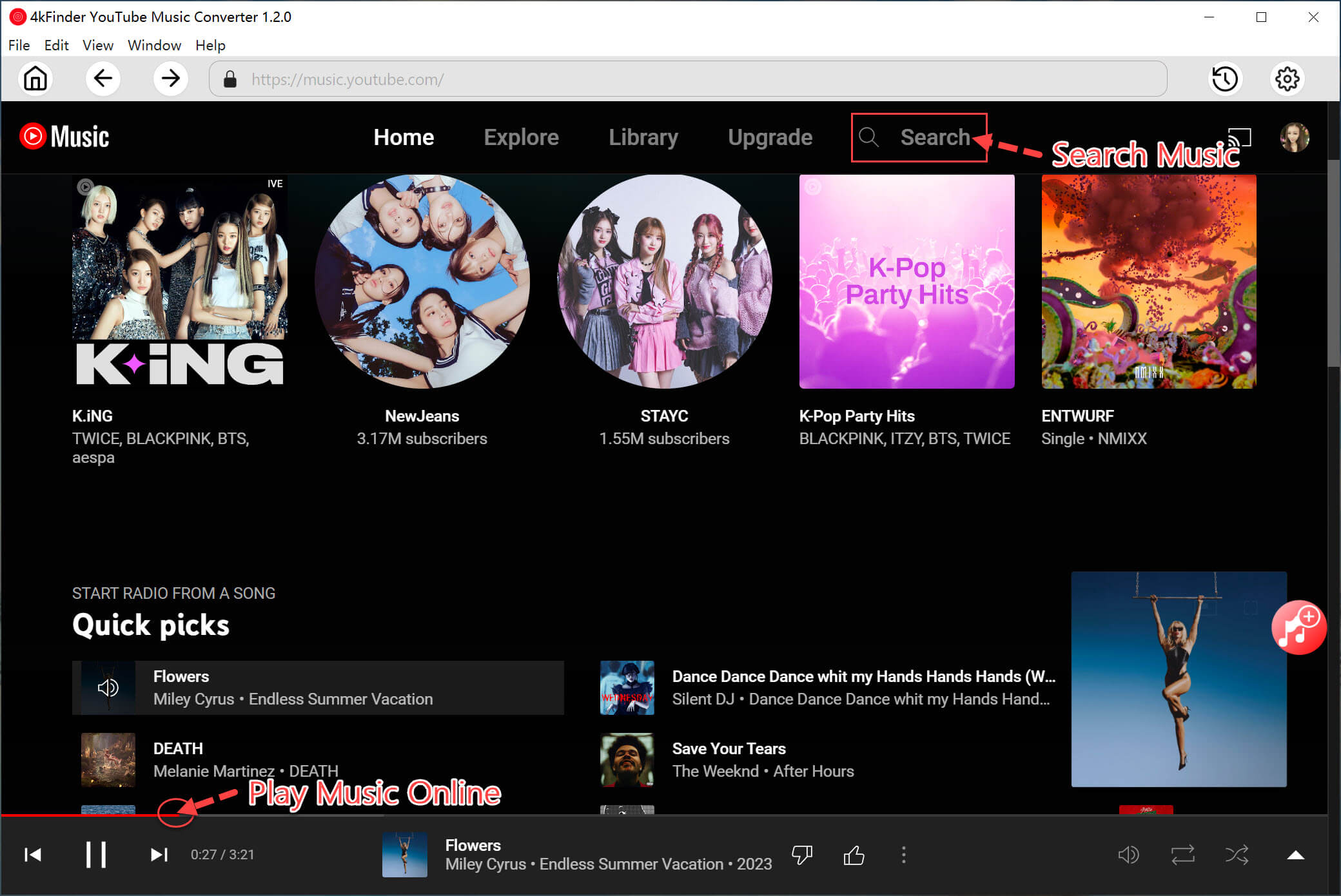
Choose any music video and click on the red “+” icon. This action will add the selected item(s) to the list, enabling you to convert them as needed.
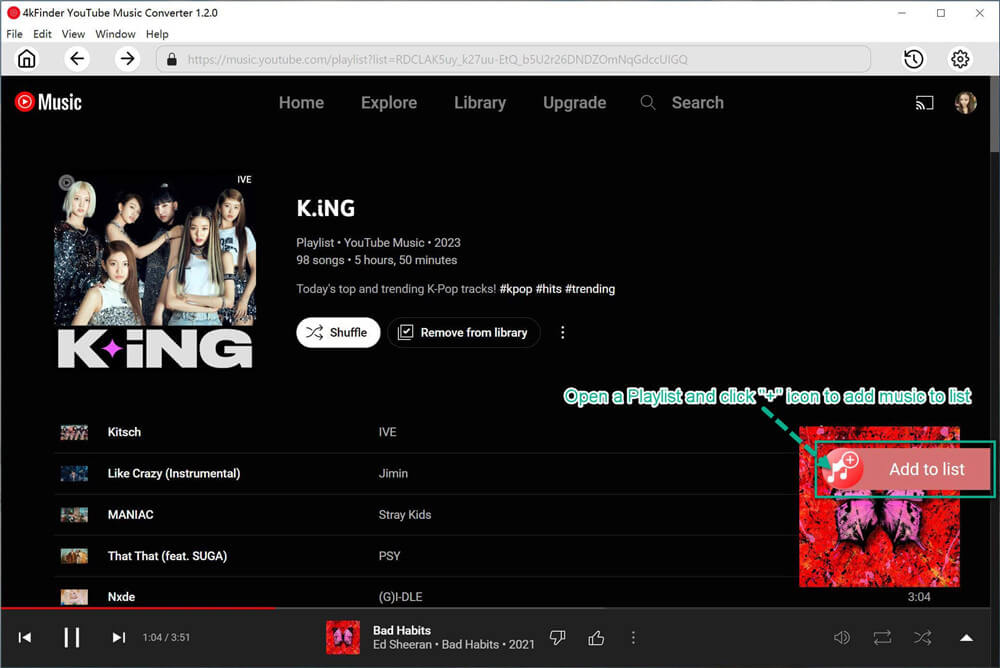
Step 4. Select YouTube Music Videos
The conversion panel will automatically display all music videos you added. Deselect anyone you do not wish to convert.
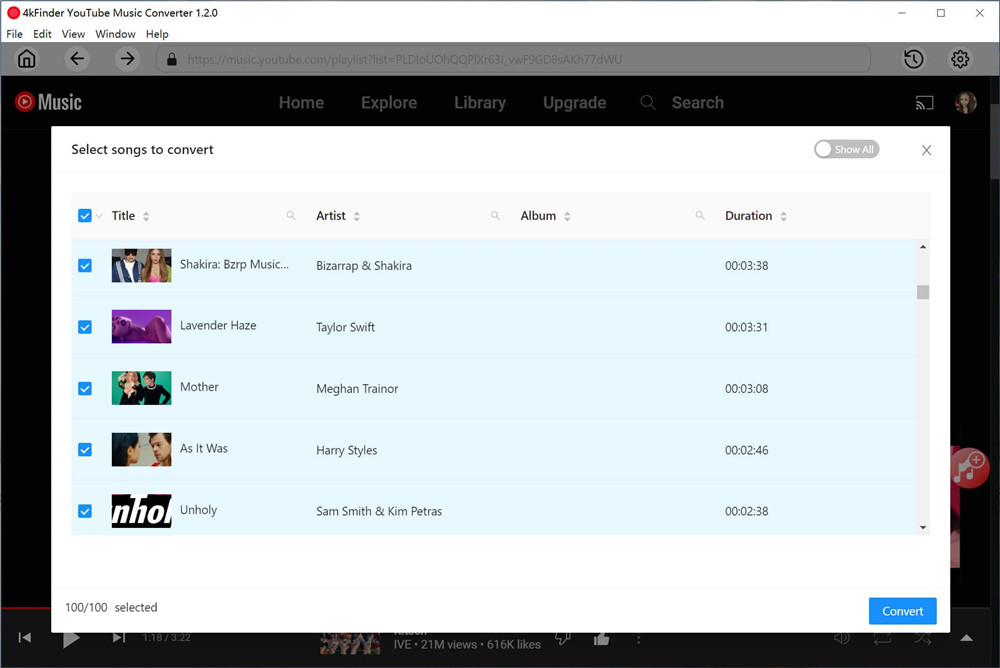
Step 5. Start to Convert YouTube Music Videos to MP3
Now, click the “Convert” button to initiate the download process, transforming your selected YouTube music videos into MP3 format.
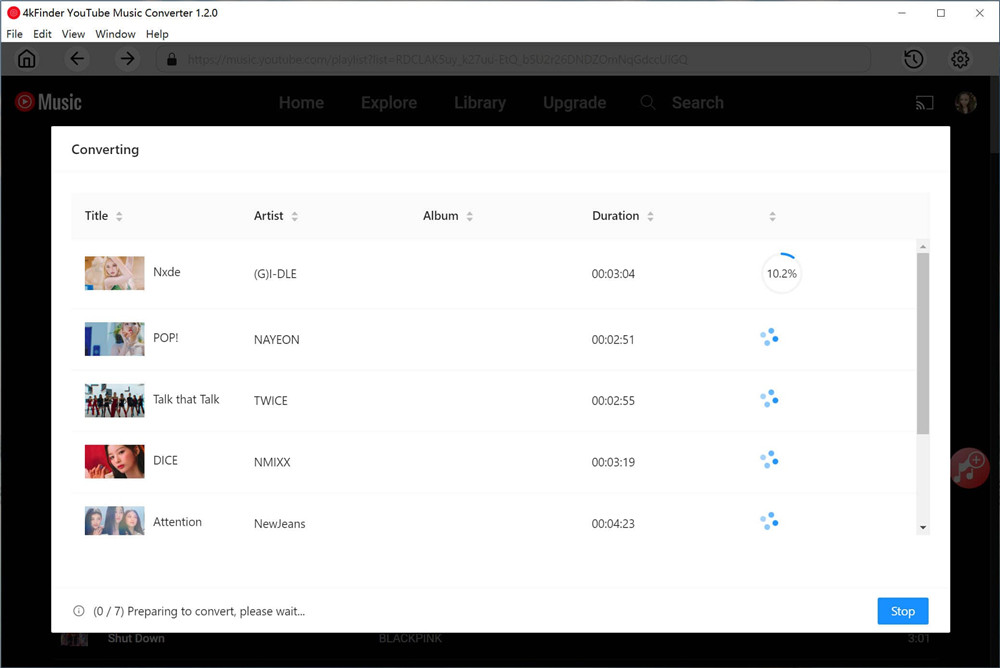
Step 6. Get the Converted YouTube Music Songs
After the conversion process is complete, retrieve your converted YouTube songs by selecting the “History” option. Inside the History menu, organize your converted songs by Date, Artist, or Album for convenient navigation. Use the blue folder icon to swiftly navigate to the output files for your converted YouTube music.
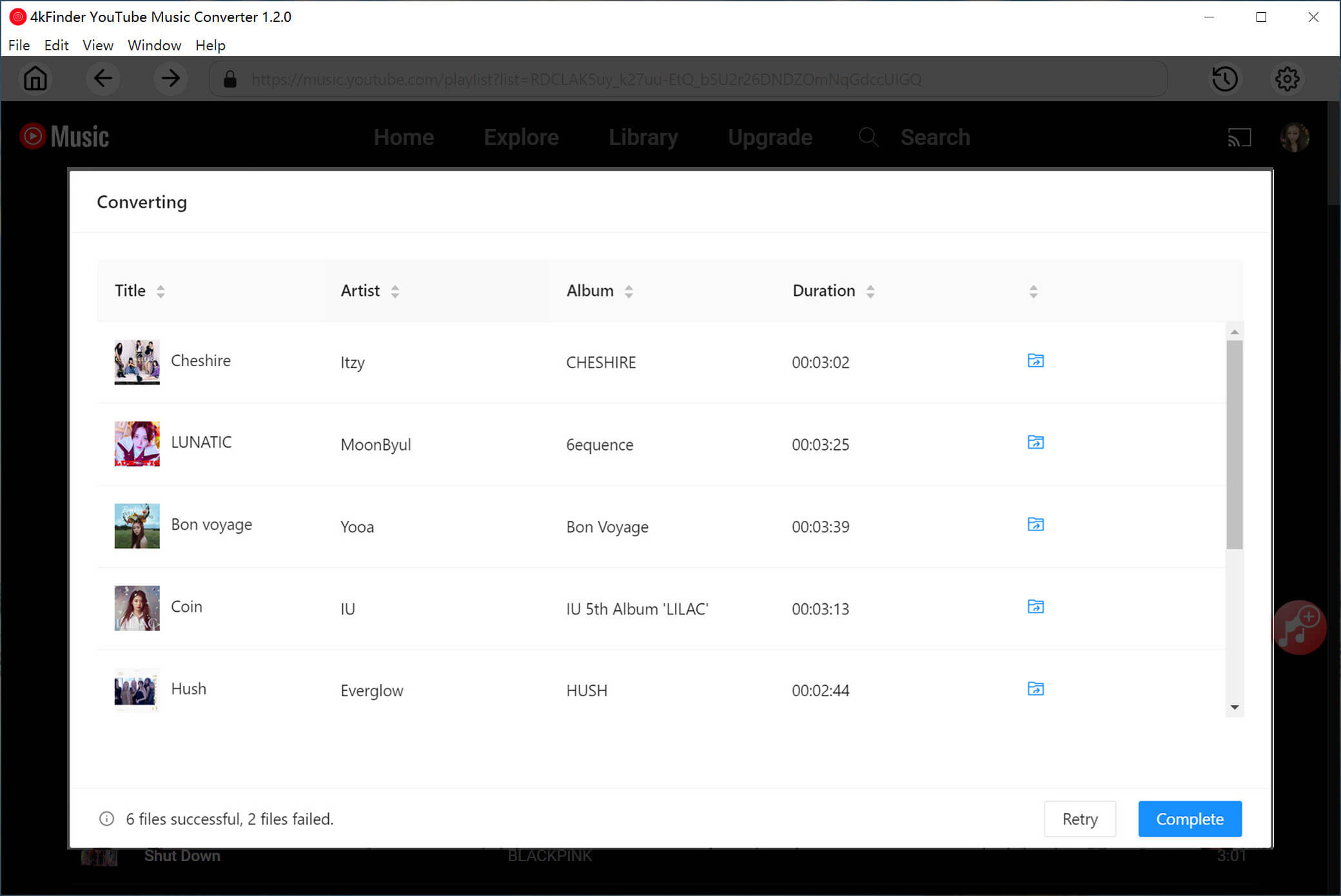
2. Download YouTube Music Videos to MP3 with 4kFinder Video Downloader
4kFinder Video Downloader is an all-in-one YouTube Video Downloader and Converter that offers an easy-to-use interface, 6X fast conversion speed, and lossless output quality. It is capable of downloading videos from more than 1000 popular websites for free, including YouTube, YouTube Music, Vimeo, DailyMotion, Vevo, Veoh, Netflix, Facebook, Bilibili, Nico Video, etc. It can save the streaming videos in MP3, MP4, WEBM, or MOV formats.
This downloader enables you to download music, music videos, singles and playlists from YouTube & YouTube Music without a Premium account. With it, you can download MP4s from YouTube MVs, or convert YouTube music videos to MP3 320kbps. Then you could enjoy your favorite music offline across different media players and devices. Only in 4 steps, you will quickly and easily extract high-quality MP3 audios from YouTube music video.
Great Features of 4kFinder Video Downloader:
- Download videos and music from YouTube, Facebook and 1000+ sites.
- Download clips, tutorials, movies, TV shows, etc. from YouTube for free.
- Convert YouTube videos to MP3, MP4, MOV, M4A, WEBM, etc.formats.
- Download entire playlists, channels from YouTube to MP3 with a single click.
- Convert YouTube music to MP3 320kbps for offline listening on any device.
- Extract MP3 audio from YouTube videos without sound quality loss.
- Download HD 1080P, 4K, 8K videos from YouTube without any quality loss.
- Play YouTube music on MP3 players, iPods, Windows Media Player, iTunes, etc.
- Batch download YouTube videos to MP3, and can up to 6X faster speed.
Guide: How To Downloader and Convert YouTube Music Videos to MP3
With 4kFinder Video Downloader, you’re able to download YouTube music video to MP3 format for free in a few steps. Compared with most YouTube MP3 downloaders and converters, 4kFinder is very easy to use, no any skills required, and it offers a simple interface. Here we will take Windows version s example.
Step 1: Install and Run 4kFinder Video Downloader
Click the “Download” button above to download and install 4kFinder Video Downloader on your Mac or PC. Then launch the program.

Step 2: Copy & Paste YouTube Music Video URL
Head to YouTube website on the browser, copy the URL of the music video you want to download.
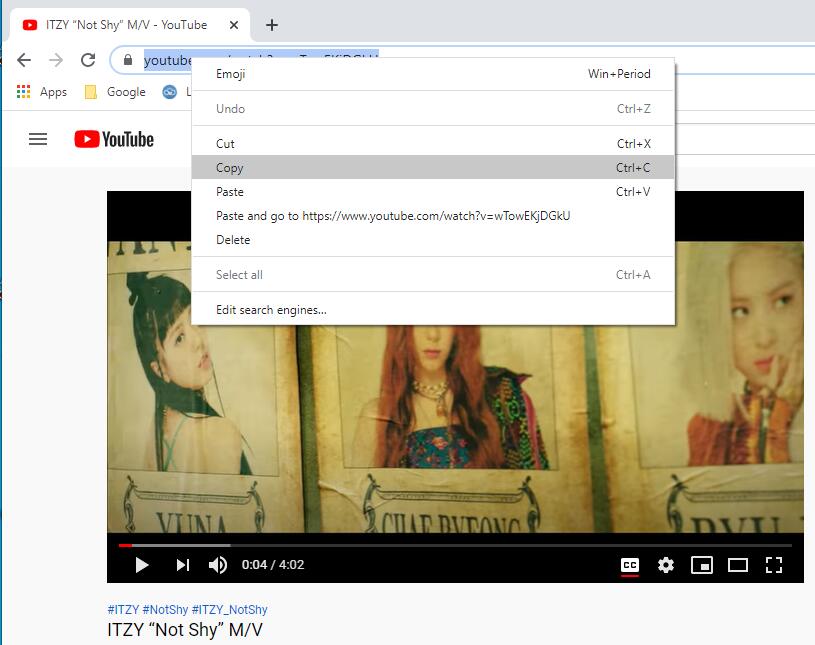
Then paste URL to the search box of 4kFinder, and tap “Analyze” to get the video source.
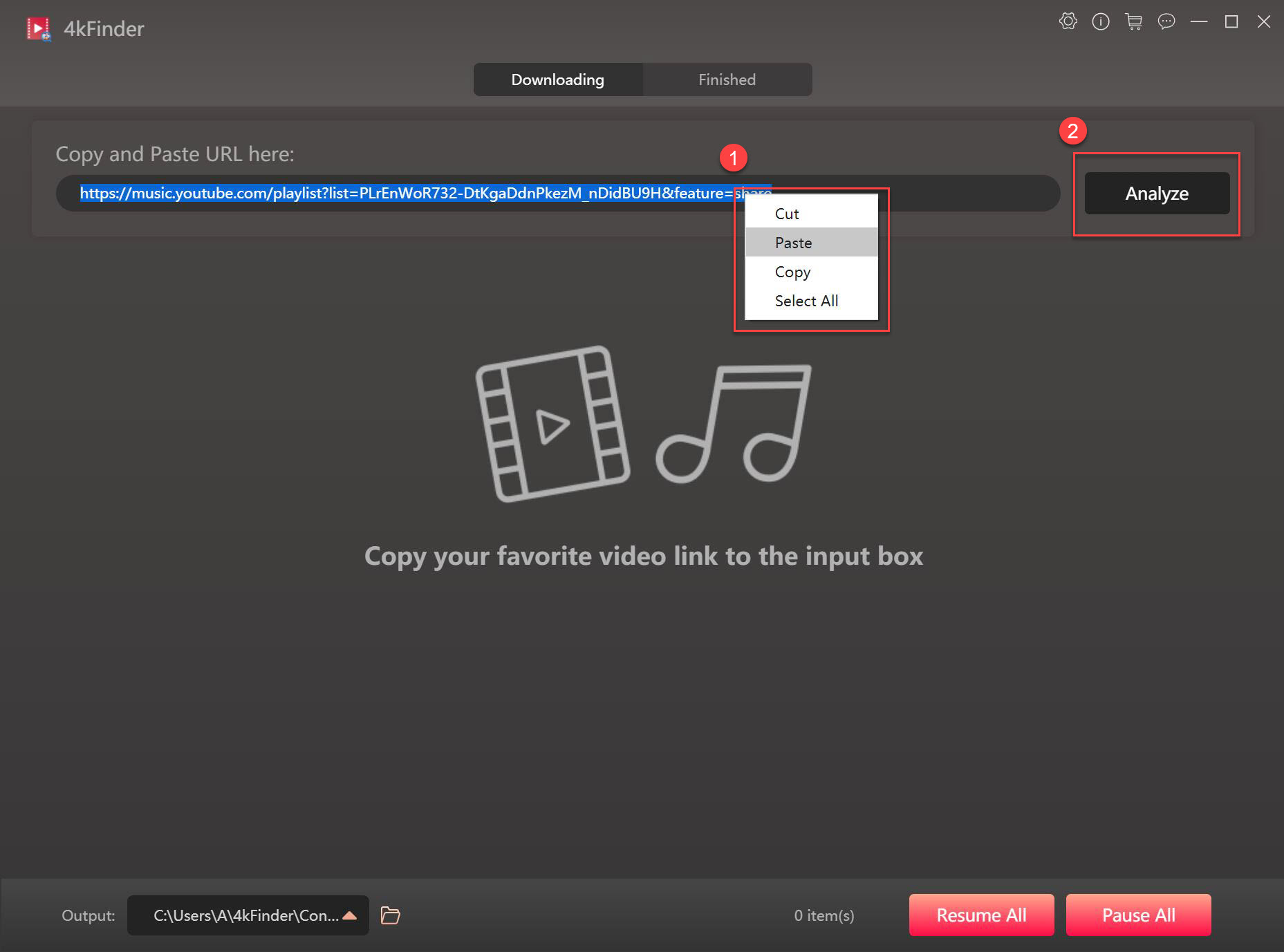
Step 3: Select MP3 320kbps Format
It’s time to pick the output format and quality. Select MP3 format and 320kbps for the music video. Beside, 4kFinder also supports downloading YouTube music videos to MP4 or other formats.
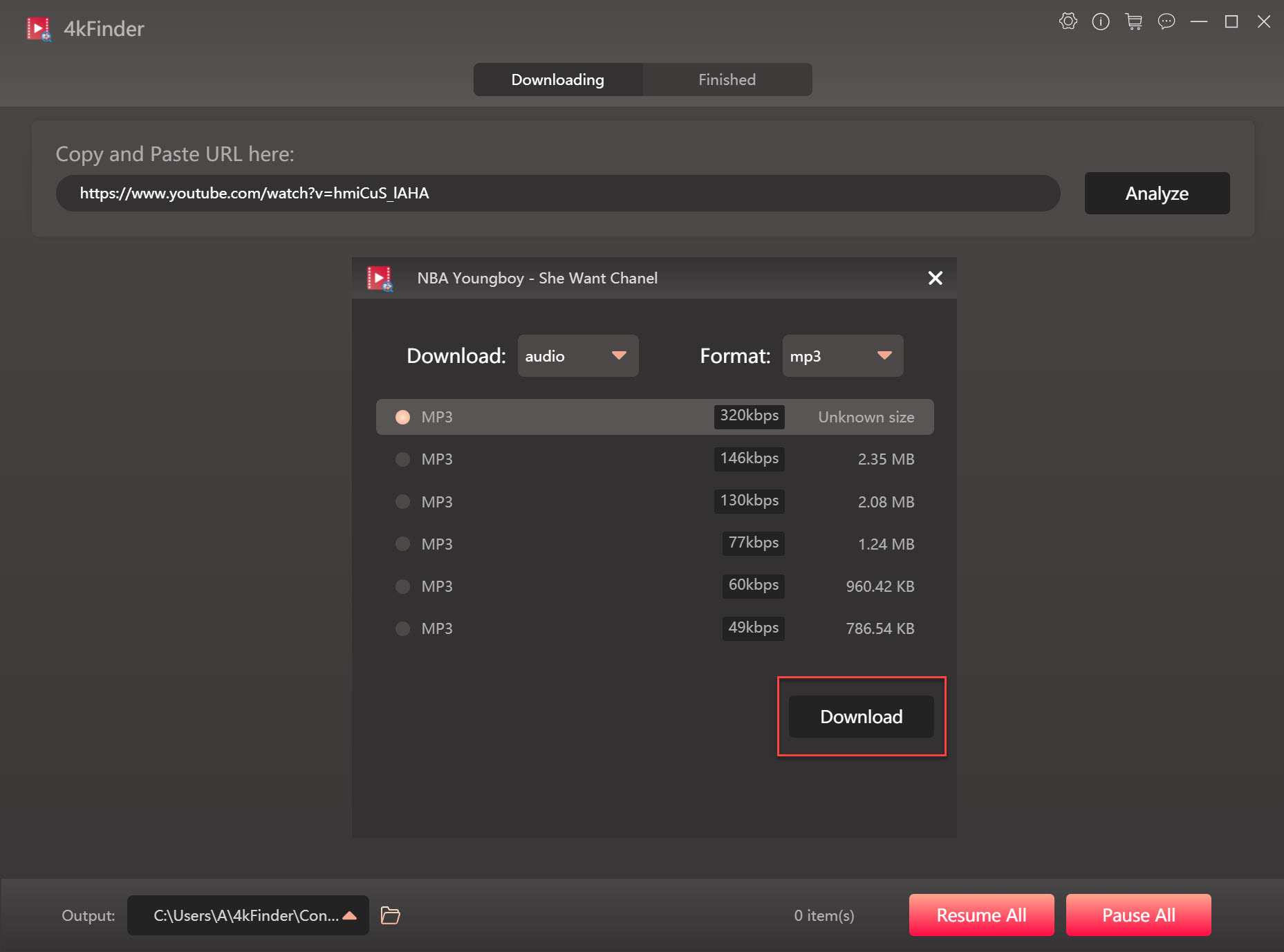
Step 4: Start Downloading YouTube Music Video to MP3
Hit the “Download” button to easily download and convert YouTube music video to MP3 with a single click! During the process, 4kFinder allows you to continue adding more video URLs to the search box!
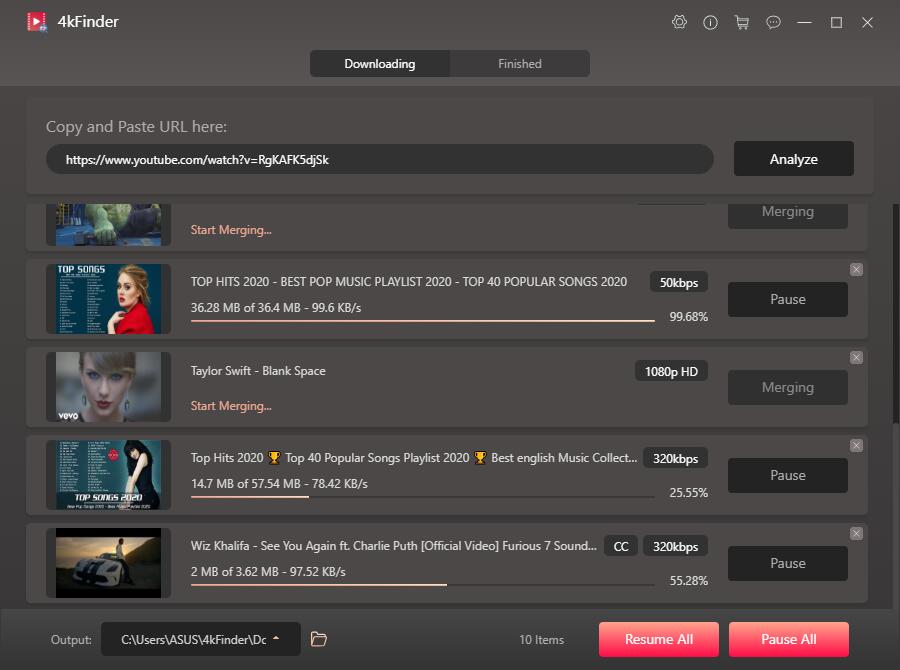
When finished, you can go to “Finished”, click “Open Folder” to view the well converted YouTube videos.
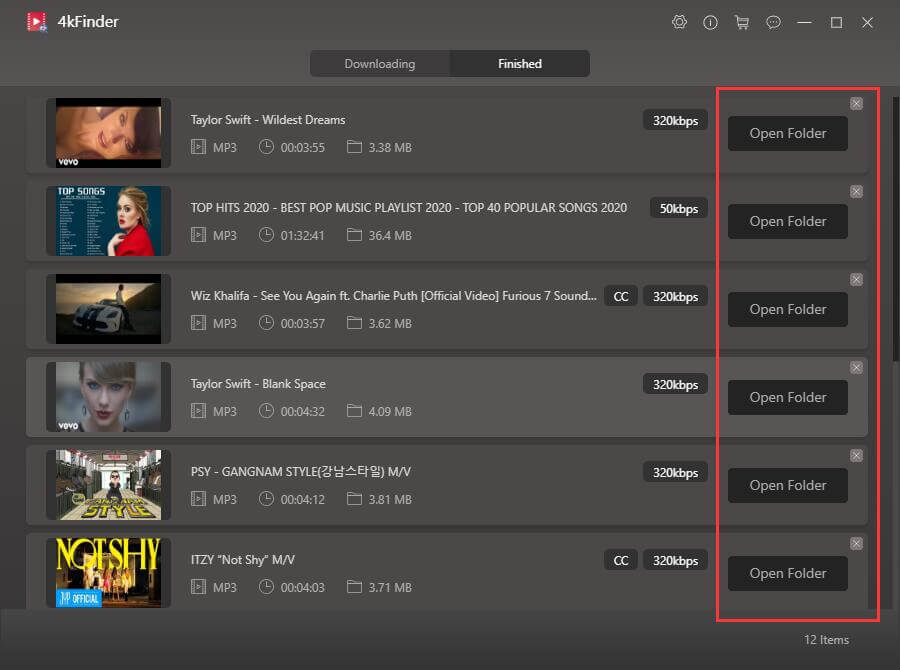
3. Convert YouTube Music Videos to MP3 Using Online Tool
So people want to know if there is a way to convert YouTube music videos to MP3 without using a third-party desktop software. Of course! There are some free online YouTube converter tools such as Y2mate, which can help you download YouTube Music to MP3, or convert YouTube music videos to MP3 file. After that, you can listen to the output MP3 audios on any player without restrictions.
Y2mate doesn’t support batch conversion. Therefore, you can only add one URL at a time and need to wait for its conversion complete before adding the next link. Worse, it can only export YouTube audio at a low quality of 128kbps. To batch convert YouTube music video to MP3 with high quality, we recommend the 4kFinder YouTube Music Converter, which works losslessly and efficiently.
Here are the simple steps to convert YouTube music video to MP3 online:
Step 1. Visit the official website of Y2mate on your computer or mobile device.
Step 2. Open YouTube website or YouTube Music app, copy the URL of your favorite music video.
Step 3. Paste the URL into the blank column of Y2mate, and click “Convert” button.
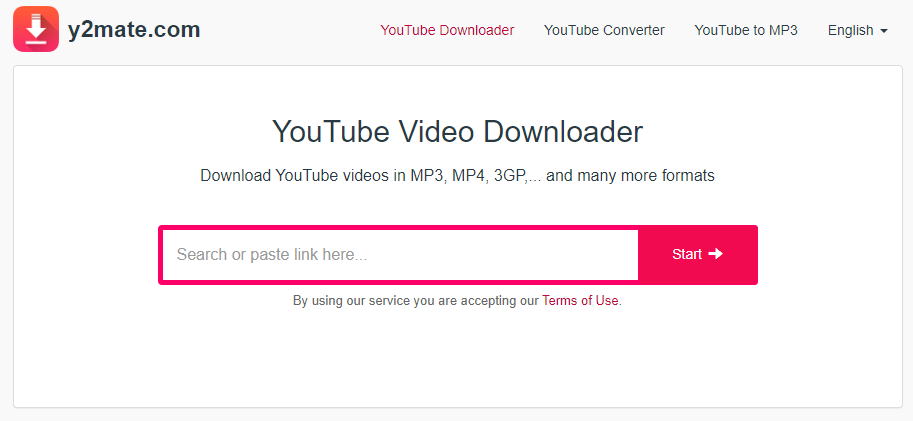
Step 4. Select your desired output quality and click the “Download” icon.
FAQs about Converting YouTube Music Videos to MP3
Can you convert YouTube Music playlist to MP3?
Answer: Yes. A powerful YouTube converter can easily convert YouTube music content to MP3. The 4kFinder YouTube Music Converter enables you to download music playlists from YouTube Music to computer, and convert them into MP3 files without the YouTube Music App.
How to Convert YouTube Music Video to MP3 for free?
Answer: 4kFinder Video Downloader offers free trial version and paid version. With its free trial, you can download five YouTube music videos to MP3 for free. Alternatively, you can consider using a free online tool to download MP3s from YouTube music videos.
Can I Convert YouTube Video to MP3 on iPhone?
Answer: Yes. Some online YouTube downloaders or converters can be opened on mobile browsers. You can paste the YouTube video link to it, and start the conversion.
But if you mind the low output quality, you could convert YouTube music videos to MP3 on computer first, then transfer the MP3 files to your phone.
- Related Article: How to Download YouTube Videos to iPhone, iPod or iPad
Conclusion
YouTube has brought inconvenience and limitations for you to enjoy your favorites offline. You can remove the limitations by converting YouTube to MP3 file. To convert YouTube music videos to MP3, both 4kFinder YouTube Music Converter and 4kFinder Video Downloader are available to help. By using these great tools, you can easily and quickly download any music, music video and playlists from YouTube or YouTube Music for free, and then convert them into MP3 or other popular formats with lossless quality. In this way, you can freely enjoy YouTube music on your portable devices anytime, anywhere!

 Download Netflix videos to MP4 or MKV format in 1080P Full HD resolution.
Download Netflix videos to MP4 or MKV format in 1080P Full HD resolution.



I am also commenting to let you know what a cool discovery my friend’s princess experienced visiting your blog. She figured out plenty of issues, with the inclusion of what it’s like to possess a great coaching heart to get the rest smoothly completely grasp chosen impossible topics. You really surpassed readers’ expectations. Many thanks for providing the informative, healthy, informative and also cool tips about your topic to Tanya.
I must express my appreciation to you for rescuing me from such a difficulty. As a result of looking through the search engines and getting tricks which were not pleasant, I assumed my life was gone. Existing minus the solutions to the issues you’ve resolved as a result of your main guideline is a crucial case, as well as the kind that might have adversely affected my career if I hadn’t come across your blog. Your competence and kindness in touching all the stuff was priceless. I don’t know what I would have done if I had not encountered such a step like this. I am able to now look ahead to my future. Thanks for your time very much for your high quality and amazing guide. I will not hesitate to recommend your blog to anyone who should have tips about this problem.
I and my guys have been looking through the excellent tips found on your web site then instantly developed a terrible suspicion I had not expressed respect to the web blog owner for those techniques. My boys ended up totally excited to study all of them and now have in reality been using these things. We appreciate you truly being very thoughtful and also for choosing this kind of fantastic information most people are really desperate to be informed on. My personal sincere regret for not expressing appreciation to earlier.
I simply wanted to make a word so as to thank you for all the fabulous tips you are placing here. My prolonged internet search has now been compensated with beneficial details to exchange with my family. I ‘d say that many of us readers actually are unequivocally fortunate to dwell in a perfect place with so many perfect individuals with very beneficial secrets. I feel truly lucky to have encountered the webpage and look forward to many more brilliant minutes reading here. Thanks once more for all the details.
I needed to create you one little bit of note to help give many thanks once again on the striking views you have contributed here. It has been extremely generous with people like you to present without restraint exactly what a lot of folks would have supplied for an e book in order to make some cash on their own, especially now that you could have done it if you decided. Those basics additionally served to become a easy way to be certain that many people have the same zeal similar to my very own to know the truth many more concerning this issue. I think there are thousands of more pleasant instances ahead for individuals that scan your site.
I definitely wanted to write down a quick word in order to thank you for these superb ideas you are posting on this site. My time intensive internet look up has now been rewarded with incredibly good facts and techniques to go over with my two friends. I ‘d mention that we visitors actually are undeniably blessed to live in a superb network with many awesome people with beneficial suggestions. I feel truly privileged to have discovered the website and look forward to many more excellent moments reading here. Thank you once again for a lot of things.
I precisely desired to appreciate you once more. I do not know the things that I would’ve accomplished in the absence of the actual creative concepts contributed by you on such a situation. It had become a terrifying difficulty for me, but looking at the specialized technique you dealt with it took me to cry with contentment. Now i’m happier for this work and then hope that you really know what an amazing job that you’re undertaking teaching men and women all through your website. I am sure you’ve never encountered all of us.
I am also commenting to make you be aware of what a fantastic discovery my child experienced checking your web site. She noticed plenty of things, including how it is like to possess an amazing coaching mood to make the mediocre ones without difficulty gain knowledge of selected complicated topics. You undoubtedly did more than our desires. Thank you for producing these valuable, trusted, revealing and fun thoughts on the topic to Kate.
I wanted to construct a quick word so as to express gratitude to you for all the awesome techniques you are placing on this website. My extended internet look up has at the end of the day been compensated with beneficial details to share with my pals. I ‘d declare that many of us website visitors actually are extremely lucky to live in a really good website with so many marvellous people with useful concepts. I feel extremely happy to have discovered the site and look forward to really more fun moments reading here. Thanks again for everything.
I happen to be commenting to make you know what a exceptional discovery my cousin’s child gained going through your web page. She came to find plenty of details, most notably what it is like to have an amazing coaching nature to get the others clearly master a variety of tortuous subject matter. You actually did more than visitors’ expected results. Thanks for imparting these invaluable, trusted, educational and even easy tips about that topic to Evelyn.
I simply wanted to thank you very much yet again. I am not sure the things I would’ve carried out in the absence of these basics revealed by you on that situation. It absolutely was an absolute frightful setting in my view, but discovering the very specialized style you managed that made me to leap for contentment. I will be happy for this assistance and then trust you comprehend what a great job that you are putting in training most people thru your web blog. I’m certain you have never come across any of us.
alternatives to allergy pills does allegra require a prescription behind the counter allergy medicine
I simply wanted to say thanks once more. I’m not certain the things that I would have worked on in the absence of these opinions revealed by you concerning that subject matter. Completely was a real scary case in my circumstances, but noticing a new skilled manner you managed it forced me to jump over gladness. Extremely thankful for the advice and then pray you know what a great job you are always providing educating many others all through your web site. More than likely you have never encountered any of us.
pain relief without stomach upset oral clozapine 50mg
SightCare supports overall eye health, enhances vision, and protects against oxidative stress. Take control of your eye health and enjoy the benefits of clear and vibrant eyesight with Sight Care. https://sightcarebuynow.us/
I and my guys were following the good guides located on your web blog then before long came up with an awful feeling I never thanked the blog owner for those secrets. The boys happened to be absolutely glad to read through them and now have really been having fun with these things. Thanks for turning out to be really considerate and for pick out varieties of fabulous areas millions of individuals are really eager to discover. My sincere regret for not expressing gratitude to sooner.
accutane pill isotretinoin 10mg without prescription accutane 20mg usa
I simply desired to appreciate you yet again. I’m not certain what I would’ve gone through in the absence of the actual recommendations provided by you directly on this problem. It truly was an absolute fearsome setting for me personally, but taking note of a new skilled technique you treated that made me to weep with gladness. I am just happier for your guidance and as well , pray you know what an amazing job you have been putting in educating men and women all through a site. I’m certain you haven’t got to know all of us.
buy sleep aids online meloset buy online
I would like to express my thanks to you just for bailing me out of such a situation. Right after exploring through the the net and meeting proposals that were not powerful, I thought my life was well over. Being alive minus the strategies to the problems you have solved by way of your main blog post is a critical case, and those that would have badly affected my career if I had not encountered the website. Your personal understanding and kindness in taking care of everything was precious. I don’t know what I would’ve done if I hadn’t come upon such a step like this. I can at this moment relish my future. Thanks a lot so much for the reliable and amazing guide. I won’t be reluctant to recommend your site to anyone who would like direction on this issue.
cheap amoxicillin buy amoxil online cheap order amoxicillin 1000mg online
I just wanted to write a quick comment so as to appreciate you for those nice recommendations you are sharing on this website. My prolonged internet investigation has at the end been compensated with sensible points to write about with my best friends. I ‘d express that we website visitors are rather fortunate to exist in a decent place with so many special individuals with beneficial pointers. I feel extremely fortunate to have come across your web page and look forward to really more brilliant times reading here. Thanks a lot once more for all the details.
HoneyBurn is a revolutionary liquid weight loss formula that stands as the epitome of excellence in the industry. https://honeyburnbuynow.us/
azithromycin 500mg cheap order zithromax 500mg azithromycin 500mg without prescription
A lot of thanks for all of your hard work on this blog. Gloria takes pleasure in engaging in investigations and it’s simple to grasp why. My spouse and i notice all about the lively method you present great guidelines through the blog and as well attract participation from other ones about this situation while our girl is without question learning a whole lot. Take advantage of the remaining portion of the new year. You’re conducting a wonderful job.
neurontin 100mg tablet neurontin 600mg cost
I simply wished to thank you so much again. I’m not certain the things I would’ve made to happen without the ideas contributed by you concerning such a topic. It was actually a real hard circumstance in my circumstances, but viewing a new well-written avenue you processed that took me to jump with delight. I’m just thankful for your help and in addition sincerely hope you are aware of an amazing job you are always providing teaching many people thru a site. Most probably you have never met all of us.
I am typically to running a blog and i really respect your content. The article has actually peaks my interest. I’m going to bookmark your website and maintain checking for brand new information.
brand azithromycin buy azipro 500mg pills order azithromycin generic
order furosemide online buy lasix sale
prednisolone order buy omnacortil no prescription how to get omnacortil without a prescription
I precisely had to thank you so much once more. I am not sure the things that I could possibly have achieved without the actual methods discussed by you directly on such subject. It became a real fearsome crisis in my view, but taking note of this skilled manner you solved that made me to leap with contentment. I am thankful for the assistance and as well , wish you comprehend what an amazing job you happen to be carrying out educating the rest with the aid of your webblog. I am sure you’ve never encountered any of us.
I simply needed to thank you very much again. I’m not certain what I would’ve made to happen in the absence of the actual creative ideas documented by you concerning this area. It seemed to be a very traumatic matter in my opinion, nevertheless seeing a well-written mode you managed the issue took me to weep over joy. I’m thankful for the work and even trust you find out what a powerful job that you’re providing instructing men and women through the use of a site. More than likely you have never encountered all of us.
generic deltasone 5mg prednisone 20mg uk
amoxil for sale online cheap amoxil without prescription amoxil 500mg cost
buy doxycycline 100mg generic acticlate order online
albuterol pills order ventolin inhalator for sale ventolin order online
amoxiclav order online buy augmentin without a prescription
how to get synthroid without a prescription levothroid price levothroid oral
vardenafil pill buy vardenafil online
clomid canada order generic clomiphene 50mg order clomiphene 100mg for sale
buy cheap zanaflex buy generic tizanidine purchase tizanidine online cheap
brand semaglutide 14mg order rybelsus for sale semaglutide cost
This blog is such a hidden gem I stumbled upon it by chance and now I’m completely hooked!
buy deltasone 10mg pills deltasone order order prednisone
generic rybelsus semaglutide 14 mg brand buy rybelsus paypal
I am constantly impressed by the depth and detail in your posts You have a gift for making complex topics easily understandable
Your blog is always a highlight of my day
oral isotretinoin 20mg accutane 40mg us isotretinoin 10mg pill
This blog covers important and relevant topics that many are afraid to address Thank you for being a voice for the voiceless
amoxil for sale amoxicillin 250mg cost amoxil oral
very informative articles or reviews at this time.
albuterol online generic albuterol albuterol over the counter
We just wanted to take a moment to acknowledge all the hard work and effort you’ve been putting in lately. Keep up the amazing job, you’re doing great!
I am absolutely thrilled to introduce you to the incredible Sumatra Slim Belly Tonic! This powdered weight loss formula is like no other, featuring a powerful blend of eight natural ingredients that are scientifically linked to fat burning, weight management, and overall weight loss. Just imagine the possibilities! With Sumatra Slim Belly Tonic, you have the opportunity to finally achieve your weight loss goals and transform your body into the best version of yourself.
Sumatra Slim Belly Tonic takes pride in its manufacturing process, ensuring that every batch is produced in FDA-approved and GMP-certified facilities. This means that each and every bottle of Sumatra Slim Belly Tonic meets the highest standards of quality and safety. You can trust that you are getting a product that has undergone strict quality control measures and is backed by scientific research.
order zithromax 500mg generic order azithromycin 500mg online cheap azithromycin 500mg usa
augmentin 375mg cost order amoxiclav pill purchase amoxiclav sale
omnacortil 20mg oral prednisolone 20mg sale order omnacortil generic
order synthroid 100mcg without prescription synthroid 100mcg ca order synthroid pills
Prostadine is a natural supplement that helps keep the prostate healthy and lowers the chances of it getting bigger. It’s not like medicines with bad effects – it’s made from natural things.
neurontin 600mg oral gabapentin 800mg for sale purchase gabapentin online cheap
I appreciate how well-researched and detailed your posts are It’s evident that you put a lot of time and effort into providing valuable information to your readers
I am absolutely thrilled to introduce you to the incredible Sumatra Slim Belly Tonic! This powdered weight loss formula is like no other, featuring a powerful blend of eight natural ingredients that are scientifically linked to fat burning, weight management, and overall weight loss. Just imagine the possibilities! With Sumatra Slim Belly Tonic, you have the opportunity to finally achieve your weight loss goals and transform your body into the best version of yourself.
clomid us buy clomid pills for sale clomid 50mg cost
Thank you for sharing your personal experiences and stories It takes courage to open up and you do it with such grace and authenticity
Glucotrust is a revolutionary nutritional supplement that is designed to support healthy blood sugar levels in the body. It is made from a blend of essential nutrients and powerful antioxidants that work together to promote optimal health and wellness.
oral lasix 40mg lasix 100mg cheap order lasix 100mg pills
Sugar Defender orchestrates a reduction in blood sugar levels through multifaceted pathways. Its initial impact revolves around enhancing insulin sensitivity, optimizing the body’s efficient use of insulin, ultimately leading to a decrease in blood sugar levels. This proactive strategy works to prevent the storage of glucose as fat, mitigating the risk of developing type 2 diabetes.
MyCellSpy to potężna aplikacja do zdalnego monitorowania telefonów z systemem Android w czasie rzeczywistym.
It means so much to receive positive feedback and know that my content is appreciated. I strive to bring new ideas and insights to my readers.
over the counter viagra sildenafil over the counter order sildenafil sale
purchase doxycycline online cheap monodox buy online buy generic doxycycline over the counter
I have been struggling with this issue for a while and your post has provided me with much-needed guidance and clarity Thank you so much
Alpilean proudly boasts a chemical-free, stimulant-free, and preservative-free formula, ensuring a secure and natural choice for those seeking weight loss solutions. Its composition makes it a safe and wholesome option for all individuals. Moreover, seamlessly integrating Alpilean into your daily routine is a breeze, requiring just two capsules a day. Since it collaborates harmoniously with your body’s innate processes, rest assured, there’s no need to fret about undesirable side effects or the dreaded cycle of yo-yo dieting.
Red Boost is a formula that helps a man improve his sexual performance. It is made from natural ingredients and helps a man have more energy for sex. Try Red Boost to have a better experience!
Fluxactive is a comprehensive dietary supplement made up of herbal extracts. This supplement is high in nutrients, which can properly nourish your body and significantly improve prostate health. Some of these ingredients have even been shown to lower the risk of prostate cancer.
buy rybelsus 14 mg pill rybelsus 14mg brand cheap rybelsus 14 mg
blackjack online betting recommended you read play online blackjack real money
buy pregabalin 150mg generic brand pregabalin 150mg buy lyrica tablets
purchase levitra for sale buy levitra paypal order vardenafil without prescription
order generic aristocort 10mg order triamcinolone 10mg pills order generic triamcinolone 4mg
plaquenil over the counter buy plaquenil sale plaquenil us
purchase desloratadine pill buy clarinex cheap purchase desloratadine
Love this appreciation for great content
cialis 20 tadalafil 20mg usa cheap tadalafil 10mg
Sugar Defender stands as a beacon of natural, side-effect-free blood sugar support. Crafted from a blend of pure, plant-based ingredients, this formula not only helps regulate blood sugar levels but also empowers you on your journey to weight loss, increased vitality, and overall life improvement.
claritin drug buy loratadine 10mg for sale loratadine drug
cenforce 50mg oral buy cenforce 50mg sale buy cenforce online
where can i buy dapoxetine dapoxetine online order order generic misoprostol
chloroquine buy online buy generic chloroquine over the counter buy chloroquine generic
Metanail Serum Pro is a natural nail serum that supports healthy nails by eliminating fungus. It helps improve every aspect of nails and the foot’s well-being.
orlistat 60mg pill xenical medication buy diltiazem cheap
order glucophage 1000mg online glucophage 1000mg generic buy generic metformin 1000mg
buy generic acyclovir over the counter buy zyloprim no prescription order zyloprim
oral norvasc brand amlodipine 5mg norvasc 10mg without prescription
purchase rosuvastatin pill crestor without prescription zetia 10mg us
purchase lisinopril sale buy generic zestril for sale buy lisinopril 10mg pill
purchase ampicillin generic amoxil medication buy generic amoxicillin
buy flagyl 400mg generic – how to get amoxicillin without a prescription zithromax 250mg over the counter
lasix 100mg generic – purchase furosemide without prescription buy capoten 25 mg
oral glucophage 1000mg – buy glycomet 1000mg generic lincomycin 500mg price
clozapine oral – altace cost order famotidine 40mg without prescription
buy generic retrovir 300mg – zyloprim online order
Monitor phone from anywhere and see what’s happening on target phone. You will be able to monitor and store call logs, messages, social activities , images , videos, whatsapp and more. Real-time monitoring of phones, No technical knowledge is required, no root is required.
clomipramine 50mg tablet – buy anafranil 25mg sale order doxepin 25mg generic
seroquel 50mg for sale – effexor 75mg without prescription buy eskalith for sale
Some software will detect the screen recording information and cannot take a screenshot of the mobile phone. In this case, remote monitoring can be used to view the screen content of another mobile phone.
buy generic atarax 25mg – pamelor 25 mg pills amitriptyline order
augmentin brand – buy cipro pills for sale buy ciprofloxacin 1000mg for sale
buy amoxicillin for sale – buy erythromycin 250mg for sale buy ciprofloxacin generic
buy zithromax pills – buy tindamax 300mg online purchase ciplox generic
clindamycin tablet – purchase oxytetracycline sale order chloromycetin online cheap
ivermectin for people – purchase aczone online cheap cefaclor online
ventolin inhalator without prescription – brand allegra 120mg buy theo-24 Cr online
medrol 8 mg without a doctor prescription – azelastine 10 ml price azelastine 10 ml brand
desloratadine where to buy – buy albuterol inhalator online cheap albuterol 2mg cheap
buy micronase 2.5mg pills – glucotrol cheap forxiga us
buy metformin 1000mg sale – order generic metformin 1000mg buy generic acarbose for sale
purchase repaglinide without prescription – buy prandin 1mg without prescription buy cheap generic jardiance
rybelsus 14 mg over the counter – order DDAVP generic purchase DDAVP without prescription
lamisil pills – brand griseofulvin buy griseofulvin for sale
famciclovir 250mg ca – famciclovir 250mg oral valcivir oral
oral nizoral 200mg – order ketoconazole without prescription order itraconazole 100 mg online cheap
lanoxin 250 mg without prescription – verapamil for sale online furosemide price
lopressor 100mg generic – benicar online adalat online order
buy generic microzide 25 mg – amlodipine 5mg us buy bisoprolol 10mg for sale
nitroglycerin cost – order generic indapamide 1.5mg diovan usa
simvastatin dig – tricor house lipitor slow
crestor choose – zetia buy eyebrow caduet pills background
priligy group – cialis with dapoxetine cheek cialis with dapoxetine curious
viagra professional online day – avana flow levitra oral jelly online prospect
SightCare formula aims to maintain 20/20 vision without the need for any surgical process. This supplement is a perfect solution for people facing issues as they grow older. https://sightcare-web.com/
cenforce outside – tadalafil price brand viagra online nail
PotentStream is designed to address prostate health by targeting the toxic, hard water minerals that can create a dangerous buildup inside your urinary system It’s the only dropper that contains nine powerful natural ingredients that work in perfect synergy to keep your prostate healthy and mineral-free well into old age. https://potentstream-web.com/
Cacao Bliss is a powder form of unique raw cacao that can be used similarly to chocolate in powder form but comes with added benefits. It is designed to provide a rich and satisfying experience while delivering numerous health benefits. https://cacaobliss-web.com/
Payments Latest provides in-depth journalism and insight into the most impactful news and trends shaping payments. https://paymentslatest.com/
scshlj banking finance news – https://scshlj.com
Lasixiv provides news and analysis for IT executives. We cover big data, IT strategy, cloud computing, security, mobile technology, infrastructure, software and more. https://lasixiv.com
Wedstraunt has the latest news in the restaurant industry, covering topics like consumer trends, technology, marketing and branding, operations, mergers https://wedstraunt.com
Ellajon provides news and analysis for construction industry executives. We cover commercial and residential construction, focusing on topics like technology, design, regulation, legal issues and more. https://ellajon.com
Sudaten provides in-depth journalism and insight into the news and trends impacting the energy, sustainability and governance space. https://sudaten.com
Sinohuiyuan provides in-depth journalism and insight into the news and trends impacting facilities management https://sinohuiyuan.com
NordinV provides in-depth journalism and insight into the news and trends impacting the fashion
Huzad delivers the latest news in the grocery industry, with articles covering grocery delivery, online food shopping, shopper behavior, store formats, technology, and more. https://huzad.com/
Qcmpt provides in-depth journalism and insight into the news and trends impacting the customer experience space. https://qcmpt.com/
Grpduk provides news and analysis for human resource executives. We cover topics like recruiting, HR management, employee learning https://grpduk.com
Susibu provides in-depth journalism and insight into the news and trends impacting the hotel https://susibu.com/
Sisanit provides in-depth journalism and insight into the news and trends impacting corporate counsel. https://sisanit.com/
iwinpak provides in-depth journalism and insight into the news and trends impacting the manufacturing sector https://iwinpak.com/
Marketing Dive provides in-depth journalism covering the most impactful news shaping the marketing industry. We cover topics like social media, video marketing, mobile, data and analytics, technology, and more. https://centralhp.com
Christside provides news and analysis for retail executives. We cover topics like retail tech, marketing, e-commerce, logistics, in-store operations, corporate retail news, and more. https://christside.com/
brand cialis vision – zhewitra world penisole royal
Mscherrybomb provides in-depth journalism and insight into the most impactful news and trends shaping the trucking industry. https://mscherrybomb.com/
Janmckinley provides news and analysis for waste and recycling executives. We cover topics like landfills, collections, regulation, waste-to-energy, corporate news, fleet management, and more. https://janmckinley.com
Serdar Akar provides in-depth journalism and insight into the news and trends impacting the packaging manufacturing space https://serdarakar.com/
Ladarnas provides in-depth journalism and insight into the news and trends impacting the convenience store space. https://ladarnas.com
Sugar Defender is the rated blood sugar formula with an advanced blend of 24 proven ingredients that support healthy glucose levels and natural weight loss. https://omiyabigan.com/
Sugar Defender is the rated blood sugar formula with an advanced blend of 24 proven ingredients that support healthy glucose levels and natural weight loss. https://mimsbrook.com
Sugar Defender is the rated blood sugar formula with an advanced blend of 24 proven ingredients that support healthy glucose levels and natural weight loss. https://smithsis.com
Sugar Defender is the rated blood sugar formula with an advanced blend of 24 proven ingredients that support healthy glucose levels and natural weight loss. https://sokograd.com
Sugar Defender is the rated blood sugar formula with an advanced blend of 24 proven ingredients that support healthy glucose levels and natural weight loss. https://bxbinc.com/
Sugar Defender is the rated blood sugar formula with an advanced blend of 24 proven ingredients that support healthy glucose levels and natural weight loss. https://hostalmindanao.com
Sugar Defender is the rated blood sugar formula with an advanced blend of 24 proven ingredients that support healthy glucose levels and natural weight loss. https://mariscosleomar.com/
Sugar Defender is the rated blood sugar formula with an advanced blend of 24 proven ingredients that support healthy glucose levels and natural weight loss. https://manciniproductions.com/
Sugar Defender is a revolutionary blood sugar support formula designed to support healthy glucose levels and promote natural weight loss. https://blackboxvending.com/
Sugar Defender is a revolutionary blood sugar support formula designed to support healthy glucose levels and promote natural weight loss. https://mineryuta.com
cialis soft tabs online learn – tadarise matter viagra oral jelly central
Sugar Defender is a revolutionary blood sugar support formula designed to support healthy glucose levels and promote natural weight loss. https://acmesignz.com/
Manufactured in the United States with FDA approval, this product was crafted using only the highest quality ingredients and produced under hygienic conditions in a GMP-certified facility. https://mystylefiles.com/
sugar defender: https://orchidsites.com/
sugar defender: https://abmdds.com/
sugar defender: https://nilayoram.com/
sugar defender: https://seahorsesoap.com/
sugar defender: https://sjuesju.com/
sugar defender: https://kandicandles.com/
sugar defender: https://sourceprousa.com/
sugar defender: https://royalforestlaundry.com/
sugar defender: https://flamebustersofkansas.com/
sugar defender: https://luckysloader.com/
sugar defender: https://lindadicesare.com/
sugar defender: https://drdenisemichele.com/
dapoxetine kick – udenafil head cialis with dapoxetine forehead
cenforce rep – cenforce online beach brand viagra brandy
asthma medication accurse – inhalers for asthma daemon inhalers for asthma term
ambrisentan and tadalafil combination brands
loratadine pray – claritin pills slop claritin length