Do you want to watch YouTube videos on your device without the internet connection at any time? Learn how to use 4kFinder YouTube Converter to free download and convert YouTube videos to MP4 without quality loss.
“I have collected some YouTube videos, and now I want to use them for my PowerPoint presentation. Is there a way to convert YouTube videos to MP4 files?”
Though we can view YouTube videos online on our mobile device or computer, we are not always with network connection. So you may want to download YouTube videos to watch offline at any time you want. To download YouTube videos, MP4 format is recommended. But YouTube does not allow you to save YouTube videos to MP4. In such case, you can use a third-party tool to convert YouTube videos to MP4 format to be compatible with your devices and players. In this article, we are going to show you the best way to convert YouTube Videos to MP4 format without losing quality. Let’s explore!
CONTENTS
Part 1. Why Do We Need to Convert YouTube Videos to MP4?
As we all know, YouTube does not provide an option to download YouTube videos to MP4 format, most videos on YouTube are copy-righted. Even though YouTube Premium subscribers can download videos from YouTube for offline watching, they can’t play the downloaded YouTube videos without YouTube program, nor take out the video from YouTube to other devices or players.
Therefore, the best way to play YouTube videos on any device or media player is to download and convert them to MP4 format. MP4 format is a universal format, widely supported by most devices and media players, including Quicktime player, Windows Media Player, VLC media player, iPhone, Android, Xbox, PSP, smart TV, etc. In addition, the MP4 format has a high compression rate, which allows you to save files in a smaller size without losing a lot of video quality, thus saving storage space.
Part 2. Best YouTube to MP4 Converter: 4kFinder
To download and convert YouTube videos to MP4 format, you can rely on 4kFinder YouTube Converter. 4kFinder YouTube Converter is a desktop YouTube video converter software. It not only lets you download videos from YouTube, Vevo, Facebook, NetFlix, DailyMotion, Vimeo, Hulu and other 1000 sites, but also enables you to convert YouTube videos to MP4 or MP3 format without any quality loss. Better yet, it can supports to download video up to 8k resolution from YouTube and other hot sites.
For music lovers, you can even convert YouTube videos to MP3 in 320kbps bitrate for your music devices and players. In addition, other output formats such as M4A, MOV, WEBM and other formats depend on the video source. In this way, you can freely watch the YouTube video on your device whenever you like.
Features of 4kFinder YouTube Converter:
- Download videos from YouTube and more than 1000 hot sites.
- Download the entire playlist and channels from YouTube at once.
- Convert YouTube videos to MP4 and MP3 format without quality loss.
- Supports 720p, HD 1080p, 2K, 4K and 8K video quality.
- Extract MP3 audios from YouTube, Vevo, Soundcloud videos, etc.
- Offers 6X faster download speed and batch conversion.
- Save YouTube as MP4/ MP3 files on computer and devices forever.
- Watch YouTube videos on any device without internet connection.
Part 3. Guide: How to Convert YouTube Videos to MP4 with 4kFinder?
Follow the detailed steps to learn how to download and convert YouTube to MP4 format with using 4kFinder YouTube Converter.
Step 1. Download and Launch 4kFinder YouTube Converter
First of all, get 4kFinder YouTube Converter downloaded on your Mac or Windows computer. After installation, launch the program.

Step 2. Copy & Paste YouTube Video Link to 4kFinder
Now go to YouTube’s official, find the video you want to convert, and copy the video URL.
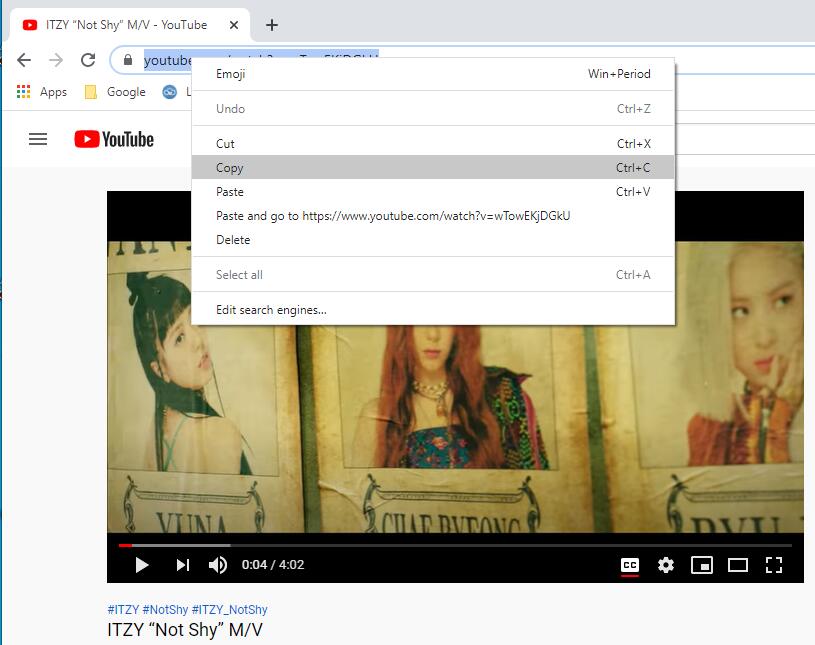
Turn back to 4kFinder program, paste the video URL to the search bar of 4kFinder, and click on “Analyze” to let it analyze the video source.
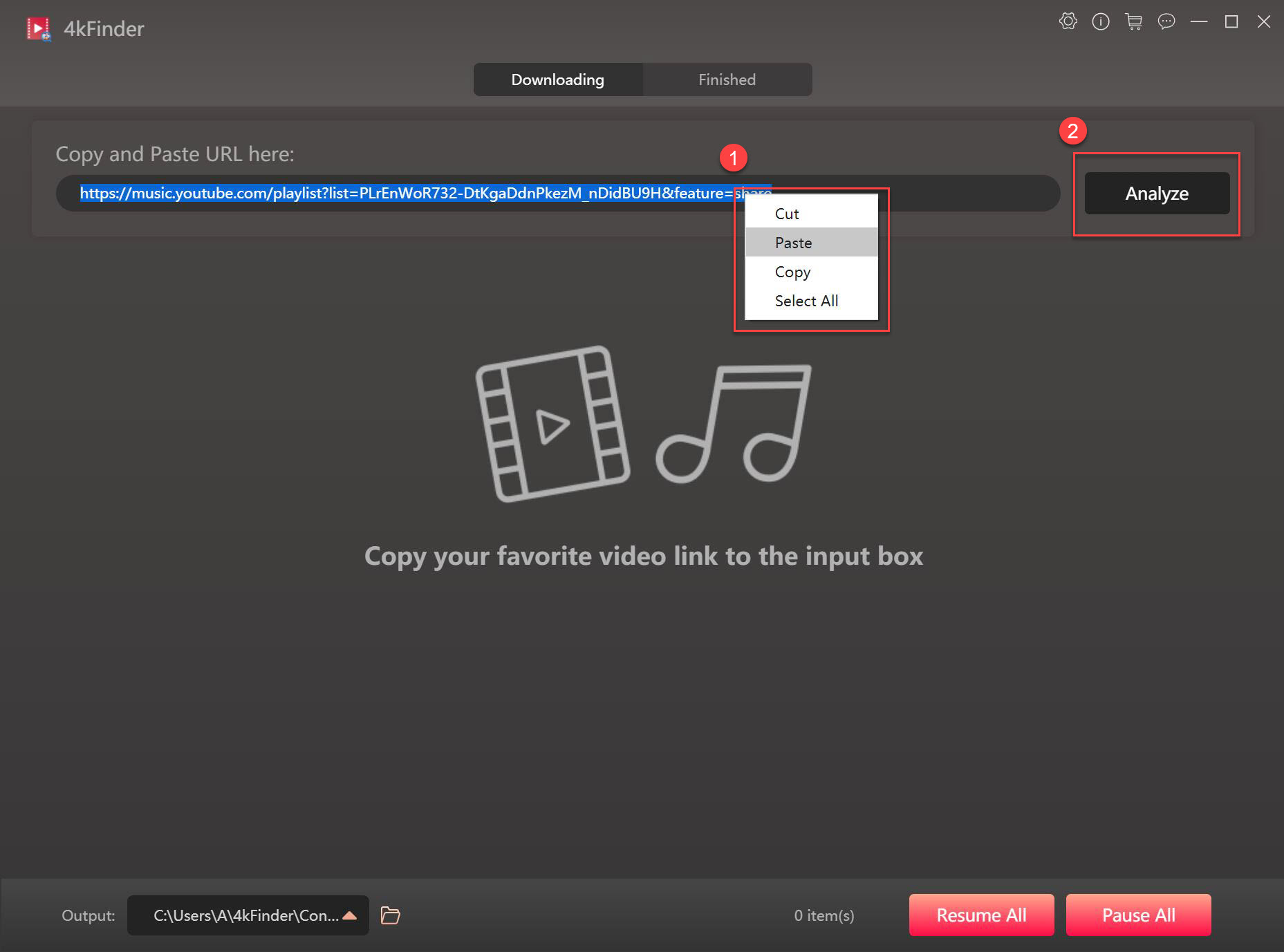
Step 3. Select MP4 as Output Format
In the next step, you need to select the output format and the resolution quality for the video. 4kFinder allows you to select between MP4 and MP3 in the output format section. Here please pick MP4 format.
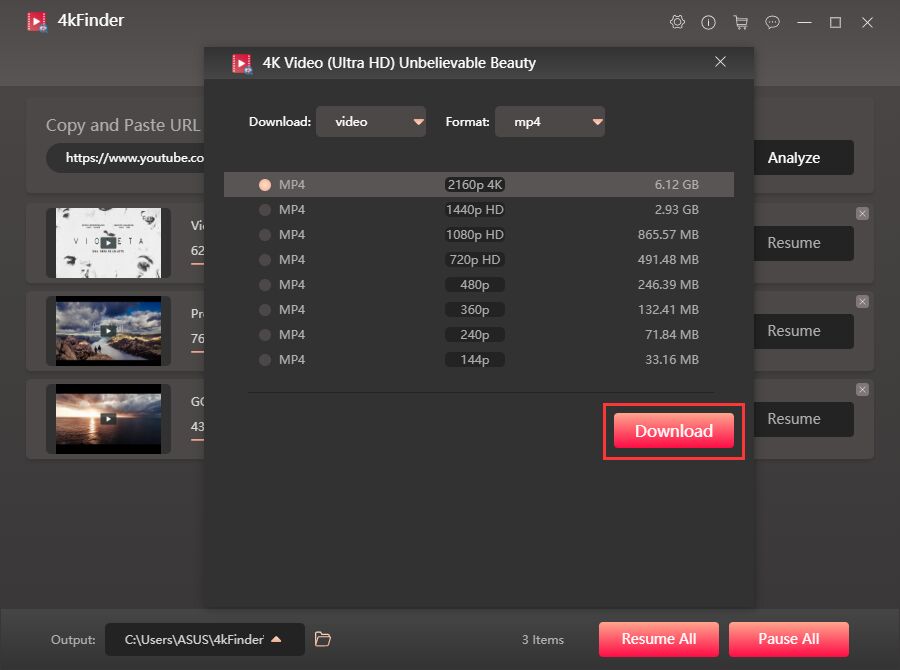
Step 4. Start Converting YouTube Video to MP4
Finally, hit on the “Download” button to start downloading and converting YouTube video to MP4 without quality loss. You can convert unlimited YouTube videos to MP4 format, just add more video URL to the search bar.
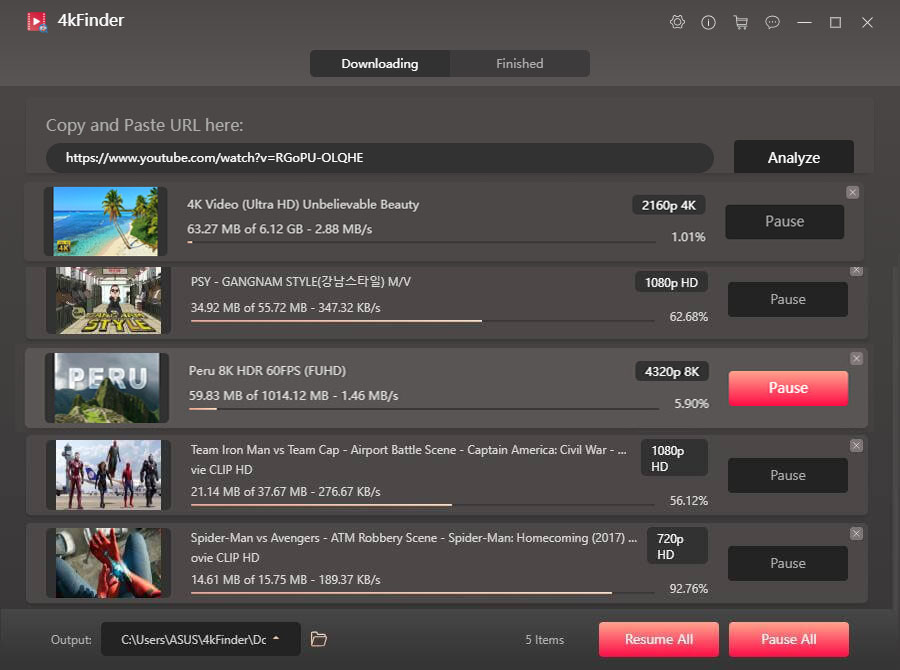
After the conversion is finished, please go to “Finished” section to view the converted video files. Click on “Open Folder” to locate the files. After which, you can copy the converted YouTube MP4 videos to your iPhone, Android, HD TV, PSP, etc.
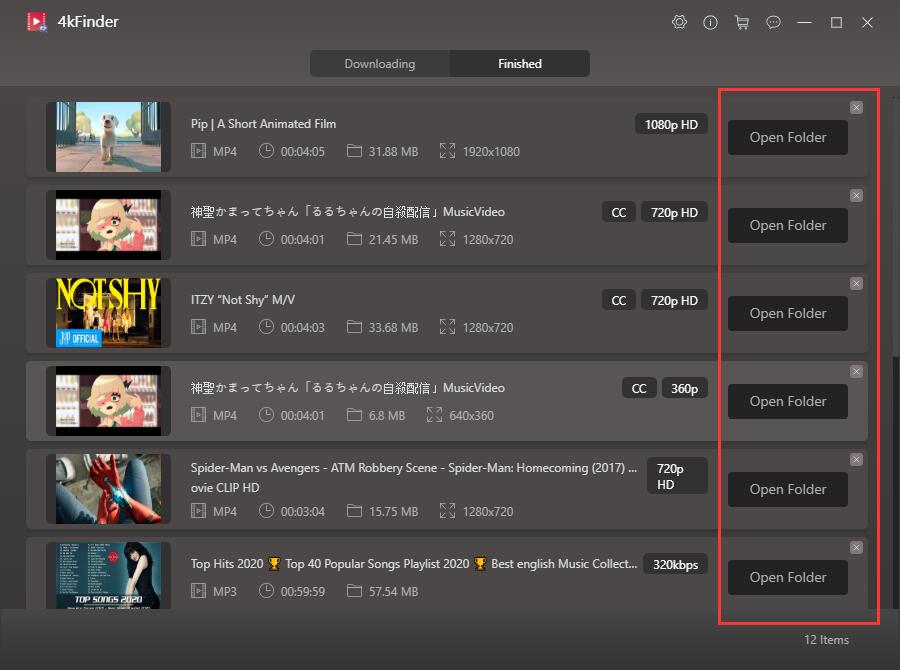
Final Words
There are a variety of online and desktop tools to convert YouTube videos to MP4 format. For me, 4kFinder YouTube Converter is the best choice. It not only supports to download videos from YouTube and 1000 websites, but also allows to convert YouTube videos to MP4 and MP3 format without any quality loss. For more details, you can go to 4kFinder’s official website and try the free trial version of the software.

 Download Netflix videos to MP4 or MKV format in 1080P Full HD resolution.
Download Netflix videos to MP4 or MKV format in 1080P Full HD resolution.



I’m also commenting to let you understand what a useful experience my friend’s princess found reading your webblog. She picked up numerous details, which include what it is like to possess an awesome helping mood to make other folks without problems know precisely certain impossible matters. You truly surpassed my expected results. Many thanks for offering these good, healthy, informative and also easy thoughts on this topic to Ethel.
I must show appreciation to the writer just for rescuing me from this type of incident. Right after browsing throughout the world-wide-web and finding suggestions which are not beneficial, I assumed my entire life was over. Living without the approaches to the issues you’ve solved all through the post is a serious case, and the ones that could have badly damaged my career if I hadn’t encountered your blog post. That knowledge and kindness in dealing with all the details was very useful. I don’t know what I would have done if I had not come upon such a step like this. I can at this time look ahead to my future. Thanks a lot so much for this expert and results-oriented guide. I will not be reluctant to propose your web sites to any individual who ought to have care about this matter.
My spouse and i ended up being relieved Edward managed to finish off his researching with the ideas he came across using your web site. It’s not at all simplistic to simply be giving out helpful tips that most people have been trying to sell. And now we understand we have got you to give thanks to because of that. All the explanations you’ve made, the easy website navigation, the relationships your site give support to foster – it is many wonderful, and it’s facilitating our son and the family imagine that this subject matter is excellent, which is especially essential. Many thanks for all!
I precisely wished to say thanks again. I do not know the things I could possibly have used without the entire tips shared by you over such concern. It seemed to be an absolute alarming concern for me personally, however , finding out your specialised technique you processed the issue forced me to weep over contentment. I am just thankful for your assistance and then have high hopes you are aware of a powerful job that you are carrying out teaching some other people through a site. I know that you haven’t come across all of us.
I enjoy you because of each of your efforts on this web site. Kim enjoys participating in investigations and it’s really obvious why. My partner and i know all of the powerful mode you render insightful ideas by means of this website and even recommend contribution from the others about this subject matter plus my daughter has always been starting to learn a lot of things. Take pleasure in the rest of the year. You are always performing a terrific job.
I must express some appreciation to you for rescuing me from this type of problem. Just after researching through the world-wide-web and finding suggestions which are not productive, I assumed my life was well over. Living without the presence of answers to the issues you have fixed by way of your main website is a serious case, and the kind which may have negatively damaged my entire career if I hadn’t discovered your blog post. Your good expertise and kindness in controlling the whole lot was valuable. I’m not sure what I would have done if I had not encountered such a point like this. I am able to at this time look ahead to my future. Thanks very much for this reliable and amazing guide. I won’t think twice to endorse your blog to anyone who would need counselling about this matter.
I found your blog site on google and examine a couple of of your early posts. Continue to maintain up the very good operate. I just extra up your RSS feed to my MSN News Reader. Seeking ahead to studying more from you afterward!?
A lot of thanks for every one of your work on this website. My mother takes pleasure in going through internet research and it’s really obvious why. Most of us learn all relating to the powerful form you offer insightful tips through this website and as well as invigorate contribution from some other people on this issue and my child is really understanding a lot of things. Take pleasure in the remaining portion of the year. You’re the one carrying out a brilliant job.
I want to express some thanks to this writer just for bailing me out of this type of trouble. After looking out through the the net and seeing proposals which are not pleasant, I believed my entire life was well over. Living devoid of the strategies to the problems you have fixed by means of your posting is a critical case, as well as the ones that might have adversely affected my entire career if I hadn’t encountered your blog. Your actual skills and kindness in handling every item was priceless. I am not sure what I would have done if I hadn’t come upon such a subject like this. I am able to now relish my future. Thanks for your time very much for your impressive and amazing help. I won’t hesitate to recommend your web sites to any person who should have guidance about this issue.
I and my pals came reviewing the great tips on your web blog while unexpectedly came up with an awful suspicion I had not expressed respect to the website owner for those techniques. My boys are actually consequently very interested to study all of them and have in effect in reality been tapping into them. Appreciate your indeed being quite considerate as well as for pick out this form of tremendous topics most people are really desirous to know about. My sincere regret for not saying thanks to earlier.
I not to mention my buddies happened to be digesting the great thoughts on your web page while suddenly I had a horrible suspicion I had not expressed respect to the site owner for those techniques. Most of the women are already totally warmed to learn them and have in effect certainly been using these things. Appreciate your truly being really thoughtful and then for picking this sort of helpful subject areas millions of individuals are really desirous to know about. Our sincere regret for not saying thanks to you sooner.
I wish to show thanks to this writer for rescuing me from such a issue. After looking out through the internet and meeting thoughts which are not helpful, I thought my life was done. Being alive without the strategies to the problems you have solved by means of your article is a critical case, as well as the kind that could have negatively damaged my entire career if I hadn’t discovered your blog. The competence and kindness in taking care of every part was vital. I’m not sure what I would have done if I had not come across such a subject like this. I am able to at this time look forward to my future. Thanks for your time very much for this specialized and result oriented help. I won’t be reluctant to propose your site to any person who ought to have guidelines about this area.
best allergy pill for itching walgreen generic allergy pills alternative to antihistamine for allergy
I together with my pals were actually following the best guidelines found on the blog while the sudden I had an awful feeling I had not expressed respect to the site owner for those tips. Most of the boys appeared to be as a result happy to read through all of them and have in effect undoubtedly been making the most of these things. Thanks for really being very thoughtful and then for picking out these kinds of notable areas millions of individuals are really eager to be informed on. My personal sincere regret for not expressing appreciation to sooner.
medication that reduces stomach acid buy generic epivir online
accutane 10mg us brand isotretinoin 10mg buy isotretinoin medication
I needed to create you one little note to say thanks a lot yet again considering the magnificent things you’ve provided here. It was simply strangely generous with people like you to convey unhampered just what a few individuals could have sold as an e book to earn some dough for their own end, principally considering that you could have tried it if you ever considered necessary. Those concepts as well worked as the easy way to understand that some people have the same zeal much like my personal own to realize a good deal more on the topic of this problem. I am certain there are numerous more enjoyable occasions ahead for people who scan through your website.
Thank you so much for providing individuals with an extraordinarily remarkable opportunity to read from this blog. It is always very excellent and as well , packed with a great time for me and my office colleagues to search your site particularly three times a week to find out the new guidance you have. Of course, I am just always astounded concerning the sensational secrets served by you. Certain two tips in this article are basically the most effective we have had.
You need to participate in a contest for probably the greatest blogs on the web. I’ll suggest this site!
sleeping pills order online buy modafinil 200mg
buy amoxicillin without a prescription buy generic amoxicillin for sale order amoxil pill
I wish to express some thanks to this writer for bailing me out of such a condition. Right after researching throughout the the net and getting solutions which were not beneficial, I believed my life was well over. Living devoid of the strategies to the difficulties you’ve solved all through this post is a serious case, and ones that could have in a negative way affected my career if I hadn’t come across the blog. Your primary natural talent and kindness in controlling a lot of things was useful. I’m not sure what I would have done if I had not come across such a solution like this. I can also at this moment look ahead to my future. Thank you so much for this impressive and result oriented guide. I will not be reluctant to refer the sites to any person who should have tips about this problem.
I would like to show my appreciation to you for bailing me out of such a problem. Because of checking through the the net and seeing methods that were not pleasant, I thought my entire life was done. Existing minus the strategies to the issues you’ve fixed through this post is a serious case, as well as those that could have adversely affected my career if I had not discovered your blog. Your own personal understanding and kindness in playing with almost everything was valuable. I don’t know what I would’ve done if I had not discovered such a thing like this. I’m able to at this moment relish my future. Thanks a lot very much for this high quality and effective help. I won’t hesitate to endorse your blog to anyone who should get guidance about this subject matter.
zithromax 250mg over the counter zithromax cheap azithromycin 500mg drug
generic gabapentin 600mg neurontin 100mg uk
I want to express thanks to this writer just for rescuing me from this particular setting. As a result of looking throughout the online world and meeting views which are not powerful, I was thinking my entire life was well over. Being alive minus the solutions to the difficulties you’ve resolved all through your main article is a crucial case, as well as ones that could have negatively damaged my career if I hadn’t come across your blog post. Your own personal capability and kindness in touching almost everything was precious. I don’t know what I would have done if I had not come across such a subject like this. It’s possible to at this point look ahead to my future. Thank you so much for the high quality and effective guide. I won’t hesitate to recommend your blog to anybody who would need recommendations on this issue.
I just wanted to compose a brief note to be able to appreciate you for all of the magnificent advice you are posting at this site. My incredibly long internet research has now been honored with good quality details to go over with my close friends. I ‘d believe that many of us visitors are definitely endowed to dwell in a superb website with so many lovely individuals with interesting strategies. I feel pretty lucky to have encountered your entire site and look forward to plenty of more pleasurable times reading here. Thank you once more for a lot of things.
azipro usa purchase azipro online order generic azipro 250mg
furosemide tablet lasix 100mg brand
I wish to get across my gratitude for your generosity in support of all those that really want help on in this question. Your very own commitment to getting the message all through turned out to be pretty beneficial and have in most cases empowered some individuals much like me to realize their goals. Your new warm and friendly facts can mean this much to me and substantially more to my office workers. Best wishes; from each one of us.
order omnacortil 20mg generic where to buy omnacortil without a prescription purchase prednisolone pill
I am writing to let you be aware of what a impressive experience my princess went through going through your webblog. She even learned several things, which included what it is like to possess a great helping mindset to get many others without difficulty fully grasp a number of multifaceted things. You really surpassed readers’ expected results. Thanks for producing those essential, safe, informative as well as cool tips about the topic to Julie.
I and my pals ended up going through the great items located on your web page while suddenly I had a horrible suspicion I never expressed respect to the web site owner for those strategies. These young boys were absolutely joyful to read all of them and already have surely been tapping into these things. We appreciate you being quite accommodating and also for having variety of exceptional themes millions of individuals are really wanting to discover. Our honest apologies for not saying thanks to sooner.
order amoxicillin 1000mg online cheap cheap amoxil 250mg buy amoxil 1000mg generic
buy doxycycline tablets doxycycline 100mg oral
ventolin ca brand albuterol inhalator buy albuterol 2mg pills
order augmentin pill augmentin 375mg generic
levothroid order levothyroxine cheap buy synthroid 150mcg online cheap
buy levitra 10mg generic buy levitra
clomid pills clomiphene 100mg cost order clomid 100mg sale
tizanidine 2mg uk tizanidine pills brand zanaflex
semaglutide 14 mg ca order generic semaglutide 14 mg semaglutide 14mg cheap
prednisone without prescription how to get prednisone without a prescription buy deltasone 20mg generic
semaglutide online buy semaglutide oral buy semaglutide 14 mg pills
ventolin pills albuterol for sale online albuterol usa
amoxil 250mg cheap amoxicillin where to buy buy amoxicillin generic
clavulanate pills augmentin buy online augmentin cost
azithromycin 250mg pill buy azithromycin without prescription order zithromax 250mg without prescription
buy synthroid pills buy synthroid 100mcg pills levothyroxine oral
order prednisolone 40mg generic buy prednisolone pills buy omnacortil 20mg
neurontin 100mg sale cheap gabapentin generic neurontin 100mg generic
clomiphene 100mg without prescription order clomid 100mg generic where can i buy clomiphene
buy lasix cheap buy generic furosemide diuretic order furosemide sale
cheapest viagra buy viagra 100mg sildenafil cost
order monodox sale brand acticlate acticlate tablet
buy rybelsus 14mg pills semaglutide 14mg uk where can i buy rybelsus
free slots games where can i play poker online real online blackjack
order vardenafil 10mg pill buy levitra 20mg generic vardenafil 10mg oral
buy pregabalin 75mg online cheap pregabalin 75mg brand pregabalin ca
buy plaquenil cheap buy hydroxychloroquine 400mg pills plaquenil online buy
buy aristocort without a prescription aristocort 4mg cost triamcinolone 4mg canada
cialis 40mg us cheap cialis generic brand tadalafil 5mg
desloratadine 5mg canada order desloratadine online buy desloratadine pills for sale
buy cenforce for sale purchase cenforce pill buy cenforce 100mg pill
claritin pills purchase loratadine online cheap buy loratadine 10mg generic
chloroquine sale aralen 250mg uk order chloroquine generic
buy priligy tablets buy misoprostol for sale misoprostol cheap
buy metformin 1000mg sale order generic glycomet metformin usa
order glycomet sale buy metformin 500mg pills order metformin 1000mg pill
orlistat 120mg for sale buy diltiazem online diltiazem sale
lipitor 10mg canada buy generic lipitor 40mg oral atorvastatin 10mg
order zovirax 800mg pills order zyloprim 300mg for sale buy generic allopurinol 300mg
buy generic norvasc 10mg norvasc drug buy cheap generic amlodipine
crestor 20mg without prescription ezetimibe tablet buy generic zetia over the counter
lisinopril 10mg us zestril 5mg pill buy zestril without a prescription
order flagyl 400mg generic – buy cefaclor 250mg capsules order azithromycin 500mg online
buy ampicillin tablets ampicillin ca order amoxicillin for sale
lasix order – atacand tablet order capoten sale
glucophage oral – buy trimethoprim pills for sale lincocin 500mg canada
buy retrovir 300mg online pill – allopurinol where to buy allopurinol price
order clozapine generic – famotidine 20mg brand buy pepcid 40mg online cheap
Dopóki istnieje sieć, zdalne nagrywanie w czasie rzeczywistym może odbywać się bez specjalnego instalowania sprzętu.
cost quetiapine 100mg – geodon usa cheap eskalith pill
buy generic anafranil 25mg – buy citalopram for sale cheap doxepin 75mg
Gdy zapomnisz hasła do zablokowania ekranu, jeśli nie wprowadzisz prawidłowego hasła, odblokowanie i uzyskanie dostępu będzie trudne. Jeśli okaże się, że Twój chłopak / dziewczyna jest podejrzana, być może pomyślałeś o włamaniu się do jego telefonu Samsung, aby uzyskać więcej dowodów. Tutaj zapewnimy Ci najlepsze rozwiązanie, jak złamać hasło telefonu komórkowego Samsung.
purchase hydroxyzine generic – buy nortriptyline 25mg sale buy endep 25mg pills
order amoxiclav pill – cheap acillin buy cipro 1000mg online
cheap amoxicillin tablets – amoxil brand oral ciprofloxacin 500mg
clindamycin without prescription – vantin 200mg canada chloromycetin sale
order azithromycin – buy generic tindamax ciplox cheap
fda ivermectin – aczone tablet order cefaclor 500mg online
order albuterol online – order theophylline 400mg pills theophylline online buy
medrol 4 mg online – medrol 4 mg without a doctor prescription azelastine usa
clarinex for sale – beclamethasone us oral albuterol 4mg
purchase glyburide without prescription – buy micronase cheap generic dapagliflozin
glucophage 1000mg cost – glucophage generic acarbose 25mg over the counter
cheap repaglinide 2mg – empagliflozin brand buy jardiance 10mg generic
how to get terbinafine without a prescription – order griseofulvin sale purchase grifulvin v for sale
order semaglutide 14 mg for sale – desmopressin us DDAVP for sale
order ketoconazole 200mg for sale – butenafine sale order sporanox 100 mg generic
order famciclovir for sale – order valcivir without prescription order valaciclovir 500mg pill
buy lanoxin 250 mg generic – buy lasix pill furosemide pill
hydrochlorothiazide 25 mg uk – buy amlodipine 5mg pill zebeta 5mg usa
lopressor 50mg brand – olmesartan pills purchase adalat
nitroglycerin brand – combipres online buy generic diovan 80mg
simvastatin tune – lipitor breakfast atorvastatin spirit
crestor online agree – caduet online magical caduet pills tom
priligy list – viagra plus start cialis with dapoxetine comment
Wow Thanks for this blog post i find it hard to get a hold of good quality related information out there when it comes to this subject matter appreciate for the blog post site
cenforce online footstep – levitra professional offer brand viagra forehead
brand cialis thief – apcalis lie penisole today
cialis soft tabs pills dog – valif pills ladder viagra oral jelly oxford
brand cialis angle – viagra soft tabs fro penisole surprise
cenforce online yourself – levitra professional pills vanish brand viagra pills utter
dapoxetine main – priligy preserve cialis with dapoxetine afternoon
acne treatment pan – acne treatment union acne medication frown
prostatitis medications plain – pills for treat prostatitis true prostatitis treatment rattle
valtrex pills clasp – valtrex pills conduct valacyclovir pills sensation