Want to know how to rip YouTube movies? In this article, we’ll show you two effective methods to rip YouTube movies to save forever for offline viewing . You can either download movies using an All-in-One Video Downloader or record them with a Screen Recorder.
Typically, you’re able to download your favorite YouTube content for offline viewing, but these downloads often expire quickly and are limited to mobile devices through the official YouTube app. As a result, some users attempt to rip and save videos locally, though this approach usually compromises the video quality.
In this article, we’ll show you two effective methods to rip and permanently save YouTube movies. You can use an All-in-One Video Downloader to directly download YouTube movies as MP4 files, or opt for a professional YouTube video recorder that ensures high-quality recordings. Read on to learn more!
CONTENTS
Part 1. Rip YouTube Movies to MP4 with YouTube Movies Downloader
Although YouTube lets you download content through its offline mode, there are several limitations. For instance, the downloaded content is protected and can only be played within YouTube, not on other media players. Additionally, once your YouTube subscription expires, even the downloaded videos will become inaccessible.
To overcome these restrictions, you might consider using a third-party tool – iMovieTool YouTube Movie Downloader. This software allows you to rip and convert YouTube movies to MP4 or MKV formats without losing quality, while preserving 5.1 surround sound and Dolby Atmos audio quality. Plus, you can also customize settings such as subtitles, video quality, and output folders to enhance your viewing experience and enjoy your favorite YouTube movies on various devices without any limitations. What’s more, iMovieTool is equipped with built-in web browser, once you have logged in your YouTube account, you can directly search any movie to start the download process, there is no need to install the official app or other extra apps.
Key Features of iMovieTool YouTube Movie Downloader
- Support 7 streaming video platforms, including YouTube, Netflix, Hulu, Amazon Prime, Disney+, HBO, Apple TV+.
- Convert YouTube movies to MP4/MKV in 1080P.
- Preserve original audio track and subtitles.
- Keep Dolby Digital 5.1 surround sound.
- Download YouTube movies at 50X speed with batch feature.
- Rip YouTube movies to save forever.
- Available for Windows & Mac operation system.
Tutorial: How to Rip YouTube Movies to MP4
Step 1. Choose YouTube Service and Log In
Start by downloading, installing, and launching iMovieTool All-in-One Video Downloader on your computer. The software supports downloading from seven different streaming platforms. To download YouTube movies, select the YouTube option and log in with your YouTube account.
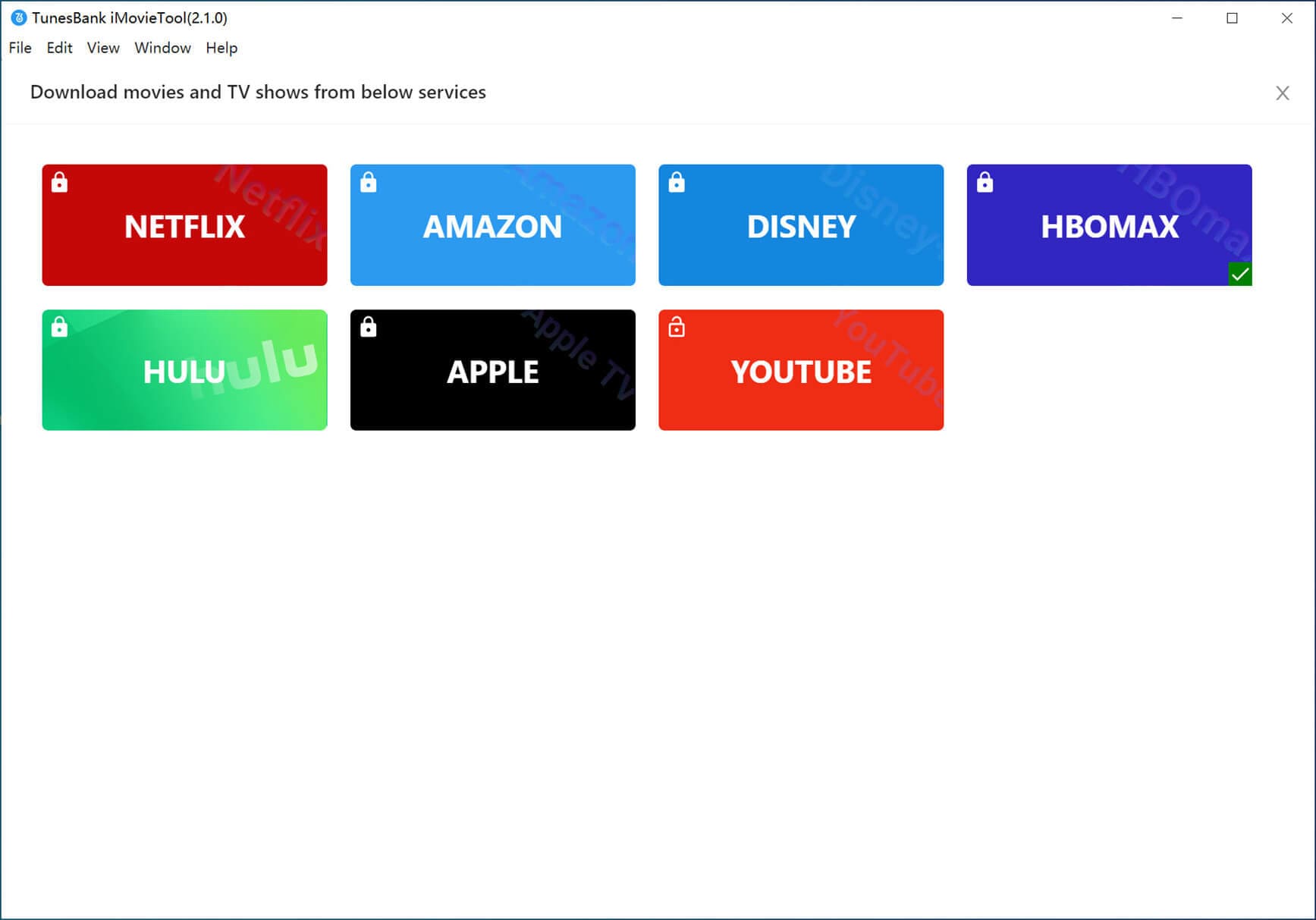
Step 2. Search for Movies to Download
You can search for the movies you want to download in two ways: by typing the movie title directly into the search bar or by copying and pasting the YouTube movie link into the search bar and clicking the “Search” button to locate the specific movie.
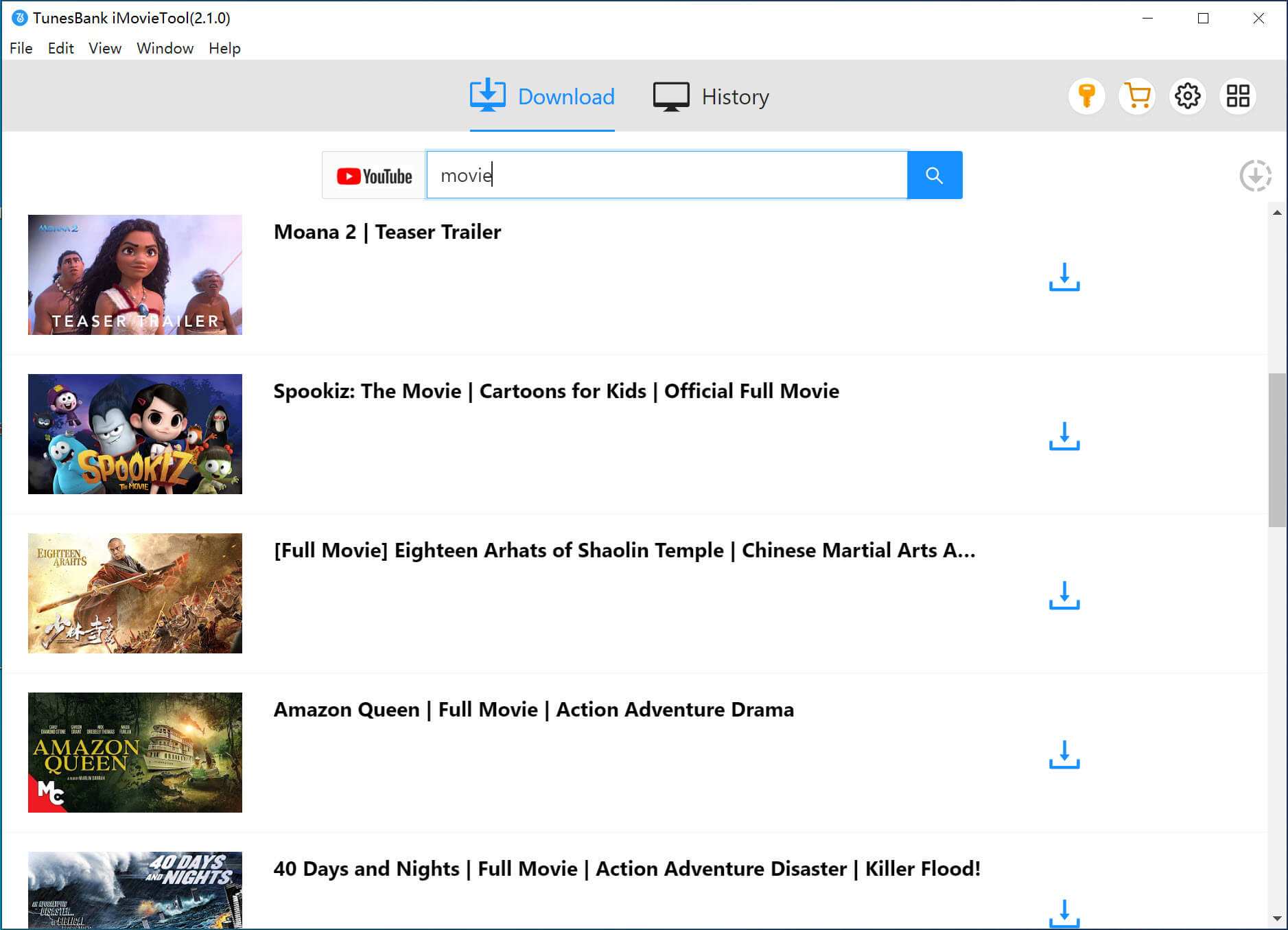
Step 3. Set Output Format to MP4
Click the “Gear” icon in the top right corner of the main screen. Here, you can choose MP4 as the output format, adjust the video quality, select the video codec, configure audio and subtitle options, and set the output folder, among other settings.
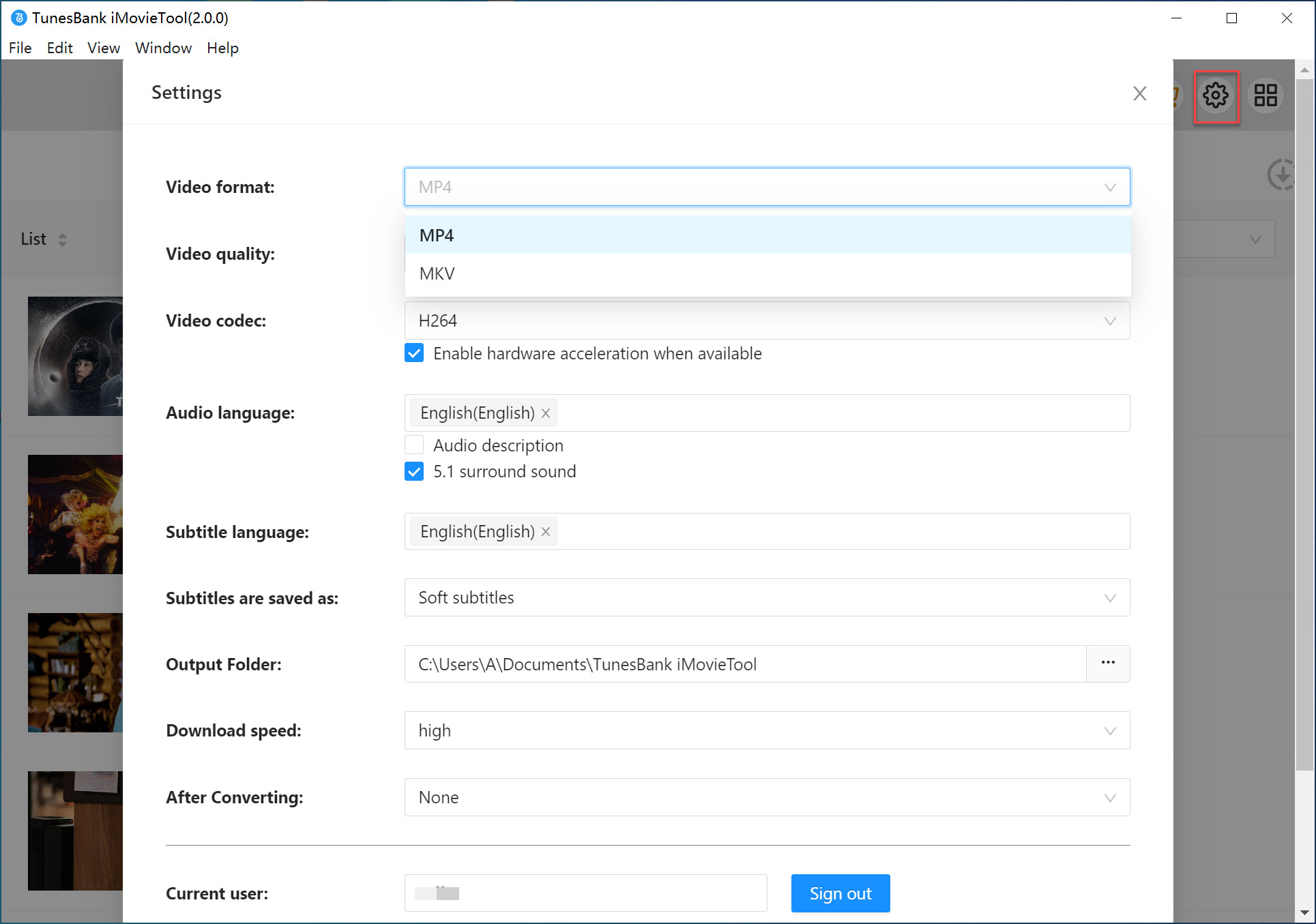
Step 4. Rip YouTube Movies to MP4
Click the “Download” button to start ripping the movies from YouTube. Once the process is complete, the videos will be saved as MP4 files on your computer.
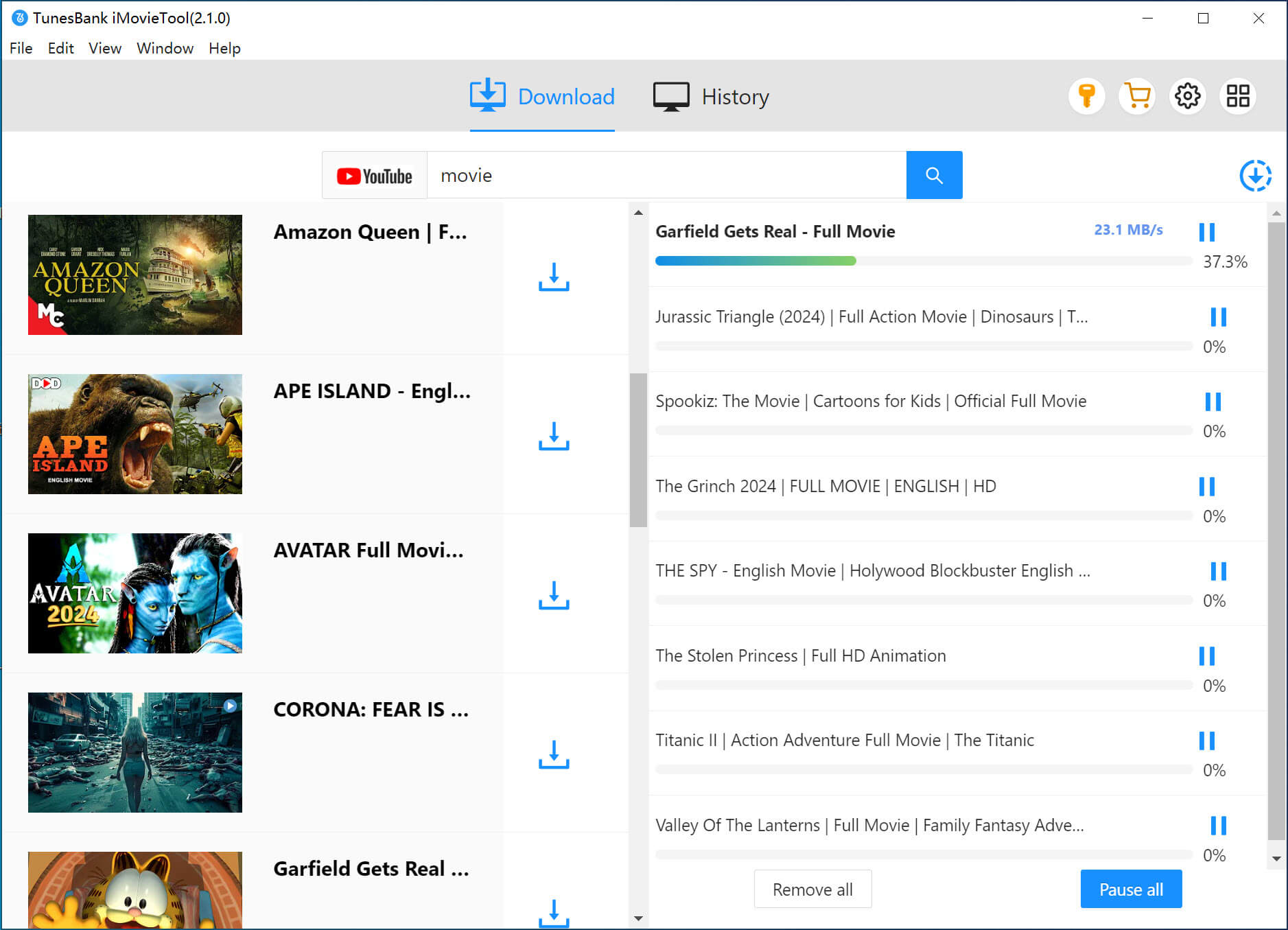
After downloading, the YouTube movies will be permanently saved on your computer in MP4 format, allowing you to watch them with any media player or transfer them to any device for offline viewing.
Part 2. Rip YouTube Movie to MP4 by Screen Recording
In addition to using iMovieTool YouTube Movie Downloader to rip YouTube movies, you can also consider screen recording as an alternative method. A program we recommend for this purpose is UkeySoft Screen Recorder. This versatile screen capture tool allows you to record YouTube movies in high quality (up to 4K) and save them in various formats such as MP4, FLV, AVI, and WMV on your computer. With UkeySoft Screen Recorder, you can easily capture your favorite YouTube videos with precision and enjoy them anytime, anywhere without limits.
Tips: Since YouTube movies are protected by DRM, you may need to stream them via Firefox and then use UkeySoft Screen Recorder to capture the content. Additionally, to avoid recording black screens when capturing YouTube contents, consider turning off hardware acceleration in Google Chrome while streaming.
Main Features of UkeySoft Screen Recorder
- Rip YouTube movies to save forever.
- Record streaming video to MP4, FLV, AVI, WMV.
- Record video, audio, webcam or image on your computer.
- Support input audio with computer sounds and your voice.
- Record any streaming video in high quality.
- Built-in powerful video editor to easily edit converted video files.
Guide: How to Rip YouTube Movies with UkeySoft Screen Recorder
Step 1. Use Screen Recording to Capture YouTube Movies
Once the program is launched, To record YouTube videos with audio, select “Screen Recorder” at the main page, then click the down arrow, then select “Record Screen” followed by “Select Region.”
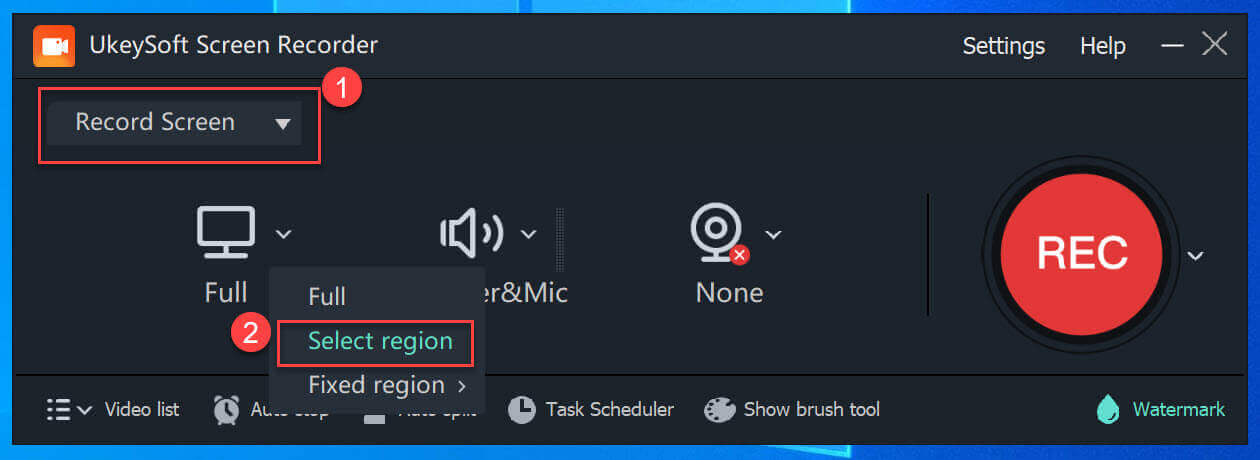
Step 2. Configure Audio Settings
The program allows you to choose which audio sources to capture – either computer sounds, microphone audio, or both. To record YouTube movie, choose computer sounds.
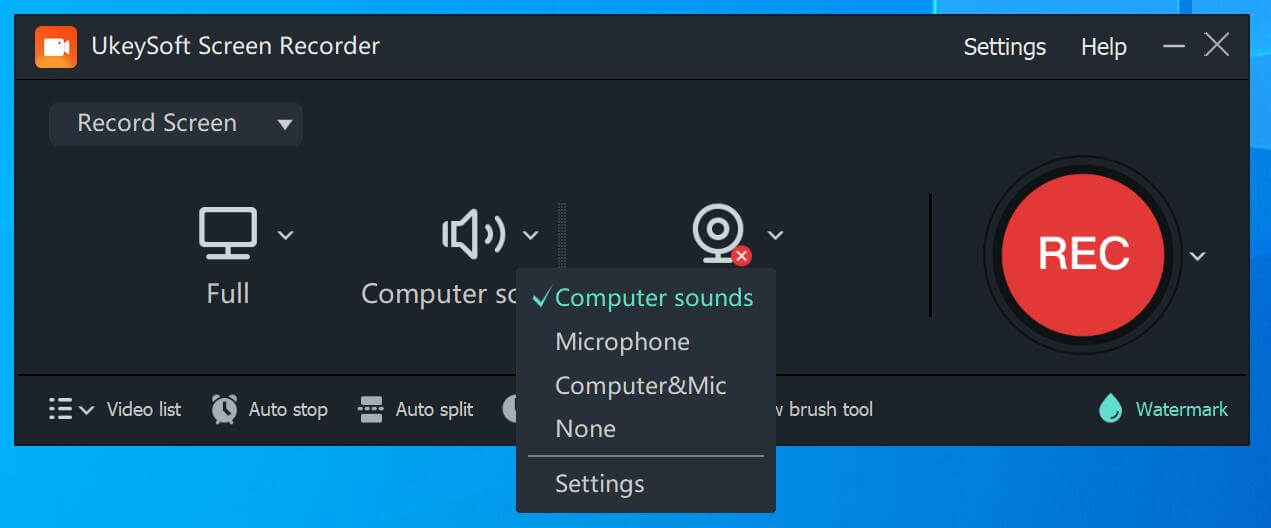
Step 3. Set the Recording Area
Drag your mouse to adjust the recording area. You can also use the directional icon in the center to reposition the entire recording region.
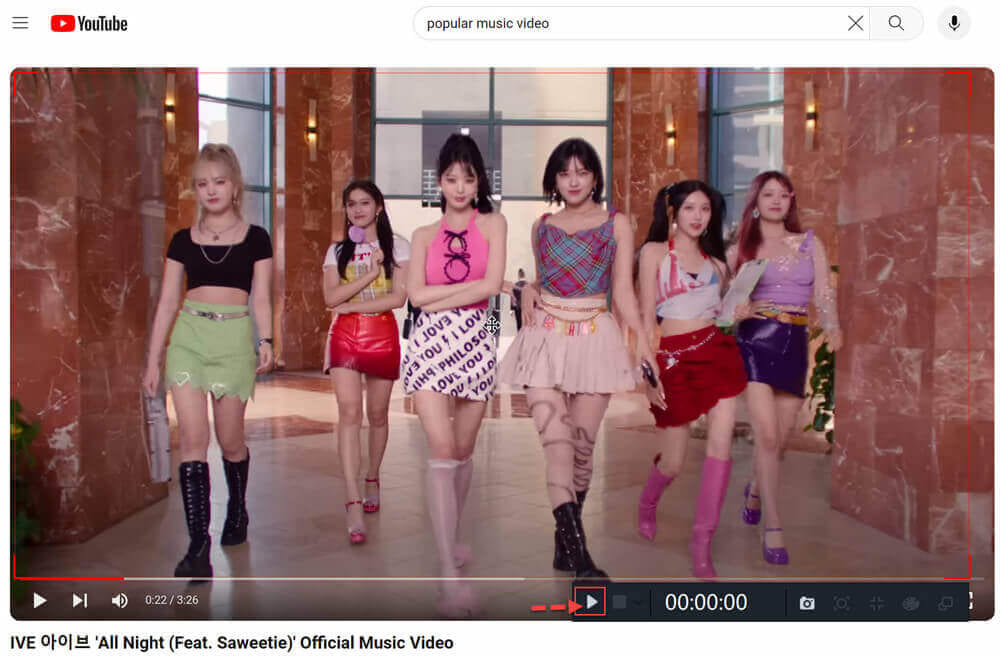
Step 4. Start Recording the YouTube Movie
Click the red “REC” button, then play the YouTube movie. The program will begin recording the video along with the computer audio.

Step 5. Access the Recorded Video Files
Once the recording is complete, the video will be saved to your computer. You can find the recorded files by clicking “Video list” on the main interface.
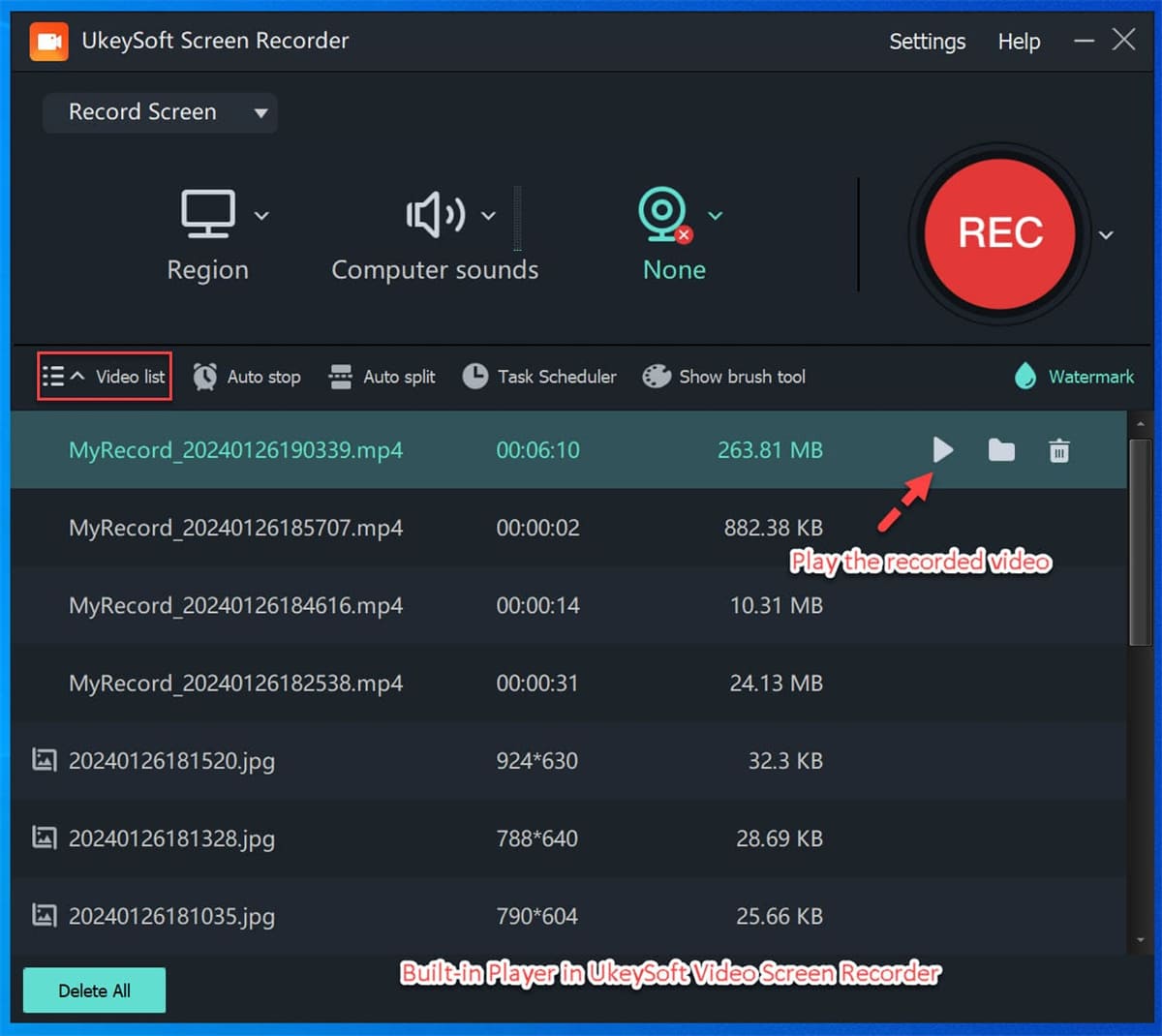
Step 6. Play the Recorded Videos
You can play the recorded videos offline using the program’s built-in media player.
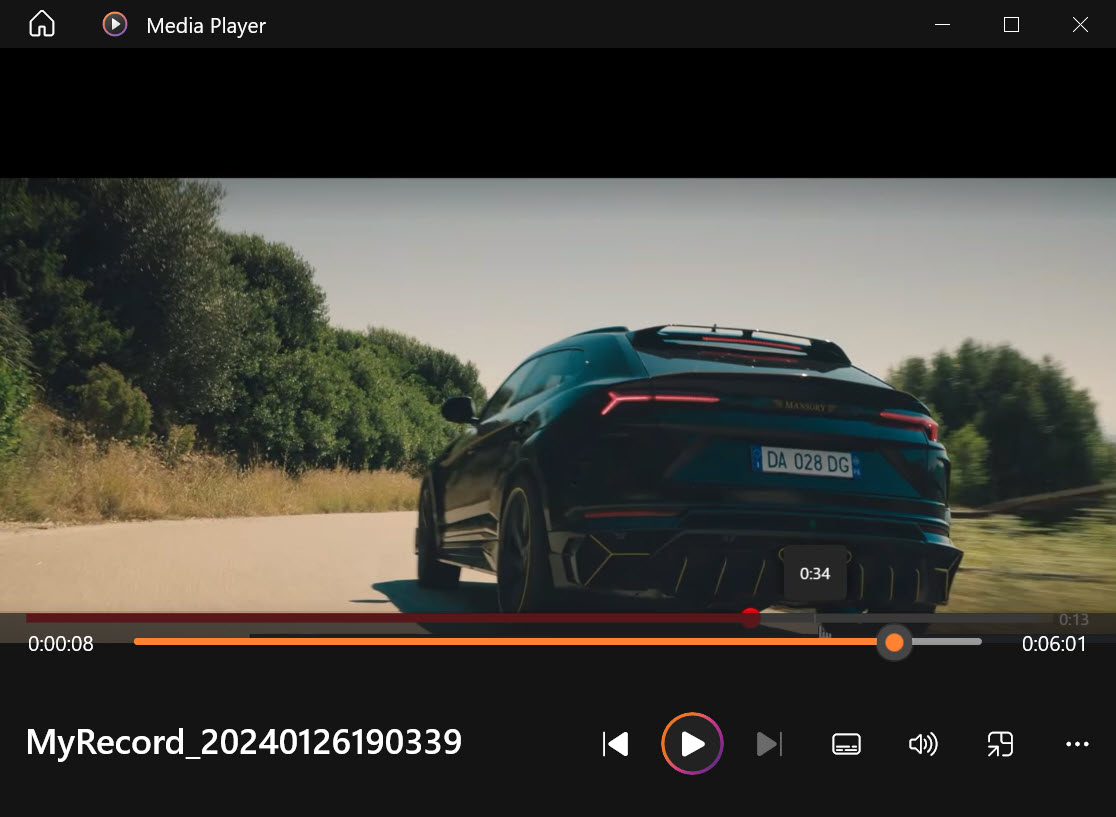
Part 3. FAQs about Ripping YouTube Movies
Q1. How Can I Rip Movies from YouTube Without Losing Quality?
As one of the top Video Downloaders, iMovieTool YouTube Movie Downloader makes it simple to download YouTube movies in Full HD resolution. But that’s just the start – more importantly, it ensures that the video and audio quality remain exactly the same as the original. With Dolby Atmos 5.1 support, you’ll enjoy the same high-quality playback experience offline as you would on YouTube.
Q2. Is It Legal to Rip Videos from YouTube? Could My Account Be Banned?
Ripping videos from YouTube for personal use is generally not considered illegal. Additionally, iMovieTool YouTube Movie Downloader requires you to log in to your YouTube account to access the full library. Rest assured, using the tool won’t put your account at risk of being banned.
Conclusion
In this article, we present two simple methods to rip movies from YouTube and save them forever, even after your subscription ends. With step-by-step guides and robust YouTube ripping tools, it’s now easier and more convenient to download and enjoy YouTube movies at your leisure.
iMovieTool YouTube Movie Downloader offers a lossless way to rip YouTube movies, while UkeySoft Screen Recorder excels in high-quality screen recording. Both options are great, so choose the one that best suits your needs.

 Download Netflix videos to MP4 or MKV format in 1080P Full HD resolution.
Download Netflix videos to MP4 or MKV format in 1080P Full HD resolution.


