YouTube doesn’t allow to download YouTube videos on Mac/PC. When your YouTube Premium ends, you will lose your downloaded videos. In the post, you will meet a powerful YouTube to MKV downloader, and learn how to download YouTube Movies to MKV format for offline viewing and saving.
Question: “Which software can download YouTube videos in MKV format at 1080p?” – from Quora
YouTube allows you to download movies, TV shows, music videos, playlists to watch offline without an Internet connection, if you have a Premium subscription. However, you can only watch YouTube downloads offline within the YouTube App in your valid subscription period. By downloading YouTube video to MKV format, you gain the flexibility to enjoy YouTube videos across different devices even if your subscription ends! What is MKV format? Why download YouTube movies to MKV format? Keep reading, you will find the answer and solution!
Why Download YouTube Movies & TV shows to MKV?
Restrictions of YouTube Download Feature: First, only the YouTube Premium subscribers can obtain the download function. But the download option is only available on YouTube Mobile App. This means that you cannot download and watch watch YouTube videos offline on PC, Mac, or laptop. The worse thing is that the downloaded YouTube videos are encrypted file format that cannot be moved to other devices or players. When you unsubscribe, all offline YouTube downloads will be unplayable.
Advantages of YouTube to MKV Format: MKV (Matroska Video) is an open-source format, which can handle a wide variety of codecs and formats. Additionally, it can contain multiple video, audio, subtitle, chapters, and metadata tracks. If you download or convert YouTube video to MKV, you can still get the original YouTube video without worrying losing any quality and metadata. Moreover, MKV can be used to store HD and UHD video content. So you can download YouTube to MKV format in high quality for better viewing experience. MKV format is compatible with most media players, such as VLC, KMPlayer, MX Player, MKV Player, 5KPlayer, CnX Player, etc.
When searching for “how to download YouTube movie to MKV“, you will discover several online websites that can help you download the YouTube video in MKV format by pasting URL of the video. However, these online tools cannot maintain the original video quality. Instead, they come with ad only save the video in SD resolution. For another, they are unsafe and come with ads and hidden plugins. To download YouTube to MKV format in high quality, we highly recommend you rely on a professional third-party YouTube video downloader, such as iMovieTool YouTube Movie Downloader.
Best YouTube to MKV Downloader: iMovieTool
To save YouTube videos as MKV files, we highly recommend the iMovieTool YouTube Movie Downloader. It consolidates seven popular on-demand OTT platforms into a single software. With it, users can experience the ultimate ad-free streaming of YouTube, Hulu, Netflix, Disney+, Prime Video, Max, and Apple TV+. As a great YouTube to MKV downloader, it enables users to download YouTube movies, TV shows to MKV with full HD 1080p resolution.
Besides MKV format, iMovieTool also allows to download streaming videos to MP4 from YouTube and other sites. In addition, it retains multiple language subtitles and original audio tracks (5.1 surround sound), so that you can get the cinema-like viewing experience. With its support, users can save YouTube movies, shows on computer forever, and transfer the downloaded YouTube videos to iOS devices, Android phone or tablet, USB drive, and more devices for offline playback.
Explore More Features of iMovieTool YouTube Movie Downloader:
Download YouTube to MKV: You can download and save any videos from YouTube Movies & TV to MKV or MP4 format, then you can play them on various media players and devices without YouTube App!
High-quality Output: It supports downloading YouTube movies & shows in full HD 1080p, and keeps Dolby 5.1 surround sound. You can enjoy high-quality offline playback of your favorite YouTube videos!
High-speed Download: It can download YouTube videos at up to 50X faster. Not only that, it supports downloading multiple movies and TV shows from YouTube to computer at the same time.
Built-in Web Browser: Simply login to your YouTube Free account, you can then search and browse the YouTube video library, add your wanted movies and TV shows, and download them directly in the software!
Multilingual Subtitles: iMovieTool will help you download YouTube YouTube Movies & TV shows ti MKV with original quality. Before downloading, you can select the audio language and subtitles language you want..
How to Download YouTube Movies & Shows to MKV with iMovieTool?
Step 1. Install and Launch YouTube Movie Downloader
First, get the tool downloaded on your Windows or Mac computer. Install and launch it. You will see seven OTT services in the main screen.
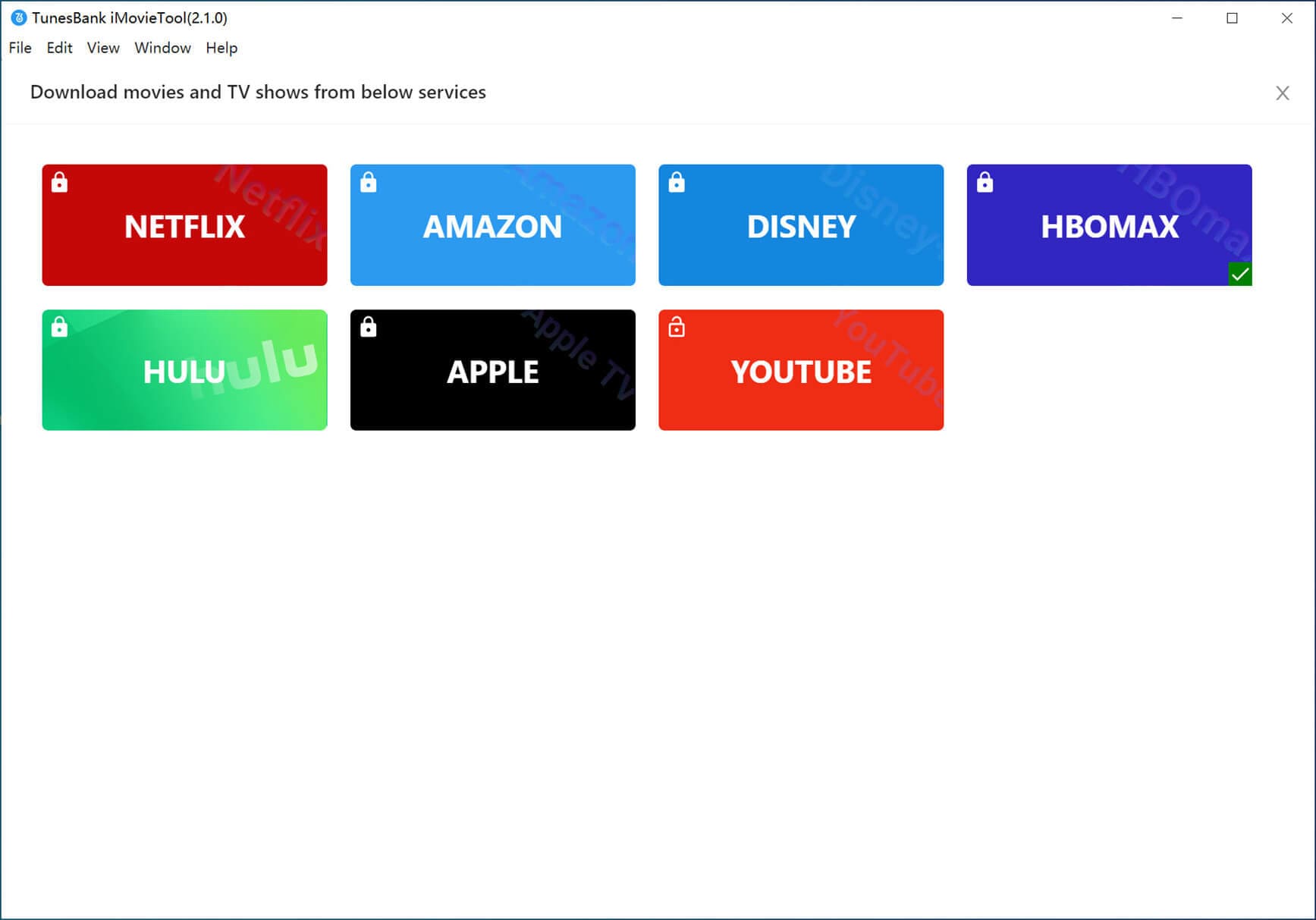
Select YouTube service and log in your account (either Free or Premium).

Step 2. Search for YouTube Movies or TV Shows
Enter the name or keyword of YouTube movies or TV show you want to download in the search field.

Also, you may directly copy the URL of the video from YouTube website, and paste it into the search box. You will see the results from the list in a second.

Step 3. Set Output Parameters
Before downloading YouTube video to MKV, you need to change the download settings. Click the “Gear” icon to select MKV in Video Format, choose High in Video Quality. Meanwhile, you can set the video codec, audio language, subtitle language, download speed and more.

Step 4. Begin to Download YouTube Movies & Shows to MKV
Once you’ve configured the settings, click the “Download” icon on the right side of the title, and iMovieTool YouTube Movie Downloader will immediately start downloading the select YouTube movie as MKV file.

For downloading TV shows, you need to select the seasons and episodes, then click “Download” to go on.
Step 5. Get the Downloaded MKV YouTube Video Files
Click the “History” to check the well downloaded YouTube movies and shows.
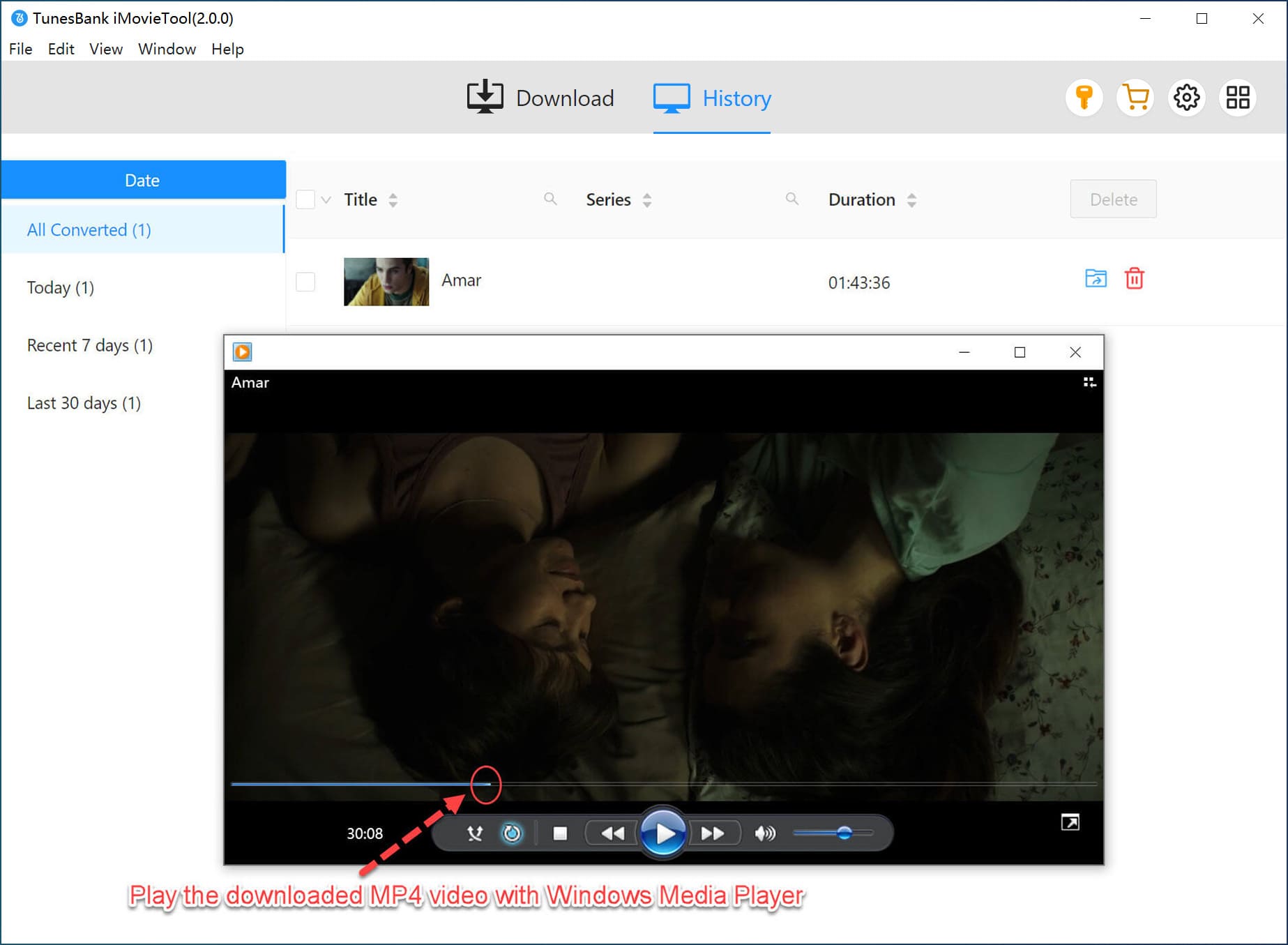
Also, you may go to the specified output folder on your computer you set in Step 3 to find the downloaded YouTube videos.
Step 6. Play YouTube Movies/Shows in MKV Format
Then, you can play these downloaded YouTube movies and TV shows using other players that support MKV format, such as VLC Media Player, MX Player, MKV Player, etc.
Final Words
No matter you want to download YouTube movies to MKV or download YouTube TV shows to MKV, iMovieTool YouTube Movie Downloader is your best option. It can help you download HD movies and TV shows from seven streaming platforms including YouTube. Once downloaded, the MKV or MP4 video files are stored in the output folder on the Mac or PC, no expiration! You can enjoy them offline on any device with a media player that supports MKV or MP4 format!

 Download Netflix videos to MP4 or MKV format in 1080P Full HD resolution.
Download Netflix videos to MP4 or MKV format in 1080P Full HD resolution.


