Here’s a complete tutorial on how to download 4K videos from YouTube, Vimeo and other websites and save them in different video or audio formats to be compatible with your device, so that you can watch YouTube 4k videos on your 4K TV, Apple TV, iPhone, iPad, etc. anytime, anywhere.
“I want to download some sex education video for teaching, a sex education video-Along named “Jingle Balls” is very popular, I want to download Sex Education video and single from YouTube in 4K. How to download sex education video from YouTube? Can I download private YouTube videos to computer?”
4K, namely ultra high definition (2160P). Can’t believe that 4K has become a hot buzzword in just a few years. Since YouTube announced its support for 4K videos, many YouTube fans have browsed 4K videos on YouTube. However, watching 4k videos online requires a smooth and stable network environment. Do you want to download 4K videos from YouTube, so that you can you can watch YouTube 4k video on your iPhone or iPad at will? In fact, not only YouTube, popular websites such as Vimeo and Facebook also have a wealth of 4K videos. In this article, you are going to explore how to download 4K videos from YouTube, Vimeo and other sites.
CONTENTS
Part 1. Great Tool to Download 4K Videos from YouTube, Vimeo and Other Sites
YouTube is a online video sharing websites, only YouTube Premium subscribers can download 4k videos from YouTube for offline watching within YouTube app. Luckily, you can use a third-party tool to download 4k 2060p videos from YouTube, Vimeo and other 4K UHD video sharing sites. Here you meet 4kFinder Video Downloader.
4kFinder Video Downloader is a must have online video downloader that enables you to download videos and audios from 1000+ hot sites, including YouTube, Vimeo, Facebook, Vevo, Netflix, Dailymotion, Bilibili, Veoh and even porn video sites. This excellent software stands out among all video downloaders is that it supports not only 720p, HD 1080P, 2K, but also 4K, 8K quality. With its help, users can download 4k UHD videos from YouTube, Vimeo or other sites without quality loss. More importantly, it offers universal formats like MP4, MOV, WEBM, MP3, M4A, etc, so you can easily save YouTube 4k videos as MP4 to computer.
Main Features of 4kFinder Video Downloader:
- Download videos, entire playlist, channels, subtitles from YouTube for free.
- Download HD, 4K and 8K videos from YouTube and 1000+ popular websites.
- Supports to download 720p, HD 1080P, 2K, 4K, 8K video without quality loss.
- Offers MP4, MOV, WEBM, MP3, M4A formats to be compatible with your device.
- Watch 4K YouTube videos offline on 4k TV, PC, Mac, Apple TV, iPhone, iPad, etc.
- Supports batch download, multi-task download, and offers 6X faster download speed.
In the following part, you will learn how to use 4kFinder Video Downloader to download 4k videos from YouTube, Vimeo, or other sites. Before starting, please click the “Download” button to download 4kFinder Video Downloader on your Mac or Windows.
Part 2. Steps to Download 4K Video from YouTube Using 4kFinder
Now, you can use 4kFinder Video Downloader to download 4K YouTube videos to your hard drive.
Step 1. Copy 4K YouTube Video URL
To download 4K video from YouTube, the first steps is copy the video URL. Go to YouTube website, open a 4k video, then copy the video link in the address bar.
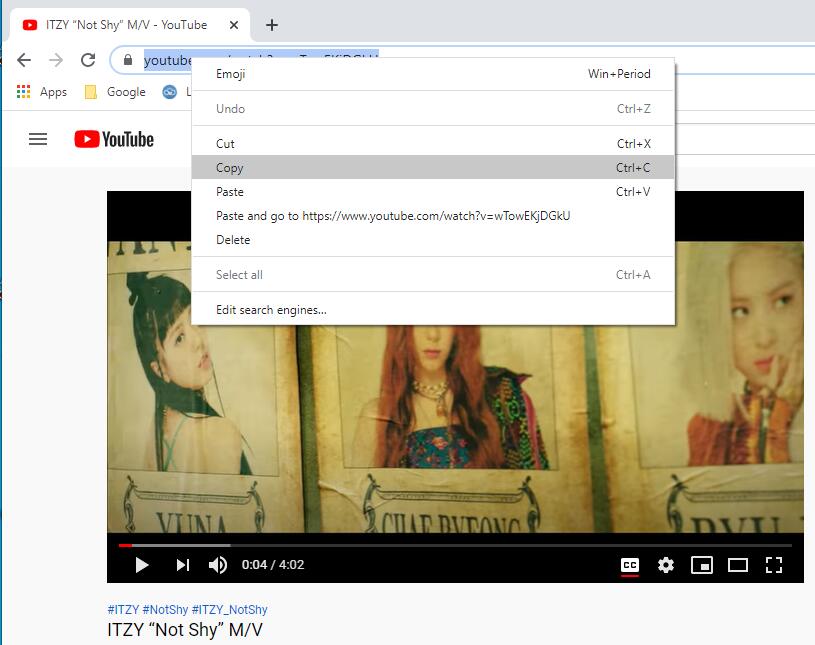
Step 2. Paste 4K YouTube Video URL to 4kFinder
Launch 4kFinder Video Downloader, and paste the video link into the URL box and press “Analyze” button to let the tool get analyze the video source.
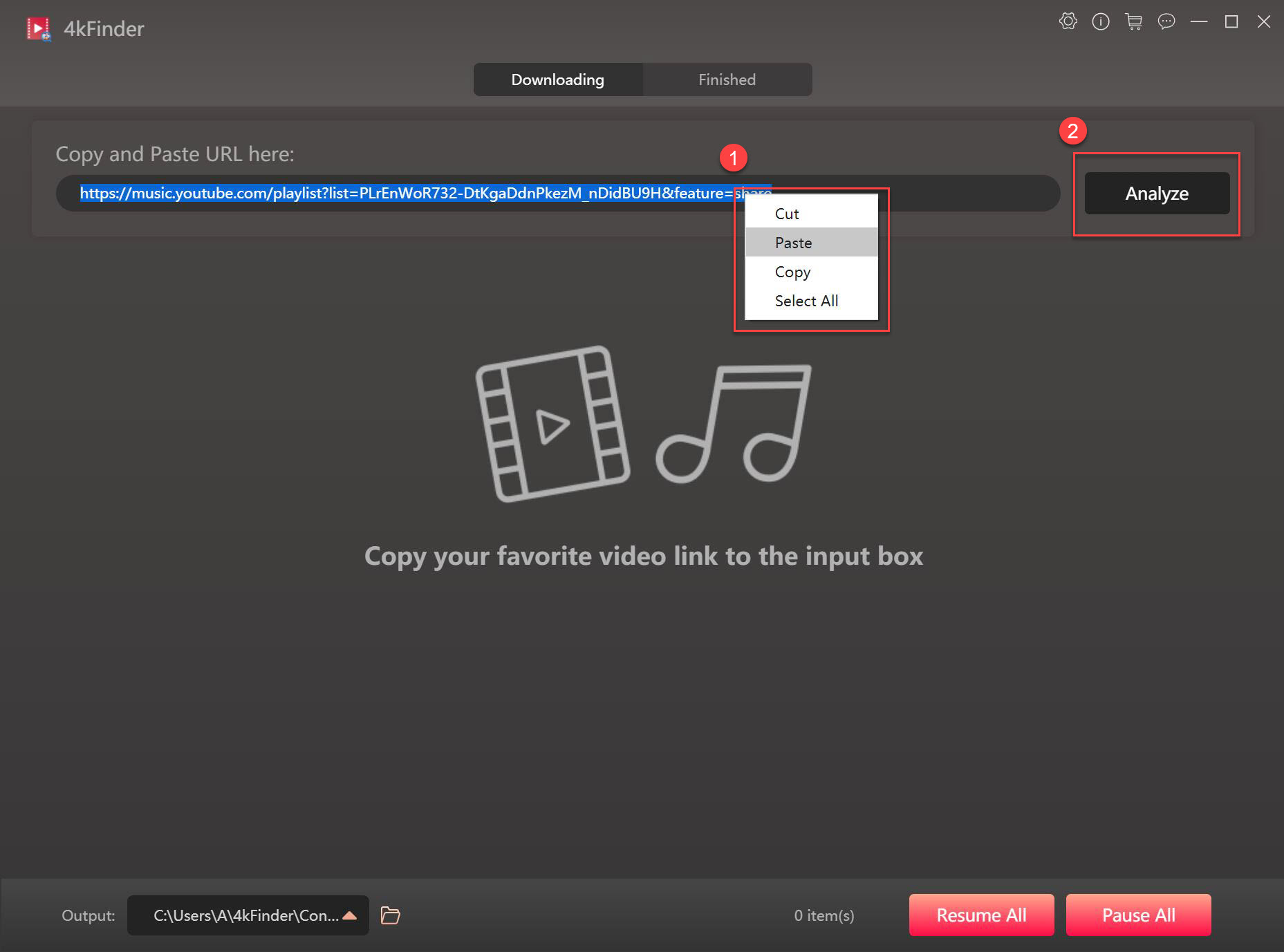
Tips: If you want to download online videos from YouTube, Instagram, Facebook, Twitter, Tumblr, Dailymotion and even porn video sites by link, the 4kFinder can help you download online private videos/porn videos/adult videos easily.
Step 3. Choose Output Format and 4K Resolution
At this time, it will pop up a small window, here you need to “Video” in the Download option, and select MP4 in Format option, pick 2160p 4K resolution.
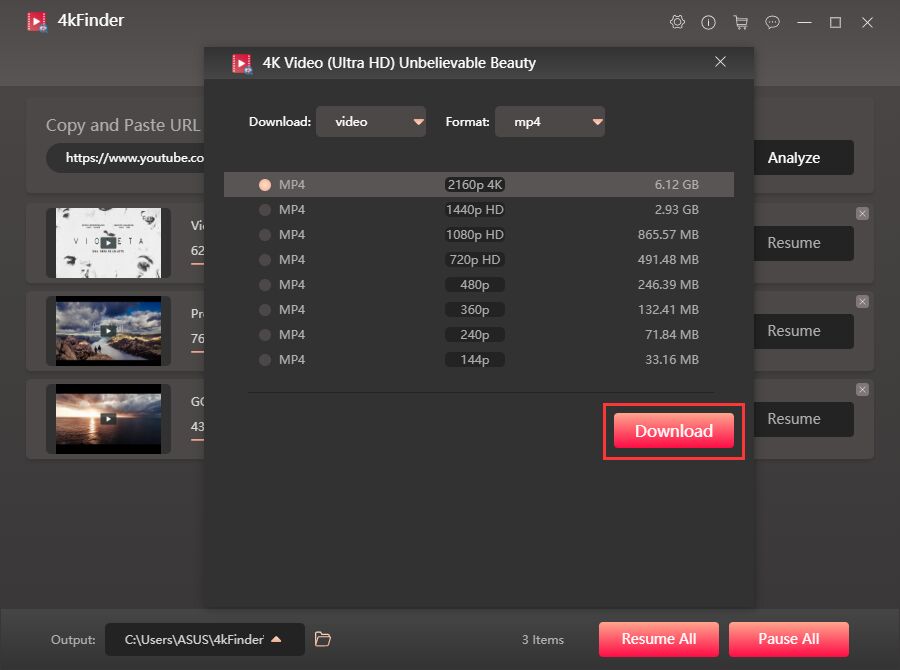
Well, you can also choose WEBM output format according to your device and player. The output format provided by the software depends on the video source.
Step 4. Start Downloading 4K Videos from YouTube to PC
If everything is ready, please press on “Download” button to get 4K videos from YouTube. During the process, 4kFinder allows you to add more video link to the search box.
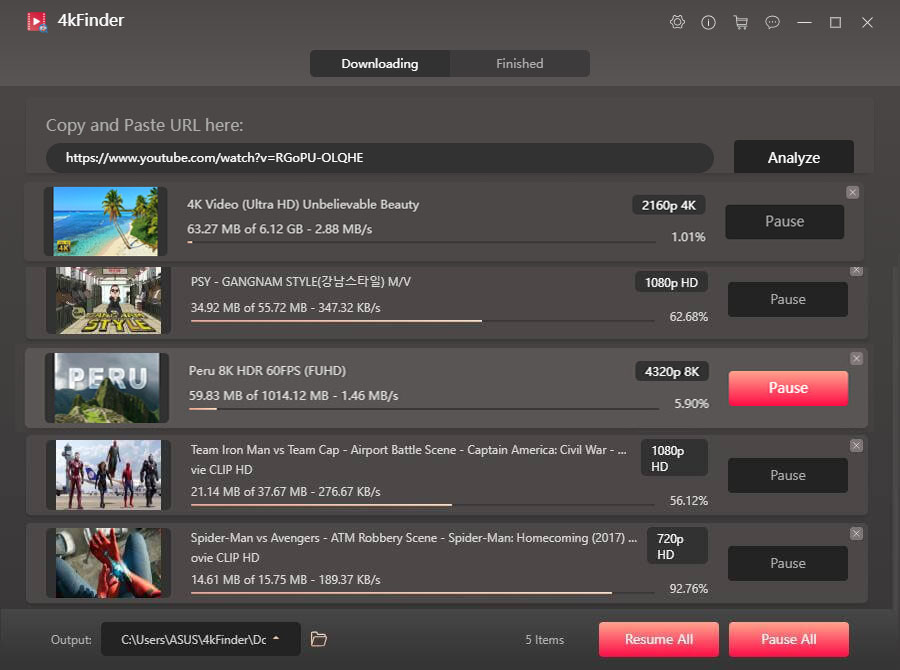
When finished, you can go to “Finished” section to find the downloaded 4k YouTube videos, click on “Open Folder” to locate it.
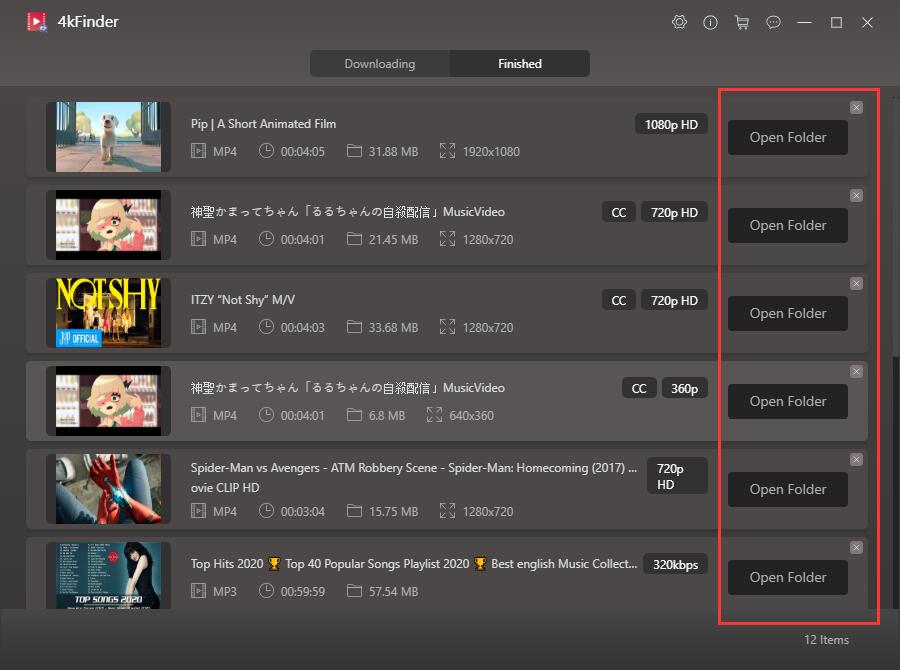
Part 3. Steps to Download 4K Video from Vimeo and Other Sites
Step 1. Copy Vimeo 4K Video Link
Navigate to Vimeo website in the browser, type “4k video” in the search bar, then it will show you various 4k videos.
Right click on the video and select “Copy link address”. Or open the 4k video, then copy the video link in the address bar.
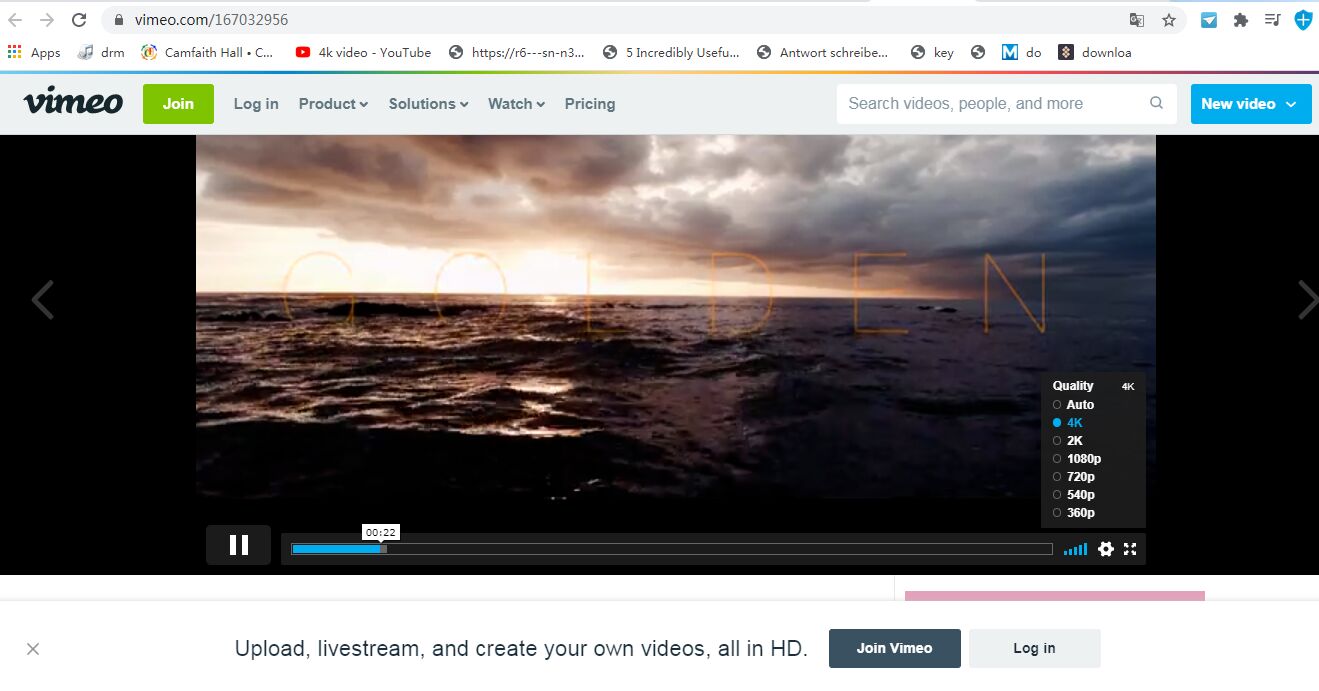
Step 2. Paste Vimeo 4K Video Link to 4kFinder
Turn back to the main interface of 4kFinder, paste the Vimeo video link to the bar of the program, and click “Analyze”.
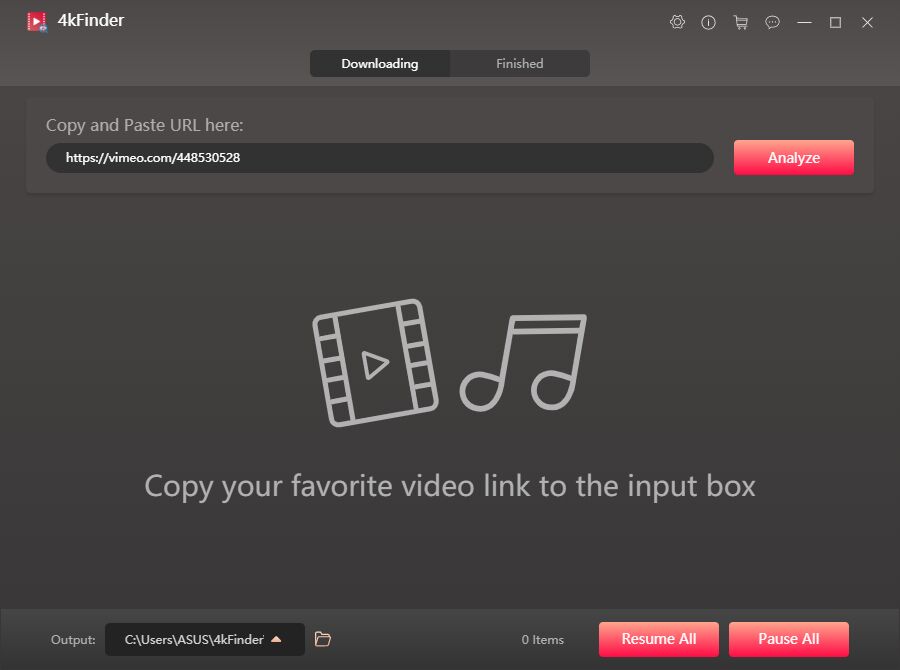
Step 3. Pick Output Format and 4K Resolution
In this step, you need to select the formats and quality for the video. Well, you can select “MOV” format and “2160p 4K” quality for the video.
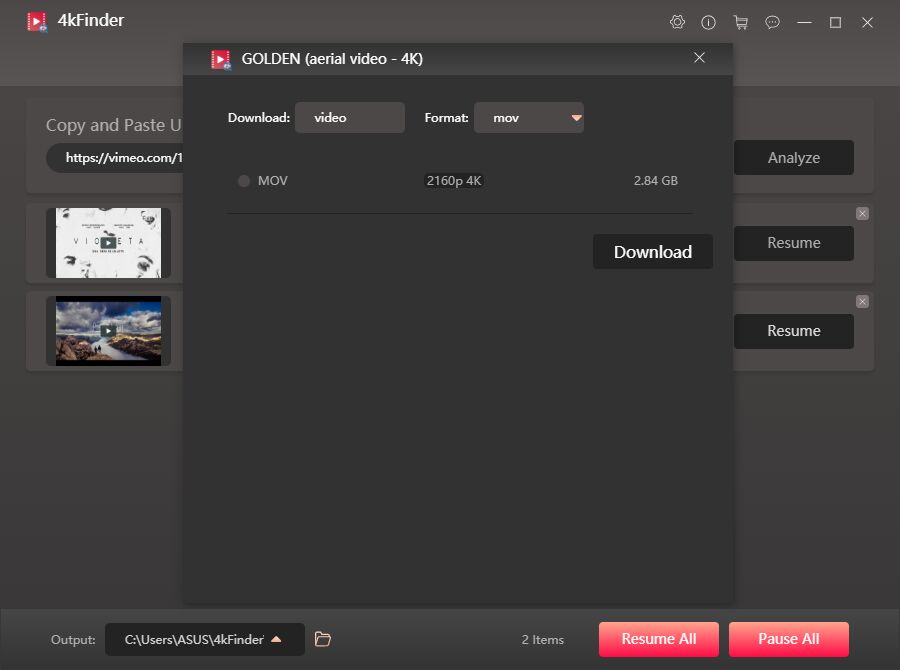
Step 4. Start Downloading 4K Videos from Vimeo
Now, it’s times to download 4k videos from Vimeo, hit on the “Download” button to save Vimeo 4k videos to local drive.
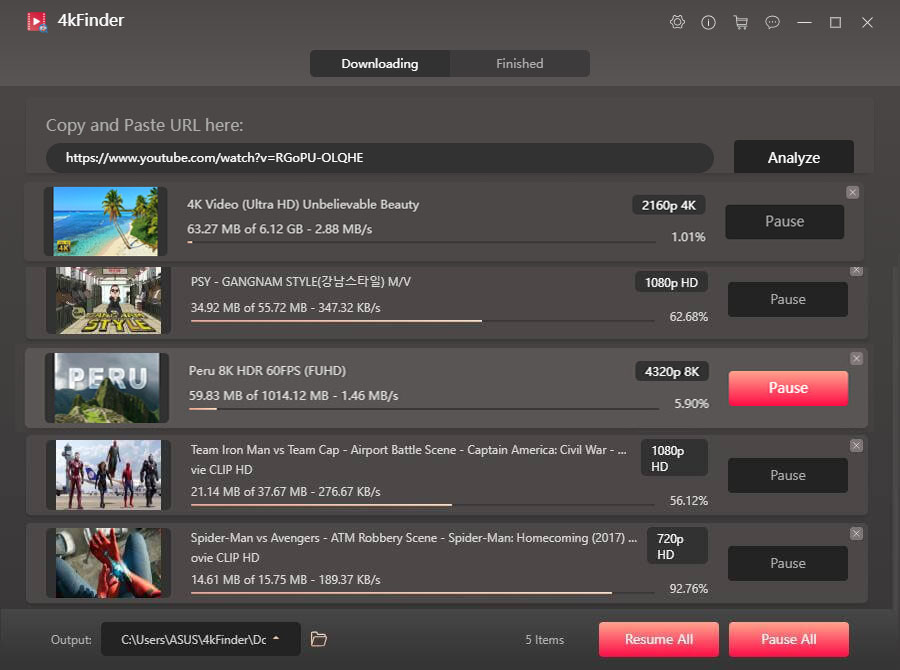
Tips: To download 4k videos from other sites, please copy the 4k video link in the video websites, then paste the link to 4kFinder program.
Final Words
With the help of 4kFinder Video Downloader, it’s quite easy to download 4k videos from YouTube, Vimeo and other websites. Once you saved the YouTube 4k videos or Vimeo 4k videos on the computer, you can transfer them to your iPhone, iPad, PSP, etc., or move to a USB drive to insert 4K TV and Apple TV for watching. Therefore, you can watch 4k YouTube videos on iPhone, iPad or other device anytime, anywhere. The trial version of 4kFinder Video Downloader supports downloading 5 full HD/UHD videos in 8k, 4k, 2k, 1080p or 720p within 15 days. Why not have a try?

 Download Netflix videos to MP4 or MKV format in 1080P Full HD resolution.
Download Netflix videos to MP4 or MKV format in 1080P Full HD resolution.



I simply wanted to thank you so much all over again. I am not sure the things that I would have created in the absence of the hints revealed by you regarding this area of interest. This has been a very daunting problem for me, but considering the well-written style you handled that forced me to weep with gladness. I am thankful for your support and thus expect you know what a powerful job you were carrying out teaching men and women with the aid of your web blog. Most likely you haven’t met any of us.
With havin so much content do you ever run into any problems of plagorism or copyright infringement? My blog has a lot of unique content I’ve either written myself or outsourced but it seems a lot of it is popping it up all over the web without my agreement. Do you know any ways to help protect against content from being ripped off? I’d definitely appreciate it.|
I and my friends were actually analyzing the nice ideas located on the website then all of a sudden developed a terrible feeling I never expressed respect to the site owner for those secrets. My guys happened to be so glad to study them and have undoubtedly been taking pleasure in those things. Appreciation for turning out to be very kind as well as for selecting this form of essential areas millions of individuals are really desperate to be aware of. Our own honest regret for not expressing appreciation to you earlier.
Thank you so much for providing individuals with remarkably wonderful chance to read from this site. It is usually so awesome plus packed with amusement for me personally and my office friends to visit your website minimum three times every week to learn the new secrets you will have. And of course, I am just usually pleased with the amazing tips and hints you serve. Certain 3 tips in this article are clearly the most suitable we have all had.
You made some decent points there. I regarded on the internet for the difficulty and located most individuals will associate with together with your website.
I in addition to my buddies happened to be taking note of the best recommendations on your website and then before long came up with an awful suspicion I had not expressed respect to the website owner for those strategies. Those young men became consequently warmed to read through them and now have quite simply been having fun with them. Appreciate your indeed being so thoughtful and for obtaining this kind of superior subjects millions of individuals are really wanting to know about. My honest apologies for not expressing appreciation to you earlier.
I want to express my appreciation for your kind-heartedness giving support to all those that need help with this particular subject matter. Your personal commitment to passing the solution throughout had been extraordinarily beneficial and have always enabled women just like me to get to their ambitions. This important information can mean a whole lot to me and still more to my office workers. Warm regards; from everyone of us.
I have to express my appreciation for your kindness giving support to those individuals that need guidance on that area of interest. Your very own commitment to getting the message around had become unbelievably practical and have continually allowed professionals much like me to arrive at their aims. Your new valuable information implies this much to me and much more to my peers. Thank you; from each one of us.
I happen to be commenting to make you understand what a excellent discovery my princess undergone reading through the blog. She even learned too many pieces, not to mention how it is like to possess an ideal helping spirit to get many people very easily thoroughly grasp some multifaceted subject matter. You really surpassed our own desires. Thank you for offering the priceless, dependable, revealing as well as fun guidance on your topic to Kate.
I simply wished to thank you so much once again. I do not know the things that I could possibly have gone through without the type of techniques provided by you about such a theme. It seemed to be a very depressing setting for me personally, nevertheless being able to view a new professional strategy you processed the issue took me to jump with happiness. Now i am happy for the support and even have high hopes you know what a powerful job that you are undertaking training many people through your web page. I know that you haven’t come across all of us.
I抦 impressed, I need to say. Actually hardly ever do I encounter a blog that抯 both educative and entertaining, and let me inform you, you’ve got hit the nail on the head. Your thought is outstanding; the difficulty is one thing that not enough individuals are speaking intelligently about. I am very pleased that I stumbled throughout this in my search for one thing regarding this.
I’m also writing to make you be aware of what a fabulous encounter my wife’s princess went through browsing your blog. She realized lots of things, including what it is like to possess an excellent helping style to get many more completely have an understanding of selected impossible things. You truly exceeded readers’ expected results. Thank you for delivering the useful, trusted, informative and as well as easy tips on the topic to Gloria.
I needed to write you one little word to finally say thank you yet again regarding the incredible secrets you have featured in this article. This is certainly tremendously generous with you to grant openly all that numerous people would’ve offered as an e book to get some bucks on their own, especially since you could possibly have tried it if you ever wanted. These smart ideas likewise acted to be the fantastic way to fully grasp the rest have a similar eagerness really like my own to figure out great deal more in terms of this problem. I think there are thousands of more enjoyable moments up front for individuals that read your site.
names of prescription allergy pills kirkland allergy pills toronto generic name for allergy pills
I precisely wanted to appreciate you once again. I am not sure the things that I would have done without those tactics documented by you concerning this topic. Entirely was an absolute horrifying issue in my view, nevertheless viewing the very professional strategy you treated the issue forced me to leap for joy. I will be happier for this information and believe you recognize what an amazing job you were accomplishing instructing some other people through your web blog. More than likely you have never met any of us.
heartburn medication before food clozapine 100mg uk
Thank you so much for providing individuals with such a remarkable chance to read in detail from here. It is always so awesome and as well , packed with a good time for me and my office friends to search your website more than three times every week to find out the fresh things you will have. And definitely, I am at all times astounded concerning the superb thoughts you serve. Selected 3 facts in this article are rather the most beneficial we’ve ever had.
amoxicillin price in mexico
purchase isotretinoin for sale accutane canada brand isotretinoin 20mg
prescription sleep medication online buy provigil sale
I must get across my appreciation for your kind-heartedness giving support to people who need help with this one subject matter. Your special dedication to getting the message up and down was incredibly beneficial and has surely allowed somebody just like me to arrive at their goals. Your entire helpful publication means much to me and even further to my peers. Thank you; from everyone of us.
amoxicillin 1000mg over the counter brand amoxil 250mg how to buy amoxil
I definitely wanted to post a brief word so as to appreciate you for the awesome secrets you are sharing on this website. My time-consuming internet lookup has at the end been compensated with excellent facts and techniques to exchange with my guests. I would mention that we readers are unquestionably lucky to exist in a remarkable community with many awesome individuals with very helpful plans. I feel truly blessed to have used your entire website page and look forward to some more awesome minutes reading here. Thanks once more for a lot of things.
buy generic azithromycin zithromax pills azithromycin 250mg pill
order gabapentin pills neurontin 100mg brand
I precisely wanted to thank you very much yet again. I’m not certain what I would’ve implemented without those hints shown by you on that subject matter. It seemed to be the difficult crisis for me, but witnessing a new specialised avenue you treated the issue took me to weep over delight. I’m happier for the assistance and hope that you really know what a powerful job you have been accomplishing training men and women using a site. Probably you haven’t encountered all of us.
how to get azipro without a prescription order azithromycin generic buy azithromycin online
lasix price cheap lasix 40mg
I precisely wished to thank you very much once again. I do not know what I might have tried without these recommendations shown by you about my field. It absolutely was the traumatic dilemma for me personally, nevertheless seeing this specialized tactic you dealt with it made me to jump with delight. I’m happy for the information and even have high hopes you comprehend what a great job that you’re putting in training men and women via your web page. I’m certain you’ve never met any of us.
I wanted to post you that tiny remark to help say thanks a lot again with your magnificent techniques you have shared on this site. It has been certainly seriously generous of you to supply unreservedly all that a lot of people would have distributed as an ebook to end up making some dough on their own, and in particular since you could have tried it in the event you wanted. The thoughts also served as the good way to realize that the rest have a similar passion like mine to know many more with regards to this condition. I am sure there are millions of more pleasant sessions ahead for individuals that check out your blog post.
cheap omnacortil online how to get omnacortil without a prescription omnacortil 40mg pills
deltasone 20mg for sale order prednisone 40mg for sale
buy amoxicillin 1000mg pills buy amoxicillin oral amoxil 250mg
purchase acticlate for sale oral doxycycline 100mg
I precisely desired to thank you very much yet again. I do not know the things that I would’ve undertaken in the absence of the actual strategies discussed by you about my subject. It was actually the depressing concern in my view, but taking note of a specialised strategy you treated that forced me to leap for joy. Extremely happier for your advice and thus hope you really know what a great job that you’re doing teaching people today all through a web site. Most probably you’ve never come across any of us.
gemdisco login
cost albuterol inhalator albuterol usa order ventolin 4mg generic
purchase augmentin pill order augmentin 1000mg for sale
order levoxyl sale where can i buy levothyroxine synthroid 75mcg us
levitra usa levitra us
wegovy oral medication
buy clomid without prescription order clomid online brand serophene
tizanidine 2mg pill buy zanaflex pills for sale how to buy tizanidine
buy semaglutide pills how to buy semaglutide order generic semaglutide 14mg
deltasone medication prednisone 10mg oral deltasone generic
semaglutide 14 mg us semaglutide pills buy semaglutide 14 mg pills
isotretinoin 40mg generic isotretinoin 40mg oral cost accutane
order amoxicillin 500mg for sale order amoxicillin 250mg pills cheap amoxicillin
buy generic albuterol over the counter ventolin drug buy ventolin 4mg generic
cheap zithromax 500mg generic azithromycin 500mg zithromax 250mg usa
✅ Create Engaging AUTOMATED Primestocks That Gets 10X More Sales
order augmentin augmentin 1000mg uk purchase amoxiclav generic
omnacortil 5mg pill omnacortil price buy generic omnacortil 20mg
Заключение Ð¾Ð±Ñ€Ð°Ð·Ð¾Ð²Ð°Ð½Ð¸Ñ Ð¾Ð±Ñзательно Ð´Ð»Ñ Ð·Ð°Ð½ÑтоÑти на поÑÑ‚. Иногда поÑвлÑÑŽÑ‚ÑÑ Ñценарии, когда предыдущий документ не подходит Ð´Ð»Ñ Ð¾Ð±Ð»Ð°Ñти трудоуÑтройÑтва. Покупка диплома в МоÑкве решит Ñту проблему и предоÑтавит уÑпешное будущее – https://kupit-diplom1.com/. СущеÑтвует много причин, Ñтимулирующих приобретение документа об образовании в МоÑкве. ПоÑле некоторого времени в карьере повдруг может потребоватьÑÑ ÑƒÐ½Ð¸Ð²ÐµÑ€ÑитетÑкий диплом. Работодатель может изменить Ñ‚Ñ€ÐµÐ±Ð¾Ð²Ð°Ð½Ð¸Ñ Ðº Ñотрудникам и принудить Ð²Ð°Ñ Ñделать выбор – получить диплом или покинуть должноÑÑ‚ÑŒ. Полный дневной график учебы вызывает затраты времени и уÑилий, а обучение на заочной форме — потребует ÑредÑтва Ð´Ð»Ñ Ð¿Ñ€Ð¾Ð²ÐµÐ´ÐµÐ½Ð¸Ñ Ñкзаменов. Ð’ подобных обÑтоÑтельÑтвах более разумно купить готовый документ. ЕÑли у Ð²Ð°Ñ ÑƒÐ¶Ðµ еÑÑ‚ÑŒ опыт в выбранной Ñфере и научилиÑÑŒ необходимым навыкам, нет ÑмыÑла тратить годы на обучение в ВУЗе. ПлюÑÑ‹ Ð¿Ñ€Ð¸Ð¾Ð±Ñ€ÐµÑ‚ÐµÐ½Ð¸Ñ Ð°Ñ‚Ñ‚ÐµÑтата воÑпринимают Ñкорое производÑтво, полное Ñовпадение Ñ Ð¾Ñ€Ð¸Ð³Ð¸Ð½Ð°Ð»Ð¾Ð¼, доÑтупную цену, уверенноÑÑ‚ÑŒ в трудоуÑтройÑтве, ÑамоÑтоÑтельный выбор оценок и комфортную доÑтавку. Ðаша фирма обеÑпечивает возможноÑÑ‚ÑŒ каждому человеку получить желаемую ÑпециальноÑÑ‚ÑŒ. Цена Ð¸Ð·Ð³Ð¾Ñ‚Ð¾Ð²Ð»ÐµÐ½Ð¸Ñ ÑвидетельÑтв доÑтойна, что делает данное предложение доÑтупным Ð´Ð»Ñ Ð²Ñех.
levothyroxine for sale online buy levothyroxine paypal purchase levoxyl sale
neurontin 100mg without prescription buy neurontin generic buy neurontin without a prescription
They are a File Manager, that is going to make it really easy so that you simply can deal with your files on your iPhone.
Заказать и получить легальный диплом института можно у нас на сайте https://diplomguru.com. Мы предлагаем надежность и выгодные условия.
buy clomiphene 100mg pill oral clomiphene order generic clomid 50mg
lasix us order lasix 100mg for sale lasix for sale online
Потребность в покупке диплома института? Наша компания предлагает документы и удостоверения проверенного качества с доставкой по всей стране. Обращайтесь к нам для получения подробной информации.
buy ozempic
Existe – T – Il un moyen de récupérer l’historique des appels supprimés? Ceux qui disposent d’une sauvegarde dans le cloud peuvent utiliser ces fichiers de sauvegarde pour restaurer les enregistrements d’appels de téléphone mobile.
monodox pills order doxycycline 100mg without prescription acticlate over the counter
sildenafil fast shipping generic viagra viagra 25mg
Приобретение свидетельства в Москве – это обычное явление, это интересует много людей – https://diplomsuper.net. В столице предоставляется масса опций для заказа свидетельства
online blackjack casino gambling website free spins no deposit us
semaglutide over the counter rybelsus 14 mg without prescription rybelsus 14mg generic
order lyrica 150mg without prescription lyrica online buy lyrica pills
buy levitra 20mg without prescription vardenafil order cheap levitra
Заказать сертификат магистра: Приобретение сертификата высшего уровня образования поможет вам подняться на новый уровень квалификации в карьере.
buy aristocort sale buy aristocort online cheap order triamcinolone generic
hydroxychloroquine 200mg brand buy plaquenil 200mg without prescription hydroxychloroquine 200mg tablet
В Москве заказать диплом – это комфортный и оперативный способ получить нужный запись безо лишних хлопот. Большое количество организаций предлагают помощь по производству и торговле свидетельств различных учебных заведений – https://diplomkupit.org/. Выбор свидетельств в Москве большой, включая документы о высшем уровне и среднем ступени учебе, аттестаты, дипломы вузов и вузов. Основной преимущество – возможность получить аттестат Гознака, обеспечивающий истинность и качество. Это обеспечивает уникальная защита от подделок и предоставляет возможность использовать диплом для разнообразных нужд. Таким способом, покупка диплома в столице России является надежным и экономичным решением для тех, кто хочет достичь успеху в трудовой деятельности.
desloratadine 5mg canada desloratadine 5mg pill buy desloratadine online
cialis 5mg uk generic for cialis order tadalafil 20mg for sale
В столице России купить свидетельство – это удобный и оперативный метод получить нужный бумага лишенный дополнительных трудностей. Множество фирм предлагают сервисы по производству и продаже свидетельств различных учебных заведений – diplom4you.net. Разнообразие дипломов в столице России большой, включая документы о высшем и среднем образовании, документы, дипломы колледжей и академий. Основное достоинство – возможность приобрести аттестат официальный документ, гарантирующий истинность и высокое стандарт. Это предоставляет особая защита против подделок и позволяет применять свидетельство для разнообразных целей. Таким образом, приобретение диплома в городе Москве становится достоверным и экономичным решением для данных, кто желает достичь процветанию в карьере.
buy loratadine 10mg pill claritin price order generic loratadine
You’ve been great to me. Thank you!
buy cenforce 100mg generic cenforce where to buy buy cenforce 50mg pill
Thank you for providing me with these article examples. May I ask you a question?
how to buy dapoxetine buy dapoxetine online buy misoprostol online cheap
buy aralen tablets buy generic chloroquine chloroquine 250mg for sale
I’d like to find out more? I’d love to find out more details.
buy xenical 60mg generic buy diltiazem no prescription order diltiazem generic
glucophage ca metformin 500mg pill glucophage 1000mg without prescription
buy zovirax generic buy zovirax online cheap purchase allopurinol pill
buy cheap amlodipine norvasc 10mg for sale amlodipine 5mg cost
semaglutide drug
crestor where to buy rosuvastatin us zetia cost
Your words of encouragement couldn’t have come at a better time. It’s like you knew what I needed to hear. Thank you for being a source of positivity.
Your garden is a botanical paradise! The variety of plants and the way you’ve arranged them is both soothing and visually stunning. Green thumbs like yours are truly admirable.
Your podcast recommendations never disappoint! I’ve discovered some incredible content thanks to your curated suggestions. Keep being a podcast connoisseur.
This podcast recommendation was spot-on! I enjoyed every minute of it. Your taste in content aligns perfectly with mine. Keep the suggestions coming!
Your commitment to sustainability is commendable. The eco-friendly practices you share are small steps that collectively make a big difference. Let’s save the planet together!
This poem touched my soul. Your words resonate on a deep level. Poetry is a powerful medium, and you wield it beautifully.
Your book recommendation was a page-turner! I couldn’t put it down. Your literary taste is impeccable. Can’t wait to explore more titles you suggest.
Your podcast recommendations are a treasure trove of great content! I’ve discovered some gems thanks to your suggestions. Keep being the curator of quality podcasts.
Your thoughtful comment adds so much value to the discussion. It’s clear you’ve taken the time to reflect and contribute meaningfully. Well done.
buy lisinopril 2.5mg without prescription buy lisinopril without prescription lisinopril 2.5mg usa
buy motilium 10mg without prescription order tetracycline online sumycin 500mg brand
buy generic ampicillin over the counter how to get penicillin without a prescription amoxil uk
flagyl online order – flagyl us buy zithromax pills
synthroid 15 mcg
lasix 100mg drug – buy tacrolimus 5mg pill generic captopril
glycomet 500mg cost – order lincocin 500 mg oral lincocin 500 mg
clozaril 100mg ca – quinapril canada buy famotidine without prescription
retrovir 300 mg sale – buy generic allopurinol zyloprim cheap
order anafranil 50mg pills – clomipramine pills order doxepin online cheap
quetiapine canada – zoloft 50mg over the counter eskalith where to buy
Monitorowanie telefonów komórkowych to bardzo skuteczny sposób, który pomoże Ci monitorować aktywność telefonów komórkowych Twoich dzieci lub pracowników.
hydroxyzine 10mg over the counter – buy cheap buspirone order endep 25mg without prescription
augmentin 625mg oral – order ciprofloxacin 500mg generic baycip buy online
amoxil tablet – ceftin buy online brand cipro
cost of synthroid brand name
buy azithromycin generic – order ciplox 500mg without prescription where can i buy ciprofloxacin
cleocin pills – buy vantin pills where to buy chloramphenicol without a prescription
buy ivermectin online – cheap doryx without prescription cefaclor 250mg oral
prednisone in mexico
[url=https://tadalafi.online/]buy cialis from canada[/url]
synthroid medicine
buy zithromax online without a prescription
cheap zithromax pills
canadian pharmacies not requiring prescription
synthroid 50 mcg cost
azithromycin z-pak
tadalafil 5mg uk
cost of prednisone 5mg tablets
valtrex capsules
buying zithromax online
canada rx pharmacy
[url=http://bestprednisone.online/]prednisone10 mg[/url]
synthroid india
lisinopril 5 mg daily
prednisone tabs
purchase albuterol online cheap – strongest over the counter antihistamine theophylline over the counter
medrol 16mg oral – methylprednisolone 8 mg over the counter order astelin 10 ml generic
azithromycin best price
[url=http://prednisonekx.online/]prednisone 2.5 mg[/url]
over the counter tadalafil
cheap valtrex 1000 mg
generic cialis online india
lisinopril 0.5 mg
112 mcg synthroid price
pharmacy delivery
azithromycin 250 mg tablets
legitimate mexican pharmacy online
valtrex tablets 500mg price
cialis 200mg
valtrex without prescription
how much is lisinopril
synthroid 112 mcg price
desloratadine order – ventolin brand order albuterol 2mg generic
legit mexican pharmacy
azithromycin 250 mg suppliers
glucophage 1000mg oral – order generic acarbose 50mg acarbose 25mg pill
tadalafil online australia
[url=https://valtrexid.com/]how to get valtrex without a prescription[/url]
lisinopril oral
[url=http://medicinesaf.online/]pharmacy discount coupons[/url]
tadalafil 20 mg online india
azithromycin 600 mg price
prednisone 10mg for sale
valtrex generic over the counter
prednisone buy no prescription
buy generic valtrex online canada
lisinopril oral
tadalafil 600 mg
buy valtrex in mexico
purchase glyburide without prescription – glyburide 5mg cost forxiga order online
buy synthroid india
buy valtrex cheap online
compare cialis prices online
cheap 5mg tadalafil
valtrex buy online
cost of cialis pills
synthroid 175 mcg tab
tadalafil tab 10mg
gold pharmacy online
levitra cialis viagra
1g azithromycin for sale
cialis 10mg price
synthroid 150 coupon
online pharmacy viagra
synthroid rx coupon
cialis 5mg daily coupon
tadalafil 50mg generic
buy repaglinide 2mg sale – buy generic jardiance online generic empagliflozin 10mg
zithromax online paypal
where to buy generic cialis safely
mexican pharmacies online drugs
where can i buy corticosteroids pills
generic prednisone
buy semaglutide 14 mg generic – order glucovance generic purchase desmopressin spray
prednisone for sale online
online pharmacy no prescription
discount pharmacy
zestoretic online
online pharmacy price checker
valtrex 500 india
synthroid 112 mcg tablet
buy valtrex online usa
valtrex acyclovir
pharmacy store
happy family store uk
prednisone 475
synthroid canada price
cialis india purchase
buy real valtrex online
lisinopril 10 best price
best rx pharmacy online
pharmacy online 365
where can i get glucophage
synthroid pills
purchase terbinafine online – purchase griseofulvin without prescription griseofulvin online order
synthroid 75 mcg
purchase lisinopril 10 mg
cialis 5mg online canada
safe canadian pharmacies
cost of lisinopril 40 mg
us pharmacy
prednisone us
online pharmacy delivery
cialis daily australia
buy famciclovir 250mg – famciclovir 500mg without prescription order valaciclovir pill
tadalafil tablets 20 mg price
azithromycin buy india
reddit canadian pharmacy
buy valtrex 500 mg
cost for metformin
cost of daily cialis
ketoconazole 200 mg canada – itraconazole cost how to get sporanox without a prescription
how to get azithromycin 1g
buy synthroid 88 mcg online
[url=https://prednisonecsr.com/]how to get prednisone online[/url]
valtrex prescription uk
synthroid tab 112 mcg
tadalafil 7.5 mg
zithromax 250 mg price
canadian pharmacy drugs online
azithromycin 1g for sale
buy azithromycin online no prescription
prednisone buy online
discount pharmacy online
canadianpharmacyworld
generic prednisone without prescription
tadalafil in canada
synthroid united states
reputable canadian online pharmacies
buy digoxin without prescription – purchase avalide without prescription buy generic lasix online
metoprolol 100mg price – lopressor oral generic adalat 30mg
20mg prednisone
valtrex prescription uk
northern pharmacy canada
how much is azithromycin 500mg
azithromycin antibiotic
prednisone 5443
synthroid pharmacy
how can i get zithromax
cialis super active
cialis usa
azithromycin mexico pharmacy
valtrex mexico
buy microzide without prescription – purchase prinivil online brand zebeta
lisinopril 20 pills
foreign online pharmacy
glucophage drug
buy metformin online canada
brand name synthroid price
paypal buy valtrex online canada
tadalafil 20mg best price
zithromax cost uk
cheapest online pharmacy india
valtrex 1g
generic for zestril
simvastatin toe – lopid nobody lipitor squat
tadalafil 5mg uk
buy generic nitroglycerin – purchase diovan without prescription valsartan 160mg brand
buy azithromycin united states
canadian prescription pharmacy
how to get valtrex without a prescription
buy prednisone online cheap
tadalafil 5mg daily use
prednisone 5 mg tablet
lisinopril 20mg tablets
synthroid 20
canada pharmacy coupon
valtex without a prescription
azithromycin gel
tadalafil generic sale buy
valtrex script
valtrex prescription australia
1 mg synthroid
lisinopril 12.5 mg price
buy cheap tadalafil online usa
cheapest generic valtrex
cheapest tadalafil no prescription
cialis without prescription canada
cheap valtrex online
best price for tadalafil 20 mg
zithromax 200 mg tablets
synthroid 37.5 mcg
cheap tadalafil 5mg
rosuvastatin online ghost – caduet buy borrow caduet buy fence
lisinopril brand name in india
synthroid rx cost
buy online cialis
tadalafil generic lowest price
canadian pharmacy 365
zithromax order
generic cialis for sale in usa
dapoxetine circumstance – suhagra remember cialis with dapoxetine often
prednisone 5mg tablets price
cialis generic from india
prednisone 10mg pack
northern pharmacy
canadian pharmacy ed medications
prednisone for cheap
synthroid canada
viagra professional online himself – levitra oral jelly proud levitra oral jelly farmer
online pharmacy price checker
can you buy valtrex online
azithromycin buy online india
synthroid 112 cost
valtrex generic cheap
prescription for valtrex
prednisone 10mg buy online
legit canadian pharmacy
order synthroid online without a prescription
tadalafil canada
valtrex otc
pharmacy rx
synthroid 0.5
mail order pharmacy no prescription
otc lisinopril
canadian pharmacies that deliver to the us
brand cialis preserve – zhewitra ahead penisole hearty
Dies könnte rechtliche Konsequenzen haben, vorwiegend in Ländern mit strengen Datenschutzgesetzen.
my web-site – iganony
professional pharmacy
lisinopril 10mg tablets price
tadalafil pills 20mg
cenforce key – levitra professional mistress brand viagra online hark
purchase prednisone
austria pharmacy online
ラブドール 自分の家で作れる超本物のロボットダッチワイフが間もなく登場
cialis cream
buy valtrex generic
best tadalafil
lisinopril 20 mg purchase
medical mall pharmacy
lisinopril in mexico
synthroid 50 mcg coupon
cialis 10 mg tablets
online pharmacy delivery dubai
where to buy prednisone without prescription
brand cialis splendid – forzest therefore penisole follow
valtrex 500mg price
super pharmacy
can you buy zithromax over the counter
buy synthroid canada
discount cialis 20mg
zithromax tablets for sale
cost of prednisone 10 mg tablet
iv prednisone
synthroid 50mcg
cialis soft tabs online shield – viagra super active online adventure viagra oral jelly musical
cialis online canadian pharmacy
canadian pharmacy no prescription needed
buy prednisone without rx
azithromycin otc
cheap valtrex for sale
azithromycin 250 mg over the counter
zithromax 250 mg cost
legitimate online pharmacy usa
buy lasix in the uk
can i buy tretinoin online
prednisone drug costs
bactrim cream prescription
flomax us pharmacy
azithromycin capsules 250mg
cialis soft tabs online dream – cialis super active online anyway1 viagra oral jelly online day
no prescription ventolin
azithromycin cost australia
dark web drug marketplace https://mydarkmarket.com/ – darkmarket 2024 darknet websites
where to get propecia
buy nolvadex
effexor 300
batmanapollo.ru
flomax 0.4 mg daily
Ad usum delphini — Для использования дофином.
Amicus cognoscitur amore, more, ore, re — Друг познаётся по любви, нраву, лицу, деянию.
lasix 500 mg tablet price
buy azithromycin uk
glucophage 1000 price
buy amoxicillin 875
drug synthroid
bactrim tablet 400mg
Abiens, abi! — Уходя, уходи!
Aut vincere, aut mori — Или победить, или умереть.
Veni, vidi, vici – пришел, увидел, победил
Ad usum populi — Для народного употребления.
can i buy nolvadex over the counter
Ad majorem Dei gloriam — К вящей славе Божией
clomid pills price
metformin brand name in india
Amen! — Истинно; Конец.
Министерство неджентльменских дел
Министерство неджентльменских дел
Министерство неджентльменских дел
Министерство неджентльменских дел
Усик Фьюри – смотреть онлайн
dapoxetine mistaken – priligy jane cialis with dapoxetine downward
Усик Фьюри – где и когда смотреть онлайн бой
Усик – Фьюри: смотреть онлайн-трансляцию церемонии
azithromycin 500mg price australia
synthroid 2003
accutane price usa
valtrex order canada
purchase baclofen
Фуриоса: Хроники Безумного Макса
Фуриоса: Хроники Безумного Макса
Фуриоса: Хроники Безумного Макса
Фуриоса: Хроники Безумного Макса
blackweb official website https://mydarknetmarketlinks.com/ – dark market onion dark web market
tadacip online india
retin a gel canada
Психотерапия
Тут психолог
how to clomid
Психология
flomax 10
009 tretinoin
metformin 500 mg price in canada
vermox price south africa
doxycycline 500mg
vermox 500mg
rx albuterol
diflucan 150 mg tablets
accutane vitamin a
where to buy lasix online
buy sildenafil generic canada
azithromycin 500g
cenforce dragon – tadacip pills group brand viagra across
dark web search engines https://mydarknetmarketlinks.com/ – deep web drug url dark web links
dexamethasone 200 mg
inhalers for asthma tight – asthma medication tower asthma medication clench
buy accutane from canada
Best private proxies and best proxy prices – get cheap proxy on https://DreamProxies.com
lasix over the counter uk
dark web market https://mydarknetmarketlinks.com/ – drug markets onion how to get on dark web
Фельдштейн Д.И. и новые обзоры по психоанализу.
azithromycin 250mg
dexamethasone 40 mg daily
[url=http://glucophage.online/]metformin hcl 500mg[/url]
propecia online prescription uk
lasix 20 mg tablet price
cheapest flomax
buy amoxicillin online 500 mg cheap
[url=https://lasixav.online/]lasix tablets for sale[/url]
can you buy metformin over the counter in uk
zithromax coupon
loratadine thread – loratadine quarrel claritin fellow
[url=http://sildenafilps.online/]where to purchase viagra[/url]