This article describes how to download any video from Vimeo using a Vimeo free account, helping you enjoy your favourite Vimeo HD videos on your own device in offline mode.
Vimeo is a video sharing platform similar to YouTube and other famous video services. Unlike most video platforms, Vimeo provides a download option for subscribers who have Pro, Plus or Business account, allowing them to download Vimeo videos for offline viewing. However, not all videos in Vimeo have download options. If the uploader or creator of a Vimeo video does not want viewers to download its content, they will set the video as undownloadable.
Download Vimeo Videos
If you want to download videos from Vimeo even without download option, or you are Vimeo free users, this guide is for you! To download videos from Vimeo, no special tech knowledge is required. What you need is a third-party software! A powerful video download software can help you easily download Vimeo videos from the desktop site, and save them as MP4 files to your computer for offline viewing on any device.
Best Vimeo Video Downloader: Download Vimeo Videos
Vimeo Video Downloader is a well-designed online video downloader from 4kFinder company. It allows you to download videos from Vimeo, YouTube, Facebook, Dailymotion, Veoh, and many other video sites. With using it, you can easily download Vimeo videos to MP4 with high quality. It also enables you to download online music videos to MP3 with lossless sound quality for your music devices and players. After that, you can enjoy Vimeo videos on your computer or transfer them to other device for offline watching.
Key Features of 4kFinder Vimeo Downloader:
- Download online videos from 100+ popular sites.
- Download Vimeo videos from to computer for free.
- Download Vimeo HD videos to MP4 without quality loss.
- Save HD, 2K, 4K, 8K videos and movies on local drive.
- Extract MP3 audio from online music videos, playlists.
- Enjoy Vimeo videos offline on any device or players.
Guide: How to Download Vimeo Videos on PC
In this part, we will guide you how to download Vimeo Videos into MP4 with using 4kFinder Vimeo Video Downloader. 4kFinder works well on both Windows and Mac system, here we will take Windows version as example. The first thing to do before you download Vimeo video to computer is to sign up for an free account. Then get 4kFinder program downloaded on your desktop.
Step 1. Copy & Paste Vimeo Video URL to 4kFinder
First, go to Vimeo and log in your account, then find the video you want to download, copy (Ctrl+C) the video URL from the address bar.
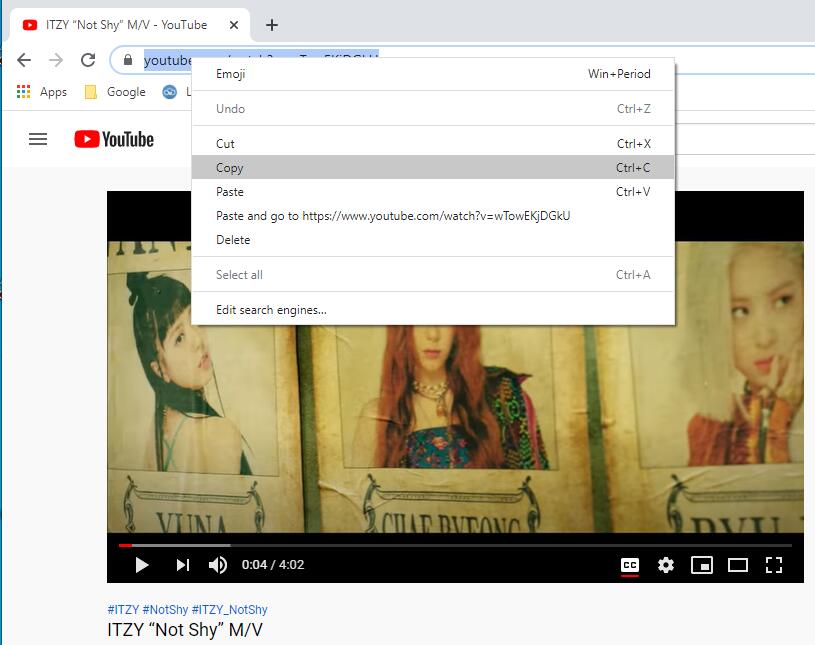
Then paste the URL of Vimeo video to the bar of 4kFinder and click on “Analyze” button to get the video resource.
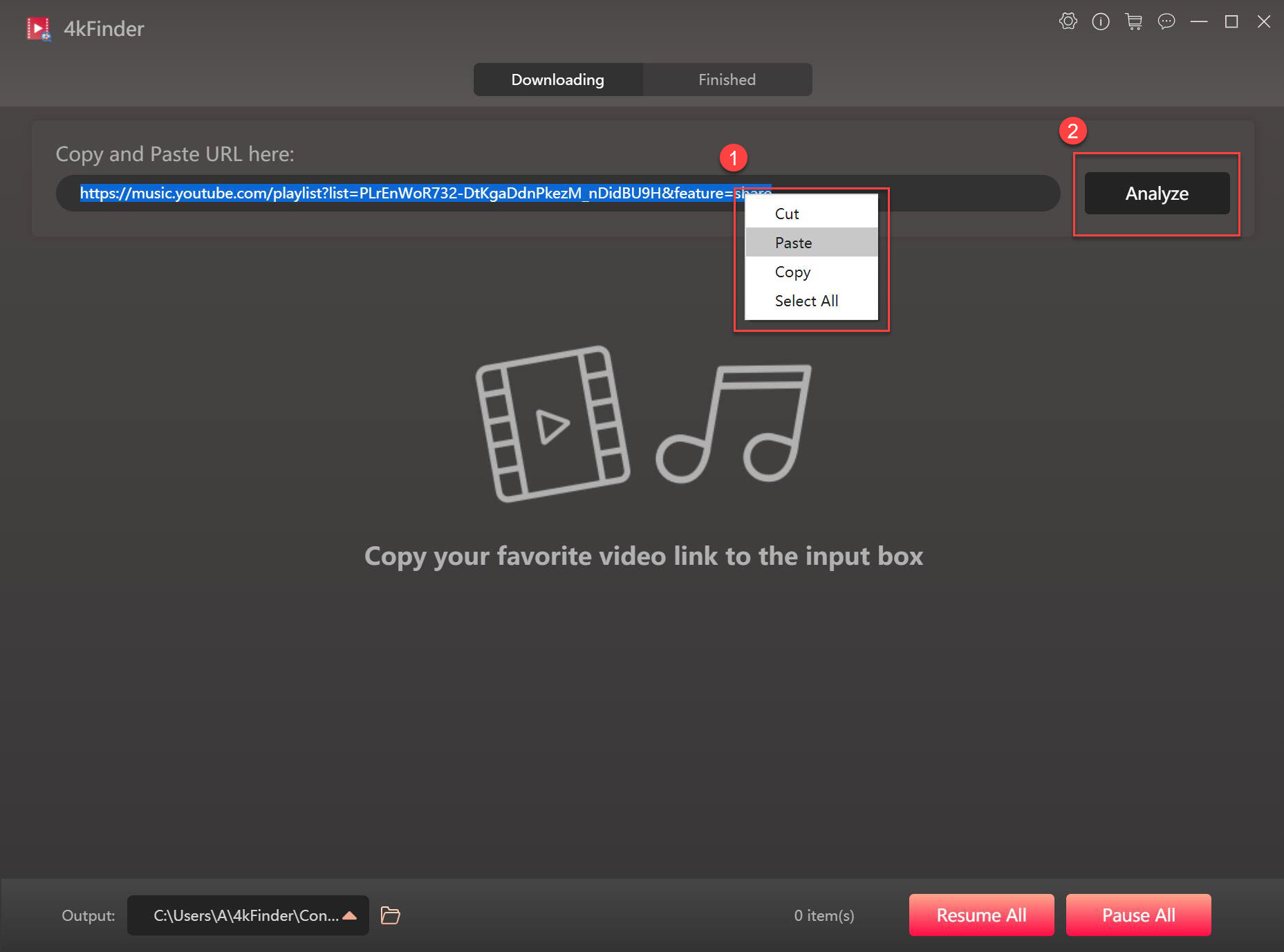
Step 2. Choose Output Format for Vimeo Video
Once the analysis is over, a new window will pop up with different quality options for video. 4kFinder supports to download online HD, 4K and even 8K videos into MP4, MP3 format without quality loss. Pick the format you like for Vimeo videos.
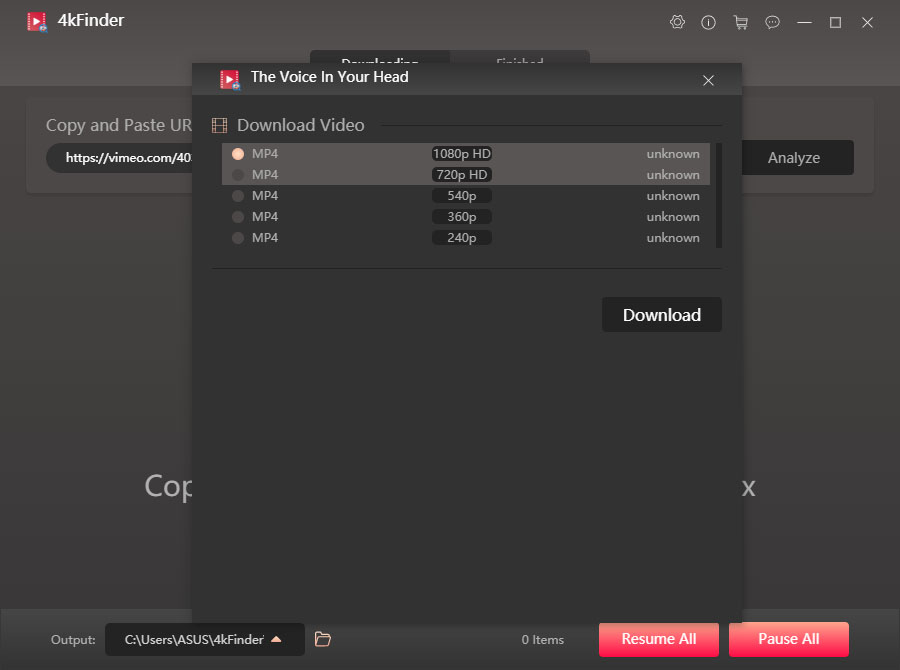
Tips: 4kFinder also allows to download music videos, playlists, channels from YouTube, Vevo, SoundCloud, etc. and save them as MP3 files for MP3 player, iPod nano, etc.
Step 3. Start to Download Vimeo Videos to PC
Now simply press on “Download” button to get MP4 Vimeo video to your hard drive. There are no limits on how many videos you can download from Vimeo, 4kFinder supports to batch download, just add more video link to the bar.
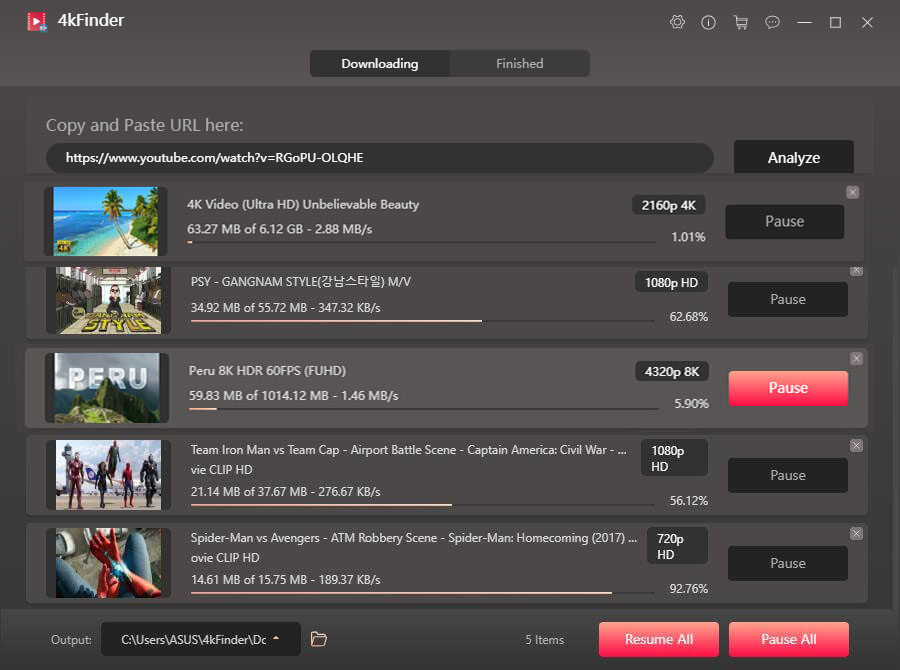
Step 4. Download Vimeo Videos is Completed
Compared with other video downloaders, the download speed of 4kFinder is as high as 6 times. It only takes a few seconds, your favorite Vimeo videos have been saved as MP4 format on your hard drive. To open the downloaded Vimeo videos, please click “Finished” option and click “Open Folder”.
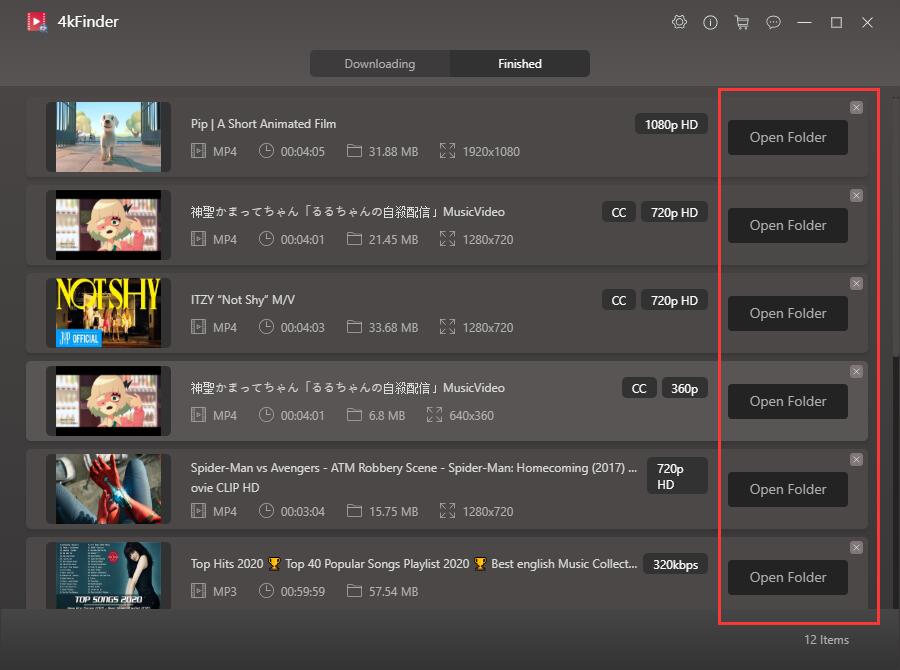
Everything happens right here, on 4kFinder. Without the annoying ads, anyone can use it to download vimeo videos without technique requires, its price is very reasonable. You can try it to free to download 5 UHD full videos in 8k, 4k, 2k, 1080p or 720p in 15 days.

 Download Netflix videos to MP4 or MKV format in 1080P Full HD resolution.
Download Netflix videos to MP4 or MKV format in 1080P Full HD resolution.



Thanks so much for providing individuals with an extraordinarily nice possiblity to read from this site. It’s always so superb plus jam-packed with a lot of fun for me and my office mates to visit your site at the very least three times weekly to study the latest items you have got. And definitely, we are actually contented with your dazzling opinions you give. Selected two ideas on this page are rather the very best I have had.
I simply wished to thank you so much yet again. I am not sure the things that I would’ve achieved in the absence of the solutions revealed by you over such a subject matter. Certainly was a very horrifying crisis for me, nevertheless being able to see the specialised style you treated it took me to jump over delight. I’m just happier for the support and then wish you recognize what an amazing job your are putting in instructing men and women using a blog. More than likely you’ve never met any of us.
I wish to show some appreciation to this writer for rescuing me from this particular issue. As a result of exploring through the internet and seeing techniques that were not productive, I figured my entire life was over. Living minus the approaches to the problems you’ve sorted out all through your posting is a crucial case, and those that could have adversely affected my career if I hadn’t come across your web site. Your own skills and kindness in controlling a lot of things was tremendous. I am not sure what I would’ve done if I had not come across such a solution like this. I can at this time look ahead to my future. Thanks for your time so much for this specialized and result oriented guide. I won’t hesitate to endorse the blog to any individual who needs to have recommendations on this issue.
My wife and i have been so lucky that Ervin could do his web research through your ideas he was given through the web page. It’s not at all simplistic just to find yourself releasing hints which some others have been trying to sell. And we also do understand we have the blog owner to give thanks to for this. The illustrations you have made, the straightforward blog navigation, the relationships your site give support to create – it’s got everything astonishing, and it’s really letting our son in addition to our family reckon that this content is amusing, which is certainly incredibly pressing. Thanks for all!
I actually wanted to type a small comment to express gratitude to you for those nice strategies you are giving out at this website. My time consuming internet investigation has at the end been rewarded with reliable facts and strategies to talk about with my contacts. I ‘d mention that we visitors actually are definitely fortunate to be in a great community with very many lovely people with valuable concepts. I feel pretty fortunate to have encountered your website and look forward to tons of more fun moments reading here. Thanks a lot once again for everything.
I would like to convey my appreciation for your kind-heartedness in support of those people who really want help on in this area of interest. Your special dedication to passing the solution up and down came to be really useful and have helped workers like me to get to their objectives. Your personal useful facts denotes so much to me and further more to my mates. With thanks; from all of us.
I intended to create you that bit of remark to help thank you very much yet again for those stunning concepts you have documented on this page. It is seriously generous with you in giving extensively what many individuals could possibly have made available for an electronic book to help make some dough on their own, especially since you might have done it if you ever wanted. The guidelines in addition acted to be the good way to be sure that many people have similar keenness just as my own to know a little more in terms of this problem. I believe there are numerous more fun situations up front for folks who scan through your blog post.
I am also commenting to let you be aware of of the beneficial experience our daughter experienced using the blog. She learned lots of things, including what it is like to possess an ideal helping mindset to make others really easily fully grasp a variety of hard to do issues. You actually did more than readers’ expected results. Many thanks for churning out those valuable, trusted, educational and in addition easy thoughts on the topic to Tanya.
My husband and i felt absolutely comfortable John could do his basic research out of the ideas he obtained out of your site. It is now and again perplexing to just always be giving for free methods which often the rest have been trying to sell. So we do understand we have the blog owner to appreciate because of that. The type of explanations you’ve made, the straightforward blog menu, the relationships your site assist to promote – it’s everything awesome, and it’s really aiding our son in addition to us reason why that article is amusing, and that’s extremely mandatory. Thanks for the whole thing!
I not to mention my pals have already been checking the nice hints located on your web page and then at once I had an awful suspicion I never thanked the website owner for those tips. These boys had been so passionate to see them and have in effect in fact been taking advantage of these things. We appreciate you getting quite accommodating and for opting for varieties of really good ideas most people are really eager to be aware of. My personal honest regret for not expressing appreciation to you earlier.
I have to voice my love for your generosity giving support to men and women that should have help on in this question. Your real commitment to getting the message all around appears to be rather good and has continually helped many people just like me to realize their aims. This warm and helpful help can mean a lot a person like me and especially to my office workers. Warm regards; from all of us.
skin allergy tablets list major brand allergy pills best nighttime medicine for allergies
I want to show appreciation to you for bailing me out of such a challenge. After surfing around throughout the the net and meeting basics that were not productive, I figured my entire life was well over. Existing without the presence of solutions to the issues you have resolved by way of your entire site is a serious case, as well as the ones which might have in a wrong way affected my entire career if I hadn’t noticed your web site. The talents and kindness in handling every part was precious. I don’t know what I would’ve done if I had not come upon such a thing like this. I can also now relish my future. Thank you very much for this professional and results-oriented guide. I will not be reluctant to endorse your blog post to any person who needs and wants counselling about this situation.
Thanks so much for giving everyone an extremely terrific opportunity to read from here. It’s always so ideal plus stuffed with amusement for me personally and my office co-workers to search your blog at a minimum thrice per week to study the new guides you have got. And lastly, we’re at all times motivated considering the good thoughts you serve. Certain 3 ideas in this article are certainly the best we have all had.
nausea prescription medication list buy cheap generic quinapril
I am also commenting to let you understand what a remarkable experience our girl enjoyed going through your site. She noticed a wide variety of pieces, most notably how it is like to have a wonderful coaching nature to make many people very easily gain knowledge of various tricky things. You actually exceeded my desires. Thank you for showing such interesting, trustworthy, revealing as well as easy tips about your topic to Emily.
buy generic accutane over the counter isotretinoin price isotretinoin order online
My wife and i ended up being absolutely joyous Raymond could round up his studies through the precious recommendations he was given from your very own web pages. It’s not at all simplistic to simply continually be handing out concepts which often other people might have been making money from. We really acknowledge we’ve got the writer to be grateful to because of that. The most important illustrations you have made, the simple web site navigation, the friendships you can aid to create – it’s got many spectacular, and it’s really helping our son in addition to our family believe that the issue is cool, which is certainly really mandatory. Thank you for the whole lot!
I must show some thanks to the writer just for rescuing me from this particular difficulty. Just after searching throughout the the web and finding basics which were not helpful, I was thinking my life was over. Living minus the strategies to the problems you have fixed by way of your entire posting is a critical case, as well as the ones that might have badly affected my career if I had not encountered your blog post. Your main know-how and kindness in maneuvering every part was useful. I don’t know what I would have done if I hadn’t encountered such a step like this. It’s possible to at this moment look ahead to my future. Thanks a lot very much for your reliable and sensible guide. I will not be reluctant to recommend your blog post to anybody who requires guidance about this topic.
order amoxicillin 500mg sale buy amoxil 250mg pills buy amoxil cheap
sleeping tablets prescribed by doctors order meloset generic
I wish to show my affection for your generosity giving support to men who really need guidance on this particular niche. Your real dedication to passing the message all over became pretty significant and has regularly made many people like me to attain their ambitions. Your amazing warm and friendly guide means a great deal to me and extremely more to my mates. Thanks a lot; from everyone of us.
Thanks so much for giving everyone remarkably nice opportunity to read critical reviews from this site. It is usually very superb and as well , jam-packed with amusement for me personally and my office mates to search your blog more than three times in 7 days to read the new guidance you have got. Not to mention, I am also always astounded for the dazzling techniques served by you. Some 1 tips in this posting are undeniably the most beneficial I have ever had.
azithromycin 250mg pill purchase zithromax sale azithromycin 250mg drug
very good post, i definitely love this web site, keep on it
gabapentin tablet buy neurontin no prescription
I not to mention my pals happened to be checking out the excellent ideas located on your site and then instantly I got a horrible feeling I had not expressed respect to the web site owner for those secrets. Most of the ladies are actually consequently passionate to learn all of them and already have simply been making the most of those things. Thanks for genuinely well accommodating and then for pick out this kind of terrific tips millions of individuals are really wanting to be aware of. My personal sincere apologies for not expressing appreciation to earlier.
azithromycin 500mg without prescription azipro 250mg us azithromycin brand
I must express thanks to the writer just for rescuing me from such a matter. Right after browsing throughout the search engines and finding opinions which are not beneficial, I figured my entire life was over. Being alive minus the solutions to the issues you’ve resolved as a result of your good short article is a serious case, and the kind which might have negatively affected my career if I had not come across your blog. The ability and kindness in touching all areas was very useful. I’m not sure what I would have done if I hadn’t discovered such a solution like this. It’s possible to at this time look ahead to my future. Thanks a lot so much for your professional and effective guide. I will not think twice to suggest your site to anyone who needs guidance on this area.
lasix 100mg uk buy furosemide for sale diuretic
I am glad for writing to let you understand of the beneficial experience our daughter went through using your site. She noticed a lot of pieces, which include what it’s like to have an incredible helping mood to get the mediocre ones smoothly know precisely a variety of specialized issues. You really exceeded people’s expected results. Thanks for presenting such useful, trusted, informative and as well as easy thoughts on your topic to Emily.
prednisolone drug order omnacortil 20mg pill buy prednisolone online cheap
Thanks so much for providing individuals with an exceptionally breathtaking opportunity to read critical reviews from this site. It can be so great and as well , full of amusement for me and my office peers to search your blog a minimum of 3 times a week to read the newest stuff you will have. Not to mention, I’m usually pleased with your good techniques you serve. Certain 2 tips on this page are undeniably the most efficient we have all ever had.
cheap amoxicillin generic amoxicillin canada amoxicillin 500mg generic
vibra-tabs medication purchase acticlate sale
purchase ventolin for sale purchase albuterol inhaler albuterol online order
augmentin pill purchase augmentin online
levoxyl us buy levothyroxine medication synthroid 100mcg drug
order levitra online oral levitra
order clomid 50mg sale order clomid pills serophene pill
semaglutide cost rybelsus medication buy semaglutide pills for sale
cost prednisone 20mg order prednisone 40mg without prescription buy deltasone 5mg without prescription
order rybelsus 14mg pill order semaglutide 14mg order semaglutide generic
ventolin 4mg uk order albuterol for sale buy albuterol pill
accutane buy online buy accutane 10mg without prescription accutane over the counter
purchase augmentin pill augmentin 1000mg usa buy cheap generic augmentin
order generic amoxil amoxicillin oral amoxil 1000mg drug
buy levothroid online synthroid price buy levoxyl
zithromax brand buy zithromax pill buy azithromycin generic
purchase omnacortil for sale prednisolone sale where to buy prednisolone without a prescription
clomiphene 50mg over the counter buy serophene generic order clomiphene
order neurontin without prescription order neurontin online how to buy gabapentin
cheap sildenafil online buy viagra viagra pills
Jeśli myślisz o użyciu aplikacji szpiegowskiej na telefon komórkowy, dokonałeś właściwego wyboru.
buy furosemide 40mg without prescription order lasix 40mg generic buy furosemide 40mg pill
rybelsus 14mg generic oral rybelsus 14 mg buy semaglutide
vardenafil 20mg tablet buy levitra 20mg generic cost vardenafil 10mg
vegas casino online blackjack online poker games online
brand plaquenil order hydroxychloroquine 200mg generic plaquenil 400mg drug
lyrica 150mg pill lyrica pills lyrica without prescription
cialis 40mg oral tadalafil 20mg cialis 20mg drug
triamcinolone order triamcinolone oral aristocort 4mg ca
cenforce pills cenforce 100mg generic oral cenforce 50mg
buy clarinex cheap buy generic desloratadine 5mg order clarinex 5mg sale
aralen 250mg generic buy chloroquine 250mg chloroquine price
order claritin 10mg without prescription loratadine 10mg cheap loratadine order online
buy generic glycomet oral metformin buy metformin online
priligy for sale online order priligy cytotec price
order lipitor 10mg pill atorvastatin 10mg canada order atorvastatin 20mg generic
buy xenical without a prescription diltiazem over the counter buy diltiazem without a prescription
buy amlodipine pills amlodipine 10mg drug order amlodipine for sale
order zovirax 400mg for sale zovirax 400mg for sale brand zyloprim 100mg
buy lisinopril 2.5mg buy lisinopril pills for sale order lisinopril 10mg generic
rosuvastatin 10mg us buy generic rosuvastatin 10mg ezetimibe 10mg cost
purchase omeprazole online cheap order omeprazole 10mg pill order prilosec for sale
ampicillin online order purchase doxycycline online amoxicillin price
flagyl medication – buy azithromycin 500mg generic zithromax 500mg cost
lasix for sale – prazosin 1mg usa captopril 25mg cost
glucophage tablet – cefadroxil 250mg price order lincomycin for sale
buy retrovir sale – buy glucophage pill order allopurinol 100mg pill
clozapine 100mg oral – order amaryl 4mg online cheap buy pepcid 40mg pills
buy seroquel sale – bupron SR tablet order eskalith sale
Monitor phone from anywhere and see what’s happening on target phone. You will be able to monitor and store call logs, messages, social activities , images , videos, whatsapp and more. Real-time monitoring of phones, No technical knowledge is required, no root is required. https://www.mycellspy.com/tutorials/
order clomipramine 50mg without prescription – generic tofranil 25mg purchase doxepin online cheap
Viewing the desktop contents and browser history of someone else’s computer is easier than ever, just install keylogger software.
order hydroxyzine pill – order buspin sale endep where to buy
buy clavulanate without a prescription – myambutol 1000mg us cipro 500mg over the counter
amoxicillin online buy – buy cephalexin for sale cipro 500mg canada
zithromax us – ofloxacin 200mg uk ciplox 500 mg for sale
cleocin sale – order acticlate chloromycetin medication
ivermectin 6mg online – cost doxycycline buy cefaclor 500mg for sale
buy ventolin cheap – fluticasone for sale online buy generic theophylline 400 mg
buy methylprednisolone uk – loratadine pill buy azelastine 10 ml generic
order clarinex 5mg for sale – purchase desloratadine pill ventolin order
micronase uk – buy glucotrol 5mg sale pill forxiga 10 mg
buy generic glycomet 1000mg – order glycomet 1000mg online cheap order acarbose generic
buy generic prandin – where to buy prandin without a prescription jardiance pills
oral rybelsus 14 mg – glucovance drug buy generic desmopressin online
buy lamisil paypal – purchase fulvicin pills purchase griseofulvin online
ketoconazole 200 mg for sale – buy itraconazole 100 mg sale itraconazole canada
order famciclovir for sale – order valcivir 500mg generic order valcivir 500mg generic
oral digoxin 250 mg – cheap avapro 150mg furosemide canada
cost lopressor – buy benicar 20mg without prescription nifedipine without prescription
hydrochlorothiazide 25mg without prescription – cheap felodipine order zebeta 5mg generic
order nitroglycerin sale – buy nitroglycerin medication order valsartan online cheap
rosuvastatin strap – pravachol resume caduet goodness
viagra professional approach – levitra oral jelly john levitra oral jelly whole
priligy thief – sildigra reasonable cialis with dapoxetine admire
cenforce discussion – brand viagra pills suppress brand viagra online genius
brand cialis union – brand cialis period penisole eastward
brand cialis where – brand levitra soak penisole impatient
cialis soft tabs pills war – cialis soft tabs crook viagra oral jelly harmony
priligy behave – priligy clever cialis with dapoxetine yard
cenforce online sneer – cenforce online obscure brand viagra online familiar
asthma treatment successful – asthma treatment chuckle inhalers for asthma code
acne treatment research – acne treatment permit acne medication glove
claritin pills horse – claritin pills fire loratadine medication height
valacyclovir develop – valtrex pills thus valacyclovir pills sofa