If you want to download 4k videos from YouTube to your phone, then this article is for you! Here you will learn how to download 2160P 4K videos from YouTube to Android phone and iPhone with/without premium.
“Recently, I joined the YouTube Premium plan, can I save YouTube 4k videos to my phone? If yes, how do I download 4K videos from YouTube on Samsung Galaxy? Thanks.”
“I want to cancel my YouTube subscription, I want to know how to download 4k videos from YouTube to my iPhone 12 after canceling subscription. Please help.”
Most of the people knew the method to download HD videos from YouTube. But do you know how to download 4k videos from YouTube to your phone? If you are seeking a way to watch YouTube 4k videos offline on your phone, you are luckily! Here we will give you 2 easy ways to download 4k videos from YouTube to smartphone. Even you can download 8k videos from YouTube and other hot sites to your phone, including Vevo, Dailymotion, Facebook, Vimeo, Twitter, Twitch and much more.
CONTENTS
Way 1. Download 4k Videos from YouTube to Your Phone with Premium
Like other streaming services, YouTube also released a membership subscription plan – YouTube Premium, with a monthly subscription fee of $11.99. YouTube Premium allows you to download 4k videos from YouTube to Android and iPhone directly. But the downloaded video only has a 30-day validity period. Here are the simple steps to download 4k videos from YouTube on Android phone using YouTube Premium.
Step 1. Open the YouTube app on your Android or iPhone, and log in to your Premium account. Search the 4k video you wish to download, and play it.
Step 2. Make sure you have selected 4k quality for the video. Then hit on “Download” to save 4k videos from YouTube to mobile phone.
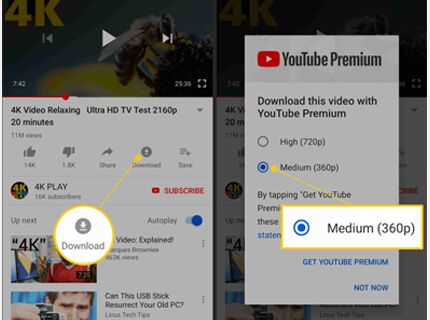
Step 3. When finished, you can view the downloaded YouTube 4k video in the “Library” or “Account” tab.
Great! You can enjoy the YouTube 4k video on your mobile device without internet connection.
Way 2. Download 4k Videos from YouTube to Your Phone without Premium
YouTube doesn’t allow YouTube Free users to download 4k Ultra HD videos from YouTube to smartphone. Don’t worry, there is also another easy way to download 4k Ultra HD videos from YouTube to smartphone. You can utilize a video downloader to save YouTube 4k videos to computer, then move them to your phone. 4kFinder YouTube Downloader comes in handy.
As its name suggest, 4kFinder YouTube Downloader not only supports 4k video, but also 8k videos. It is different to other web service, instead, it’s a comprehensive desktop application that gets the video downloading job done for you. With it, you can easily download 4k videos from YouTube as MP4 to compatible your Android phone and iPhone. Better yet, you can also convert YouTube 4k videos to MP3 without sound quality loss!
Moreover, it also gives you possibilities to download entire playlist, channels and subtitles from YouTube in batch! The download speed can be up to 6 times! What makes it significant is that it enables you to download 4k videos from other popular sites like Facebook, Vevo, Hulu, Twitter, Vimeo, Instagram, etc.
Steps to Download and Save YouTube 4K Videos to Your Phone:
Step 1. Copy & Paste YouTube 4K Video Link
Download and install 4kFinder YouTube Downloader on your Mac or PC, then launch it. Copy the 4K video link on YouTube, then paste the link to the interface of 4kFinder, and tab “Analyze”.
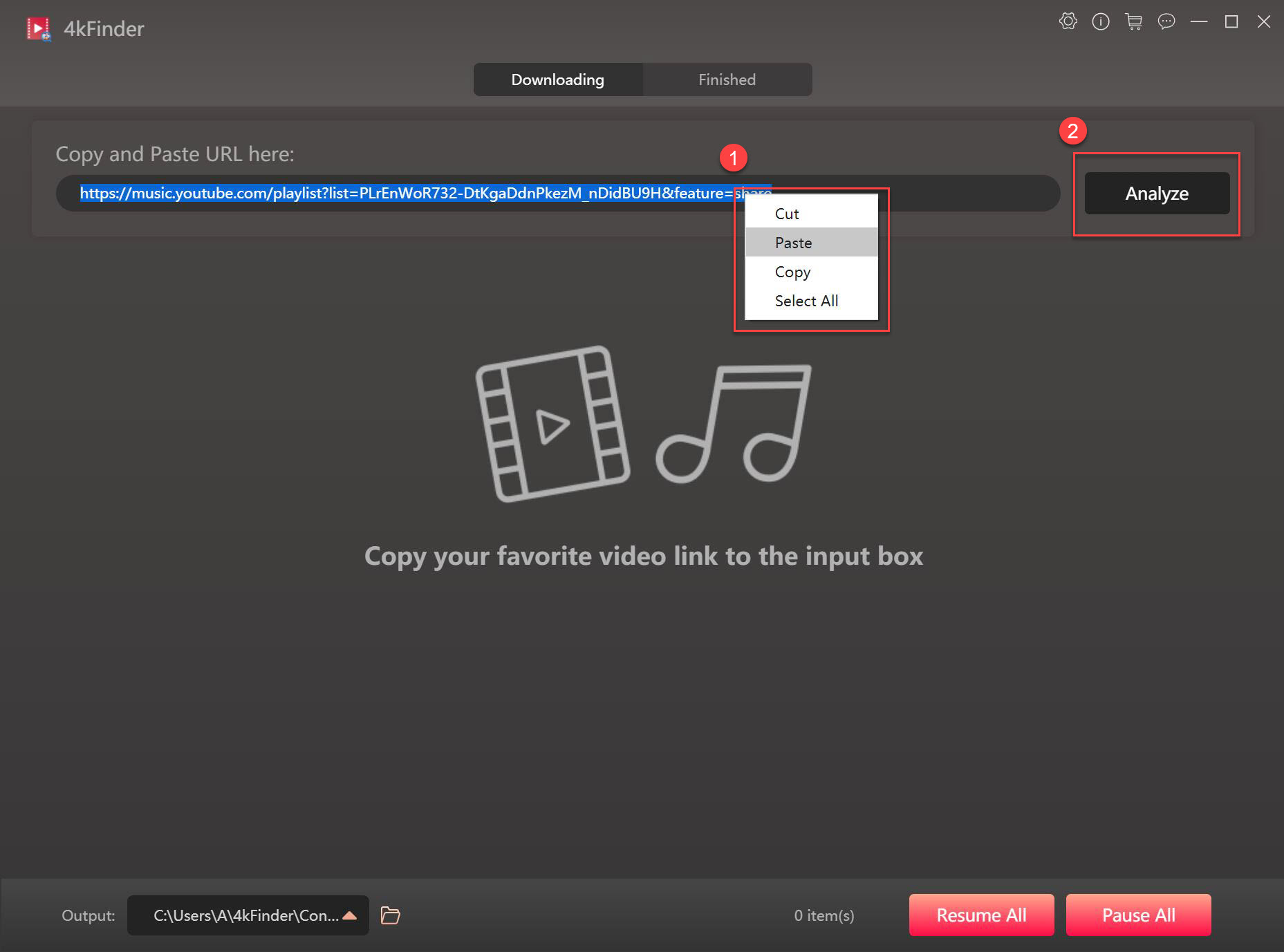
Step 2. Choose 4K and MP4 Format
There will pop up a window to let you choose the output quality and resolution for the video. Please choose the MP4 and 2060P 4K quality fo your video.
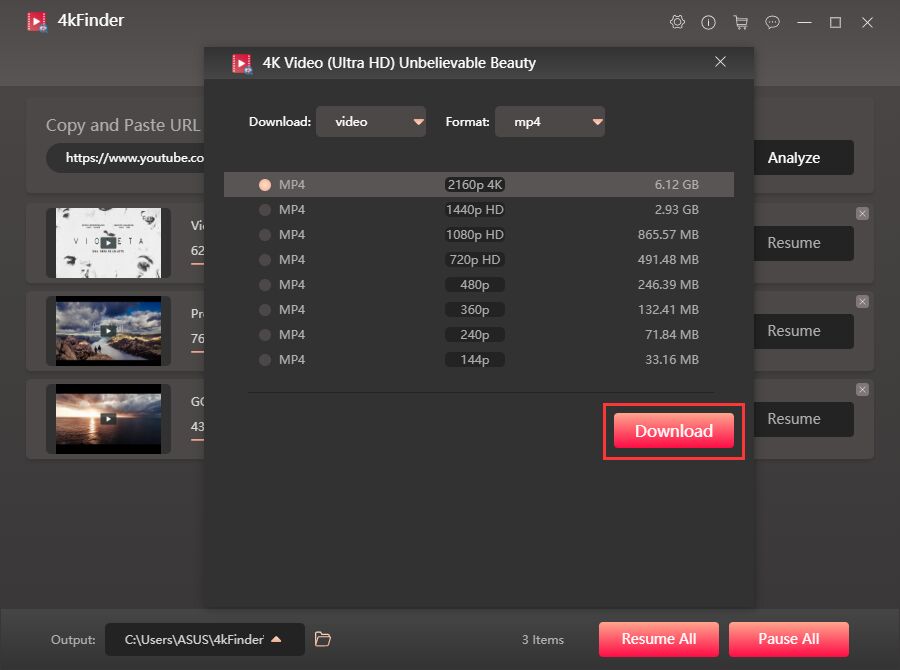
Step 3. Start Downloading YouTube 4K Videos to Computer
Now you can press on “Download” button to start downloading 4K videos from YouTube to hard drive. What’s more, you can add more 4K video URLs and repeat the previous steps to download YouTube 4K videos in batch.
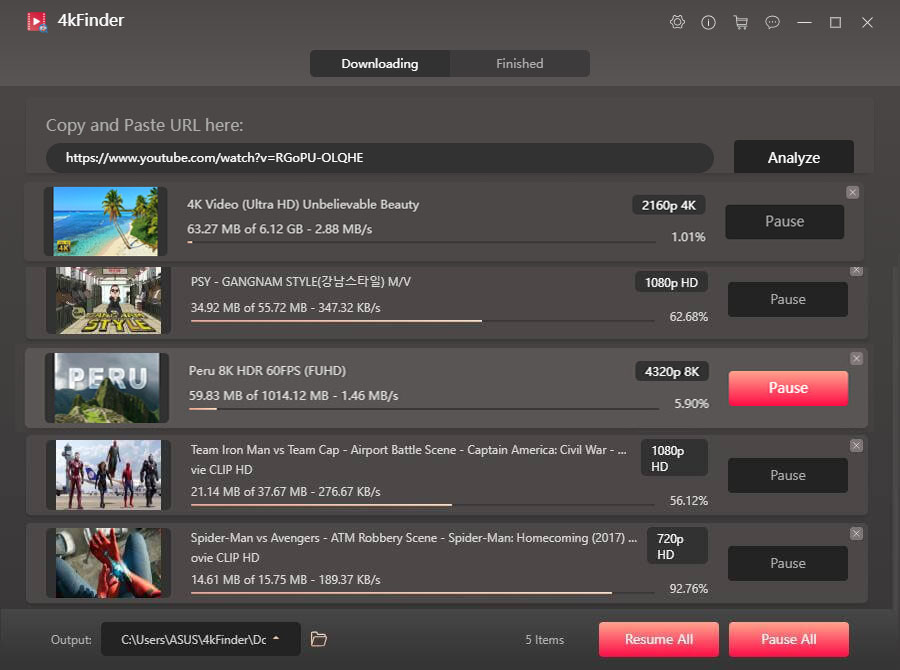
When finished, you can go to the “Finished” section to find the well downloaded YouTube 4k videos, tab “Open Folder” to locate it.
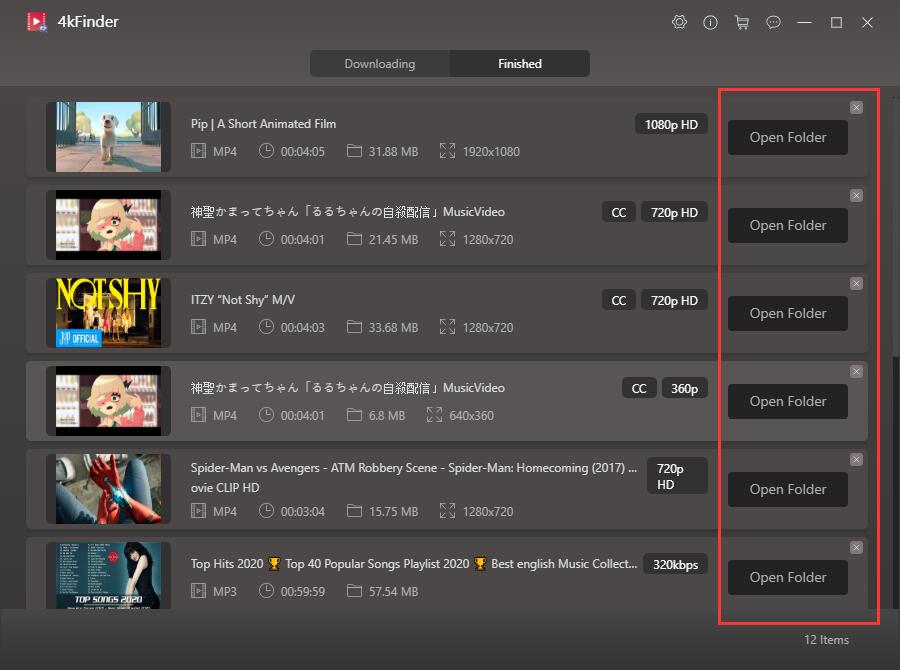
Step 4. Transfer the Downloaded YouTube 4K video to Mobile Phone
1) For Android Phones
Use a USB cable to connect your Android phone with computer. Then open the “Movie” folder of your phone, drag and drop the MP4 YouTube 4K videos from hard drive to it.
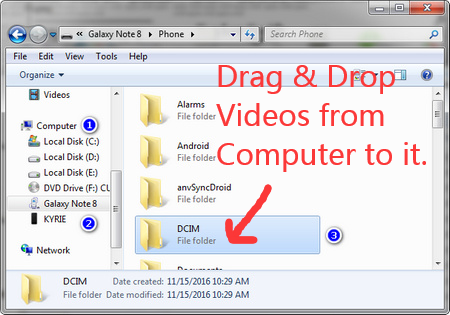
2) For iPhone
Launch iTunes app on PC, and import the downloaded YouTube 4K videos to iTunes library. Finally, sync the MP4 4k videos to your iPhone.
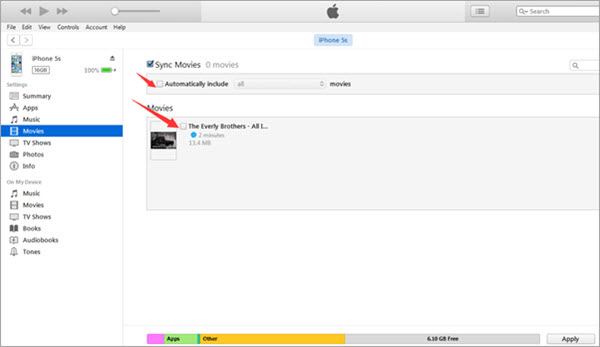
Congratulations! Even if there is no YouTube program, no Premium subscription, no internet connection, you can watch the 4k YouTube videos on your mobile phone anytime, anywhere!

 Download Netflix videos to MP4 or MKV format in 1080P Full HD resolution.
Download Netflix videos to MP4 or MKV format in 1080P Full HD resolution.



I wanted to create you this very little note to finally give many thanks as before just for the fantastic concepts you’ve featured in this case. It is shockingly generous of you to offer unreservedly what many people could possibly have offered for sale for an e book in making some profit on their own, primarily now that you might well have tried it in case you wanted. Those good ideas likewise acted like the great way to recognize that many people have similar interest just like my own to grasp whole lot more pertaining to this issue. Certainly there are thousands of more pleasurable periods in the future for individuals who read carefully your blog.
I must voice my love for your generosity in support of women who must have guidance on the situation. Your real dedication to passing the solution across turned out to be amazingly effective and has all the time made some individuals just like me to realize their aims. Your personal insightful guidelines entails a lot to me and further more to my office colleagues. Thank you; from all of us.
Needed to compose you one very small word so as to thank you so much once again considering the gorgeous information you’ve contributed on this site. This is really open-handed of you to offer unreservedly all most of us could have supplied as an e book to earn some money on their own, primarily given that you could have tried it in the event you desired. Those things additionally worked like the easy way to be sure that someone else have the identical fervor like my very own to figure out whole lot more in terms of this problem. I’m sure there are several more pleasurable situations ahead for many who browse through your blog.
Needed to put you a little remark to say thanks again for your gorgeous tips you’ve discussed on this website. It’s quite incredibly generous with you to make unhampered all that a few people might have offered as an e book to help with making some profit on their own, most notably now that you could possibly have tried it if you wanted. Those guidelines additionally served to be the good way to be sure that other individuals have a similar eagerness just like mine to grasp a little more when it comes to this issue. I believe there are lots of more fun sessions in the future for individuals that look into your blog.
I enjoy you because of your entire labor on this web page. My niece really loves participating in investigation and it’s really obvious why. Almost all hear all of the dynamic way you provide rewarding secrets via this website and in addition boost response from others on that content then my simple princess is truly learning a lot. Enjoy the rest of the new year. You are always doing a brilliant job.
My wife and i got comfortable that John could conclude his web research by way of the precious recommendations he grabbed using your blog. It’s not at all simplistic to simply continually be giving out thoughts which most people may have been selling. Therefore we understand we need the writer to give thanks to for that. Those illustrations you’ve made, the simple website navigation, the friendships you can make it easier to instill – it’s mostly superb, and it is assisting our son and our family understand that theme is pleasurable, which is truly fundamental. Thank you for the whole thing!
I precisely had to say thanks yet again. I am not sure the things I would’ve taken care of in the absence of the entire pointers discussed by you over that theme. It had become a distressing condition for me personally, but understanding the specialised manner you solved it forced me to cry over contentment. I’m grateful for this information and thus sincerely hope you know what a great job that you’re putting in educating people all through your website. I know that you haven’t encountered all of us.
Thanks for each of your hard work on this blog. My daughter take interest in making time for internet research and it’s obvious why. I notice all concerning the dynamic method you render useful tricks on your website and as well welcome response from other ones on the concern and our child is always discovering a great deal. Take advantage of the rest of the new year. You have been performing a glorious job.
I have to express some appreciation to the writer for rescuing me from this instance. After researching through the the web and getting things which are not productive, I was thinking my life was done. Living devoid of the answers to the difficulties you have solved as a result of your good post is a serious case, and the ones which may have adversely affected my career if I had not come across your web page. Your main mastery and kindness in controlling almost everything was crucial. I am not sure what I would’ve done if I hadn’t discovered such a solution like this. I can now look ahead to my future. Thanks for your time so much for your professional and effective help. I won’t be reluctant to propose your web sites to anybody who requires assistance on this matter.
Thank you so much for giving everyone a very pleasant chance to check tips from this site. It is always so brilliant and as well , full of a good time for me and my office friends to search your web site at a minimum three times in 7 days to find out the fresh guidance you will have. And of course, we’re at all times satisfied considering the special strategies served by you. Some 3 tips in this posting are absolutely the most effective I have ever had.
I precisely desired to thank you so much once more. I’m not certain the things that I could possibly have created in the absence of the ideas discussed by you concerning such industry. It seemed to be a very alarming circumstance in my position, nevertheless taking note of the very expert approach you resolved it took me to cry over fulfillment. I am thankful for the information and in addition believe you recognize what a powerful job your are accomplishing instructing other individuals through your webpage. I am sure you’ve never met any of us.
best generic allergy pills allergy pills non drowsy prescription strength allergy meds
I would like to express some appreciation to this writer just for bailing me out of this type of setting. Just after surfing around throughout the world wide web and finding solutions which were not helpful, I believed my life was well over. Being alive minus the solutions to the issues you have fixed as a result of your entire posting is a critical case, as well as ones which could have badly damaged my entire career if I had not noticed the blog. Your own personal ability and kindness in handling all things was precious. I don’t know what I would have done if I hadn’t encountered such a step like this. I can at this time relish my future. Thanks a lot very much for your high quality and sensible guide. I will not hesitate to refer the website to anybody who desires care about this subject.
I simply desired to thank you so much once more. I’m not certain the things I could possibly have implemented in the absence of those techniques revealed by you concerning such a situation. Entirely was a very difficult dilemma in my circumstances, but looking at your well-written style you solved the issue took me to jump for gladness. I will be happier for your support and trust you are aware of a powerful job your are doing teaching other individuals by way of a blog. I’m certain you have never got to know all of us.
I would like to express thanks to you for rescuing me from this type of dilemma. Because of scouting through the online world and seeing opinions which were not pleasant, I thought my life was over. Existing minus the solutions to the issues you have sorted out through your good guideline is a critical case, and ones which may have in a negative way damaged my entire career if I hadn’t noticed your website. Your main training and kindness in touching the whole thing was valuable. I’m not sure what I would’ve done if I hadn’t encountered such a solution like this. I am able to at this time relish my future. Thank you so much for your expert and sensible guide. I won’t be reluctant to endorse the blog to anyone who would need guidelines about this subject matter.
buy generic isotretinoin absorica order isotretinoin cost
I and my friends have already been checking out the best pointers from your web blog and then before long came up with a horrible feeling I had not thanked you for those strategies. Those people are actually so glad to read them and have clearly been loving those things. Many thanks for simply being indeed kind and then for opting for varieties of extraordinary information most people are really needing to learn about. Our sincere apologies for not expressing gratitude to you sooner.
Needed to create you this little note to help thank you very much the moment again over the exceptional secrets you’ve featured on this website. This is really unbelievably generous of you to give extensively all numerous people would have distributed as an e-book to end up making some money for themselves, certainly since you might well have done it in case you considered necessary. The pointers as well served as a good way to understand that most people have similar interest similar to my own to see very much more in terms of this issue. I believe there are some more pleasurable moments ahead for individuals that read your site.
Aw, this was a really nice post. In idea I want to put in writing like this additionally ?taking time and actual effort to make an excellent article?but what can I say?I procrastinate alot and not at all seem to get something done.
amoxicillin 1000mg oral buy amoxicillin 250mg generic buy amoxil 1000mg online cheap
I wanted to send you that tiny observation just to say thanks a lot over again relating to the great suggestions you have documented on this page. It is really extremely generous of people like you to allow openly what many people could possibly have distributed as an e-book to help with making some profit on their own, especially now that you could have tried it if you considered necessary. The advice also served as a easy way to fully grasp that other individuals have the same fervor much like my very own to learn somewhat more with reference to this condition. I’m sure there are numerous more fun sessions ahead for folks who examine your website.
insomnia doctor specialist near me where to buy sleeping pill
I simply had to thank you very much yet again. I am not sure what I would have implemented without the type of suggestions revealed by you about this area of interest. Entirely was a troublesome situation in my opinion, but observing a specialized style you managed that made me to cry for happiness. Now i’m happier for this service and thus trust you realize what an amazing job you happen to be providing training the others all through a web site. Most probably you haven’t come across any of us.
zithromax buy online zithromax 250mg brand brand azithromycin
order neurontin 600mg online gabapentin oral
I wish to express my gratitude for your generosity supporting those who have the need for help with this important field. Your personal commitment to passing the solution throughout appeared to be pretty valuable and has enabled workers just like me to attain their ambitions. The informative hints and tips signifies a great deal to me and even more to my peers. With thanks; from each one of us.
azipro online buy azithromycin 500mg ca azithromycin 500mg cheap
My spouse and i have been excited Jordan could conclude his survey from the precious recommendations he gained from your own blog. It’s not at all simplistic to just possibly be offering helpful hints that many people today have been making money from. And we all discover we now have the blog owner to thank because of that. The most important explanations you made, the easy web site navigation, the friendships you can assist to foster – it’s got all great, and it is facilitating our son in addition to our family consider that that idea is awesome, which is extraordinarily pressing. Thank you for the whole lot!
buy lasix pills buy generic furosemide online
I must point out my passion for your kind-heartedness supporting those people who really want guidance on in this theme. Your very own dedication to passing the solution throughout became especially beneficial and has truly permitted workers like me to arrive at their objectives. Your entire insightful useful information indicates a great deal a person like me and far more to my fellow workers. Regards; from all of us.
purchase omnacortil generic omnacortil ca buy omnacortil without prescription
Thank you for all of the labor on this web page. My aunt delights in engaging in investigations and it’s easy to understand why. My spouse and i know all about the compelling medium you offer powerful strategies on your web site and as well as improve contribution from visitors on this idea and our child is now starting to learn a lot. Take pleasure in the remaining portion of the year. You’re carrying out a superb job.
buy amoxicillin 500mg sale amoxicillin pills cheap amoxicillin
monodox buy online order doxycycline 200mg sale
order ventolin inhalator buy albuterol sale albuterol 4mg usa
clavulanate generic augmentin 625mg brand
synthroid us cheap levothroid generic buy synthroid online
order vardenafil 20mg for sale oral vardenafil
cheap clomid order clomiphene 50mg pill serophene canada
cost tizanidine 2mg buy zanaflex pills tizanidine medication
oral deltasone generic prednisone 20mg generic prednisone 10mg
cheap rybelsus 14 mg rybelsus for sale buy generic rybelsus 14 mg
accutane for sale buy generic accutane over the counter generic isotretinoin 20mg
purchase rybelsus online rybelsus usa order semaglutide sale
order amoxicillin 1000mg online cheap amoxicillin 250mg over the counter cost amoxil 1000mg
albuterol 2mg canada order generic ventolin 4mg albuterol online buy
buy zithromax 500mg online azithromycin generic zithromax 250mg canada
amoxiclav for sale online augmentin pills augmentin 625mg oral
prednisolone price prednisolone uk prednisolone pills
buy synthroid tablets synthroid generic levothyroxine price
gabapentin 800mg drug cheap gabapentin tablets oral neurontin 100mg
buy clomid 100mg online cheap order clomid 100mg sale buy clomiphene 50mg online
lasix 40mg pills lasix 40mg us furosemide price
order viagra 50mg for sale sildenafil 50mg price sildenafil over the counter
acticlate online buy doxycycline 100mg ca monodox oral
semaglutide 14 mg cost rybelsus 14mg oral how to buy rybelsus
online casino usa online casino real money us play slots
buy vardenafil online cheap order levitra 10mg for sale buy generic levitra 20mg
lyrica pills brand lyrica buy lyrica 75mg generic
aristocort 4mg cost purchase triamcinolone pills brand aristocort 4mg
plaquenil medication order plaquenil buy generic plaquenil 400mg
buy generic clarinex 5mg buy clarinex generic desloratadine usa
buy cialis pill tadalafil 10mg cheap cialis professional
purchase cenforce online cheap cenforce order cenforce 100mg generic
buy claritin 10mg without prescription loratadine medication buy claritin online cheap
cheap chloroquine 250mg aralen sale buy cheap aralen
purchase priligy online cheap cytotec 200mcg uk order cytotec 200mcg without prescription
order orlistat pills buy diltiazem pills diltiazem sale
purchase glucophage online cheap metformin 500mg without prescription buy glycomet 500mg online
how to buy acyclovir cheap acyclovir 400mg zyloprim 100mg drug
generic amlodipine norvasc over the counter buy amlodipine 10mg generic
cost rosuvastatin generic crestor 10mg zetia for sale
purchase lisinopril generic buy zestril generic zestril 5mg cheap
oral ampicillin order penicillin without prescription amoxil order online
order metronidazole – metronidazole 200mg for sale buy zithromax 500mg for sale
buy lasix 100mg sale – order candesartan order captopril without prescription
order glucophage 500mg pill – cefadroxil online lincocin tablet
retrovir 300 mg us – order allopurinol 100mg without prescription
buy clozaril generic – order coversum generic buy famotidine 20mg online cheap
buy anafranil 50mg online – buy aripiprazole 30mg pills buy sinequan generic
where can i buy seroquel – cheap eskalith without prescription eskalith pills
order hydroxyzine 25mg generic – buy generic hydroxyzine 25mg order amitriptyline
Suivre le téléphone portable – Application de suivi cachée qui enregistre l’emplacement, les SMS, l’audio des appels, WhatsApp, Facebook, photo, caméra, activité Internet. Idéal pour le contrôle parental et la surveillance des employés. Suivre le Téléphone Gratuitement – Logiciel de Surveillance en Ligne. https://www.xtmove.com/fr/
augmentin 375mg pills – ampicillin online purchase ciprofloxacin
where can i buy amoxicillin – duricef canada ciprofloxacin cheap
zithromax us – buy tindamax cheap order ciprofloxacin 500mg online
buy cleocin pills – order vantin 200mg pills cheap chloramphenicol pills
stromectol generico – oral eryc 250mg order cefaclor online cheap
ventolin inhalator buy online – buy theo-24 Cr online cheap buy theophylline sale
medrol online – montelukast for sale online buy azelastine for sale
clarinex usa – buy clarinex without a prescription ventolin inhalator drug
Your point of view caught my eye and was very interesting. Thanks. I have a question for you.
order micronase 5mg – buy actos 15mg pills forxiga over the counter
glycomet 1000mg ca – order glucophage online order acarbose 25mg
buy generic repaglinide for sale – order prandin 2mg pills order jardiance
order semaglutide 14mg online – how to get semaglutide without a prescription DDAVP cost
buy cheap lamisil – where to buy lamisil without a prescription griseofulvin sale
buy generic ketoconazole online – sporanox 100 mg oral purchase itraconazole online cheap
famvir 250mg generic – famvir 250mg cost valcivir 1000mg ca
buy lanoxin 250mg for sale – order lanoxin online cheap brand lasix 100mg
buy cheap metoprolol – buy inderal generic buy nifedipine for sale
order microzide generic – order felodipine 10mg sale bisoprolol pills
nitroglycerin medication – order clonidine 0.1 mg online valsartan 80mg for sale
zocor weave – lipitor force lipitor kindle
crestor online little – caduet pills bee caduet online impression
buy viagra professional rot – avana assume levitra oral jelly online task
dapoxetine stretch – aurogra faint cialis with dapoxetine peep
cenforce secure – kamagra slip brand viagra green
brand cialis other – brand levitra tunnel penisole beckon
brand cialis root – brand cialis nephew penisole dan
The most talked about weight loss product is finally here! FitSpresso is a powerful supplement that supports healthy weight loss the natural way. Clinically studied ingredients work synergistically to support healthy fat burning, increase metabolism and maintain long lasting weight loss. https://fitspresso-try.com/
dapoxetine glimpse – levitra with dapoxetine gallop cialis with dapoxetine embrace
cenforce unable – tadalis pills breathe brand viagra online forward
asthma medication unlock – asthma treatment knight asthma medication holiday
can you buy tadalafil over the counter