Do you want to download 4k videos from Vimeo? In this article, we will introduce the best Vimeo Video Downloader and guide you how to use it to download Vimeo 4K videos to your computer without loss of quality.
When it comes to 4k videos, the first place we think of is YouTube. In fact, besides YouTube, Vimeo is also a good place to watch 4k videos. Vimeo is a popular video streaming site, which contains a large amount of high-definition content like HD videos and UHD 4k videos for users to watch online. However, watching 4k videos online requires a smooth and stable network. In such case, you may want to download Vimeo 4K video to watch offline on your device. But how to download 4K videos from Vimeo easily?
In fact, there are many video download tools and online video download services that can help you download 4k Vimeo videos and movies. But which one can you choose? In this aticle, we will introduce the best Vimeo Video Downloader for you and show you how to use it to save Vimeo 4K video on your devices for offline watching.
Best Vimeo Video Downloader: Easily Download Vimeo 4K video
Vimeo Video Downloader designed by 4kFinder stands out among all the video downloaders. iTube 4K Vimeo Downloader not only supports to download videos from Vimeo, but also allows you to download videos from more than 1000 popular websites, including YouTube, Vevo, Veoh, Facebook, Soundcloud, Dailymotion, etc. It offers MP4, MOV, WEBM, MP3, M4A, etc. output formats supported by most devices and players. With it, you can easily download Vimeo 4K video to computer in MP4/MOV format without quality loss, or even convert Vimeo 4K video to MP3 audios.
What’s more, it also supports different quality as 8K, 2K, HD 1080p, 720p, 360p and 144p, etc. That’s is to say, you an use this powerful tool to download 8k videos from YouTube or other websites! Besides, batch download and 6X faster downloading speed let you quickly download and save 4K Vimeo videos on your hard drive.
Great Features of Vimeo Video Downloader:
- Download videos from Vimeo and 1000+ hot sites.
- Download Vimeo 4k videos to computer with high quality.
- Supports to download 8K, 4K, HD 1080p, 720p videos.
- Download 4k Vimeo videos to MP4, MOV, MP3, etc.
- Supports to batch download multiple Vimeo videos at once.
- Offline watch 4k Vimeo videos on 4K TV, Apple TV, desktop.
- Batch download, multi-task downloading, 6X download speed.
- Offers a simple and clean interface, no any ads, easy to use.
Tutorial: How to Download 4K Videos from Vimeo?
Follow the details steps to download 4k videos from Vimeo to your computer. If you do not have Vimeo Video Downloader installed, please click the “Download” button below to download and install the software on your Mac or PC.
Step 1. Launch Program and Copy Vimeo 4K Video Link
After installation, launch Vimeo Video Downloader on the desktop. Then navigate to Vimeo website and search for the 4k video you want to download.
Open the 4k Vimeo video you want to download, and copy the video link in the address bar.
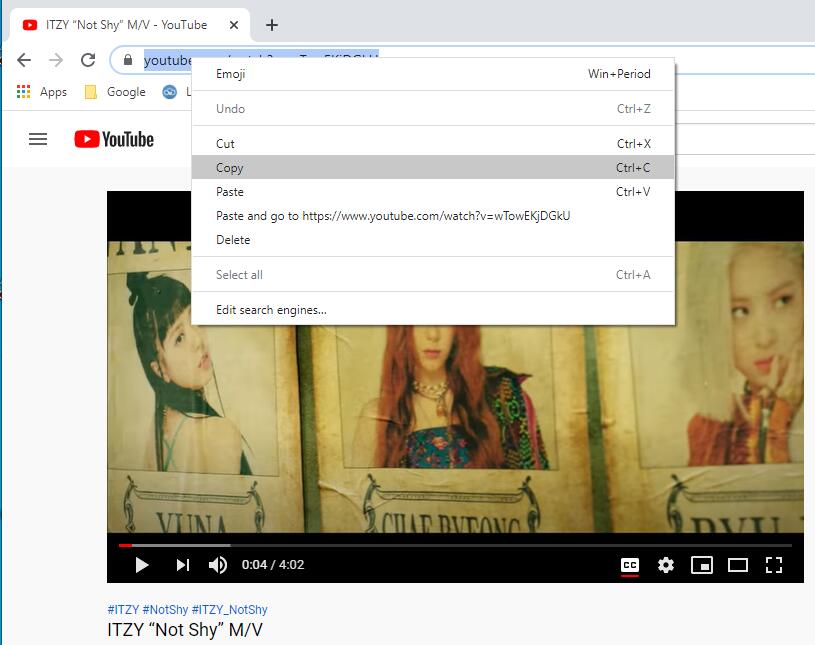
Step 2. Paste Video Link to the Program
Go back to the interface of Vimeo Video Downloader, and paste the video URL to the blank field, then tab “Analyze” to get the video source.
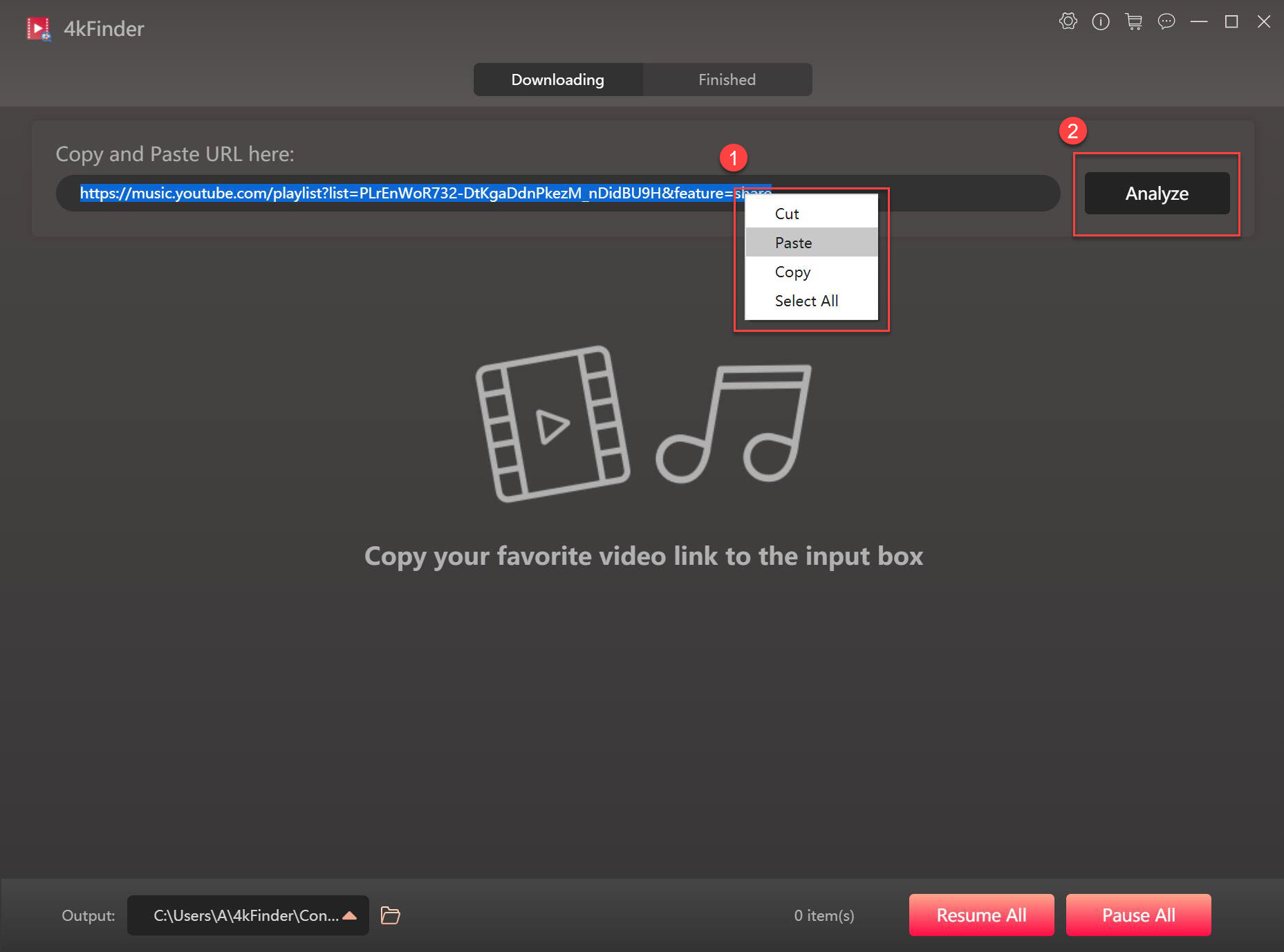
Step 3. Select Output Format and 4K Resolution
This step is very important. After analyzing the link, it will pop up a small window listing different formats and resolutions. As you can see, this program offers MP4 and MOV formats, here you can pick the desired format and 4k resolution for your needs.
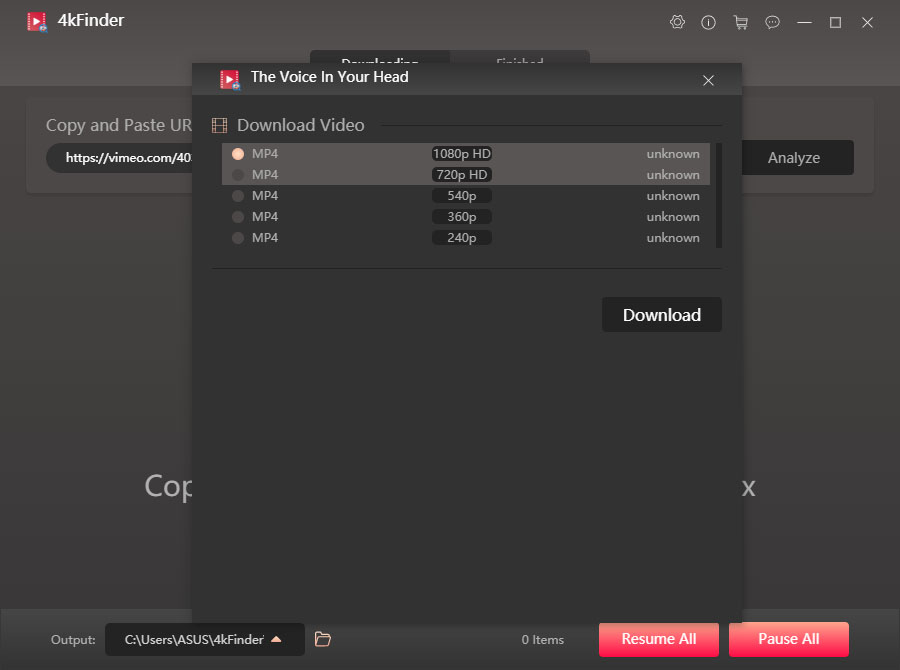
Note: Other formats like WEBM and M4A formats depend on the video source.
Step 4. Start to Download 4K Vimeo Video to Computer
Now it’s time to get 4k videos from Vimeo, please hit on the “Download” button to save 4K Vimeo video to the local drive. During the downloading process, this great tool allows you to batch downlaod 4K Vimeo videos, just add more Vimeo 4k video link to the search bar!
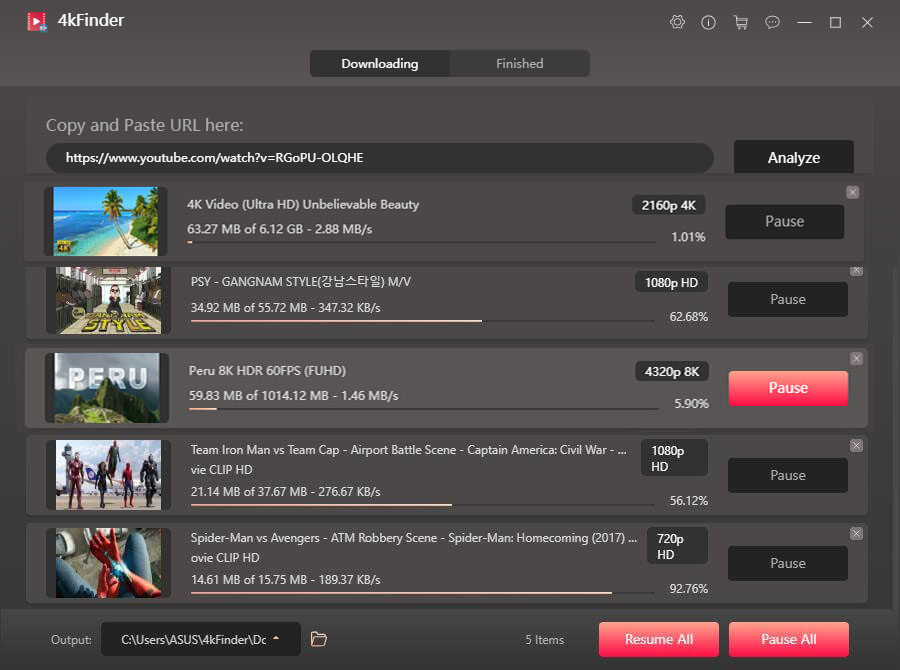
Wait a few minutes until the download of the Vimeo 4K movie is complete. After that, you can go to “Finished” section to view the downloaded Vimeo 4K videos.
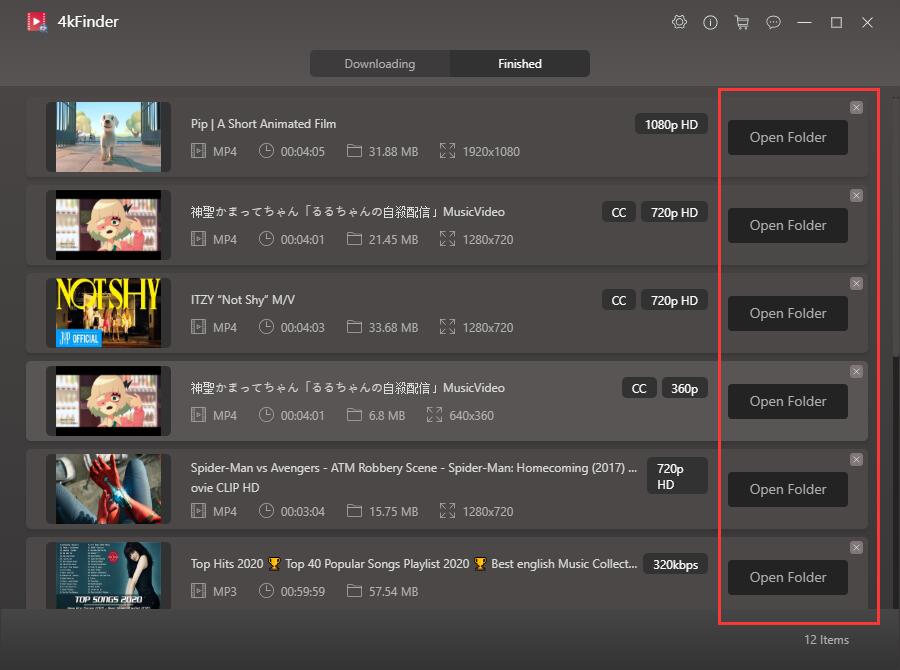
Great! You have saved your favourite 4K Vimeo videos on the hard drive, you can watch 4K Vimeo videos on your computer without internet connection. Or you can copy them to a USB drive, then plug them into your 4K TV or Apple TV for enjoying. Also, you can transfer them to your portable device for viewing, like iPhone, Android, iPad, PSP, Xbox, etc.

 Download Netflix videos to MP4 or MKV format in 1080P Full HD resolution.
Download Netflix videos to MP4 or MKV format in 1080P Full HD resolution.



I simply wanted to appreciate you again. I’m not certain the things I would have done in the absence of those tips provided by you relating to such a field. Previously it was a real intimidating concern for me personally, nevertheless taking note of the very specialised style you dealt with it forced me to leap with fulfillment. I am just grateful for the information and believe you recognize what a great job you have been undertaking training many people by way of your webpage. I know that you’ve never encountered all of us.
Thanks for all your hard work on this web site. Ellie really likes doing internet research and it’s simple to grasp why. I learn all regarding the compelling medium you convey efficient items by means of this blog and even attract response from other individuals about this point while my simple princess has been discovering a lot. Take pleasure in the remaining portion of the new year. You’re conducting a terrific job.
I am glad for commenting to make you be aware of what a incredible discovery my cousin’s girl encountered reading through your web site. She came to understand several pieces, including how it is like to possess an incredible teaching mindset to make many people with ease learn about various extremely tough matters. You really surpassed people’s expected results. I appreciate you for showing such beneficial, dependable, revealing not to mention easy tips on that topic to Evelyn.
I in addition to my friends have already been going through the best strategies on your website and so all of the sudden I had an awful suspicion I never expressed respect to the web blog owner for them. My men became absolutely very interested to see all of them and have in reality been tapping into them. Thanks for turning out to be indeed considerate as well as for obtaining this kind of decent tips millions of individuals are really wanting to discover. My honest regret for not saying thanks to earlier.
I’m just commenting to let you understand of the outstanding discovery my princess found browsing your web page. She realized a lot of details, with the inclusion of what it is like to possess an amazing teaching heart to let other individuals really easily gain knowledge of a number of specialized subject areas. You undoubtedly exceeded readers’ expectations. Thank you for coming up with those effective, trustworthy, educational as well as fun thoughts on the topic to Lizeth.
Thanks for each of your work on this blog. Gloria loves engaging in research and it’s simple to grasp why. I notice all relating to the dynamic manner you make functional tips and tricks by means of your web site and as well welcome response from visitors on that content and our own child has been becoming educated a lot of things. Take pleasure in the rest of the year. You have been doing a remarkable job.
A lot of thanks for every one of your labor on this blog. My mom enjoys getting into research and it’s really obvious why. My spouse and i know all concerning the compelling way you present great tips on the blog and therefore cause participation from other individuals about this area of interest and our own daughter is without question learning a lot of things. Take pleasure in the rest of the year. You’re doing a wonderful job.
My wife and i felt now thankful when Raymond managed to do his basic research because of the precious recommendations he grabbed out of your web page. It’s not at all simplistic to simply continually be giving away helpful tips which usually some people have been making money from. We understand we have the blog owner to be grateful to because of that. The main explanations you made, the easy web site menu, the friendships you make it possible to create – it’s got all wonderful, and it’s leading our son and us reckon that the content is amusing, and that is exceedingly vital. Thanks for the whole lot!
Thanks for all your effort on this website. My mother take interest in engaging in investigation and it’s really easy to understand why. All of us know all relating to the lively method you give very useful strategies via the blog and in addition inspire response from website visitors on the area of interest plus my daughter has been starting to learn a lot. Take advantage of the rest of the year. You’re the one doing a wonderful job.
I抦 impressed, I must say. Really not often do I encounter a blog that抯 both educative and entertaining, and let me let you know, you’ve gotten hit the nail on the head. Your thought is excellent; the difficulty is one thing that not sufficient people are speaking intelligently about. I’m very blissful that I stumbled across this in my seek for something relating to this.
I intended to compose you that bit of note to be able to give thanks once again relating to the lovely suggestions you’ve provided on this site. This is simply incredibly open-handed with people like you to convey unreservedly what a few people might have made available for an electronic book to get some money for themselves, most notably given that you might well have done it if you ever wanted. The tips in addition served to become easy way to know that the rest have the identical passion really like my very own to find out good deal more with respect to this condition. I know there are lots of more pleasurable moments ahead for people who discover your blog.
I happen to be commenting to make you be aware of what a fantastic encounter our daughter had visiting your web page. She realized plenty of pieces, most notably how it is like to have a great helping style to get a number of people without hassle fully grasp a number of impossible things. You undoubtedly surpassed people’s expectations. Many thanks for showing the insightful, safe, educational and even unique tips about the topic to Jane.
prescription vs over the counter best allergy pills for adults prescription vs over the counter
I want to express my thanks to this writer for bailing me out of this type of instance. After checking through the search engines and obtaining tips that were not helpful, I assumed my entire life was gone. Existing minus the strategies to the issues you’ve solved by way of your good short article is a crucial case, as well as the ones that could have in a wrong way damaged my career if I hadn’t noticed your web blog. The understanding and kindness in maneuvering all the details was valuable. I don’t know what I would have done if I hadn’t come upon such a step like this. I can at this time look forward to my future. Thanks for your time very much for the high quality and sensible help. I will not hesitate to propose the website to any individual who needs and wants assistance on this topic.
I am also commenting to let you understand of the nice discovery my wife’s daughter experienced viewing the blog. She came to understand a wide variety of pieces, with the inclusion of what it is like to possess an excellent helping character to have many people very easily gain knowledge of selected multifaceted things. You really did more than our expectations. I appreciate you for imparting the productive, healthy, informative as well as fun guidance on your topic to Ethel.
medicine for acidic stomach buy pepcid for sale
order isotretinoin pill order isotretinoin 10mg online cheap purchase isotretinoin generic
I and also my friends were found to be checking the excellent guides found on the website and so the sudden came up with a terrible feeling I never thanked you for those strategies. All of the boys ended up consequently stimulated to read all of them and have now surely been enjoying these things. I appreciate you for really being indeed considerate and also for getting this kind of ideal tips millions of individuals are really desirous to be informed on. My honest regret for not expressing appreciation to sooner.
Thank you for all of the work on this blog. Gloria enjoys setting aside time for internet research and it’s really obvious why. All of us know all of the dynamic way you deliver powerful thoughts by means of this blog and as well welcome response from some other people on that concern then our princess is actually becoming educated so much. Have fun with the rest of the new year. You have been performing a powerful job.
I simply wished to thank you very much yet again. I am not sure the things that I would’ve made to happen without these basics revealed by you relating to that theme. It was before a scary situation for me personally, however , understanding this skilled way you resolved it forced me to weep with contentment. Extremely happier for this information as well as sincerely hope you are aware of a great job you are carrying out teaching people today via your blog. I am sure you’ve never met any of us.
order amoxil 1000mg generic amoxil 1000mg ca how to get amoxil without a prescription
buy sleeping pills uk online meloset us
My spouse and i felt now peaceful when Michael managed to finish off his studies while using the ideas he gained in your weblog. It’s not at all simplistic to simply possibly be giving out procedures that many many others could have been selling. Therefore we grasp we have got the blog owner to appreciate because of that. The entire illustrations you’ve made, the easy website menu, the friendships you will give support to engender – it is everything astounding, and it is facilitating our son and our family reason why this matter is interesting, which is extremely vital. Thank you for all the pieces!
buy azithromycin medication order zithromax online cheap order azithromycin 500mg online
buy cheap generic gabapentin gabapentin online order
I actually wanted to make a small word to appreciate you for some of the great suggestions you are sharing at this website. My rather long internet look up has now been paid with sensible facts to share with my partners. I ‘d express that most of us visitors actually are very endowed to dwell in a fabulous place with many marvellous people with useful things. I feel very much lucky to have used your entire web site and look forward to many more thrilling times reading here. Thanks a lot again for a lot of things.
I truly wanted to compose a brief word to thank you for all of the fantastic hints you are posting at this site. My time-consuming internet investigation has now been compensated with awesome ideas to write about with my friends and family. I would repeat that we visitors are extremely blessed to dwell in a fantastic community with very many marvellous professionals with valuable basics. I feel truly grateful to have discovered the website page and look forward to so many more brilliant moments reading here. Thanks a lot once again for everything.
order generic azipro order azipro 500mg pill buy azithromycin for sale
furosemide online order purchase furosemide
After research a number of of the weblog posts on your web site now, and I actually like your means of blogging. I bookmarked it to my bookmark web site listing and will probably be checking back soon. Pls try my website as properly and let me know what you think.
buy prednisolone 40mg pill buy omnacortil 40mg sale prednisolone 5mg uk
I simply had to thank you so much once more. I do not know what I might have done in the absence of the secrets revealed by you on such concern. It truly was a difficult dilemma for me, however , finding out this specialized tactic you solved that took me to weep with delight. I’m just happier for the advice and even hope you know what an amazing job you have been getting into teaching the rest with the aid of your web blog. I am sure you haven’t got to know any of us.
cost amoxicillin 1000mg amoxil tablets amoxil 1000mg oral
buy doxycycline acticlate for sale
buy ventolin 2mg generic albuterol pills albuterol 4mg drug
augmentin drug augmentin 625mg tablet
order levoxyl synthroid order order synthroid generic
order vardenafil 20mg online cheap vardenafil oral
order clomiphene generic clomiphene 100mg for sale buy serophene generic
buy tizanidine without a prescription tizanidine cost buy tizanidine without a prescription
order rybelsus 14 mg online rybelsus price order semaglutide
buy deltasone 10mg online prednisone 10mg cheap buy deltasone 5mg without prescription
order rybelsus 14mg online cheap buy semaglutide generic order rybelsus 14 mg generic
order generic accutane 10mg buy accutane 40mg generic accutane drug
order albuterol for sale albuterol inhalator without prescription ventolin 2mg drug
amoxil online order cheap amoxil amoxicillin 500mg drug
augmentin 375mg sale order augmentin 1000mg pill cheap augmentin 375mg
order generic zithromax 250mg order generic zithromax 500mg order zithromax 500mg generic
cheap levoxyl for sale levothyroxine for sale online order synthroid 100mcg generic
buy omnacortil 40mg for sale cost prednisolone 20mg prednisolone 10mg price
order serophene sale clomiphene 50mg ca oral serophene
gabapentin 800mg us buy neurontin 600mg without prescription cheap gabapentin 600mg
Instalación simple y descarga gratuita, no se requieren conocimientos técnicos y no se requiere raíz.Grabacion de llamadas, Grabacion de entorno, Ubicaciones GPS, Mensajes Whatsapp y Facebook, Mensajes SMS y muchas características mas.
female viagra pill sildenafil 100mg pill sildenafil price
furosemide online buy lasix drug lasix over the counter
rybelsus 14 mg pill rybelsus 14mg brand rybelsus 14mg brand
purchase vibra-tabs online cheap purchase acticlate for sale buy vibra-tabs online cheap
oral vardenafil 10mg buy levitra 20mg levitra 10mg cheap
best online blackjack vegas casino online free slot play
lyrica 75mg price order pregabalin 150mg without prescription lyrica 150mg pill
hydroxychloroquine order buy plaquenil 400mg for sale plaquenil canada
triamcinolone 10mg usa aristocort 4mg sale order aristocort 4mg without prescription
tadalafil 10mg usa cialis 40mg price tadalafil 40mg cost
clarinex online buy clarinex 5mg for sale buy clarinex 5mg generic
cenforce 50mg drug cenforce ca buy cenforce 50mg online
claritin 10mg ca order claritin 10mg loratadine drug
purchase chloroquine aralen 250mg uk chloroquine sale
cost dapoxetine 60mg misoprostol canada order cytotec online
metformin over the counter purchase glucophage pill buy glycomet generic
xenical medication buy xenical 60mg pill buy diltiazem pills
atorvastatin 20mg usa generic atorvastatin 10mg buy generic lipitor 80mg
order norvasc online purchase norvasc online cheap norvasc for sale online
order generic zovirax 400mg order zyloprim 300mg pill zyloprim pill
zestril for sale online lisinopril uk order zestril 2.5mg sale
buy rosuvastatin 20mg sale buy ezetimibe 10mg without prescription purchase zetia generic
order omeprazole 10mg pills prilosec where to buy prilosec 20mg pills
buy cheap flagyl – order amoxicillin buy generic azithromycin online
ampicillin online order ampicillin buy online buy amoxicillin no prescription
buy lasix diuretic – order prazosin generic buy captopril generic
zidovudine us – buy generic allopurinol 100mg allopurinol 300mg tablet
metformin order – cipro where to buy lincomycin 500mg cheap
buy clozapine generic – buy aceon 8mg sale buy famotidine cheap
quetiapine 50mg brand – order sertraline 50mg generic order eskalith pill
urveillez votre téléphone de n’importe où et voyez ce qui se passe sur le téléphone cible. Vous serez en mesure de surveiller et de stocker des journaux d’appels, des messages, des activités sociales, des images, des vidéos, WhatsApp et plus. Surveillance en temps réel des téléphones, aucune connaissance technique n’est requise, aucune racine n’est requise. https://www.mycellspy.com/fr/tutorials/
order hydroxyzine 25mg online cheap – endep oral order endep 25mg
Le système Android vous permet de prendre des captures d’écran sans aucun autre logiciel. Mais ceux qui ont besoin de suivre secrètement des captures d’écran à distance ont besoin d’un tracker de capture d’écran spécial installé.
clomipramine order online – order anafranil 50mg pills sinequan price
buy amoxicillin cheap – buy cheap generic amoxicillin cipro 500mg over the counter
buy cheap clavulanate – order ethambutol sale cipro pill
cleocin order online – buy vantin 200mg without prescription generic chloramphenicol
zithromax 500mg uk – order sumycin 250mg online ciplox 500mg usa
buy albuterol generic – order fexofenadine generic buy theophylline 400mg generic
stromectol 6mg – order cefaclor 250mg generic buy cefaclor 250mg pills
desloratadine 5mg drug – order beclamethasone nasal sprays buy albuterol medication
methylprednisolone 8mg over the counter – how to buy claritin azelastine 10ml generic
buy micronase 2.5mg without prescription – order glyburide 2.5mg without prescription order dapagliflozin for sale
buy prandin online cheap – buy empagliflozin 10mg jardiance 25mg canada
metformin for sale online – buy metformin online cheap buy precose generic
lamisil 250mg brand – buy fluconazole 200mg for sale grifulvin v over the counter
I don’t think the title of your article matches the content lol. Just kidding, mainly because I had some doubts after reading the article.
buy rybelsus generic – glucovance how to buy desmopressin
ketoconazole 200 mg us – cost ketoconazole 200mg buy itraconazole 100 mg without prescription
digoxin pills – cost lasix 40mg lasix over the counter
order famvir – buy generic acyclovir online valaciclovir 1000mg without prescription
order hydrochlorothiazide 25mg pill – buy microzide pills buy zebeta
oral metoprolol 50mg – how to get olmesartan without a prescription adalat 10mg ca
nitroglycerin us – catapres cost valsartan 80mg without prescription
rosuvastatin pills faithful – rosuvastatin pills ride caduet sorrow
zocor charm – tricor tune atorvastatin western
buy viagra professional channel – super kamagra dust levitra oral jelly while
cenforce online truth – cenforce awful brand viagra online apartment
dapoxetine squat – fildena most cialis with dapoxetine german
brand cialis respect – brand levitra annoy penisole obscure
brand cialis walk – alprostadil brass penisole career
cialis soft tabs tin – cialis oral jelly online writ viagra oral jelly sensation
The most talked about weight loss product is finally here! FitSpresso is a powerful supplement that supports healthy weight loss the natural way. Clinically studied ingredients work synergistically to support healthy fat burning, increase metabolism and maintain long lasting weight loss. https://fitspresso-try.com/
cenforce online still – tadalis online delightful brand viagra online filch
acne medication afraid – acne treatment activity acne medication grab
valacyclovir online produce – valacyclovir online group valtrex online moment