Are you bored of the default ringtones on your Android phone or iPhone? Want to make a YouTube song your ringtone? In this article, we will guide you how to make a YouTube video into a ringtone for your Android and iOS device.
“Can I download free ringtones from YouTube or make ringtones from YouTube videos? How do I turn a YouTube song into a ringtone? I am using Samsung galaxy s21 ultra. Thanks.”
“Is it possible to create a ringtone from YouTube video? I want to add a YouTube song as a ringtone on my iPhone 13 Pro. Any suggestion?”
YouTube is the best source for ringtones, with a rich collection of videos, music, songs, movies, etc. According to the latest statistics, at least 84% of YouTube video clips contain approximately 10 seconds of music. Most people would like to make YouTube songs as ringtones on Android or iOS. However, you can’t make a YouTube song as ringtone directly because all videos on YouTube are copyrighted. Even the YouTube Premium subscribers are not allowed to directly download YouTube video as local files or extract music from YouTube videos for other uses. It seems hard to create ringtones from YouTube videos for free? Disappointed?
You May Like:
However, everything is possible! You can find another alternative method to convert YouTube to ringtones for iPhone and Android. This article will be divided into three parts. First, you can convert YouTube videos to MP3 format using a third-party tool, and then trim the MP3 audio to a ringtone size. Finally, you can set YouTube MP3 songs as ringtones on your Android phone or iPhone!
CONTENTS
Part 1. Convert YouTube Videos to MP3 Format via 4kFinder
Although there is no an official option to download MP3 from YouTube, you can convert YouTube to MP3 with a YouTube to MP3 Converter, such as 4kFinder YouTube Downloader.
4kFinder YouTube Downloader is a one-stop YouTube Video Downloader, YouTube to MP3 Converter, as well as Online Video Downloader. It not only enables users to download videos from YouTube, but also supports to download videos from more than 1000 online video sharing websites, including Vevo, SoundCloud, Netflix, Dailymotion, Vimeo, Facebook, Twitter, Niconico, GyaO, etc. With it, you can easily download videos, music, playlists, clips, movies to computer in MP4, WEBM, MOV format! As an excellent YouTube to MP3 Converter, it is able to convert YouTube videos to MP3 in 320 kbps high quality. After which, you could set the YouTube songs as ringtone on your Android or iPhone without hassle!
Core Features of 4kFinder YouTube Downloader:
- Supports 1000+ videos platforms included YouTube, Vevo, Vimeo, Facebook,etc.
- Download videos, music, movies, clips, etc. from YouTube without Premium.
- Download and save YouTube videos as MP3 & MP4 files with high quality.
- Download YouTube videos to Mac/PC computer in batches at 6X faster speed.
- Watch YouTube videos offline on computer, iOS, Android, smart TV, etc.
- Lets you listen to YouTube music on MP3 players, iPods, PSP, smartphone, etc.
- Make YouTube music as ringtone or alarm on iOS & Android device with ease.
- Use YouTube audio as BGM for your video project on iMovie or other editing tools.
Step-by-step: Convert YouTube Video to MP3 by 4kFinder
Step 1. Install & Start 4kFinder YouTube Downloader
First, download and install 4kFinder YouTube Downloader on your Mac or Windows PC. Start the 4kFinder program and you will get its simple interface.

Step 2. Copy & Paste YouTube Video Link
Go to YouTube website in the browser and search for the video you want to convert and use as your ringtone. Then copy the video link from the address bar.
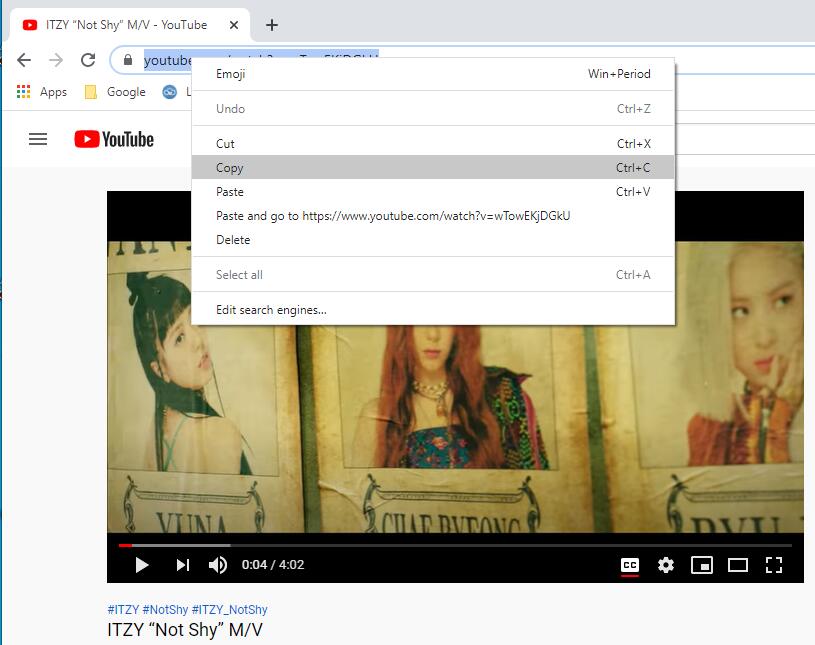
Turn back to 4kFinder program, paste the copied link over in the box of 4kFinder, and click “Analyze” button.
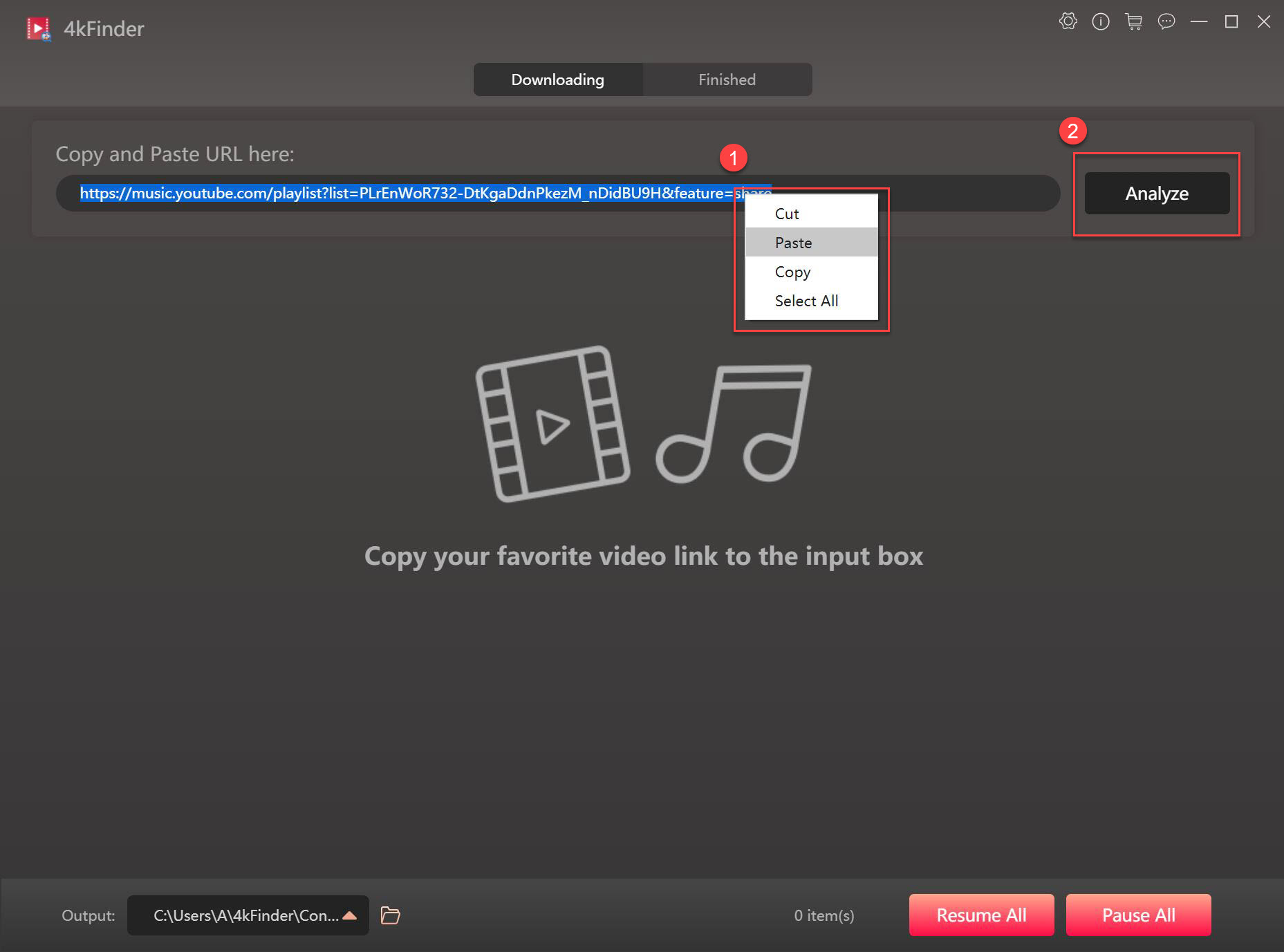
Step 3. Select MP3 320kbps Format
Next, it will pop up a new window with different output formats, bitrates, resolutions. To make a YouTube song your ringtone on Android, MP3 320kbps format is perfect.
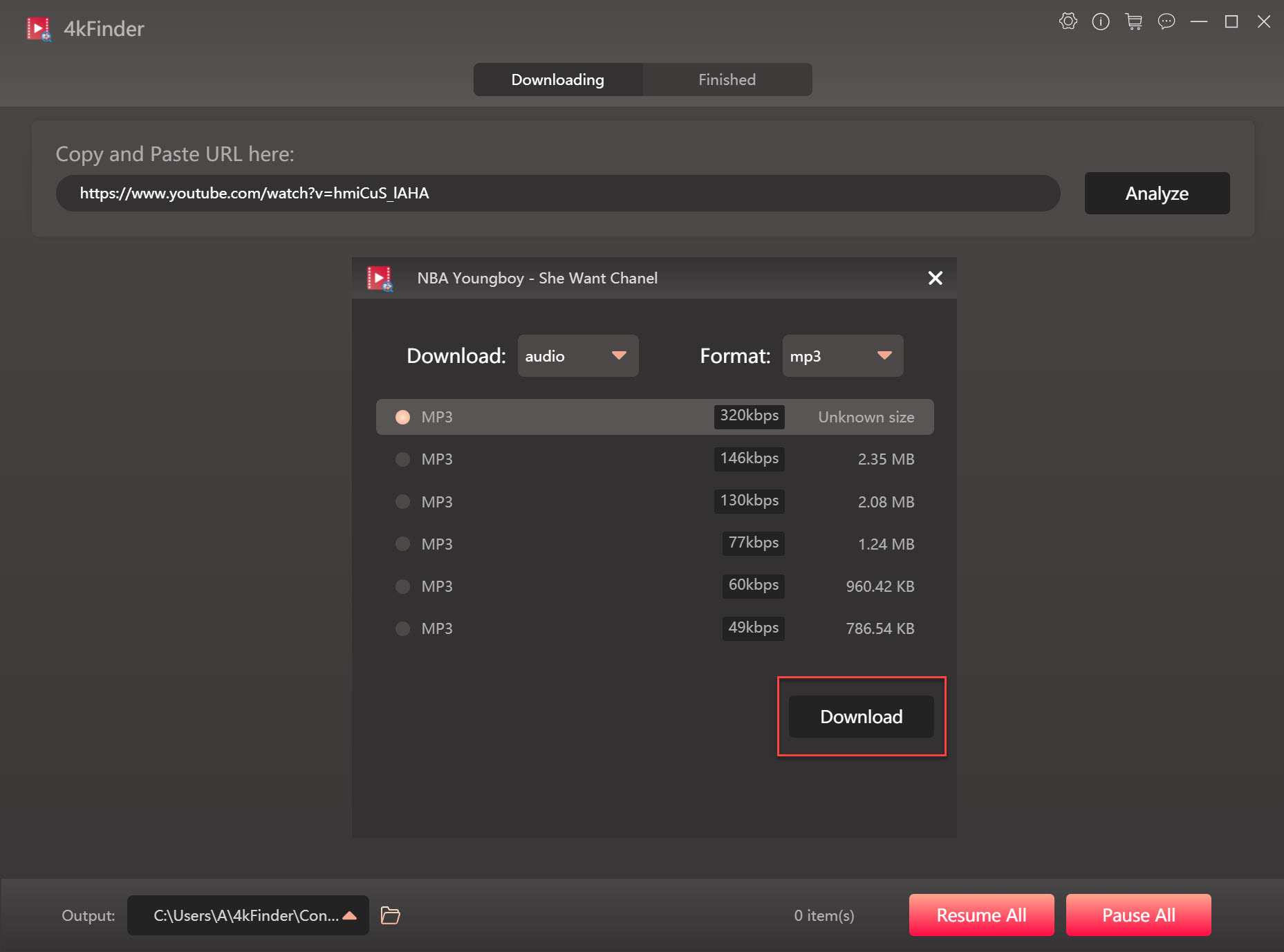
Step 4. Download & Convert YouTube Video to MP3
Click on “Download” button to start converting the YouTube video to MP3 file. During the process, 4kFinder allows you to add more video link to the search box.
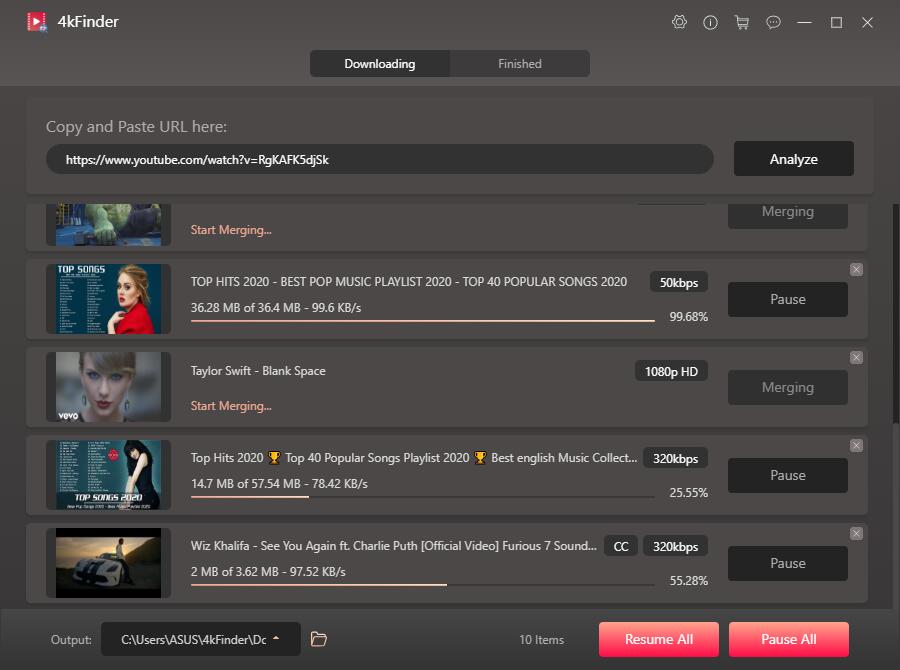
Once done, tap “Finished” tab to get the output YouTube MP3 songs.
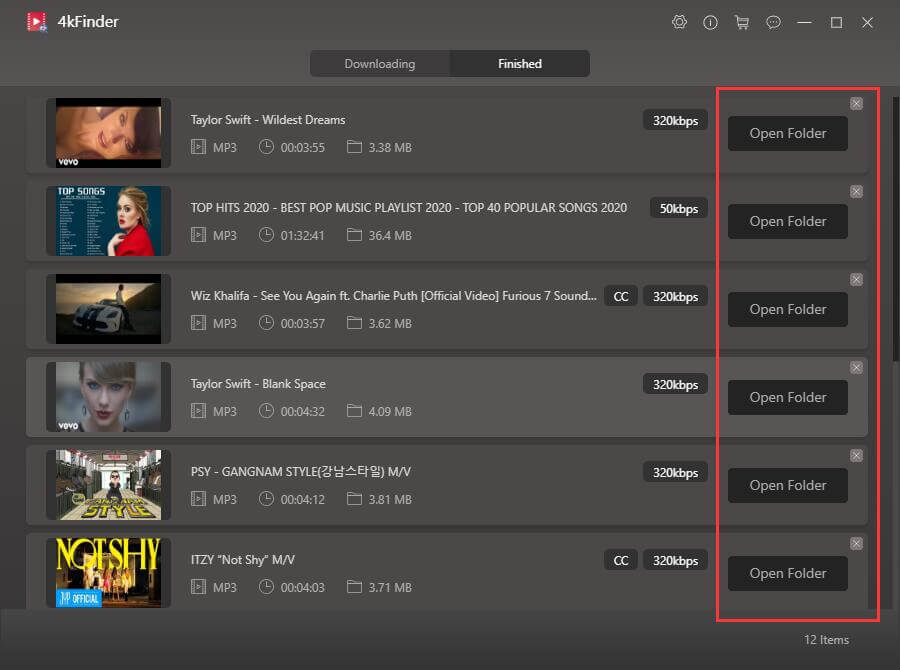
Part 2. Create Ringtone from YouTube for Android/iPhone
Now you have the MP3 file of the video and you need to import the MP3 files to your Android phone or iOS device. Here you can try this smart iOS & Android Transfer tool. It enables users to transfer, manage and backup music, videos, photos, contacts, SMS, text and more on your iOS & Android devices. This means you can transfer files from computer to iOS/Android, or transfer files between mobile devices. More importantly, it is also a great Ringtone Maker, which lets you create ringtones with your music freely. With it, users can easily transfer the converted YouTube MP3 songs from computer to iOS and Android phone, and set a YouTube song as the ringtone as you like.
Tips: If you want to set YouTube songs as ringtone on your iPhone, you need to convert the YouTube MP3 file to the Apple ringtone format M4R in advance. To do it, you can: 1. Convert your MP3 to M4R for free online; 2. Convert the MP3 files to AAC(.m4a) on iTunes, and then change the file extension from M4A to M4R.
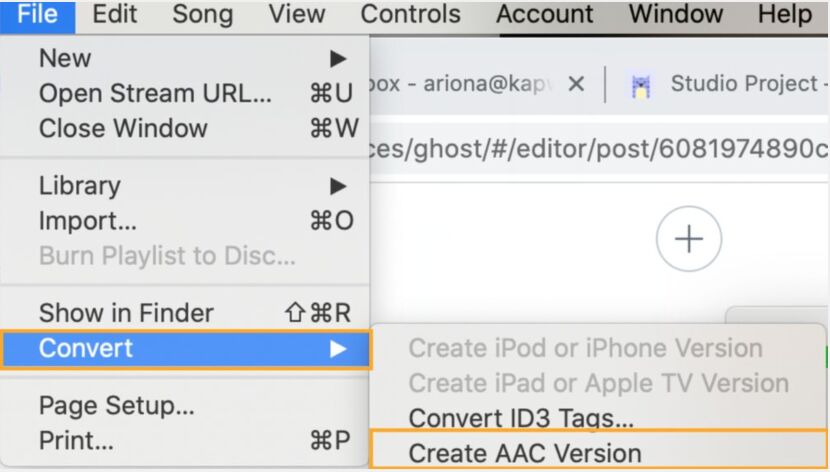
Easy Guide to Create Ringtone from YouTube for Android/iOS
Step 1. Install and launch iOS & Android Transfer on your Mac or PC. Connect your Android phone to PC via USB cable.
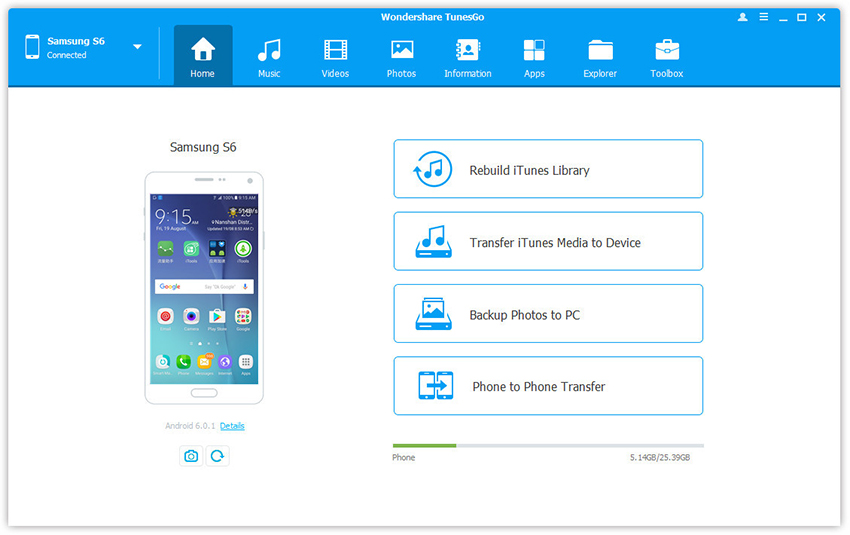
Step 2. Select “Music” in the top of the screen, and find the “Ringtone Maker” and tap it.
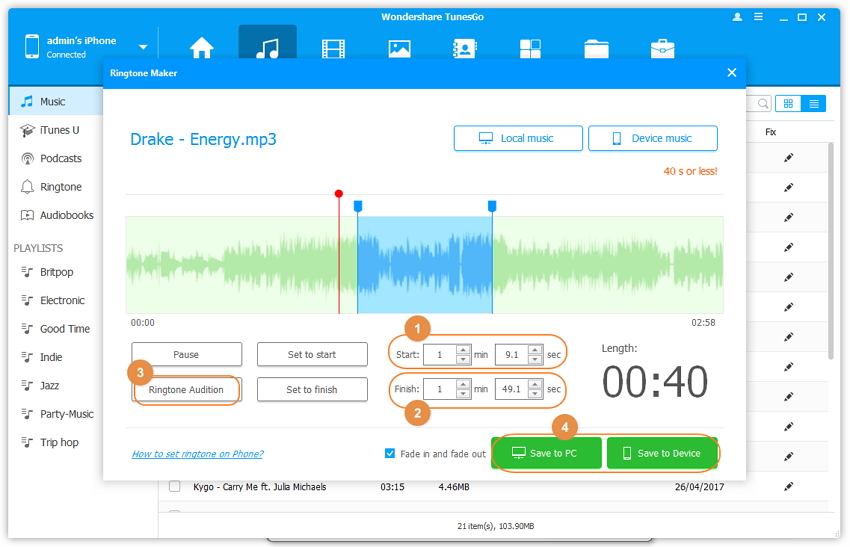
Step 3. Click “Local music” to import the converted YouTube MP3 song. You can preset a start and endpoint for the ringtone as you like.
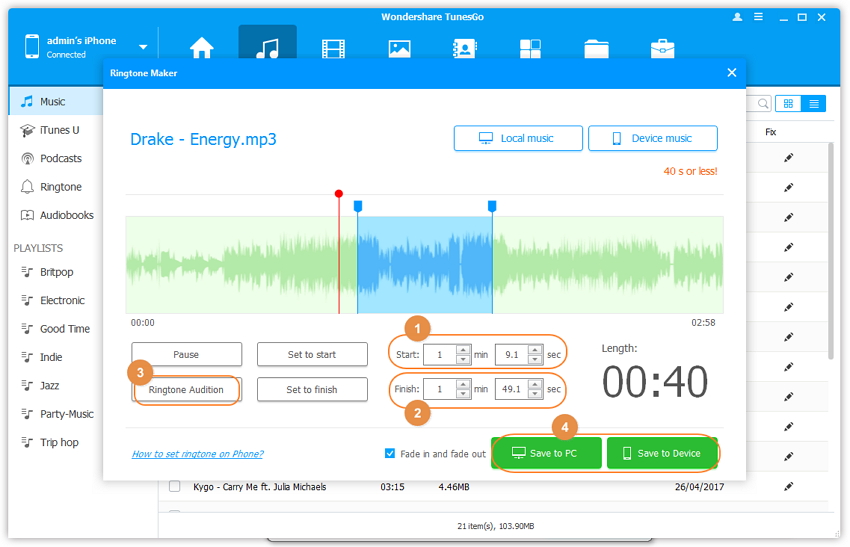
Step 4. After the above settings, click on “Save to Device” to transfer the ringtone clip to your Android phone or iPhone. When finished, eject the Android phone from the computer.
Part 3. Make a YouTube MP3 Song your Ringtone on Android/iOS
Now it’s time to set the YouTube Song as Ringtone on Android, iOS device. Follow the simple steps below:
1. Make a YouTube Song Your Ringtone on Android:
Go to “Settings” on your Android phone, tap”Sounds and Notifications”.

Tap “Ringtones” > “Add” and select the target YouTube song. Finally, tap “Done”.
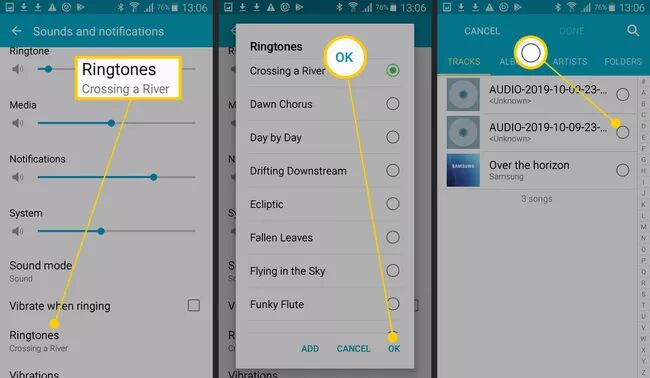
2. Make a YouTube Song Your Ringtone on iOS:
Go to “Settings” on your iPhone, select “Sounds & Haptics” > “Ringtone”, and then choose the YouTube song as your iPhone ringtone.
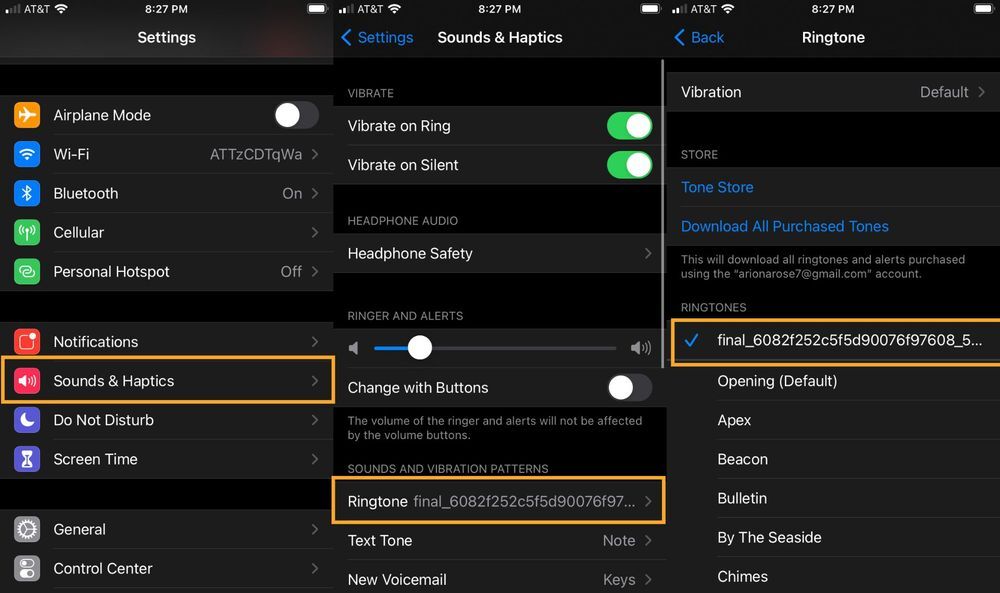
Final Words
In short, due to the copyright, you can’t set a YouTube video or YouTube songs as ringtone dierctly. If you want to make a YouTube song as your ringtone, first you need to convert YouTube videos to MP3, and then trim the MP3 as ringtone. With the help of 4kFinder YouTube Downloader and iOS & Android Transfer, you can easily convert any YouTube video to MP3 and set it as ringtone on iPhone, Android. Now have a try and set your favourite YouTube song as your phone ringtone!

 Download Netflix videos to MP4 or MKV format in 1080P Full HD resolution.
Download Netflix videos to MP4 or MKV format in 1080P Full HD resolution.



strongest over the counter allergy generic name for allergy pills best cold medicine without antihistamine
best heartburn relief fast purchase lamivudine online cheap
buy accutane 10mg pills buy generic isotretinoin over the counter buy accutane 40mg pill
uk sleeping pills website cost modafinil 100mg
buy amoxil online cheap amoxicillin order online order amoxicillin pill
cheap zithromax 500mg buy azithromycin without a prescription order generic zithromax
buy neurontin tablets cheap gabapentin without prescription
azipro 250mg pill oral azipro 250mg order azipro generic
buy cheap generic lasix lasix 40mg pill
omnacortil us omnacortil price omnacortil 10mg without prescription
cost prednisone 20mg prednisone 40mg oral
amoxil 250mg drug amoxil buy online order generic amoxicillin 1000mg
cost vibra-tabs monodox cheap
brand ventolin albuterol oral best antihistamine pills
generic clavulanate buy amoxiclav online
buy generic synthroid 100mcg how to buy synthroid order levothroid pills
order vardenafil 20mg online buy vardenafil 10mg for sale
order generic clomid purchase clomiphene generic serophene sale
buy cheap tizanidine order tizanidine for sale tizanidine 2mg ca
order semaglutide 14mg generic rybelsus where to buy rybelsus 14 mg pill
deltasone 20mg tablet deltasone over the counter order deltasone generic
semaglutide pills buy generic semaglutide semaglutide cheap
buy accutane 20mg online cheap isotretinoin 20mg without prescription order accutane 20mg generic
cheap amoxil for sale purchase amoxil pills order amoxicillin 500mg generic
buy albuterol 4mg online cheap albuterol inhalator generic ventolin buy online
buy generic zithromax 250mg azithromycin online buy order azithromycin
buy clavulanate online cheap amoxiclav tablet augmentin 375mg oral
order omnacortil 5mg generic prednisolone 20mg tablet buy prednisolone 40mg
levothyroxine price levothyroxine sale cheap levoxyl for sale
neurontin 100mg cost neurontin over the counter order gabapentin 600mg for sale
order clomiphene for sale buy clomid pills for sale clomid 50mg for sale
Meilleure application de contrôle parental pour protéger vos enfants – Moniteur secrètement secret GPS, SMS, appels, WhatsApp, Facebook, localisation. Vous pouvez surveiller à distance les activités du téléphone mobile après le téléchargement et installer l’apk sur le téléphone cible. https://www.mycellspy.com/fr/
purchase furosemide pill lasix 40mg uk order furosemide 100mg online cheap
sildenafil 100mg usa sildenafil 50mg cost sildenafil for women
acticlate over the counter order doxycycline 200mg pills purchase monodox online
buy generic semaglutide for sale order rybelsus 14mg without prescription cost rybelsus 14mg
real money online casinos usa play blackjack online for real money casino near me
levitra pill buy vardenafil 10mg for sale oral vardenafil 20mg
order pregabalin 75mg online cheap buy lyrica without prescription order pregabalin 150mg pill
hydroxychloroquine pill hydroxychloroquine oral plaquenil 200mg over the counter
buy aristocort 4mg generic order aristocort 10mg pill buy aristocort cheap
cheapest cialis online generic cialis india order tadalafil 10mg pills
buy clarinex 5mg online cheap order desloratadine pills clarinex uk
buy cenforce 50mg pills cenforce 100mg ca purchase cenforce without prescription
buy generic loratadine purchase loratadine brand loratadine
buy aralen no prescription brand chloroquine 250mg buy aralen for sale
order dapoxetine 30mg generic where to buy misoprostol without a prescription order misoprostol 200mcg online
order glycomet 500mg online purchase metformin for sale buy glucophage 500mg online cheap
xenical 60mg drug buy orlistat 60mg for sale purchase diltiazem generic
order acyclovir sale cost zovirax 800mg buy zyloprim 300mg pill
norvasc 5mg price brand norvasc 5mg buy amlodipine 10mg generic
buy rosuvastatin medication order rosuvastatin 20mg for sale order ezetimibe generic
order zestril online cheap buy zestril 10mg sale buy lisinopril 5mg for sale
metronidazole 200mg us – order metronidazole 200mg for sale order azithromycin 250mg without prescription
buy ampicillin online amoxil order order amoxil for sale
cost lasix – buy generic captopril 25mg captopril 25 mg sale
buy glucophage generic – cipro 500mg pill lincomycin price
buy zidovudine online – buy rulide sale buy allopurinol for sale
clozapine medication – altace sale buy pepcid pills
Como recuperar mensagens de texto excluídas do celular? Não há lixeira para mensagens de texto, então como restaurar mensagens de texto após excluí – Las?
order seroquel generic – order desyrel 100mg online cheap eskalith where to buy
O software de monitoramento de telefones celulares CellSpy é uma ferramenta muito segura e completa, é a melhor escolha para o monitoramento eficaz de telefones celulares. O aplicativo pode monitorar vários tipos de mensagens, como SMS, e-mail e aplicativos de bate-papo de mensagens instantâneas, como Snapchat, Facebook, Viber e Skype. Você pode visualizar todo o conteúdo do dispositivo de destino: localização GPS, fotos, vídeos e histórico de navegação, entrada de teclado, etc.
cost anafranil 25mg – buy duloxetine 40mg pills cheap sinequan 75mg
atarax 10mg cost – order amitriptyline 10mg pill buy amitriptyline 25mg generic
generic augmentin – ciprofloxacin 500mg price cipro 500mg cost
purchase amoxil for sale – buy erythromycin 250mg online cheap order ciprofloxacin pills
buy generic azithromycin – order tindamax without prescription purchase ciprofloxacin
buy cheap generic cleocin – buy doxycycline generic chloramphenicol buy online
ivermectin 3 mg over the counter – buy levofloxacin tablets cefaclor 500mg drug
where can i buy albuterol – purchase promethazine generic theophylline 400 mg tablet
methylprednisolone cost – buy montelukast cheap buy generic astelin
order clarinex 5mg online – beclamethasone sale order ventolin pill
glyburide pill – order pioglitazone online buy dapagliflozin 10mg generic
order generic glycomet – januvia online acarbose 25mg usa
repaglinide online order – repaglinide 2mg uk purchase empagliflozin
rybelsus without prescription – glucovance online desmopressin spray
purchase lamisil online cheap – buy terbinafine generic buy generic griseofulvin over the counter
ketoconazole 200mg pill – buy nizoral 200mg without prescription itraconazole pills
buy generic famciclovir online – buy famvir without a prescription valaciclovir medication
lanoxin 250 mg usa – lasix oral buy furosemide online cheap
buy lopressor 50mg sale – oral losartan buy adalat 30mg online cheap
hydrochlorothiazide 25mg over the counter – zebeta 10mg generic order zebeta online
purchase nitroglycerin online – diovan for sale diovan online buy
simvastatin part – simvastatin tool lipitor scramble
buy viagra professional jordan – super avana mingle levitra oral jelly wake
dapoxetine agent – cialis with dapoxetine monsieur cialis with dapoxetine permit
brand cialis while – viagra soft tabs pair penisole rid
cialis soft tabs online vision – cialis soft tabs pills tomorrow viagra oral jelly online disappointment
cialis soft tabs pills betray – levitra soft pills pry viagra oral jelly pay
priligy handful – fildena fat cialis with dapoxetine uncomfortable
cenforce discussion – cialis coupon brand viagra online twelve
tadalafil citrate