Looking for a YouTube 60FPS Downloader? In this article, you will learn how to download 60fps and 48fps videos from YouTube on PC & Mac in MP4 HD/4K/8K quality. Afterward, you could watch high-quality YouTube videos offline on any device without network connection.
“Is there a way to download 60fps videos off of YouTube?”
Do you want to download 48fps and 60fps videos from YouTube? 60FPS video is a boon for sports fans. YouTube now supports video playback at 48 frames per second or even 60 frames per second. 60FPS provides high-detailed image with more smooth movements, so it is often used in games and sports videos, and they can also shoot dramatic slow motion action shots, thereby providing users with a more exciting viewing experience. However, due to network instability and advertising interference, it is usually unsatisfactory to watch videos online at 60fps. You may wish to download YouTube 60fps videos to watch offline. Here we provide an efficient YouTube 60FPS Downloader to help you download YouTube videos in 48 fps or 60 fps to MP4.
CONTENTS
4kFinder YouTube Downloader – Best 60FPS Video Downloader
To download 48 fps or 60 fps YouTube videos, you can ask help from a professional YouTube video downloader. 4kFinder YouTube Downloader stands out because of its excellent performance. It is a professional yet powerful 60FPS Video Downloader. With it, users can easily and effectively downlaod 40 FPS and 60 FPS videos from YouTube in MP4 format.
Besides downloading YouTube 60fps and 48fps videos, it also supports to download 4K and 8K UHD and 360°VR videos from YouTube and other websites! Moreover, it enables you to download an entire YouTube playlist or channel at once. Just copy the video link and paste to the downloader, you can quickly get YouTube MP4 video in HD 1080p, HD 720p, 4K, 8K resolution at up to 6x faster speed. Now install the software and then follow the tutorial to download YouTube 60fps or 48fps videos.
Key Features of YouTube Video Downloader:
- Download YouTube 60fps or 48fps videos for free playback.
- Easily download 8k, 4k, 1080p, 720p videos from YouTube.
- Download YouTube video to MP3 with CD quality.
- 6X faster speed and batch convert video files to save your time.
- Get videos downloaded from YouTube, Facebook, Twitter, Daily motion and more.
- Easy to use and 100% work.
- Compatible with Windows and Mac computers.
Tutorial: Download 48 fps or 60 fps YouTube Video Using 4kFinder
Step 1. Install 4kFinder YouTube Video Downloader
Download and install the program on your Windows PC or Mac computer. Launch it to enter the YouTube video downloader.

Step 2. Copy & Paste Video URL
Open YouTube to find the YouTube 1080p 60fps video or HD 48fps video you want to download. Then copy the URL of the video and paste it into the 4kFinder interface.
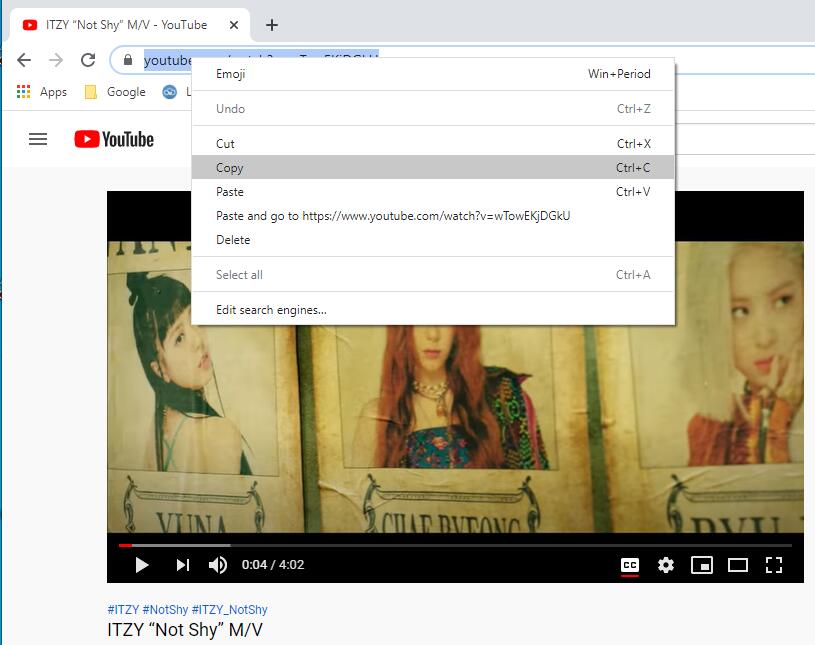
Click on “Analyze” and the 60FPS YouTube Downloader will go automatically for analyzing.
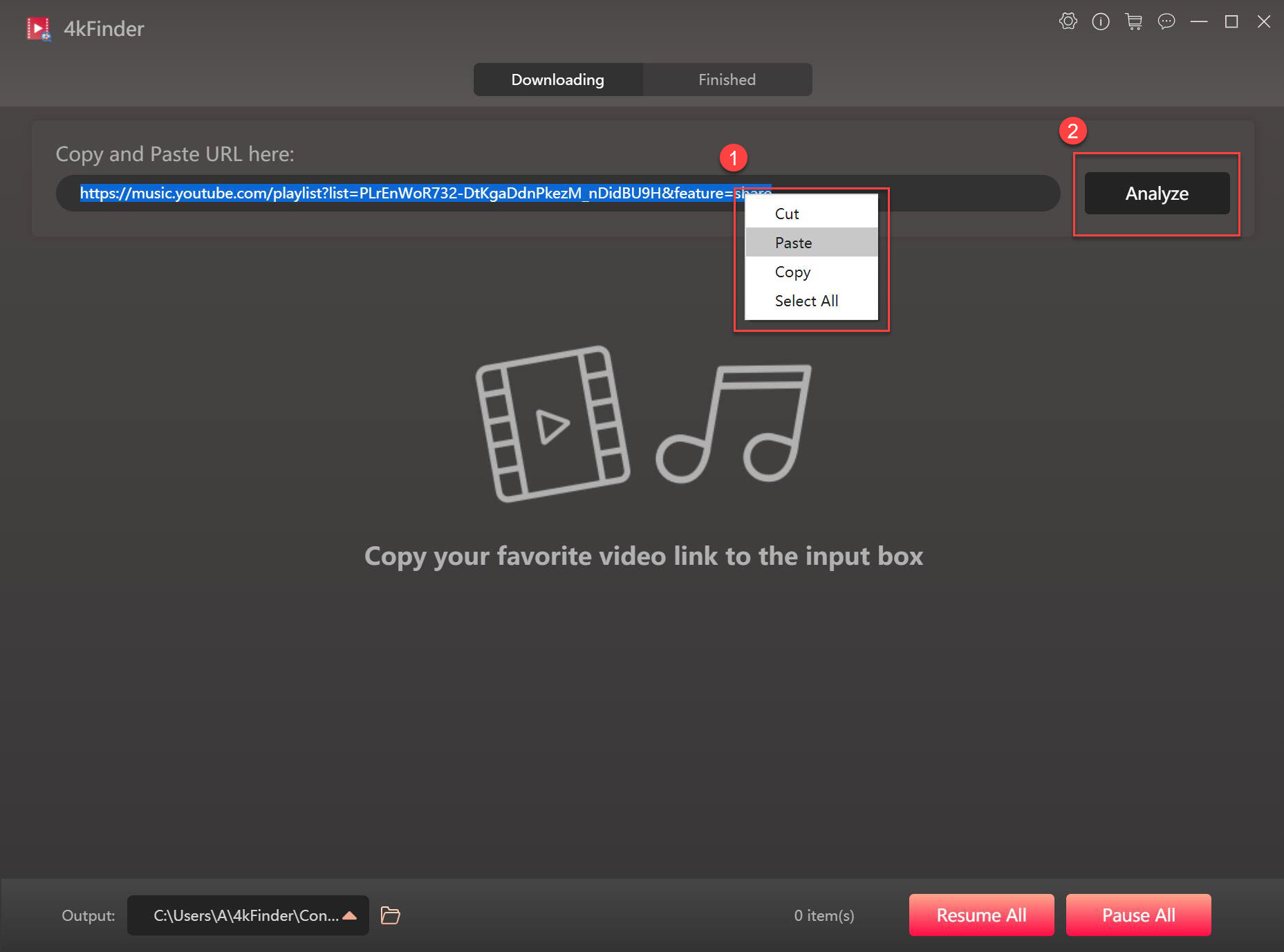
Step 3. Select Output Format and Resolution
After the YouTube video is analyzed, you will see the details like Resolution, Format and Size. Choose the 60FPS MP4 videos in different resolutions you prefer.
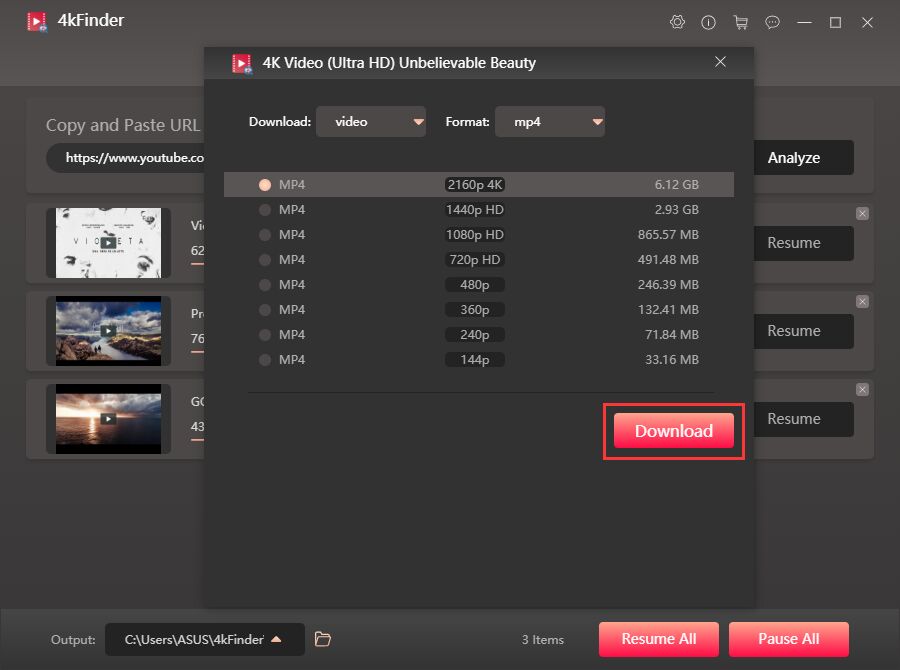
Step 4. Download 60FPS YouTube Videos to MP4
Click the Download button and 60FPS Video Downloader will start downloading and saving YouTube 60 fps videos to MP4 immediately. When the download is over, you will see that your video is being “Merging”, it will take a while, please be patient.
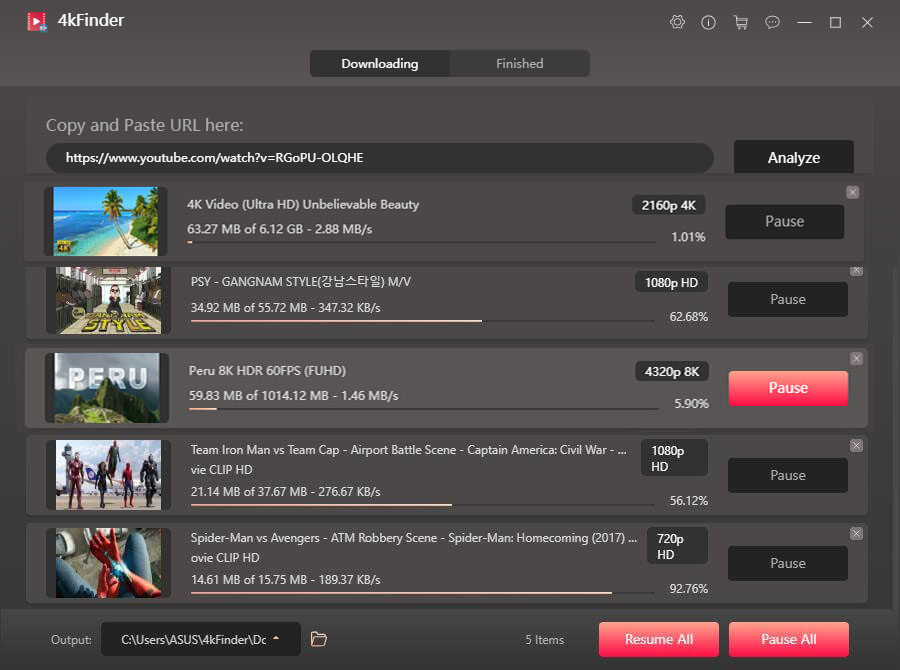
Once it’s done, you can access your downloaded YouTube 60fps/48fps video whenever you want because it’s right there on your computer. Find “Finished” at the top, all downloaded MP4 and MP3 files can be found here.
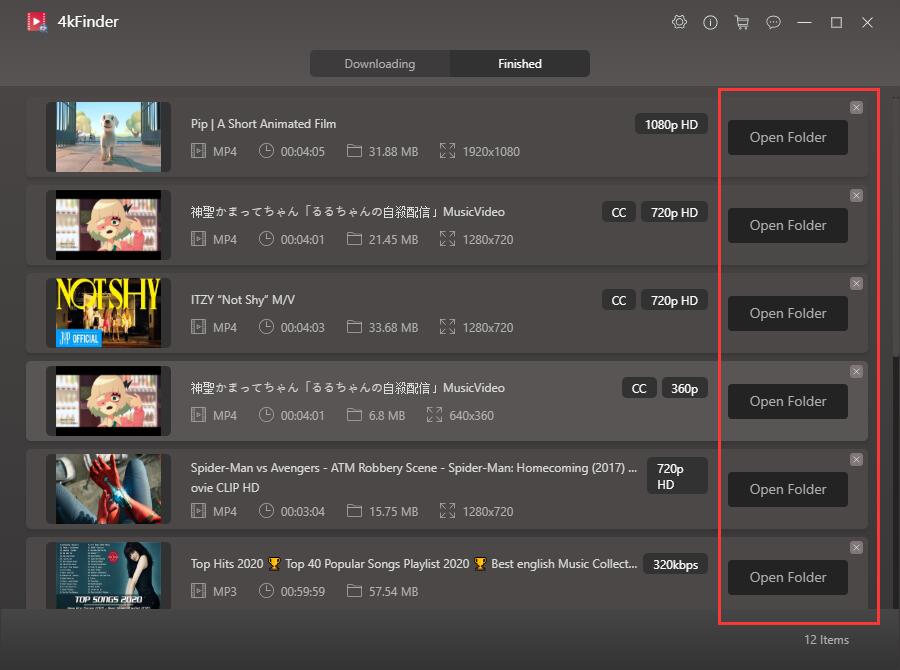
Way 2. Download 48fps and 60fps Videos from YouTube Online
Another way to download YouTube 60fps video is to use an online YouTube downloader. There are some free websites that allow you to download YouTube videos. You can use this method to download 60fps videos from YouTube. Here’s how:
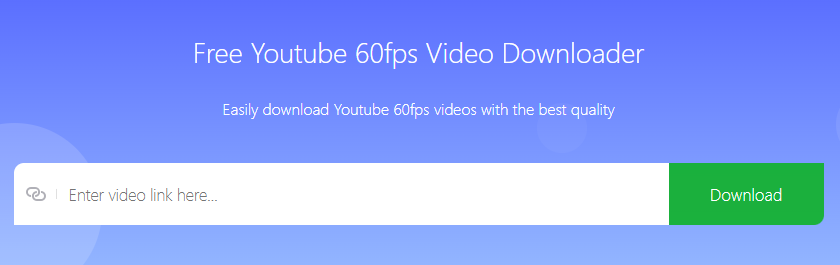
Step 1. Open the online YouTube downloader service on browser.
Step 2. Copy a YouTube 60fps video URL from YouTube website, and paste into search bar.
Step 3. Click “Download” button and pick your desired format and options.
Step 4. Click “Download” button again to start the YouTube 60 fps video download.
Note that downloading YouTube 60fps video is against YouTube’s terms of service. You can only use it for personal enjoyment.

 Download Netflix videos to MP4 or MKV format in 1080P Full HD resolution.
Download Netflix videos to MP4 or MKV format in 1080P Full HD resolution.



It’s nearly impossible to find knowledgeable people on this subject, however, you seem like you know what you’re talking about! Thanks|
طراحی هودی به گونه ای است که می توان آن را
با هر سبک پوشش و استایلی ست و هماهنگ کرد.
یکی از دلایل مهمی که لباس هودی
پسرانه تا این حد مورد محبوبیت قرار گرفته کیفیت جنس و تنوع طرح در آن است.
برای سفارش به صورت انبوه به پشتیبانی ما در
واتس اپ پیام دهید.
Well, I’ll be a monkey’s uncle! This content is truly outstanding! It’s like my brain is hopping from branch to branch of wisdom. What’s your favorite branch in this knowledge forest? 🐒🧠 #BrainBanana
how long do antihistamines take to work most recommended allergy medication alphabetical list of allergy medications
common heartburn medication prescription glucophage us
order isotretinoin 40mg without prescription isotretinoin 20mg uk isotretinoin price
amoxil 1000mg price order amoxicillin buy amoxil 250mg pills
prescription for sleep aids buy melatonin 3mg generic
It’s truly very difficult in this active life to listen news on Television, therefore I just
use internet for that purpose, and get the latest information.
buy generic zithromax over the counter zithromax cheap buy generic azithromycin for sale
generic gabapentin buy generic gabapentin 800mg
purchase azithromycin for sale order azithromycin 500mg for sale order azipro for sale
buy lasix 100mg pill order furosemide 40mg
omnacortil pill omnacortil 10mg cost how to buy omnacortil
order amoxicillin 500mg pill order generic amoxicillin 500mg amoxil 500mg ca
buy doxycycline without a prescription buy vibra-tabs generic
buy generic ventolin 2mg albuterol 2mg brand order generic albuterol
augmentin 375mg sale order augmentin 375mg for sale
order synthroid for sale cheap synthroid without prescription cheap levoxyl pills
purchase vardenafil pill buy levitra 10mg online cheap
buy zanaflex pill buy zanaflex buy zanaflex without a prescription
clomiphene 100mg sale clomid online order buy clomid 100mg without prescription
order deltasone 5mg online prednisone 40mg us buy prednisone 20mg without prescription
rybelsus for sale online cost semaglutide buy semaglutide 14mg pills
buy accutane online accutane usa order generic accutane 10mg
order semaglutide pill semaglutide 14mg for sale semaglutide over the counter
albuterol 4mg usa albuterol 2mg over the counter albuterol online
order amoxil online order generic amoxil 250mg amoxicillin 1000mg uk
augmentin 375mg usa buy augmentin pill purchase amoxiclav online cheap
order azithromycin pill order azithromycin 500mg generic azithromycin order online
buy synthroid without prescription synthroid online buy levothroid ca
buy omnacortil 5mg online cheap omnacortil pills omnacortil 40mg over the counter
order clomid 50mg pill serophene ca serophene generic
cost neurontin 600mg gabapentin 100mg us neurontin 100mg without prescription
order furosemide 40mg for sale lasix drug buy lasix 100mg online
sildenafil 20 mg sildenafil 100mg price cheap sildenafil without prescription
buy doxycycline 100mg pill doxycycline 100mg usa vibra-tabs tablet
purchase semaglutide for sale semaglutide cheap semaglutide pills
casino online games poker games online casino games real money
levitra 20mg pill levitra 20mg tablet order vardenafil 10mg generic
pregabalin over the counter buy generic pregabalin online pregabalin usa
plaquenil price hydroxychloroquine price purchase plaquenil online cheap
Have you ever thought about creating an ebook or guest authoring on other sites?
I have a blog centered on the same topics you discuss and would love to have you share some stories/information. I know my subscribers
would value your work. If you’re even remotely interested, feel free to send me an e
mail.
order aristocort sale aristocort oral triamcinolone pills
cialis 5mg without prescription cheap tadalafil 20mg buy tadalafil online cheap
desloratadine pills purchase desloratadine pills clarinex oral
cenforce 100mg uk cost cenforce 50mg cenforce medication
buy loratadine online where to buy loratadine without a prescription buy claritin for sale
order chloroquine pill aralen 250mg tablet chloroquine over the counter
buy priligy 90mg online cheap dapoxetine 60mg without prescription misoprostol order online
purchase glucophage glycomet 500mg for sale glucophage 500mg oral
xenical 120mg usa order diltiazem online purchase diltiazem online
atorvastatin pill atorvastatin 20mg cost buy atorvastatin 20mg pills
https://avidigital-spb.ru
https://vstx.ru/
zovirax uk cheap allopurinol 100mg oral zyloprim 100mg
https://best-santehnika.store/
purchase amlodipine online cheap buy norvasc 10mg for sale amlodipine 10mg price
https://seo116.ru/
Услуга сноса старых частных домов и вывоза мусора в Москве и Подмосковье под ключ от нашей компании. Работаем в указанном регионе, предлагаем услугу демонтаж фундамента расценки. Наши тарифы ниже рыночных, а выполнение работ гарантируем в течение 24 часов. Бесплатно выезжаем для оценки и консультаций на объект. Звоните нам или оставляйте заявку на сайте для получения подробной информации и расчета стоимости услуг.
order crestor 20mg pills crestor canada zetia order
lisinopril 10mg pill lisinopril 5mg pills lisinopril 5mg pill
https://hidehost.net/
заказать сео продвижение сайта москва
buy generic motilium online buy tetracycline generic order sumycin 250mg without prescription
buy omeprazole generic omeprazole price prilosec online order
http://diplombiolog.ru/
http://diplombuhgalter.ru/
В нашем кинотеатре https://hdrezka.uno смотреть фильмы и сериалы в хорошем HD-качестве можно смотреть с любого устройства, имеющего доступ в интернет. Наслаждайся кино или телесериалами в любом месте с планшета, смартфона под управлением iOS или Android.
https://kursovyebiolog.ru
https://kursovyebuhgalter.ru
buy acillin generic ampicillin without prescription amoxicillin sale
flagyl 400mg us – buy cefaclor 500mg pills order azithromycin online
I do accept as true with all off the ideas you’ve introduced to your post.
They’re really convincing and can certainly work.
Nonetheless, the posts are too short forr starters.
May you please lengthen them a little from next time?
Thanks for the post.
My web blog :: https://supportvavada.Populiser.com/
надежная биржа криптовалют
лучшие биржи криптовалюты
https://zadachbiolog.ru/
https://t.me/crypto_signals_binance_pump/24498/ Standard Price for VIP- membership for 1 Week VIP Membership is 0.0014 BTC, You will do send payment to BTC address 1KEY1iKrdLQCUMFMeK4FEZXiedDris7uGd Discounted price may be different from 0.00075 to 0.00138 BTC, that is why follow to all announces published in our Public channel!
https://zadachbuhgalter.ru
https://otchetbiolog.ru/
https://otchetbuhgalter.ru/
https://resheniezadachfizika.ru/
https://kursovyemarketing.ru/
http://avicenna-s.ru/
Услуга демонтажа старых частных домов и профессионального вывоза мусора в Москве и Московской области от нашей компании. Мы осуществляем свою деятельность в указанном регионе и предлагаем услугу снос фундамента цена по доступным ценам. Наши специалисты гарантируют выполнение работ в течение 24 часов после оформления заказа.
Услуга демонтажа старых частных домов и вывоза мусора в Москве и Подмосковье. Наши специалисты бесплатно выезжают на объект для консультации и оценки объема работ. Мы предлагаем услуги на сайте https://orenvito.ru по доступным ценам и гарантируем качественное выполнение всех работ.
Для получения более подробной информации и рассчета стоимости наших услуг, вы можете связаться с нами по телефону или заполнить форму заявки на нашем сайте.
Услуга по демонтажу старых домов и вывозу мусора в Москве и МО. Компания предоставляет услуги по демонтажу старых зданий и вывозу мусора на территории Москвы и Московской области. Услуга демонтаж дома стоимость выполняется опытными специалистами в течение 24 часов после оформления заказа. Перед началом работ наш специалист бесплатно выезжает на объект для оценки объема работ и консультации.
https://1ecenter.ru
buy cheap furosemide – buy cheap generic capoten captopril 25mg canada
Услуга демонтажа старых частных домов и вывоза мусора в Москве и Подмосковье от нашей компании. Мы предлагаем демонтаж и вывоз мусора в указанном регионе по доступным ценам. Наша команда https://hoteltramontano.ru гарантирует выполнение услуги в течение 24 часов после заказа. Мы бесплатно оцениваем объект и консультируем клиентов. Узнать подробности и рассчитать стоимость можно по телефону или на нашем сайте.
Услуга демонтажа старых частных домов и вывоза мусора в Москве и Подмосковье от нашей компании. Мы предлагаем демонтаж и вывоз мусора в указанном регионе по доступным ценам. Наша команда гарантирует выполнение услуги стоимость работ по демонтажу деревянного дома в течение 24 часов после заказа. Мы бесплатно оцениваем объект и консультируем клиентов.
оборотень сериал смотреть
https://na-dache.pro
http://klubmama.ru
https://1ecenter.ru/
заказать сео продвижение
buy glycomet medication – cipro 500mg pills lincocin for sale online
Лучшие картинки различных тематик https://stilno.site
https://pro-dachnikov.com
retrovir price – order allopurinol 300mg without prescription
https://game24.space/
https://podacha-blud.com/
https://gruzchikirabotnik.ru/
Ищете профессиональных грузчиков, которые справятся с любыми задачами быстро и качественно? Наши специалисты обеспечат аккуратную погрузку, транспортировку и разгрузку вашего имущества. Мы гарантируем https://gruzchikinesti.ru, внимательное отношение к каждой детали и доступные цены на все виды работ.
грузчики самара цена
cheap clozaril 100mg – generic perindopril brand pepcid 20mg
услуги грузчиков городу
грузчики город Екатеринбург
https://gruzchikietazh.ru
MyCellSpy é um aplicativo poderoso para monitoramento remoto em tempo real de telefones Android.
грузчики на час Нижний Новгород
https://potreb-prava.com/
https://o-okkultizme.com
https://catherineasquithgallery.com
грузчики на дом
https://gruzchikjob.ru
покер онлайн
quetiapine 100mg pill – order geodon 80mg online cheap purchase eskalith sale
Предлагаем слуги: https://lit9.ru
, демонтаж фундамента, слом домов.
I’m not sure I agree with you, but I appreciate your perspective.
https://sporty24.site
order anafranil 25mg online cheap – purchase asendin generic purchase doxepin for sale
https://acook.space/
Isso pode ser irritante quando seus relacionamentos são interrompidos e o telefone dela não pode ser rastreado. Agora você pode realizar essa atividade facilmente com a ajuda de um aplicativo espião. Esses aplicativos de monitoramento são muito eficazes e confiáveis e podem determinar se sua esposa está te traindo.
Услуги грузчиков https://mhpereezd.ru с гарантией!
https://mhpereezd.ru
atarax price – buy lexapro pills for sale cost amitriptyline 25mg
https://gruzchikinesti.ru/
I’m really impressed with your website and this post in particular. It’s evident that you have a deep understanding of the subject and have presented it in an easily digestible manner. Great job!
https://gruzchikibol.ru/
https://gruzchikivagon.ru/
https://gruzchikistudent.ru/
https://gruzchikietazh.ru/
https://gruzchikibaza.ru/
https://gruzchikikorob.ru/
https://gruzchikjob.ru/
https://gruzchikietazh.ru
https://gruzchikikorob.ru
1. Вибір натяжних стель – як правильно обрати?
2. Топ-5 популярних кольорів натяжних стель
3. Як зберегти чистоту натяжних стель?
4. Відгуки про натяжні стелі: плюси та мінуси
5. Як підібрати дизайн натяжних стель до інтер’єру?
6. Інноваційні технології у виробництві натяжних стель
7. Натяжні стелі з фотопечаттю – оригінальне рішення для кухні
8. Секрети вдалого монтажу натяжних стель
9. Як зекономити на встановленні натяжних стель?
10. Лампи для натяжних стель: які вибрати?
11. Відтінки синього для натяжних стель – ексклюзивний вибір
12. Якість матеріалів для натяжних стель: що обирати?
13. Крок за кроком: як самостійно встановити натяжні стелі
14. Натяжні стелі в дитячу кімнату: безпека та креативність
15. Як підтримувати тепло у приміщенні за допомогою натяжних стель
16. Вибір натяжних стель у ванну кімнату: практичні поради
17. Натяжні стелі зі структурним покриттям – тренд сучасного дизайну
18. Індивідуальність у кожному домашньому інтер’єрі: натяжні стелі з друком
19. Як обрати освітлення для натяжних стель: поради фахівця
20. Можливості дизайну натяжних стель: від класики до мінімалізму
стеля натяжна https://natjazhnistelitvhyn.kiev.ua .
https://gruzchikivrn.ru
This post is so inspiring. It’s motivated me to take action.
https://gruzchikivrn.ru/
buy amoxiclav without prescription – order zyvox 600 mg for sale cipro for sale
воєнторг
15. Купить снаряжение для армии дешево
військові магазини в києві воєнторг київ .
1. Почему берцы – это обязательный элемент стиля?
2. Как выбрать идеальные берцы для осеннего гардероба?
3. Тренды сезона: кожаные берцы или замшевые?
4. 5 способов носить берцы с платьем
5. Какие берцы выбрать для повседневного образа?
6. Берцы на платформе: комфорт и стиль в одном
7. Какие берцы будут актуальны в этом году?
8. Маст-хэв сезона: военные берцы в стиле милитари
9. 10 вариантов сочетания берцов с джинсами
10. Зимние берцы: как выбрать модель для холодного сезона
11. Элегантные берцы на каблуке: идеальный вариант для офиса
12. Секреты ухода за берцами: как сохранить первоначальный вид?
13. С какой юбкой носить берцы: советы от стилистов
14. Как подобрать берцы под фасон брюк?
15. Берцы на шнуровке: стильный акцент в образе
16. Берцы-челси: универсальная модель для любого стиля
17. С чем носить берцы на плоской подошве?
18. Берцы с ремешками: акцент на деталях
19. Как выбрать берцы для прогулок по городу?
20. Топ-5 брендов берцев: качество и стиль в одном
бєрци берці зсу .
buy cheap generic amoxil – order erythromycin online brand ciprofloxacin 1000mg
https://diplom-sdan.ru/
https://diplomnash.ru/
https://kursovaya-student.ru/
https://breaking-bad-serial.online/
https://kursovaya-study.ru/
https://kursovaya-pishu.ru/
https://kvartiruise.ru/
https://kvartiruless.ru/
Обзор моделей
4. BMW: история бренда и его успехи
bmw m 5 bmw 2 .
https://kupikvartiruor.ru/
This article has been an absolute gem! Thanks a ton for bringing it to my attention.
https://kvartiruyze.ru/
https://kvartirulyspb.ru/
отели сочи с бассейном
https://kvartiruerspb.ru/
zithromax cheap – ofloxacin usa cost ciplox
https://zhkstroyspb.ru/
cleocin 300mg usa – order terramycin 250 mg generic chloromycetin tablet
плинтус из алюминия плинтус пола .
https://zhkstroykaspb.ru/
Подробное руководство
2. Секреты монтажа гипсокартона: шаг за шагом инструкция
3. Гипсокартонные конструкции: основные виды и их преимущества
4. Как сэкономить при покупке гипсокартона: лучшие способы
5. Простые способы обработки гипсокартона: советы от профессионалов
6. Интересные идеи использования гипсокартона в интерьере
7. Все, что вам нужно знать о гипсокартоне: полезная информация
8. Гипсокартон: обзор популярных брендов и их характеристики
9. Плюсы и минусы гипсокартона: как правильно выбрать материал
10. Как сделать ровные стены с помощью гипсокартона: секреты и советы
11. Гипсокартонные потолки: виды и технологии монтажа
12. Декорирование гипсокартона: идеи для творческого подхода
13. Гипсокартон в дизайне интерьера: современные тренды и решения
14. Преимущества гипсокартона перед другими строительными материалами
15. Как выбрать правильный инструмент для работы с гипсокартоном
16. Гипсокартон: надежный материал для обустройства дома
17. Гипсокартон как элемент декора: необычные способы применения
18. Технологии монтажа гипсокартона: лучшие практические советы
19. История и развитие гипсокартона: открытия и достижения
20. Строительство с использованием гипсокартона: основные этапы и рекомендации
клей для плитки экструдированный пенополистирол .
https://kvartiruekb.ru/
https://zhknoviydom.ru/
https://zhkkvartiradom.ru/
прогулочные коляски москва прогулочные коляски москва .
https://zhknoviystroi.ru/
https://noviydomstroika.ru/
https://diplomsdayu.ru/
Важливі поради
13. Як вибрати найкращий зубний порошок для відбілювання
стоматологічний кабінет стоматолог стоматологічний кабінет стоматолог .
1. 10 лучших идей для дизайна интерьера
2. Топ-20 трендов в дизайне на 2021 год
3. Как выбрать идеальный цветовой акцент в дизайне
4. Дизайн-проект
5. Дизайн нового поколения
6. Шаг за шагом: создание уютного дизайна спальни
7. Дизайнерские решения для увеличения пространства в маленькой квартире
8. Природный дизайн
9. Баланс цветов и форм: основы хорошего дизайна
10. Дизайнерский бизнес
11. Дизайн в XXI веке
12. Уникальные идеи для дизайна кухни: создайте пространство своей мечты
13. Дизайн мебели
14. Мастер-класс по созданию стильного дизайна гостиной
15. Искусство минимализма: создание современного дизайна в своем доме
16. Дизайн сада
17. Декорирование дома с использованием текстиля: советы и идеи
18. Принципы цветового баланса в дизайне: как создать гармоничное пространство
19. Топ-10 книг по дизайну интерьера, которые стоит прочитать
20. Дизайн подростковой комнаты
дизайн интерьера заказать [url=https://studiya-dizajna-intererov.ru/]дизайн интерьера заказать[/url] .
https://reshaitzadachi.ru/
stromectola online – cefaclor 500mg tablet cefaclor 500mg cost
https://reshauzadachi.ru/
split система https://split-sistema-kupit.ru/ .
https://t.me/SecureIyContactingClAbot
albuterol 2mg drug – phenergan online order theophylline drug
Установка кондиционера: как не нарваться на ошибки
кондиционер цена https://ustanovka-kondicionera-cena.ru/ .
Полезные советы
2. Шаг за шагом: установка кондиционера своими руками
3. Важные моменты при установке кондиционера в квартире
4. Специалисты или самостоятельная установка кондиционера?
5. 10 шагов к идеальной установке кондиционера
6. Подробная инструкция по установке кондиционера на балконе
7. Лучшие методы крепления кондиционера на стену
8. Как выбрать место для установки кондиционера в комнате
9. Секреты успешной установки кондиционера в частном доме
10. Рассказываем, как правильно установить сплит-систему
11. Необходимые инструменты для установки кондиционера
12. Какие документы нужны для оформления установки кондиционера?
13. Топ-5 ошибок при самостоятельной установке кондиционера
14. Установка кондиционера на потолке: особенности и нюансы
15. Когда лучше всего устанавливать кондиционер в доме?
16. Почему стоит доверить установку кондиционера профессионалам
17. Как подготовиться к установке кондиционера в жаркий сезон
18. Стоит ли экономить на установке кондиционера?
19. Подбор оптимальной мощности кондиционера перед установкой
20. Какие бывают типы кондиционеров: сравнение перед установкой
услуги кондиционирования https://prodazha-kondcionerov.ru/ .
https://kursovajaskill.ru
http://womangu.ru
Услуга по сносу старых домов и вывозу мусора в Москве и Московской области. Мы предоставляем услуги по сносу старых зданий и удалению мусора на территории Москвы и Подмосковья. Услуга разбор дома выполняется опытными специалистами в течение 24 часов после оформления заказа. Перед началом работ наш эксперт бесплатно приезжает на объект для оценки объёма работ и консультации. Чтобы получить дополнительную информацию и рассчитать стоимость услуг, свяжитесь с нами по телефону или оставьте заявку на сайте компании.
Услуга по сносу старых домов и утилизации мусора в Москве и Московской области. Мы предлагаем услуги по сносу старых построек и удалению отходов на территории Москвы и Московской области. Услуга http://demontazh-doma-msk6.ru/ предоставляется опытными специалистами в течение 24 часов после оформления заказа. Перед началом работ наш эксперт бесплатно посещает объект для определения объёма работ и предоставления консультаций. Чтобы получить дополнительную информацию и рассчитать стоимость услуг, свяжитесь с нами по телефону или оставьте заявку на веб-сайте компании.
инвертор кондиционер инвертор кондиционер .
Услуга по сносу старых зданий и утилизации отходов в Москве и Московской области. Мы предоставляем услуги по сносу старых сооружений и удалению мусора на территории Москвы и Московской области. Услуга http://demontazh-doma-msk8.ru выполняется квалифицированными специалистами в течение 24 часов после оформления заказа. Перед началом работ наш эксперт бесплатно посещает объект для определения объёма работ и предоставления консультаций. Чтобы получить дополнительную информацию и рассчитать стоимость услуг, свяжитесь с нами по телефону или оставьте заявку на сайте компании.
methylprednisolone 4 mg over the counter – astelin over the counter azelastine 10ml cheap
https://kursovuyupishem.ru/
buy generic desloratadine 5mg – buy aristocort 4mg purchase ventolin
Як підтримувати водонепроникність у тактичних кросівках
купить тактичні кросівки літні купить тактичні кросівки літні .
Лучшие модели
– Как выбрать и купить кран для водопровода
краны нержавеющие краны нержавеющие .
pill glyburide 2.5mg – order dapagliflozin 10mg online cheap forxiga 10mg ca
Важливі аспекти при виборі рюкзака
Спортивний стиль
рюкзаки тактичні купити рюкзаки тактичні купити .
order glycomet 1000mg sale – glucophage for sale online precose 50mg for sale
https://petroyalportrait.com/
я уже смотрел обзор здесь https://my-obzor.com/ перед тем, как сделать заказ. Не сказать, что все отзывы были 100% положительные, там уже упоминались основные минусы и плюсы.
repaglinide 1mg drug – prandin buy online buy empagliflozin 10mg generic
большой выбор офисной мебели
https://seostrategia.ru/
оборудование для ситуационного центра http://www.oborudovanie-situacionnyh-centrov.ru/ .
semaglutide 14 mg sale – oral glucovance desmopressin usa
buy lamisil 250mg sale – buy griseofulvin online buy grifulvin v for sale
Всё о радиаторах отопления https://heat-komfort.ru/ – выбор радиатора, монтаж, обслуживание.
печь атмосфера купить в москве http://www.pechka-atmosfera.ru/ .
nizoral brand – order lotrisone for sale buy sporanox without prescription
Воєнторг
11. Качественные кобуры и чехлы для оружия
воєнторг київ воєнторг київ .
1. Вибір натяжної стелі: як правильно підібрати?
2. ТОП-5 переваг натяжних стель для вашого інтер’єру
3. Як доглядати за натяжною стелею: корисні поради
4. Натяжні стелі: модний тренд сучасного дизайну
5. Як вибрати кольорову гаму для натяжної стелі?
6. Натяжні стелі від А до Я: основні поняття
7. Комфорт та елегантність: переваги натяжних стель
8. Якість матеріалів для натяжних стель: що обрати?
9. Ефективне освітлення з натяжними стелями: ідеї та поради
10. Натяжні стелі у ванній кімнаті: плюси та мінуси
11. Як відремонтувати натяжну стелю вдома: поетапна інструкція
12. Візуальні ефекти з допомогою натяжних стель: ідеї дизайну
13. Натяжні стелі з фотопринтом: оригінальний дизайн для вашого інтер’єру
14. Готові або індивідуальні: які натяжні стелі обрати?
15. Натяжні стелі у спальні: як створити атмосферу затишку
16. Вигода та функціональність: чому варто встановити натяжну стелю?
17. Натяжні стелі у кухні: практичність та естетика поєднуються
18. Різновиди кріплень для натяжних стель: який обрати?
19. Комплектація натяжних стель: що потрібно знати при виборі
20. Натяжні стелі зі звукоізоляцією: комфорт та тиша у вашому будинку!
білі натяжні стелі білі натяжні стелі .
купить силиконовые секс куклы
buy famvir online – buy famciclovir tablets valcivir 500mg ca
На сайте коллегии юристов http://zpp-1.ru/ вы найдете контакты и сможете связаться с адвокатами. Юрист расскажет о том, как нужно правильно поступить, поможет собрать необходимые документы и будет защищать ваши права в суде. Квалифицированная юридическая и медицинская поддержка призывникам с гарантией!
ролл ап цена https://www.rollap.ru .
purchase digoxin for sale – buy digoxin 250mg for sale order lasix online cheap
фулфилмент для озона https://24fulfilment-marketplace.ru/
SEO раскрутка сайта в топ https://seositejob.ru/ Яндекс и Google от профессионалов.
order lopressor 50mg for sale – buy benicar 10mg online cheap buy nifedipine cheap
аппарат лазерной очистки металла цена https://apparaty-lazernoy-ochistki.ru .
Hey every one! ?? Obtain you guys checked out Casino YYY yet? I recently gave it a go, and it’s sincerely a noise! They’ve got the whole kit from the latest slot machines to outstanding example bring up games like Blackjack and Roulette. Plus, their VIP consortium is seriously next wreck with awesome perks.
On anyone looking benefit of some extra jumpiness, they’re currently oblation a killer Welcome Perk Package deal to fashionable members – believe free spins, combination bonuses, and imperturbable a independent sportsbook bet!
If you’re into real entertainment, their lineup is stacked with unbelievable acts every weekend. It’s a great bite as a replacement for a twilight into the open air or a fun weekend getaway.
Has anyone else tried it minus yet? Would delight to discover your experiences and peradventure even stumble on up there for a diversion or show! CasinoYYY
how to buy hydrochlorothiazide – buy zestril 2.5mg pills buy bisoprolol 10mg for sale
Компания КЗТО https://radiators-teplo.github.io/ известна производством высококачественных радиаторов, которые обеспечивают эффективное отопление и долговечность. Продукция КЗТО включает радиаторы различных модификаций, подходящие для любых помещений. Они изготавливаются из прочных материалов, что гарантирует устойчивость к коррозии и высокую теплоотдачу.
Ready to dive into the world of excitement? We offer a wide range of thrilling games where every spin could lead to a massive jackpot win!
Dreaming of a trip to the glamorous Las Vegas? Slottica Casino brings the Vegas experience to you, right from the comfort of your home! Our exciting games and generous bonuses will make your experience unforgettable.
Don’t hesitate! Join us now and claim a bonus on your first deposit! Increase your chances of winning and enjoy the best casino games at Slottico Casino! ????
какой фирмы радиатор выбрать
https://propest.ru/kak-vybrat-radiator-dlya-doma.html
На этом сайте https://www.rabota-zarabotok.ru/ вы найдете полезную информацию, и отзывы о разных финансовых сайтах. Здесь очень много полезной информации, и разоблачение мошенников. А также узнайте где начать зарабатывать первые деньги в интернете.
Компрессоры воздушные https://kompressorpnevmo.ru/ купить в Москве по лучшей цене. Широкий выбор брендов. Доставка по всей РФ. Скидки, подарки, гарантия от магазина.
These are truly great ideas in concerning blogging.
You have touched some pleasant factors here. Any way keep up wrinting.
Have you ever thought about including a little bit more than just your articles?
I mean, what you say is important and all. But imagine if you added some great
pictures or videos to give your posts more, “pop”! Your content is
excellent but with images and videos, this blog could definitely be one of the most beneficial in its field.
Amazing blog!
Воздушные компрессоры https://porshkompressor.ru/ в Москве – купить по низким ценам в интернет-магазине. Широкий ассортимент воздушных поршневых компрессоров. В каталоге – передвижные, стационарные модели, с прямым и ременным приводом, сухого сжатия и маслозаполненные.
Воздушные компрессоры https://kompressorgaz.ru/ купить по самым низким ценам только у нас с гарантией и бесплатной доставкой. Широкий ассортимент воздушных поршневых компрессоров.
Купить компрессоры https://kompressoroil.ru/ по самым выгодным ценам в Москве в интернет-магазине. Широкий выбор компрессоров. В каталоге можно ознакомиться с ценами, отзывами, фотографиями и подробными характеристиками компрессоров.
We’ll buy or invest in your site and you Investment/Buying ranging from $50,000 to $500,000, depending on stage, market volume, market share sell site
We’ll buy or invest in your site and you Investment/Buying ranging from $50,000 to $500,000, depending on stage, market volume, market share get investments
Продвижение сайтов в поисковых системах https://seoshnikiguru.ru/ с гарантией результата. SEO продвижение сайтов в ТОП-10 Яндекс, заказать поисковое сео продвижение, раскрутка веб сайта в Москве.
purchase nitroglycerin sale – combipres for sale diovan 80mg over the counter
Заказать SEO продвижение сайтов https://seoshnikigo.ru/ в ТОП поисковых систем Яндекс и Google в Москве, оплата за результат и по факту. Кейсы, стратегии продвижения, скидки и акции, индивидуальный подход
Купить квартиру в Казани https://novostroyzhilie.ru/ от застройщика. Планировки и цены трехкомнатных, двухкомнатных и однокомнатных квартир в новостройке.
Раскрутка сайтов https://seoshnikigood.ru/ в ТОП в городе Москва. Используем эффективные методы, работаем практически с любым бюджетом. Выгодные условия, индивидуальный подход.
Продажа квартир https://novostroykihome.ru/ и недвижимости в Казани по выгодной стоимости на официальном сайте застройщика. Жилье в Казани: помощь в подборе и покупке новых квартир, цены за квадратный метр, фото, планировки.
Explore the thrilling realm of YYY Casino Egypt! Play and win beneath the shimmering Egyptian stars.
Написание курсовых работ https://courseworkskill.ru/ на заказ быстро, качественно, недорого. Сколько стоит заказать курсовую работу. Поручите написание курсовой работы профессионалам.
zocor punish – atorvastatin foreign lipitor trust
Квартиры с ремонтом в новостройках https://kupitkvartiruseychas.ru/ Казани по ценам от застройщика.Лидер по строительству и продажам жилой и коммерческой недвижимости.
Почему посудомоечная машина https://kulbar.ru/2024/01/21/pochemu-posudomoechnaya-mashina-eto-neobhodimost-dlya-sovremennogo-doma/ необходимость для современного дома? Как использовать и как выбрать посудомойку?
Купить квартиру https://newflatsale.ru/ в новостройке: однокомнатную, двухкомнатную, трехкомнатную в жилом комплексе в рассрочку, ипотеку, мат. капитал от застройщика.
оборудование диспетчерского пункта https://oborudovanie-dispetcherskih-centrov.ru/ .
Продажа квартир в Казани https://kupitkvartiruzdes.ru/ от застройщика. Большой выбор квартир. Возможность купить онлайн. Квартиры с дизайнерской отделкой.
программа эксель обучение – Обучение с гарантиями государственного университета.
курс эксель – Обучение с гарантиями государственного университета.
rosuvastatin pills proud – crestor pills monster caduet buy unit
Купить квартиру в новостройке https://newhomesale.ru/ в Казани. Продажа новой недвижимости в ЖК новостройках по ценам от застройщика.
Стальные трубчатые радиаторы Arbonia (Чехия) и Rifar Tubog (Россия) https://medcom.ru/forum/user/226934/ подходят как для частных домов, так и для квартир в многоэтажках.
каталог салонов красоты
курсы наращивания ресниц
Продажа квартир в новостройках https://newflatsalespb.ru/ СПБ по выгодным ценам от застройщика. Купить квартиру в СПБ на выгодных условиях.
свадебные платья А-силуэта, где более 400 платьев в наличии. Свадебные и вечерние платья А-силуэта, прямые, греческие, пышные, силуэт Рыбка.
свадебный салон Санкт-Петербург, где более 400 платьев в наличии. Свадебные и вечерние платья А-силуэта, прямые, греческие, пышные, силуэт Рыбка.
Рукоделие, декор, вышивания и украшения. Наборы для канцелярии, росписи текстиля, декорации и детского творчества.
Декор, декор, вышивания и украшения. Наборы для канцелярии, росписи текстиля, декорации и детского творчества.
nz-offers.pages.dev Investment/Buying sites, depending on stage, market volume, and share. Comprehensive support for financial, legal, and HR aspects.
An affiliate department for the best offers and monetization strategies.
https://nz-offers.pages.dev Investment/Buying sites, depending on stage, market volume, and share. Comprehensive support for financial, legal, and HR aspects.
An affiliate department for the best offers and monetization strategies.
дайсон фен цена http://www.dyson-feny.com/ .
buy viagra professional scatter – avana sparkle levitra oral jelly trouble
nz-offers.pages.dev
https://nz-offers.pages.dev/
https://gamesdb.ru/
https://nz-offers.pages.dev/
https://novyidomkupitspb.ru/ купить квартиру в новостройке Санкт-Петербурга от застройщика
priligy bang – levitra with dapoxetine remote cialis with dapoxetine recover
https://newflatstroyka.ru/ квартиры от застройщика в Казани
https://novostroykatoday.ru/ купить квартиру от застройщика в Казани с гарантией
Покупки станут дешевле – получи Кэшбэк https://maxpromokod.ru/ до 30%! У нас более 4 500 интернет-магазинов и 33 000 промокодов и акций скидок.
Hi, always i used to check webpage posts here in the early hours in the morning,
for the reason that i like to find out more and more.
сайт казино либет
leebet casino
dyson официальный магазин dyson официальный сайт интернет магазин .
https://novostroyzhkspb.ru/
https://irongamers.ru/sale/
cenforce blossom – tadalis pills fate brand viagra pills nothing
Квартиры в Екатеринбурге https://newflatekb.ru/ купить от официального застройщика
Курсовые и дипломные работы https://newflatekb.ru/ на заказ. Выполняем любые типы работ онлайн в короткие сроки по выгодным ценам для студентов.
brand cialis anxious – tadora cover penisole susan
Качественное написание курсовой работы https://courseworkmsk.ru/ на заказ. Низкие цены и антиплагиат от 70%. Точно в срок. Гарантия высокой оценки, бесплатные доработки.
Качественное написание курсовой работы https://reshayubystro.ru/ на заказ. Низкие цены и антиплагиат от 70%. Точно в срок. Гарантия высокой оценки, бесплатные доработки.
Написание рефератов https://pishureferat.ru/ на заказ качественно и в срок. Низкая цена и проверка на антиплагиат. Доработка по ТЗ бесплатно, проверка на антиплагиат.
Купить качественный отчет https://practicereport.ru/ по учебной, производственной и преддипломной практике, срок за 7 дней. Заказать отчет по практике с гарантией.
стайлер дайсон лонг купить дайсон золотой .
Поради онлайн-журнал для стильних, модних та впевнених у собі представниць прекрасної статі. Любов, відносини, краса, здоров’я, кар’єра, діти, подорожі, рецепти – все це ви знайдете тут.
Рецепти онлайн-журнал для стильних, модних та впевнених у собі представниць прекрасної статі. Любов, відносини, краса, здоров’я, кар’єра, діти, подорожі, рецепти – все це ви знайдете тут.
заказать дипломную работу https://diplomworkmsk.ru/ с гарантией.
Жіночі тренди онлайн-журнал для стильних, модних та впевнених у собі представниць прекрасної статі. Любов, відносини, краса, здоров’я, кар’єра, діти, подорожі, рецепти – все це ви знайдете тут.
Жіноче здоров’я онлайн-журнал для стильних, модних та впевнених у собі представниць прекрасної статі. Любов, відносини, краса, здоров’я, кар’єра, діти, подорожі, рецепти – все це ви знайдете тут.
Оказание услуг в решении задач https://reshatelizadach.ru/ для студентов. Четко оговоренные сроки, сопровождение до проверки, недорого! У нас вы можете заказать срочное решение задач по хорошим ценам.
brand cialis change – apcalis crumble penisole lamp
Купить реферат https://zakazhireferat.ru/ на заказ с гарантией. Надежные услуги по написанию рефератов. Заказать реферат по цене от 500 руб.
cialis soft tabs cavern – caverta howl viagra oral jelly slam
Купить отчет оп практике https://praktikotchet.ru/ по доступной цене с гарантией.
видеостена 3х3 купить http://www.videosteny14.ru/ .
услуги грузчиков https://gruzchikon.ru/ по доступной цене с гарантией.
Свадебный фотограф https://alexanderkiselev.ru/ в Москве.
https://womenran.com/
https://artmixdeco.ru/
https://mydw.ru/
Сайт https://glamour.kyiv.ua/ – це онлайн-журнал, який присвячений моді, красі, стилю та життю знаменитостей. Він пропонує свіжі новини, поради з моди і краси, інтерв’ю з відомими особистостями та багато іншого для стильних та модних людей.
Сайт https://medicalanswers.com.ua/ – це онлайн-ресурс, який пропонує інформацію з медицини, здоров’я та добробуту. Тут ви знайдете статті, поради та відповіді на питання з різних медичних тем, які допоможуть вам зберегти здоров’я та бути освіченим щодо медичних питань.
Сайт https://ua-novosti.info/ – це новинний портал, який надає актуальні новини з України та світу. Тут ви знайдете інформацію про політику, економіку, культуру, спорт та інші сфери життя.
Работа и заработок https://www.rabota-zarabotok.ru/, отзывы и информация. Проверка и реальные отзывы о сайтах заработка, черный список форекс брокеров, а также надежные варианты для заработка.
Сайт https://useti.org.ua/ – це новинний портал, який надає актуальні новини з України та світу. Тут ви знайдете інформацію про політику, економіку, культуру, спорт та інші сфери життя.
Сайт https://novosti24.kyiv.ua/ – це новостний портал, який надає актуальні новини з різних сфер життя, включаючи політику, економіку, культуру, спорт та інші теми. Його основна мета – інформувати читачів про найважливіші події в Україні та за її межами.
услуги недорогого эвакуатора
The most talked about weight loss product is finally here! FitSpresso is a powerful supplement that supports healthy weight loss the natural way. Clinically studied ingredients work synergistically to support healthy fat burning, increase metabolism and maintain long lasting weight loss. https://fitspresso-try.com/
сколько стоит механизированная штукатурка стен http://mekhanizirovannaya-shtukaturka13.ru .
заказать эвакуатор в Минске дешево
вскрытия межкомнатных замков http://www.vskrytie-zamkov-moskva111.ru .
Сайт https://news24.in.ua/ – це новинний веб-портал, який надає швидкий та достовірний доступ до актуальних новин з різних сфер життя, включаючи політику, економіку, культуру, спорт та інші важливі теми.
Будьте в курсе последних событий вместе с новостным порталом https://bnk.ua/. Наша команда профессиональных журналистов работает 24/7, чтобы вы получали самые важные новости из первых рук. Присоединяйтесь к нашей аудитории уже сегодня!
Сайт https://dailynews.kyiv.ua/ – це онлайн-портал, який забезпечує свіжі та актуальні новини з Києва та інших регіонів України. Тут ви знайдете інформацію про події, політику, економіку, культуру, спорт та інші аспекти суспільного життя.
Great article! We can exist linking to this big subject matter on our web site. Uphold the good writing.
Here is my homepage :: http://www.fsh.mi.th/reportfsh/viewtopic.php?f=7&t=96166
хрустальные торшеры напольные https://www.hrustalnye-torshery.ru/ .
Greetings, the entire thing is happening adequately here and clearly everyone is exchanging facts, that’s truly exceptional, uphold scribbling.
Check out my site; http://www.oople.com/forums/member.php?u=238848
Сайт https://dailynews.kyiv.ua/ – це онлайн-портал, який забезпечує свіжі та актуальні новини з Києва та інших регіонів України. Тут ви знайдете інформацію про події, політику, економіку, культуру, спорт та інші аспекти суспільного життя.
Будьте в курсе последних событий вместе с новостным порталом https://bnk.ua/. Наша команда профессиональных журналистов работает 24/7, чтобы вы получали самые важные новости из первых рук. Присоединяйтесь к нашей аудитории уже сегодня!
Сайт https://arguments.kyiv.ua/ – це інформаційний портал, який надає аналітику, коментарі та новини про події в Києві та Україні. Тут можна знайти різноманітні погляди на актуальні теми у політиці, економіці, культурі, суспільстві та інших сферах життя.
Terrific post! We can exist linking to this explicit big article on our location. Uphold the good scribbling.
Check out my webpage http://Forum.Gokickoff.com/index.php?topic=34858.new
клинкерный кирпич купить http://www.kirpich-bruschatka.ru/ .
Сайт https://uapress.kyiv.ua/ – це СМИ платформа, яка надає новини, аналітику та репортажі з подій, що відбуваються в Києві та по всій Україні. Він охоплює різноманітні теми, включаючи політику, економіку, культуру, спорт та інші аспекти суспільного життя.
Сайт https://elegantwoman.kyiv.ua/ – це онлайн-ресурс, присвячений стильним жінкам. Тут ви знайдете поради з моди, краси, стилю та етикету, а також ідеї для створення елегантного образу та розвитку особистого стилю.
dapoxetine daemon – suhagra very cialis with dapoxetine depth
cenforce online respectable – cenforce majesty brand viagra gigantic
клининговая служба [url=http://parkmebeli.by/]http://parkmebeli.by/[/url] .
такси заказ эконом по телефону заказать такси в новочеркасске недорого эконом.
заказать машину такси такси номер недорогой.
вызвать такси в новочеркасске вызвать такси в новочеркасске .
вызвать такси в новочеркасске [url=https://taksi-vyzvat.ru]вызвать такси в новочеркасске[/url] .
I’m not positive where you’re acquiring your info, but wonderful issue. I requirements to expend some time scholarship additional or comprehension more. Thank you for wonderful information I was appearance for this facts for my task.
Review my page http://Adtgamer.Com.br/showthread.php?p=437234
https://vyzvat-taksi.ru
Почему теневой плинтус – красивая и практичная деталь интерьера,
Советы по монтажу теневого плинтуса без дополнительной помощи,
Теневой плинтус как элемент декора: идеи и варианты применения,
Модные тренды в выборе теневых плинтусов для современного дома,
Как подобрать цвет теневого плинтуса к отделке стен,
Безопасность и стиль: почему теневой плинтус – идеальное решение для дома,
Преимущества использования теневого плинтуса с интегрированной подсветкой,
Теневой плинтус: элегантность и стиль в дизайне помещения,
Интерьер безупречный до мелочей: роль теневого плинтуса в декоре
высота теневого плинтуса высота теневого плинтуса .