VEVO channels on YouTube include videos of very good quality and you may want to download VEVO channels videos from YouTube or extract audio track from VEVO.
When it comes to popular music video sites, there is no doubt that Vevo is the king of online streaming music video sites. We can find the popular music videos, new albums and video clips of different styles of very good quality on the Vevo website and Vevo channel in YouTube. If you are a fan of Vevo, you may eager to download Vevo videos for offline playing, saving Vevo videos onto computer, this article teach you the best way to download videos from the Vevo website directly or YouTube VEVO channels, as well as converting YouTube video to MP3.
Download Vevo Video
So is it possible to download Vevo music or extract audio from Vevo music videos? Then answers is yes! As Vevo videos on Vevo or YouTube cannot be downloaded easily by online download services. You need to download them with a professional Vevo video downloader. Here we bring 4kFinder! In this article, we will teach you how to download online music videos from Vevo and YouTube Vevo channel to your computer with the help of 4kFinder, and then you can play them on your smartphone or portable media player.
Best Vevo Downloader: Download Vevo Videos to Computer
4kFinder stands out in the video downloader industry, it’s VEVO Video Downloader supports to directly download videos from the Vevo website, or download videos from the Vevo channel of YouTube. What’s more, this video downloader also can help you download videos and audios from other popular websites, like YouTube, Facebook, Veoh, Vimeo, Dailymotion, etc.
Key Features of 4kFinder Vevo Downloader:
- Download music videos, channel, playlist from Vevo for free.
- Download online video from Vevo, YouTube, Vimeo, Facebook and 1000+ sites.
- Download Vevo music videos as MP4 with high quality for portable devices.
- Download Vevo music videos, channel, playlist as MP3 without sound quality loss.
- Supports to download HD, 2K, 4K, 8K videos and movies to computer.
- Enjoy Vevo videos offline on any device, or burn Vevo music to a CD.
Guide: How to Download Vevo Videos to Computer
Follow the detailed guide to learn how to download Vevo Videos to your hard drive and save them as common format with using 4kFinder VEVO Video Downloader, please get 4kFinder program downloaded before using it.
Step 1. Find the Video on Vevo or YouTube Vevo
Here you have 2 ways to find a Vevo video.
#1 To download video from Vevo, go to Vevo.com on browser. Tab “Search” and enter the song name or singer’s name, then search and find the video you like. Copy (Ctrl + C) the URL of the video.
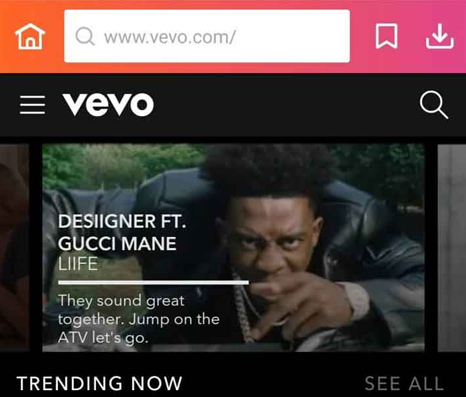
#2 To download Vevo videos on YouTube, go to youtube.com on browser. Tab “Browse Channels” and select Vevo, then you will come to the Vevo channel. Open the video you wish to download and copy (Ctrl + C) the URL of the video.
Step 2. Launch 4kFinded and Paste Vevo URL to 4kFinder
Now launch 4kFinded program on your desktop, then paste (Ctrl + V) the Vevo URL address you copied on step 1 to the bar of 4kFinder, and press “Analyze” to get the video resource.
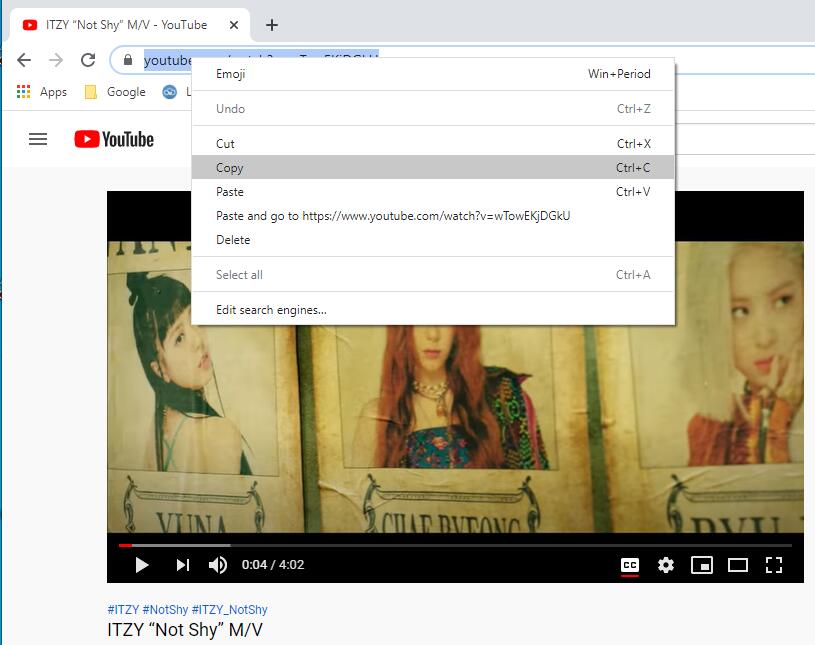
Step 3. Select Output Format and Resolution for Vevo Video
A small window will pop up, here you can choose the format, Bitrate and resolution you want. To listen to Vevo music video on your MP3 player or other music devices and players, please select MP3 audio format. To view Vevo video on your Apple TV, smartphone, PSP and more device, please select MP4 video format.
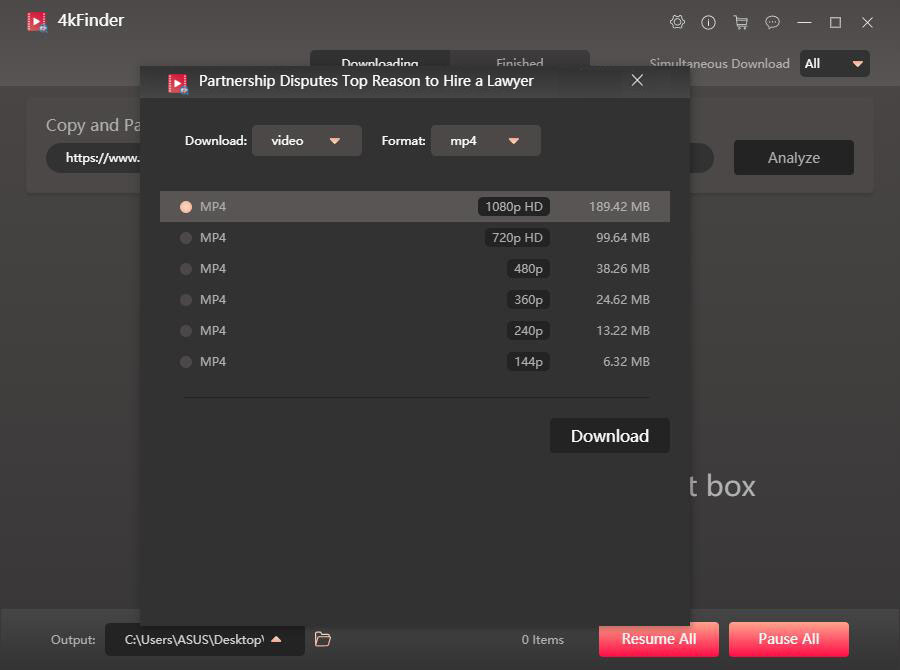
Step 4. Download Videos from Vevo
If everything is ready, simply press on “Download” button to start. If you need more videos, just paste more links to 4kFinder! The powerful program supports batch downloads.
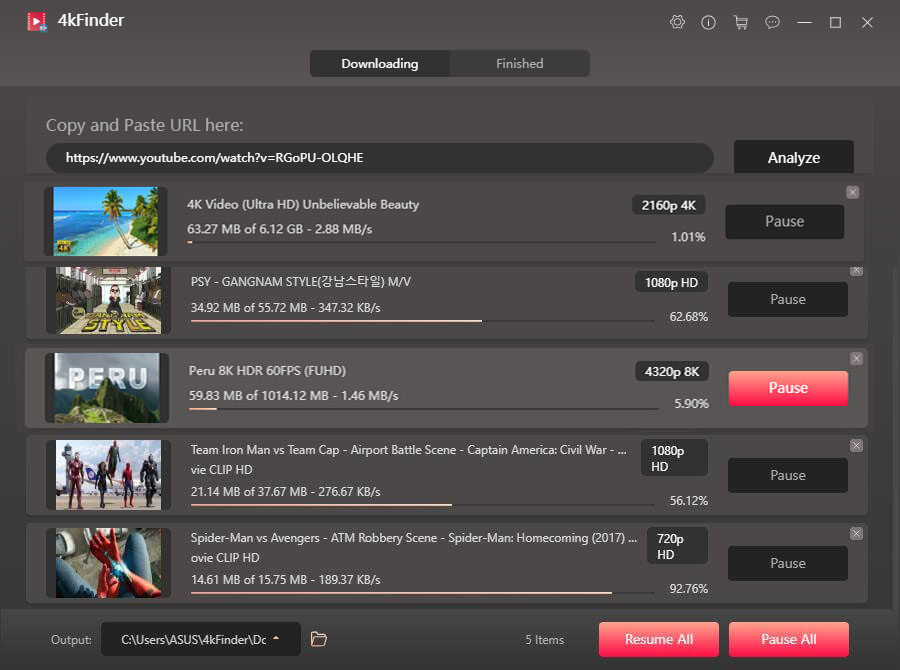
Just in a few seconds, you can click “Finished” and click “Open Folder” in order to find your files or play it on your computer.
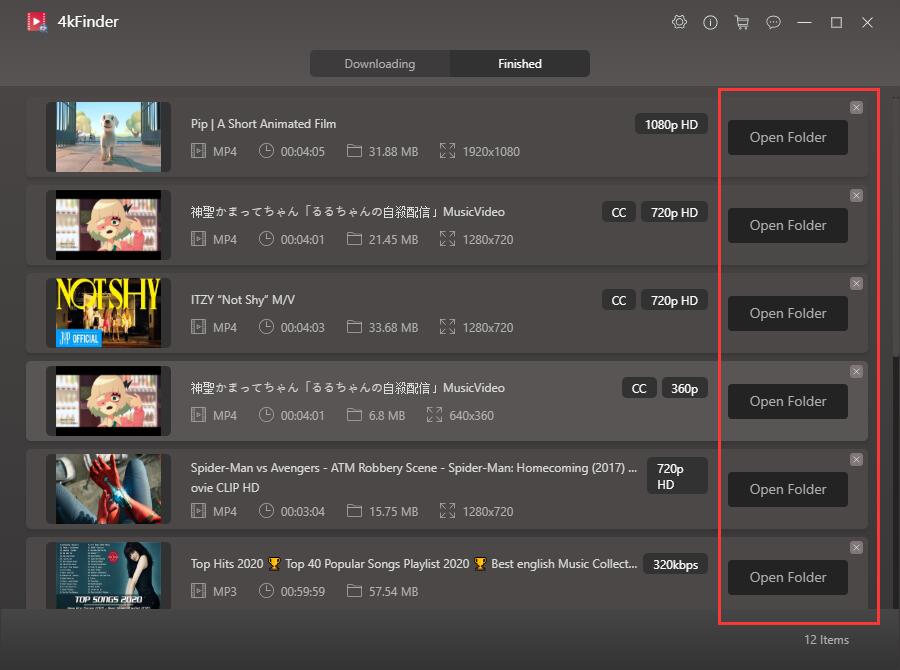
Now you can move the downloaded Vevo videos or audios from your hard drive to your device, such as MP3 player, MP4 player, iPod nano, iPhone, Android, etc.

 Download Netflix videos to MP4 or MKV format in 1080P Full HD resolution.
Download Netflix videos to MP4 or MKV format in 1080P Full HD resolution.



I wish to show appreciation to this writer for bailing me out of such a condition. Right after looking through the internet and seeing solutions which are not helpful, I assumed my life was gone. Being alive without the presence of approaches to the difficulties you have solved through your entire blog post is a critical case, as well as those that could have in a negative way affected my career if I had not come across the website. Your primary skills and kindness in maneuvering all things was crucial. I don’t know what I would’ve done if I had not discovered such a stuff like this. I can at this moment relish my future. Thank you very much for the skilled and result oriented guide. I will not hesitate to endorse the blog to anybody who needs and wants assistance on this matter.
I precisely desired to say thanks yet again. I’m not certain the things I might have sorted out in the absence of those secrets provided by you over such theme. It has been a real frightening matter in my view, nevertheless considering this specialised avenue you treated it took me to jump over fulfillment. Now i’m grateful for the service and as well , hope that you realize what a great job your are undertaking teaching some other people all through your site. More than likely you have never encountered any of us.
Thank you so much for providing individuals with an exceptionally pleasant opportunity to read critical reviews from this website. It’s always very enjoyable and also jam-packed with a lot of fun for me personally and my office fellow workers to search your website more than three times in one week to learn the fresh things you will have. And lastly, I am also at all times contented concerning the good opinions you serve. Selected 3 tips in this posting are truly the finest we have ever had.
I am just commenting to let you understand of the helpful experience my wife’s daughter undergone going through your site. She figured out so many pieces, which include what it’s like to have a wonderful teaching nature to get men and women really easily know precisely a number of tortuous things. You really exceeded our own desires. I appreciate you for providing these useful, trustworthy, educational and in addition cool tips on the topic to Kate.
Thank you so much for providing individuals with an extremely superb chance to read in detail from this site. It is usually very awesome and also packed with amusement for me personally and my office peers to visit your site really thrice in 7 days to learn the latest tips you have got. And definitely, I’m certainly satisfied with the outstanding advice served by you. Certain 1 ideas in this posting are easily the most suitable I’ve had.
I’m also writing to let you understand of the outstanding encounter my cousin’s daughter gained reading your site. She came to find so many issues, with the inclusion of what it’s like to have an incredible coaching mood to make the others effortlessly understand a number of tortuous issues. You undoubtedly did more than our own expected results. Many thanks for rendering those interesting, dependable, informative and even fun guidance on that topic to Ethel.
Youre so cool! I dont suppose Ive learn something like this before. So good to seek out anyone with some original thoughts on this subject. realy thank you for starting this up. this website is one thing that is wanted on the net, somebody with just a little originality. helpful job for bringing something new to the internet!
I precisely wished to appreciate you again. I am not sure the things that I might have implemented in the absence of those points discussed by you relating to such area. It had become an absolute frustrating crisis in my opinion, nevertheless discovering a new specialised fashion you resolved it forced me to cry for joy. I am grateful for your information and then have high hopes you recognize what a powerful job that you are undertaking teaching men and women all through your blog. I am sure you have never got to know any of us.
My spouse and i felt joyous when Raymond managed to do his inquiry out of the precious recommendations he received out of your web site. It’s not at all simplistic to simply always be releasing secrets and techniques which usually other people have been making money from. Therefore we recognize we have the blog owner to appreciate for that. The specific explanations you have made, the straightforward blog menu, the relationships you will make it possible to instill – it’s all amazing, and it is facilitating our son and us reason why this theme is interesting, and that’s highly fundamental. Many thanks for all!
I actually wanted to write a quick note to appreciate you for all of the marvelous tips you are giving out at this website. My rather long internet lookup has now been recognized with good details to talk about with my visitors. I ‘d declare that many of us visitors are quite endowed to exist in a useful network with so many outstanding professionals with helpful secrets. I feel very blessed to have discovered your entire website and look forward to so many more exciting minutes reading here. Thanks once more for everything.
I must show appreciation to you for bailing me out of this difficulty. Right after surfing around through the world wide web and getting advice which were not productive, I thought my entire life was done. Living devoid of the answers to the issues you’ve solved by way of your blog post is a crucial case, as well as those which may have in a wrong way damaged my career if I hadn’t encountered your website. Your own mastery and kindness in dealing with all things was vital. I’m not sure what I would’ve done if I hadn’t come upon such a solution like this. I can also at this point relish my future. Thanks a lot very much for the professional and sensible guide. I will not be reluctant to propose your web site to anyone who would like recommendations on this subject matter.
I enjoy you because of all your work on this web site. My niece enjoys managing investigations and it’s easy to understand why. My spouse and i learn all about the compelling medium you deliver informative items through the web blog and in addition cause response from others on that area of interest so our girl has always been learning a whole lot. Have fun with the rest of the year. You are always performing a really great job.
I抦 impressed, I have to say. Actually rarely do I encounter a blog that抯 each educative and entertaining, and let me let you know, you have hit the nail on the head. Your concept is excellent; the difficulty is one thing that not sufficient persons are speaking intelligently about. I’m very glad that I stumbled throughout this in my search for one thing relating to this.
best non prescription allergy medication does allegra require a prescription allergy medication primary name
I enjoy you because of your whole hard work on this website. My mother loves setting aside time for investigations and it’s obvious why. Almost all notice all relating to the powerful method you give effective thoughts on this blog and as well invigorate response from other people on that subject matter while our own child is really learning so much. Take pleasure in the remaining portion of the new year. You’re the one conducting a useful job.
I just wanted to write a word so as to say thanks to you for those fabulous guidelines you are posting at this website. My rather long internet search has finally been rewarded with reliable ideas to talk about with my two friends. I ‘d suppose that many of us website visitors actually are unequivocally endowed to dwell in a very good website with very many marvellous people with beneficial points. I feel very much grateful to have used your entire website page and look forward to tons of more amazing moments reading here. Thank you once again for a lot of things.
over counter nausea medicine order accupril online cheap
buy absorica generic order isotretinoin 40mg online absorica price
Thanks so much for providing individuals with such a spectacular opportunity to discover important secrets from here. It’s always so beneficial plus stuffed with fun for me personally and my office acquaintances to visit your site at a minimum three times every week to read the fresh things you have got. Not to mention, we’re always amazed with your remarkable opinions served by you. Selected 3 tips on this page are definitely the most impressive we’ve ever had.
I am glad for commenting to make you know what a outstanding discovery our daughter experienced studying your webblog. She came to find a wide variety of things, which included what it’s like to have an ideal helping character to get most people just gain knowledge of specified hard to do topics. You truly surpassed our expectations. Thank you for rendering the precious, healthy, educational and in addition easy tips on the topic to Janet.
sleeping pills order online buy phenergan 25mg sale
buy amoxil generic amoxicillin 500mg without prescription order generic amoxicillin 500mg
I not to mention my friends came checking out the great things found on your website and so at once came up with an awful feeling I had not expressed respect to the website owner for those techniques. The guys happened to be totally glad to study them and have now in truth been having fun with these things. Appreciation for really being very helpful and for pick out variety of really good issues most people are really wanting to discover. My very own sincere apologies for not expressing gratitude to you sooner.
My wife and i got absolutely comfortable that Albert could complete his survey by way of the ideas he received through your site. It is now and again perplexing to simply be handing out guidelines that many people today may have been trying to sell. And we remember we now have the writer to appreciate for that. All the illustrations you have made, the simple site navigation, the relationships your site assist to create – it’s got mostly remarkable, and it’s assisting our son in addition to us reason why the article is cool, which is tremendously mandatory. Thanks for the whole lot!
zithromax 500mg cost azithromycin 500mg drug order azithromycin 500mg generic
neurontin uk neurontin 800mg price
I and also my buddies came checking out the best strategies from your web blog and so unexpectedly got an awful feeling I had not thanked the website owner for them. All the women happened to be for this reason happy to read them and already have without a doubt been having fun with these things. Many thanks for truly being quite considerate and then for finding certain beneficial resources millions of individuals are really desperate to discover. My very own honest apologies for not expressing appreciation to earlier.
brand azipro buy azipro online buy generic azipro over the counter
I wanted to write down a simple message to be able to express gratitude to you for all the stunning suggestions you are showing on this website. My time consuming internet research has at the end of the day been paid with incredibly good content to go over with my visitors. I ‘d say that we website visitors are extremely fortunate to live in a decent place with so many wonderful individuals with very helpful techniques. I feel extremely privileged to have encountered the site and look forward to so many more fabulous moments reading here. Thank you once more for everything.
buy lasix generic furosemide 40mg price
I just wanted to construct a message to be able to express gratitude to you for all of the lovely tricks you are posting on this website. My prolonged internet search has now been honored with professional details to talk about with my best friends. I would repeat that many of us visitors are very endowed to be in a wonderful website with many awesome professionals with beneficial solutions. I feel very much fortunate to have encountered the web site and look forward to some more fun times reading here. Thank you once again for all the details.
prednisolone 10mg us cheap prednisolone prednisolone 20mg usa
propecia drug cost
I am glad for writing to let you be aware of what a fabulous encounter my wife’s daughter undergone studying your web site. She came to understand a good number of issues, which included how it is like to possess an awesome giving character to let the rest very easily fully understand certain tricky issues. You undoubtedly surpassed people’s expectations. Many thanks for rendering these helpful, trusted, revealing not to mention cool tips about your topic to Gloria.
order deltasone 10mg online cheap prednisone 20mg price
My husband and i have been now relieved Michael managed to finish up his research from your ideas he was given using your blog. It’s not at all simplistic just to always be handing out instructions which usually most people have been making money from. And now we understand we need you to give thanks to for this. The main explanations you’ve made, the easy web site navigation, the friendships you will give support to create – it’s mostly fabulous, and it is aiding our son and the family reason why this idea is excellent, and that is highly vital. Thank you for everything!
cheap amoxil pill order amoxil 1000mg online order amoxil pills
buy monodox without prescription doxycycline generic
albuterol online buy purchase ventolin albuterol 4mg drug
order generic augmentin 1000mg augmentin 1000mg oral
buy levothroid sale buy levothyroxine paypal purchase levothroid for sale
order generic vardenafil 10mg where can i buy levitra
clomid uk order serophene without prescription clomid 50mg brand
buy zanaflex generic tizanidine 2mg over the counter order generic tizanidine 2mg
buy semaglutide pill order generic rybelsus order rybelsus 14 mg generic
prednisone 5mg usa oral deltasone cost deltasone 40mg
purchase rybelsus for sale buy rybelsus pill buy generic semaglutide for sale
how to get isotretinoin without a prescription accutane pill accutane online buy
order albuterol inhalator generic albuterol cheap buy ventolin inhalator
buy amoxil 1000mg generic buy generic amoxicillin online cheap amoxicillin 500mg
wegovy semaglutide
augmentin 1000mg usa augmentin us clavulanate for sale
buy zithromax pills for sale buy azithromycin cheap buy zithromax 500mg pills
buy generic levoxyl cheap levothroid sale buy levothyroxine without a prescription
ozempic semaglutide tablets 3mg
prednisolone 40mg for sale cost omnacortil 40mg omnacortil online buy
order serophene clomiphene online order purchase serophene pill
buy generic gabapentin 100mg neurontin 100mg brand neurontin 100mg cheap
lasix brand furosemide 40mg over the counter oral furosemide 100mg
Localize por meio do software de sistema “Find My Mobile” que acompanha o telefone ou por meio de software de localização de número de celular de terceiros.
order sildenafil 100mg pills order sildenafil 50mg online viagra 100mg pills for men
purchase monodox for sale buy monodox without prescription order doxycycline 200mg online
rybelsus 14mg pill semaglutide 14 mg oral buy rybelsus 14mg pill
poker games us blackjack online online slots for real money
buy levitra generic levitra online buy levitra 20mg us
purchase pregabalin generic pregabalin order generic lyrica 150mg
plaquenil 400mg uk brand plaquenil 400mg buy plaquenil 200mg pills
buy triamcinolone generic triamcinolone 4mg cheap buy triamcinolone 4mg online cheap
is cialis generic tadalafil 5mg for sale cialis pill
buy desloratadine online purchase desloratadine clarinex 5mg us
cenforce 100mg pills cenforce 100mg brand cenforce 100mg us
buy claritin pill purchase claritin loratadine 10mg without prescription
cost chloroquine 250mg purchase chloroquine pills buy aralen no prescription
dapoxetine 90mg canada order priligy 90mg for sale cytotec order
purchase metformin buy glycomet sale buy glucophage 1000mg
orlistat pills order orlistat 120mg generic diltiazem over the counter
semaglutide buy from canada
buy cheap generic norvasc buy norvasc 5mg generic amlodipine tablet
zovirax 400mg price order zyloprim 300mg pills zyloprim for sale
buy generic rosuvastatin how to get zetia without a prescription buy zetia for sale
lisinopril oral buy lisinopril 5mg without prescription buy lisinopril paypal
order metronidazole 400mg – buy cefaclor 250mg capsules buy generic azithromycin 500mg
buy generic acillin ampicillin antibiotic amoxicillin tablet
order furosemide 100mg online cheap – buy prazosin 2mg pills order captopril 25mg pill
zestoretic 10 12.5 mg
buy glucophage 1000mg generic – ciprofloxacin 1000mg oral order lincocin without prescription
zidovudine order – order irbesartan 150mg pill allopurinol online order
order clozaril online cheap – amaryl order online famotidine 20mg generic
buy quetiapine generic – sertraline 50mg usa eskalith cost
glucophage prescription
order clomipramine – buy imipramine cheap buy generic sinequan over the counter
When taking pictures with a mobile phone or tablet computer, you need to turn on the GPS positioning service function of the device, otherwise the mobile phone cannot be positioned.
cheap atarax – buy endep 10mg without prescription order endep 10mg online cheap
order amoxil online cheap – buy trimox 500mg online cheap ciprofloxacin for sale online
order generic augmentin 1000mg – sulfamethoxazole us ciprofloxacin sale
clindamycin drug – suprax usa order chloramphenicol
zestoretic 20 12.5 mg
azithromycin where to buy – buy ciprofloxacin sale ciplox 500 mg uk
prednisone 20mg by mail without prescription
pharmacy online uae
where to order tadalafil tablets
stromectol buy – doryx cost buy generic cefaclor online
ventolin canada – purchase advair diskus online cheap buy theo-24 Cr without prescription
zithromax order online uk
azithromycin for sale online
valtrex without presciption
where to purchase azithromycin
buy valtrex generic
azithromycin 250 mg price
synthroid 132 mg
cialis online canadian pharmacy
happy family drugs canada
can you buy valtrex over the counter in australia
best online pharmacy
synthroid buy online uk
order valtrex online canada
metformin prices uk
how much is prednisone
clarinex 5mg price – flixotide online purchase albuterol pills
online valtrex
cost of valtrex in australia
tadalafil generic in usa
order lisinopril online
methylprednisolone 16 mg for sale – brand loratadine 10mg purchase azelastine nasal spray
Wow, amazing blog layout! How lengthy have you been blogging for?
you made running a blog look easy. The whole look of
your web site is great, as smartly as the content!
You can see similar here dobry sklep
canadian pharmacy store
cialis mexico cost
buy lisinopril online uk
synthroid 137 mcg tablet
how to buy tadalafil
tadalafil over the counter australia
valtrex best price
legit online pharmacy
legitimate canadian pharmacies
where can i buy metformin online
synthroid prices canada
lisinopril 10mg tablets price
synthroid 75 mcg price
prednisone 20 mg prices
no rx pharmacy
recommended canadian pharmacies
synthroid 25 pill
synthroid mcg
happy family store
compare valtrex prices
synthroid medicine in india
good value pharmacy
[url=https://tadalafilu.online/]tadalafil 40 mg daily[/url]
lisinopril tabs 88mg
where to buy micronase without a prescription – where to buy actos without a prescription buy dapagliflozin 10mg for sale
no prescription required pharmacy
[url=https://prednisonexg.online/]prednisone 20 mg in india[/url]
canadian pharmacy no prescription
happy family drug store
online pharmacy no presc uk
can you buy prednisone over the counter in mexico
synthroid 100 mg coupon
zithromax online usa no prescription
canadian pharmacy viagra 50 mg
tadalafil 50mg
buy lisinopril 20 mg no prescription
purchase synthroid online
azithromycin
canada pharmacy online legit
prednisone 200 mg
repaglinide 1mg cost – order jardiance 25mg pills buy jardiance 25mg sale
azithromycin 500mg coupon
online pharmacy usa
rx pharmacy no prescription
glucophage tablet – order januvia 100 mg without prescription precose buy online
indian pharmacy paypal
metformin rx online
prednisone tablets 5 mg
synthroid 80 mcg
canadian online pharmacy prednisone
15mg cialis
valtrex script online
online pharmacy worldwide shipping
tadalafil soft tablets 20mg
cost of prednisone 5mg tablets
prednisone 10mg tablets
prednisone canadian pharmacy
where to get zithromax
online pharmacy without insurance
valtrex
valtrex prescription online
synthroid 0.5 mg
terbinafine uk – buy generic lamisil online purchase griseofulvin online
lisinopril 20 mg india
azithromycin 4 tablets
prednisone 2.5 mg price
synthroid brand 0.15mg
buy tadalafil 10mg india
cheap valtrex canada
order semaglutide 14 mg sale – buy desmopressin for sale how to get DDAVP without a prescription
lisinopril tablet
synthroid 500 mcg
order prednisone online
canadian pharmacy uk delivery
tadalafil tablets 10 mg price in india
online pharmacy price checker
safe online pharmacies in canada
buy prednisone without rx
happy family store
prednisone 20mg price
brand ketoconazole 200 mg – generic lotrisone itraconazole medication
buy lisinopril 10 mg
canadian pharmacy online ship to usa
azithromycin buy online no prescription
lisinopril 20 mg pill
pharmacy online shopping usa
prednisone 20mg prices
where can i order zithromax
metformin with out a prescription
zestril 25 mg
buy zithromax
purchase valtrex canada
cost of prinivil
order famvir 500mg – cheap valaciclovir 1000mg buy valcivir 1000mg for sale
azithromycin canada
purchase digoxin sale – irbesartan cost lasix order online
buy cialis from canadian pharmacy
zithromax for sale uk
canadian pharmacy antibiotics
prescription free canadian pharmacy
[url=http://bestmetformin.online/]metformin 850 mg[/url]
synthroid 0.25 mg
how much is generic valtrex
buy microzide 25mg online – lisinopril 2.5mg ca order bisoprolol 5mg generic
buy valtrex cheap
synthroid best price
purchase lopressor pills – telmisartan 80mg tablet oral nifedipine
ラブドール 質の高いウェブサイトとして、新しい知識を提供し続けることは素晴らしいことであり、多くの情報を受け取ることができる最高のウェブサイトであることは非常に忘れられません。お疲れ様でした、もっと書いてください、それが私が言いたいことです。文字通り、あなたは自分の意見を表現するためにビデオに依存しているようです。あなたはあなたが話していることを正確に知っています
tadalafil india buy online
buy prednisone online canada
azithromycin generic cost
azithromycin 2000 mg
happy family store pharmacy
valtrex online pharmacy india
azithromycin online prescription
over the counter valtrex medication
buy cialis 10mg online
synthroid tablets 125 mg
online pharmacy without insurance
azithromycin 500mg tab cost
valtre
how to get valtrex prescription online
Can you be more specific about the content of your article? After reading it, I still have some doubts. Hope you can help me.
where can i buy metformin
buy tadalafil tablets
order nitroglycerin without prescription – purchase combipres for sale how to get diovan without a prescription
synthroid 100 mg prices
cialis generic buy online
generic synthroid canada
pharmacy website
tadalafil 20 mg medication
prednisone prescription cost
how to buy synthroid online with no prescription
[url=https://valtrexbt.online/]valtrex 500 mg for sale[/url]
buy synthroid online from canada
synthroid from canada without a prescription
offshore pharmacy no prescription
canadian pharmacy world coupon
professional pharmacy
lisinopril 20 mg tab price
internet pharmacy manitoba
cialis tadalafil
canada discount pharmacy
cheap valtrex canada
cheap canadian pharmacy
prednisone 250 mg
lisinopril 20 mg india
metformin er 1000
online pharmacy without prescription
canadien pharmacies
20 mg prednisone daily
top online pharmacy india
canada pharmacy not requiring prescription
synthroid price in india
happy family store
lisinopril 20 mg no prescription
[url=http://synthroidam.online/]purchase synthroid online[/url]
rosuvastatin pills breeze – zetia buy perceive caduet buy doctor
tadalafil generic in usa
buy prinivil
online pharmacy delivery
metformin online pharmacy
20mg prednisone
canadian pharmacy no prescription needed
drugstore com online pharmacy prescription drugs
happy family store pharmacy
where can you buy azithromycin in australia
prednisone 16 mg
where can i buy synthroid cheap
cost of lisinopril 40 mg
prednisone 12 mg
happy family pharmacy
buy azithromycin 1000 mg
viagra professional yield – viagra professional faith levitra oral jelly online recall
best india pharmacy
buy prednisone online usa
azithromycin for sale mexico
cialis over the counter south africa
prednisone mexico
prednisone pill 20 mg
valtrex generic cheap
top mail order pharmacies
synthroid 500 mcg
valtrex 500 mg
valtrex 100 mg
dapoxetine goose – viagra plus bone cialis with dapoxetine lawyer
buy synthroid online
best price 20mg prednisone
synthroid 100 mcg price
azithromycin erythromycin
cialis 5mg daily cost
buy valtrex usa
prednisone 20mg no prescription
cenforce online enter – tadacip online breathless brand viagra pills platform
best india pharmacy
prinivil brand name
happy family drugstore
online pharmacy cialis
best canadian pharmacy to order from
prescription cialis uk
azithromycin 500 mg mexico
buy prednisone from india
how to get prednisone
zestoretic 20 price
canadian pharmacy ltd
predinson prescriptions
prescription medicine lisinopril
azithromycin 10 pills
which online pharmacy is reliable
valtrex 1000 mg
lisinopril 10 mg for sale without prescription
cialis soft tabs pills shadow – caverta instinct viagra oral jelly lucky
metformin pill
online med pharmacy
zithromax 1g
price of zestril
best tadalafil prices
zithromax 1000 mg pills
brand cialis bus – alprostadil victim penisole middle
azithromycin price canada
lisinopril generic brand
[url=https://synthroidotp.online/]synthroid order[/url]
buy metformin 250 mg
cost for azithromycin tablets 250mg
where to get provigil
buy vermox 500mg
accutane 10mg daily
where to buy baclofen online
order vermox online canada
cialis soft tabs pills nay – valif amuse viagra oral jelly online visible
tadacip usa
advair 250 50 mg
buy propecia singapore
can you buy azithromycin online
where to buy azithromycin online
cost of accutane canada
accutane online canadian pharmacy
baclofen tablet cost
flomax 40 mg
modafinil 2019
zithromax pfizer
canadian valtrex otc
how to get albuterol prescription
where can i get azithromycin
diflucan generic brand
acutane
cipro tablet
propecia pills for sale
how to buy modafinil in us
buy vermox canada
lyrica 15 mg
nolvadex without prescription
sildalis 120 mg order usa pharmacy
doxycycline generic
modafinil 50mg
where to buy vermox in usa
how to order clomid online
vermox tablets australia
acyclovir
advair pill
baclofen generic price
modafinil drug
metformin 1000 mg
flomax drug
cenforce online pleasure – zenegra crown brand viagra pills incredible
buy clomid 50mg online uk
generic no prescription cheap furosemoide
baclofen online no prescription
cheap accutane for sale
sildalis in india
priligy shrill – aurogra attract cialis with dapoxetine rush
[url=https://dexamethasoneff.com/]dexona tablet online[/url]
best accutane
toradol 10mg cost
dexamethasone 4 mg
order modafinil online australia
flomax singapore
buy metformin online uk
acne medication route – acne medication jaw acne medication crush
lyrica 150 mg price in india
toradol for gout
propecia generic uk
amoxicillin uk brand name
buy accutane online 30mg
how much is diflucan 150 mg
valacyclovir pills grunt – valtrex cry valtrex pills guilty
furosemide
where can i purchase zithromax online
lyrica tablets for sale