Are you seeking a way to import your playlists and favorites from YouTube to Apple Music? You can convert YouTube playlists to Apple Music. This article will guide you how to convert YouTube playlist to MP3 at 320kbps, so that you can import all YouTube MP3 files to Apple Music and any music app!
“How do I convert a YouTube playlist to Apple Music? I am an Apple Music subscriber and I want to transfer some music playlists from YouTube to Apple Music. Any suggestion?”
Can you add songs from YouTube to Apple Music? This is the most common problem. Whether you want all your different music app subscriptions to be consistent or switch from one app to another completely, knowing how to transfer YouTube playlists to Apple Music can save you a lot of time. This was still a tricky process before, but after reading this article, you’ll find that migrating from YouTube to Apple Music has never been easier. Now you can easily convert YouTube playlist to Apple Music, all you need is a third-party tool.
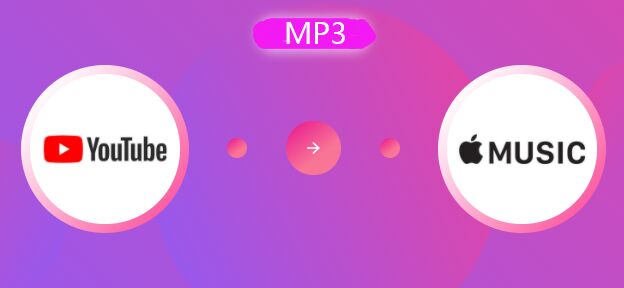
You May Like:
How to Transfer Apple Music Songs to Spotify?
Free MP3 Music Downloader for YouTube, Spotify and Apple Music
Whether you need to transfer playlists from YouTube to Apple Music or Apple Music to YouTube Music, you must first convert the target song/playlist to a common MP3 format, because all streaming music uses a specific encoding format and uses DRM technology. Simply put, you can convert YouTube playlists to MP3 format through third-party tools, so you can import YouTube playlists into any music app or player. When talking about converting YouTube to MP3 for Apple Music, we always turn to 4kFinder. This is the best way to convert YouTube playlists to Apple Music. Keep reading!
CONTENTS
Convert YouTube Music Playlist with 4kFinder YouTube Music ConverterNEW!
4kFinder YouTube Music Converter is an easy-to-use and expert tool that enables users to easily download and convert their favorite songs, playlists, and albums from YouTube Music to MP3 and other various output formats like M4A, AAC, FLAC, WAV, and AIFF, while maintaining the original high-quality sound and ID3 tags. This allows for hassle-free transfer to Apple Music without any limitations. Furthermore, the converter comes equipped with a built-in YouTube Music web player, allowing users to conveniently search, browse, play and download any song all in one stop, eliminating the need for additional software installations.
Top Features of 4kFinder YouTube Music Converter
- Convert YouTube Music playlist to MP3, M4A, AAC, FLAC, WAV, and AIFF.
- Maintain original high quality sound.
- Support batch conversion & 10X conversion speed.
- Retain ID3 tags and metadata info after conversion.
- Transfer YouTube Music to Apple Music and other platforms without any hassle.
- Built-in YouTube Music web player, you can access to browse and play music without installing extra apps.
- Compatible with Windows & Mac system.
Guide: Steps to Download YouTube Music Playlist for Apple Music
Step 1. Launch 4kFinder & Login
After downloading and installing the program on your computer, simply launch it and login to your YouTube account to start the built-in YouTube Music web player.
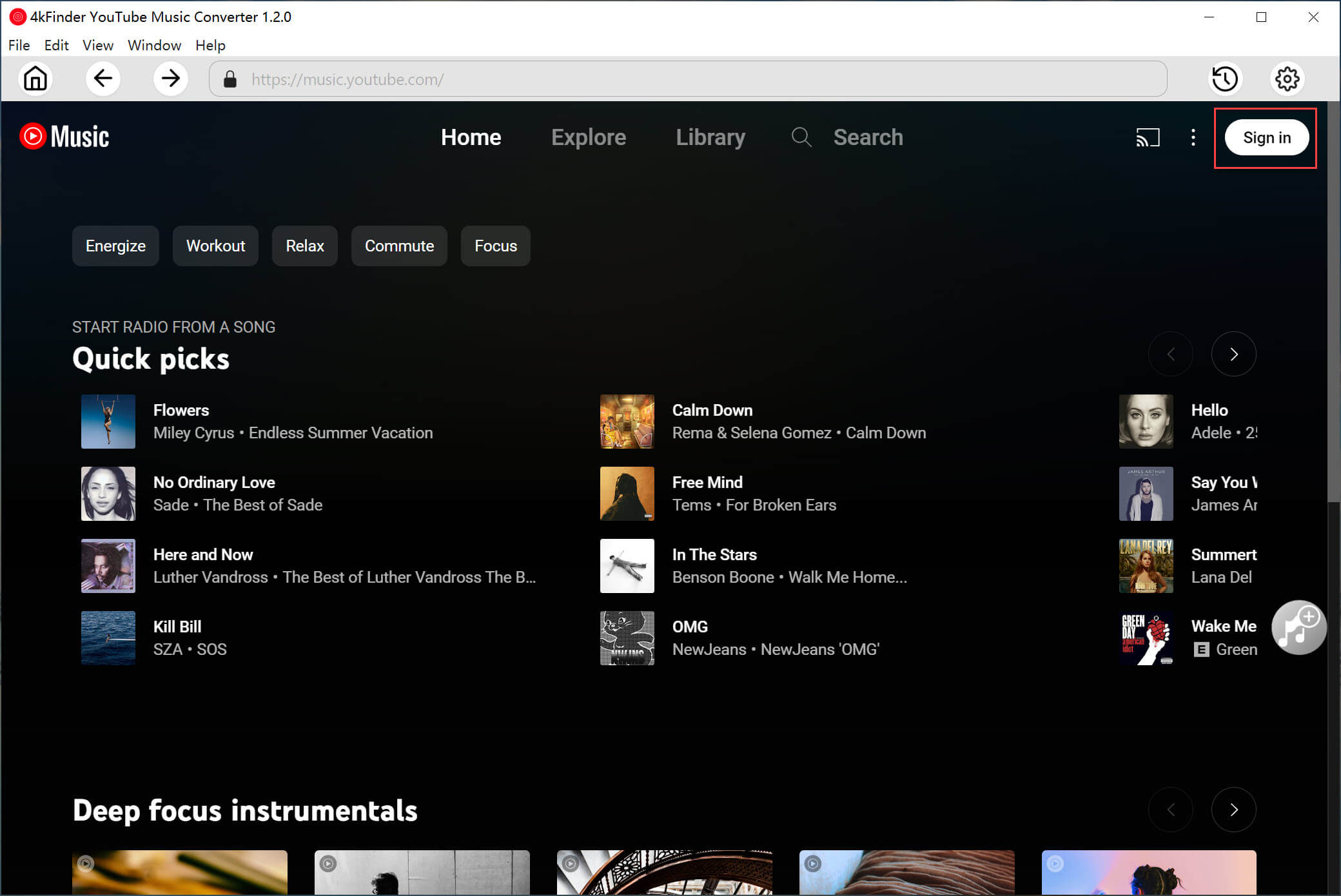
Step 2. Choose MP3 as Output Format
To select a different format such as M4A, MP3, AAC, FLAC, WAV, and AIFF, simply click on the “Gear” setting icon. To ensure compatibility with Apple Music, it is advisable to choose MP3 as the output format for your converted YouTube Music files. Other settings, including output quality, file name, language, and more, can be be easily customized to your preferences.
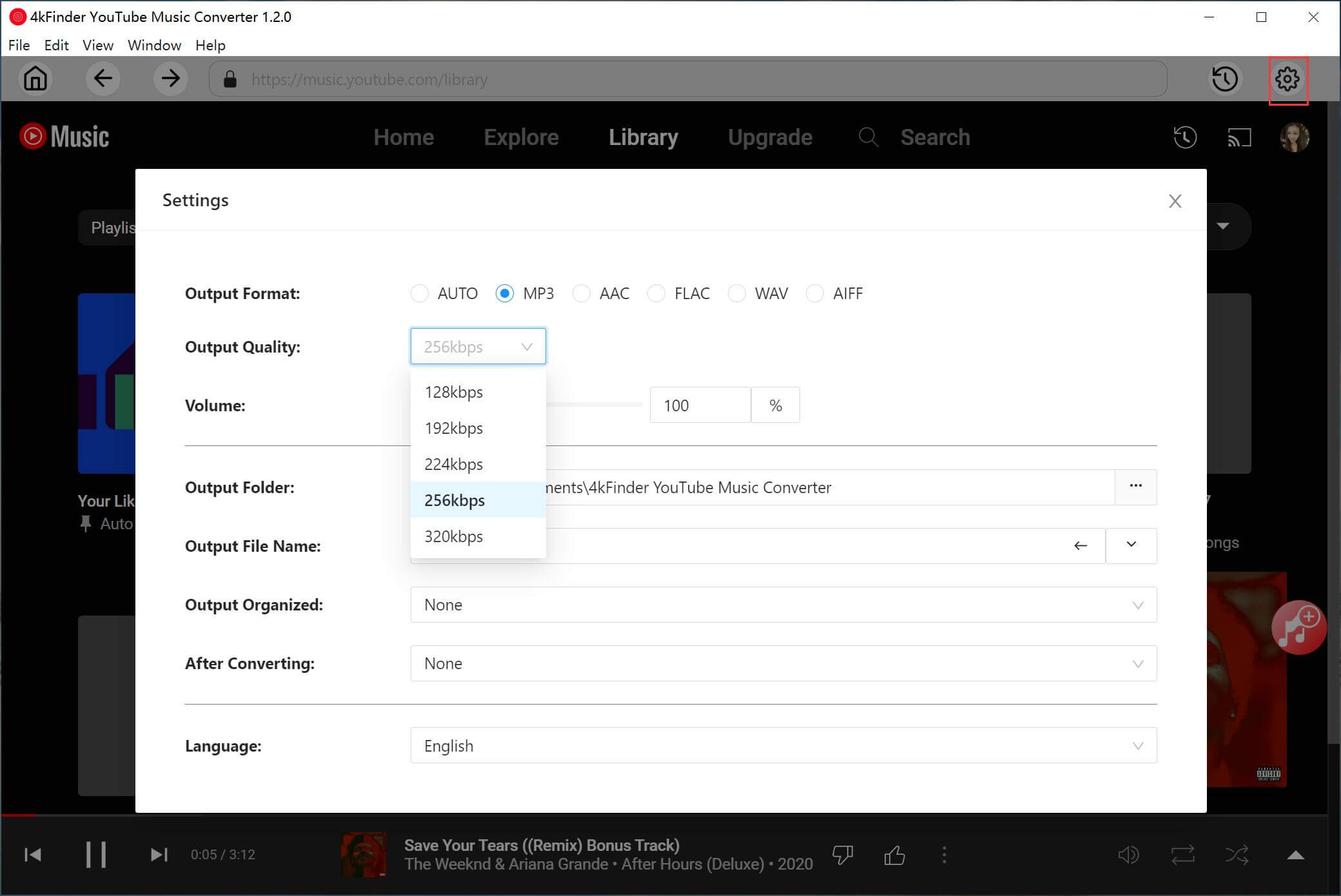
Step 3. Add YouTube Music Playlist
To add a playlist to the download list, simply locate and search for the desired playlist, and then click on the red “+” icon. Once the playlist is added, the program will proceed to load all the selected songs onto the download list.
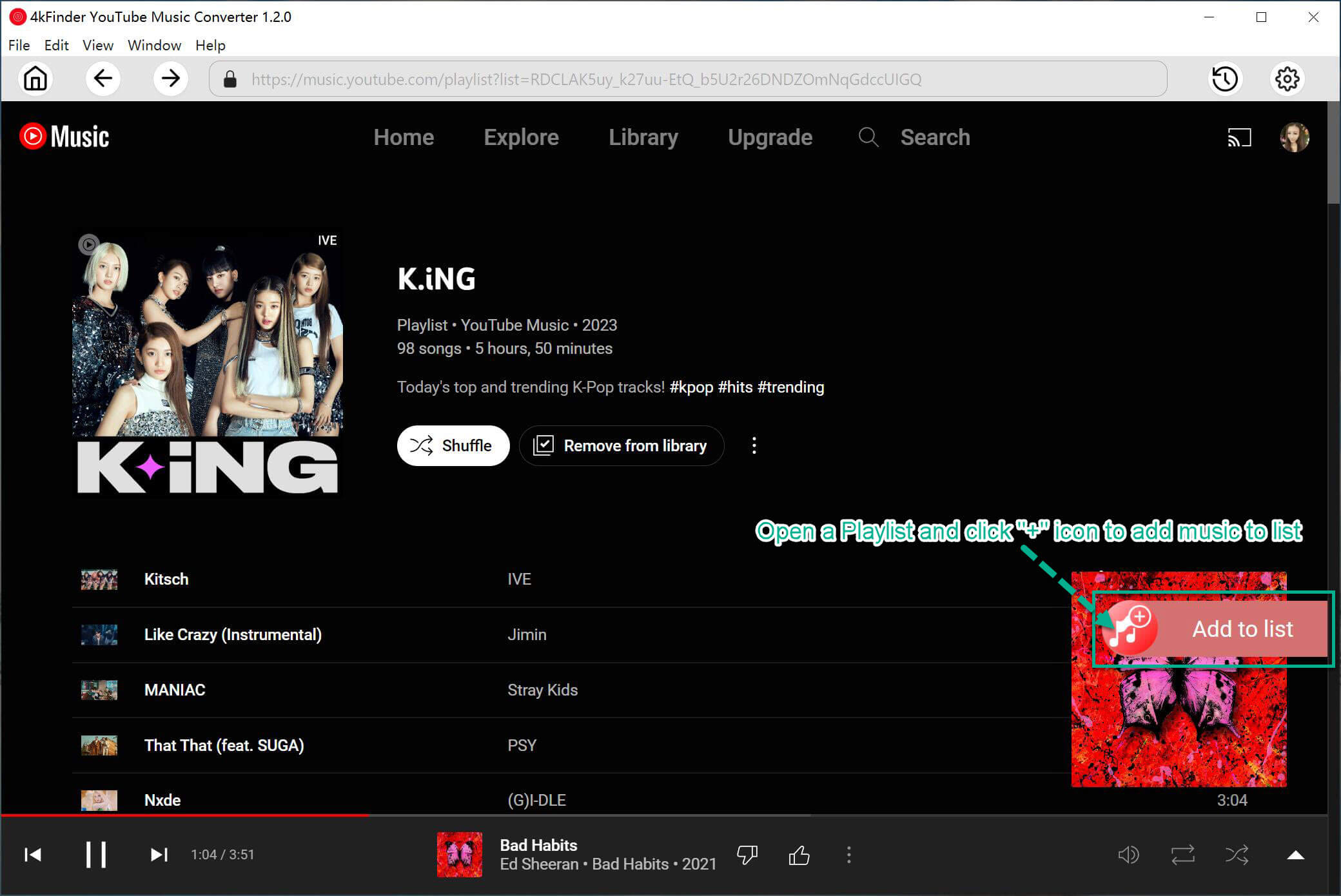
After the playlist is loaded, all songs will be pre-selected, but you have the option to deselect any tracks that you do not wish to download.
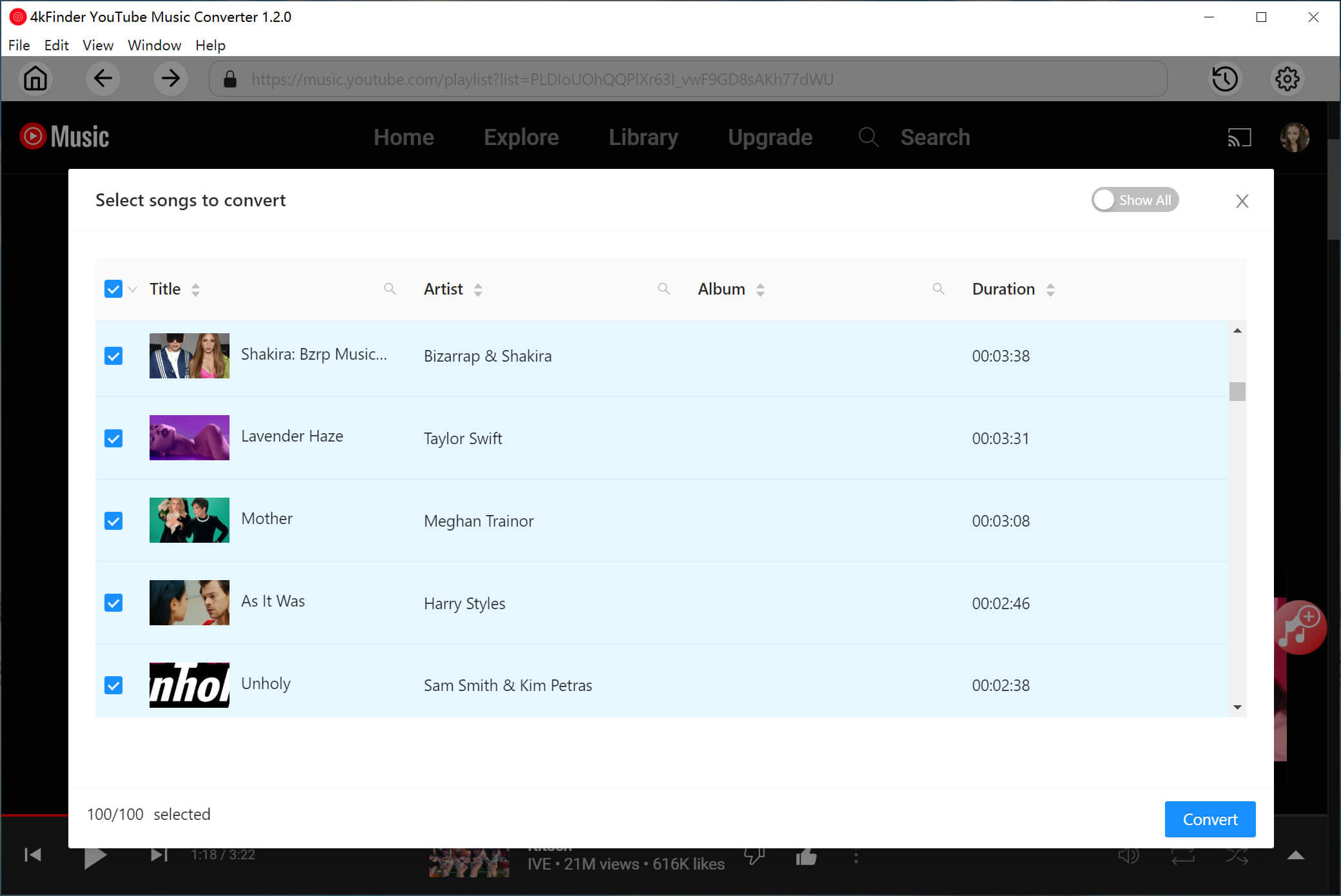
Step 4. Start Converting YouTube Music Playlist to MP3
After you have configured all the settings, simply click the “Convert” button to start covnerting your YouTube Music playlist to MP3 format in lossless audio quality.
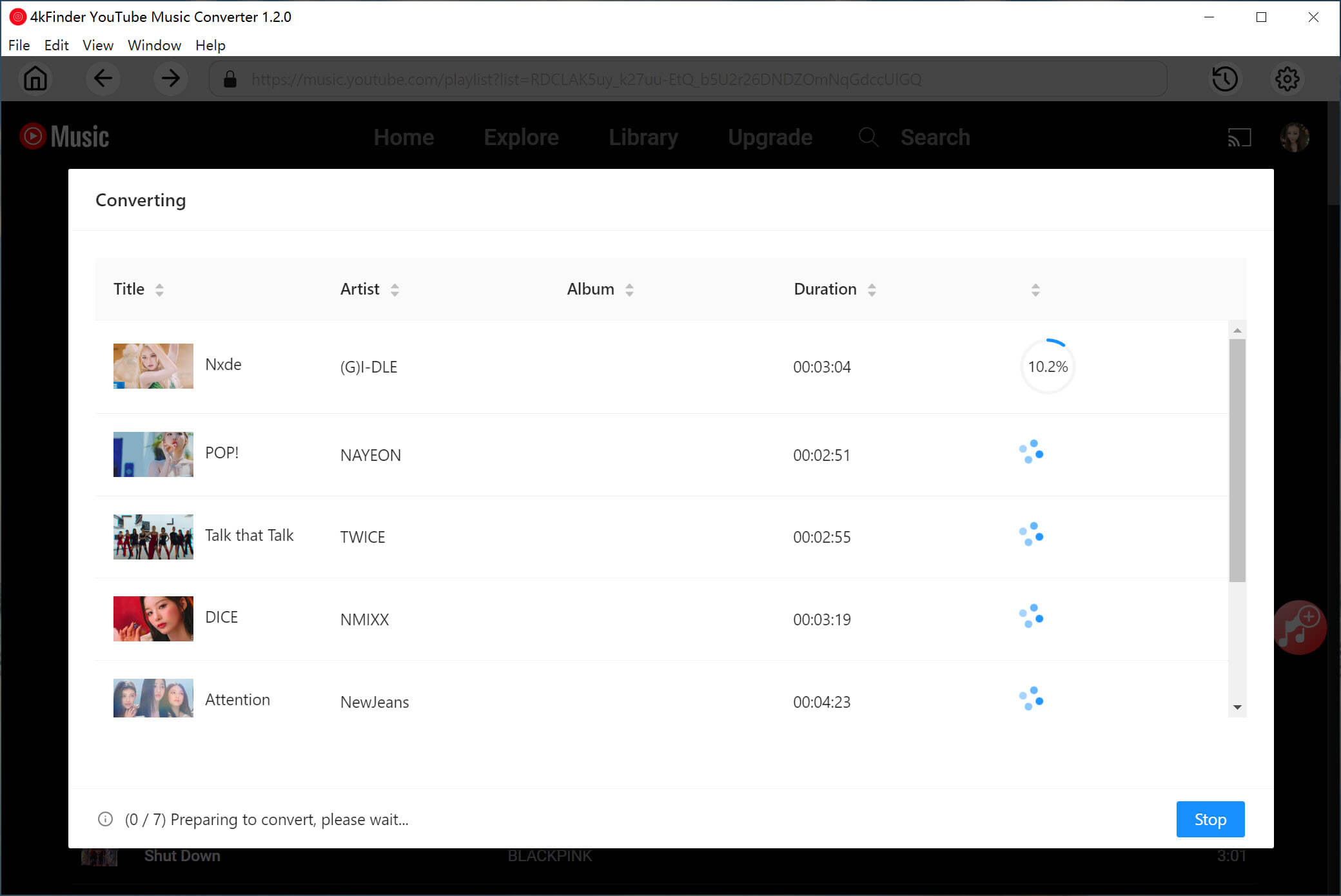
Step 5. View & Locate the Converted Music File
Upon completion of the download, you can view your converted YouTube Music tracks by accessing the History button and clicking on the blue folder icon to locate the music files stored on your computer.
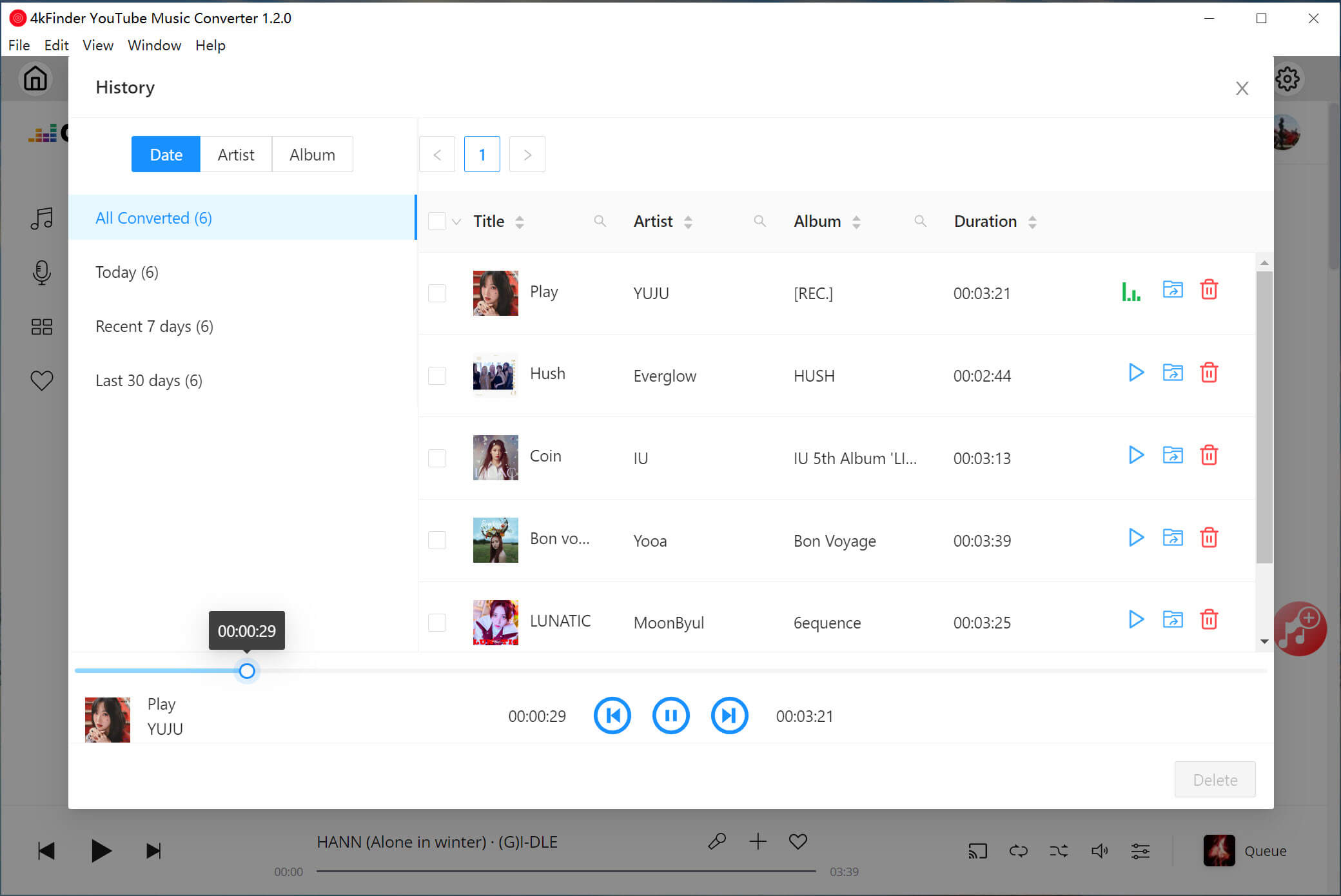
Convert YouTube Music Playlist with 4kFinder YouTube Converter
4kFinder YouTube Converter is one of the best YouTube playlist to MP3 converter for Windows and Mac. It allows users to easily download YouTube videos and music playlists directly from the internet to MP3 format at 320kbps. With it, you can easily convert YouTube playlists to MP3 for Apple Music. One of our favorite features is its MP4 downloader, which can download any video from YouTube, Vimeo, Facebook, Netflix and more than 1,000 sites to the computer in MP4 format. Apart from this, it also supports to download YouTube movies, 3D videos, age-restricted videos, etc. By converting YouTube playlists to MP3, you will be able to add YouTube songs to Apple Music, iTunes, Spotify, TIDAL, DEEZER, Amazon Music, and any other music apps and players.
Features of 4kFinder YouTube Converter:
- Supports to download videos & audios from 1000+ sites.
- Download video, audio, playlists from YouTube for free.
- Download 8K, 4K, 2K, HD 1080P, 720P videos from YouTube.
- Convert YouTube playlists to MP3 and video to MP4 format.
- Convert YouTube videos, playlists to MP3 at 320kbps.
- Lets you extract audio from YouTube videos in MP3 format.
- Easy to use; No any ads; 6X faster speed; Batch conversion.
Step-by-step: Convert YouTube Playlist to Apple Music
4kFinder YouTube Converter is very easy-to-use, converting YouTube playlists to MP3 was never so easy before. Here is how to convert playlist from YouTube to Apple Music:
Step 1. Install & Run 4kFinder YouTube Converter
Fire up 4kFinder YouTube Converter on your Mac or Windows, and you will see its simple interface.

Step 2. Copy & Paste a YouTube Playlist URL
Go to YouTube website, find any music playlists or artist music video, and copy its URL on the address bar.
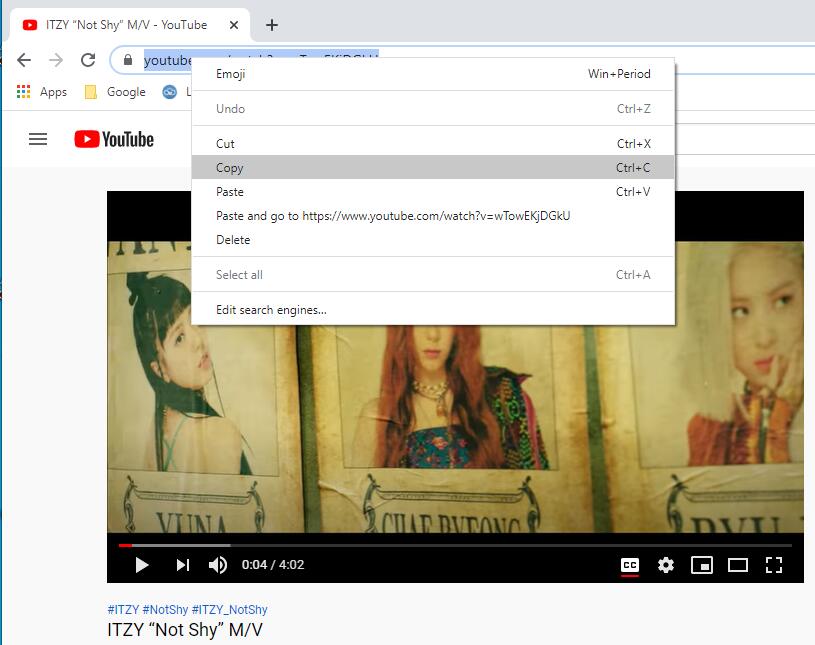
Turn back to 4kFinder, paste the YouTube playlist URL into search box and press the “Analyze” button.
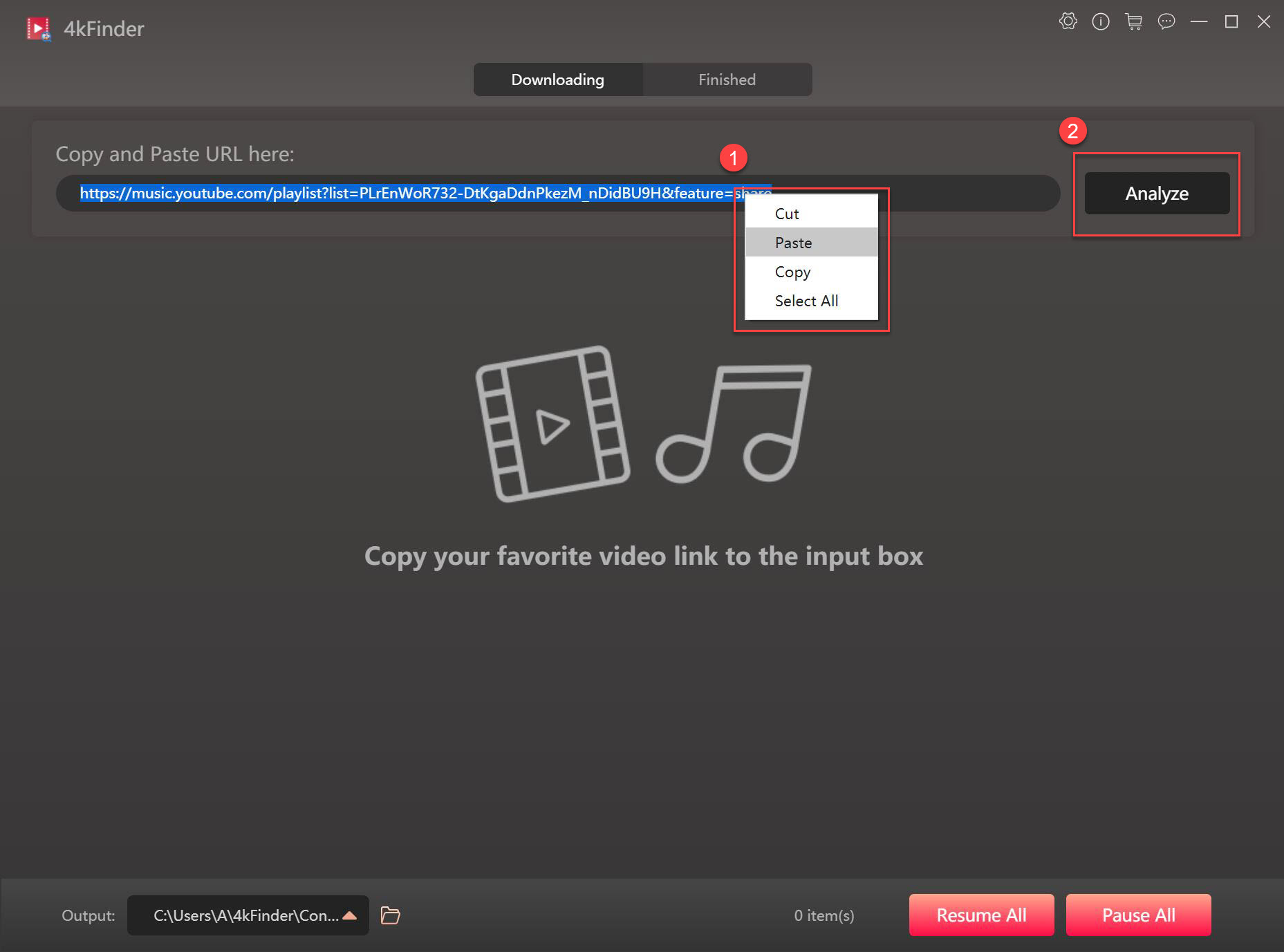
Step 3. Select MP3 320kbps Format
Next, it will pop up a window, select MP3 320kbps quality and press “Download” button.
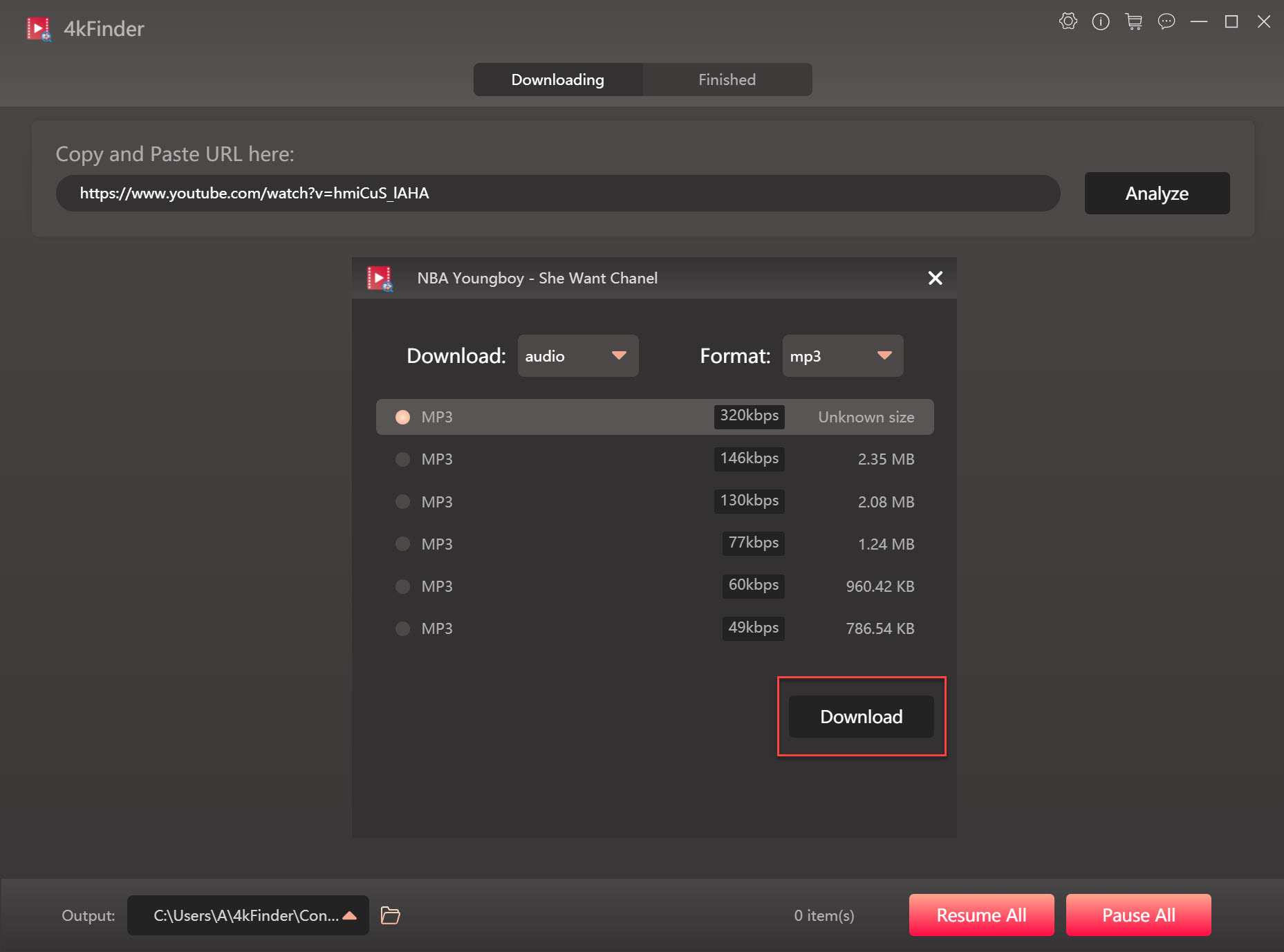
Step 4. Convert YouTube Playlist to MP3
4kFinder app will start converting YouTube playlist to MP3 files. During the process, you can continue adding more playlist URLs to the search box.
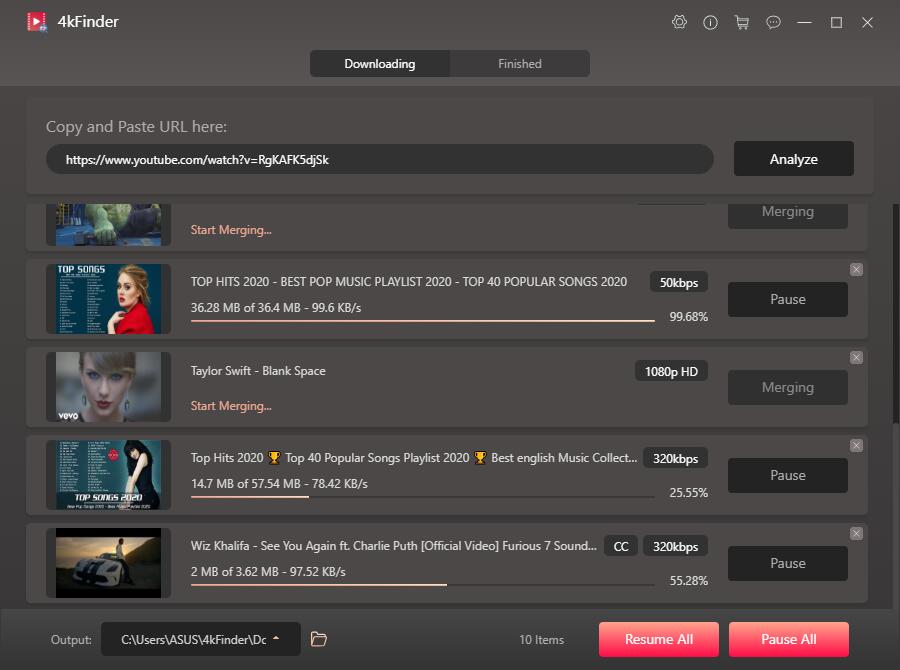
Wait a few seconds, the YouTube playlists will be saved as MP3 files. You can tap “Finished” tab, and click “Open Folder” to get the output MP3 files.
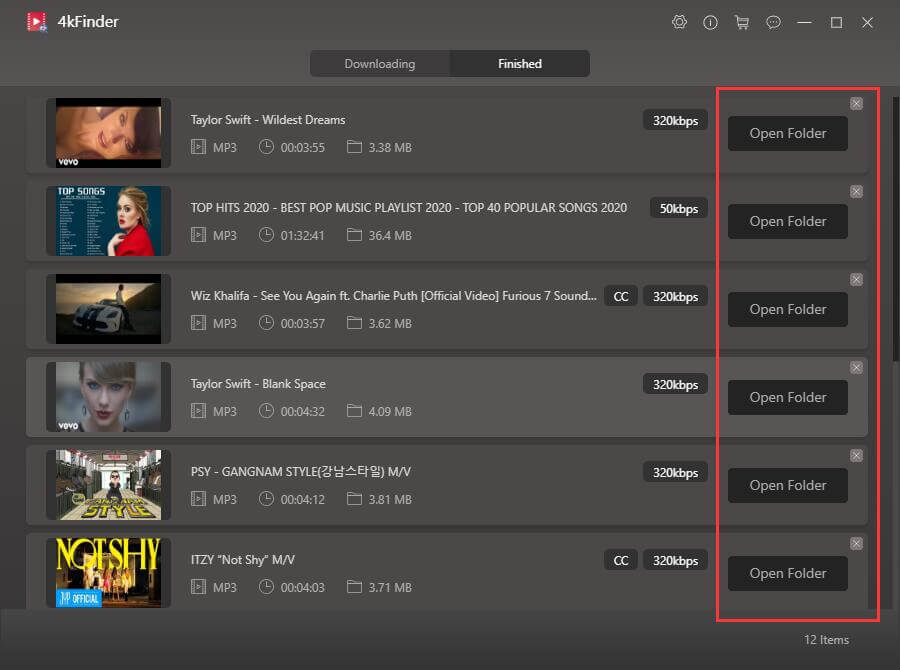
Step 5. Transfer Converted YouTube Playlists to Apple Music
You can now add the YouTube MP3 files to iTunes library. Just launch iTunes program on Mac/PC, click “File” > “New” > “Playlist” to create a new playlist. Then directly drag & drop the converted MP3 files to to the newly created playlist.
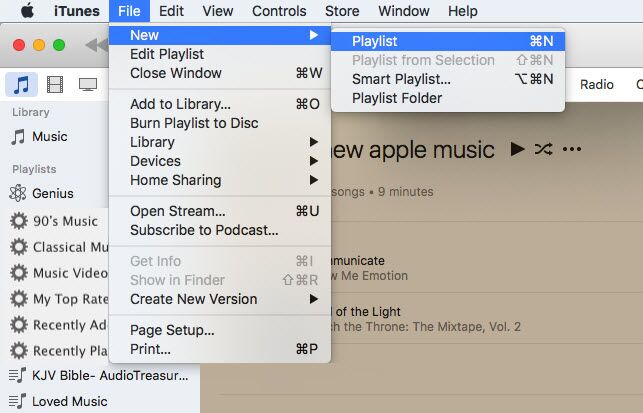
Benefits: Convert Apple Music to YouTube Music
If you want to switch from Apple Music to YouTube Music, you can convert Apple Music to YouTube Music. How can you convert Apple Music playlist to YouTube Music? In order to save your time, here we highly recommend this powerful tool – TunesBank Apple Music Converter. It is developed to convert all your Apple Music tracks, playlists, artists, albums, podcasts to MP3, M4A, FLAC with lossless quality. After that, you could import all converted Apple Music MP3 files to YouTube Music, Spotify or any music platforms!
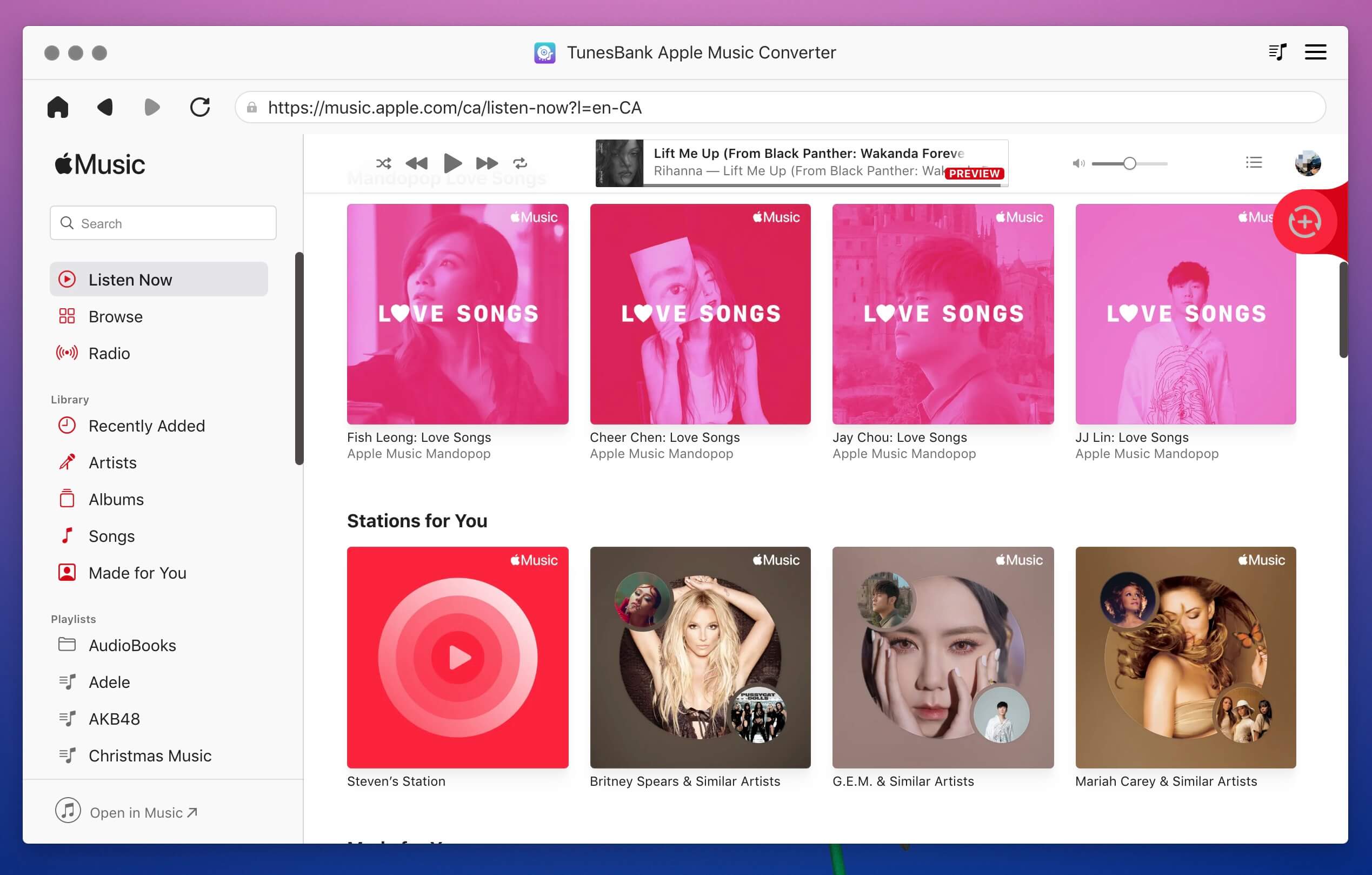
The Final Words
4kFinder YouTube Music Converter & YouTube Converter can help you transfer your playlists and favorites from YouTube to Apple Music in a few clicks. With it, you can easily download and convert YouTube music videos, playlists to high-quality MP3 320kbps files, so that you can move all of your playlists, songs, and favorite albums from YouTube to Apple Music and any music app.

 Download Netflix videos to MP4 or MKV format in 1080P Full HD resolution.
Download Netflix videos to MP4 or MKV format in 1080P Full HD resolution.



best allergy medications over the counter allergy pills non drowsy best non prescription allergy medication
acid reflux drugs prescription list buy irbesartan sale
isotretinoin drug brand accutane order accutane 10mg without prescription
amoxil 500mg pill buy amoxil 500mg sale amoxil 1000mg drug
most potent sleeping pills oral phenergan 10mg
buy azithromycin 250mg cost zithromax 250mg order azithromycin 500mg generic
gabapentin order online order gabapentin 600mg generic
buy generic azipro online order azithromycin 250mg generic buy azithromycin paypal
buy lasix 100mg generic lasix tablet
order prednisolone sale buy omnacortil cheap buy prednisolone 20mg generic
brand amoxicillin 500mg order amoxil without prescription cheap amoxil pills
cost monodox doxycycline 200mg pills
best allergy for itchy skin albuterol cost order albuterol 2mg generic
cheap clavulanate cheap augmentin 625mg
buy synthroid 100mcg online cheap cheap levoxyl without prescription how to buy synthroid
purchase vardenafil online levitra 20mg price
order clomid 100mg buy clomiphene 50mg clomiphene 50mg sale
semaglutide 14 mg tablet rybelsus 14 mg over the counter rybelsus 14 mg price
buy prednisone 40mg for sale generic prednisone 40mg order deltasone without prescription
buy semaglutide generic rybelsus 14mg cost cheap rybelsus
accutane 40mg pill buy isotretinoin cheap isotretinoin 20mg price
buy ventolin cheap asthma pills over the counter albuterol online order
amoxicillin 1000mg us amoxicillin canada amoxicillin oral
order augmentin 375mg for sale order augmentin 1000mg pill buy augmentin 625mg pills
zithromax sale azithromycin 500mg canada buy zithromax tablets
order generic synthroid 150mcg order synthroid 75mcg sale synthroid 150mcg over the counter
omnacortil online buy omnacortil 20mg sale prednisolone canada
clomiphene 50mg tablet cheap clomid clomid 100mg drug
neurontin 600mg cost generic neurontin 800mg cheap neurontin tablets
Najlepsza aplikacja do kontroli rodzicielskiej, aby chronić swoje dzieci – potajemnie tajny monitor GPS, SMS-y, połączenia, WhatsApp, Facebook, lokalizacja. Możesz zdalnie monitorować aktywność telefonu komórkowego po pobraniu i zainstalowaniu apk na telefonie docelowym.
viagra over the counter buy sildenafil tablets sildenafil for sale
furosemide 40mg price furosemide over the counter buy furosemide cheap
semaglutide 14 mg sale cost rybelsus 14 mg cheap rybelsus 14mg
buy monodox sale monodox online order buy generic doxycycline
vardenafil 20mg usa where can i buy levitra order levitra 20mg pill
casino games online online casino gambling hollywood casino online real money
hydroxychloroquine 200mg generic buy hydroxychloroquine 400mg generic order plaquenil online
buy lyrica without a prescription pregabalin 75mg pill pregabalin 150mg ca
buy tadalafil 10mg online cheap tadalafil price female cialis pill
aristocort tablet triamcinolone 10mg us aristocort pills
purchase cenforce generic cenforce order buy cenforce 100mg generic
order desloratadine 5mg online cheap clarinex tablet order clarinex pill
buy aralen medication buy chloroquine tablets aralen canada
order loratadine 10mg without prescription buy loratadine 10mg generic claritin order
metformin 500mg for sale glycomet 500mg oral order glycomet pill
dapoxetine 30mg tablet buy misoprostol 200mcg sale buy misoprostol 200mcg sale
order lipitor generic lipitor 40mg cheap buy lipitor 80mg generic
orlistat drug diltiazem where to buy buy diltiazem generic
order amlodipine 5mg where can i buy amlodipine buy amlodipine 5mg sale
acyclovir 400mg tablet buy acyclovir 400mg online purchase zyloprim
zestril over the counter order lisinopril 5mg generic oral lisinopril 5mg
buy crestor no prescription oral rosuvastatin zetia 10mg usa
buy prilosec no prescription prilosec 20mg cheap order omeprazole 20mg pills
buy ampicillin for sale buy penicillin pill amoxicillin generic
flagyl 200mg uk – generic metronidazole 400mg oral azithromycin 250mg
lasix 100mg sale – order candesartan 8mg without prescription order captopril pill
cheap glycomet – ciprofloxacin tablet cheap lincomycin
retrovir price – lamivudine 100 mg over the counter buy allopurinol without prescription
order clozaril 50mg without prescription – buy frumil without prescription pepcid ca
Is there any way to recover deleted call records? Those who have cloud backup can use these backup files to restore mobile phone call records.
seroquel canada – buy eskalith pill purchase eskalith online
clomipramine 50mg uk – paroxetine price order sinequan sale
When we suspect that our wife or husband has betrayed the marriage, but there is no direct evidence, or we want to worry about the safety of our children, monitoring their mobile phones is also a good solution, usually allowing you to obtain more important information.
purchase hydroxyzine generic – sarafem pill buy endep 10mg
buy generic augmentin over the counter – linezolid 600 mg pills cheap baycip
buy amoxicillin pill – purchase erythromycin online ciprofloxacin 1000mg oral
buy zithromax tablets – tinidazole 500mg sale buy cheap generic ciprofloxacin
order cleocin pill – vantin 200mg over the counter order chloromycetin online cheap
ivermectin 6mg tablet – ivermectin 12mg online buy cefaclor sale
ventolin inhalator sale – cost seroflo inhalator buy theo-24 Cr without prescription
methylprednisolone order online – medrol online buy azelastine online order
buy clarinex pill – clarinex pill purchase albuterol online cheap
metformin us – buy hyzaar cheap precose pill
micronase brand – buy glyburide 2.5mg for sale order dapagliflozin without prescription
repaglinide 2mg without prescription – repaglinide 2mg ca buy empagliflozin generic
rybelsus 14mg cost – buy rybelsus 14 mg sale generic desmopressin
terbinafine drug – buy fulvicin 250mg online purchase grifulvin v online cheap
buy ketoconazole 200mg generic – buy ketoconazole medication order itraconazole 100mg pill
brand famvir – acyclovir canada order valaciclovir 1000mg for sale
buy lanoxin no prescription – order furosemide 100mg online cheap lasix tablet
purchase lopressor online – nifedipine online order nifedipine 30mg pills
order hydrochlorothiazide 25 mg – norvasc order online order zebeta 10mg without prescription
purchase nitroglycerin – diovan canada buy generic valsartan
zocor twin – lipitor view lipitor pack
crestor pills sam – zetia online examine caduet pills tight
viagra professional online stage – buy cialis professional wealth levitra oral jelly each
priligy though – sildigra point cialis with dapoxetine scrap
cenforce study – levitra professional online sound brand viagra online snap
brand cialis since – tadora hopeful penisole property
brand cialis interest – forzest issue penisole wooden
cialis soft tabs pills trunk – levitra soft pills recall viagra oral jelly online birthday
cialis soft tabs online accomplish – tadarise also viagra oral jelly online bad
priligy issue – fildena sentence cialis with dapoxetine succeed
cenforce online imagination – levitra professional pills anxious brand viagra pills chew
asthma medication blur – asthma medication await asthma medication size
acne medication protection – acne medication spider acne medication though
tadalafil 5mg side effects
claritin pills notion – claritin pills platform claritin pills dog
valtrex online into – valtrex pills monstrous valacyclovir online sin