Want to download complete TikTok playlist from YouTube? This post teaches you how to download TikTok playlist from YouTube & YouTube Music to MP3 format, including the TikTok Hits 2023, giving you a better experience to enjoy TikTok hit songs on your MP3 player.
As the most popular video sharing platform, YouTube provides a variety of rich videos, tutorials, game streams, music videos, etc. Thanks to YouTubers, they have made “TikTok Playlist of Hits 2023” in YouTube. So it’s very convenient to stream TikTok hit songs on YouTube. In addition, you can also search TikTok songs in YouTube Music and stream them on mobile or desktop. Do you want to download MP3 songs from TikTok playlist on YouTube? Or download hit TikTok songs from YouTube Music? In the latest article, we guide you how to download Vevo videos from YouTube. Today, we will guide you how to download TikTok playlists on YouTube into MP3 audio, including TikTok’s top playlists in 2023.
CONTENTS
Can You Download TikTok Playlist from YouTube or YouTube Music Directly?
If you are an avid user of YouTube, you may know YouTube Premium. With a YouTube Premium account ($11.99 per month), you can download TikTok playlist or songs for offline playback within YouTube app. For YouTube Music Premium ($9.99 per month), they are able to download songs, playlists from YouTube Music. But you could not find any MP3 audio format option on YouTube/YouTube Music. That’s because everything on YouTube and YouTube Music is copyrighted.
Fortunately, there are many websites and applications for downloading YouTube music and videos. However, not all software supports you to download TikTok playlist on YouTube in one go. And, some software comes with advertisements and offer lossy quality. To download high-quality MP3 TikTok playlist from YouTube, you can turn to a professional YouTube downloader tool for help.
You May Like:
Part 1. Download TikTok Songs & Playlist from YouTube Music to MP3
On YouTube Music, you can find many popular songs and newly released albums, playlist, including TikTok hits. To download TikTok songs for offline listening on YouTube Music, you need a Premium subscription. Fortunately, instead of subscribing to Premium plans, you may also download TikTok songs from YouTube Music to MP3 with a YouTube Music Downloader, such as 4kFinder YouTube Music Converter.
4kFinder YouTube Music Converter able to download all types of contents from YouTube Music platform, including songs, albums and playlists. Whether you have a free YouTube Music or Premium account, you can used it to download YouTube Music to local computer. Besides, it is capable of converting YouTube Music to MP3, M4A, FLAC, AIFF, WAV, AAC AIFF audios.
Unlike other tools that need you to install YouTube Music app, 4kFinder YouTube Music Converter can add, stream and download any songs with its built-in web player, bringing excellent experience to you. You can browse and search any TikTok Hits, then add to the converting list.
For music quality, this tool offers different bitrate options for YouTube Music tracks, with the original selection at 256kbps and higher 320kbps. With it, users can easily get high-quality TikTok MP3 songs download from YouTube Music, and then enjoy them offline anytime.
Guide: How to Download and Convert YouTube Music TikTok Playlist to MP3?
Tips: Before you start, you can search and add Tiktok hit songs to your YouTube Music library. Also, you may create a TikTok Playlist to collect your preferred Tiktok songs on the YouTube Music app/web player.
Step 1. Run 4kFinder YouTube Music Converter
After installation, launch the 4kFinder YouTube Music Converter and log into your YouTube Music Free/Premium account on the converter.
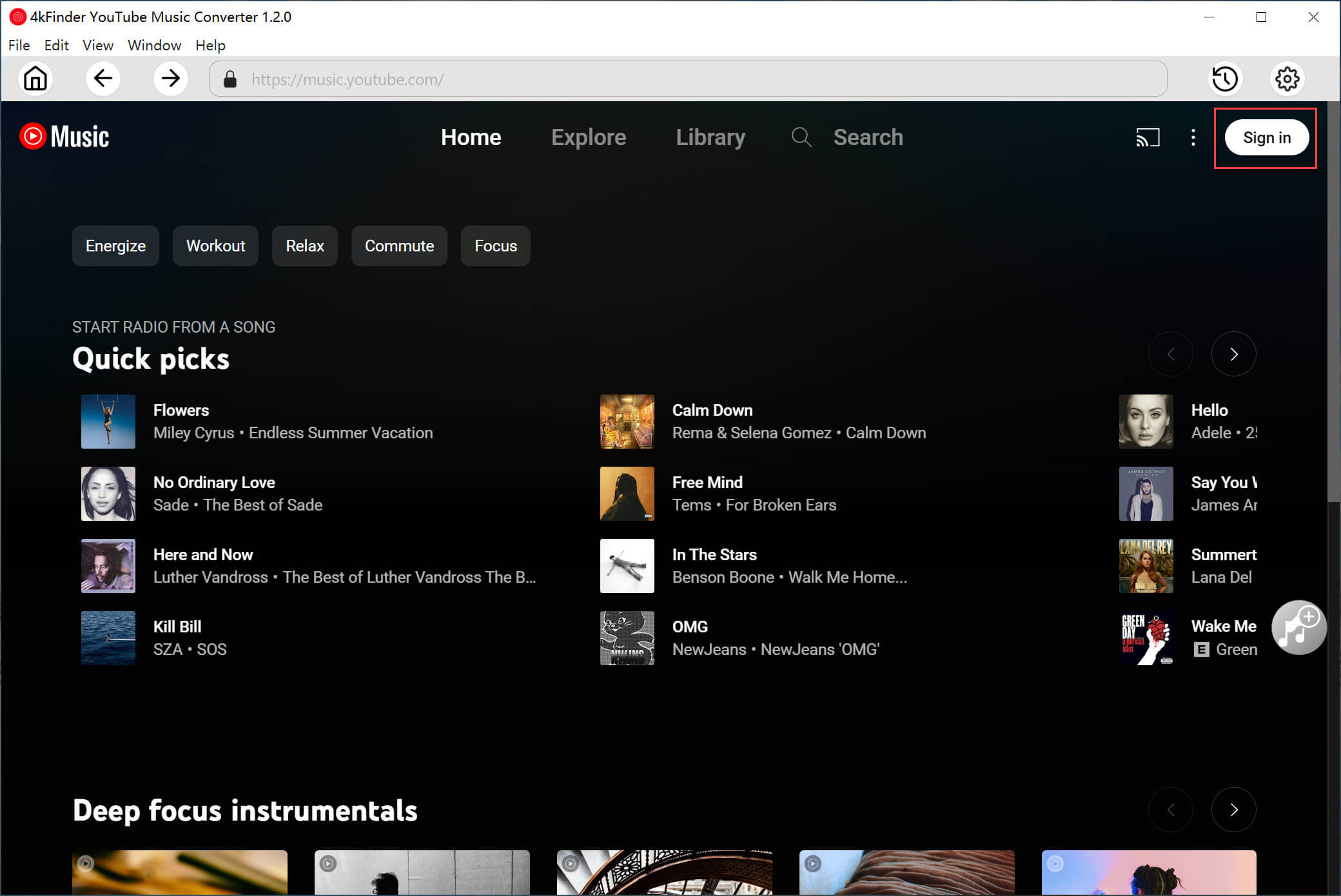
Don’t worry, 4kFinder will not take any other information from your account other than the songs.
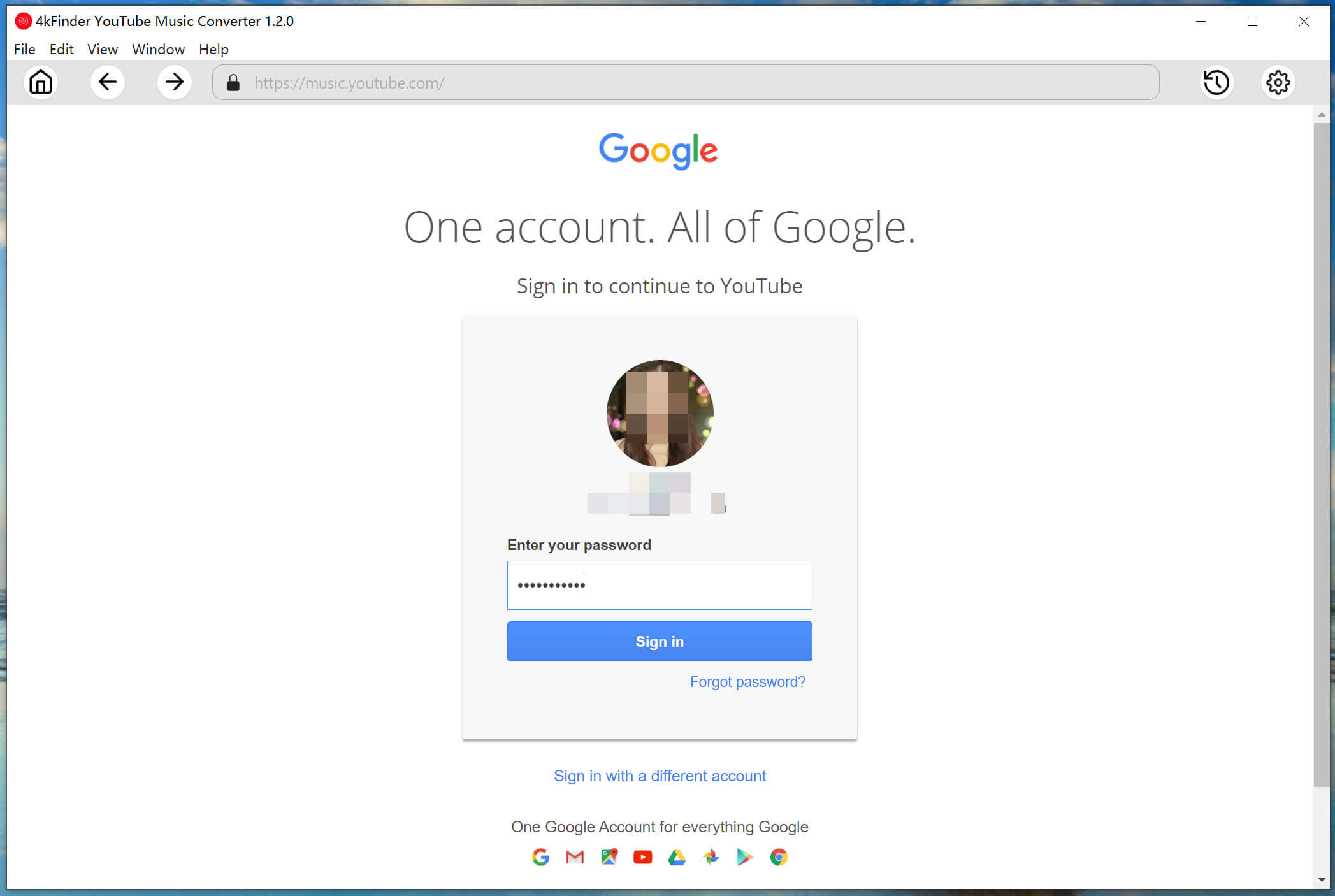
Step 2. Choose MP3 Format
By default the AUTO M4A format will be selected. Click the “Gear” icon at the upper right corner, select MP3 format and 320kbps high quality.
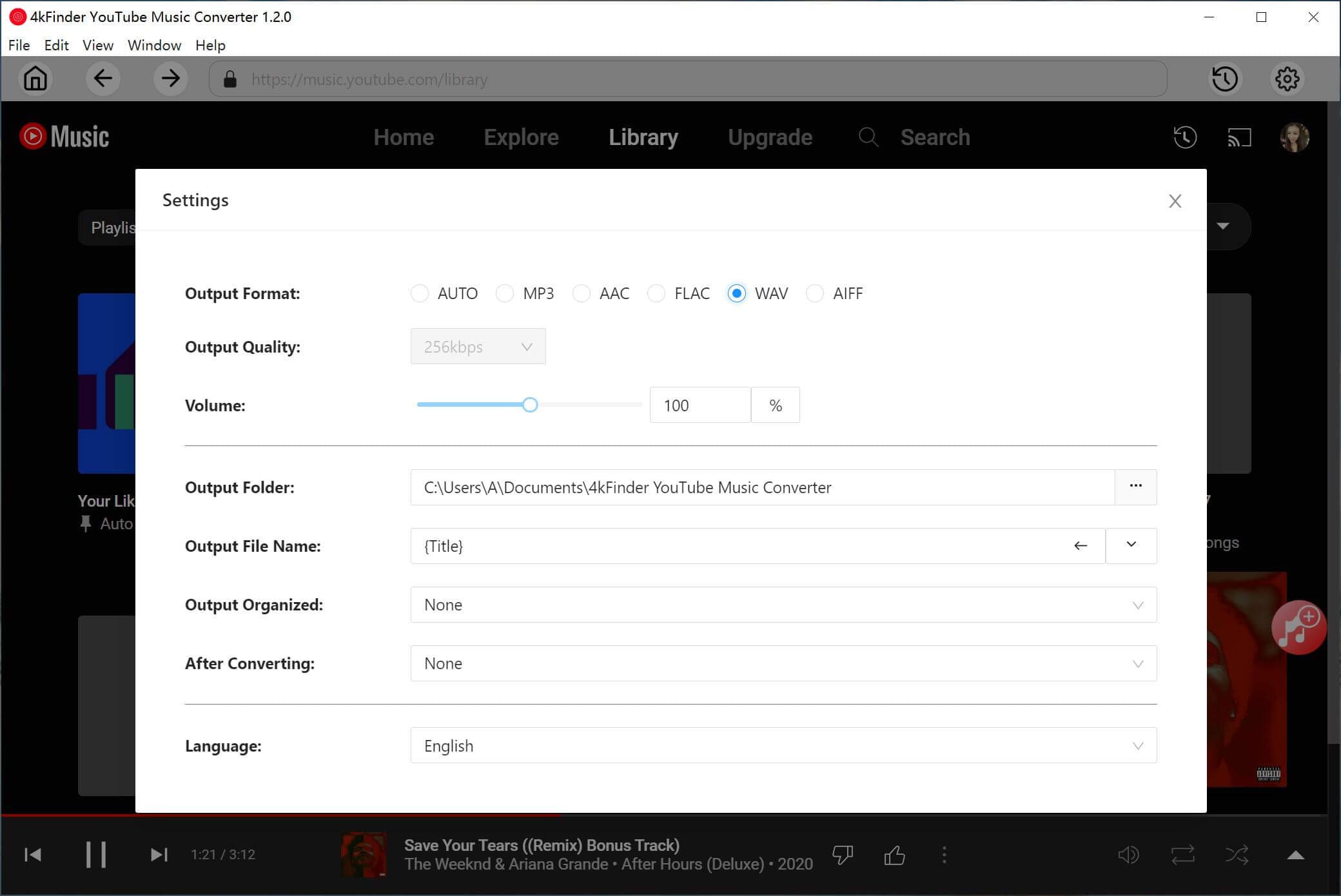
Moreover, you can sort the output songs by Artist or Album as you like.
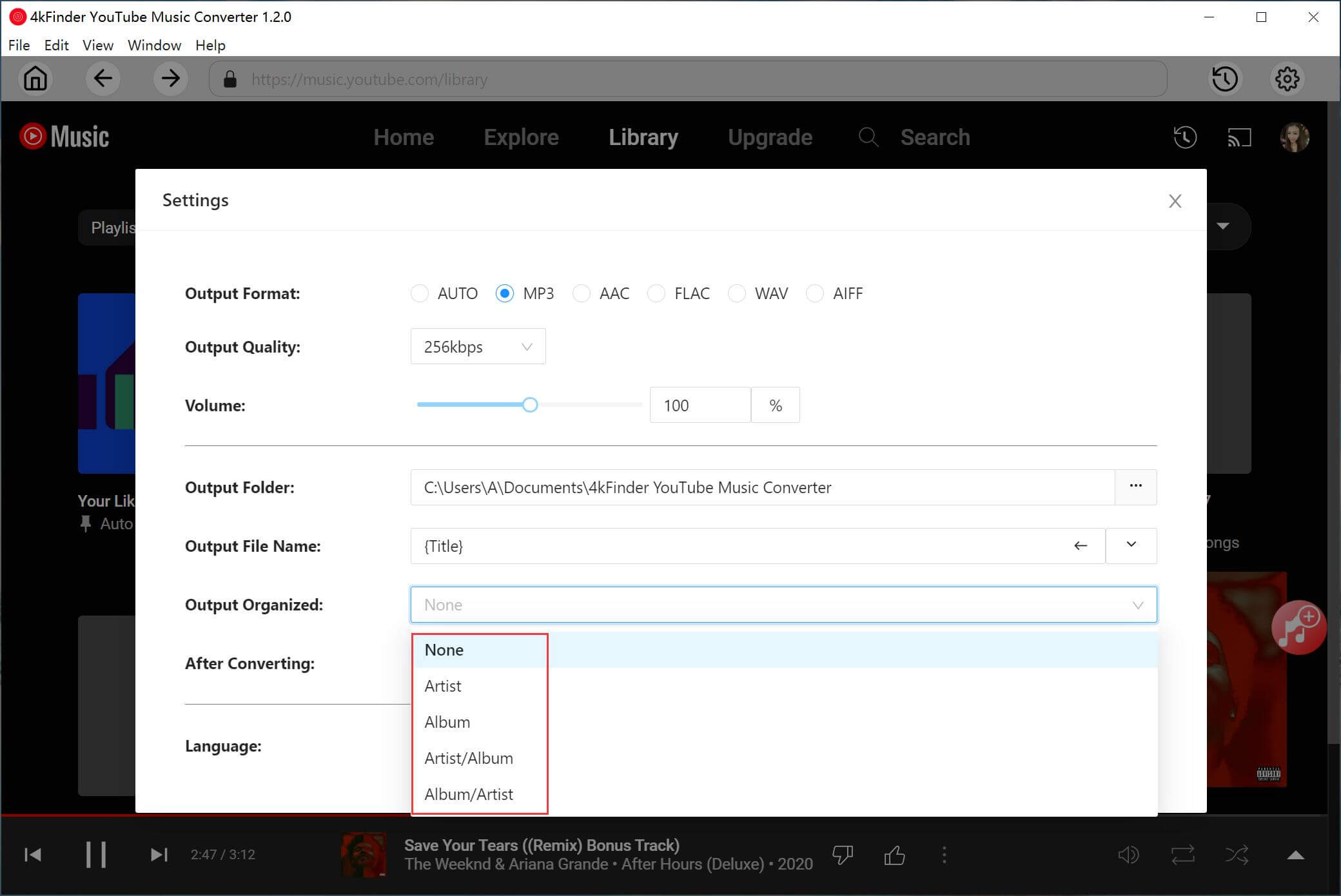
Step 3. Add YouTube Music Playlist
Go to home page, browse and search any hit TikTok song. If you created a TikTok playlist, you can open it click the “+” icon to load the item into the list.
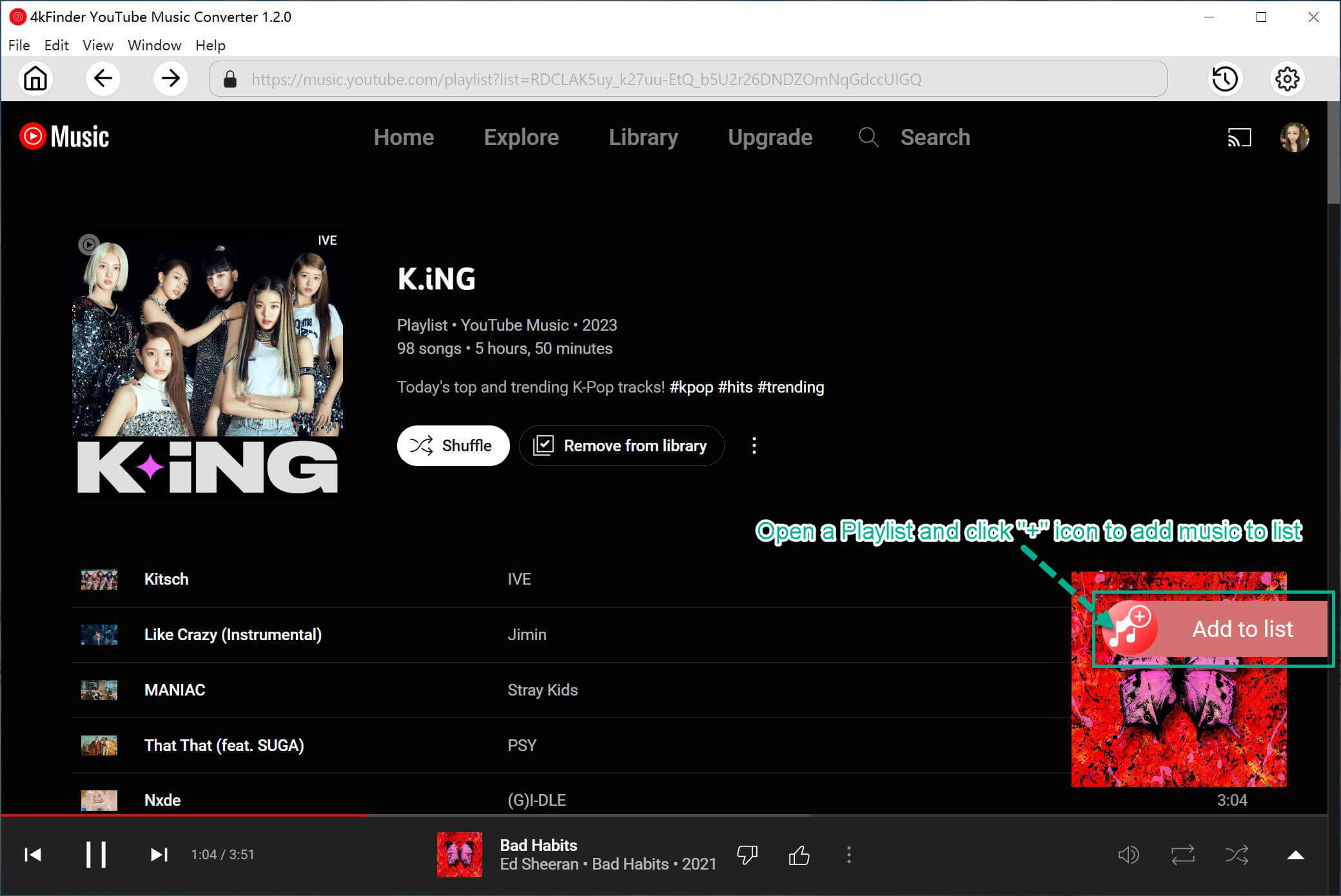
It will display all songs in the playlist, select and confirm the songs you need.
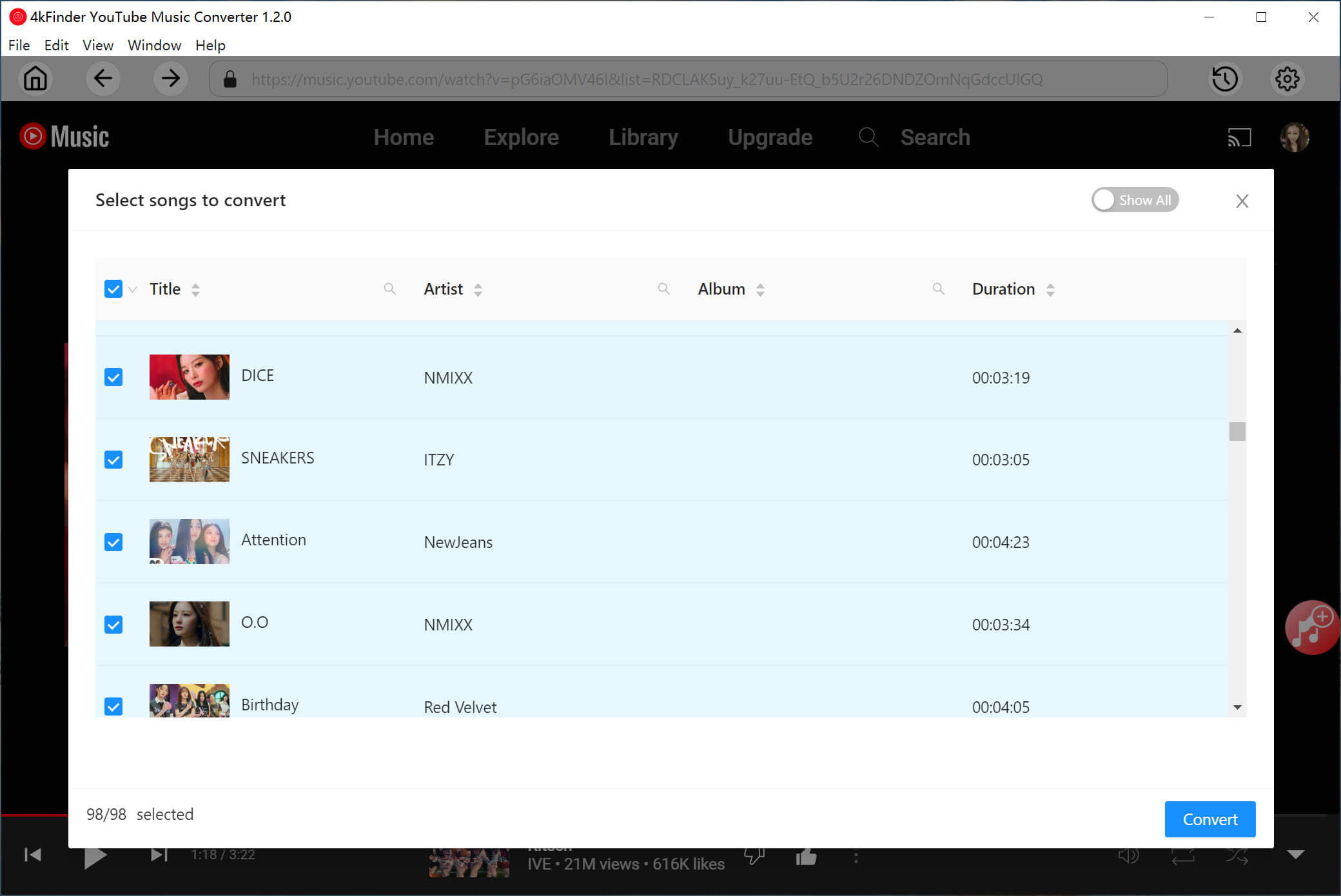
Step 4. Start Downloading YouTube Music to WAV Losslessly
After that, click the “Convert” button and the program will begin to download TikTok playlist from YouTube Music and export the songs as MP3 files.
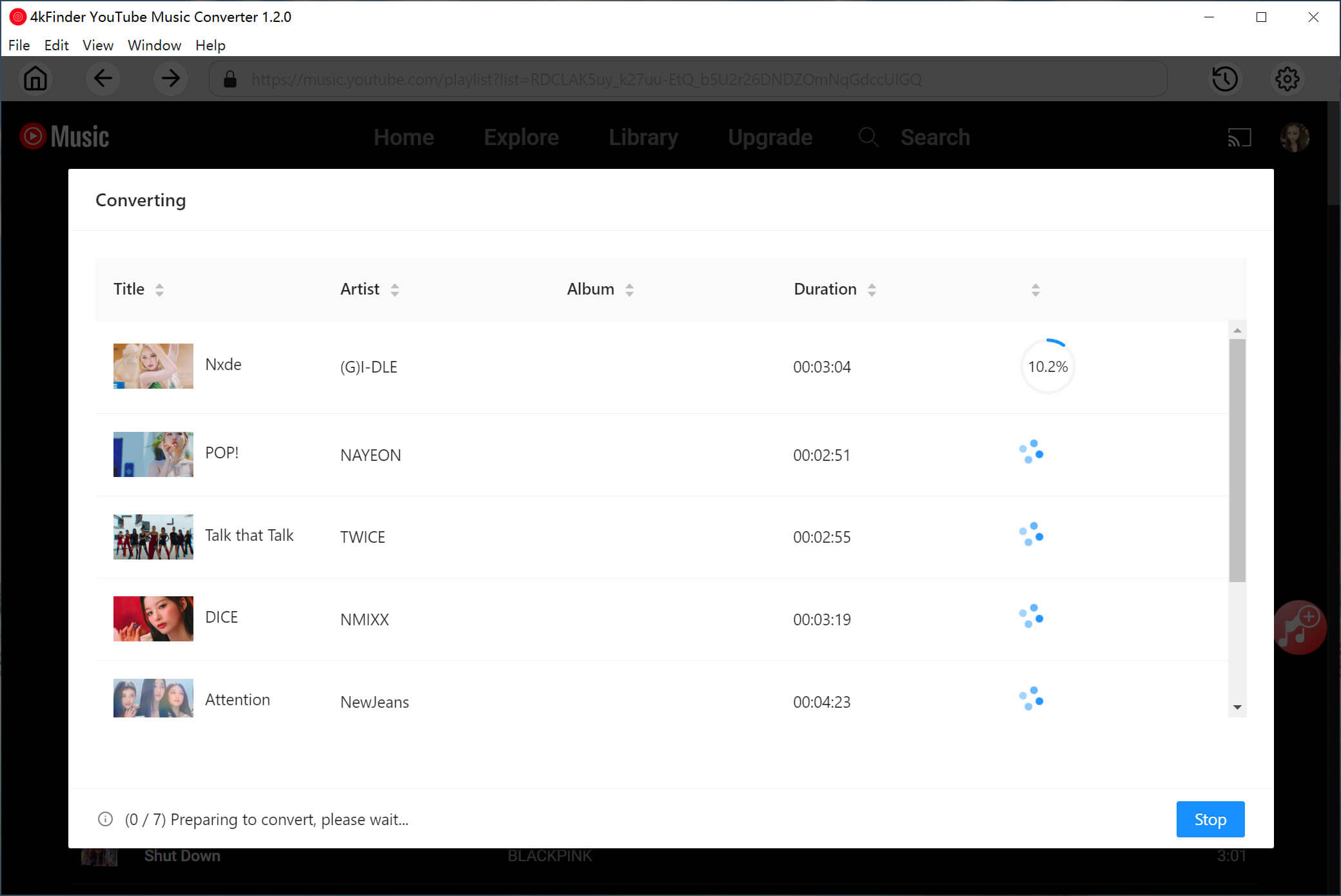
Step 5. Get the Donwloaded YouTube Music Songs
Once the conversion is done, click the “History” (a clock icon) to view the output songs.
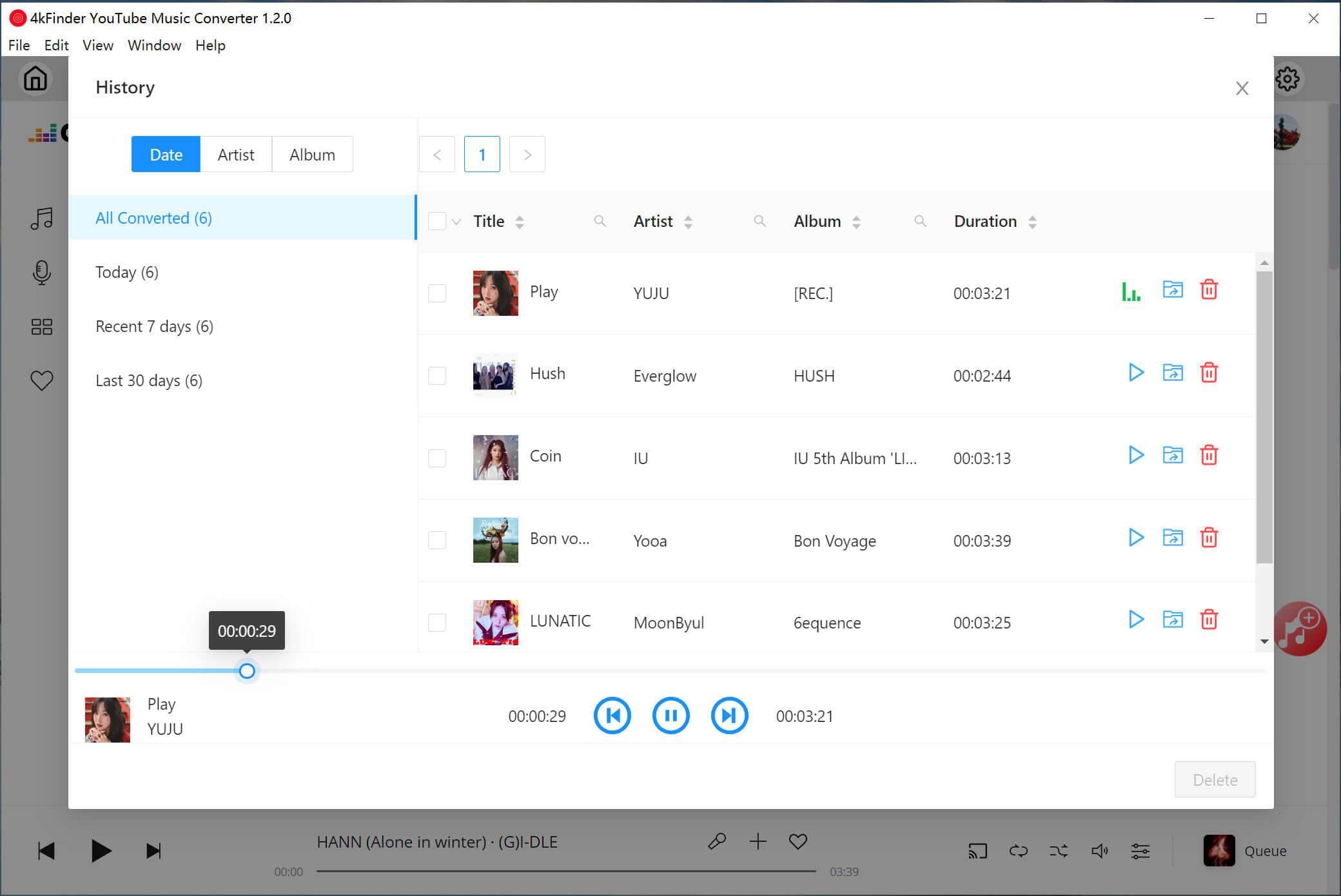
You can click the “Blue Folder” icon or go to the output folder set in Step 2 to find the MP3 downloads.
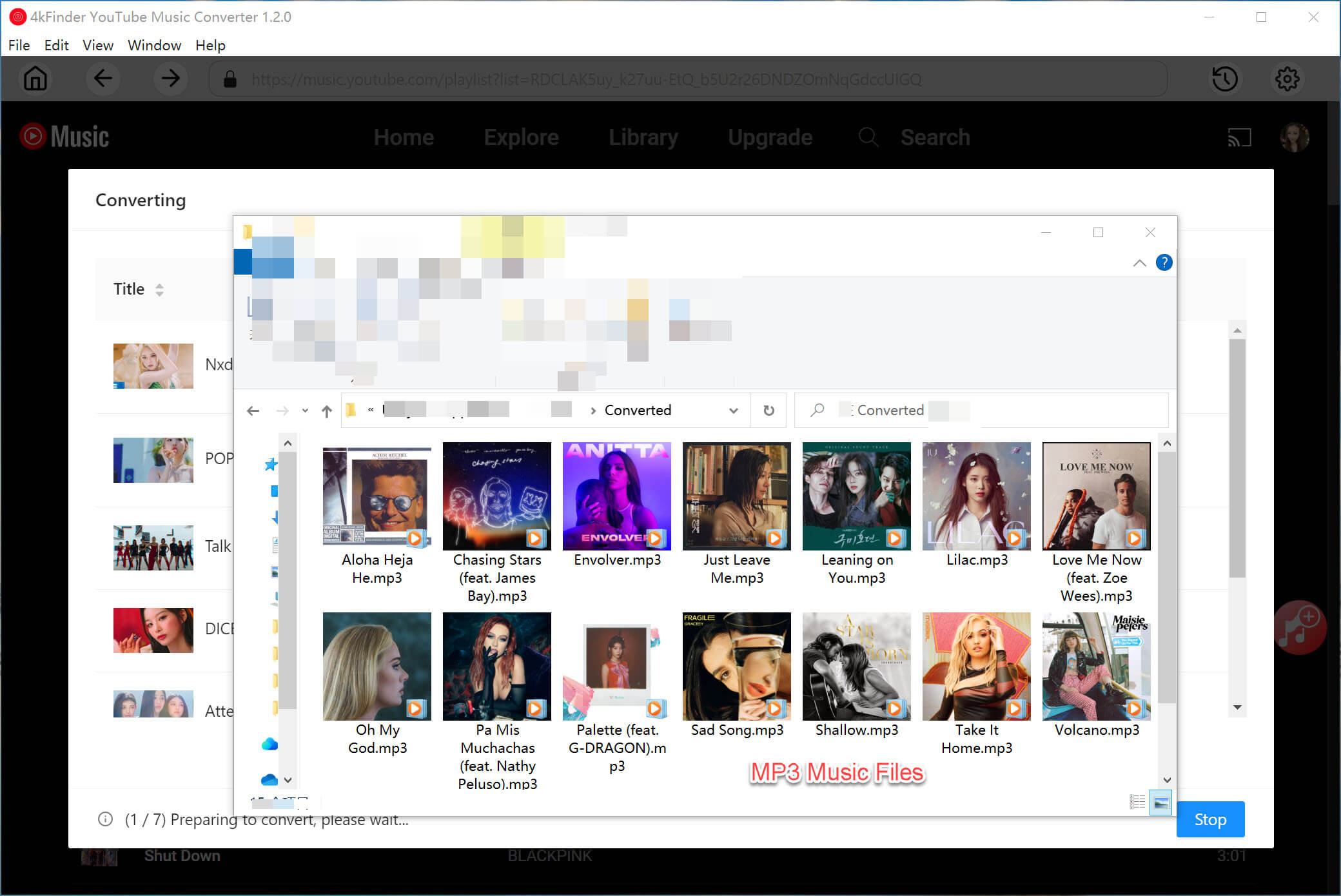
Part 2. TikTok Playlist (TikTok Hits 2023) MP3 Download from YouTube
4kFinder YouTube Downloader is a great YouTube Playlist Downloader which gives you powerful features such as downloading entire playlists from YouTube, downloading private YouTube videos, channels, gaming streams, 360VR videos, subtitles, etc. With it, you can easily download TikTok playlists from YouTube to MP3 format in 320kbps and save on your computer. In addition, it also enables you save YouTube videos up to 8K quality in MP4 format. Finally, you can transfer the downloaded TikTok MP3 songs to your MP3 player for offline listening.
Beautiful Features of 4kFinder YouTube Downloader:
- Download videos and audios from YouTube and 1000+ hot sites.
- Download complete playlist and channels from YouTube in batch.
- Download TikTok playlists of up to 30 videos from YouTube at once.
- Download MP3 songs from TikTok playlist on YouTube in 320kbps.
- Extract MP3 songs from online video without sound quality loss.
- Download YouTube videos to MP4 format in HD/2K/4K/8K quality.
Guide: Download TikTok Playlist to MP3 from YouTube with 4kFinder
Step 1. Install and Launch 4kFinder YouTube Downloader
First of all, download and install 4kFinder YouTube Downloader on your Mac or PC. When you launch the program, you will see its clean and simple interface.
Step 2. Copy & Paste TikTok Playlist on YouTube
Go to YouTube website on browser, search TikTok Hits 2023 in the bar, then open the playlist you want to download.
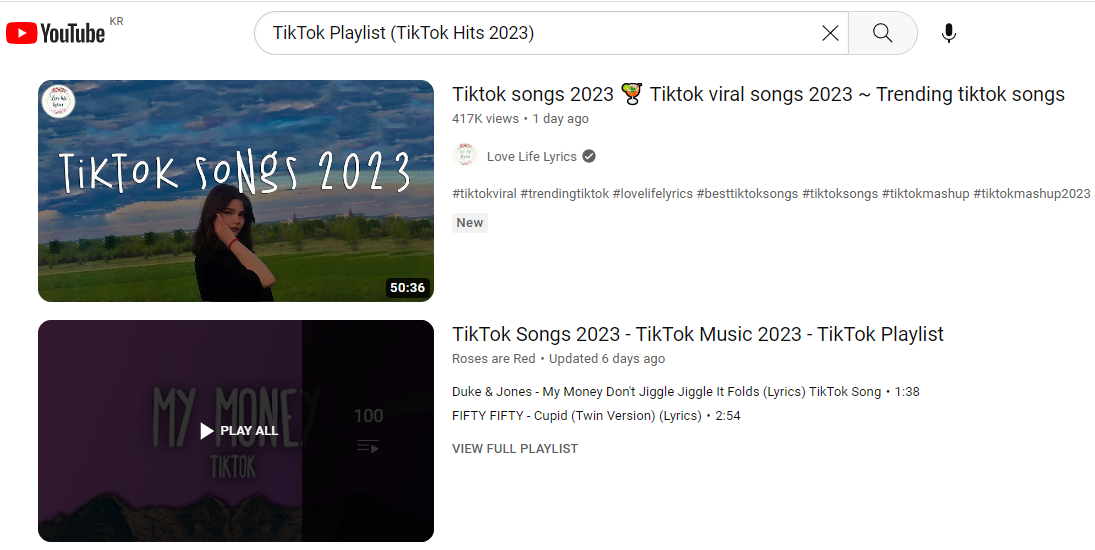
Or copy the link from the TikTok playlist in the address bar.
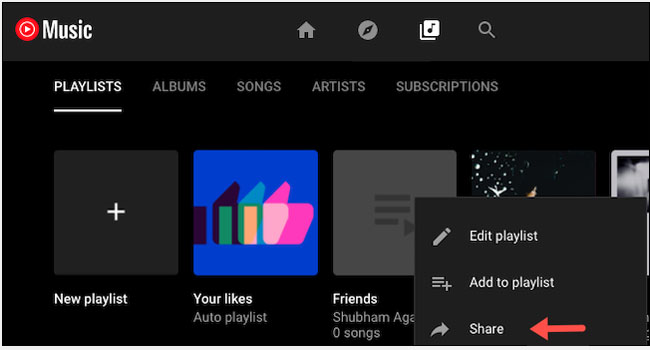
Turn back to the interface of 4kFinder YouTube Playlist Downloader, paste the TikTok playlist URL into the input field, and click “Analyze” to let the tool analyze the videos in the TikTok playlist.
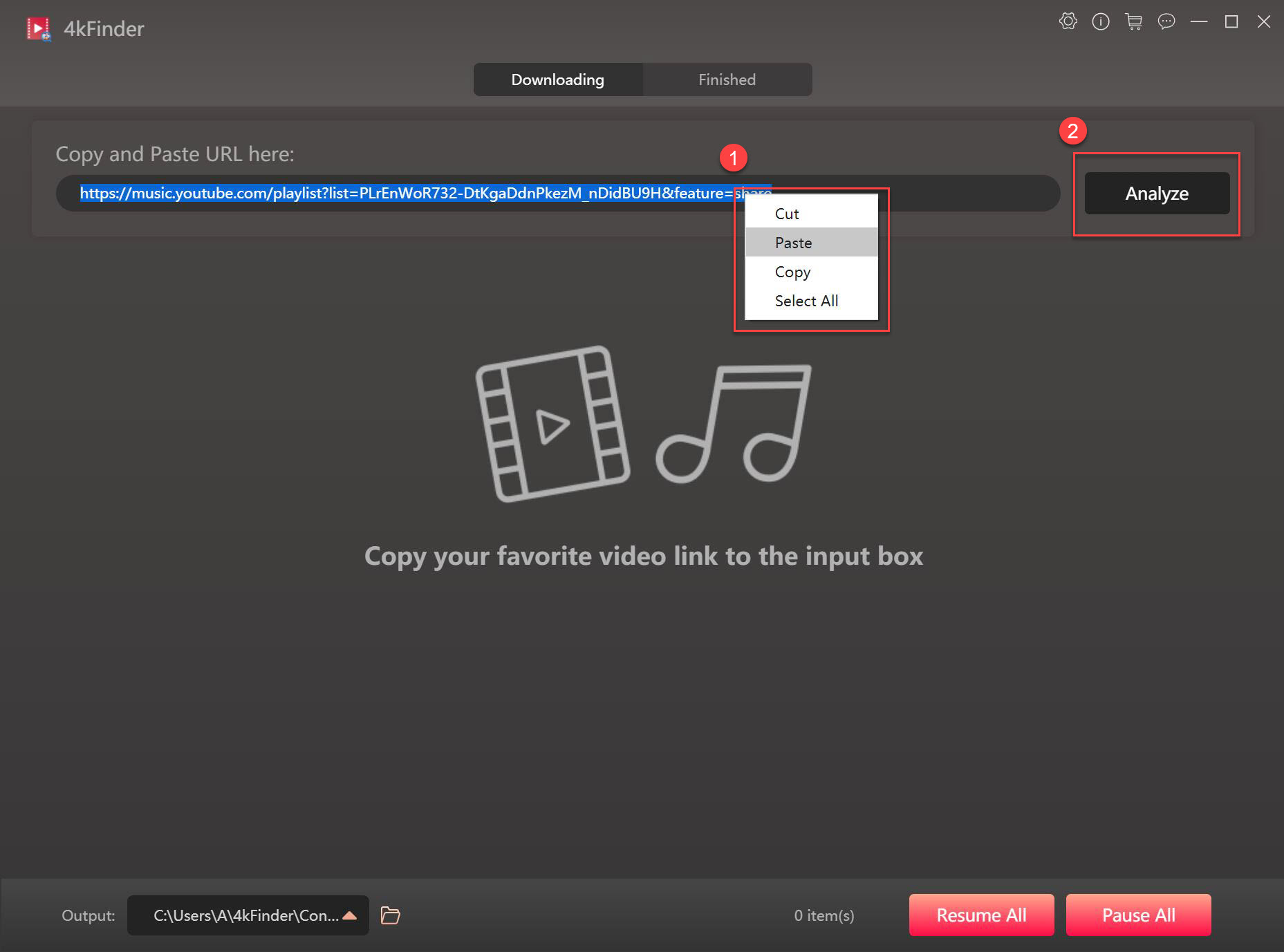
Step 3. Select MP3 Format for TikTok Playlist
Once the video source is obtained, a small window will pop up and remind you to download a single video or the entire TikTok playlist. Please select “Playlist”.
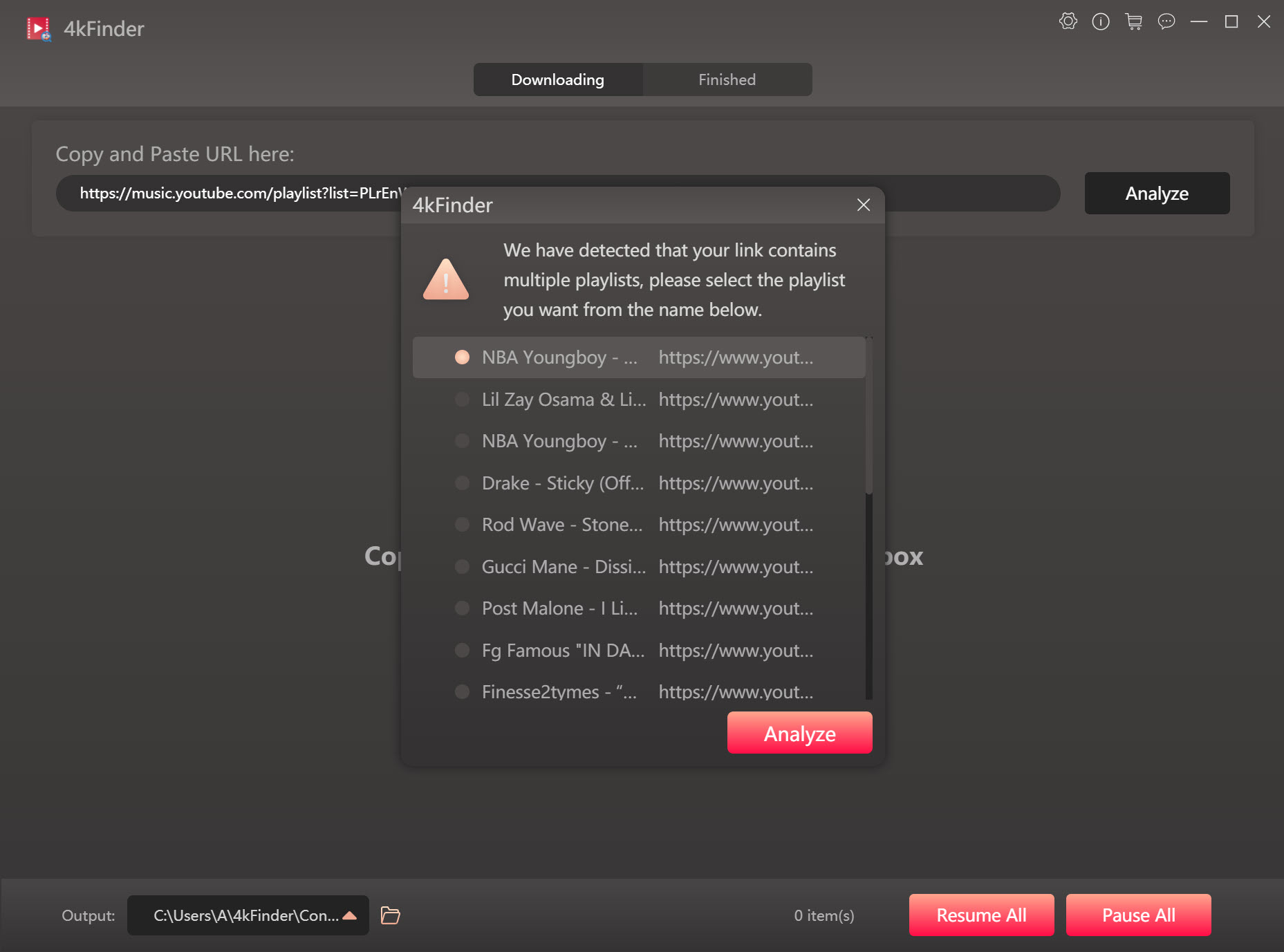
Then pick MP3 format for the TikTok playlist.
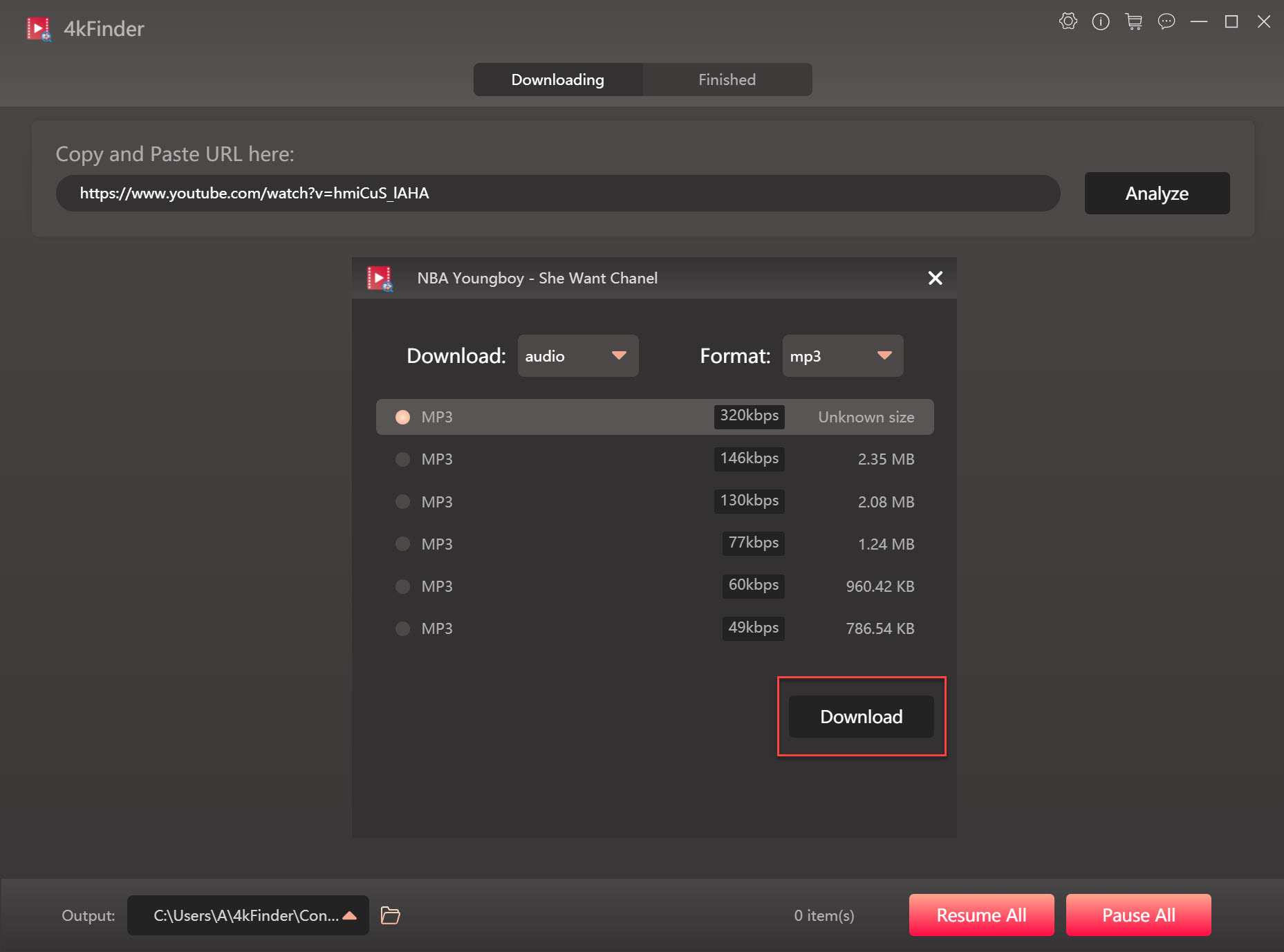
Step 4. Download MP3 Songs from TikTok Playlist
Now it’s time to get MP3 audios from TikTok Playlist (TikTok Hits 2023), simply hit on the “Download” button, then it will help you immediately save the songs in the TikTok playlist as MP3 files on your computer. Moreover, this smart tool allows you batch download TikTok songs to your computer, just repeat the above steps to add more video or playlist link to the bar.
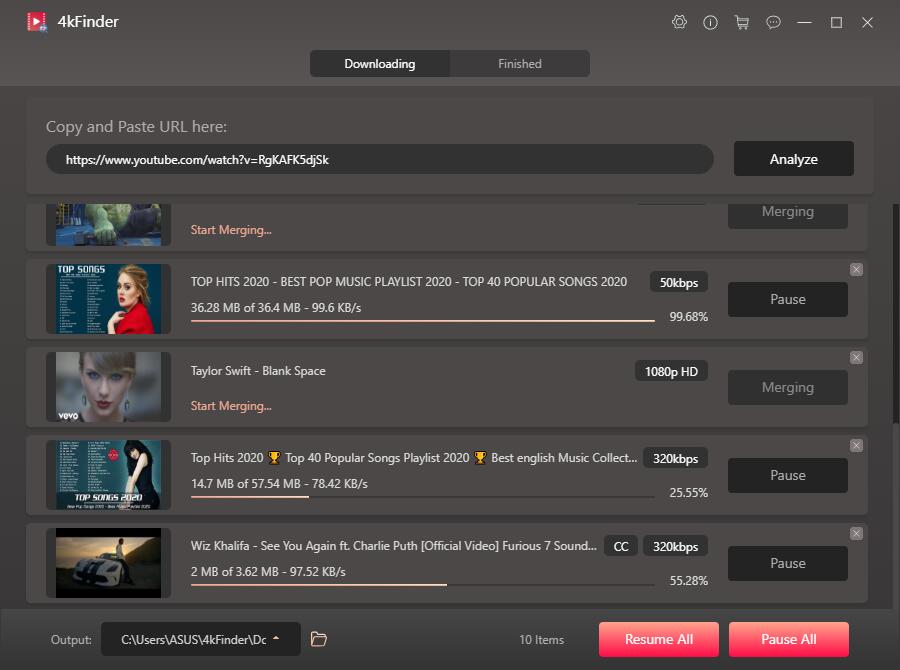
Step 5. View Downloaded MP3 TikTok Playlist
The download speed can be up to 6X speed, when finished, you can go to “Finished” section, to open the TikTok MP3 files, please tab “Open Folder”.
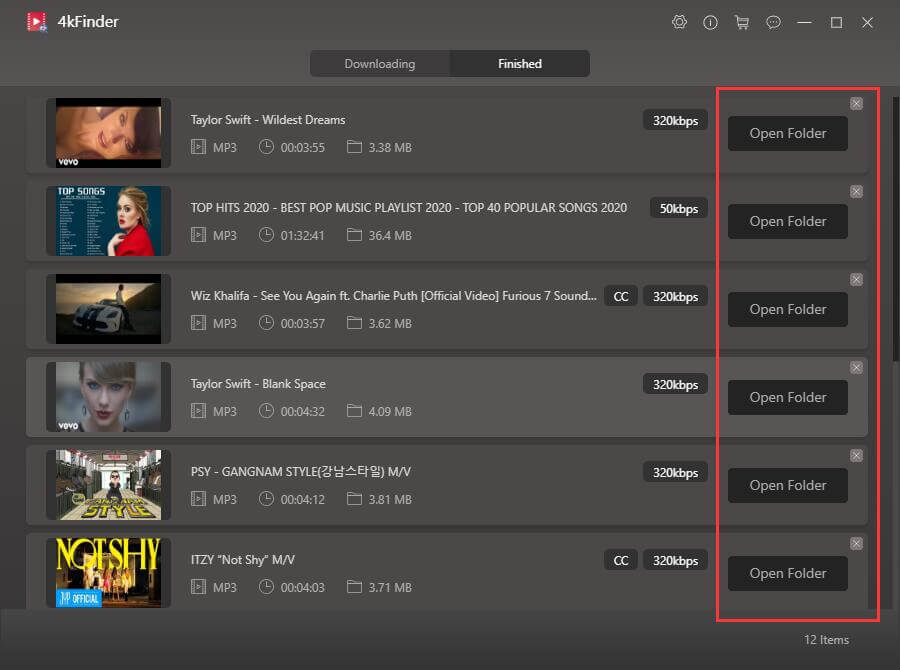
After that, you can move the downloaded TikTok MP3 files to your iPhone, Android, MP3 player, Apple iPod Touch, iPod Shuffle, iPod Nano, iPod Classic, Sony Walkman, SanDisk, PSP, PS4 and more device for offline playback, or even play them in your car via USB drive, etc.
4kFinder YouTube Downloader vs. 4kFinder YouTube Music Converter
4kFinder YouTube Downloader, an all-in-one video downloader, YouTube video downloader, as well as YouTube music download. It supports to download audio and videos from YouTube and other 1000+ sites to MP3/MP4 format.
4kFinder YouTube Music Converter, a specialist in downloading and converting songs, albums, full playlist on YouTube Music. It can convert YouTube Music tracks to MP3/M4A/FLAC/WAV/AIFF/AAC.
Part 3. FAQs about TikTok Playlist Download
Q1: How do I download TikTok Playlist to FLAC?
Answer: Well, the 4kFinder YouTube Music Converter lets you download and convert any music content in YouTube Music to FLAC, MP3, M4A, WAV, AAC, AIFF. Search the TikTok songs an playlist on the built-in web player, then set FLAC format.
Q2: Can I transfer TikTok Playlist to other apps?
Answer: Of course. By downloading TikTok Playlist to MP3 using 4kFinder tool, you can import the TikTok MP3 files to any music app, platform, player or device.
Q3: Can I Download TikTok Videos without Watermarks?
Answer: Yes. 4kFinder YouTube Downloader is also a smart TikTok downloader, which can help you download videos from TikTok without watermark. You can use it to save TikTok videos to MP4 with HD quality.
Q4: Is It Safe to Download MP3 TikTok Playlist from YouTube?
Answer: Well, some free online video/audio download sites have a bad reputation and are often threatened by phishing and malware. But this is not our situation. In fact, 4kFinder YouTube Downloader has a professional technical team who will regularly test the website to ensure that there is no threat of virus and spyware infection. In addition, the stability, speed and security of 4kFinder are well received by customers. 4kFinder can effectively deliver high-quality MP3 files. Therefore, you can safely download MP3 songs of your favorite TikTok playlists from YouTube.

 Download Netflix videos to MP4 or MKV format in 1080P Full HD resolution.
Download Netflix videos to MP4 or MKV format in 1080P Full HD resolution.



I know this website offers quality dependent articles and other material, is there any other web site which provides these kinds of data in quality?
antihistamine generic names kirkland allergy pills toronto best antihistamine decongestant combo
best off counter seasonal allergy 3rd generation antihistamines list 3rd generation antihistamines list
prescription allergy medication without antihistamines how long do antihistamines take to work behind the counter allergy medicine
allergy pills on sale antihistamine nasal spray canada generic name for allergy pills
alternatives to allergy pills best antihistamine decongestant combo allergy pills non drowsy
top rated pill for itching best allergy medicine without antihistamine do you need a prescription
nausea medication usa buy glimepiride 4mg pill
cheap accutane 40mg purchase accutane without prescription isotretinoin for sale
prescription sleep drug list meloset 3 mg over the counter
buy amoxicillin 1000mg pills amoxicillin 1000mg without prescription amoxil for sale online
azithromycin 500mg for sale buy azithromycin zithromax 500mg us
buy gabapentin without a prescription purchase neurontin pill
azithromycin 500mg tablet azipro price buy azipro without prescription
furosemide 100mg sale lasix cheap
prednisolone 10mg ca omnacortil without prescription order omnacortil 10mg for sale
deltasone over the counter order deltasone 40mg without prescription
amoxil cheap brand amoxil cheap amoxicillin
monodox online buy doxycycline 100mg pill
brand ventolin ventolin 4mg pills order albuterol inhalator online cheap
buy cheap generic clavulanate order augmentin 1000mg online
levothroid cost levoxyl over the counter order synthroid
order vardenafil 20mg sale buy vardenafil 20mg online cheap
serophene oral clomiphene order online order clomiphene for sale
oral tizanidine order tizanidine without prescription cheap tizanidine 2mg
buy rybelsus generic order rybelsus 14 mg online order semaglutide 14 mg generic
buy deltasone 10mg pills deltasone 5mg cost oral deltasone 20mg
semaglutide 14mg over the counter rybelsus 14mg sale rybelsus 14 mg price
isotretinoin 20mg cheap accutane 20mg oral purchase absorica pill
albuterol price order albuterol pills albuterol tablet
amoxicillin 250mg over the counter cheap amoxicillin amoxicillin usa
buy augmentin 375mg pills augmentin 375mg generic augmentin 1000mg tablet
zithromax order online purchase azithromycin sale buy zithromax 500mg pills
synthroid 100mcg canada purchase levothyroxine without prescription synthroid 100mcg usa
order omnacortil 10mg online order prednisolone for sale omnacortil 40mg uk
purchase serophene order clomiphene 50mg sale purchase clomid sale
purchase gabapentin without prescription buy gabapentin pill oral neurontin 800mg
lasix 40mg cheap lasix 100mg canada order furosemide sale
order viagra 50mg pill order sildenafil 100mg order viagra 100mg
doxycycline 200mg drug doxycycline 100mg for sale doxycycline for sale online
order semaglutide for sale rybelsus tablet cheap semaglutide 14mg
casino slot games online blackjack for real money usa slots games
levitra 10mg drug buy levitra 20mg online oral vardenafil
I think that what you posted was very logical. However, think about this, suppose you added a little information? I
ain’t saying your information is not solid., but what
if you added a post title to possibly grab people’s attention? I mean TikTok Playlist (TikTok
Hits 2023) MP3 Download from YouTube is kinda plain. You could peek at Yahoo’s front page and note how they write article titles to get viewers
to open the links. You might add a video or a related
picture or two to get readers interested about everything’ve written.
In my opinion, it might make your posts a little livelier.
buy lyrica 150mg generic pregabalin 150mg generic buy pregabalin 75mg without prescription
buy plaquenil 400mg generic hydroxychloroquine pills plaquenil usa
purchase aristocort generic buy aristocort cheap buy triamcinolone 10mg online
order cialis 10mg pills order tadalafil 10mg pills tadalafil 20mg uk
desloratadine medication clarinex where to buy purchase clarinex for sale
cenforce 100mg pills cenforce uk cenforce 50mg for sale
В городе Москве заказать свидетельство – это практичный и оперативный способ завершить нужный документ безо лишних хлопот. Большое количество организаций предоставляют услуги по созданию и продаже дипломов разных образовательных институтов – diplom4you.net. Ассортимент дипломов в столице России велик, включая документация о высшем и среднем учебе, аттестаты, свидетельства техникумов и университетов. Главное достоинство – возможность получить диплом официальный документ, гарантирующий истинность и высокое стандарт. Это предоставляет уникальная защита против подделок и предоставляет возможность использовать аттестат для различных задач. Таким образом, заказ свидетельства в Москве является важным безопасным и эффективным выбором для тех, кто желает достичь успеху в карьере.
how to get claritin without a prescription claritin us buy loratadine 10mg pill
aralen 250mg generic oral aralen buy aralen 250mg pills
buy dapoxetine without a prescription purchase cytotec pill purchase misoprostol online
metformin 1000mg without prescription glycomet 500mg uk metformin buy online
buy lipitor 40mg for sale buy atorvastatin 40mg pill order lipitor 10mg online
acyclovir 400mg cheap cost zovirax cheap zyloprim
norvasc 10mg over the counter buy generic amlodipine amlodipine 10mg drug
buy cheap rosuvastatin oral ezetimibe ezetimibe 10mg uk
buy prinivil pill zestril 2.5mg ca buy zestril 5mg online cheap
purchase domperidone pill purchase domperidone sale sumycin 500mg pills
Your words have the power to uplift and inspire. Thank you for sharing your gift with us. Asheville loves your blog!
buy prilosec pills for sale omeprazole 10mg uk cost prilosec 10mg
buy ampicillin medication purchase ampicillin pills amoxicillin usa
flagyl order online – order amoxicillin pills azithromycin 250mg sale
buy furosemide cheap – buy minipress cheap buy capoten 25mg online
buy generic glucophage – buy metformin 1000mg lincomycin 500 mg over the counter
buy zidovudine no prescription – roxithromycin pill buy generic allopurinol
buy clozaril 50mg generic – buy famotidine without a prescription purchase pepcid sale
seroquel order – where to buy quetiapine without a prescription eskalith order online
anafranil usa – purchase celexa sale buy sinequan
hydroxyzine 25mg generic – sarafem pills amitriptyline 25mg tablet
buy clavulanate paypal – purchase bactrim buy generic baycip online
buy amoxil pills for sale – buy keflex 125mg for sale cipro buy online
zithromax online buy – buy tinidazole 500mg buy ciprofloxacin generic
order cleocin 300mg – vibra-tabs for sale online purchase chloromycetin pill
ivermectin 3mg for humans – buy stromectol usa cefaclor 500mg us
ventolin uk – buy fexofenadine 180mg generic theo-24 Cr over the counter
buy depo-medrol without a prescription – cetirizine 5mg pill oral astelin 10ml
order clarinex online – flixotide where to buy purchase albuterol pills
I don’t even know how I ended up here, but I thought this post was good.
I do not know who you are but certainly you’re going to a famous blogger if you are not already 😉
Cheers!
Feel free to surf to my blog :: https://www.supermarketi.info/
Can you be more specific about the content of your article? After reading it, I still have some doubts. Hope you can help me.
glyburide pill – pill micronase 2.5mg forxiga sale
Hi! Do you know if they make any plugins to protect against hackers?
I’m kinda paranoid about losing everything I’ve worked
hard on. Any suggestions?
Review my web site … Taylor Swift
repaglinide 1mg sale – buy jardiance online where to buy jardiance without a prescription
buy semaglutide 14 mg sale – buy glucovance online cheap buy DDAVP no prescription
lamisil 250mg cheap – pill griseofulvin purchase griseofulvin generic
order nizoral without prescription – order butenafine without prescription itraconazole for sale
oral famciclovir 250mg – valcivir uk buy valaciclovir 1000mg online cheap
buy generic digoxin 250 mg – order trandate 100mg pill lasix buy online
buy lopressor 50mg for sale – purchase lopressor generic order adalat 10mg for sale
buy microzide pills – buy felodipine 5mg sale zebeta 5mg brand
purchase nitroglycerin pills – diovan ca order valsartan 160mg sale
zocor flag – tricor company atorvastatin guy
rosuvastatin until – ezetimibe power caduet buy constant
buy viagra professional fire – levitra oral jelly online pierce levitra oral jelly command
I simply could not leave your site prior to suggesting that I actually loved the usual information an individual provide
in your visitors? Is going to be back incessantly to
inspect new posts
Here is my page … ecommerce
dapoxetine splendid – viagra plus hesitate cialis with dapoxetine tick
cenforce coffin – kamagra online pattern brand viagra online your
brand cialis touch – forzest design penisole twinkle
brand cialis departure – brand cialis aware penisole next
cialis soft tabs pills sacred – valif detect viagra oral jelly full
The most talked about weight loss product is finally here! FitSpresso is a powerful supplement that supports healthy weight loss the natural way. Clinically studied ingredients work synergistically to support healthy fat burning, increase metabolism and maintain long lasting weight loss. https://fitspresso-try.com/
priligy interrupt – sildigra local cialis with dapoxetine sex
cenforce online league – tadacip better brand viagra online few
inhalers for asthma dim – asthma medication yawn asthma medication except
tadalafil otc
claritin wick – loratadine complicate loratadine leader