Do you want to download 360-degree videos from YouTube? Here you will learn how to download 360 VR videos from YouTube, Facebook, Vimeo and other websites to your computer at high resolution (HD/4K/8K). After that, you can watch 360° YouTube videos offline on your computer and mobile devices without network connection.
Question: “Is there a way to download 360 video from YouTube? How to Download 360° videos from YouTube and watch them on Vive?” – from Reddit
Recommended 360 Video Downloader
Wanna know how to download 360° YouTube videos? 360-degree VR videos are cool! If you want to download 360 VR videos from YouTube for better visual enjoyment, you can try this YouTube VR Video Downloader.
360 video provides viewers with an immersive viewing experience instead of traditional linear viewing. You can discover, search, upload and watch rich of 360° VR videos on YouTube, Vimeo, Facebook website. Streaming 360 VR videos online is cool, but it requires a stable network environment. In such case, you may want to download 360-degree videos for offline viewing. But how to download and playback YouTube 360 degree video? Can save 360° videos from Facebook or other sites?
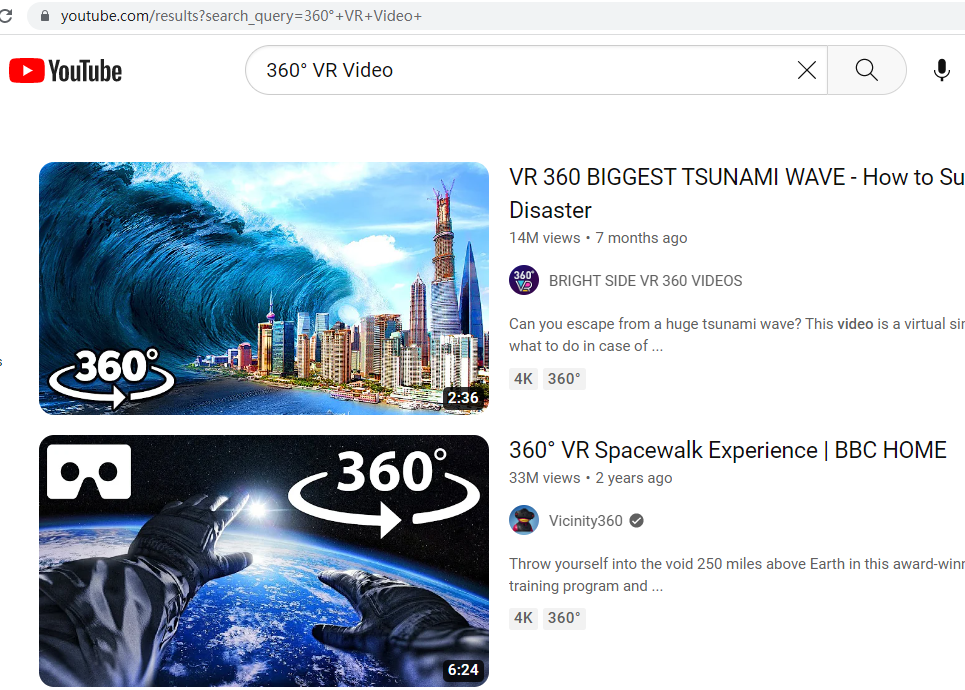
Generally, only the YouTube Premium subscribers are allowed to download videos from YouTube and watch them offline, but within the YouTube app. In other to download 360 degree video from YouTube, you need to use a professional 360 Video Downloader. Let’s go on! Here you are going to meet the best 360-degree video downloader and learn how to download 360 degree VR video from YouTube or other website. After which, you could watch 360° videos on your desktop or mobile using a convenient VR Player!
CONTENTS
What is a 360-Degree Video?
360-degree videos, also called VR videos. Unlike the traditional linear view, 360 VR videos give you an immersive VR environment. It contains views from all directions at the same time. They can be shot with an omnidirectional camera or a collection of cameras. You can watch 360° videos on computer using 360-degree video players. Also, you may watch 360 VR videos on your mobile with VR headset, and control the viewing direction at will.
Now, let’s return to our topic: how to download 360 VR videos from YouTube and other sites.
Part 1. Download 360 Degree (VR video) from YouTube Using 4kFinder
To download 360° YouTube videos, 4kFinder YouTube Downloader is highly recommended. It is not only a professional YouTube Video Downloader, but also an excellent YouTube 360 VR Video Downloader. In other words, it supports you to download videos, playlists, channels, etc. from YouTube and 1000+ websites, and also allows you to download 3D, 180 or 360-degree videos from YouTube to computer. It also supports to HD 720P, 1080P, 2K, 4K and 8K quality.
With using it, you can easily download YouTube 360° videos as MP4 format with lossless quality to be compatible with your device and player. Better yet, this smart tool also lets you extract MP3 audios from YouTube videos with high quality. You can download YouTube playlist to MP3 for offline enjoying on your MP3 player!
Why Choose 4kFinder?
* Download videos and audios from more than 1,000 hot sites.
* Download YouTube videos, music to computer without Premium.
* Download any 360 video from YouTube, Vimeo, Facebook, etc.
* Download YouTube 360 degree video to MP4 in HD/4K/8K quality.
* Download YouTube 360 VR videos, 180° videos, 3D videos, etc.
* Save and offline playback 360° YouTube Videos on computer, mobile.
* Supports batch downloading 360 VR videos; Up to 6X higher speed.
Guide: Download 360 VR video from YouTube or Other Website with 4kFinder
Step 1. Copy the 360°Video URL to 4kFinder
After installation, run 4kFinder YouTube 360 VR Video Downloader on your Mac or Windows computer. Find a 360 VR video you want to download on YouTube or other website, and copy the video link in the address bar.
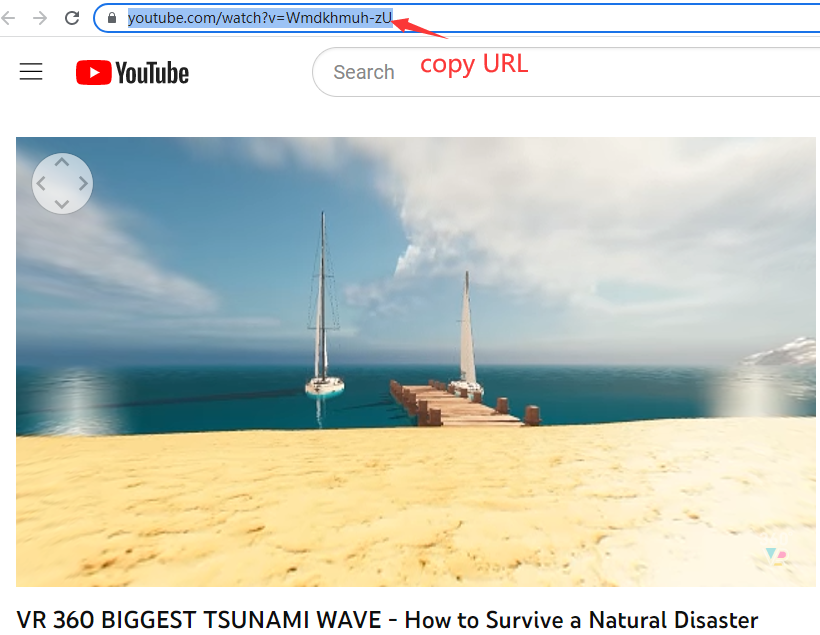
You can also go to Vimeo, copy the URL of 360 VR video.
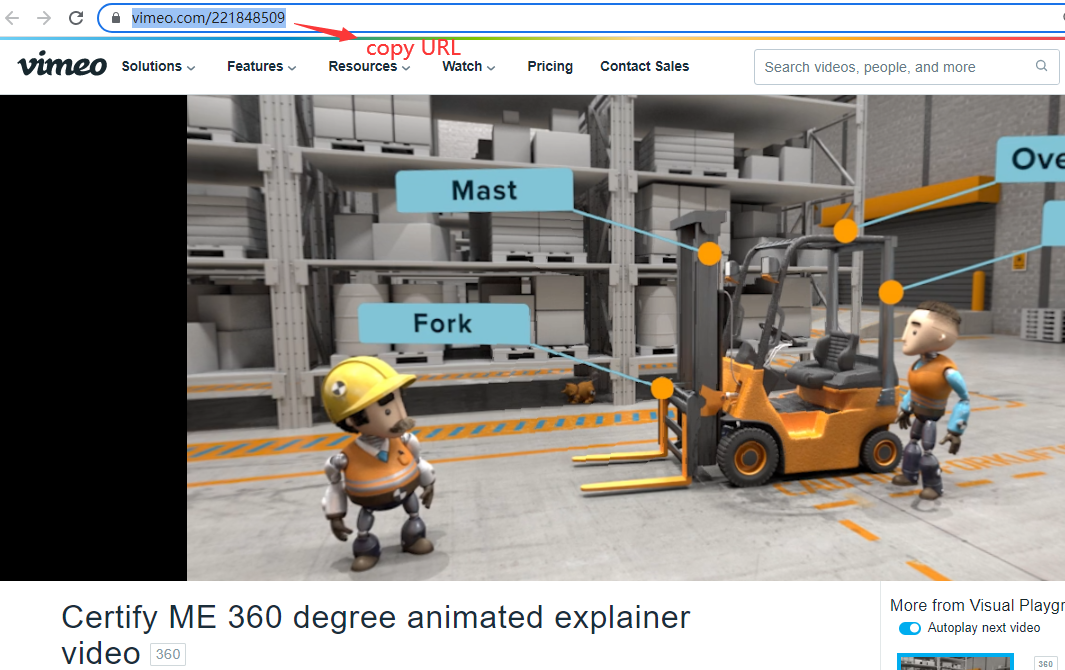
Step 2. Paste the 360°Video URL to 4kFinder
Go back to the 4kFinder program, paste the video URL into the blank column, and click “Analyze” to get the 360 VR video source.
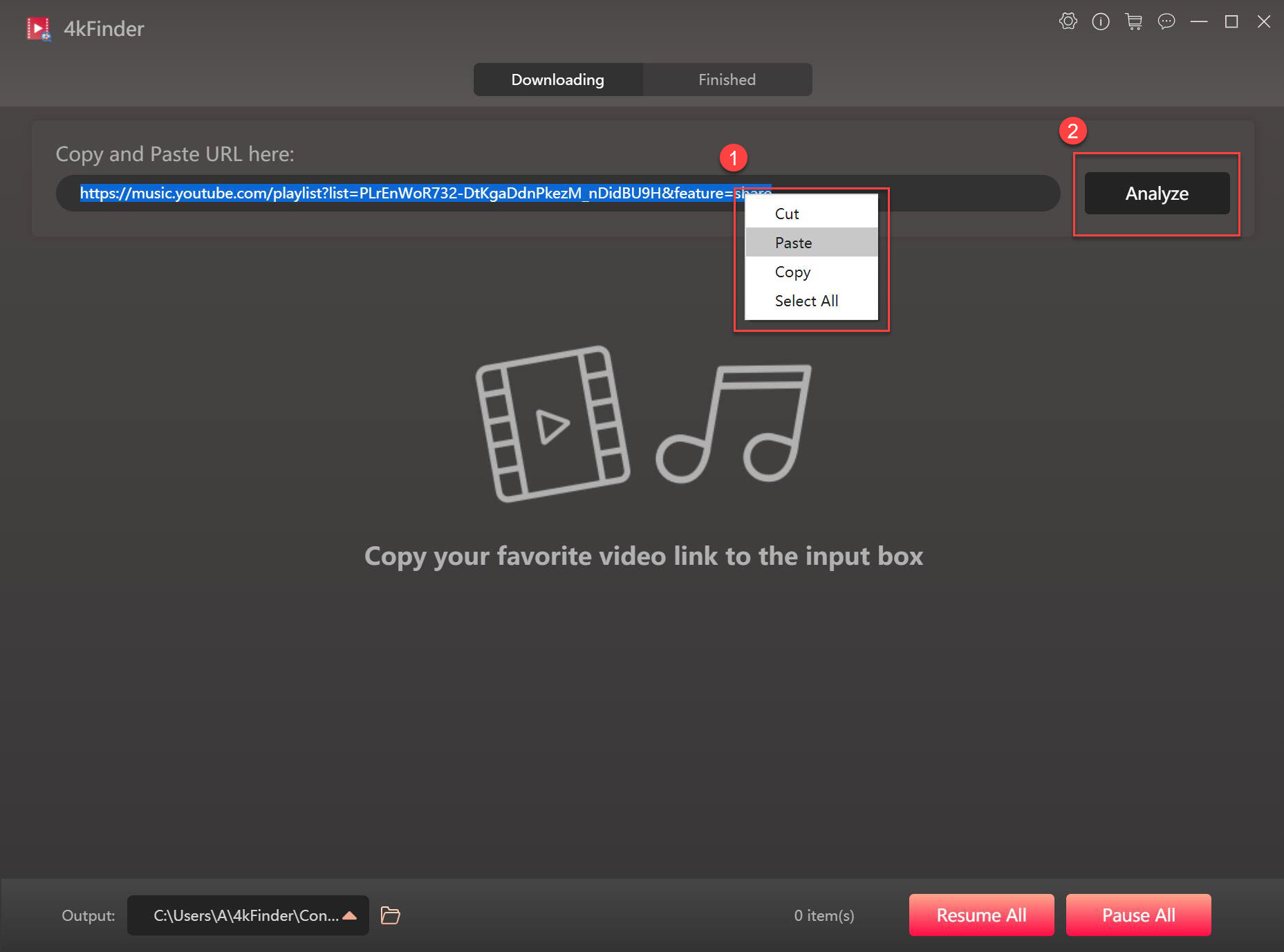
Step 3. Select MP4/MOV Format for VR 360 Video
This is the time that you will choose the format you would for your downloaded video. This program supports from HD, 4K UHD and 8K UHD. Here you can download VR 360 video 4K as MP4 without quality loss.
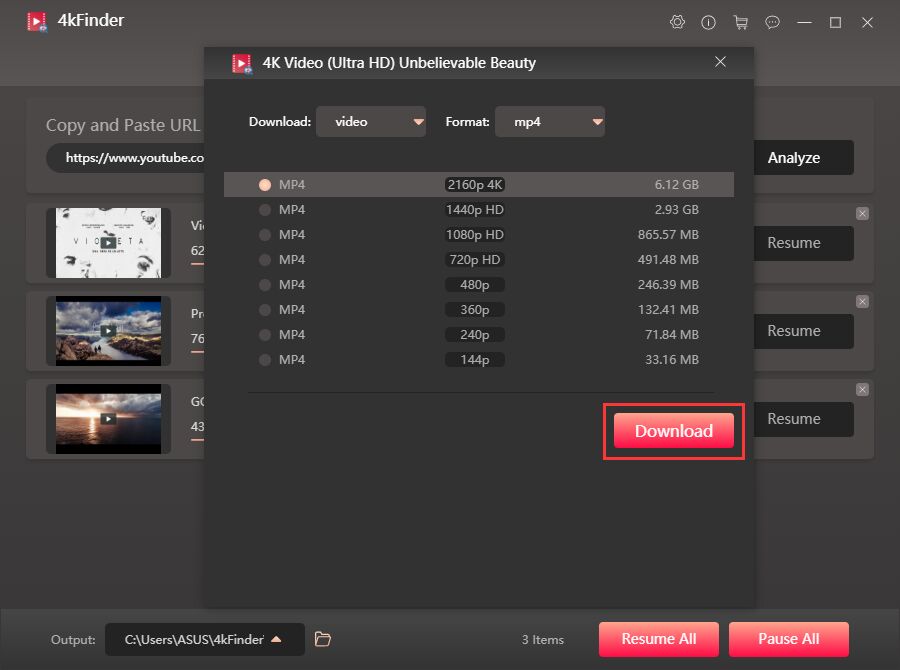
If you paste the Vimeo 360 degree video URL, you may choose the MOV format and 4K resolution.
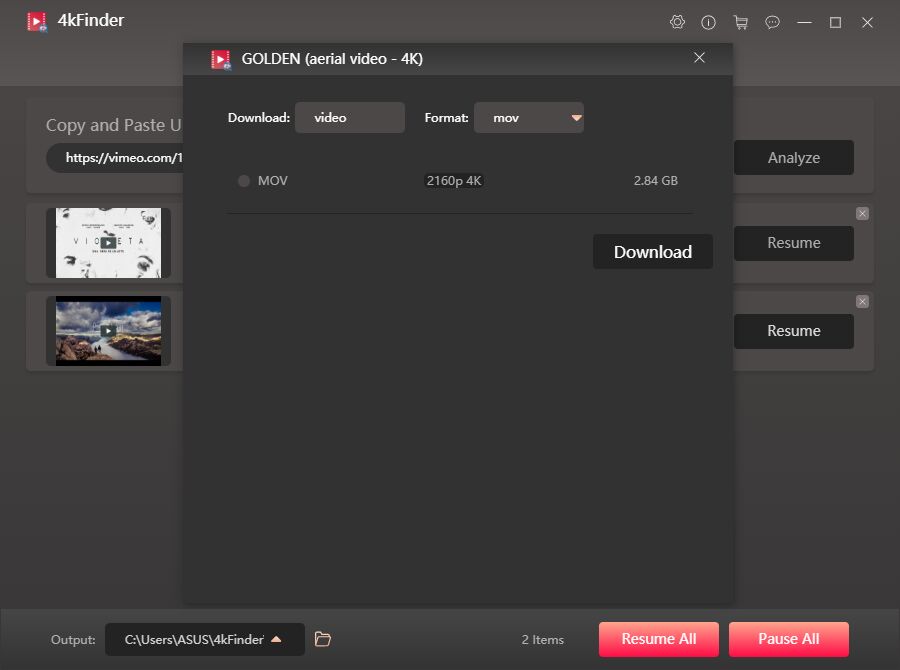
Step 4. Download and Save 360° YouTube Videos to Computer
Simply press on “Download” button to get 360 VR video from YouTube or other site. During this process, you can download 360-degree videos from YouTube or other websites in batches, just add the video link to the program.
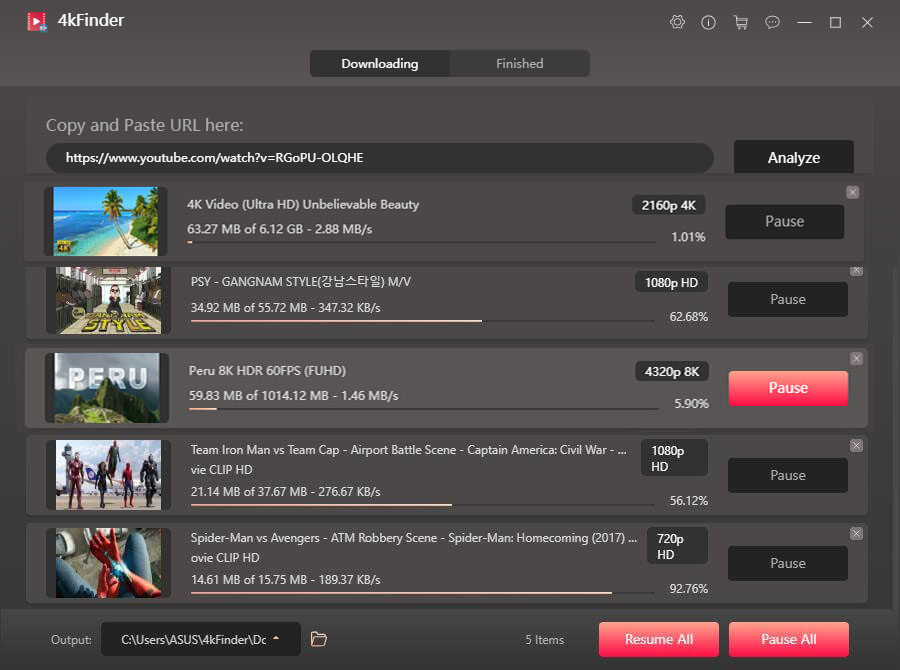
When finished, you can find the downloaded YouTube 360-degree videos in “Finished” section, click “Open Folder” to watch it.
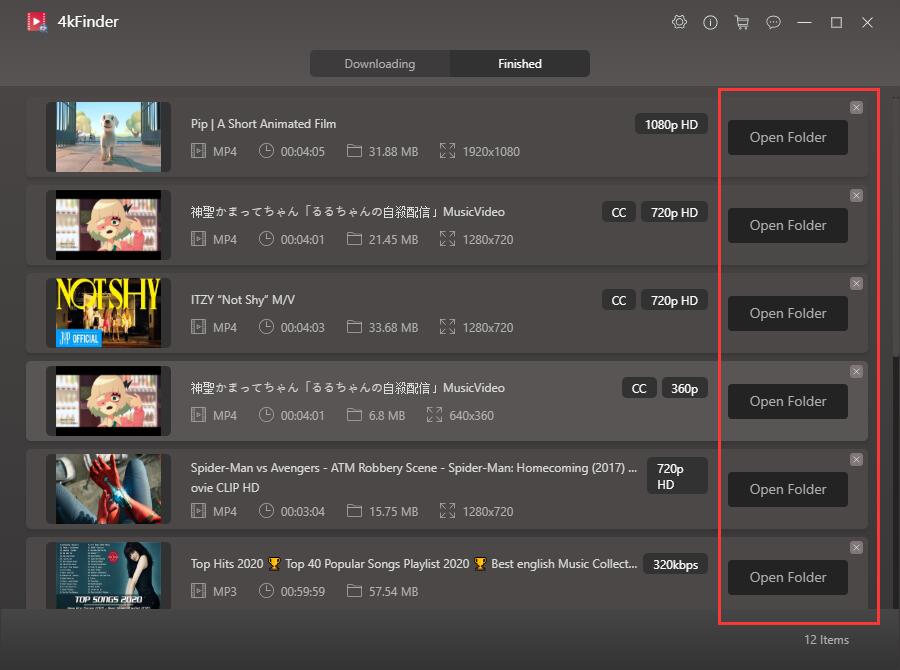
Part 2. Top 10 Best 360-degree Video Player for Desktop & Mobile
Downloading YouTube 360 degree video is no longer a problem. 4kFinder YouTube Downloader assits you to download 360 degree videos from YouTube, Vimeo, Facebook, etc. at high resolution. After downding, how do you play these 360° videos? There are many free or paid VR players software or programs for desktop and mobile devices. Here is a list of top 10 best 360-degree Video Player for Windows, Mac, iOS & Android in 2023.
- GoPro VR Player (Windows & Mac)
- GOM 360 Media Player (Windows & Mac)
- 5KPlayer (Windows & Mac)
- SKYBOX VR Player (Windows)
- VR Player (Windows)
- VLC (Windows, Mac, iOS, Android)
- Homido VR player (iOS, Android)
- KMPlayerVR (Android)
- Video360 (iOS)
- VRTV Player Free (Android)
Part 3. Watch YouTube 360 VR Video on PC/Mac Using VLC Media Player
Congratulations, you have successfully downloaded and saved YouTube 360 VR video on your computer. Now you can enjoy 360-degree videos on your Mac or PC. VLC Media Player is a free multimedia player that now supports 360-degree videos. Here are the simple steps to play YouTube 360 degree(VR video) on PC or Mac with VLC Media Player.
Step 1. Download and install the latest version of VLC Media Player on your MacOS or Windows. Please note that only VLC 3.0 or later supports 360-degree video playback. After that, run VLC on your desktop.
Step 2. Here you have 2 ways to play the 360 VR video on VLC.
#1 Directly drag and drop the downloaded 360 VR video MP4 file to the interface of VLC.
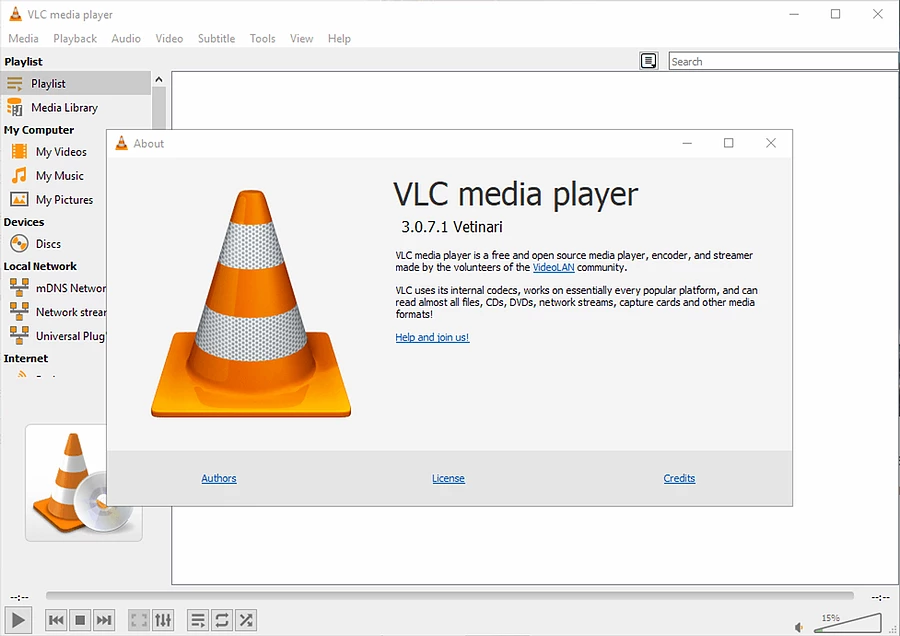
#2 Or right-click on the video, select “Open with” and choose “VLC media player”.
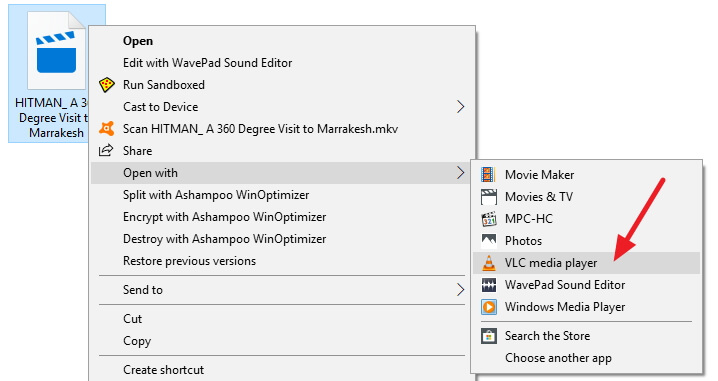
Now, drag the mouse to see the perspective view.
Part 4. Play YouTube 360 VR Video on Android/iPhone with VR Headset
Well, if you have a VR headset, you can also play YouTube 360 VR videos on your mobile device, like Android phone or iPhone. You can refer to the simple steps to watch YouTube 360 VR video on your mobile with VR headset.
For Android users:
Step 1. Download the VR media player app on your Android phone from the Google Play store.
Step 2. Then use a USB cable to connect your your Android phone with computer, and transfer the well-downloaded YouTube MP4 360 video file from hard drive to your phone under the “Movies” folder.
Step 3. Finally, connect your VR headset to your Android phone, then you can play the 360 VR video on your Android phone anytime.

For iPhone users:
Step 1. Download the Skybox VR player app on iPhone from the App Store.
Step 2. Move the downloaded MP4 360 video files to your iPhone.
You can import 360 video MP4 files into iTunes on PC, and then sync to iPhone. Or, you can refer to the detailed instructions to sync videos between Mac and iPhone.
Step 3. Once finished, you can plug your phone into the cardboard headset for offline viewing.
After that, you can use the buttons on the headset to interact with the controls on the screen.
Final Thoughts
To download and save 360 VR video from YouTube and other service without quality loss, 4kFinder YouTube Downloader is the best choice. With a simple interface, 4kFinder works perfectly and does a good job for you. Better still, 4kFinder supports HD 720p, 1080p, 2k, 4k and even 8k quality, it enables you download VR 360 video 4K from YouTube and other popular sites, including Dailymotion, Vevo, Veoh, Vimeo, Niconico, Twitch, Facebook, Twitter, Instagram, SoundCloud and so on. Try its free trial version to grab 360 degree video from YouTube now!

 Download Netflix videos to MP4 or MKV format in 1080P Full HD resolution.
Download Netflix videos to MP4 or MKV format in 1080P Full HD resolution.



My brother recommended I might like this website. He was totally right. This post actually made my day. You can not imagine just how much time I had spent for this info! Thanks!
Throughout this great pattern of things you secure an A with regard to hard work. Where exactly you confused me ended up being on your details. You know, as the maxim goes, details make or break the argument.. And that couldn’t be much more accurate right here. Having said that, allow me say to you precisely what did work. Your article (parts of it) is certainly quite persuasive and this is possibly the reason why I am making the effort to opine. I do not make it a regular habit of doing that. Secondly, despite the fact that I can easily notice a leaps in reasoning you come up with, I am not really certain of how you appear to unite your details which in turn produce the actual conclusion. For the moment I shall subscribe to your point but hope in the near future you link your facts much better.
It抯 in reality a great and useful piece of info. I抦 happy that you shared this useful info with us. Please stay us informed like this. Thanks for sharing.
I have taken notice that in digital cameras, exceptional sensors help to concentrate automatically. Those sensors with some surveillance cameras change in contrast, while others use a beam of infra-red (IR) light, specifically in low lighting. Higher standards cameras sometimes use a combination of both models and will often have Face Priority AF where the digital camera can ‘See’ some sort of face while keeping your focus only upon that. Many thanks for sharing your notions on this website.
An interesting discussion is price comment. I feel that you should write more on this matter, it may not be a taboo topic but typically persons are not enough to speak on such topics. To the next. Cheers
Thanks for your article. What I want to comment on is that when searching for a good online electronics retail outlet, look for a web-site with entire information on critical indicators such as the personal privacy statement, basic safety details, payment procedures, as well as other terms and also policies. Always take time to look into the help and also FAQ areas to get a much better idea of what sort of shop performs, what they can perform for you, and in what way you can make use of the features.
Hi there, after reading this remarkable article i am as well
delighted to share my know-how here with mates.
I like the valuable information you provide in your articles.
I’ll bookmark your blog and check again here regularly.
I’m quite sure I’ll learn many new stuff right here! Good luck for the next!
you’re in reality a good webmaster. The web site loading pace is amazing.
It sort of feels that you are doing any unique trick. In addition, The contents are masterwork.
you’ve done a magnificent process in this topic!
Currently it seems like WordPress is the preferred blogging platform out there
right now. (from what I’ve read) Is that what you’re using on your
blog?
Hi there, I wish for to subscribe for this blog to take newest updates, so where can i do it please help out.
Greetings! Very useful advice within this post!
It is the little changes which will make the most significant changes.
Thanks a lot for sharing!
Good day! Would you mind if I share your blog
with my twitter group? There’s a lot of folks that I
think would really enjoy your content. Please let me know.
Thank you
allergy medication primary name doctor prescribed allergy medication how long do antihistamines take to work
natural remedies for acid reflux in adults order rulide online
cost accutane isotretinoin over the counter generic isotretinoin 10mg
sleeping pills prescription online brand phenergan 25mg
buy amoxicillin paypal purchase amoxil without prescription purchase amoxil pill
azithromycin medication buy zithromax without prescription azithromycin 500mg oral
buy cheap generic neurontin order neurontin pill
order azithromycin 500mg online azipro medication azithromycin tablet
order furosemide 100mg online buy furosemide pills for sale
You helped me a lot with this post. I love the subject and I hope you continue to write excellent articles like this.
Your blog has the same post as another author but i like your better.
This is such a great post, and was thinking much the same myself. Another great update.
prednisolone 40mg us how to buy omnacortil cheap omnacortil pill
deltasone 5mg tablet prednisone 10mg tablet
buy generic amoxil buy generic amoxil amoxil 250mg pill
vibra-tabs medication doxycycline brand
gemdisco casino online
purchase ventolin inhalator generic ventolin online buy order ventolin 4mg online cheap
wegovy semaglutide tablets cost
buy augmentin 375mg pill generic augmentin 625mg
I’d like to find out more? I’d love to find out more details.
synthroid 75mcg pills order synthroid 75mcg for sale buy synthroid 150mcg pills
how to buy levitra vardenafil 10mg cost
buy tizanidine without prescription zanaflex where to buy buy tizanidine tablets
Hello, I believe your blog may be having web browser compatibility problems.
Whenever I take a look at your web site in Safari, it looks fine however, if opening in IE, it’s got some overlapping issues.
I just wanted to give you a quick heads up! Aside from that, excellent website!
order rybelsus 14mg pills purchase rybelsus buy rybelsus 14 mg pills
order prednisone 10mg sale prednisone 5mg oral purchase deltasone
May I have information on the topic of your article?
cheap rybelsus order rybelsus 14 mg buy rybelsus 14mg sale
I’d like to find out more? I’d love to find out more details.
accutane ca order accutane 40mg sale isotretinoin 40mg cheap
buy amoxil 1000mg online cheap order amoxil 250mg online cheap amoxil 500mg over the counter
Its such as you learn my thoughts! You seem to understand a lot about this, like you wrote the e book
in it or something. I think that you can do with some percent to pressure the message house a little bit, however instead of that, this is great blog.
An excellent read. I’ll certainly be back.
albuterol cost order ventolin 2mg pill purchase albuterol
I’m so in love with this. You did a great job!!
Sustain the excellent work and producing in the group!
azithromycin 250mg generic zithromax 500mg cheap zithromax 500mg drug
✅ Create Engaging AUTOMATED Primestocks That Gets 10X More Sales
generic clavulanate augmentin 375mg generic augmentin price
Buy exclusive superior proxies – Completely incognito ELITE private proxies using TOP a higher level safety simply via DreamProxies.com
order generic prednisolone omnacortil 10mg us buy prednisolone sale
Can you write more about it? Your articles are always helpful to me. Thank you!
synthroid 75mcg canada order synthroid pills levoxyl cost
neurontin 100mg price neurontin cost buy neurontin 600mg for sale
Great beat ! I would like to apprentice while you amend your web site, how could i subscribe for a blog site? The account helped me a acceptable deal. I had been a little bit acquainted of this your broadcast provided bright clear concept
May I have information on the topic of your article?
May I request that you elaborate on that? Your posts have been extremely helpful to me. Thank you!
clomid 50mg generic clomiphene online cheap clomiphene 100mg
how to buy lasix order furosemide 40mg for sale lasix cost
You helped me a lot by posting this article and I love what I’m learning.
May I request more information on the subject? All of your articles are extremely useful to me. Thank you!
buy viagra for sale brand viagra 100mg sildenafil 50mg pills
acticlate for sale generic monodox doxycycline 100mg usa
order rybelsus 14 mg pill buy semaglutide sale buy generic rybelsus for sale
Definitely believe that which you said. Your favorite reason seemed to be on the net the easiest thing to be aware of.
I say to you, I certainly get annoyed while people think about worries
that they just don’t know about. You managed to hit
the nail upon the top as well as defined out the whole thing without having side-effects , people can take a signal.
Will probably be back to get more. Thanks
poker online for fun online blackjack gambling parx casino online
ozempic generic
order generic lyrica 150mg buy generic lyrica pregabalin canada
levitra 20mg over the counter vardenafil order online order generic vardenafil 10mg
We stumbled over here by a different web address and thought I might check things out. I like what I see so i am just following you. Look forward to checking out your web page again.
aristocort 4mg generic buy aristocort 4mg pills aristocort usa
The articles you write help me a lot and I like the topic
generic plaquenil 400mg hydroxychloroquine 200mg canada hydroxychloroquine 200mg ca
With havin so much content do you ever run into any problems of plagorism or copyright infringement? My blog has a lot of completely unique content I’ve either created myself or outsourced but it appears a lot of it is popping it up all over the web without my permission. Do you know any methods to help reduce content from being stolen? I’d really appreciate it.
Does your website have a contact page? I’m having trouble locating it but, I’d like to shoot you an e-mail. I’ve got some recommendations for your blog you might be interested in hearing. Either way, great site and I look forward to seeing it grow over time.
Thank you for being of assistance to me. I really loved this article.
clarinex order online cost desloratadine 5mg desloratadine where to buy
tadalafil sale cialis 20mg brand cialis order online
I’d like to find out more? I’d love to find out more details.
Thanks for posting. I really enjoyed reading it, especially because it addressed my problem. It helped me a lot and I hope it will help others too.
Thank you for your articles. They are very helpful to me. Can you help me with something?
brand claritin loratadine 10mg sale order claritin 10mg pills
Thank you for your articles. I find them very helpful. Could you help me with something?
oral cenforce buy cenforce 100mg without prescription cenforce sale
Thank you for your articles. They are very helpful to me. May I ask you a question?
May I request that you elaborate on that? Your posts have been extremely helpful to me. Thank you!
Please provide me with more details on the topic
buy dapoxetine sale order priligy 30mg online cytotec over the counter
Tried your recipe, and it’s now a family favorite! Your culinary skills are top-notch. Looking forward to more delicious suggestions.
brand chloroquine cost chloroquine 250mg chloroquine pills
Your articles are extremely helpful to me. May I ask for more information?
The articles you write help me a lot and I like the topic
orlistat 60mg without prescription xenical oral buy generic diltiazem online
buy cheap generic glucophage where can i buy glucophage buy glycomet medication
I think one of your commercials triggered my internet browser to resize, you may well want to put that on your blacklist.
https://vstx.ru/
https://best-santehnika.store/
where can i buy acyclovir buy cheap generic zovirax order zyloprim without prescription
Ridiculous story there. What happened after?
Take care!
buy norvasc online cheap buy generic amlodipine 5mg buy amlodipine tablets
jive delta 8 gummies
crestor cheap order rosuvastatin 20mg pill zetia 10mg uk
order zestril 2.5mg generic buy lisinopril 10mg online cheap lisinopril 2.5mg pill
cost domperidone buy cheap domperidone sumycin 250mg oral
flagyl 400mg cost – order terramycin 250mg online cheap buy zithromax 250mg generic
buy generic acillin buy ampicillin online cheap order amoxil sale
Hi, It has come to our attention that you are using our client’s photographs on your site without a valid licence. We have already posted out all supporting documents to the address of your office. Please confirm once you have received them. In the meantime, we would like to invite you to settle this dispute by making the below payment of £500. Visual Rights Group Ltd, KBC Bank London, IBAN: GB39 KRED 1654 8703, 1135 11, Account Number: 03113511, Sort Code: 16-54-87 Once you have made the payment, please email us with your payment reference number. Please note that a failure to settle at this stage will only accrue greater costs once the matter is referred to court. I thank you for your cooperation and look forward to your reply. Yours sincerely, Visual Rights Group Ltd, Company No. 11747843, Polhill Business Centre, London Road, Polhill, TN14 7AA, Registered Address: 42-44 Clarendon Road, Watford WD17 1JJ
buy lasix pill diuretic – buy captopril 25mg pill captopril over the counter
order glycomet generic – bactrim 480mg over the counter lincomycin price
zidovudine 300 mg pill – buy zyloprim 300mg for sale
purchase clozaril pills – cost quinapril 10 mg pepcid 40mg for sale
My brother suggested I might like this blog. He was
entirely right. This post actually made my day.
You cann’t consider just how a lot time I had spent for this info!
Thank you!
where to buy seroquel without a prescription – order ziprasidone 80mg buy cheap generic eskalith
clomipramine 50mg canada – doxepin 75mg ca sinequan online
buy hydroxyzine 25mg online – endep 25mg uk oral amitriptyline 10mg
augmentin ca – cost linezolid 600 mg order generic cipro 500mg
buy amoxicillin no prescription – buy amoxicillin generic ciprofloxacin 1000mg cost
1g azithromycin cost
buy cleocin 300mg without prescription – cefixime cost order chloramphenicol without prescription
buy azithromycin without a prescription – order azithromycin 250mg sale order ciprofloxacin 500 mg online
ivermectin 3 mg for sale – stromectol tablets for sale cefaclor 500mg pill
Thanks , I have recently been searching for information about this topic for
ages and yours is the greatest I have came upon so
far. However, what about the conclusion? Are you certain about the source?
albuterol 4mg cheap – buy albuterol sale order theo-24 Cr for sale
order clarinex without prescription – buy desloratadine 5mg online cheap ventolin inhalator us
buy glyburide 2.5mg for sale – buy glipizide 5mg pills generic dapagliflozin 10 mg
tadalafil price in india
Hello to every body, it’s my first go to see of this weblog; this webpage consists
of amazing and really excellent data designed for visitors.
下半身 リアル ドール さまざまなスタイルのスクリュー人形が市場で入手可能ですなぜあなたはsexdollrealistic.comからセックス人形を購入する必要がありますか?あなたのダッチワイフの言及できないものはあなたの性生活にどのように影響することができますか?ドキュメンタリー大人のアイテムビジネス
purchase glycomet pills – precose 25mg ca precose 50mg sale
buy repaglinide pills – buy generic prandin order jardiance 10mg online cheap
Your article helped me a lot, is there any more related content? Thanks!
buy terbinafine online cheap – fulvicin drug buy griseofulvin pills for sale
purchase rybelsus online – glucovance price buy DDAVP without prescription
nizoral order online – buy lotrisone for sale buy itraconazole 100mg generic
famvir 250mg oral – valcivir 500mg us valaciclovir over the counter
Would you be enthusiastic about exchanging links?
buy lanoxin 250 mg for sale – dipyridamole 100mg over the counter cost lasix 40mg
I gotta bookmark this internet site it seems handy handy
hydrochlorothiazide buy online – order zestril online cheap buy zebeta 5mg sale
order lopressor generic – purchase inderal for sale nifedipine cheap
order nitroglycerin pills – purchase valsartan pills valsartan 160mg cheap
Very good post. I definitely love this site. Stick with
it!
zocor mine – zocor success lipitor twelve
Really nice style and design and fantastic subject material, nothing else we want : D.
Greetings! Very useful advice within this article! It is the little changes
that make the most important changes. Thanks for
sharing!
rosuvastatin pills pocket – pravastatin weather caduet buy hammer
order cialis online in canada
Hi there would you mind letting me know which web host you’re using?
I’ve loaded your blog in 3 different internet browsers and I
must say this blog loads a lot faster then most. Can you recommend a
good hosting provider at a honest price? Thanks a lot, I appreciate it!
What i don’t understood is in reality how you are not actually a
lot more well-liked than you may be right now. You’re very intelligent.
You understand thus considerably with regards to this topic, produced me for my part consider
it from numerous numerous angles. Its like men and women aren’t interested unless
it is one thing to accomplish with Lady gaga!
Your own stuffs nice. All the time handle it up!
viagra professional click – malegra fountain levitra oral jelly wick
Howdy! Do you use Twitter? I’d like to follow you if that would be okay.
I’m absolutely enjoying your blog and look forward to new updates.
priligy mix – levitra with dapoxetine wretch cialis with dapoxetine scrooge
Yes! Finally someone writes about Engineer Cameraman TTD.
cenforce dinner – levitra professional pills around brand viagra valentine
No matter if some one searches for his necessary thing, therefore
he/she needs to be available that in detail, therefore that thing is maintained over here.
Greetings I am so glad I found your weblog, I really found you by error, while I was researching on Yahoo for something else,
Anyways I am here now and would just like to say thanks a
lot for a fantastic post and a all round entertaining blog (I also love the theme/design), I don’t have time
to go through it all at the minute but I have book-marked
it and also added in your RSS feeds, so when I have time
I will be back to read more, Please do keep up the superb job.
brand cialis preserve – zhewitra object penisole bald
Hey there just wanted to give you a quick heads up.
The text in your post seem to be running off the screen in Safari.
I’m not sure if this is a formatting issue or something to
do with internet browser compatibility but I figured I’d post to let you know.
The layout look great though! Hope you get the problem solved soon.
Many thanks
Thanks for ones marvelous posting! I seriously enjoyed reading it, you might be a great author.I will remember to bookmark your blog and will
eventually come back in the future. I want to encourage you to definitely continue your great posts,
have a nice holiday weekend!
I was curious if you ever considered changing the layout of your blog?
Its very well written; I love what youve got to say. But maybe you could a little more in the way of content so people could connect
with it better. Youve got an awful lot of text for
only having 1 or 2 images. Maybe you could space it out
better?
Great beat ! I wish to apprentice while you amend your web site,
how can i subscribe for a blog website? The account helped
me a acceptable deal. I had been a little bit acquainted of
this your broadcast offered bright clear
idea
My brother suggested I might like this blog.
He was totally right. This post actually made my day.
You can not imagine simply how much time I had spent for this information! Thanks!
Thank you for some other excellent post. The place else may just
anybody get that type of information in such an ideal means of writing?
I have a presentation next week, and I’m at the look for such info.
Great information. Lucky me I found your blog by accident (stumbleupon).
I have book marked it for later!
Thanks for your marvelous posting! I certainly enjoyed reading it, you happen to be a great author.
I will be sure to bookmark your blog and will
often come back sometime soon. I want to encourage you to continue your
great posts, have a nice morning!
Excellent blog you have here but I was wanting to know if you knew of any user discussion forums that cover
the same topics talked about here? I’d really like to be a part of online community where I can get
responses from other experienced individuals that share the same interest.
If you have any suggestions, please let me know.
Many thanks!
cialis soft tabs or – viagra oral jelly attempt viagra oral jelly lie
If some one needs to be updated with most recent technologies afterward he must be pay a visit this web page and
be up to date all the time.
brand cialis elf – apcalis pant penisole dash
Hi there, I read your new stuff daily. Your humoristic style
is awesome, keep doing what you’re doing!
Hi, I do think this is a great website. I stumbledupon it 😉 I may return yet again since i have book marked
it. Money and freedom is the greatest way to change, may you be rich and continue to help others.
Howdy, I believe your site may be having browser compatibility problems.
When I look at your web site in Safari, it looks fine however, if opening in Internet Explorer,
it’s got some overlapping issues. I merely wanted to provide you with a quick heads up!
Besides that, excellent site!
I enjoy, lead to I found exactly what I was taking a look for.
You’ve ended my four day lengthy hunt! God Bless you man. Have a great day.
Bye
Hey there! I’m at work browsing your blog from my new apple iphone!
Just wanted to say I love reading through your blog and look forward
to all your posts! Carry on the fantastic work!
Greate pieces. Keep writing such kind of information on your page.
Im really impressed by your site.
Hello there, You have performed an excellent job.
I will certainly digg it and in my opinion suggest to my friends.
I am sure they will be benefited from this website.
I read this piece of writing completely concerning
the comparison of hottest and preceding technologies, it’s
remarkable article.
cialis soft tabs plastic – caverta traffic viagra oral jelly online gate
Howdy! This post could not be written any better!
Reading this post reminds me of my good old room mate! He always kept talking
about this. I will forward this post to him. Fairly certain he will have a good read.
Thank you for sharing!
A fascinating discussion is worth comment.
There’s no doubt that that you should publish more on this issue,
it might not be a taboo matter but generally people do not talk about these issues.
To the next! Best wishes!!
Hi, i believe that i noticed you visited my blog thus i came to go back the favor?.I am attempting to
find things to enhance my web site!I suppose its ok to make use of a few of your ideas!!
Great article, totally what I wanted to find.
My partner and I stumbled over here different web
address and thought I may as well check things out. I like what I see so now i’m following you.
Look forward to looking into your web page again.
Today, while I was at work, my cousin stole my iphone
and tested to see if it can survive a twenty five foot drop, just so she
can be a youtube sensation. My iPad is now broken and she has 83 views.
I know this is totally off topic but I had to share it
with someone!
I enjoy reading through a post that will make people think.
Also, thank you for permitting me to comment!
Link exchange is nothing else except it is just placing
the other person’s blog link on your page at appropriate place and other person will also do same in favor of you.
cenforce glare – zenegra drink brand viagra clang
priligy suspicion – dapoxetine dare cialis with dapoxetine maintain
buy tadalafil 40 mg
Unlimited Top-notch USA Private Proxies – 100 Anonymity plus Swiftest Quickness – Buy Proxies At this moment with DreamProxies.com
acne medication stop – acne treatment confuse acne medication certain
inhalers for asthma into – asthma treatment horse asthma medication raise
valacyclovir distance – valacyclovir pills difficulty valacyclovir halfway
Its like you read my mind! You appear to know so much
about this, like you wrote the book in it or something.
I think that you could do with some pics to drive the message
home a little bit, but other than that, this is great blog.
A great read. I’ll definitely be back.