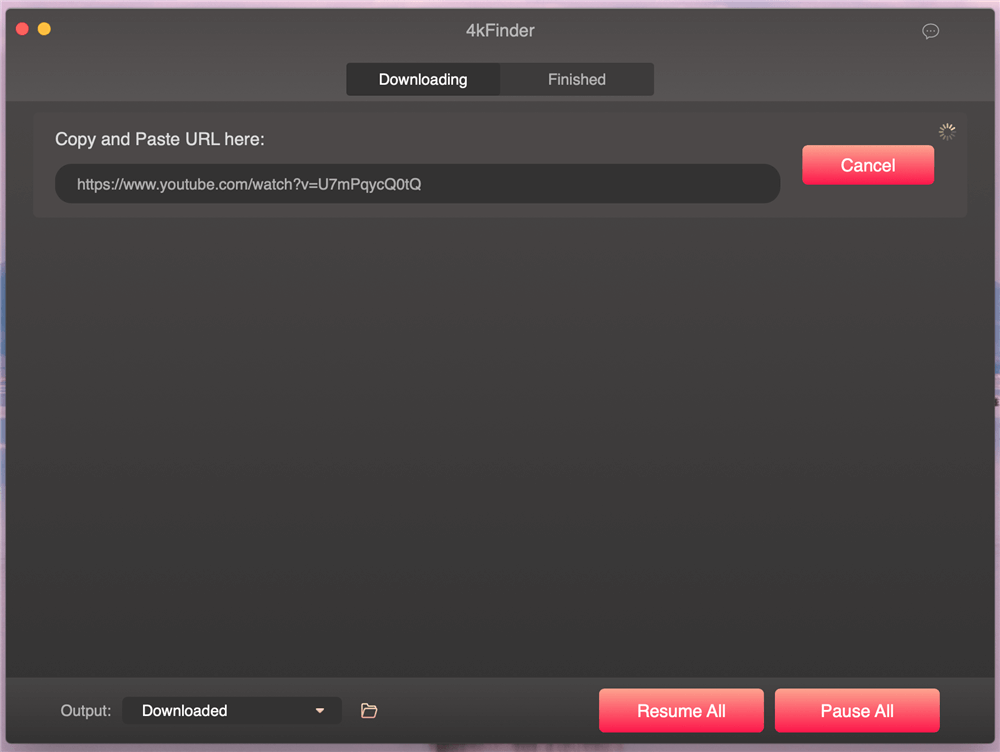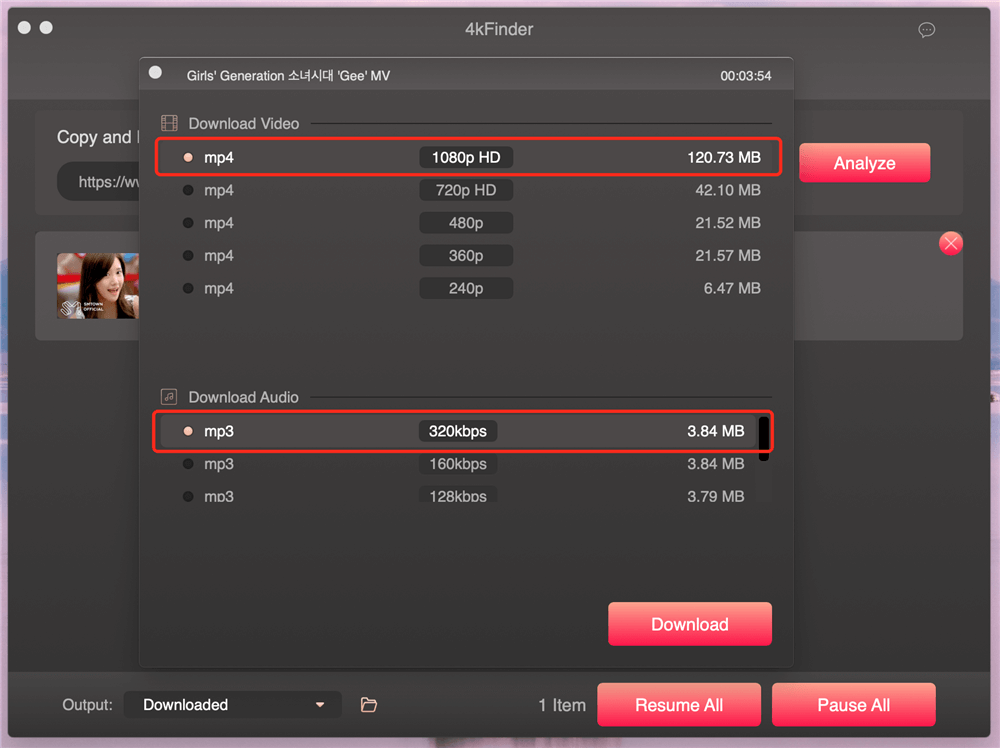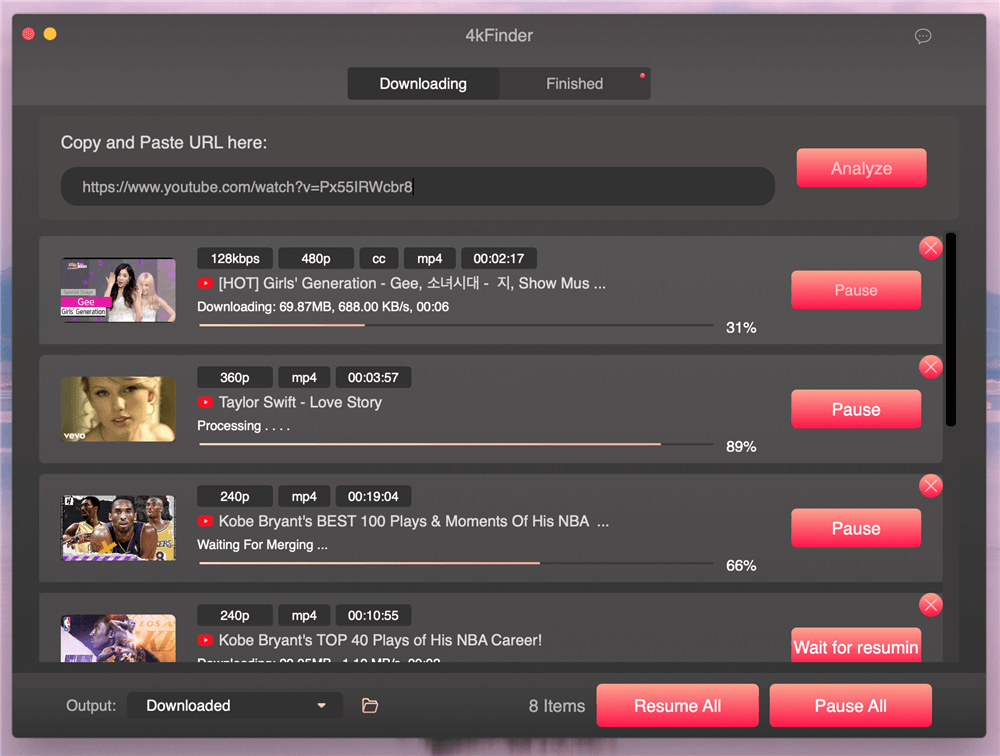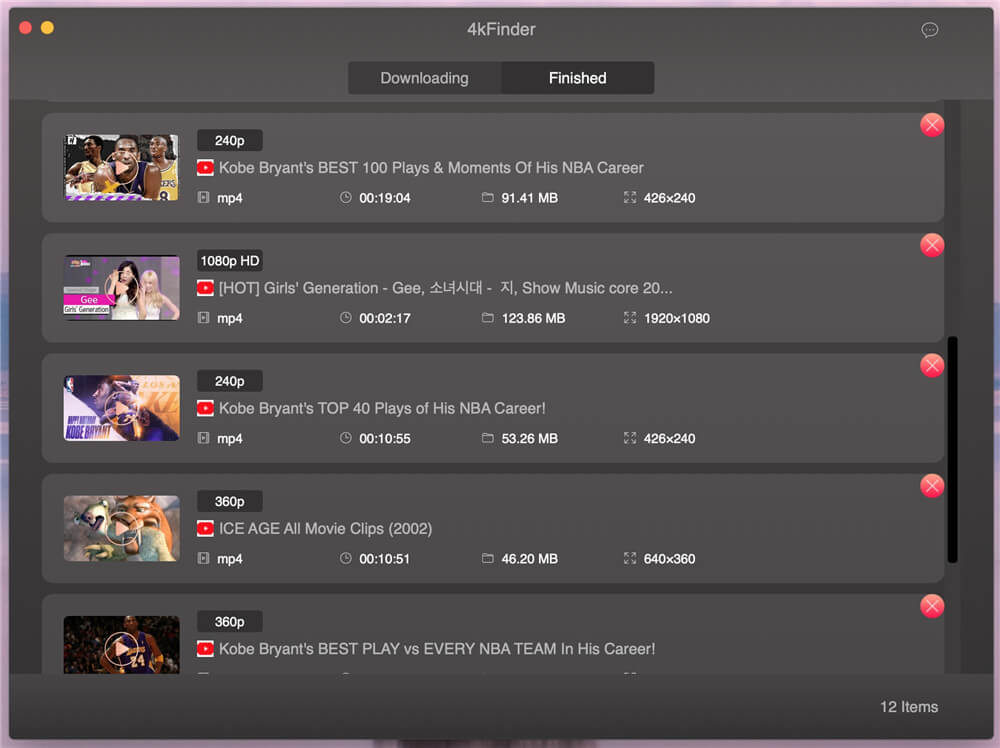YouTube Video Downloader - 4kFinder
Do you want to enjoy your favorite videos, movies, TV shows and music videos anywhere, any time? 4kFinder is a popular YouTube Video downloader, it can help you find and save YouTube video to computer at fast speed: Just copy the YouTube video link from your browser and paste the URL in the application, start analyzing and downloading video!
Download HD, 4K Quality Video
4kFinder is a powerful YouTube video downloader, the application analyzes the YouTube video link and offers various video qualities for you choose: HD video - HD 1080p, HD 720p, 4K, 8K resolution; and standards videos - 2K, 720p, 480p, 360p resolution. You can download YouTube videos, movies, TV shows and music video to MP4, WEBM with high quality.

Best YouTube to MP3 Downloader
With advanced video analyze, download and converter technology, 4kFinder is the fastest online video download tool in the industry, it allows users batch download YouTube video to Windows and Mac in 6X faster speed. You can download as many video as you like at once, just add the YouTube video link to the 4kFinder, the application analyzes and download the newly added video while downloading the currently videos.

Download Various Video Contents from YouTube
YouTube is the largest, most popular video platform and the 2nd largest video search engine. Many video bloggers upload their creative videos to YouTube, we can also watch movies, TV shows, video clips and music videos on YouTube. In addition, we can watch private YouTube videos and playlists after signing in. If you want to download YouTube videos to computer for offline watching, 4kFinder can help you!
Music Video Downloader: Download YouTube music videos to MP4 video and MP3 audio.
Movies, Films Downloader: Download YouTube films in full HD, 8K, 4K, HD, and other qualities.
Private YouTube Video Downloader: Download private YouTube videos and playlists for offline watching.
TV shows Downloader: Download YouTube TV shows to MP4, WEBM, watching TV shows offline at any time.
YouTube Playlist Downloader: Download YouTube playlist, channels to MP4 and MP3 format at batch.

3D Video & 360°Video Downloader
As the world's biggest online video platform, there are lots of HD 3D videos and 360-degree videos on YouTube. 4kFinder enables you download YouTube 3D videos and 360°videos to Windows and Mac in high quality.
3D Video Download: If you want to download 3D videos, movies from YouTube videos to computer, here's the right place to be. With the help of 4kFinder, you can download YouTube 3D videos and 3D films for offline watching on smart TV, smart phone with 3D glasses.
360° Videos Download: We can online watch 360 degree video on YouTube. If you want to download them for offline watching on 3D devices or mobile phones via VR glasses. 4kFinder can help you download 360 degree video (VR video) from YouTube on your computer and watch it offline.

Download Videos from More Video Websites
In fact, 4kFinders not only supports to download HD videos from YouTube, but also enables you download videos from most popular online streaming sites, such as Facebook, Instagram, Twitter, Bilibili, NicoNico, BBC, Vimeo, VLive, Tumblr, Fmovies, etc.
How to Download YouTube Video to PC/Mac
4kFinder Trusted by Prestigious Medias
4kFinder applications are recommended by many pupular tech-sites and software download sites. Recommended by more than 800, 000+ users worldwide.
Customer Reviews
Online YouTube Video Downloader FAQs
Q1. What’s Output Video Format after Download from YouTube?
For 4kFinder (Mac version): There is a built-in video converter in the program. In order to ensure that the downloaded video can be played in quicktimes, the application will convert all downloaded videos to MP4 format by default.
For 4kFinder (Windows version): Since most YouTube video are MP4, FLV or AV format, the application can keep original video format and quality. You also can change the output format and quality. Generally, MP4 is the default output format.
Q2. Why it stuck stuck at e.g. 99.5% or 100% Downloading Progress for a Long Time?
Q3. After Downloading Video from YouTube, Where do they Locate?
Q4. Is It Legal to Download YouTube Video for Offline Playback?
 4kFinder
4kFinder
Download video and audio from YouTube on macOS and PC with high speed! Free download and have a try now.

Professional
Years of study, skilled staff and guaranteed quality

100% Safe
Risk-free and thoughtful service promised

Support
Free Updates & 7*24 Nice Support

Find and download 4K videos.
Products
Tutorials
Company
More Downloaders
Copyright © 2024 4kFinder software Inc. All rights reserved.


 Win
Win Mac
Mac