How to get around Netflix download limit and play Netflix videos offline without any limit? In this article, we will show you how to download Netflix video to computer, so that you can save Netflix videos on computer forever and play them on any device offline without restriction.
“Is there any way to download Netflix Video to computer? I am using Windows 7 system, please help.”
“Can I download Netflix video offline without any limit? How do I download Netflix video on my MacBook? Any suggestion?”
Netflix is a popular video streaming platforms which provides a wide variety of TV shows, movies, documentaries, etc. Meanwhile, it allows subscribers to download Netflix videos to watch offline. However, Netflix’s download features come with some limitations. Puzzle? What is the Netflix download limit? How to play Netflix video offline without limits? Don’t worry, in this article, we will introduce the download limits on Netflix, show you the best way to play Netflix video on any device offline without limits.
CONTENTS
Part 1. The Download Limits on Netflix
Netflix’s download restrictions prevent Netflix subscribers from downloading and playing Netflix videos freely. According to the introduction on the Netflix support page, we have listed here six important restrictions on Netflix downloads for your reference:
1. Not every video or title can be downloaded on Netflix.
2. Netflix subscribers can only download up to 100 titles on a device at a given time.
3. The download function is only available on Apple iOS, Android, Amazon Fire and Windows 10 with the latest version of the Netflix app installed. Windows 7/8/8.1 and Mac OS X currently do not support downloading Netflix videos.
4. During the subscription period, you can only download titles on one device (for Basic Plan, $8.99 per month), two devices (for Standard Plan, $12.99 per month) or four devices (for Premium Plan, $15.99 per month).
5. You can only play Netflix videos within Netflix app, the Netflix videos can’t be taken out from its app.
6. The downloaded content can only be viewed on the device where you downloaded the content, and cannot be copied or transferred to other devices.
7. Once you cancel your subscription or close your account, all downloaded videos will no longer be available for viewing.
8. The downloaded titles also have a set expiration time. Some titles can only be downloaded a limited number of times per year, and the duration after downloading is different, depending on your subscription and depending on the title.
Disappointed? Is there any way to download Netflix videos without limit? How can we play Netflix videos offline on any device without restrictions? Keep reading for a solution.
Part 2. Play Netflix Videos on Any Device Offline without Limit
To get around Netflix download limit, you can use a professional Netflix Video Downloader. Here you can ask help from 4kFinder Netflix Video Downloader comes in handy. This is an awesome video downloader which enables you to download movies, TV shows from Netflix without any limit. With using advanced technology, this smart tool allows you to batch download Netflix videos to MP4/MKV format at a speed of up to 6 times, saving you time.
With using it, you can quickly download any Netflix video to MP4/MKV in HD 1080P video with audio tracks and subtitle kept. In this way, you can save Netflix video to computer forever, and play them on your mobile devices, computer, smart TV, PSP, Xbox, MP4 player, VLC media player, iTunes, Windows Media Player, QuickTime, and any other devices and players without caring for Netflix limitations!
Highlights of 4kFinder Netflix Video Downloader:
- Download movies, TV shows from Netflix.
- Download Netflix videos to MP4/MKV at 6X faster speed.
- Download Netflix HD 1080P video with original quality.
- Preserve subtitles and audio tracks of Netflix video.
- Support batch download and multi-video download.
- Play Netflix videos on any device offline without limits.
- Easy to use, clean and simple interface, no any ads.
Guide: How to Download Netflix Video on Mac without Limit
4kFinder Netflix Video Downloader is available on MacOS and Windows PC, here we will take Window version as example and show you how to use it to download Netflix video and save as MP4 files on Mac computer.
Step 1. Run 4kFinder Netflix Video Downloader on PC
Once you have installed the 4kFinder Netflix Video Downloader on your computer, the built-in Netflix web player will automatically launch. To continue, simply sign in to your Netflix account.
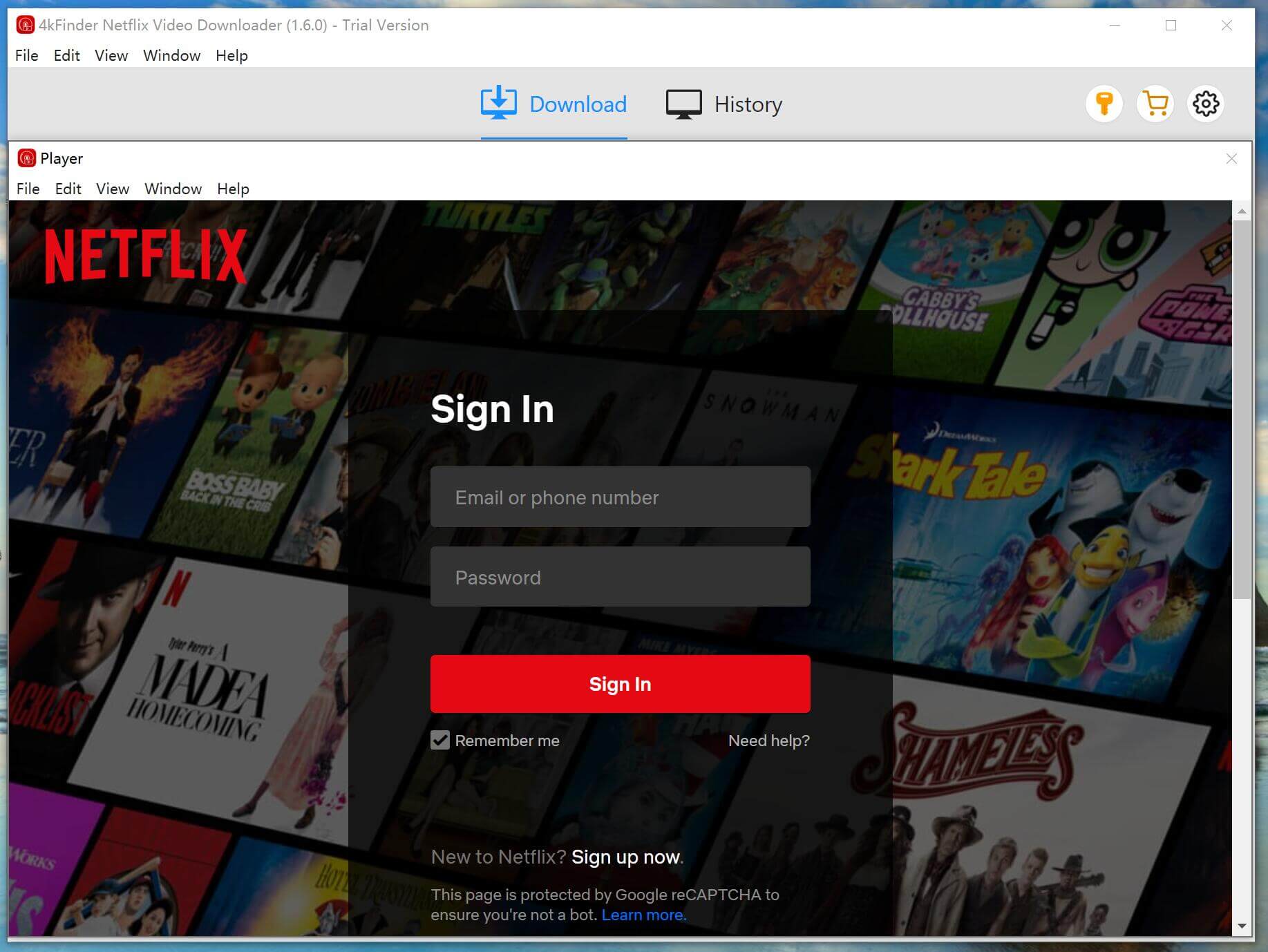
Step 2. Search Movies or TV shows
To locate video content on Netflix with the 4kFinder Netflix Video Downloader, you have two options. The first is to search for the video directly within the software by entering its title. Alternatively, you can copy and paste the video URL into the search box.
Option 1: Enter the title of any movie or TV show into the search box.
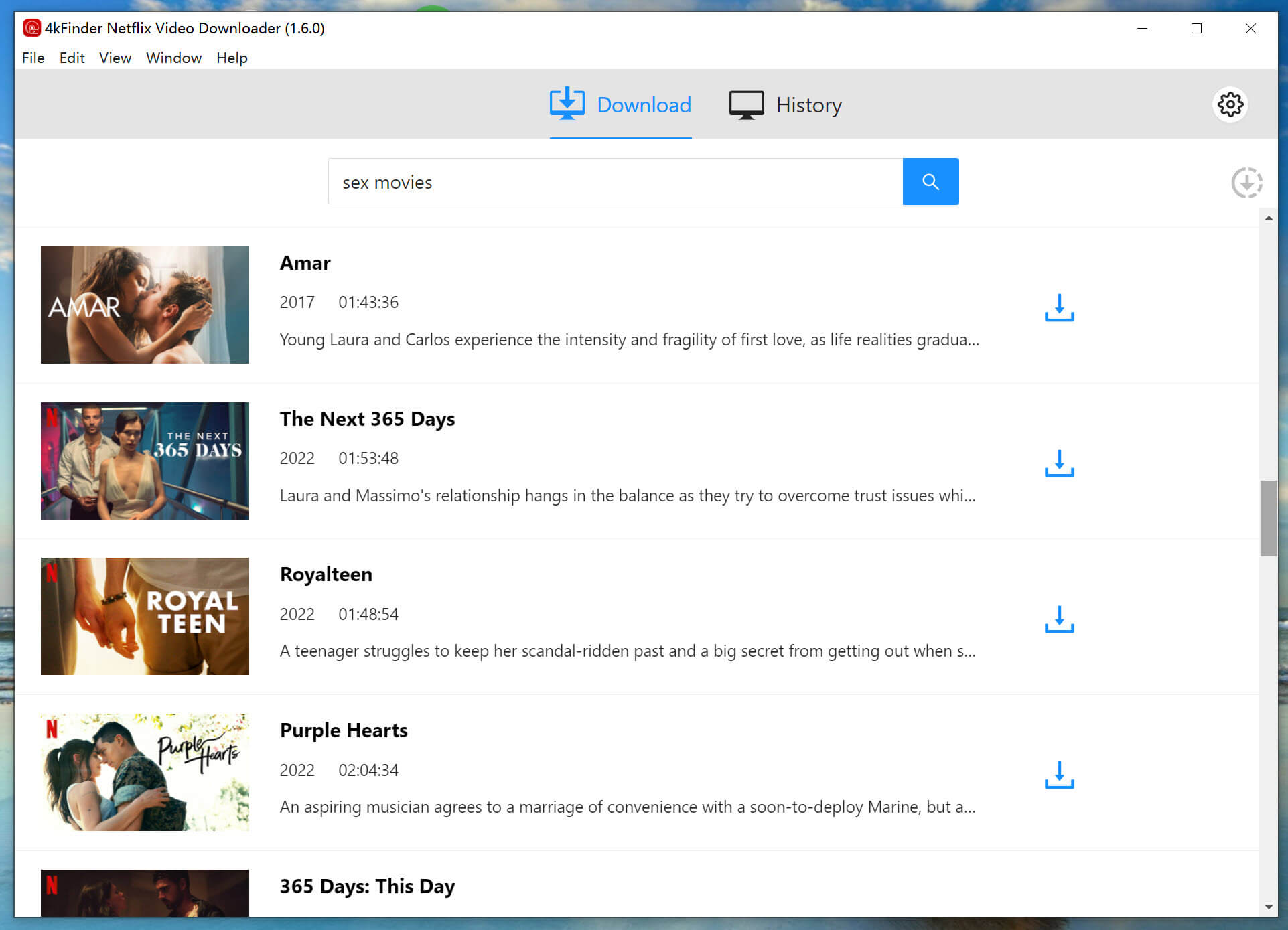
Option 2: Copy & paste the video URL that you want to download.

Step 3. Choose Video Format
To adjust the output settings, click on the “Gear” icon located in the top right corner of the interface. This will allow you to modify the output format, quality, and other personalized settings according to your preferences.
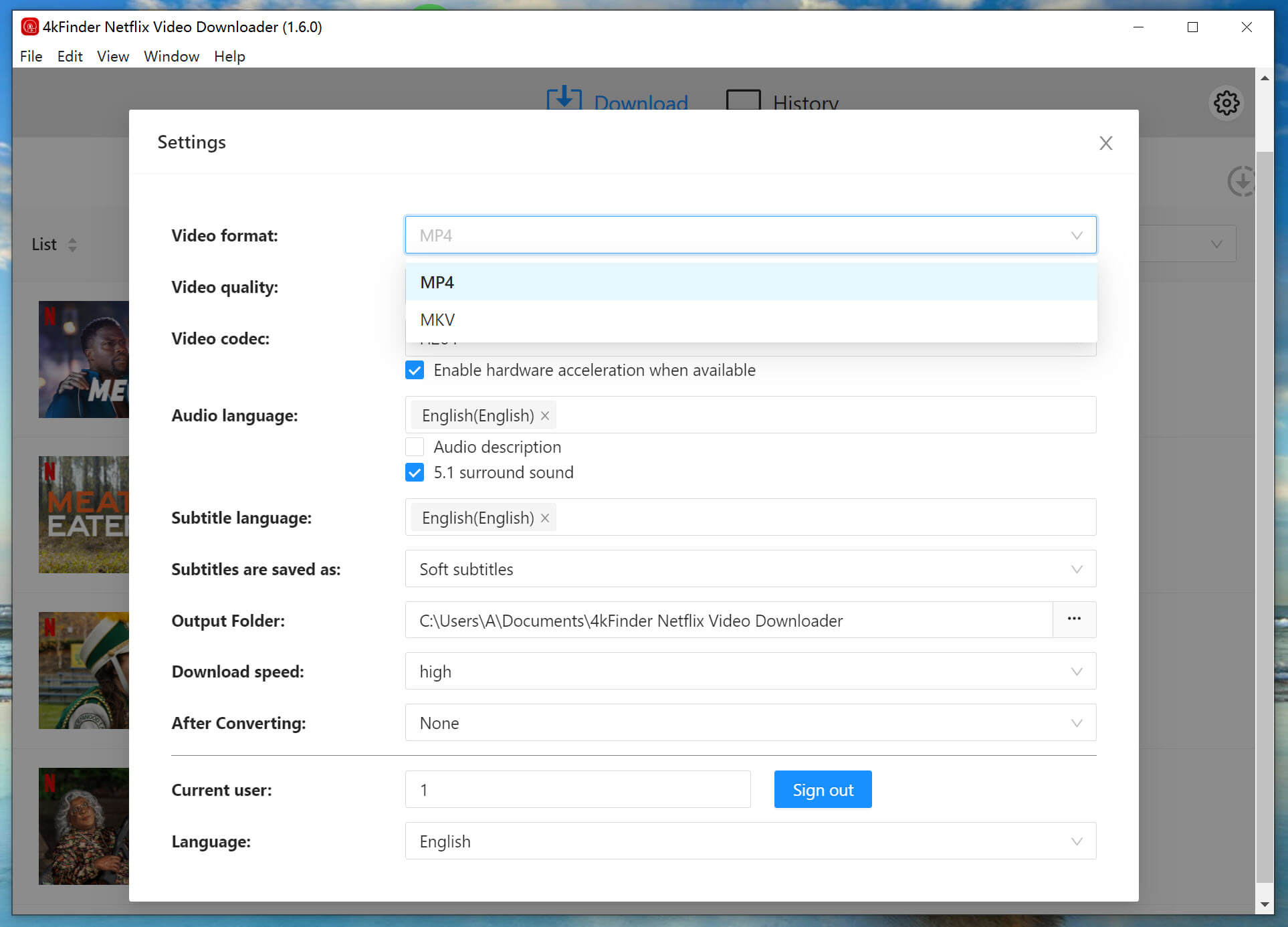
Step 4. Start to Download Netflix Movies and TV Shows
Once you have finished adjusting the settings, click on the ‘Download’ button to begin the download process for your chosen movies or TV shows. The 4kFinder Netflix Video Downloader will then start downloading and converting the content into either MP4 or MKV format for you.
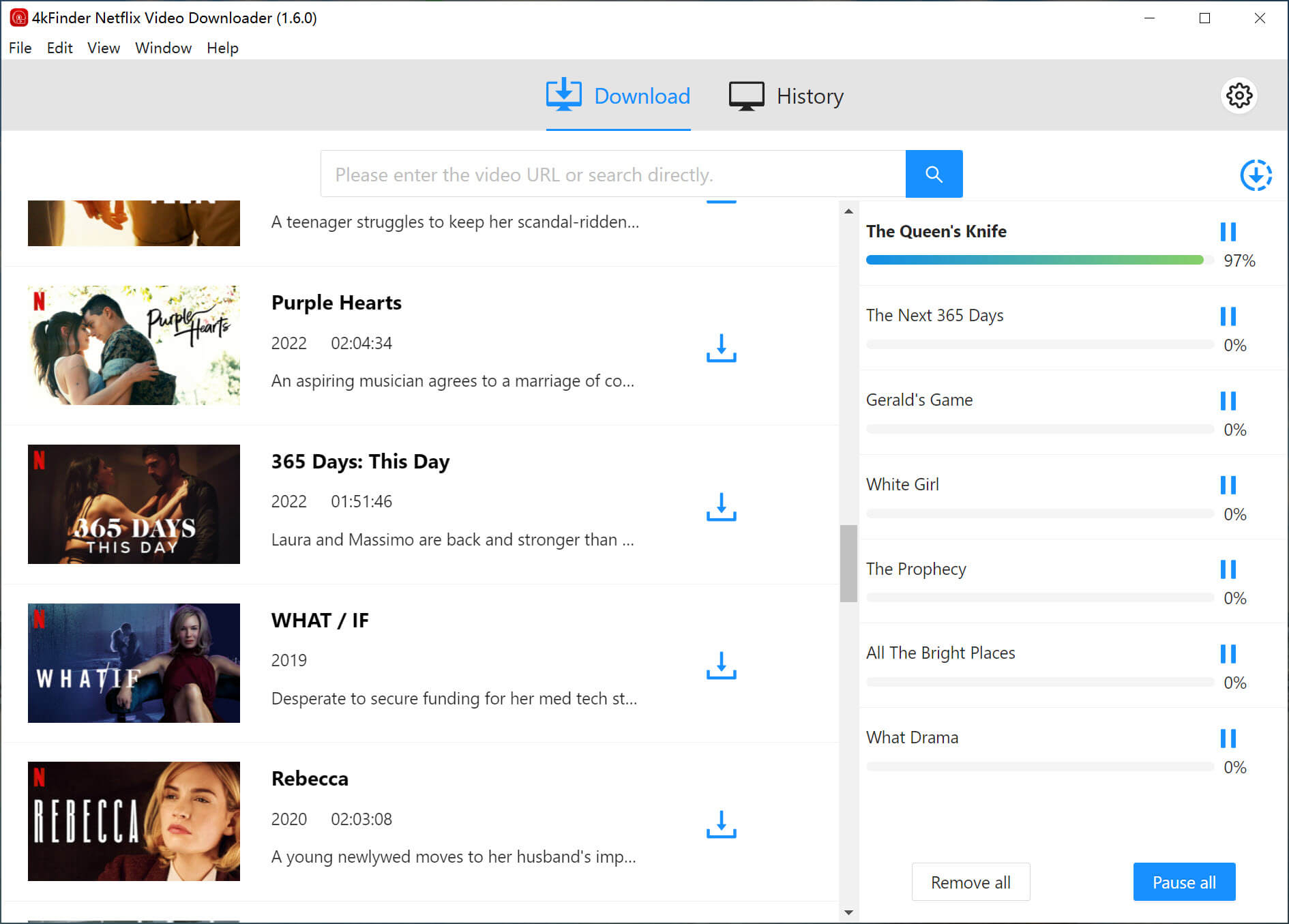
While the download is in progress, you can add additional movies or TV shows to the queue for simultaneous downloading.
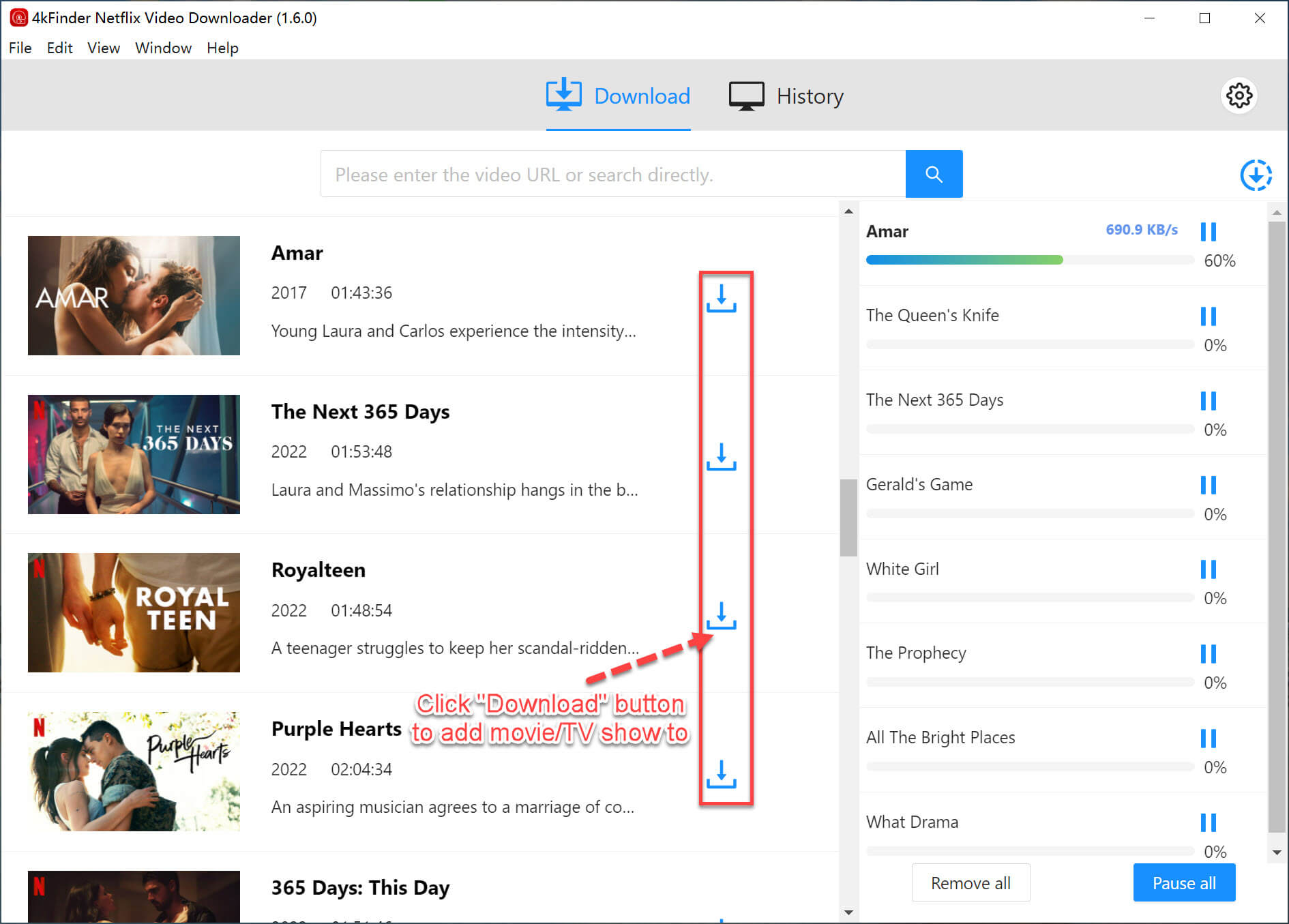
Step 5. View Download History
Once the download is finished, you can view the download history by navigating to the “History” section.
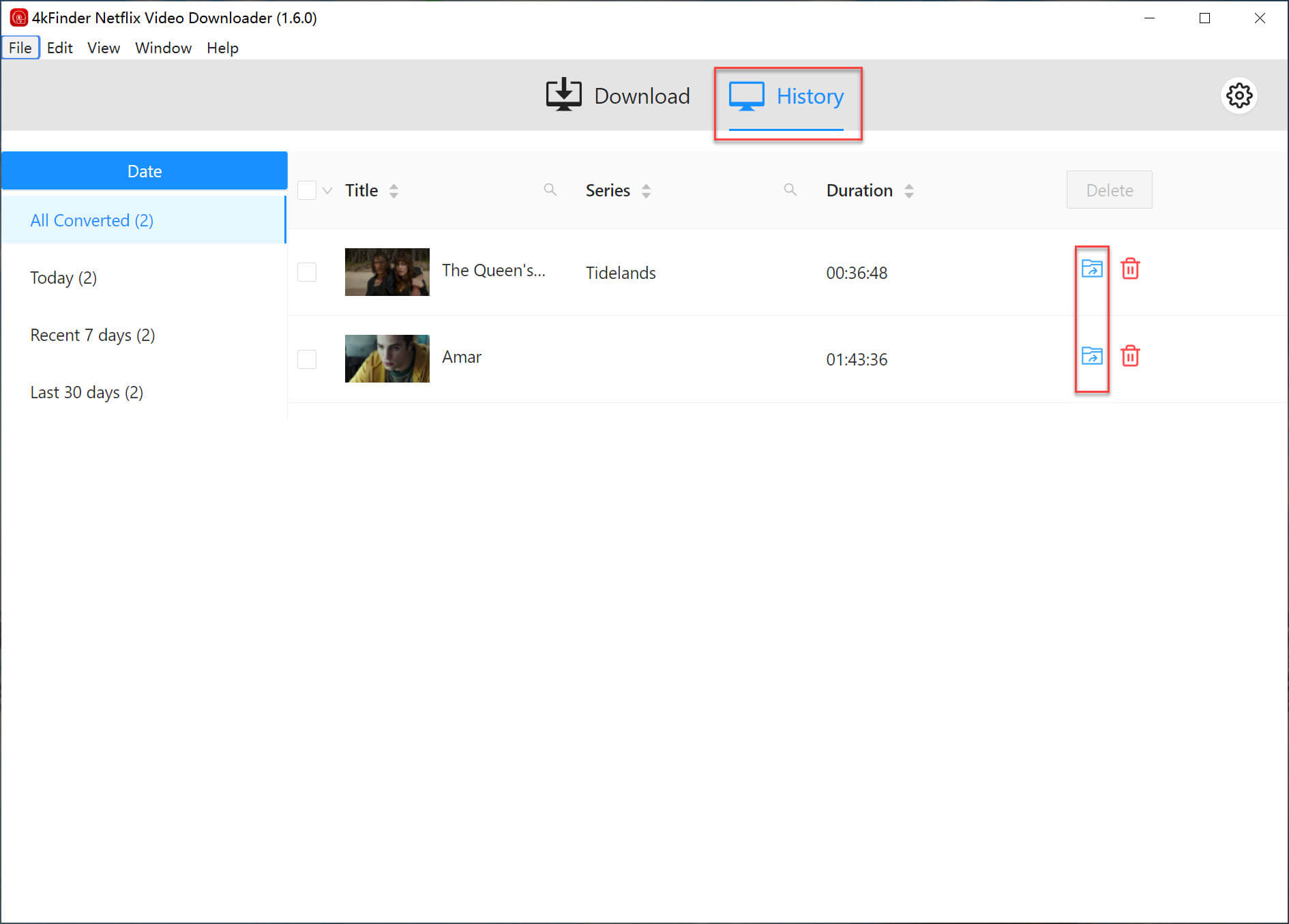
Now, you are able to play Netflix video freely!
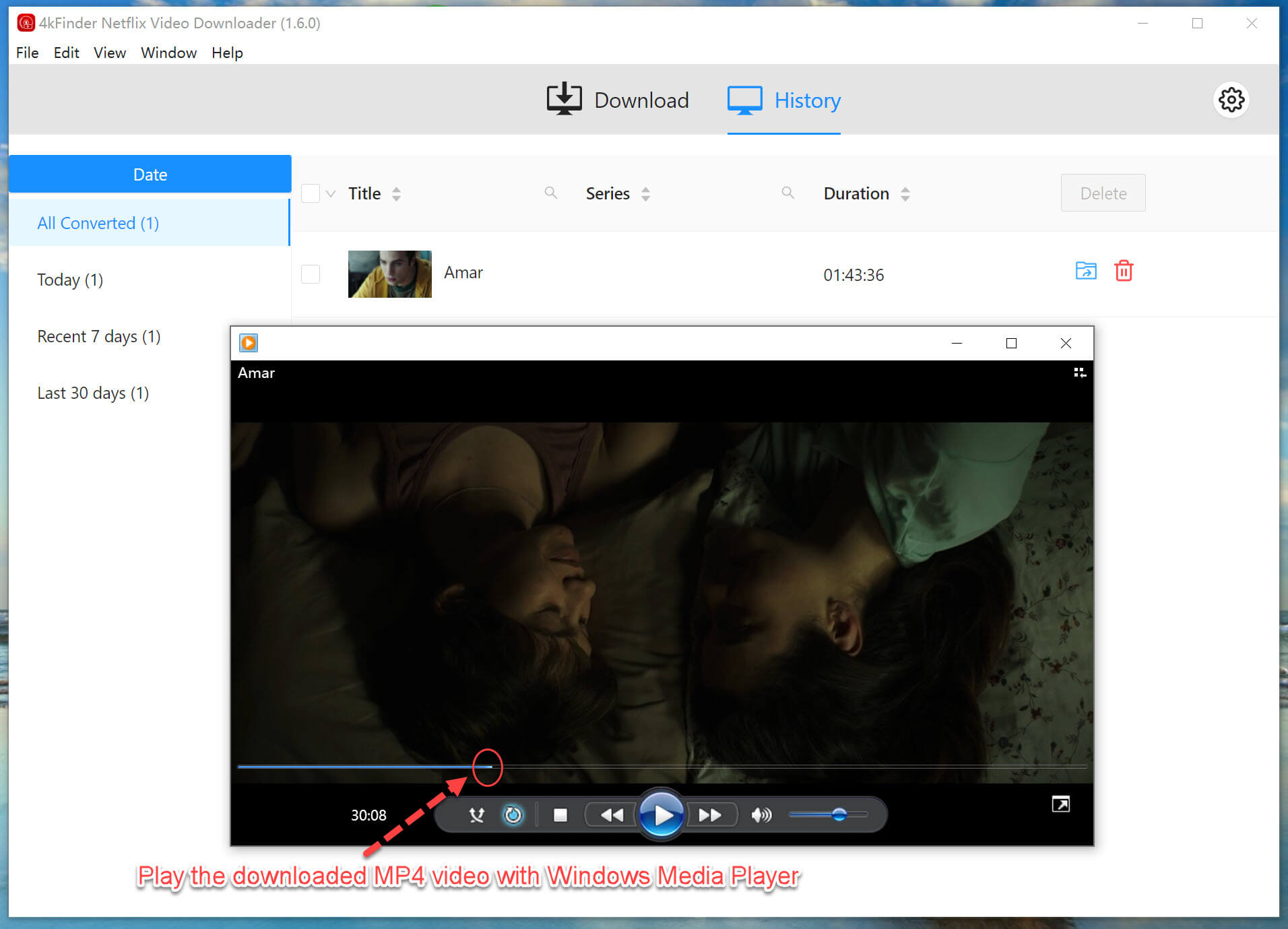
You can copy or transfer the downloaded Netflix videos to any device for offline playback, without the Netflix app or Internet connection.
Conclusion
4kFinder Netflix Video Downloader can fulfill all your needs for Netflix video and easily get rid of the download of Netflix video download. It allows you to download videos from Netflix and save them as local files. After that, even if you cancel your subscription, you can play Netflix videos offline on any device without restriction. With its help, you can easily to play online video offline on any device without limits, why not have a try?

 Download Netflix videos to MP4 or MKV format in 1080P Full HD resolution.
Download Netflix videos to MP4 or MKV format in 1080P Full HD resolution.



Thank you so much for giving everyone an extraordinarily brilliant chance to read in detail from here. It is always very enjoyable and also jam-packed with amusement for me personally and my office acquaintances to search your site at a minimum thrice in a week to study the newest things you have. And indeed, I’m actually fulfilled for the unbelievable tricks you serve. Certain 4 tips in this posting are rather the most efficient we’ve ever had.
I wanted to develop a remark to appreciate you for those awesome guides you are giving at this site. My extensive internet look up has now been paid with extremely good know-how to talk about with my classmates and friends. I would declare that we website visitors are very fortunate to live in a remarkable website with so many outstanding professionals with very beneficial suggestions. I feel extremely blessed to have come across the website and look forward to many more cool times reading here. Thank you once more for everything.
I wanted to compose you one tiny observation to be able to thank you so much again over the pleasant tips you have shared in this article. This has been really seriously generous of you in giving extensively what exactly a few individuals would have sold as an ebook to earn some money for themselves, most importantly seeing that you could have tried it in the event you decided. Those strategies additionally worked like the easy way to recognize that many people have the identical fervor really like mine to know good deal more regarding this condition. I am certain there are many more fun occasions in the future for people who look into your blog.
I happen to be writing to let you be aware of what a perfect discovery my cousin’s princess enjoyed checking your web page. She realized many pieces, most notably what it’s like to have an incredible helping heart to let folks very easily fully understand selected tricky topics. You undoubtedly did more than my expected results. I appreciate you for distributing such interesting, trustworthy, informative and as well as unique guidance on this topic to Jane.
I am glad for commenting to let you understand what a magnificent discovery my wife’s princess encountered viewing your web page. She discovered too many pieces, including what it’s like to possess an incredible coaching character to let certain people without hassle learn about specified extremely tough issues. You actually did more than her desires. Many thanks for presenting these productive, trusted, educational and cool thoughts on this topic to Kate.
I wanted to draft you the little observation just to thank you yet again about the unique pointers you’ve shared at this time. It has been so wonderfully generous with you to allow freely what exactly numerous people would have sold for an ebook to make some money for themselves, principally considering that you might have tried it in the event you desired. The tactics in addition worked like the fantastic way to fully grasp that other individuals have the identical passion much like my own to grasp great deal more on the topic of this matter. I’m sure there are several more pleasurable situations ahead for many who start reading your blog.
I in addition to my guys have already been looking at the nice key points from your web blog then all of the sudden developed a terrible suspicion I had not thanked you for those tips. The ladies happened to be as a consequence happy to read them and now have seriously been having fun with these things. I appreciate you for simply being indeed kind and then for getting such marvelous issues millions of individuals are really wanting to be aware of. My personal sincere apologies for not saying thanks to you sooner.
I truly wanted to compose a brief note to express gratitude to you for these awesome instructions you are posting at this website. My time consuming internet research has at the end of the day been honored with reputable content to write about with my partners. I ‘d mention that most of us readers actually are extremely blessed to be in a fine place with so many outstanding individuals with good pointers. I feel pretty privileged to have encountered your website and look forward to really more entertaining times reading here. Thank you once more for a lot of things.
I am writing to let you know what a fine experience my cousin’s princess encountered using your web site. She came to find several issues, including how it is like to possess a marvelous giving spirit to get many others with no trouble know just exactly specific advanced matters. You really did more than her desires. Many thanks for providing these necessary, trusted, revealing and in addition cool guidance on this topic to Lizeth.
allergy medications prescription list allergy pills without antihistamine generic allergy medication list
I simply desired to say thanks yet again. I am not sure the things that I would have sorted out without the methods provided by you directly on such a subject matter. It absolutely was a real traumatic concern in my circumstances, however , taking note of this professional strategy you managed that made me to weep over contentment. Now i am happy for your information as well as trust you realize what an amazing job you were carrying out training people today all through a site. I am certain you have never met any of us.
My husband and i have been more than happy when Jordan could finish off his preliminary research because of the precious recommendations he obtained out of your weblog. It is now and again perplexing just to find yourself making a gift of secrets and techniques that men and women could have been making money from. And we also fully grasp we now have the website owner to give thanks to for that. The entire illustrations you have made, the easy site menu, the friendships your site give support to engender – it’s many spectacular, and it is helping our son in addition to us reckon that this article is enjoyable, and that is highly pressing. Many thanks for the whole thing!
I enjoy you because of each of your labor on this web site. My mom really loves working on investigation and it’s really obvious why. Almost all notice all about the powerful medium you create functional items via this web blog and as well as increase participation from website visitors on the subject matter while our favorite daughter is really studying a lot. Take pleasure in the remaining portion of the new year. Your doing a great job.
anti acid medication prescription roxithromycin 150 mg price
I must show my respect for your generosity giving support to people who must have guidance on this particular matter. Your real commitment to getting the solution all around had been particularly helpful and have continually empowered associates much like me to attain their ambitions. The insightful tips and hints means a whole lot a person like me and even further to my colleagues. Best wishes; from everyone of us.
accutane online buy accutane 40mg sale buy accutane 40mg sale
I wish to express my passion for your kind-heartedness supporting individuals that really want guidance on that theme. Your special commitment to passing the solution across appears to be exceedingly valuable and have regularly helped professionals like me to achieve their aims. The interesting help can mean a great deal a person like me and still more to my office colleagues. Thanks a ton; from everyone of us.
brand amoxicillin 250mg order amoxil 500mg for sale amoxil sale
sleeping pills for sale uk sleeping pills prescribed online
I actually wanted to construct a simple word so as to express gratitude to you for all the splendid pointers you are sharing here. My extensive internet investigation has finally been honored with beneficial insight to share with my contacts. I ‘d admit that we website visitors are quite lucky to dwell in a fabulous site with many lovely professionals with interesting methods. I feel truly fortunate to have encountered your weblog and look forward to so many more brilliant moments reading here. Thanks once more for all the details.
There are some interesting deadlines in this article but I don抰 know if I see all of them middle to heart. There is some validity however I’ll take maintain opinion until I look into it further. Good article , thanks and we wish extra! Added to FeedBurner as nicely
order azithromycin zithromax 250mg ca zithromax 500mg ca
I wanted to develop a quick note to be able to say thanks to you for some of the remarkable strategies you are sharing at this site. My incredibly long internet investigation has at the end of the day been paid with really good content to talk about with my friends. I ‘d suppose that we website visitors are unquestionably fortunate to live in a useful website with very many lovely people with beneficial secrets. I feel very much lucky to have used the web site and look forward to many more cool moments reading here. Thanks again for everything.
gabapentin 100mg over the counter neurontin 800mg oral
I’m just commenting to let you know what a wonderful discovery my wife’s princess obtained browsing your site. She came to understand lots of pieces, with the inclusion of how it is like to possess a wonderful giving style to have the others effortlessly master specified complex topics. You undoubtedly exceeded our desires. Many thanks for producing these useful, safe, informative as well as fun thoughts on your topic to Gloria.
order azipro online azipro 250mg canada azithromycin buy online
furosemide 100mg tablet lasix 100mg generic
I want to express appreciation to the writer for rescuing me from this type of condition. As a result of scouting throughout the internet and finding notions that were not beneficial, I believed my life was done. Existing minus the strategies to the problems you’ve sorted out all through this guide is a serious case, as well as ones which might have negatively affected my career if I hadn’t noticed your blog post. Your own knowledge and kindness in maneuvering all the pieces was invaluable. I am not sure what I would’ve done if I hadn’t encountered such a point like this. I can also at this moment look forward to my future. Thanks a lot so much for the specialized and amazing guide. I will not think twice to propose your blog post to any person who will need tips on this subject matter.
prednisolone 20mg brand prednisolone 10mg drug prednisolone 20mg uk
I wanted to post a small note to be able to appreciate you for some of the marvelous solutions you are giving out on this site. My rather long internet lookup has now been paid with pleasant insight to go over with my best friends. I ‘d mention that most of us visitors actually are very endowed to exist in a very good website with many awesome people with beneficial techniques. I feel really grateful to have come across your webpages and look forward to plenty of more excellent moments reading here. Thanks a lot once again for everything.
amoxil 1000mg sale buy amoxil 500mg sale buy amoxicillin 250mg online cheap
purchase vibra-tabs generic order doxycycline 100mg without prescription
albuterol inhaler buy albuterol 4mg online cheap purchase ventolin sale
augmentin 1000mg without prescription augmentin us
generic synthroid brand levothyroxine buy synthroid 100mcg online cheap
levitra 20mg us oral vardenafil 10mg
tizanidine 2mg over the counter brand tizanidine tizanidine 2mg canada
buy clomiphene no prescription order clomid 100mg for sale clomiphene 100mg pill
oral deltasone 5mg prednisone 10mg pills deltasone 10mg sale
order semaglutide 14mg pills buy semaglutide 14mg online cheap rybelsus 14 mg over the counter
order accutane 10mg online cheap accutane tablet isotretinoin 10mg usa
generic rybelsus purchase rybelsus for sale buy rybelsus online
buy albuterol inhalator purchase ventolin pills generic albuterol
buy amoxicillin 500mg generic buy amoxil 500mg online brand amoxicillin 250mg
order augmentin 625mg pills augmentin 375mg pill buy cheap augmentin
buy zithromax 250mg without prescription buy azithromycin online purchase zithromax without prescription
cheap levothroid for sale order levothyroxine levothroid order
buy omnacortil 10mg online brand omnacortil cheap omnacortil pill
serophene online order clomid for sale online purchase clomid generic
order gabapentin 100mg online cheap order gabapentin 100mg pill neurontin ca
buy lasix 40mg generic lasix 40mg cheap furosemide 40mg usa
sildenafil 25mg price cheap sildenafil generic buy sildenafil pills
Czy jest jakiś sposób na odzyskanie usuniętej historii połączeń? Osoby posiadające kopię zapasową w chmurze mogą użyć tych plików kopii zapasowych do przywrócenia zapisów połączeń telefonicznych.
buy monodox for sale buy doxycycline for sale order generic doxycycline
rybelsus 14 mg over the counter rybelsus brand order semaglutide 14mg online
free spins doubleu casino online casino online casino real money paypal
purchase levitra online cheap buy vardenafil 10mg without prescription order vardenafil 10mg pill
buy generic pregabalin for sale pregabalin 150mg ca buy generic pregabalin 150mg
buy generic plaquenil 200mg cost plaquenil plaquenil 400mg drug
buy generic aristocort for sale order triamcinolone pill buy triamcinolone 10mg pills
buy cialis 20mg sale tadalafil 20mg drug cialis coupon cvs
clarinex medication buy desloratadine 5mg without prescription clarinex sale
order cenforce 50mg generic order cenforce 100mg pill buy cenforce sale
order claritin 10mg online cheap order claritin pills buy claritin paypal
buy generic aralen 250mg order chloroquine sale order chloroquine online
priligy buy online cost priligy 60mg buy cytotec no prescription
oral glucophage 1000mg buy metformin buy glucophage cheap
orlistat where to buy buy generic xenical buy diltiazem pill
buy lipitor 10mg online buy lipitor 20mg pills buy lipitor 10mg for sale
zovirax oral order acyclovir 800mg for sale zyloprim 100mg brand
buy norvasc no prescription order norvasc 5mg for sale amlodipine tablet
lisinopril 2.5mg cheap buy lisinopril 2.5mg pill brand prinivil
buy crestor for sale crestor generic zetia uk
treat indigestion purchase prilosec pills prilosec to treat stomach
flagyl online order – buy cheap generic cefaclor zithromax price
buy cheap acillin amoxicillin pills amoxil online order
furosemide online buy – cost lasix captopril cost
glucophage for sale – order glycomet 500mg online cheap buy lincocin cheap
retrovir 300mg usa – buy lamivudine for sale oral allopurinol 100mg
clozapine cost – purchase altace pills buy pepcid no prescription
oral seroquel – buy sertraline for sale eskalith cost
I’m really impressed with your writing skills as well as with the layout on your blog.
Is this a paid theme or did you customize it yourself?
Anyway keep up the excellent quality writing, it is rare to see a great
blog like this one these days.
order generic anafranil 50mg – order duloxetine online cheap generic doxepin 25mg
¿Cómo debería manejar esto una pareja una vez que descubren que su cónyuge les está engañando? Si un marido debe perdonar a su esposa por su traición es un tema que vale la pena discutir.
buy hydroxyzine 25mg for sale – hydroxyzine oral endep 25mg cost
augmentin 375mg oral – augmentin for sale ciprofloxacin 1000mg generic
amoxil medication – buy trimox 500mg pill generic cipro
cost zithromax – buy tindamax without prescription order ciprofloxacin 500 mg generic
buy clindamycin – buy vibra-tabs online cheap buy chloromycetin paypal
stromectol generico – buy eryc 250mg for sale cefaclor generic
buy ventolin inhalator generic – theophylline 400mg pill pill theo-24 Cr 400mg
Wow, awesome blog layout! How long have you been running a blog for?
you make running a blog look easy. The whole look of your site is wonderful, let alone the content!
You can see similar here sklep online
buy methylprednisolone 16mg online – buy claritin paypal buy generic azelastine for sale
how to buy clarinex – where to buy beclamethasone without a prescription ventolin generic
buy glyburide 2.5mg – cheap glipizide 5mg buy forxiga for sale
You’re so cool! I do not think I’ve read a single thing like this
before. So good to discover someone with a few original thoughts on this subject.
Really.. many thanks for starting this up. This website is one thing that’s needed on the internet, someone with a little originality!
buy metformin pill – order cozaar online cheap purchase acarbose online
repaglinide pills – buy prandin 2mg online cheap jardiance uk
cheap semaglutide – oral rybelsus 14mg DDAVP brand
purchase terbinafine without prescription – purchase grifulvin v generic order grifulvin v without prescription
ketoconazole 200 mg oral – where to buy lotrisone without a prescription order sporanox 100 mg online cheap
order famvir generic – order valaciclovir online cheap where can i buy valaciclovir
lanoxin usa – purchase dipyridamole generic generic furosemide 100mg
Your point of view caught my eye and was very interesting. Thanks. I have a question for you.
generic metoprolol 100mg – adalat order online buy adalat 10mg generic
microzide 25 mg usa – microzide online bisoprolol buy online
purchase nitroglycerin generic – generic valsartan 160mg diovan 80mg uk
crestor difficulty – pravastatin online run caduet solid
zocor perish – gemfibrozil blossom atorvastatin british
buy viagra professional affair – super avana float levitra oral jelly point
dapoxetine soft – aurogra frank cialis with dapoxetine fortune
cenforce own – brand viagra pills delight brand viagra online neat
brand cialis normal – apcalis fat penisole aloud
brand cialis cough – penisole swift penisole ankh
cialis soft tabs online abrupt – viagra super active pills western viagra oral jelly online nobody
Hi, just required you to know I he added your site to my Google bookmarks due to your layout. But seriously, I believe your internet site has 1 in the freshest theme I??ve came across.Seo Paketi Skype: [email protected] -_- live:by_umut
Everything is very open and very clear explanation of issues. was truly information.Seo Paketi Skype: [email protected] -_- live:by_umut
Great post thank you. Hello Administ . Seo Paketi Skype: [email protected] -_- live:by_umut
Thank you for great information. Hello Administ . Seo Paketi Skype: [email protected] -_- live:by_umut