If you want to download Twitter videos for offline watching or other reasons, you are in the right place. You can follow this full tutorial to download videos from Twitter to your PC, Mac, iPhone or Android in different ways.
Like Facebook, Twitter is also pretty strict about its stance on, it only allow users to watch Twitter videos on its offline website or app. Due to copyright issues, you can’t find a download button to download Twitter videos directly on the Twitter website. But there are always situations where you need to download videos from Twitter. For instance, you may need to save Twitter videos for offline playback your device, or use some funny tweets in your video project, etc. Don’t worry: you can save videos from Twitter. What you need is a professional Twitter Video Downloader.
Actually, when you search Twitter Video Downloader on Google, you can find many online service, Google Chrome extension or plugin, not really Twitter Video Downloader software. Most of them contain a large number of advertisements and often be restricted by Google. You’d better to find a safe and reliable Twitter Video Downloader tool to avoid these issues. Here we will share four methods to help download and save videos from Twitter to your PC, Mac, iPhone or Android with professional Twitter video downloaders, online Twitter downloader, or shortcut app!
CONTENTS
Part 1. Download Videos from Twitter to PC or Mac
To download video from Twitter/X, TunesBank iMovieTool is the top-ranking choice for Windows and Mac users. Even if you don’t have a Twitter account, you can still use TunesBank iMovieTool to download any Twitter video to MP4 or MKV without restrictions. As an improved Twitter video downloader, TunesBank iMovieTool is designed with an in-built web browser. You can easily grab your wanted X videos by entering name or pasting URL.
Additionally, it preserves original sound tracks and subtitle for Twitter video downloads. Better yet, the tool can download Twitter videos in HD high quality at 50X super faster speed, giving you an excellent downloading and viewing experience.
More Features of TunesBank iMovieTool:
- Download Twitter/X videos without a Twitter account.
- Download Twitter videos in 1080P on Windows & Mac.
- Save videos from Twitter as MP4 or MKV video files.
- Built-in web browser to search for videos by URL, name.
- Batch mode to save multiple Twitter videos at once.
- Up to 50X ultra-fast speed to download Twitter/X videos.
- Supports download videos from nine streaming sites.
Guide: How to Download Video from Twitter to PC/Mac?
Step 1. Launch the Twitter Video Downloader
Download TunesBank iMovieTool to your Mac or PC. Once installed, launch the software and choose Twitter service.
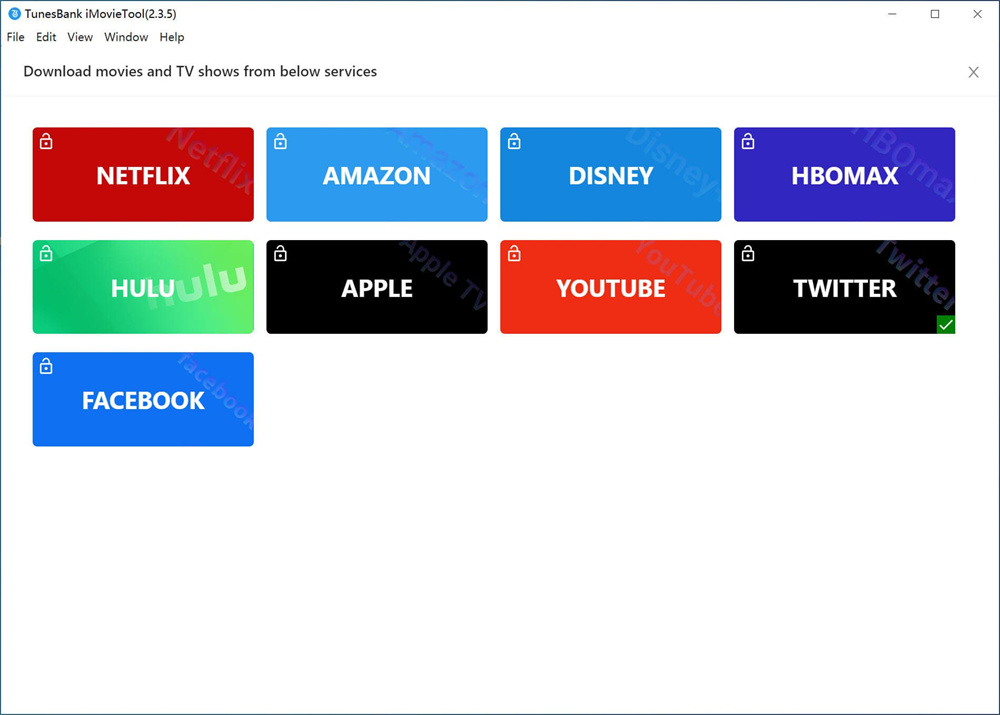
Next, you will enter the Twitter video downloader interface.
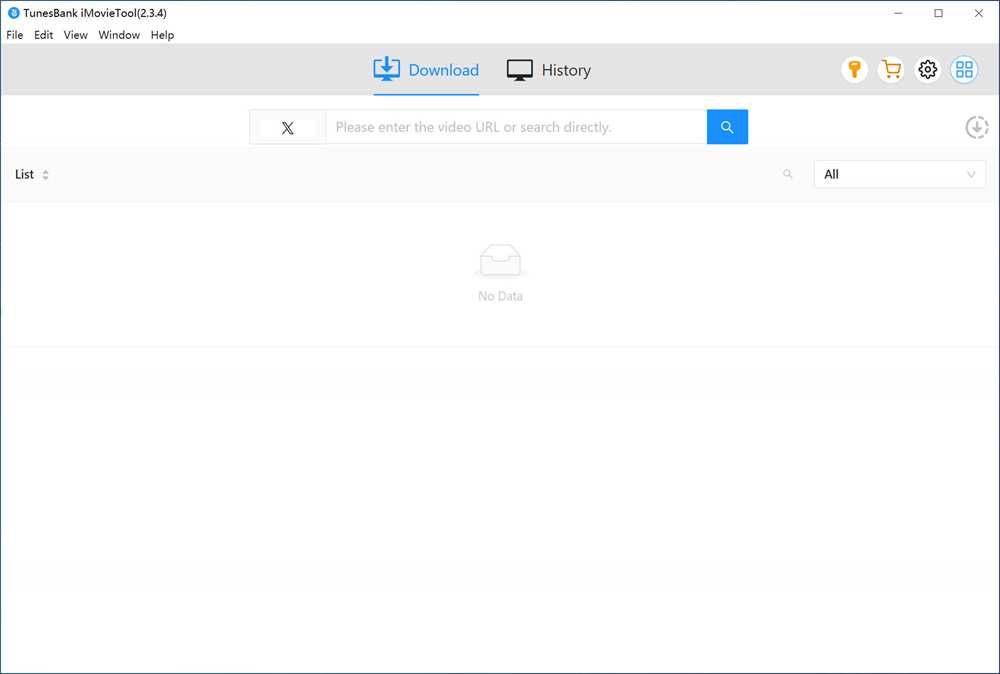
Step 2. Add Twitter Videos
Go to Twitter app or website, find the video you want to download and copy its URL. Then paste the URL into TunesBank program, and click “Search” button.
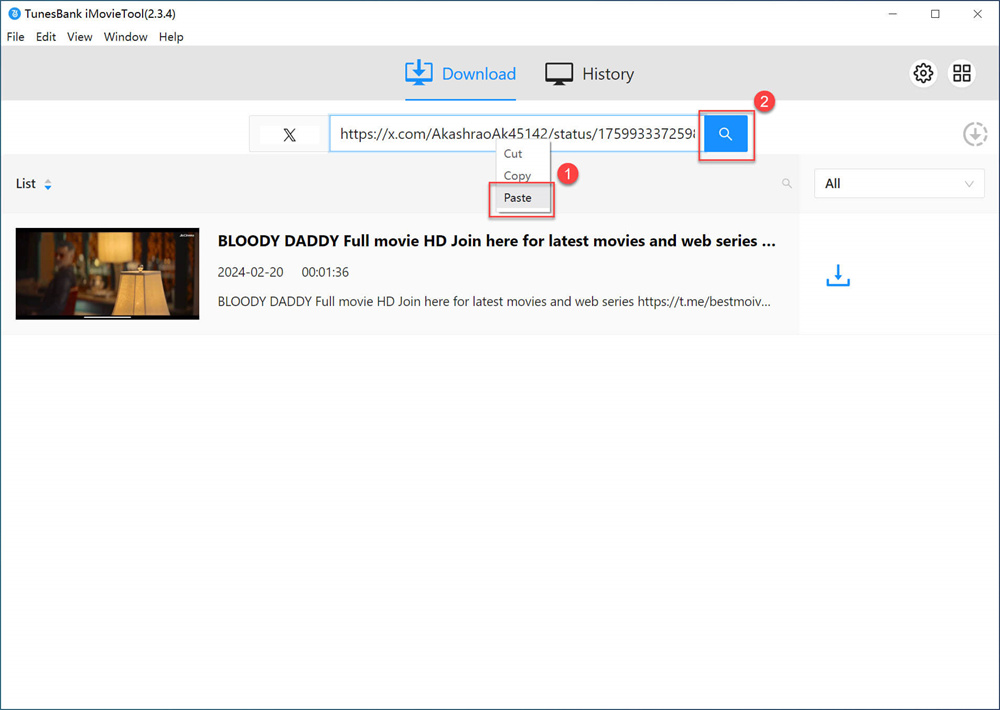
Step 3. Modify the Output Settings
Before downloading Twitter video, you need to set the output format and quality. Click “Gear” icon to open the settings window and set your output preference.
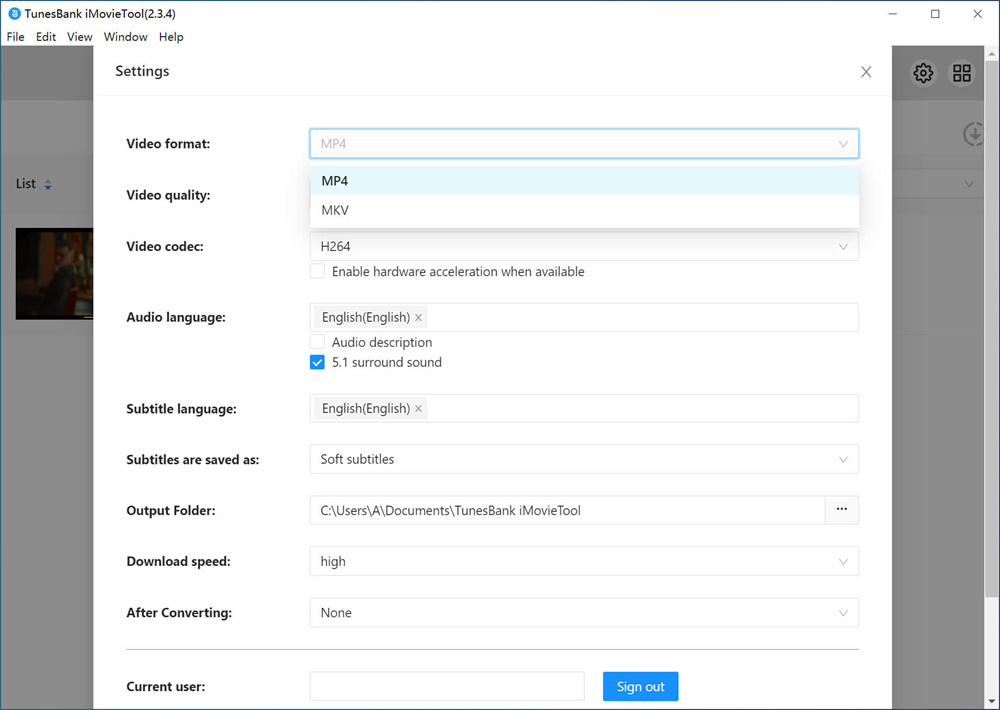
Step 4. Start Downloading Twitter Videos
Now, click the “Download” button to start downloading the video from Twitter/X. Batch mode allows you to continue adding more URLs.
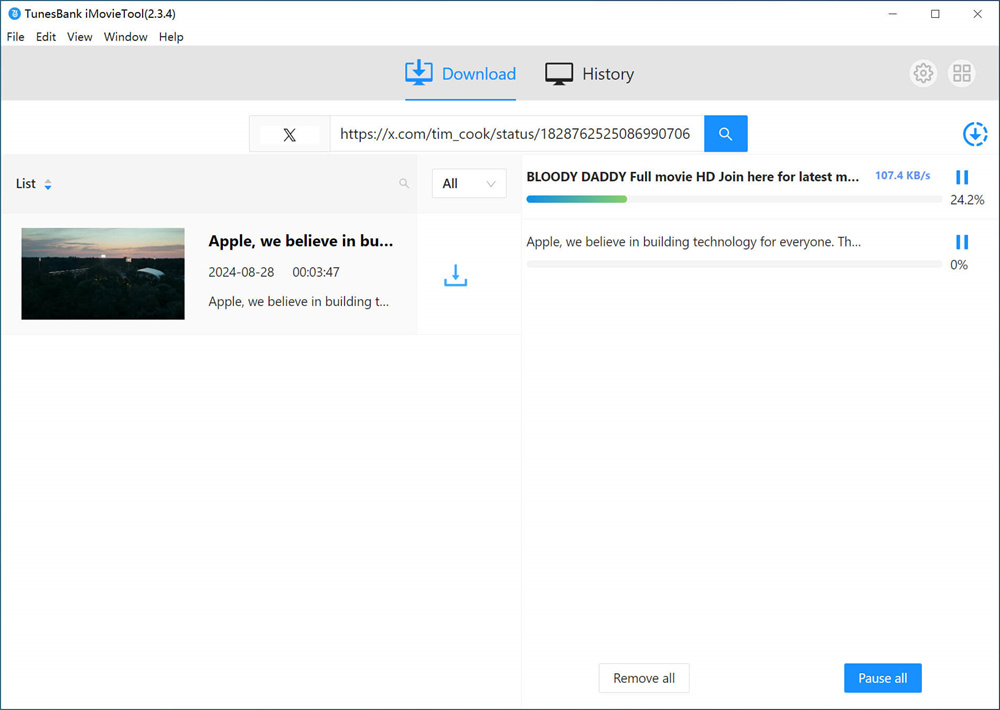
After the download is complete, navigate to the output folder or click “Clock” icon > “Blue Folder” icon to locate the downloaded X videos.
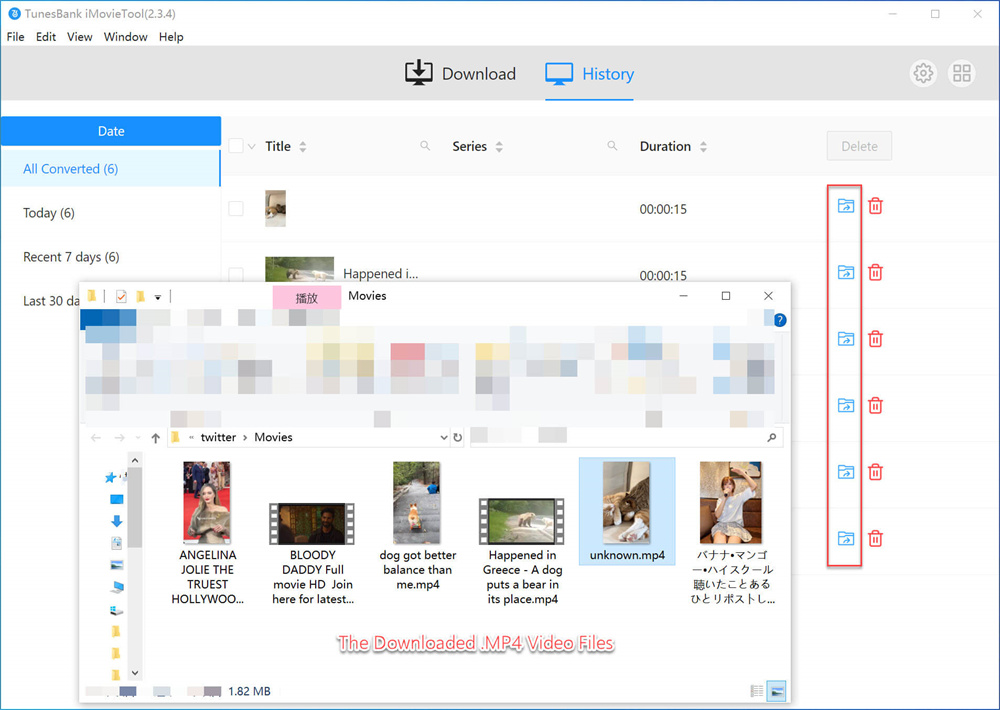
Part 2. Download Twitter Video to Computer for Free
4kFinder Video Downloader is a powerful streaming video downloader, as well as Twitter Video Downloader. It can help you download Twitter videos to your computer in MP4 format with HD high quality. Its free trial allows you to download 5 full HD video from Twitter for free. Apart from this, it enables you to download online videos from any website, including YouTube, Facebook, Vemio, Veoh, Dailymotion, SoundCloud Music, Bilibili, Niconico, Netflix, Instagram, etc. Amazingly, it supports HD 1080p, 2k, 4k and 8k video quality. So you can use it to download 4k videos from YouTube and other hot sites.
Great Features of Twitter Video Downloader:
- Download Twitter videos at 6X faster speed.
- Save Twitter videos to MP4/MP3 format on Mac/PC.
- Download online videos from any websites free.
- Download online videos up to 8k resolution.
- Supports batch download & multi-task downloading.
- Watch Twitter videos offline on any device/tablet.
Tutorial: How to Download Videos from Twitter on Computer
4kFinder program is very easy to use, you can download this software to the desktop according to your system. Here we will take Windows version as example and show you the complete guide to download videos from Twitter on PC.
Step 1. Install and Launch Twitter Video Downloader
Get 4kFinder software downloaded on your computer. After installation, fire up 4kFinfer program on desktop.
Step 2. Copy & Paste Twitter Video URL
Go to Twitter website and login to your account. Copy the link of video you want to download.
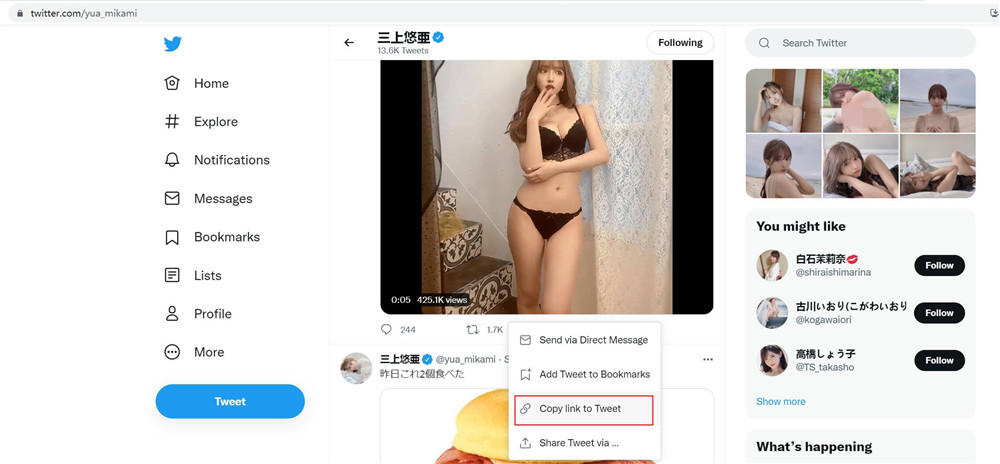
Then go back to 4kFinder program, and paste the Twitter video link to the search bar, then tap “Analyze” to let the tool get the resource.
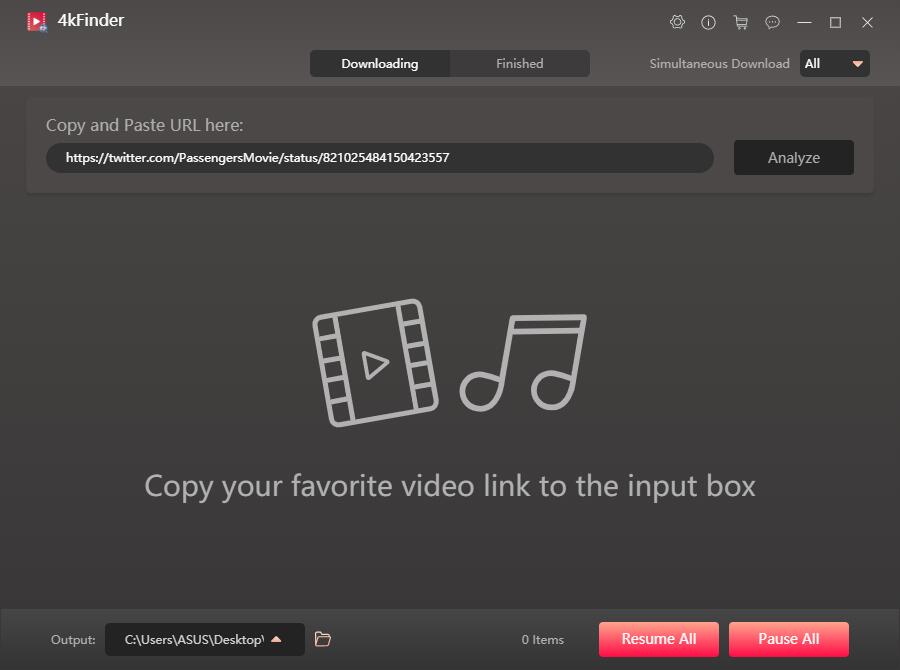
Step 3. Select MP4 Format for Twitter Video
After analyzing the video link, it will pop up a new window. As you can see, it offers MP4 videos in different resolution.
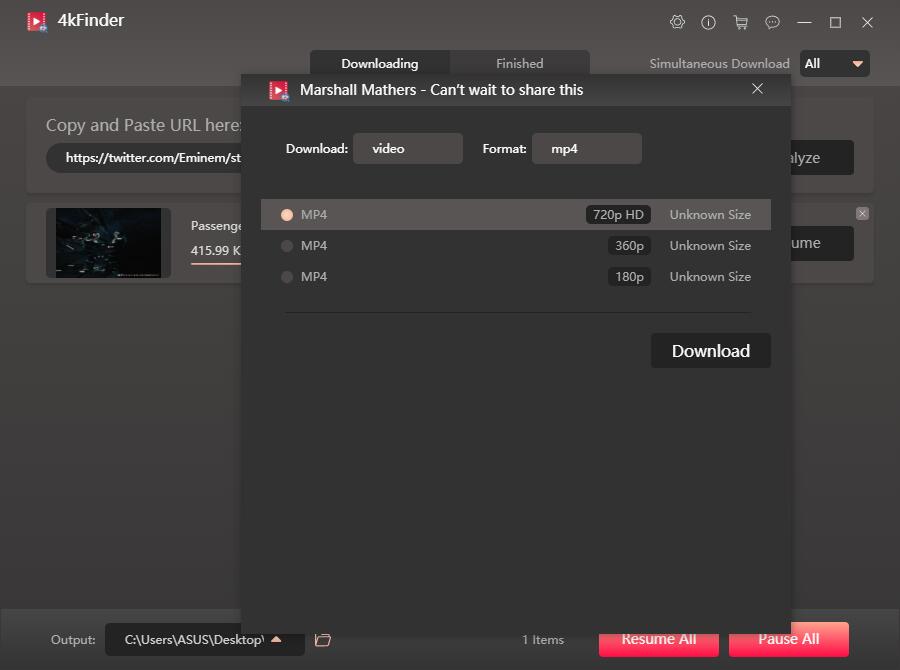
Step 4. Begin to Download Videos from Twitter on PC
Click “Download” button to begin downloading video from Twitter website. During the process, you can pause or resume the Twitter video downloads. Meanwhile, you can add more Twitter video URLs to the sear bar.
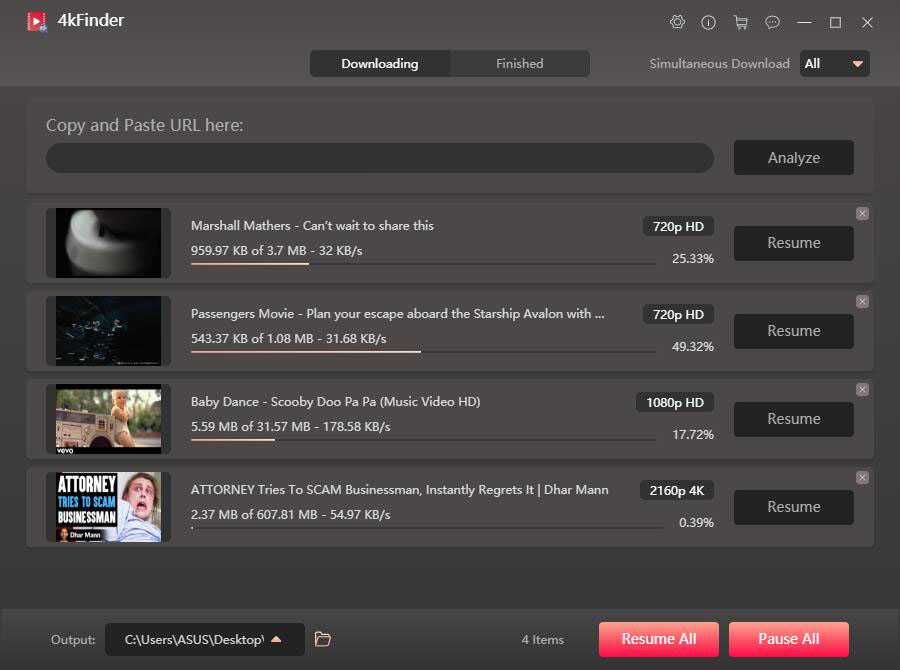
After the download process is complete, you can go to the “Finished” tab and click “Open Folder” to find well downloaded Twitter videos.
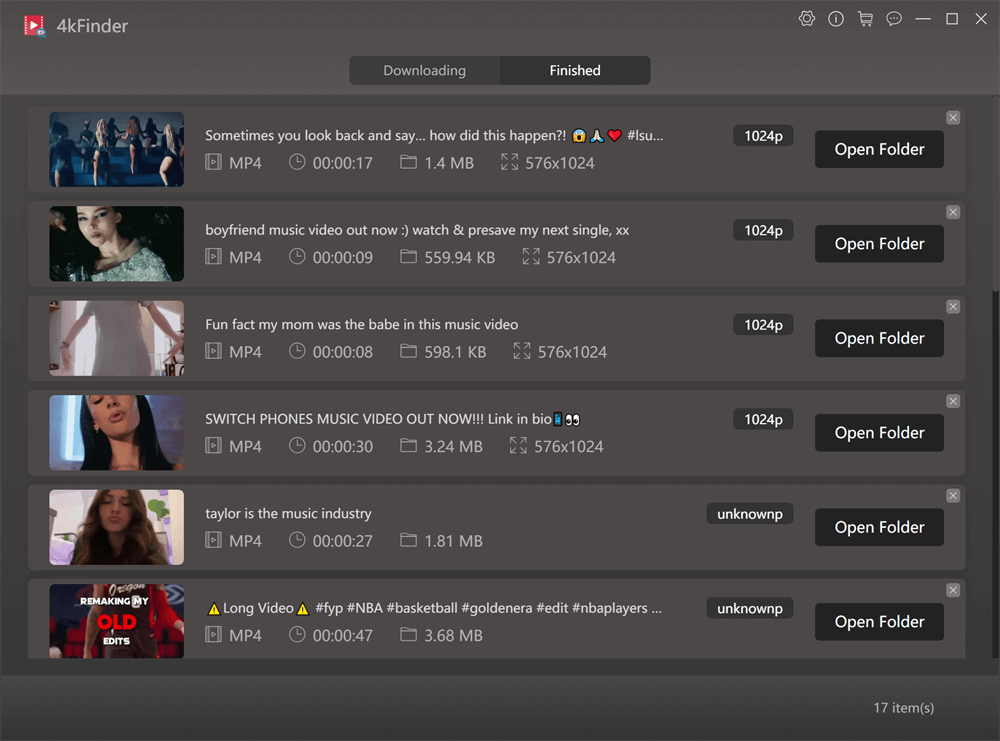
Part 3. Download Twitter Videos to iPhone or Android
If you play Twitter videos on your phone for the most of time, some apps for mobile can help you save a video from Twitter on your iPhone or Android for free. Please note, these apps only offer basic download feature and unstable performance. If you want a fast and reliable way, consider using professional Twitter video downloaders such as TunesBank iMovieTool and 4kFinder to download X videos on your computer and transfer them to your smartphone.
3.1 Use Shortcuts App on iPhone
A Shortcut gives you a quick way to run a host of tasks on your iPhone, iPad and Apple Watch. You can create a Twitter video download task on your iPhone with single tap. Here is how you can download a video from Twitter to your iPhone with Shortcuts app:
Step 1. First, download the Shortcuts app from the App Store to your iPhone.
Step 2. Go to “Settings” and tap Shortcuts. Toggle the slider to “Allow Untrusted Shortcuts”.
Note: To get Twitter video downloaded, you need to install untrusted materials on your phone, which is risky.
Step 3. Open Shortcut app, search for “Twitter Video Downloader”. Alternative, you may follow this link to get it.
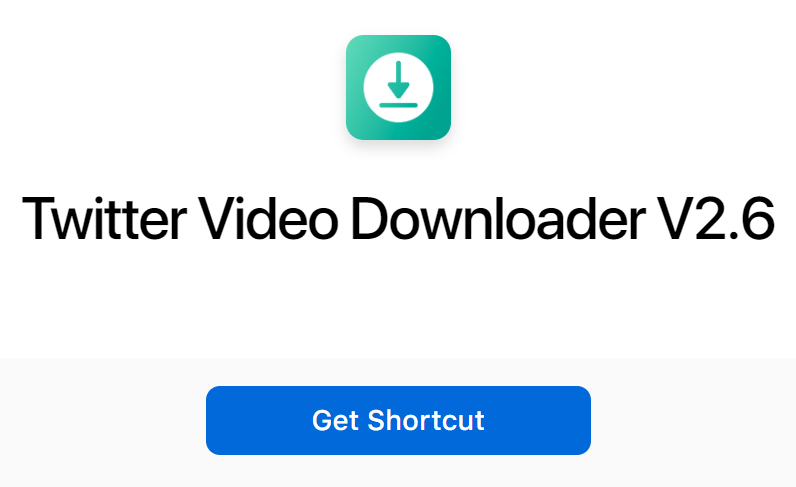
Step 4. Click on “Add Untrusted Shortcut”.
Step 5. Open the Twitter app, find the video you want to download, and click “Share” button, select “Twitter Video Downloader” option.
Step 6. Then it will launch the shortcut, select your desired video quality option and begin downloading.
Step 7. Finally, the downloaded X video will be saved to your photo library.
3.2 Download Twitter Videos App on Android
Download Twitter Videos is an Android app that allows you to download Twitter videos for offline viewing. Compared to the iOS Shortcut app, it can guarantee you to download video from Twitter by simply pasting the URL. However, it can’t download copyrighted videos from Twitter. Here’s how it works:
Step 1. First, go to “Google Play Store” on your Android device, install the “Download Twitter Videos” app.
Step 2. After installtion, open the Download Twitter Videos app, and go to “Preferred Settings”, select the highest resolution.
Step 3. Open Twitter app, go to the Tweet and find your favorite video.
Step 4. Click “Share” button and copy the link to Tweet.

Step 5. Paste the copied link to the search field of Download Twitter Videos app.
Step 6. After the download is complete, you can check the downloaded Twitter video in your image gallery.
Part 4. Download Twitter Videos Online
If you are seeking for a way to download video from Twitter without installing additional apps, online Twitter video downloader offers a simple method. Most online Twitter downloaders are free, and enable you to download X video by copying and pasting the URL. But they only let you save Twitter videos in SD quality. If you prefer high-quality download, online Twitter downloader is not the best option for you. If you don’t mind, you can follow the below steps:
Step 1. Open your Twitter video app or direct to Twitter in your web browser.
Step 2. Locate the video you want to save anc copy the URL via “Share” button.
Step 3. Head to this online Twitter Video Downloader website, paste the video URL to it, and click “Dowload” button.
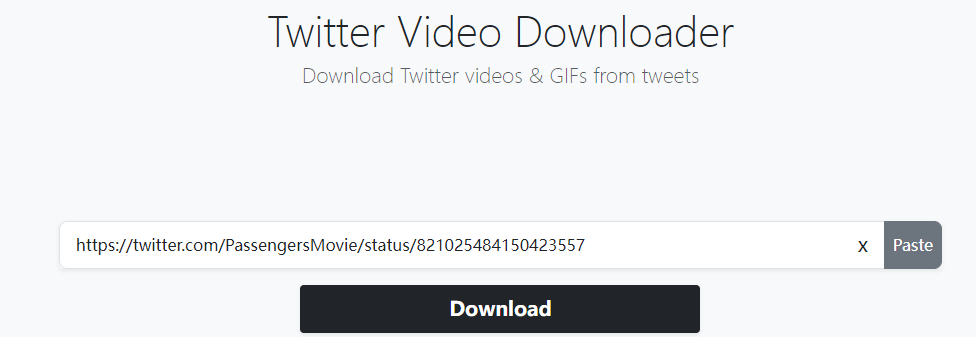
Step 4. Select the video quality option and click on it. It will lead to to a new page, click the three dots and then click “Download” button.
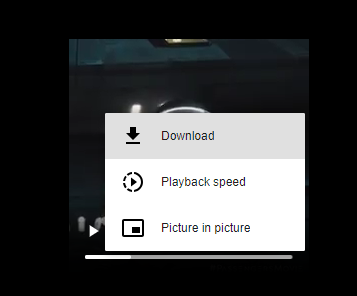
Part 5. FAQs About Downloading Twitter Videos
Is it illegal to download Twitter videos?
Answer: Generally speaking, if you only download Twitter/X videos because you want a more convenient video playback experience offline, it is completely legal. When you use it for commercial purposes, it’s 100% illegal.
Why can’t I download Twitter videos anymore?
Answer: Normally, there is no built-in Download option on Twitter app or website. So you need to use a third-party tools to save Twitter videos. If the video are copyrighted, you cannot download it directly.
How do I download Twitter Videos to iPhone?
Answer: You can use a Shortcut app to save a video from Twitter to your iPhhone. Or, use a desktop Twitter downloader to save X video to your PC/Mac, then transfer it to your phone.
The Bottom Line
Above, you’ve learned different methods to download Twitter videos to your computer and phone. But if you want to save video from Twitter with high quality, both TunesBank iMovieTool and 4kFinder would be most efficient, safe, and reliable. With its help, you are able to download any video from Twitter any other streaming websites, even without a Twitter account. Only in a few clicks, you can download Twitter/X videos to your PC or Mac in MP4 format. After which, you could offline play these X videos using other players, or move them to your MP4 player, smartphone, tablet, USB drive and more devices without restrictions!

 Download Netflix videos to MP4 or MKV format in 1080P Full HD resolution.
Download Netflix videos to MP4 or MKV format in 1080P Full HD resolution.


