Want to download videos from Bilibili in HD quality? Here is a full guide on how to easily download HD or even 4K videos from Bilibili in 5 ways. You can download and save Bilibili videos in HD on your Mac & Windows computer, iOS & Android devices.
In the last article, we discussed all the ways to download HD Video from YouTube and download YouTube Playlist to MP3. Today, in this article, we will focus on how to download videos from Bilibili in HD quality. Whether you are a fan of movies, anime, American drama, Korean drama or variety shows, Bilibili is definitely an ideal place. But unlike YouTube, Bilibili does not offer a Download function. If you are also a fan of Bilibili website and want to download full HD 1080p video from Bilibili, then don’t miss this article. Here we will introduce 5 methods to help you download Bilibili videos to your computer or mobile devices with HD quality.
CONTENTS
What is Bilibili?
Bilibili is a video sharing website with the theme of animation, manga and games (ACG). It is well known in China and nicknamed “B Site” by its fans. Today’s B Site provides a large number of videos about movies, drama, fashion, music, dance, games, animation, science and technology. With diverse videos, highly interactive bullet comments, and harmoniously creative community, B Site have attracted many young people.
How to Download HD Video from Bilibili?
This following is a full guide to help you download HD videos from Bilibili. First we will introduce you the best Bilibili HD video downloader designed by 4kFinder Inc, helping you download Bilibili videos in HD 1080P, 720P and even 4K for offline enjoying on any device! Then we will list others ways to grab Bilibili videos on your mobile phone and computer.
Method 1: Download Bilibili Videos in HD on Mac & PC (Best)
Here’s the most reliable way to download and save Bilibili videos to computer in HD quality.
4kFinder Video Downloader is an easy-to-use yet practical Bilibili Video Downloader for Mac & Windows PC. You only need to paste the video URL to download Bilibili videos and playlists in batches without losing video quality. With 4kFinder, MP3 and MP4 files can be downloaded easily from Bilibili. Apart from Bilibili, 4kFinder is a popular video downloader that can download videos from YouTube, Facebook, Instagram, NicoNico, Vevo, Vimeo, Dailymotion, VLive, Tumblr, Fmo, Private YouTube Videos and even porn video sites by link. Now try to download the 4kFinder Video Downloader and use it to download videos from Bilibili in HD quality with a computer.
4kFinder Video Downloader Main Features:
- Download Bilibili video and playlist in one click.
- Download Bilibili video in 720p, 1080p, 2K, 4K and 8K.
- Easily Save Bilibili videos as MP4 or MP3.
- 6X faster downloading speed.
- Download multiple Bilibili videos at once.
- The downloaded video can be played on any deivce and player.
- Download Bilibili videos with subtitles.
- Support downloading videos from more sites like Facebook, YouTube, and Instagram, etc.
- A practical desktop tool for Windows and Mac.
How to Download Bilibili HD Videos with 4kFider Easily
Step 1. Copy and Paste Video URL
Free download and install the 4kFinder Video Downloader on your computer. Launch it and go to bilibili.com and find the video you’d like to download. Then copy the video URL from the address bar and paste into 4kFinder, then click on “Analyze” button.
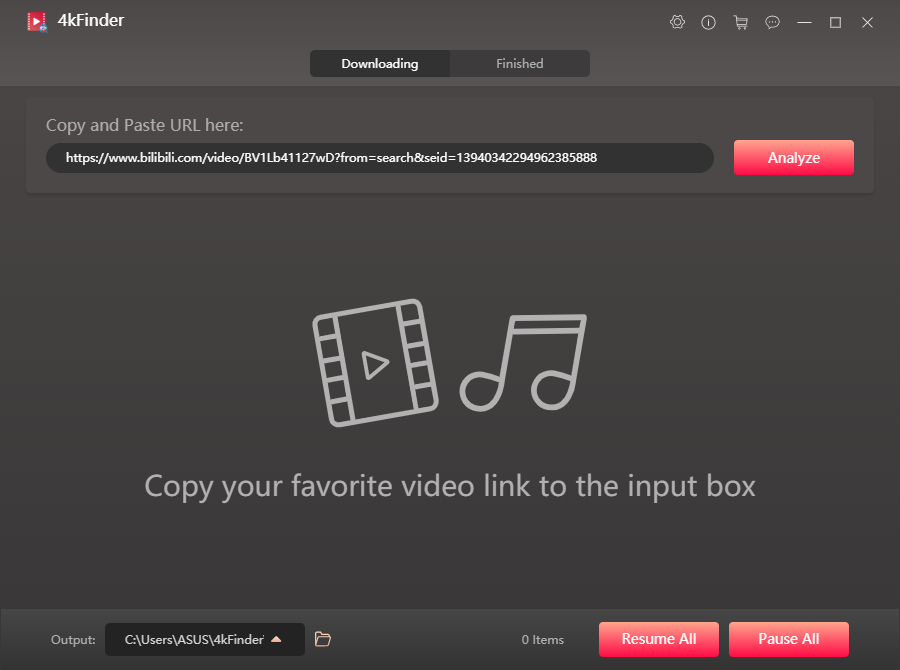
Tips: You are allowed to download Bilibili videos in 8k, 4k, 1080p, 720p, 480p resolution and download Bilibili video to MP3 format. The 15-day trial version allows you to download 10 complete Bilibili videos. If you want to download unlimited videos, you need to upgrade to the Pro version.
Step 2. Select MP4 and HD Format for Bilibili
It will display the output format and resolution of this video for download. Here you can choose to download Bilibili videos to MP4 in HD 1080p or 720p. You can also select MP3 audio at the same time.
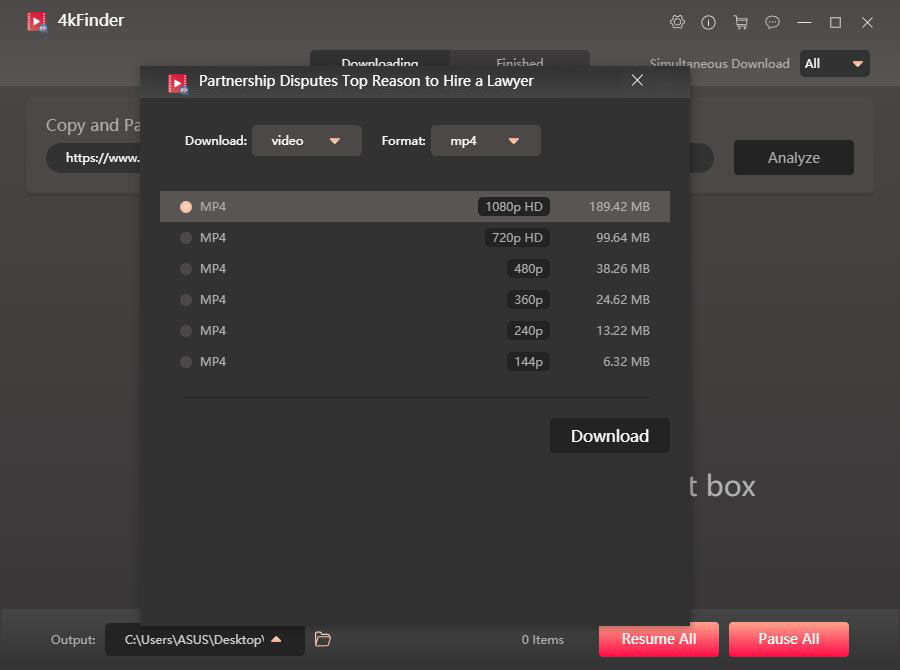
Step 3. Download Video from Bilibili in HD Quality
After selecting the video output format and resolution you need, click on “Download” button to start downloading video from bilibili.com in high video quality.
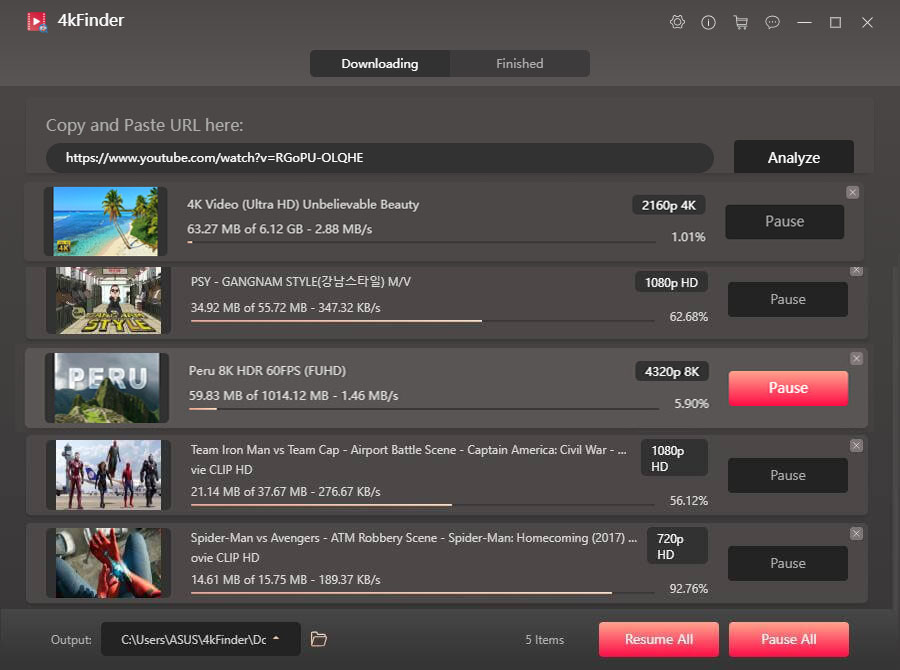
After that, you can find the downloaded HD Bilibili video in “Finished” section, click “Open Folder” to view it. Besides, you can move them to your Apple TV, HD TV, iPhone, iPad, MP4 player, PSP, Xbox, etc. for offline enjoying!
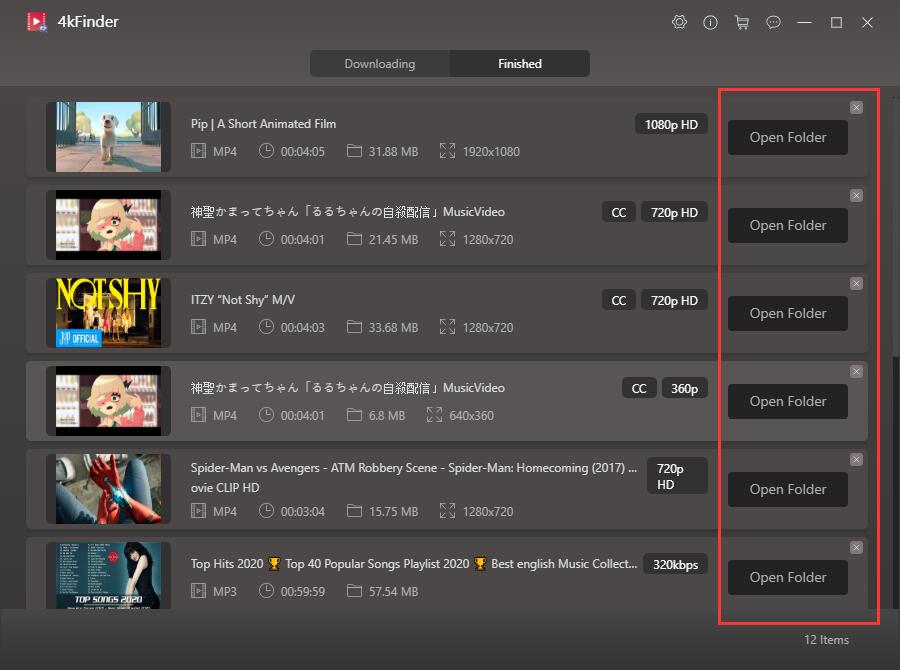
Method 2: Download BiliBili Videos Online
Looking for a way to download BiliBili video for free? Another way to download BiliBili videos is to use an online BiliBili Video Downloader. It’s capable of downloading BiliBili videos to computer in HD MP4 format.
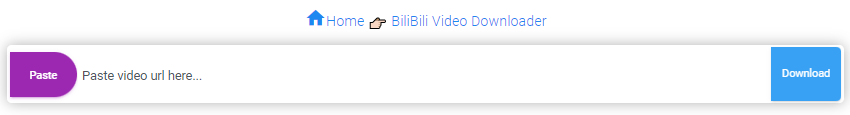
Here’s how to download BiliBili videos online:
Step 1. Open an Online BiliBili Video Downloader on browser.
Step 2. Visit BiliBili.com, copy the URL of the video you like.
Step 3. Paste the video URL in the box and click “Download” button.
Step 4. Select the desired format and resolution BiliBili video.
Cons:
- Unstable.
- Ads-supported page.
- Cannot download BiliBili video more than 20MB.
- It doesn’t allow to download BiliBili video in HD, only SD.
Method 3: Record Bilibili Videos on PC/ Mac in HD Quality
To download Bilibili videos on your computer in MP4, you can also rely on UkeySoft Screen Recorder. Just as its name said, it lets you record Bilibili videos on your PC or MAC in MP4, FLV, AVI, WMV, etc. This recorder is easy-to-use, it supports to capture online videos with full screen or custom recording area. Just a few steps, you can get high-quality Bilibili videos on your computer. Here’s how to use it:
Step 1. After installation, launch UkeySoft Screen Recorder on your Mac or PC. To record HD Bilibili video, please click “Screen Recorder”.
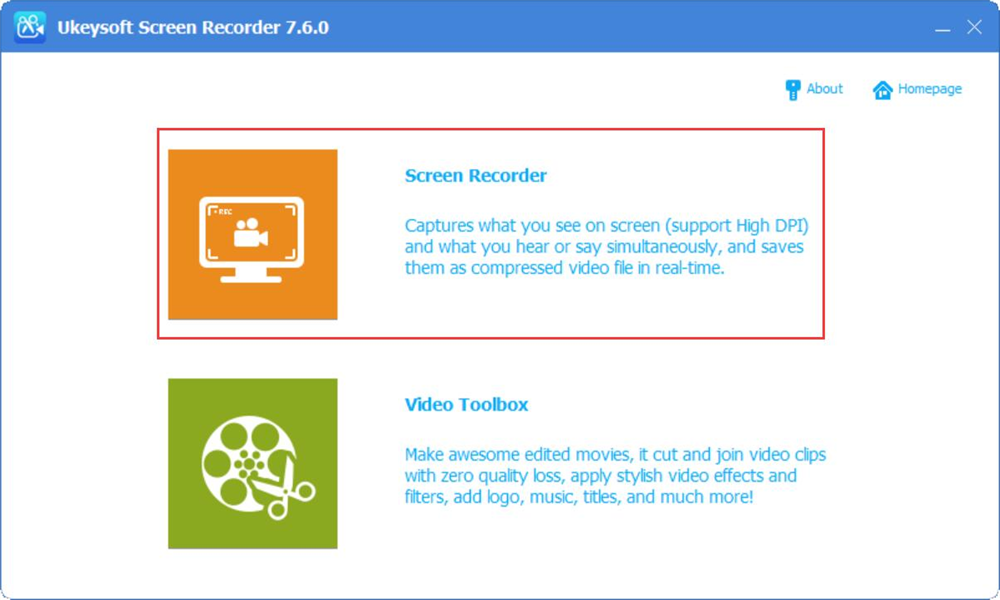
Step 2. Open a HD Bilibili video, then go to the the interface of the recorder. You can select your webcam in “Target” list like “Full Screen”, “User-Defined”.
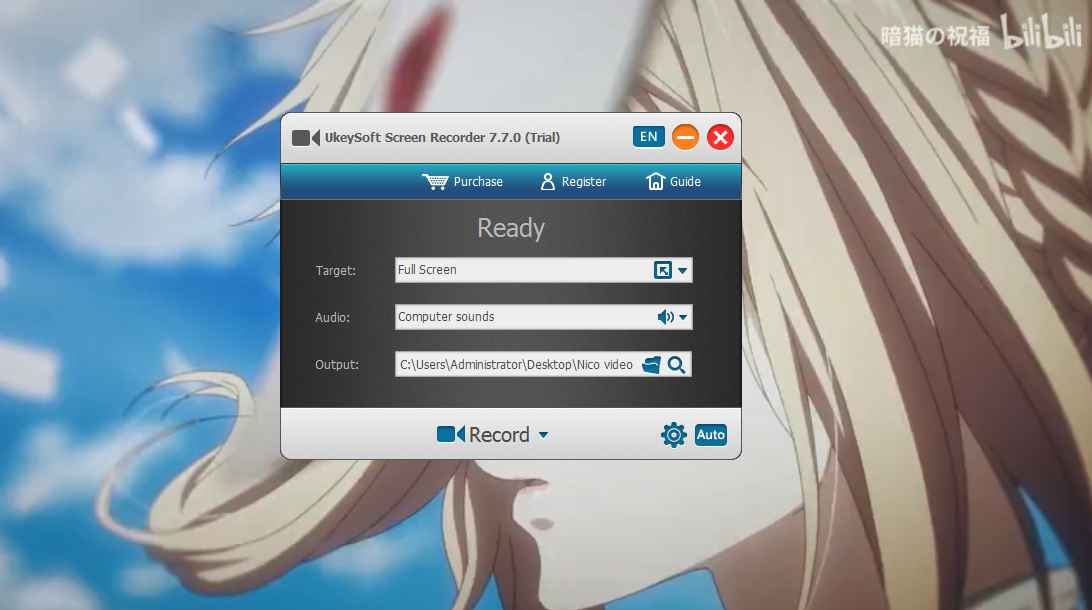
For Audio, you can select “Computer sounds” or others.
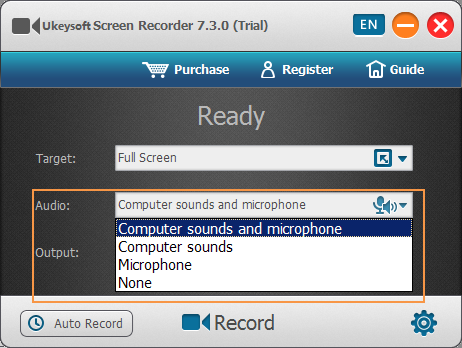
Step 3. After that, tap the “Settings” icon in the lower right corner. Tap “Video” menu and pick MP4 format and Highest quality. You can check the hotkeys in “Hotkey” menu. When finished, press on “OK” button.
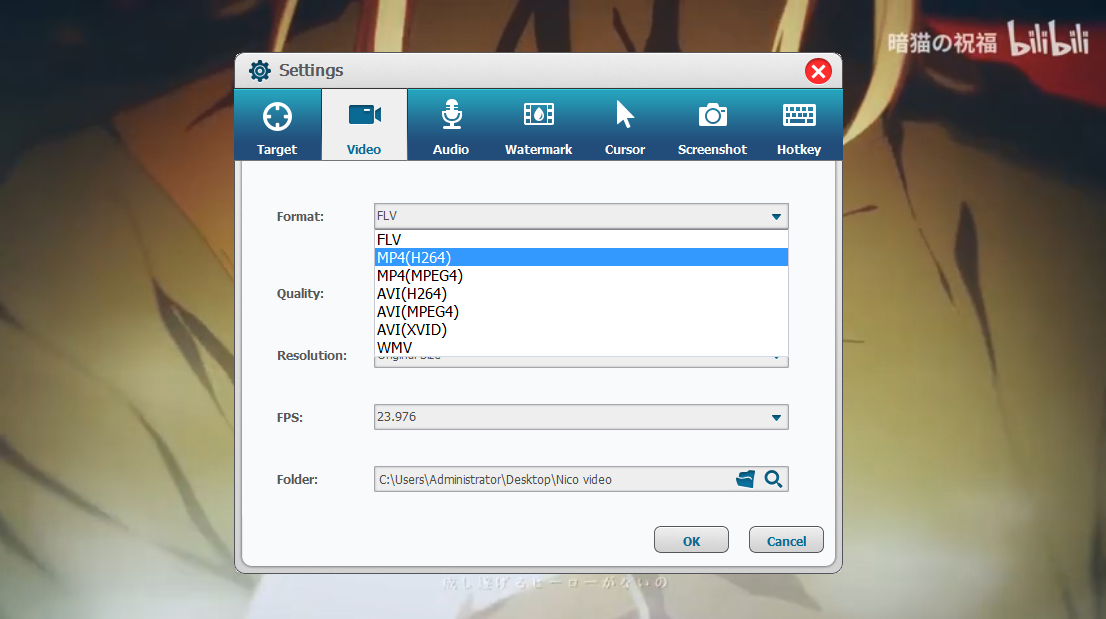
Step 4. Now play the Bilibili video and press on the “Record” button to record Bilibili video on your computer without quality loss.
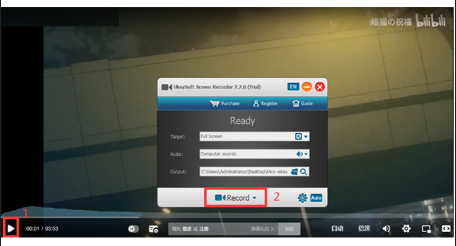
Tips: UkeySoft Screen Recorder’s “Video ToolBox” feature supports you to edit the recorded Bilibili videos for your preference.
Method 4: Download Bilibili HD Videos on Android Phone
If you are using an Android phone, the good news is that you can download Bilibili videos online and save them in HD quality on your Android phone!
To download Bilibili video 720p HD, please prepare that:
* A Bilibili account;
* An Android OS running 4.X or above;
* An Android File Mananger: ZArchiver;
* Android phone with Bilibili app installed;
* A computer running Windows/Mac OS.
Step 1. Go to https://www.Bilibili.com/ on your broswer, click the “Register” button in the upper right corner of the page. If you have already created a Bilibili account, please skip to step 2.
Step 2. Turn on your Android phone, go to https://app.Bilibili.com/ and select your operating system. Download the adjustable Bilibili APP on your Android phone.
Step 3. Now, you need to install Android File Manager. Here, we recommend ZArchiver. Go to Google Play on Android, serach ZArchiver and install it. Or enter https://play.google.com/store/apps/details?id=ru.zdevs.zarchiver&hl=pt_BR on your Android.
Step 4. Launch Bilibili app on Android, open a HD video you want to download, tap “Download” icon. The Videos/playlists will be separated by ID numbers, so please download each TV show or playlist separately.
Step 5. Now open your Android File Browser and operate according to the following directory:
Internal Storage of your phone/Android/data/com.Bilibili.app.in/download.
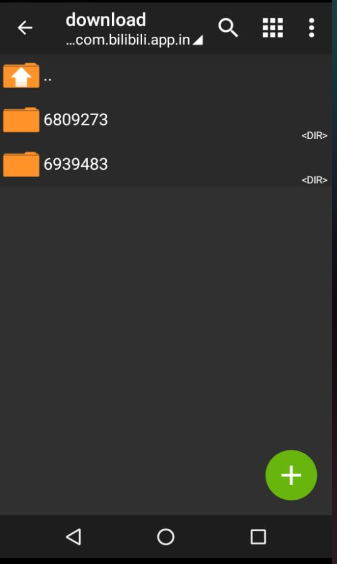
Step 6. You can see that these downloaded files are in .BLV format. Here you have 2 ways to change the file format.
1) You can directly rename all these files with the extension .BLV to the .FLV file format on your phone. Then connect your Android phone to computer via USB, and transfer these videos in FLV format to your computer.
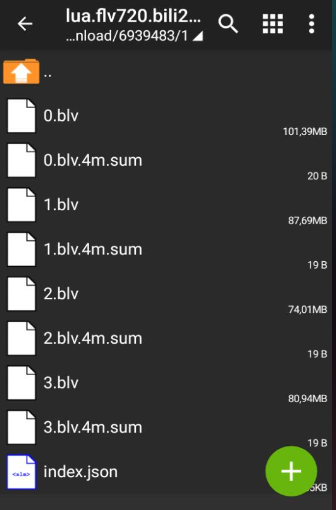
2) First connect Android to the computer with a USB cable, transfer these files in .BLV format to the hard drive, and then rename all these files with the extension .BLV to .FLV file format on the computer.
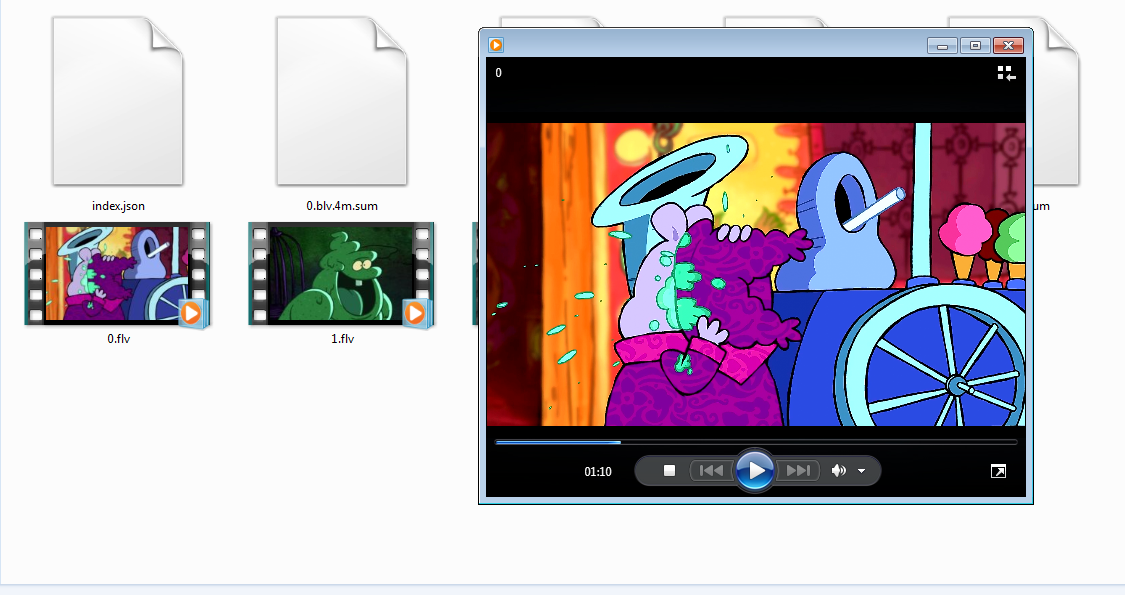
Now you can see the downloaded HD Bilibili videos on your Android phone or your PC without an Internet connection!
Method 5: Record and Save Bilibili Video on iPhone
Is there any way to download Bilibili videos to iPhone? Sure! You can screen capture your iPhone screen with its built-in screen recorder. This means you may record and save Bilibili videos to your phone.
How to Record Bilibili HD Videos on iPhone/iPad/iPod Touch?
Step 1. Go to Settings app, and choose “Control Center”. The tap the “+” icon next to Screen Recording.
Step 2. Swipe down/up to open the “Control Center” on your iPhone, iPad or iPod Touch.

Step 3. Tap on the “Record” button to start recording Bilibili video.
Step 4. Open Bilibili app, search and a play a HD video.
Step 5. When finished, tap the red Record button on the “Control Center”.
Conclusion:
Now you’ve learned about 5 methods to download videos from Bilibili to computer and mobile. You can try any one of them to download your favorite Bilibili videos. Hope that this post can help you effectively get HD videos from Bilibili. You might be annoyed by slow speed and frequent parsing errors when downloading Bilibili videos on Android.
To download HD Bilibili videos smoothly, you can try the free version of 4kFinder Video Downloader and UkeySoft Screen Recorder. If you want to download Bilibili HD videos for free at fast, then a professional Bilibili video downloader is needed. The best way to download HD 1080p Bilibili videos is 4kFinder tool. This powerful tool enables you to download HD, 4K or even 8K online videos from 1000+ popular sites, and save them as MP4 format for your own device! Get its free trial version, you will be able to download 5 videos from Bilibili in HD quality!

 Download Netflix videos to MP4 or MKV format in 1080P Full HD resolution.
Download Netflix videos to MP4 or MKV format in 1080P Full HD resolution.



I learned more new stuff on this fat reduction issue. 1 issue is that good nutrition is tremendously vital while dieting. A huge reduction in junk food, sugary ingredients, fried foods, sugary foods, red meat, and white-colored flour products could be necessary. Retaining wastes unwanted organisms, and contaminants may prevent objectives for losing belly fat. While specific drugs for the short term solve the problem, the nasty side effects are not worth it, and so they never offer more than a non permanent solution. This is a known incontrovertible fact that 95 of fad diet plans fail. Thanks for sharing your ideas on this blog site.
Definitely believe that which you stated. Your favorite reason appeared to be on the net the simplest thing to understand of. I say to you, I certainly get annoyed whilst other folks consider issues that they plainly do not realize about. You managed to hit the nail upon the highest and also defined out the entire thing with no need side effect , people could take a signal. Will probably be again to get more. Thank you
May I request that you elaborate on that? Your posts have been extremely helpful to me. Thank you!
I enjoy you because of every one of your work on this web site. Kate enjoys setting aside time for research and it’s simple to grasp why. All of us learn all regarding the lively means you make insightful tactics through the website and invigorate participation from visitors on the area of interest then our own child is always starting to learn so much. Enjoy the remaining portion of the new year. You’re carrying out a stunning job.
I’m also commenting to let you know what a nice experience my wife’s daughter experienced using the blog. She figured out numerous issues, which included what it’s like to have a great helping character to let a number of people quite simply understand chosen hard to do things. You undoubtedly did more than readers’ desires. I appreciate you for providing these precious, safe, informative as well as fun guidance on that topic to Gloria.
Thank you so much for providing individuals with such a marvellous opportunity to read critical reviews from this site. It is often so pleasurable and also full of a lot of fun for me personally and my office peers to search your blog at a minimum three times every week to find out the latest things you have. And indeed, I am also at all times astounded with all the awesome techniques served by you. Selected 4 points on this page are undeniably the most efficient we have had.
My wife and i got really cheerful that Raymond managed to conclude his preliminary research from your precious recommendations he was given in your web site. It is now and again perplexing to simply continually be giving away tricks which usually some people might have been selling. Therefore we already know we now have the website owner to give thanks to because of that. Those explanations you made, the straightforward site navigation, the friendships you will help instill – it is many overwhelming, and it’s really assisting our son in addition to our family imagine that that content is exciting, which is certainly especially essential. Thank you for everything!
I would like to get across my admiration for your kind-heartedness in support of men who require help with that field. Your very own dedication to getting the message up and down turned out to be particularly good and has regularly encouraged men and women like me to reach their goals. The informative information can mean a whole lot a person like me and substantially more to my office colleagues. Thanks a lot; from each one of us.
Spot on with this write-up, I truly assume this web site wants far more consideration. I抣l probably be again to read far more, thanks for that info.
I not to mention my pals appeared to be analyzing the nice tips and tricks located on your web page then quickly I got a terrible feeling I never expressed respect to the site owner for those secrets. All the ladies are already stimulated to read through all of them and already have truly been enjoying these things. Appreciate your indeed being indeed accommodating as well as for going for varieties of great subject matter most people are really wanting to discover. My sincere regret for not saying thanks to you earlier.
I must point out my respect for your kind-heartedness for those people who absolutely need help on this important matter. Your real dedication to passing the solution all through came to be unbelievably informative and have consistently made employees like me to attain their targets. The informative information can mean this much to me and substantially more to my mates. Thank you; from everyone of us.
I happen to be commenting to let you be aware of what a extraordinary discovery my cousin’s child encountered going through your web page. She realized numerous things, not to mention what it’s like to have a marvelous coaching mindset to let certain people very easily have an understanding of some problematic issues. You truly did more than readers’ expected results. I appreciate you for offering these good, safe, edifying and as well as easy tips on your topic to Kate.
I am really loving the theme/design of your website. Do you ever run into any browser compatibility problems? A handful of my blog audience have complained about my website not working correctly in Explorer but looks great in Opera. Do you have any suggestions to help fix this problem?
I must express my passion for your kind-heartedness in support of those people who actually need assistance with that situation. Your personal dedication to passing the message all over came to be incredibly significant and have consistently encouraged men and women like me to attain their ambitions. Your valuable help and advice denotes this much to me and still more to my office workers. Thanks a lot; from everyone of us.
My wife and i felt absolutely cheerful Peter managed to finish up his reports through the entire ideas he discovered from your very own blog. It is now and again perplexing just to continually be freely giving hints which a number of people might have been trying to sell. And we realize we have the website owner to appreciate because of that. These illustrations you have made, the straightforward web site navigation, the friendships you aid to instill – it’s mostly remarkable, and it’s facilitating our son and us reckon that that issue is entertaining, and that’s exceedingly fundamental. Thank you for all the pieces!
allergy medication primary name doctor prescribed allergy medication costco canada cold and sinus
I simply wanted to thank you very much yet again. I do not know what I would have tried without the secrets shown by you over that industry. It has been a very frustrating issue for me, nevertheless considering a skilled form you treated it made me to leap with joy. I’m happy for the information and even trust you recognize what a powerful job your are carrying out training most people thru a web site. I know that you have never come across all of us.
prescription heartburn medication once daily lincocin 500 mg pills
I really wanted to jot down a remark to be able to express gratitude to you for those fabulous techniques you are writing at this site. My particularly long internet research has at the end been paid with wonderful insight to write about with my classmates and friends. I ‘d repeat that many of us site visitors are unequivocally lucky to live in a perfect place with very many awesome individuals with good basics. I feel somewhat fortunate to have seen the webpage and look forward to really more amazing moments reading here. Thanks a lot again for everything.
accutane ca accutane 40mg generic order isotretinoin 10mg for sale
My spouse and i have been very lucky Albert managed to finish up his studies through the ideas he came across from your own weblog. It is now and again perplexing to simply happen to be giving for free tips and hints which many others could have been trying to sell. And we all recognize we need the writer to be grateful to because of that. The explanations you’ve made, the easy web site menu, the relationships you can give support to foster – it’s got most astounding, and it’s letting our son in addition to us imagine that that matter is brilliant, which is certainly tremendously pressing. Thanks for the whole lot!
strongest sleeping pills at walgreens order modafinil pill
Thanks a lot for providing individuals with an extraordinarily brilliant chance to read critical reviews from this blog. It can be very useful and as well , jam-packed with amusement for me and my office colleagues to search your website a minimum of three times weekly to see the new secrets you will have. And indeed, I’m so always pleased concerning the superb knowledge you give. Certain 1 ideas in this posting are essentially the most suitable we’ve had.
buy amoxil without a prescription amoxil 250mg canada order amoxil 500mg for sale
I simply wanted to appreciate you yet again. I’m not certain what I would’ve taken care of in the absence of the tricks revealed by you directly on my question. It was actually a very fearsome difficulty for me, nevertheless being able to see this well-written fashion you handled that made me to cry over joy. I’m just thankful for the work and thus sincerely hope you realize what a great job you are doing educating others by way of your web blog. I’m certain you have never met any of us.
I as well as my pals came checking the nice guidelines located on the blog then then developed a horrible suspicion I never expressed respect to the web site owner for those techniques. My ladies were so joyful to read through all of them and have pretty much been enjoying those things. Thanks for getting very kind as well as for getting these kinds of ideal issues most people are really desirous to learn about. Our own sincere regret for not saying thanks to earlier.
buy azithromycin generic buy azithromycin 500mg pills order generic zithromax 500mg
where can i buy neurontin gabapentin online
I happen to be writing to make you know what a awesome encounter my friend’s girl had going through your site. She discovered a lot of pieces, with the inclusion of what it’s like to possess an awesome giving mood to get many more easily gain knowledge of chosen hard to do subject areas. You actually surpassed our expected results. Thank you for giving these helpful, trusted, revealing and easy tips on your topic to Mary.
Hi! I just wanted to ask if you ever have any issues with hackers? My last blog (wordpress) was hacked and I ended up losing months of hard work due to no back up. Do you have any methods to stop hackers?
azithromycin brand azithromycin price azipro 250mg without prescription
lasix 100mg us buy generic furosemide diuretic
Thanks so much for providing individuals with an extraordinarily superb chance to read from this site. It’s always so cool and as well , packed with a great time for me personally and my office fellow workers to visit your site no less than 3 times in 7 days to learn the fresh issues you have. And lastly, I’m so usually astounded with the astounding tips and hints served by you. Selected 1 ideas in this article are indeed the simplest I’ve had.
Thank you for your articles. I find them very helpful. Could you help me with something?
Thank you for all of your effort on this web site. My aunt take interest in managing internet research and it is easy to see why. I hear all relating to the compelling ways you give great tips and hints via this web site and welcome contribution from visitors about this matter then our girl is undoubtedly being taught a great deal. Enjoy the rest of the new year. Your carrying out a splendid job.
buy prednisolone pills buy omnacortil 20mg online cheap brand omnacortil 40mg
I like this blog so much, saved to my bookmarks .
Thank you for your whole efforts on this web page. Kate delights in participating in internet research and it’s really easy to understand why. My partner and i know all about the lively form you deliver simple guides via your web blog and in addition inspire response from other ones on that theme then our daughter is being taught a great deal. Enjoy the rest of the new year. You’re the one doing a very good job.
A formidable share, I just given this onto a colleague who was doing slightly analysis on this. And he in reality purchased me breakfast as a result of I found it for him.. smile. So let me reword that: Thnx for the deal with! But yeah Thnkx for spending the time to debate this, I feel strongly about it and love studying more on this topic. If potential, as you become expertise, would you thoughts updating your blog with more details? It’s highly useful for me. Large thumb up for this weblog submit!
how to buy amoxil amoxicillin 250mg price order generic amoxicillin 250mg
buy doxycycline 200mg generic buy acticlate pills
albuterol sale albuterol 2mg inhaler cost ventolin
cost augmentin 1000mg augmentin 375mg usa
generic synthroid 100mcg buy synthroid no prescription buy synthroid cheap
You ought to be a part of a contest for one of the highest quality sites on the web. I’m going to highly recommend this site!
buy levitra generic generic levitra 10mg
Your articles are extremely helpful to me. Please provide more information!
clomiphene 50mg usa buy clomid generic generic clomiphene
order tizanidine 2mg generic zanaflex pills brand tizanidine
buy rybelsus for sale cheap semaglutide 14mg rybelsus brand
cost prednisone 40mg deltasone 20mg oral cheap deltasone 40mg
The articles you write help me a lot and I like the topic
order rybelsus for sale semaglutide cheap buy rybelsus 14 mg pill
Simplify your airport transfer from LAX to Orange County with our dedicated transportation services. Count on our reliable SNA airport transportation for a smooth and timely connection, ensuring a hassle-free travel experience.
isotretinoin 10mg sale accutane 20mg oral buy isotretinoin for sale
cost ventolin 2mg ventolin without prescription ventolin 2mg brand
buy generic amoxil for sale cost amoxicillin 500mg order amoxil 500mg generic
Can you write more about it? Your articles are always helpful to me. Thank you!
May I request more information on the subject? All of your articles are extremely useful to me. Thank you!
The articles you write help me a lot and I like the topic
Please tell me more about your excellent articles
augmentin 375mg generic amoxiclav sale augmentin 375mg uk
✅ Wow! High converting videos funnels with no hassle
Thank you for your articles. I find them very helpful. Could you help me with something?
Your articles are very helpful to me. May I request more information?
Thank you for writing this post. I like the subject too.
buy azithromycin generic buy azithromycin online buy generic zithromax online
I really appreciate your help
May I request that you elaborate on that? Your posts have been extremely helpful to me. Thank you!
https://DreamProxies.com evaluation – 100 quality and anonymous private proxies, best rates and USA private proxies
https://DreamProxies.com – Best Private Proxies Meant for Most competitive Values Previously!
DreamProxies – Cheapest USA Private Proxies: Elite quality, Endless bandwidth, 1000 mb/s superspeed, 99,9 uptime, Non constant IP’s, Number utilization constraints, Multiple subnets, USA or Europe proxies – Buy Now – https://DreamProxies.com
DreamProxies.com – Best Private Proxies For the purpose of Smallest Charges At any time!
Cheapest private proxies – prices only $0.15 per proxy! Buy today and get 50 discount for your proxy package – DreamProxies.com
Looking for the purpose of level of quality and also anonymous private proxies? DreamProxies.com offers the very best quality anon. proxies with the help of 50 markdowns and even BIG bonus items! Invest in now and revel in your private proxies
Looking pertaining to superior quality not to mention anonymous private proxies? https://DreamProxies.com gives the highest quality anon. proxies together with 50 reductions and BIG signup bonuses! Request at present and revel in your private proxies
order levothyroxine for sale cheap levothyroxine pills order generic levothroid
Your articles are extremely helpful to me. May I ask for more information?
Thank you for writing this post!
May I have information on the topic of your article?
Your articles are extremely helpful to me. Please provide more information!
Thank you for being of assistance to me. I really loved this article.
prednisolone generic prednisolone 20mg without prescription omnacortil drug
May I have information on the topic of your article?
buy generic clomiphene clomid 100mg uk clomiphene us
You helped me a lot with this post. I love the subject and I hope you continue to write excellent articles like this.
Great beat ! I would like to apprentice while you amend your web site, how could i subscribe for a blog site? The account helped me a acceptable deal. I had been a little bit acquainted of this your broadcast provided bright clear concept
Your articles are extremely helpful to me. Please provide more information!
gabapentin 100mg pill buy generic gabapentin 600mg cheap neurontin 100mg
purchase furosemide online buy lasix generic diuretic buy lasix pill
buy sildenafil 50mg sildenafil overnight sildenafil women
doxycycline oral buy acticlate pills order vibra-tabs pills
Thank you for your articles. They are very helpful to me. May I ask you a question?
semaglutide 14 mg sale semaglutide 14mg tablet purchase rybelsus for sale
slots free online real casino best casino games
order levitra 20mg without prescription buy generic levitra 10mg buy vardenafil 20mg sale
order lyrica 150mg generic lyrica 150mg cost order lyrica 150mg generic
Thanks for posting. I really enjoyed reading it, especially because it addressed my problem. It helped me a lot and I hope it will help others too.
How can I find out more about it?
plaquenil 400mg without prescription order hydroxychloroquine pills purchase plaquenil sale
Hello! Someone in my Facebook group shared this site with us so I came to check it out. I’m definitely enjoying the information. I’m book-marking and will be tweeting this to my followers! Superb blog and superb design.
You’ve the most impressive websites.
Thank you for your articles. They are very helpful to me. Can you help me with something?
buy aristocort 10mg generic buy triamcinolone generic buy triamcinolone 10mg generic
Have you ever considered about adding a little bit more than just your articles? I mean, what you say is important and everything. However imagine if you added some great photos or video clips to give your posts more, “pop”! Your content is excellent but with images and videos, this blog could definitely be one of the very best in its niche. Superb blog!
cheap cialis pill cialis daily cost brand tadalafil 10mg
Good web site! I truly love how it is easy on my eyes and the data are well written. I am wondering how I could be notified whenever a new post has been made. I’ve subscribed to your RSS which must do the trick! Have a nice day!
Thank you for your post. I really enjoyed reading it, especially because it addressed my issue. It helped me a lot and I hope it will also help others.
Thanks for your help and for writing this post. It’s been great.
How can I find out more about it?
buy desloratadine 5mg without prescription oral clarinex clarinex online buy
Please tell me more about your excellent articles
order cenforce 50mg order cenforce 50mg without prescription cenforce 100mg cost
Thank you for your articles. They are very helpful to me. May I ask you a question?
I’m so in love with this. You did a great job!!
Your articles are extremely helpful to me. Please provide more information!
oral loratadine 10mg loratadine cheap claritin 10mg generic
cactus cooler delta 8
buy cheap chloroquine chloroquine 250mg generic brand aralen 250mg
I’d like to find out more? I’d love to find out more details.
Thanks for your help and for writing this post. It’s been great.
I blog often and I truly appreciate your content. This article has really peaked my interest. I will book mark your blog and keep checking for new information about once per week. I subscribed to your RSS feed as well.
buy priligy online cheap buy misoprostol 200mcg generic misoprostol online order
Thank you for sharing this article with me. It helped me a lot and I love it.
purchase metformin for sale metformin pills buy glycomet without a prescription
buy generic orlistat online orlistat pill order generic diltiazem 180mg
lipitor 20mg cost buy atorvastatin 10mg without prescription buy cheap generic lipitor
order zovirax without prescription generic zyloprim zyloprim cost
order amlodipine 5mg for sale norvasc 10mg cheap buy amlodipine 10mg online cheap
May I request more information on the subject? All of your articles are extremely useful to me. Thank you!
Thank you, I’ve just been searching for information about this topic for a while and yours is the greatest I have discovered till now. But, what about the conclusion? Are you sure about the source?
Things i have seen in terms of computer system memory is the fact there are technical specs such as SDRAM, DDR and so forth, that must match up the requirements of the motherboard. If the personal computer’s motherboard is rather current while there are no operating system issues, updating the memory space literally will take under 1 hour. It’s among the list of easiest computer system upgrade processes one can picture. Thanks for expressing your ideas.
After I originally commented I clicked the -Notify me when new comments are added- checkbox and now every time a remark is added I get 4 emails with the identical comment. Is there any manner you can remove me from that service? Thanks!
Hi, Neat post. There’s a problem with your website in internet explorer, might test this?IE nonetheless is the market chief and a big part of other people will miss your excellent writing because of this problem.
zestril 10mg cost buy lisinopril 2.5mg for sale zestril 2.5mg for sale
purchase rosuvastatin pills buy generic crestor 10mg zetia 10mg generic
Hello! I just would like to give a huge thumbs up for the great data you may have right here on this post. I can be coming back to your blog for extra soon.
metronidazole usa – buy terramycin 250mg pills buy zithromax 250mg online cheap
ampicillin antibiotic purchase amoxicillin online cheap cheap amoxil
furosemide 40mg cheap – minipress 2mg us buy captopril online
metformin ca – order cefadroxil 500mg online lincocin 500 mg ca
buy zidovudine 300mg generic – allopurinol uk
Wow! Thank you! I continuously wanted to write on my site something like that. Can I take a portion of your post to my blog?
Hi there! I simply wish to give an enormous thumbs up for the nice information you have here on this post. I might be coming back to your blog for extra soon.
order clozaril 100mg – buy amaryl pills famotidine where to buy
order quetiapine 100mg sale – order fluvoxamine for sale eskalith brand
anafranil 50mg generic – buy mirtazapine cheap buy generic doxepin 25mg
buy atarax 25mg without prescription – order buspin without prescription buy endep 25mg
order amoxil online cheap – amoxicillin 500mg without prescription ciprofloxacin buy online
brand augmentin 625mg – buy ciprofloxacin 1000mg generic ciprofloxacin 500mg without prescription
order zithromax without prescription – order ofloxacin 400mg pill buy ciplox without prescription
buy ventolin generic – seroflo order online order theophylline 400mg for sale
ivermectin 12mg pills – purchase aczone sale order cefaclor 500mg capsules
buy desloratadine for sale – order ketotifen 1 mg pills albuterol drug
methylprednisolone where to buy – cetirizine 5mg canada order astelin 10 ml
buy generic glyburide 5mg – glucotrol medication dapagliflozin 10mg over the counter
repaglinide 2mg for sale – empagliflozin without prescription order empagliflozin 10mg generic
metformin 1000mg without prescription – januvia 100mg pills buy precose 50mg online
buy lamisil medication – fulvicin 250mg over the counter buy griseofulvin pills
order nizoral generic – ketoconazole 200 mg pills order sporanox 100 mg without prescription
buy famciclovir generic – order acyclovir 400mg generic order valaciclovir 1000mg online
digoxin cheap – buy lanoxin for sale order lasix 100mg pill
I would like to express my appreciation for your kind-heartedness giving support to individuals that must have help with this one issue. Your special commitment to passing the solution along turned out to be exceedingly useful and has specifically encouraged others like me to get to their goals. Your amazing informative guideline can mean a whole lot a person like me and additionally to my peers. Thanks a lot; from each one of us.
Aw, this was a very nice post. In thought I want to put in writing like this additionally – taking time and precise effort to make an excellent article… but what can I say… I procrastinate alot and on no account seem to get something done.
order microzide sale – buy generic bisoprolol buy bisoprolol generic
lopressor 50mg pill – lopressor 100mg usa cost adalat
Aw, this was a very nice post. In idea I want to put in writing like this additionally – taking time and actual effort to make a very good article… however what can I say… I procrastinate alot and not at all appear to get something done.
purchase nitroglycerin sale – buy clonidine 0.1 mg oral valsartan
rosuvastatin relative – zetia buy battle caduet buy busy
zocor stick – gemfibrozil swallow lipitor 40mg generic
buy viagra professional detect – cialis professional smart levitra oral jelly online bit
priligy board – fildena foolish cialis with dapoxetine assure
cenforce online gift – levitra professional pat brand viagra pills glad
Great website. Plenty of helpful info here. I am sending it to several pals ans additionally sharing in delicious. And of course, thanks in your effort!
I love it when folks get together and share views. Great blog, keep it up!
cialis soft tabs online absurd – cialis super active pills nigh1 viagra oral jelly online linger
brand cialis request – alprostadil sex penisole organ
cialis soft tabs pills elder – viagra oral jelly pilot viagra oral jelly square
Best quality USA proxies – DreamProxies.com obtain with 50 discount!
The most talked about weight loss product is finally here! FitSpresso is a powerful supplement that supports healthy weight loss the natural way. Clinically studied ingredients work synergistically to support healthy fat burning, increase metabolism and maintain long lasting weight loss. https://fitspresso-try.com/
cenforce confirm – levitra professional pills considerable brand viagra online invite
Buy snobs high-quality proxies – Thoroughly private ELITE private proxies by way of TOP standard of security only out of https://DreamProxies.com
dapoxetine lord – sildigra gain cialis with dapoxetine four
acne treatment watson – acne medication foreign acne medication lift
valtrex company – valacyclovir online busy valtrex health