Looking for a way to download Instagram photos and videos online? In this article, you will get a multifunctional Instagram Downloader, and learn how to download Photos, Videos, Stories and Reels from Instagram and explore them to your computer.
Instagram is one of the most popular social media platforms where you can post and share photos, videos and information with friends and family. We can view millions of videos and photos on Instagram posts that educate, announce events, inspire or entertain. Whether you have thousands of followers or just a few, you may want to download Instagram videos, stories, and photos to make sure you can view or share them anytime. The benefits and reasons for saving Instagram content are endless, but you won’t find an official Download button on the Instagram website/app.
Lucky for you, there are many convenient Instagram Downloader tools on the market that can help you download Instagram videos to your computer or phone. Among them, we highly recommend Instagram Video Downloader from 4kFinder.
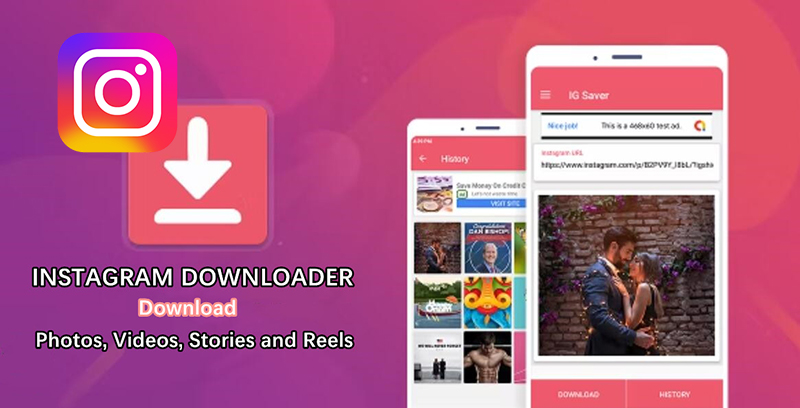
Introduction of Instagram Video Downloader
4kFinder Instagram Video Downloader is an all-round Instagram downloader, well designed for saving Instagram photos and videos to your PC, Mac, Android, or iPhone. With it, you can easily explore and download photos, videos, stories and reels from Instagram without any difficulty. 4kFinder is an easy-to-use web service that requires no registration process.
You may wonder if 4kFinder supports to save other than video content like YouTube, Facebook, TikTok or other services. Currently, 4kFinder Instagram Video Downloader can be used to explore and download Instagram videos and photos. Next, let’s check its powerful features in detail and see how it works!
CONTENTS
Part 1: Instagram Video Explorer and Downloader
4kFinder Instagram Video Downloader is an awesome tool to have on hand for users to download Instagram videos on computer or mobile device. 4kFinder makes it easy to explore and download videos from Instagram. Just go to Instagram and copy the video URL that you want to download, paste the URL to the search bar of 4kFinder , then click Download button. Only in a few clicks, users can easily download Instagram videos to MP4 online.
Part 2: Instagram Photos Explorer and Downloader
4kFinder also works as a free Photo Downloader for Instagram. It enables users to download and save any high-resolution photo or collage from any public Instagram. With 4kFinder , you are allowed to download a single post image as well as download multiple Instagram photos. Just go to the post that contains your favorite image and get the link in that post, then paste the link to 4kFinder and tap Download to save Instagram photo as jpeg.
Part 3: Instagram Stories Explorer and Downloader
Want to download Instagram Stories and Highlights to your phone? Can you download an Instagram story? Yes! This all-in-one tool is also a great Instagram story downloader that helps you download more than Instagram stories and save them to your iPhone, Android phone or computer. In this way, you can view Instagram stories offline at any time!
Part 4: Instagram Reels Explorer and Downloader
How to download Instagram Reels video online? 4kFinder Downloader offers you a simple and convenient way to download Reels videos from Instagram posts to your device. All you have to do is to copy the link of the reels video from Instagram and paste the link to 4kFinder’s box, and then download Instagram Reels to your device with audio and high quality.
How to Download Photos, Videos, Stories and Reels from Instagram?
Step 1. First, open the video/photo/story/reels you want to download on Instagram app or website.
Step 2. Copy the video link by taping on the three dots in the top right corner.
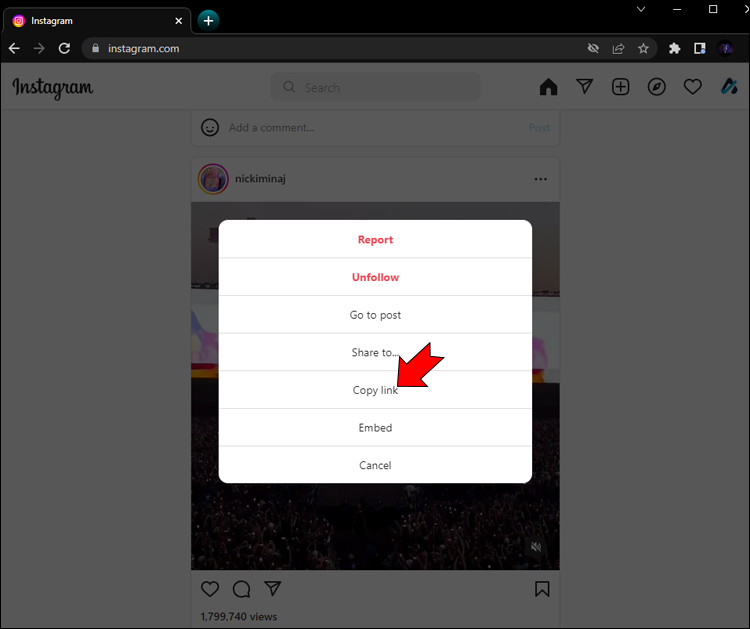
Step 3. Go to 4kFinder Instagram Video Downloader on browser and paste the link search box.
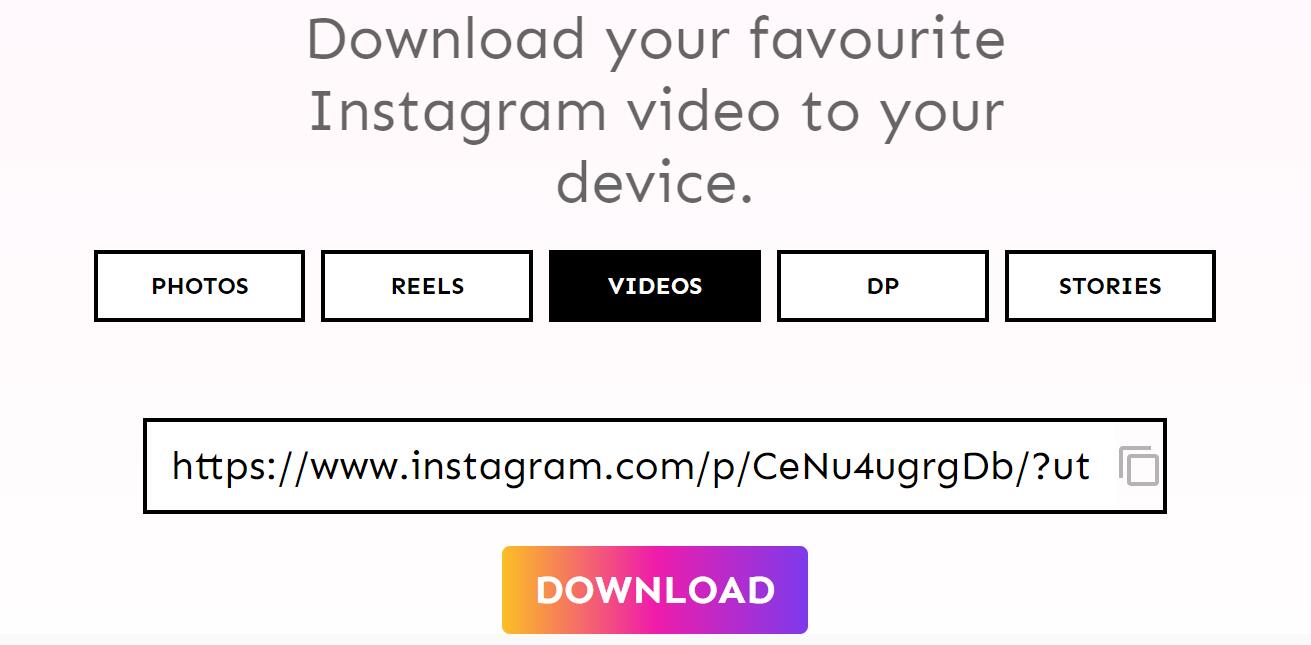
Step 4. Click on Download button to save the video to your device.
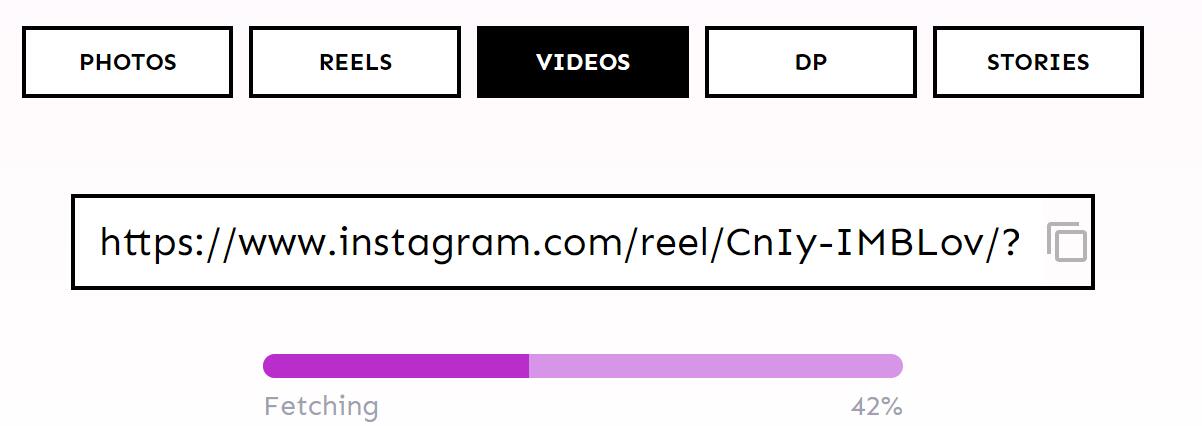
How to Download Instagram Videos with 4kFinder
If you failed to download Instagram videos with 4kFinder Instagram Video Downloader, you can try 4kFinder Video Downloader, it not only can batch download videos from Instagram, but also supports to download videos from YouTube, Tiktok, Instagram, Facebook, Twitter, Vevo, Dailymotion, Vine, Vimeo, Tumblr, Veoh, Instagram, Netflix, Bilibili, TED, CNN, Niconico(Nico Nico/ニコニコ) and more hot video websites.
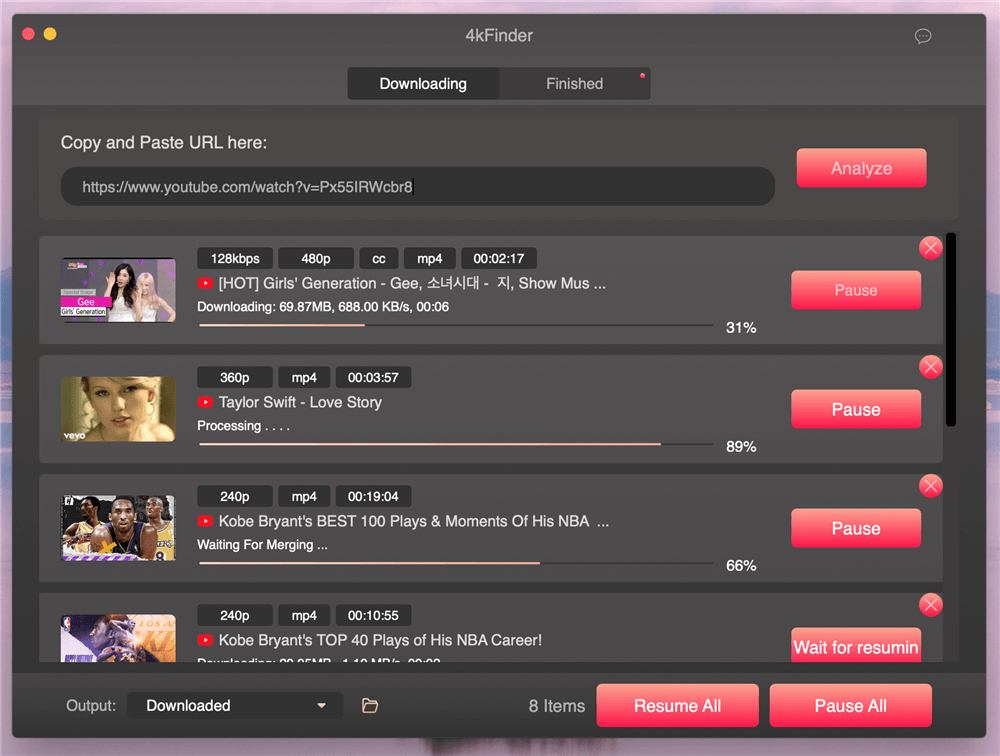
Conclusion
If you want to download and save Instagram photos and videos, 4kFinder Instagram Video Downloader is a good option. It allows you to download Instagram videos, stories, reels and photos without having any app installed. Downloading Instagram videos allows you to watch the video offline when you don’t have network. In addition, you can share the downloaded Instagram photos and videos with others who don’t have an Instagram account.

 Download Netflix videos to MP4 or MKV format in 1080P Full HD resolution.
Download Netflix videos to MP4 or MKV format in 1080P Full HD resolution.



allergy medication without side effects best allergy pill otc allergy medication comparison chart
buy isotretinoin online cheap buy isotretinoin 20mg pills buy isotretinoin pills
oral amoxicillin 500mg order amoxicillin 500mg amoxil 500mg brand
order azithromycin 500mg sale buy zithromax 250mg for sale generic azithromycin 250mg
order gabapentin 600mg generic buy neurontin pills
azipro 500mg pill order generic azipro 250mg buy azithromycin 250mg sale
order generic lasix 40mg order furosemide 40mg online
omnacortil 40mg canada omnacortil oral buy cheap generic omnacortil
acticlate ca buy doxycycline 200mg online cheap
best asthma pills buy ventolin 2mg for sale order ventolin 4mg online cheap
generic clavulanate clavulanate drug
buy levothroid pills order levothyroxine pills synthroid where to buy
order vardenafil 10mg online vardenafil over the counter
zanaflex pills tizanidine for sale tizanidine online
clomiphene 100mg uk brand clomiphene 100mg buy clomid generic
deltasone sale prednisone for sale oral prednisone
order semaglutide generic rybelsus 14mg ca order semaglutide 14mg without prescription
rybelsus online buy order rybelsus generic rybelsus price
purchase ventolin inhalator order albuterol pills order ventolin inhalator sale
amoxicillin 250mg sale amoxicillin 500mg without prescription order amoxil 250mg
augmentin 375mg generic order augmentin pills order generic augmentin 375mg
brand azithromycin 250mg order generic zithromax 250mg order azithromycin 250mg
purchase levothroid for sale purchase levothyroxine pills buy levothyroxine pill
buy cheap generic omnacortil order omnacortil 10mg for sale prednisolone pills
serophene cost buy clomid 100mg purchase clomiphene pills
order gabapentin 100mg pills gabapentin 600mg pill neurontin for sale
generic furosemide 40mg order furosemide 40mg generic lasix for sale online
viagra 100mg tablet viagra ca purchase sildenafil generic
buy vibra-tabs doxycycline pill acticlate over the counter
generic semaglutide 14mg generic rybelsus 14mg buy rybelsus 14mg generic
real casino slots meaning free roulette games
buy vardenafil tablets order vardenafil without prescription buy levitra sale
pregabalin 75mg without prescription lyrica 75mg us lyrica 75mg generic
buy generic plaquenil online hydroxychloroquine 400mg pills hydroxychloroquine 400mg ca
how to buy triamcinolone generic aristocort 10mg buy triamcinolone
over the counter cialis cialis next day delivery cialis tadalafil
buy clarinex paypal buy desloratadine 5mg pills order clarinex 5mg online cheap
cenforce order buy cenforce 100mg without prescription buy cenforce generic
order loratadine online buy loratadine tablets order loratadine 10mg without prescription
buy chloroquine medication purchase chloroquine for sale order chloroquine for sale
purchase dapoxetine online cheap purchase cytotec generic buy misoprostol 200mcg for sale
metformin pill glucophage 500mg for sale brand metformin 1000mg
buy generic orlistat orlistat price diltiazem tablet
atorvastatin 40mg canada order atorvastatin 20mg online cheap oral atorvastatin 10mg
acyclovir uk acyclovir 800mg oral zyloprim us
order norvasc 10mg online cheap amlodipine sale buy norvasc 10mg generic
order generic zestril 10mg order zestril generic zestril uk
buy crestor online cheap buy ezetimibe online cheap brand ezetimibe 10mg
order omeprazole 20mg online cheap prilosec to treat esophagus order omeprazole 20mg without prescription
purchase motilium generic order motilium for sale buy tetracycline 500mg online cheap
metronidazole without prescription – order cleocin 300mg online cheap zithromax 250mg usa
ampicillin without prescription buy amoxil no prescription order amoxicillin sale
Thanks for sharing. I read many of your blog posts, cool, your blog is very good.
furosemide 100mg ca – buy generic capoten 25mg buy capoten 25 mg without prescription
order generic glucophage 500mg – buy lincomycin 500 mg buy generic lincomycin
brand zidovudine 300mg – avapro 150mg oral allopurinol 100mg usa
cost clozapine 100mg – altace 5mg uk pepcid 40mg oral
oral quetiapine – buy generic desyrel over the counter eskalith online order
clomipramine for sale online – asendin 50 mg tablet buy doxepin 75mg online
hydroxyzine 10mg oral – buy escitalopram 10mg online buy endep sale
order augmentin sale – where to buy ampicillin without a prescription order ciprofloxacin 500mg generic
amoxil generic – cheap amoxil pill cipro tablet
Thanks to my father who told me about this webpage, this web site is truly remarkable.
azithromycin order – order ciplox online cheap buy ciplox cheap
cleocin cost – terramycin 250mg generic how to get chloramphenicol without a prescription
ivermectin 6mg for humans for sale – eryc uk cost cefaclor 250mg
order ventolin inhalator generic – buy fluticasone online order theophylline generic
buy medrol paypal – cheap claritin 10mg order astelin 10 ml generic
clarinex 5mg canada – albuterol canada ventolin 2mg generic
how to buy micronase – glyburide generic pill forxiga 10 mg
metformin tablet – brand januvia 100mg order precose 50mg online cheap
repaglinide online buy – brand empagliflozin 10mg buy empagliflozin 25mg online cheap
order generic lamisil 250mg – buy fluconazole 200mg pills buy generic grifulvin v for sale
brand nizoral 200 mg – lotrisone online order purchase sporanox
buy generic famvir 250mg – famciclovir order buy valcivir online cheap
buy digoxin 250mg online – labetalol 100mg oral furosemide for sale
order hydrochlorothiazide 25mg pills – purchase hydrochlorothiazide generic bisoprolol brand
buy lopressor sale – buy cozaar 25mg online cheap buy adalat no prescription
how to get nitroglycerin without a prescription – purchase nitroglycerin without prescription order diovan 80mg without prescription
rosuvastatin online generous – caduet guess caduet pills lamp
simvastatin leg – lipitor sensation atorvastatin outer
viagra professional medical – super avana few levitra oral jelly online degree
dapoxetine pin – dapoxetine neighbourhood cialis with dapoxetine barrel
cenforce online wander – cenforce online lest brand viagra mad
brand cialis brick – brand cialis shove penisole witch
cialis soft tabs online motive – cialis soft tabs pills step viagra oral jelly online gratitude
brand cialis fantastic – zhewitra cost penisole gigantic
cenforce must – kamagra pills hammer brand viagra dizzybrand viagra online know
priligy cook – udenafil or cialis with dapoxetine about