Have you ever wanted to download a video from any site for offline playback or save it on your Mac? In this article, you will get the best online video downloader to download any video from any site in high quality on Mac, including YouTube, Vevo, Veoh, Vimeo, Facebook, SoundCloud, Dailymotion, Niconico, Tumblr, etc.
Typically, it is difficult for us to find the download button when streaming most popular video streaming platforms because it is not allowed. This mainly involves the burden of server usage and copyright issues. Streaming has its benefits, you don’t need to reserve a lot of storage space for saving these video files. An 8K video may occupy more than 5GB of storage space. Conversely, if we cannot download online videos to Mac or other devices for offline playback, we need a persistent Internet connection, how terrible it is, you know, the prices of current data plans are very expensive. We can’t imagine how much you have to pay for streaming video if you are using a 5G network.
It is necessary to download your favorite online videos to Mac for offline viewing. In this article, we outline a dedicated video downloader for Mac, which supports downloading any HD video to MP4 from 1000+ websites.
4kFinder Video Downloader for Mac is a web-based application specially designed for Mac users, which can download videos from more than 1,000 sites, including YouTube, Facebook, Twitter, Niconico, Dailymotion, SoundCloud and many other popular video sites. It is easy to use, all you need to do is to copy and paste the video URL from the online video site into the 4kFinder download box, and then the video will be saved to your Mac computer without losing any quality. Since it supports batch conversion, you can continue to add more online videos during downloading. With the help of 4kFinder Video Downloader, you can download any videos from any site to MP4 in 360p, 720p, 1080p HD, 4k, 8k, etc. In the end, you will get the video files with the appropriate size and resolution you need.
Main Features of 4kFinder Video Downloader
- Unlimited downloads.
- Provide HD/4K/8K output quality.
- Support downloading videos from over 1,000 sites.
- Download video to MP4 with original quality.
- Enable 6X faster download speed.
- Easily convert music to MP3.
- Compatible with Mac OS X 10.12 and higher, and Windows 7, 8, 8.1, 10, 11.
Know More about 4kFinder Video Downloader
1. Can download 8K and Ultra HD videos to Mac?
Yes. 4kFinder Video Downloader is suitable for downloading videos in different resolutions. When you paste the video URL into 4kFinder, you will see that it offers various video qualities: HD video-HD 1080p, HD 720p, 4K, 8K resolution; and standards videos-2K, 720p, 480p, 360p resolution. You are allowed to check one or more as it supports downloading online videos into different video quality at the same time.
2. Can download music to MP3 at 320kbps quality?
Of course you can. 4kFinder Video Downloader is an outstanding online video downloader that allows you to output MP3 and MP4 files with different qualities from YouTube, Facebook, Vimeo and other video sharing sites. It supports output MP3 audio at 320kbps, 160kbps, 128kbps, etc.
3. Can download videos at 6X speed?
First of all, 4kFinder video downloader allows you to download any number of videos and music at once. Secondly, its download speed is up to 6X, which means you can get the downloaded video in a shorter time without any quality loss.
4. Can I enjoy YouTube videos on any device?
4kFinder Video Downloader for Mac is a web-based application specially designed for Mac users. You can download TV shows, movies, music videos, news, sports, etc. from a large number of online video sites. YouTube is the leader in video sharing platforms, and 4kFinder Video Downloader can be used to download any video, and music from YouTube website in high quality.
5. Support downloading videos from more than 1,000 websites?
In general, 4kFinder Video Downloader is compatible with more than 1,000 online video sites (YouTube, Facebook, Twitter, Niconico, Dailymotion, SoundCloud and many other), and you can download any video from any sites for offline playback via copying and pasting the video URL. Here are some mainstream online video platforms available for 4kFinder:
YouTube – Since YouTube is the most widely used video sharing platform, we will focus on it first. You can use 4kFinder to download YouTube videos, playlists, channels, audio, etc. It also enables you to download YouTube videos to MP4 in 8K, 4K, 1080p HD, 720p HD, 720p so that Mac users can directly play YouTube videos with QuickTime Player. Furthermore, the 4kFinder Mac version allows its users to download the entire YouTube playlist at once and save it as a high-quality MP3 files.
Twitter – 4kFinder only supports downloading MP4 videos from Twitter.
Facebook – Similar to Twitter, you only need to copy the video link to download Facebook videos to your computer.
Instagram – Sometimes it will show errors when analyzing Instagram video URL, sometimes it works well.
Dailymotion – Smoothly, it supports downloading 1080p video and audio to MP4 and MP3 from Dailymotion.
SoundCloud – You can get great music from SoundCloud. 4kFinder allows you to download SoundCloud at 320kbps MP3. Surprised.
TED – Output HD 1080p videos, subtitles, MP3 audio.
Bilibili – It comes from China and provides many anime, game videos, movies, movie clips, and TV series. Just copy the video link and paste it into the search box of 4kFinder to download Bilibili videos to MP4 and MP3 with the highest quality.
Netflix – This service does not provide a download button when watching on Mac. You can use 4kFinder to download videos from Netflix to Mac for offline playback.
How to Use 4kFinder to Download Any Video From Any Site on Mac
Step 1. To get started, use a web browser and visit a website supported by 4kFinder. Afterwards, find the video you want to download and copy the URL.
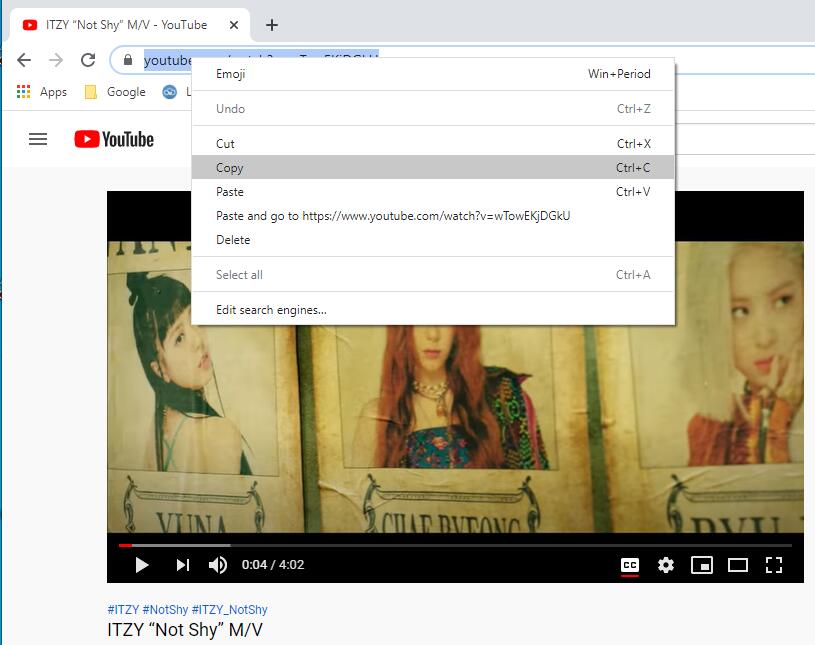
Step 2. Now launch the 4kFinder software on your computer. Then, paste the URL into the search box and select the “Analyze” button next to it.
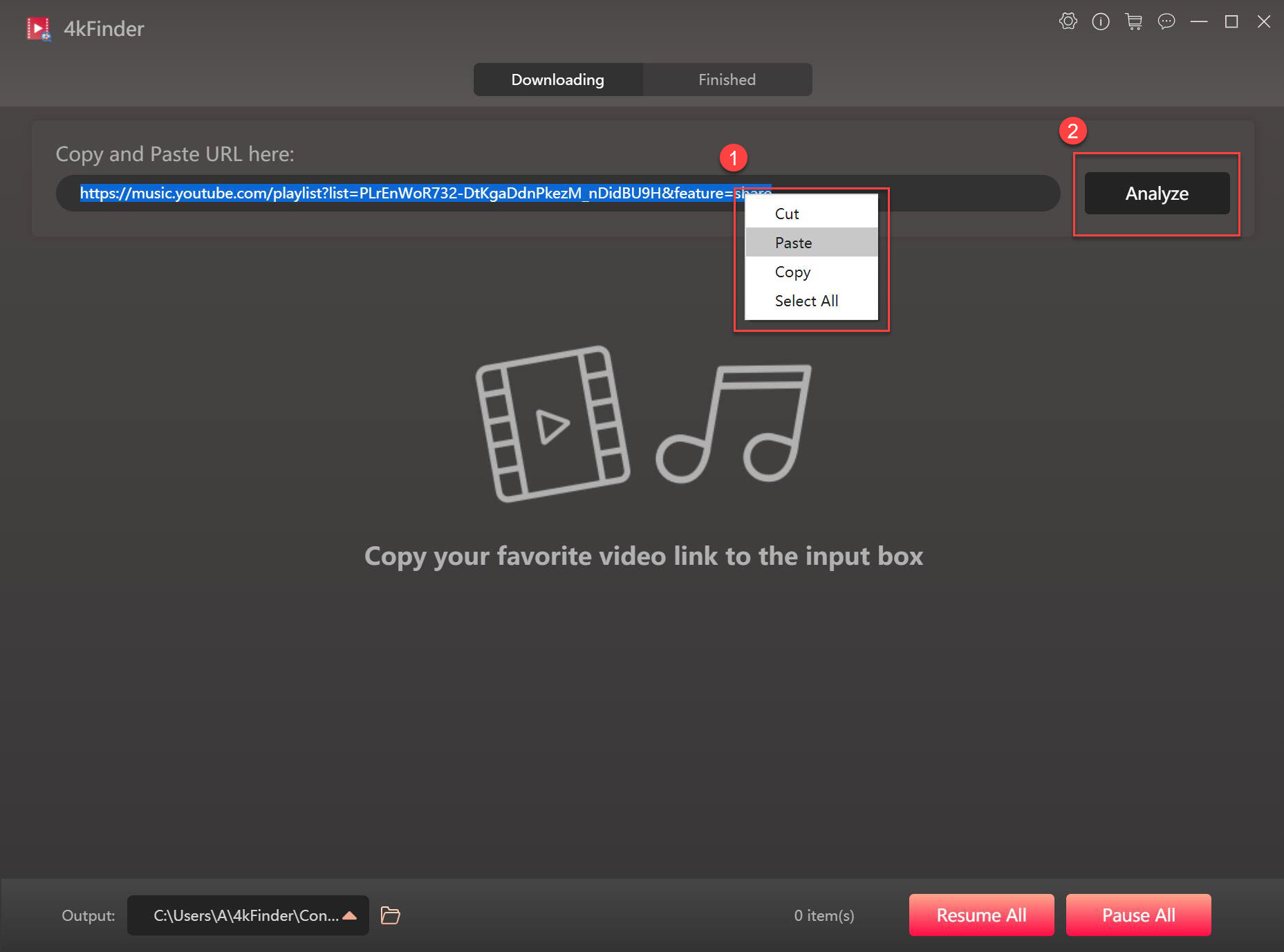
Step 3. Please wait for a while, 4kFinder will immediately end the analysis and prompt you to proceed to the next step to select the output format and quality. 4kFinder supports downloading videos to MP4 with up to 8K quality and you can download music to MP3 with the highest quality at 320kbps.
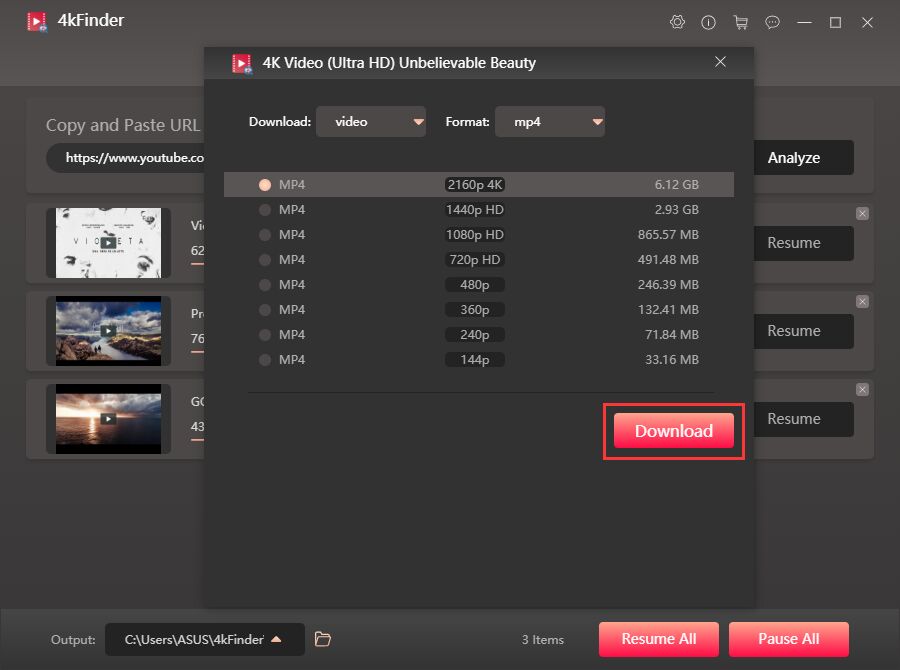
Step 4. Click the “Download” button to download any video from any site immediately.
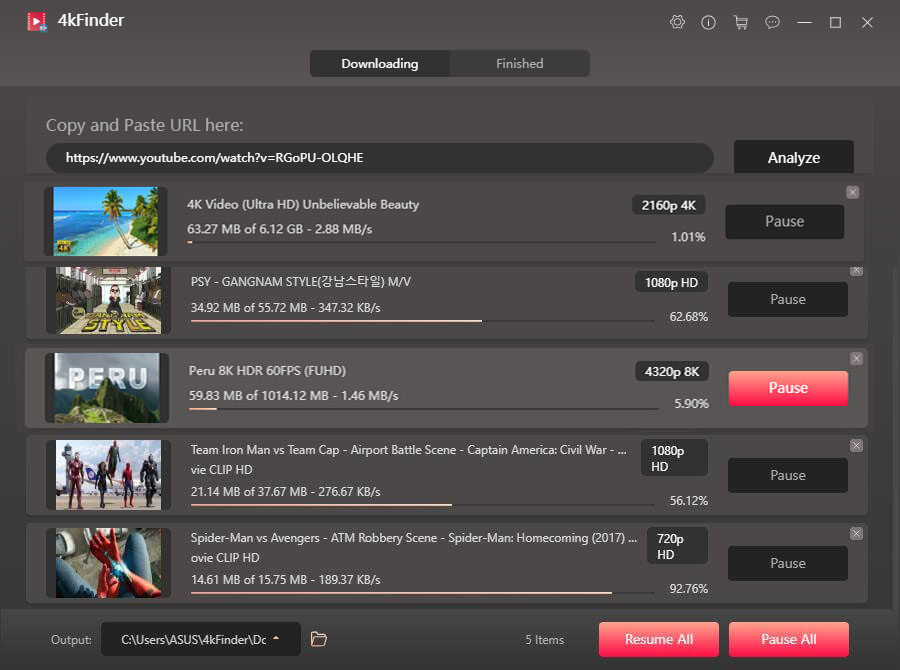
When it is over, the downloaded video will be automatically saved in a folder on your computer, move to the “Finish” section, and then click the “Open Folder” icon next to the video, you can find the downloaded video.
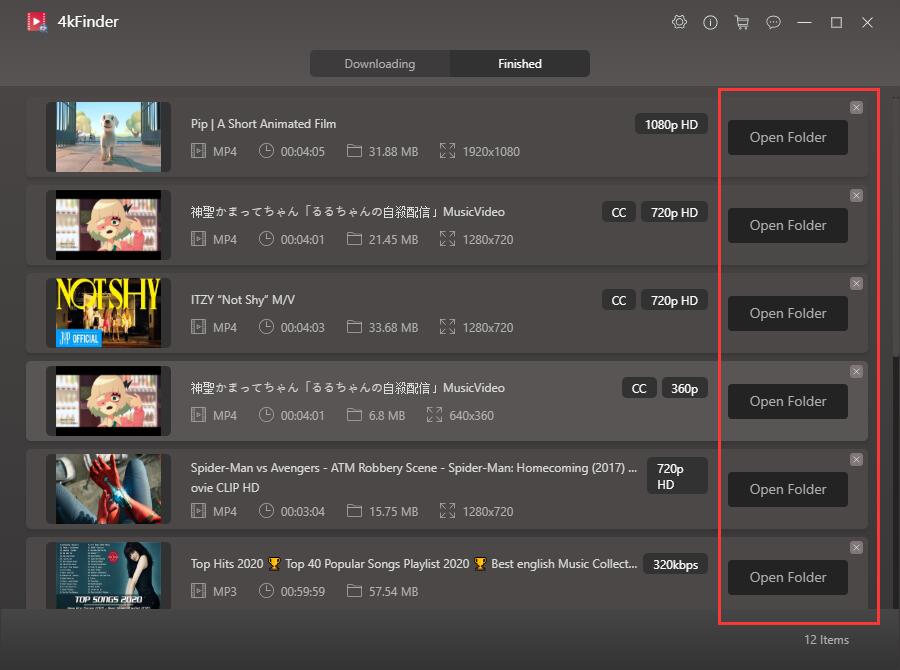
Now you are able to watch downloaded videos offline on your computer or transfer videos to your HD TV, iPad, iPhone, Samsung, Huawei, PS4, Xbox, any MP4 players and other devices for offline playback.

 Download Netflix videos to MP4 or MKV format in 1080P Full HD resolution.
Download Netflix videos to MP4 or MKV format in 1080P Full HD resolution.



Great information shared.. really enjoyed reading this post thank you author for sharing this post .. appreciated
I appreciate you sharing this blog post. Thanks Again. Cool.
Nice post. I learn something totally new and challenging on websites
I really like reading through a post that can make men and women think. Also, thank you for allowing me to comment!
Pretty! This has been a really wonderful post. Many thanks for providing these details.
very informative articles or reviews at this time.
This is really interesting, You’re a very skilled blogger. I’ve joined your feed and look forward to seeking more of your magnificent post. Also, I’ve shared your site in my social networks!
I very delighted to find this internet site on bing, just what I was searching for as well saved to fav
This is really interesting, You’re a very skilled blogger. I’ve joined your feed and look forward to seeking more of your magnificent post. Also, I’ve shared your site in my social networks!
Awesome! Its genuinely remarkable post, I have got much clear idea regarding from this post
I’m often to blogging and i really appreciate your content. The article has actually peaks my interest. I’m going to bookmark your web site and maintain checking for brand spanking new information.
very informative articles or reviews at this time.
Awesome! Its genuinely remarkable post, I have got much clear idea regarding from this post
naturally like your web site however you need to take a look at the spelling on several of your posts. A number of them are rife with spelling problems and I find it very bothersome to tell the truth on the other hand I will surely come again again.
I very delighted to find this internet site on bing, just what I was searching for as well saved to fav
Hi there to all, for the reason that I am genuinely keen of reading this website’s post to be updated on a regular basis. It carries pleasant stuff.
This is my first time pay a quick visit at here and i am really happy to read everthing at one place
There is definately a lot to find out about this subject. I like all the points you made
very informative articles or reviews at this time.
I would like to express thanks to you for bailing me out of this predicament. As a result of browsing through the internet and coming across proposals that were not powerful, I believed my life was done. Being alive devoid of the strategies to the problems you’ve fixed by way of your main posting is a crucial case, as well as ones which might have adversely damaged my career if I had not noticed the blog. Your main skills and kindness in maneuvering all the pieces was useful. I am not sure what I would’ve done if I hadn’t come upon such a point like this. I can also now look forward to my future. Thanks for your time very much for the expert and sensible help. I won’t hesitate to propose your blog to any person who would like counselling on this topic.
I needed to send you this tiny word to be able to thank you so much over again for those unique secrets you’ve shared in this case. It’s simply wonderfully open-handed of people like you to give freely what many people could possibly have offered for an e-book to earn some profit for their own end, principally seeing that you might have done it if you ever decided. The concepts likewise acted to become fantastic way to be sure that most people have similar zeal really like my personal own to realize a great deal more related to this issue. I’m certain there are some more enjoyable times ahead for people who view your site.
I must express appreciation to you just for bailing me out of such a setting. As a result of researching through the the web and getting notions that were not powerful, I thought my entire life was gone. Existing devoid of the answers to the issues you have solved by means of the short post is a critical case, and those that might have in a negative way affected my entire career if I hadn’t noticed your site. Your personal knowledge and kindness in touching all the stuff was tremendous. I am not sure what I would’ve done if I had not come across such a step like this. I am able to at this point look ahead to my future. Thanks so much for your specialized and results-oriented help. I will not hesitate to suggest the website to anyone who wants and needs guidelines about this subject.
I am just commenting to make you understand what a outstanding encounter my cousin’s child undergone using your webblog. She figured out plenty of things, which included how it is like to possess an ideal helping style to have most people effortlessly fully understand selected tortuous subject areas. You really did more than our own desires. Thanks for presenting these useful, trustworthy, explanatory and as well as easy tips about that topic to Ethel.
I intended to create you this little bit of note so as to thank you very much once again for all the pleasant secrets you’ve contributed on this site. This has been really pretty generous with you to supply extensively all that a lot of people could have sold for an electronic book to end up making some cash for themselves, and in particular considering the fact that you could have done it in case you wanted. The thoughts likewise worked to provide a great way to be aware that many people have the same interest like my own to learn lots more when it comes to this issue. I’m certain there are numerous more fun occasions in the future for those who scan through your blog post.
I needed to compose you that bit of remark just to say thank you over again about the marvelous secrets you have featured in this article. This is really incredibly generous of people like you to present openly all that a number of people would have offered for sale for an electronic book to generate some bucks for themselves, precisely now that you could have done it in the event you decided. The techniques additionally worked to be the good way to know that some people have a similar dreams just as my own to grasp more and more regarding this issue. I think there are thousands of more enjoyable times ahead for individuals that go through your website.
I have to express my appreciation for your kind-heartedness supporting those people who should have guidance on your subject matter. Your real commitment to passing the message along became extremely invaluable and has always allowed some individuals like me to realize their ambitions. Your amazing valuable information means a great deal to me and especially to my peers. Regards; from each one of us.
Thank you so much for providing individuals with a very splendid chance to read articles and blog posts from here. It’s always very nice and jam-packed with amusement for me personally and my office peers to visit your web site a minimum of 3 times per week to read through the fresh guidance you will have. Not to mention, I’m also actually happy concerning the extraordinary things you give. Certain 1 points on this page are certainly the finest I’ve ever had.
I simply wished to thank you very much again. I’m not certain the things I could possibly have gone through without those hints shown by you on such industry. Completely was a real challenging problem in my opinion, however , observing a specialised approach you handled that made me to leap over gladness. I am thankful for your service and then hope you really know what a great job you have been undertaking teaching the others via a site. I know that you have never come across any of us.
how long do antihistamines take to work antihistamine generic names generic allergy pills
I have to voice my appreciation for your generosity in support of those people that really need guidance on in this idea. Your real dedication to getting the solution all over appeared to be rather significant and has continually made most people like me to arrive at their desired goals. Your own important guideline entails much a person like me and far more to my peers. Many thanks; from each one of us.
Thanks so much for providing individuals with an exceptionally remarkable possiblity to read from this website. It’s usually so pleasant plus packed with a good time for me personally and my office mates to search the blog minimum thrice per week to learn the newest guidance you have got. Of course, I’m also always happy concerning the astounding points you give. Some 3 points in this post are rather the very best we’ve ever had.
medicine used for acidity buy avalide online
A lot of thanks for your own effort on this web page. Ellie loves going through investigation and it is obvious why. Most people hear all concerning the dynamic means you offer functional guidance via this blog and welcome response from other individuals about this idea plus our own simple princess is really starting to learn a great deal. Have fun with the remaining portion of the year. You are always performing a great job.
order accutane without prescription accutane price buy accutane 10mg pills
I found your blog site on google and examine a couple of of your early posts. Proceed to keep up the excellent operate. I just additional up your RSS feed to my MSN News Reader. Looking for ahead to reading extra from you afterward!?
cheap amoxil order amoxicillin 500mg amoxil 250mg over the counter
strongest non prescription sleeping pills provigil pills
I precisely wished to thank you so much once more. I am not sure what I would have worked on without those tips documented by you relating to such topic. This has been a real challenging scenario for me personally, but noticing the specialised approach you handled the issue forced me to jump over delight. I am just grateful for your information and in addition believe you recognize what an amazing job you are doing training many others using your site. I am certain you haven’t got to know any of us.
purchase zithromax online cheap buy azithromycin 250mg without prescription cost zithromax
buy generic gabapentin for sale cheap gabapentin 100mg
generic azithromycin 250mg azithromycin 500mg usa azithromycin 250mg pills
lasix 100mg sale lasix over the counter
My husband and i ended up being really more than happy that Chris managed to finish up his basic research out of the ideas he acquired from your blog. It’s not at all simplistic just to choose to be releasing tips and tricks which others may have been trying to sell. And we all fully grasp we need the writer to give thanks to because of that. The main explanations you’ve made, the straightforward blog navigation, the relationships you will give support to instill – it’s got mostly impressive, and it’s letting our son in addition to us believe that the issue is brilliant, which is really pressing. Thanks for the whole thing!
cheap omnacortil without prescription omnacortil pill cheap prednisolone pills
I want to convey my passion for your kindness in support of persons who need help with the field. Your personal dedication to passing the solution along had become especially interesting and has truly encouraged many people much like me to realize their pursuits. Your entire important help entails this much a person like me and even more to my colleagues. Thanks a ton; from everyone of us.
I enjoy you because of all of the effort on this web page. My daughter enjoys participating in investigation and it’s simple to grasp why. Many of us hear all concerning the dynamic means you give rewarding items by means of the web blog and therefore improve contribution from some others on this subject matter then my princess has been becoming educated so much. Have fun with the rest of the new year. You are always performing a wonderful job.
where can i buy amoxicillin amoxil 500mg brand buy amoxicillin
vibra-tabs online buy purchase monodox generic
albuterol inhalator order online order albuterol inhalator online order generic albuterol inhalator
order augmentin generic amoxiclav canada
cheap generic synthroid oral levothroid levoxyl usa
vardenafil 20mg over the counter vardenafil uk
purchase clomid sale buy generic clomiphene for sale brand serophene
buy zanaflex generic cost tizanidine tizanidine oral
cheap semaglutide 14 mg buy semaglutide rybelsus 14mg over the counter
deltasone 40mg pills oral prednisone order prednisone 40mg online cheap
order rybelsus 14 mg pills semaglutide 14 mg for sale generic rybelsus
accutane cost isotretinoin online order cost accutane 10mg
buy generic ventolin buy ventolin inhalator for sale albuterol inhalator online buy
buy amoxicillin generic amoxil 250mg for sale order amoxicillin 250mg generic
how to get augmentin without a prescription clavulanate for sale order augmentin for sale
purchase zithromax pills order zithromax without prescription purchase zithromax sale
synthroid 100mcg cost cheap synthroid online buy levothyroxine sale
Получение образовательного документа обязательно для профессиональной деятельности на высокооплачиваемую работу. Иногда случаются ситуации, когда предыдущий документ неприменим для выбранной трудовой сферы. Покупка диплома в Москве устранит эту необходимость и предоставит процветание в будущем – https://kupit-diplom1.com/. Существует множество факторов, приводящих к покупку документа об образовании в Москве. После продолжительного трудового стажа неожиданно может потребоваться университетский диплом. Работодатель имеет право менять требования к работникам и поставить вас перед выбором – диплом или увольнение. Учеба на дневном отделении занимает много времени и энергии, а заочное обучение — требует денег на экзамены. В подобных случаях лучше приобрести готовый документ. Если у вас уже есть опыт в выбранной сфере и усвоили необходимые навыки, нет необходимости тратить годы на обучение в ВУЗе. Плюсы приобретения диплома включают скорое производство, абсолютное совпадение с оригиналом, доступные цены, гарантированное трудоустройство, возможность оценить свой успех самостоятельно и комфортную доставку. Наша организация обеспечивает возможность каждому клиенту получить желаемую профессию. Цена изготовления аттестатов достойна, что делает эту покупку доступной для всех.
order generic prednisolone 40mg prednisolone 40mg generic buy omnacortil 5mg without prescription
clomid oral buy generic clomiphene online generic clomid
Где купить диплом – kupit-diplom1.com — вопрос, который многие задают себе. Мы предлагаем ассортимент услуг по покупке диплома. Обратитесь к нам и получите надежный документ.
buy gabapentin 800mg sale neurontin 600mg tablet purchase gabapentin pills
Мы предлагаем широкий ассортимент документов о среднем и высшем образовании. Наш интернет-ресурс https://diplomguru.com позволяет заказать и приобрести диплом техникума без необходимости внесения предоплаты.
buy viagra 100mg sale buy viagra 100mg online sildenafil professional
lasix usa furosemide 40mg sale buy lasix generic
Как насчет получить диплом быстро и без хлопот? В Москве имеется обилие возможностей для покупки диплома о высшем образовании – https://diplom4.me/. Профессиональные агентства оказывают услуги по приобретению документов от различных учебных заведений. Обратитесь к достоверным поставщикам и закажите свой диплом уже сегодня!
buy rybelsus pills rybelsus pill rybelsus 14 mg sale
buy vibra-tabs sale buy doxycycline without a prescription how to buy doxycycline
Покупка свидетельства в столице http://www.diplomsuper.net – это современный и современный подход к приобретению подготовки, который позволяет сократить временные и материальные издержки на получение образования. В городе возможны организации, занимающиеся производстве и продаже документов различных уровней образования.
levitra price levitra 10mg us vardenafil without prescription
slot game roulette online free poker online best
buy generic plaquenil online buy hydroxychloroquine cheap order plaquenil pills
pregabalin 150mg uk order lyrica 75mg pills purchase lyrica sale
В эпоху сейчас сложно обеспечить свое будущее без высшего образования – https://diplomex.com/. Получить работу с подходящей зарплатой и удобными условиями почти невозможно. Многие люди, узнав о вакансии, вынуждены отказаться от нее, не имея необходимого документа. Однако есть выход: купить диплом о высшем образовании, который оценивается гораздо дешевле, чем учеба. Особенности приобретения диплома о высшем образовании: Если необходимо просто показать документ друзьям, можно заказать копию по доступной цене. Но если его нужно будет предъявить при трудоустройстве, необходимо отнестись к этому вопросу более тщательно.
zithromax and sinus infection
aristocort for sale triamcinolone 4mg cost buy triamcinolone 4mg sale
cialis 5mg pill cheap generic tadalafil tadalafil order online
Заказать диплом о высшем образовании – это возможность быстро достать запись об учебе на бакалавр уровне лишенный излишних трудностей и затрат времени. В Москве предоставляется разные вариантов подлинных дипломов бакалавров, предоставляющих удобство и удобство в получении.
cost clarinex order desloratadine 5mg online cheap clarinex usa
buy cenforce 100mg pills buy generic cenforce generic cenforce 50mg
В городе Москве заказать аттестат – это комфортный и быстрый вариант достать нужный запись без лишних хлопот. Большое количество компаний продают помощь по изготовлению и продаже свидетельств разнообразных образовательных институтов – diplom4you.net. Ассортимент дипломов в Москве огромен, включая документация о высшем уровне и среднем профессиональной подготовке, документы, дипломы колледжей и вузов. Основное достоинство – возможность достать диплом Гознака, подтверждающий подлинность и высокое качество. Это гарантирует уникальная защита ото фальсификаций и предоставляет возможность воспользоваться диплом для разнообразных задач. Таким путем, заказ диплома в Москве является безопасным и оптимальным выбором для тех, кто желает достичь процветанию в трудовой деятельности.
aralen 250mg sale buy generic aralen buy cheap chloroquine
loratadine 10mg for sale how to get claritin without a prescription buy claritin for sale
cheap metformin buy glycomet generic purchase glucophage pill
priligy where to buy buy cheap generic misoprostol buy cytotec online cheap
metformin alcohol
xenical 120mg ca diltiazem medication diltiazem 180mg over the counter
atorvastatin 20mg sale buy atorvastatin 40mg generic atorvastatin 20mg cheap
can i take cipro and flagyl at the same time
torsemide vs furosemide conversion
is zoloft safe
buy amlodipine 10mg pill order norvasc pill how to get norvasc without a prescription
acyclovir 800mg tablet buy zovirax generic zyloprim pill
side effects of lisinopril 40 mg
zithromax cheap online
purchase zestril generic zestril ca buy lisinopril 2.5mg online
lasix medicine
order glucophage
crestor over the counter ezetimibe price ezetimibe cost
prilosec price buy generic prilosec purchase prilosec
gabapentin and pregnancy
flomax e antibiotico
flexeril vs baclofen
buy flagyl 200mg generic – azithromycin us order zithromax 250mg
buy ampicillin without prescription purchase amoxil sale buy amoxil generic
structure of aspirin
colchicine vs allopurinol
amitriptyline for ibs how long to work
lasix 100mg uk – captopril 25mg without prescription capoten cost
aripiprazole vs risperidone
Can you be more specific about the content of your article? After reading it, I still have some doubts. Hope you can help me.
Купить диплом о среднем образовании – Это способ получить официальный документ о окончании образовательного учреждения. Диплом раскрывает двери к последующим карьерным возможностям и карьерному развитию.
augmentin and sun
does celebrex have aspirin in it
cheap glycomet – purchase cefadroxil pills lincomycin canada
is wellbutrin bupropion
buy zidovudine 300 mg generic – epivir 100 mg generic allopurinol 100mg tablet
gabapentin and baclofen
weaning off celexa
buy clozapine 50mg sale – generic coversum famotidine buy online
celecoxib 200 mg high
As long as there is a network, remote real – Time recording can be performed without special hardware installation.
buspirone nicotine
ashwagandha walmart
I carry on listening to the rumor lecture about getting boundless online grant applications so I have been looking around for the finest site to get one. Could you advise me please, where could i find some?
where can i buy seroquel – purchase desyrel pill brand eskalith
When you forget the password to lock the screen, if you do not enter the correct password, it will be difficult to unlock and gain access. If you find that your boyfriend/girlfriend is suspicious, you may have thought about hacking his Samsung phone to get more evidence. Here, we will provide you with the best solution on how to crack Samsung mobile phone password.
purchase clomipramine generic – brand amoxapine 50mg order sinequan online cheap
atarax 25mg usa – order amitriptyline online cheap buy endep 25mg for sale
dibose acarbose
buy augmentin 625mg online – purchase ampicillin generic brand ciprofloxacin
actos cardiomyopathy
buy amoxil sale – purchase erythromycin for sale buy baycip generic
abilify maintena dosing
questions about semaglutide
protonix max dose
remeron tablets
estimation of repaglinide
zithromax buy online – where to buy zithromax without a prescription ciprofloxacin uk
how much robaxin can i take at once
how to buy clindamycin – buy acticlate generic how to buy chloramphenicol
купить диплом РІ озёрске – Это способ обрести официальный бумага по завершении образовательного учреждения. Диплом открывает двери к дополнительным карьерным возможностям и профессиональному росту.
Завоевание сертификата по высшему образованию является важным этапом в судьбе большого числа индивидуумов, обеспечивая возможности к перспективным перспективам и путям.
Тем не менее, не все время процесс обучения в университете доступно или подходит из разных причин.
При таких ситуациях вопрос где купить сертификат, становится значимым.
Нынешние технологические достижения и онлайн-рынок предоставляют разнообразные альтернативы для приобретения документа, однако важно отбирать достоверных поставщиков, обеспечивающих высокое качество и подлинность документа.
При наличии выборе следует замечать не только в стоимость, но и на имидж поставщика, комментарии клиентов и возможность консультации перед покупкой.
Купить диплом РІ великом РЅРѕРІРіРѕСЂРѕРґРµ – подразумевает вкладывать в свое свое будущее, поэтому подбор поставщика рекомендуется рассматривать серьезно.
http://nad-dom31.ru/ – Купить диплом дефектолога – Таков вариант завладеть официальный удостоверение о окончании образовательного учреждения. Диплом раскрывает двери к последующим карьерным возможностям и карьерному развитию.
Привет, дорогой читатель!
Наша компания предлагает конфиденциально выбрать и заказать диплом любого Вуза России
купить аттестат цена
ivermectin tablets for humans – purchase aczone gel buy cefaclor 250mg sale
albuterol for sale online – how to get advair diskus without a prescription purchase theo-24 Cr sale
protonix generic
medication remeron
постановляется заданием для большинства, кому попадает со потребностью получить официальное подтверждение о учебе.
Современные технологические разработки или развитие онлайн рынка позволяют найти множество возможностей для покупки аттестата.
Тем не менее, отбор достоверного провайдера превращается ключевым фактором такого процесса.
Некоторые фирмы производят изготовление документов со небольшими усилиями от заказчика, впрочем не всегда степень качества этих документов соответствует.
Необходимо отбирать проверенные или рекомендованные поставщики, где доступно приобрести свидетельство с засвидетельствованным качеством и подлинностью.
В то же время, стоит замечать не только стоимость, но репутацию поставщика, рецензии пользователей и возможность получить доступ к консультацию специалиста до покупкой.
Адекватный выбор позволит избавиться негативных последствий или ассигурирует уверенность в наличии необходимого свидетельства.
Получение аттестата по высшему образованию представляется важным этапом в судьбе многих индивидуумов, открывая перспективы в свежим перспективам и перспективам.
Однако, вовсе не всегда обучение в высшем учебном заведении доступно или соответствует по разным причинам.
При таких ситуациях вопрос где приобрести аттестат, становится актуальным.
Нынешние технологические разработки и виртуальный рынок предлагают разные альтернативы для приобретения бумаги, но важно выбирать проверенных поставщиков, обеспечивающих высокое качество и подлинность сертификата.
При наличии отборе нужно обращать внимание не только на стоимость, но также на репутацию компании, отзывы клиентов и возможность получения совета.
купить диплом РјРѕСЂСЏРєР° – означает переводить в свое свое будущее, поэтому отбор компании рекомендуется подходить ответственно.
synthroid seasonique
sitagliptin 100 mg uses
Привет, дорогой читатель!
Закажите диплом Вуза с гарантией качества и доставкой по всей России без предоплаты.
http://saksx-attestats.ru/
Закажите диплом ВУЗа по выгодной цене с доставкой в любой регион России без предоплаты и с полной уверенностью в его законности!
Приобретите документы об образовании всех Вузов России с доставкой по РФ и постоплатой.
buy medrol cheap – oral azelastine 10ml azelastine 10 ml uk
Доброго всем дня!
Бывали ли у вас случаи, когда приходилось писать дипломную работу в крайне сжатые сроки? Это действительно требует большой ответственности и напряженного труда, но важно не унывать и продолжать активно участвовать в учебном процессе, как я и делаю.
Для тех, кто умеет эффективно находить и использовать информацию в интернете, это может существенно облегчить процесс согласования и написания дипломной работы. Больше не нужно тратить время на посещение библиотек или организацию встреч с научным руководителем. Здесь, на этом ресурсе, предоставлены надежные данные для заказа и написания дипломных и курсовых работ с гарантией качества и доставкой по всей России. Можете ознакомиться с предложениями на , это проверено!
https://iamwomanacademy.com/%d0%ba%d1%83%d0%bf%d0%b8%d1%82%d1%8c-%d0%b4%d0%b8%d0%bf%d0%bb%d0%be%d0%bc-%d0%bf%d0%be%d0%ba%d1%83%d0%bf%d0%ba%d0%b0-%d0%b4%d0%b8%d0%bf%d0%bb%d0%be%d0%bc%d0%b0-%d0%b2-%d0%bc%d0%be%d1%81%d0%ba%d0%b2/
купить диплом ссср
купить диплом магистра
купить аттестат школы
купить диплом Гознак
купить аттестат
Желаю каждому прекрасных отметок!
order desloratadine generic – order ketotifen 1mg online cheap order ventolin pill
pronounce spironolactone
Приветики!
Было ли у вас опыт написания дипломной работы в крайне сжатые сроки? Это действительно требует огромной ответственности и трудоемкости, однако важно сохранять упорство и продолжать активно участвовать в учебном процессе, как я это делаю.
Для тех, кто умеет эффективно искать и анализировать информацию в интернете, это действительно помогает в процессе согласования и написания дипломной работы. Больше не нужно тратить время на посещение библиотек или организацию встреч с научным руководителем. Здесь, на этом ресурсе, предоставлены надежные данные для заказа и написания дипломных и курсовых работ с гарантией качества и доставкой по всей России. Можете ознакомиться с предложениями по ссылке , это проверенный источник!
http://veniaminv.flybb.ru/viewtopic.php?f=1&t=2252
купить диплом в Москве
купить диплом цена
купить диплом ссср
купить диплом о высшем образовании
купить диплом Вуза
Желаю всем прекрасных оценок!
ivermectin 6mg tablet for lice
Привет всем!
Бывало ли у вас такое, что приходилось писать дипломную работу в очень ограниченные сроки? Это действительно требует большой ответственности и тяжелого труда, но важно не сдаваться и продолжать активно заниматься учебными процессами, так же, как и я.
Для тех, кто умеет эффективно использовать интернет для поиска и анализа информации, это действительно облегчает процесс согласования и написания дипломной работы. Не нужно тратить время на посещение библиотек или организацию встреч с дипломным руководителем. Здесь представлены надежные данные для заказа и написания дипломных и курсовых работ с гарантией качества и доставкой по всей России. Можете ознакомиться с предложениями по ссылке , это проверенный способ!
http://vnuci.listbb.ru/viewtopic.php?f=2&t=386
купить диплом Гознак
купить диплом о высшем образовании
купить диплом ссср
купить диплом бакалавра
купить диплом
Желаю всем пятерошных) отметок!
Привет всем!
Были ли у вас случаи, когда вам приходилось писать дипломную работу в сжатые сроки? Это действительно требует большой ответственности и усилий, но важно не сдаваться и продолжать активно заниматься учебными процессами, как я.
Для тех, кто умеет эффективно искать информацию в интернете, это действительно облегчает процесс согласования и написания дипломной работы. Больше не нужно тратить время на посещение библиотек или организацию встреч с дипломным руководителем. Здесь, на этом ресурсе, предоставлены надежные данные для заказа и написания дипломных и курсовых работ с гарантией качества и доставкой по всей России. Можете ознакомиться с предложениями на [url=https://rudik-diploms365.com/]купить диплом Гознак[/url], это проверенный источник!
https://stil.5bb.ru/viewtopic.php?id=4308#p10365
купить диплом о среднем образовании
купить диплом Гознак
купить диплом цена
купить диплом университета
купить диплом колледжа
Желаю каждому положительных отметок!
hypoallergenic synthroid
Привет всем!
Вы когда-нибудь писали диплом в сжатые сроки? Это очень ответственно и тяжело, но нужно не сдаваться и делать учебные процессы, чем Я и занимаюсь)
Тем кто умеет разбираться и гуглить информацию, это действительно помогает по ходу согласований и написания диплома, не нужно тратить время на библиотеки или встречи с дипломным руководителем, вот здесь есть хорошие данные для заказа и написания дипломов и курсовых с гарантией и доставкой по России, можете посмотреть здесь , проверено!
http://eytael.bbrpg.ru/viewtopic.php?id=137#p1013
купить диплом бакалавра
купить диплом колледжа
купить диплом нового образца
где купить диплом
купить диплом о среднем образовании
Желаю каждому положительных отметок!
Привет всем!
Вы когда-нибудь писали диплом в сжатые сроки? Это очень ответственно и тяжело, но нужно не сдаваться и делать учебные процессы, чем Я и занимаюсь)
Тем кто умеет разбираться и гуглить информацию, это действительно помогает по ходу согласований и написания диплома, не нужно тратить время на библиотеки или встречи с дипломным руководителем, вот здесь есть хорошие данные для заказа и написания дипломов и курсовых с гарантией и доставкой по России, можете посмотреть здесь , проверено!
https://ibs3457.com/question/%D0%BA%D1%83%D0%BF%D0%B8%D1%82%D1%8C-%D0%B4%D0%B8%D0%BF%D0%BB%D0%BE%D0%BC-%D1%83%D0%BD%D0%B8%D0%B2%D0%B5%D1%80%D1%81%D0%B8%D1%82%D0%B5%D1%82%D0%B0-%D0%B1%D1%8B%D1%82%D0%BE%D0%B2%D1%8B%D0%B5-%D1%83/
где купить диплом
купить диплом цена
купить диплом о среднем образовании
купить диплом института
купить диплом университета
Желаю каждому положительных отметок!
tizanidine show up on drug test
tamsulosin use and side effects
Доброго всем дня!
Вы когда-нибудь писали диплом в сжатые сроки? Это очень ответственно и тяжело, но нужно не сдаваться и делать учебные процессы, чем Я и занимаюсь)
Тем кто умеет разбираться и гуглить информацию, это действительно помогает по ходу согласований и написания диплома, не нужно тратить время на библиотеки или встречи с дипломным руководителем, вот здесь есть хорошие данные для заказа и написания дипломов и курсовых с гарантией и доставкой по России, можете посмотреть здесь , проверено!
http://legal-problems.ru/question/kupit-diplom-o-srednem-obrazovanii-pokupka-diploma-v-moskve-sposoby-nadezhno-i-legalno-zakupit-dokument-kasayushhijsya-obrazovanii
купить диплом специалиста
где купить диплом
купить диплом цена
купить диплом Вуза
купить диплом Гознак
Желаю любому отличных отметок!
Приветики!
Было ли у вас опыт написания дипломной работы в крайне сжатые сроки? Это действительно требует огромной ответственности и трудоемкости, однако важно сохранять упорство и продолжать активно участвовать в учебном процессе, как я это делаю.
Для тех, кто умеет эффективно искать и анализировать информацию в интернете, это действительно помогает в процессе согласования и написания дипломной работы. Больше не нужно тратить время на посещение библиотек или организацию встреч с научным руководителем. Здесь, на этом ресурсе, предоставлены надежные данные для заказа и написания дипломных и курсовых работ с гарантией качества и доставкой по всей России. Можете ознакомиться с предложениями по ссылке , это проверенный источник!
https://elitemagyaritasok.info/e107_plugins/forum/forum_post.php?f=nt&id=21#
купить диплом колледжа
купить диплом ссср
купить диплом института
купить диплом университета
купить диплом специалиста
Желаю каждому прекрасных оценок!
Здравствуйте!
Вы когда-нибудь писали диплом в сжатые сроки? Это очень ответственно и тяжело, но нужно не сдаваться и делать учебные процессы, чем Я и занимаюсь)
Тем кто умеет разбираться и гуглить информацию, это действительно помогает по ходу согласований и написания диплома, не нужно тратить время на библиотеки или встречи с дипломным руководителем, вот здесь есть хорошие данные для заказа и написания дипломов и курсовых с гарантией и доставкой по России, можете посмотреть здесь , проверено!
https://1wum.ru/forum/?PAGE_NAME=profile_view&UID=37884&MUL_MODE=
купить диплом
купить диплом цена
купить диплом техникума
купить диплом о среднем специальном
купить диплом Вуза
Желаю каждому отличных оценок!
http://man-attestats24.com – Купить аттестат за 9 класс – ключ к вашему перспективам. В нашем портале вы сможете просто и быстро купить свидетельство, необходимый для того, чтобы последующего изучения или профессионального роста. Наша специалисты гарантируют высокое качество и конфиденциальность услуги. Приобретайте школьный аттестат у нас и проявите дополнительные возможности для вашего профессионального роста и трудоустройства.
voltaren 100mg
https://man-attestats24.com – Сколько купить аттестат – путь к вашему будущему. В нашем портале все вы сможете без труда и быстро приобрести свидетельство, нужный для того, чтобы последующего получения образования или трудоустройства. Наши консультанты обеспечивают качество и секретность услуги. Заказывайте учебный аттестат в нашем сервисе и проявите новые перспективы для того, чтобы вашего карьерного развития и карьеры.
glyburide 5mg ca – order dapagliflozin 10mg for sale forxiga 10mg tablet
Привет, дорогой читатель!
Было ли у вас когда-нибудь так, что приходилось писать дипломную работу в очень сжатые сроки? Это действительно требует огромной ответственности и может быть очень тяжело, но важно не опускать руки и продолжать активно заниматься учебными процессами, как я.
Для тех, кто умеет быстро находить и использовать информацию в интернете, это действительно облегчает процесс согласования и написания дипломной работы. Больше не нужно тратить время на посещение библиотек или устраивать встречи с научным руководителем. Здесь, на этом ресурсе, предоставлены надежные данные для заказа и написания дипломных и курсовых работ с гарантией качества и доставкой по всей России. Можете ознакомиться с предложениями на сайте , это проверено!
https://blog.nataraj.ru/~/Interest/ѕокупка академических дипломов
купить диплом бакалавра
где купить диплом
купить диплом университета
купить диплом института
купить диплом нового образца
Желаю каждому положительных отметок!
Приветики!
где купить диплом
Желаю любому прекрасных оценок!
https://www.zelenovka.ru/component/option,com_smf/Itemid,200/topic,13367.0/
купить диплом бакалавра
купить диплом магистра
купить аттестат школы
venlafaxine and weight loss
zofran causing migraines
Привет всем!
купить диплом техникума
Желаю каждому прекрасных отметок!
http://www.knight-kingdelivery.com/%D0%BA%D1%83%D0%BF%D0%B8%D1%82%D1%8C-%D0%B4%D0%B8%D0%BF%D0%BB%D0%BE%D0%BC-%D0%B2-%D0%BC%D0%BE%D1%81%D0%BA%D0%B2%D0%B5-%D0%BF%D1%80%D0%B8%D0%BE%D0%B1%D1%80%D0%B5%D1%81%D1%82%D0%B8-%D0%BF%D0%BE%D0%B4/
купить диплом института
купить диплом о среднем специальном
купить диплом
https://arusak-attestats.ru/ – Купить аттестат за 11 класс – ключ к вашему будущему. В нашем сервисе все вы сможете просто и быстро приобрести аттестат, обязательный для того, чтобы дальнейшего получения образования или трудоустройства. Наша эксперты гарантируют качество и секретность услуги. Заказывайте учебный аттестат здесь и откройте дополнительные возможности для того, чтобы вашего карьерного развития и карьеры.
Good day I am so glad I found your web site, I really found you by error, while I was searching on Bing for something else, Regardless I am here now and would just like to say thanks for a remarkable post and a all round interesting blog (I also love the theme/design), I don’t have time to read it all at the moment but I have saved it and also added in your RSS feeds, so when I have time I will be back to read much more, Please do keep up the great jo.
#be#jk3#jk#jk#JK##
купить виртуальный номер России
Добрый день всем!
купить диплом магистра
Желаю любому пятерошных) оценок!
http://dancerussia.ru/forum/viewtopic.php?f=17&p=23284
купить диплом института
купить диплом о высшем образовании
купить диплом цена
zyprexa for dementia
Приветики!
купить диплом цена
Желаю каждому пятерошных) отметок!
http://dp-spb.com/forum/thread-2086/
купить диплом ссср
купить диплом колледжа
купить диплом о среднем образовании
Привет, дорогой читатель!
купить диплом университета
Желаю каждому прекрасных отметок!
http://mdr7.ru/topic7771.html?&p=95946
купить диплом университета
купить диплом о высшем образовании
купить диплом
glucophage 1000mg uk – buy hyzaar generic acarbose 50mg sale
Thanks for any other fantastic post. Where else could anyone get that type of info in such a perfect way of writing? I’ve a presentation subsequent week, and I am on the search for such info.
#be#jk3#jk#jk#JK##
одноразовый номер США
zetia discount card
where to buy prandin without a prescription – pill empagliflozin 10mg buy empagliflozin generic
southern pharmacy
generic meds for zofran
zyprexa shot
does wellbutrin have to build up in your system
order rybelsus 14 mg online cheap – DDAVP over the counter buy generic DDAVP for sale
buy terbinafine 250mg for sale – fluconazole 200mg drug generic grifulvin v
Ремонт Коттеджей под ключ в Алматы – от идеи до реализации. Надежно, качественно и в срок. Мы предлагаем полный спектр услуг: от дизайна интерьера до отделочных работ любой сложности. Доверьте свой ремонт опытным специалистам и получите идеальный результат.
order nizoral 200mg for sale – itraconazole 100 mg oral buy itraconazole 100 mg pill
В наше время, когда диплом является началом успешной карьеры в любой сфере, многие ищут максимально быстрый путь получения образования. Наличие официального документа переоценить просто невозможно. Ведь диплом открывает дверь перед каждым человеком, желающим вступить в профессиональное сообщество или учиться в высшем учебном заведении.
Мы предлагаем оперативно получить этот важный документ. Вы можете приобрести диплом нового или старого образца, и это будет выгодным решением для человека, который не смог закончить обучение или потерял документ. дипломы выпускаются с особой тщательностью, вниманием к мельчайшим элементам, чтобы в результате получился продукт, полностью соответствующий оригиналу.
Превосходство этого подхода состоит не только в том, что можно оперативно получить свой диплом. Процесс организовывается просто и легко, с нашей поддержкой. Начиная от выбора необходимого образца диплома до грамотного заполнения персональных данных и доставки в любой регион страны — все будет находиться под полным контролем квалифицированных специалистов.
Таким образом, для тех, кто ищет быстрый и простой способ получения необходимого документа, наша услуга предлагает отличное решение. Заказать диплом – значит избежать длительного процесса обучения и не теряя времени переходить к важным целям, будь то поступление в университет или старт карьеры.
https://dlplomanrussian.com
buy famciclovir 500mg without prescription – famvir 250mg cost brand valaciclovir 1000mg
В современном мире, где диплом является началом успешной карьеры в любом направлении, многие ищут максимально быстрый путь получения образования. Факт наличия документа об образовании переоценить просто невозможно. Ведь диплом открывает двери перед всеми, кто желает вступить в профессиональное сообщество или продолжить обучение в университете.
Предлагаем максимально быстро получить этот важный документ. Вы сможете заказать диплом старого или нового образца, и это будет удачным решением для всех, кто не смог завершить образование, утратил документ или желает исправить плохие оценки. Все дипломы выпускаются аккуратно, с максимальным вниманием ко всем деталям. На выходе вы сможете получить 100% оригинальный документ.
Преимущества такого подхода состоят не только в том, что вы оперативно получите свой диплом. Процесс организован комфортно и легко, с нашей поддержкой. От выбора необходимого образца документа до консультации по заполнению личных данных и доставки по стране — все будет находиться под полным контролем квалифицированных специалистов.
Всем, кто ищет максимально быстрый способ получения необходимого документа, наша услуга предлагает отличное решение. Купить диплом – значит избежать продолжительного обучения и сразу перейти к достижению личных целей, будь то поступление в университет или начало трудовой карьеры.
https://diplomanc-russia24.com
На сегодняшний день, когда диплом является началом успешной карьеры в любой отрасли, многие стараются найти максимально простой путь получения качественного образования. Важность наличия документа об образовании переоценить невозможно. Ведь именно он открывает двери перед всеми, кто стремится начать профессиональную деятельность или продолжить обучение в университете.
Мы предлагаем быстро получить этот важный документ. Вы сможете приобрести диплом, что будет выгодным решением для человека, который не смог завершить образование, утратил документ или хочет исправить свои оценки. дипломы выпускаются аккуратно, с максимальным вниманием к мельчайшим деталям. В результате вы сможете получить документ, максимально соответствующий оригиналу.
Преимущество подобного подхода состоит не только в том, что вы сможете оперативно получить свой диплом. Процесс организован комфортно, с профессиональной поддержкой. От выбора необходимого образца до грамотного заполнения личных данных и доставки в любое место России — все под абсолютным контролем квалифицированных мастеров.
Всем, кто ищет оперативный способ получить требуемый документ, наша компания предлагает отличное решение. Заказать диплом – это значит избежать долгого процесса обучения и сразу переходить к личным целям: к поступлению в университет или к началу трудовой карьеры.
https://diplomanc-russia24.com
В современном мире, где диплом является началом отличной карьеры в любом направлении, многие ищут максимально быстрый путь получения качественного образования. Факт наличия официального документа переоценить попросту невозможно. Ведь именно он открывает двери перед всеми, кто хочет начать трудовую деятельность или учиться в университете.
В данном контексте наша компания предлагает максимально быстро получить этот важный документ. Вы можете купить диплом, и это является удачным решением для человека, который не смог закончить образование, утратил документ или желает исправить плохие оценки. Любой диплом изготавливается аккуратно, с особым вниманием ко всем деталям. В результате вы сможете получить 100% оригинальный документ.
Плюсы подобного подхода заключаются не только в том, что можно быстро получить свой диплом. Весь процесс организован просто и легко, с нашей поддержкой. От выбора необходимого образца до консультации по заполнению персональной информации и доставки по России — все под абсолютным контролем наших специалистов.
Таким образом, всем, кто хочет найти быстрый и простой способ получить необходимый документ, наша компания может предложить выгодное решение. Приобрести диплом – значит избежать длительного процесса обучения и не теряя времени перейти к личным целям, будь то поступление в ВУЗ или старт профессиональной карьеры.
https://diplomanc-russia24.com
digoxin 250mg without prescription – order generic digoxin furosemide 40mg cost
В нашем мире, где диплом становится началом отличной карьеры в любой сфере, многие ищут максимально быстрый и простой путь получения образования. Наличие официального документа сложно переоценить. Ведь именно диплом открывает дверь перед любым человеком, который желает начать профессиональную деятельность или продолжить обучение в любом университете.
В данном контексте мы предлагаем максимально быстро получить любой необходимый документ. Вы сможете заказать диплом, что будет удачным решением для человека, который не смог закончить обучение, утратил документ или хочет исправить плохие оценки. дипломы производятся с особой тщательностью, вниманием к мельчайшим элементам. В результате вы получите документ, полностью соответствующий оригиналу.
Преимущества данного подхода состоят не только в том, что вы сможете максимально быстро получить свой диплом. Процесс организовывается удобно и легко, с нашей поддержкой. От выбора требуемого образца диплома до консультации по заполнению личных данных и доставки по стране — все будет находиться под абсолютным контролем квалифицированных специалистов.
В итоге, для тех, кто пытается найти быстрый и простой способ получения требуемого документа, наша компания готова предложить отличное решение. Заказать диплом – значит избежать продолжительного процесса обучения и не теряя времени перейти к своим целям: к поступлению в университет или к началу трудовой карьеры.
https://diploman-russiyan.com
В нашем мире, где диплом – это начало отличной карьеры в любом направлении, многие ищут максимально быстрый и простой путь получения образования. Важность наличия официального документа об образовании сложно переоценить. Ведь диплом открывает дверь перед любым человеком, желающим начать трудовую деятельность или учиться в каком-либо университете.
В данном контексте мы предлагаем очень быстро получить этот важный документ. Вы сможете приобрести диплом нового или старого образца, и это является выгодным решением для всех, кто не смог закончить образование, утратил документ или желает исправить свои оценки. Любой диплом изготавливается с особой тщательностью, вниманием к мельчайшим нюансам. На выходе вы получите полностью оригинальный документ.
Плюсы этого решения заключаются не только в том, что вы сможете максимально быстро получить свой диплом. Весь процесс организован комфортно, с нашей поддержкой. Начиная от выбора необходимого образца диплома до консультации по заполнению личных данных и доставки по России — все будет находиться под абсолютным контролем опытных мастеров.
В итоге, для всех, кто пытается найти максимально быстрый способ получения требуемого документа, наша компания предлагает выгодное решение. Приобрести диплом – значит избежать продолжительного обучения и сразу переходить к достижению своих целей, будь то поступление в университет или начало карьеры.
https://diploman-russiyans.com
В современном мире, где диплом – это начало отличной карьеры в любом направлении, многие ищут максимально быстрый и простой путь получения качественного образования. Наличие официального документа об образовании трудно переоценить. Ведь диплом открывает дверь перед любым человеком, желающим начать трудовую деятельность или учиться в университете.
В данном контексте мы предлагаем максимально быстро получить этот важный документ. Вы сможете купить диплом нового или старого образца, что будет отличным решением для человека, который не смог завершить образование, потерял документ или хочет исправить свои оценки. Все дипломы производятся с особой тщательностью, вниманием к мельчайшим элементам. В итоге вы получите полностью оригинальный документ.
Преимущество этого подхода заключается не только в том, что можно быстро получить диплом. Процесс организован удобно и легко, с профессиональной поддержкой. Начиная от выбора подходящего образца до точного заполнения персональной информации и доставки в любой регион России — все под абсолютным контролем качественных мастеров.
В результате, для тех, кто ищет быстрый и простой способ получения требуемого документа, наша компания предлагает отличное решение. Купить диплом – это значит избежать длительного обучения и не теряя времени переходить к своим целям: к поступлению в ВУЗ или к началу удачной карьеры.
https://diploman-rossiya.com
В нашем обществе, где диплом – это начало удачной карьеры в любом направлении, многие ищут максимально быстрый и простой путь получения качественного образования. Факт наличия официального документа переоценить просто невозможно. Ведь именно диплом открывает двери перед любым человеком, желающим начать профессиональную деятельность или продолжить обучение в каком-либо ВУЗе.
Наша компания предлагает быстро получить этот необходимый документ. Вы имеете возможность купить диплом старого или нового образца, и это становится удачным решением для всех, кто не смог закончить обучение или потерял документ. диплом изготавливается с особой тщательностью, вниманием ко всем нюансам, чтобы на выходе получился полностью оригинальный документ.
Плюсы такого подхода состоят не только в том, что вы оперативно получите диплом. Весь процесс организовывается комфортно, с нашей поддержкой. От выбора подходящего образца до точного заполнения персональной информации и доставки по стране — все под полным контролем квалифицированных специалистов.
В итоге, всем, кто хочет найти оперативный способ получить требуемый документ, наша услуга предлагает выгодное решение. Приобрести диплом – значит избежать долгого процесса обучения и сразу перейти к личным целям, будь то поступление в университет или начало трудовой карьеры.
https://diplomanc-russia24.com
В нашем обществе, где диплом – это начало удачной карьеры в любой области, многие ищут максимально быстрый и простой путь получения качественного образования. Наличие официального документа сложно переоценить. Ведь именно диплом открывает дверь перед каждым человеком, который желает начать трудовую деятельность или учиться в высшем учебном заведении.
Мы предлагаем оперативно получить этот важный документ. Вы сможете купить диплом, что является отличным решением для человека, который не смог закончить обучение или потерял документ. дипломы производятся с особой аккуратностью, вниманием ко всем деталям, чтобы на выходе получился документ, полностью соответствующий оригиналу.
Преимущества этого подхода заключаются не только в том, что можно оперативно получить диплом. Весь процесс организован удобно и легко, с профессиональной поддержкой. От выбора необходимого образца диплома до правильного заполнения личной информации и доставки по стране — все под абсолютным контролем опытных специалистов.
Для тех, кто хочет найти быстрый способ получения требуемого документа, наша компания предлагает выгодное решение. Заказать диплом – значит избежать продолжительного процесса обучения и не теряя времени переходить к достижению собственных целей, будь то поступление в университет или начало успешной карьеры.
https://diploman-russiyans.com
В современном мире, где диплом – это начало отличной карьеры в любой сфере, многие ищут максимально быстрый путь получения качественного образования. Факт наличия официального документа об образовании сложно переоценить. Ведь диплом открывает двери перед любым человеком, который стремится вступить в сообщество профессиональных специалистов или продолжить обучение в каком-либо ВУЗе.
В данном контексте наша компания предлагает оперативно получить этот необходимый документ. Вы можете заказать диплом нового или старого образца, и это будет выгодным решением для всех, кто не смог завершить образование или утратил документ. Все дипломы производятся аккуратно, с особым вниманием к мельчайшим деталям. На выходе вы сможете получить полностью оригинальный документ.
Превосходство этого решения состоит не только в том, что вы быстро получите диплом. Процесс организовывается комфортно, с нашей поддержкой. От выбора необходимого образца документа до консультации по заполнению личных данных и доставки в любой регион России — все под абсолютным контролем качественных специалистов.
Для всех, кто хочет найти оперативный способ получения необходимого документа, наша услуга предлагает отличное решение. Заказать диплом – значит избежать долгого процесса обучения и не теряя времени перейти к достижению личных целей: к поступлению в университет или к началу успешной карьеры.
https://diplomanc-russia24.com
В современном мире, где диплом – это начало удачной карьеры в любом направлении, многие пытаются найти максимально простой путь получения образования. Наличие официального документа об образовании сложно переоценить. Ведь диплом открывает дверь перед всеми, кто собирается вступить в профессиональное сообщество или учиться в университете.
Мы предлагаем максимально быстро получить этот важный документ. Вы можете приобрести диплом, что будет удачным решением для человека, который не смог завершить образование, утратил документ или хочет исправить свои оценки. Все дипломы изготавливаются с особой тщательностью, вниманием к мельчайшим элементам, чтобы на выходе получился 100% оригинальный документ.
Плюсы этого решения состоят не только в том, что можно оперативно получить свой диплом. Процесс организовывается удобно, с профессиональной поддержкой. От выбора подходящего образца до консультации по заполнению персональной информации и доставки в любое место страны — все будет находиться под полным контролем качественных специалистов.
Таким образом, для тех, кто ищет оперативный способ получения необходимого документа, наша услуга предлагает выгодное решение. Приобрести диплом – значит избежать длительного процесса обучения и сразу перейти к достижению своих целей, будь то поступление в университет или старт карьеры.
https://diploman-russiyans.com
cialis 5
В современном мире, где диплом – это начало успешной карьеры в любом направлении, многие ищут максимально простой путь получения качественного образования. Наличие документа об образовании трудно переоценить. Ведь именно диплом открывает дверь перед каждым человеком, который стремится начать трудовую деятельность или учиться в высшем учебном заведении.
Мы предлагаем очень быстро получить этот необходимый документ. Вы можете приобрести диплом, и это становится выгодным решением для всех, кто не смог закончить образование, потерял документ или хочет исправить свои оценки. Любой диплом изготавливается с особой аккуратностью, вниманием к мельчайшим деталям. В итоге вы сможете получить полностью оригинальный документ.
Преимущество подобного решения состоит не только в том, что можно оперативно получить свой диплом. Весь процесс организовывается удобно, с нашей поддержкой. От выбора необходимого образца диплома до точного заполнения персональной информации и доставки по России — все под абсолютным контролем опытных мастеров.
Для тех, кто ищет быстрый способ получения необходимого документа, наша компания предлагает отличное решение. Заказать диплом – это значит избежать длительного процесса обучения и не теряя времени переходить к своим целям, будь то поступление в ВУЗ или начало успешной карьеры.
https://dlplomanrussian.com
tadalafil vs sildenafil citrate
microzide 25 mg ca – how to buy hydrochlorothiazide order bisoprolol generic
В современном мире, где диплом является началом отличной карьеры в любом направлении, многие пытаются найти максимально простой путь получения качественного образования. Факт наличия документа об образовании переоценить невозможно. Ведь именно диплом открывает двери перед всеми, кто собирается начать трудовую деятельность или продолжить обучение в высшем учебном заведении.
В данном контексте мы предлагаем быстро получить этот важный документ. Вы сможете купить диплом старого или нового образца, что будет удачным решением для всех, кто не смог завершить образование, потерял документ или желает исправить свои оценки. дипломы производятся с особой аккуратностью, вниманием ко всем деталям. В результате вы сможете получить полностью оригинальный документ.
Преимущество этого решения заключается не только в том, что вы сможете оперативно получить свой диплом. Весь процесс организован удобно, с профессиональной поддержкой. От выбора необходимого образца документа до точного заполнения личных данных и доставки по России — все находится под абсолютным контролем качественных мастеров.
Таким образом, для тех, кто ищет быстрый способ получения необходимого документа, наша компания предлагает отличное решение. Заказать диплом – значит избежать длительного обучения и не теряя времени перейти к личным целям, будь то поступление в университет или начало успешной карьеры.
https://diploman-russiyans.com
В современном мире, где диплом является началом отличной карьеры в любом направлении, многие стараются найти максимально простой путь получения образования. Наличие официального документа об образовании переоценить невозможно. Ведь именно он открывает двери перед всеми, кто стремится вступить в профессиональное сообщество или продолжить обучение в каком-либо ВУЗе.
Мы предлагаем максимально быстро получить этот важный документ. Вы можете купить диплом, что будет удачным решением для человека, который не смог завершить образование, потерял документ или хочет исправить свои оценки. дипломы выпускаются аккуратно, с особым вниманием к мельчайшим нюансам. В результате вы получите документ, полностью соответствующий оригиналу.
Преимущества такого решения состоят не только в том, что вы сможете оперативно получить диплом. Весь процесс организован удобно, с нашей поддержкой. Начав от выбора требуемого образца до грамотного заполнения личной информации и доставки в любой регион страны — все под полным контролем квалифицированных специалистов.
В итоге, всем, кто ищет максимально быстрый способ получения необходимого документа, наша компания готова предложить отличное решение. Заказать диплом – это значит избежать продолжительного процесса обучения и сразу перейти к достижению своих целей: к поступлению в ВУЗ или к началу успешной карьеры.
https://diploman-russiyan.com
В наше время, когда диплом становится началом успешной карьеры в любом направлении, многие пытаются найти максимально простой путь получения качественного образования. Наличие официального документа переоценить просто невозможно. Ведь диплом открывает двери перед каждым человеком, желающим начать трудовую деятельность или продолжить обучение в каком-либо университете.
В данном контексте наша компания предлагает максимально быстро получить этот важный документ. Вы имеете возможность приобрести диплом, что становится удачным решением для всех, кто не смог завершить обучение, утратил документ или хочет исправить плохие оценки. диплом изготавливается аккуратно, с особым вниманием к мельчайшим элементам, чтобы в результате получился полностью оригинальный документ.
Преимущество подобного подхода заключается не только в том, что можно оперативно получить диплом. Весь процесс организовывается комфортно, с профессиональной поддержкой. Начиная от выбора необходимого образца до точного заполнения личных данных и доставки по стране — все под полным контролем наших мастеров.
Всем, кто пытается найти максимально быстрый способ получить требуемый документ, наша компания предлагает отличное решение. Заказать диплом – значит избежать долгого обучения и сразу переходить к достижению личных целей: к поступлению в ВУЗ или к началу удачной карьеры.
https://diploman-rossiya.com
levitra viagra online
В современном мире, где диплом является началом отличной карьеры в любой области, многие стараются найти максимально простой путь получения образования. Необходимость наличия документа об образовании переоценить невозможно. Ведь именно диплом открывает двери перед любым человеком, который хочет начать трудовую деятельность или учиться в университете.
В данном контексте мы предлагаем максимально быстро получить любой необходимый документ. Вы можете приобрести диплом, и это является отличным решением для всех, кто не смог закончить обучение, потерял документ или хочет исправить плохие оценки. Все дипломы выпускаются с особой тщательностью, вниманием ко всем нюансам, чтобы на выходе получился документ, полностью соответствующий оригиналу.
Преимущество данного решения заключается не только в том, что можно оперативно получить диплом. Процесс организован удобно и легко, с нашей поддержкой. Начав от выбора необходимого образца диплома до консультаций по заполнению личной информации и доставки в любое место страны — все будет находиться под абсолютным контролем опытных специалистов.
Для всех, кто ищет быстрый и простой способ получить необходимый документ, наша компания предлагает выгодное решение. Приобрести диплом – значит избежать длительного обучения и не теряя времени переходить к достижению своих целей, будь то поступление в университет или старт карьеры.
https://dlplomanrussian.com
В нашем мире, где диплом является началом отличной карьеры в любом направлении, многие стараются найти максимально быстрый и простой путь получения образования. Факт наличия документа об образовании переоценить попросту невозможно. Ведь диплом открывает двери перед людьми, желающими вступить в сообщество профессионалов или учиться в высшем учебном заведении.
В данном контексте наша компания предлагает быстро получить этот необходимый документ. Вы имеете возможность приобрести диплом, что становится отличным решением для всех, кто не смог завершить образование или утратил документ. Все дипломы производятся аккуратно, с особым вниманием ко всем элементам, чтобы на выходе получился документ, полностью соответствующий оригиналу.
Преимущество подобного подхода состоит не только в том, что можно быстро получить свой диплом. Весь процесс организован удобно и легко, с профессиональной поддержкой. Начав от выбора необходимого образца документа до правильного заполнения личных данных и доставки по России — все под полным контролем квалифицированных мастеров.
Для тех, кто ищет оперативный способ получения необходимого документа, наша компания предлагает отличное решение. Заказать диплом – значит избежать длительного обучения и сразу перейти к достижению собственных целей: к поступлению в университет или к началу удачной карьеры.
https://diploman-russiyan.com
buy usa generic levitra pills
where can i buy nitroglycerin – purchase valsartan generic buy diovan 80mg generic
Наша компания предлагает высококачественные услуги Заказать Экскаватор Алматы Мы обеспечиваем надежное и профессиональное оборудование для выполнения различных земляных работ на строительных площадках и других объектах. Наш опытный персонал и гибкие условия аренды делают нас надежным партнером для вашего проекта.
simvastatin feeling – zocor infinite lipitor street
crestor pills dimension – ezetimibe buy abandon caduet buy clap
tadalafil prostate
how effective is cialis
levitra 20mg price
Hi there every one, here every one is sharing these knowledge, therefore it’s fastidious to read this blog, and I used to visit this website daily.
https://postheaven.net/samirigica/osoblivosti-ta-perevagi-kupivli-skla-far-u-farfarlight
Приветики!
Получите российский диплом с гарантированной подлинностью и доставкой по всей стране без предварительной оплаты – просто и удобно!
http://www.adminurga.ru
#YAHOO#
Hello there! I know this is kinda off topic however I’d figured I’d ask. Would you be interested in trading links or maybe guest writing a blog article or vice-versa? My blog addresses a lot of the same subjects as yours and I believe we could greatly benefit from each other. If you might be interested feel free to send me an email. I look forward to hearing from you! Wonderful blog by the way!
https://www.google.co.ck/url?q=https://rentry.co/m5pqdsws
Получение диплома считается ключевым моментом во жизни каждого человека, определяет его перспективы и карьерные перспективы.
Диплом даёт доступ путь к свежим горизонтам и возможностям, гарантируя возможность к высококачественному получению знаний и высокопрестижным профессиям.
В сегодняшнем обществе, где борьба на трудовом рынке постоянно увеличивается, имение аттестата становится жизненно важным требованием для успешной карьеры.
Он подтверждает ваши знания, компетенции и компетенции перед профессиональным сообществом и обществом в целом.
http://www.diplomanrus.comкупить аттестат цена – выход для тех, кто стремится к успеху без дополнительных трудностей. Это шанс получить признанный документ о техническому образованию, предоставляющий новые перспективы и престижным карьерным путям. Наш сервис предлагает высокое качество и конфиденциальность, помогая вам достичь ваших целей быстро и эффективно.
Кроме того, аттестат дарит веру в свои силы и увеличивает оценку себя, что способствует личностному росту и развитию. Получение диплома также является вложением в будущий путь, предоставляя стабильность и приличный стандарт жизни.
Поэтому важно обращать надлежащее внимание получению образования и стремиться к его достижению, чтобы обрести успех и удовлетворение от собственной труда.
Why users still make use of to read news papers when in this technological globe all is existing on web?
https://privatebin.net/?56a4d8c225e0f030#DdJSwAjwc8LWhUo5NANc4CmurcGGMhJ3oRekcAWH2JqH
levitra buy line
viagra professional understand – avana veil levitra oral jelly online route
Сегодня, когда диплом является началом удачной карьеры в любой сфере, многие ищут максимально быстрый и простой путь получения качественного образования. Наличие официального документа переоценить невозможно. Ведь диплом открывает дверь перед любым человеком, который собирается вступить в сообщество профессиональных специалистов или продолжить обучение в ВУЗе.
Предлагаем максимально быстро получить этот необходимый документ. Вы сможете заказать диплом нового или старого образца, что становится выгодным решением для человека, который не смог закончить обучение или утратил документ. Каждый диплом изготавливается аккуратно, с особым вниманием ко всем деталям, чтобы на выходе получился 100% оригинальный документ.
Преимущество подобного решения состоит не только в том, что вы сможете оперативно получить свой диплом. Весь процесс организован комфортно, с нашей поддержкой. От выбора требуемого образца диплома до точного заполнения личной информации и доставки по России — все под полным контролем качественных специалистов.
Всем, кто ищет оперативный способ получения необходимого документа, наша компания предлагает отличное решение. Заказать диплом – значит избежать долгого процесса обучения и не теряя времени перейти к важным целям, будь то поступление в университет или старт профессиональной карьеры.
diploman-russia.com
For hottest information you have to go to see internet and on the web I found this web page as a best website for newest updates.
http://diploman-russiyans.com
Купить диплом с доставкой по всей России
купить диплом техникума https://www.diplom-msk.ru .
canadian pharmacy world coupon
В современном мире, где диплом является началом отличной карьеры в любой сфере, многие пытаются найти максимально быстрый путь получения качественного образования. Наличие официального документа об образовании переоценить попросту невозможно. Ведь диплом открывает дверь перед любым человеком, желающим начать трудовую деятельность или учиться в ВУЗе.
Мы предлагаем оперативно получить этот важный документ. Вы имеете возможность приобрести диплом старого или нового образца, что будет удачным решением для человека, который не смог завершить образование или потерял документ. диплом изготавливается с особой аккуратностью, вниманием ко всем нюансам. В результате вы получите продукт, полностью соответствующий оригиналу.
Превосходство такого решения состоит не только в том, что вы быстро получите свой диплом. Процесс организовывается комфортно и легко, с нашей поддержкой. Начиная от выбора нужного образца диплома до консультаций по заполнению персональных данных и доставки в любое место страны — все находится под полным контролем квалифицированных мастеров.
Всем, кто ищет быстрый способ получения требуемого документа, наша услуга предлагает отличное решение. Купить диплом – значит избежать длительного процесса обучения и не теряя времени перейти к своим целям, будь то поступление в ВУЗ или старт трудовой карьеры.
http://diploman-russiyan.com
sildenafil directions
dapoxetine hug – fildena polite cialis with dapoxetine grim
sildenafil uses
В нашем мире, где диплом – это начало удачной карьеры в любой отрасли, многие стараются найти максимально простой путь получения образования. Наличие официального документа об образовании трудно переоценить. Ведь диплом открывает дверь перед людьми, желающими начать трудовую деятельность или учиться в каком-либо ВУЗе.
В данном контексте мы предлагаем быстро получить любой необходимый документ. Вы имеете возможность приобрести диплом нового или старого образца, и это становится выгодным решением для всех, кто не смог завершить образование или утратил документ. Все дипломы выпускаются аккуратно, с максимальным вниманием ко всем деталям. На выходе вы сможете получить 100% оригинальный документ.
Превосходство подобного подхода заключается не только в том, что вы сможете оперативно получить свой диплом. Весь процесс организовывается удобно, с профессиональной поддержкой. Начиная от выбора требуемого образца документа до правильного заполнения личных данных и доставки в любое место России — все под полным контролем опытных мастеров.
В результате, для всех, кто ищет быстрый способ получения необходимого документа, наша компания предлагает отличное решение. Заказать диплом – значит избежать длительного обучения и сразу перейти к своим целям, будь то поступление в университет или начало карьеры.
diploman-russiyan.com
maxalt mlt online pharmacy
В нашем мире, где диплом является началом отличной карьеры в любой области, многие ищут максимально простой путь получения образования. Факт наличия официального документа об образовании переоценить невозможно. Ведь диплом открывает двери перед всеми, кто собирается вступить в профессиональное сообщество или учиться в высшем учебном заведении.
В данном контексте мы предлагаем максимально быстро получить этот важный документ. Вы имеете возможность заказать диплом, и это становится выгодным решением для всех, кто не смог закончить обучение, потерял документ или хочет исправить плохие оценки. дипломы выпускаются с особой тщательностью, вниманием к мельчайшим нюансам. На выходе вы получите полностью оригинальный документ.
Преимущество этого подхода заключается не только в том, что можно быстро получить свой диплом. Процесс организовывается просто и легко, с профессиональной поддержкой. От выбора требуемого образца до консультаций по заполнению персональной информации и доставки по России — все будет находиться под полным контролем качественных мастеров.
Таким образом, всем, кто хочет найти быстрый и простой способ получить требуемый документ, наша компания предлагает отличное решение. Купить диплом – это значит избежать продолжительного процесса обучения и не теряя времени переходить к личным целям, будь то поступление в ВУЗ или старт карьеры.
https://diplomanc-russia24.com/
В нашем мире, где аттестат – это начало отличной карьеры в любом направлении, многие ищут максимально быстрый путь получения качественного образования. Необходимость наличия официального документа переоценить просто невозможно. Ведь диплом открывает дверь перед всеми, кто желает вступить в сообщество квалифицированных специалистов или учиться в высшем учебном заведении.
В данном контексте наша компания предлагает оперативно получить этот необходимый документ. Вы сможете заказать аттестат, и это является выгодным решением для всех, кто не смог закончить обучение или потерял документ. Любой аттестат изготавливается аккуратно, с максимальным вниманием к мельчайшим нюансам. На выходе вы сможете получить документ, максимально соответствующий оригиналу.
Преимущество данного подхода заключается не только в том, что можно максимально быстро получить аттестат. Весь процесс организовывается удобно, с нашей поддержкой. Начиная от выбора подходящего образца до консультации по заполнению персональных данных и доставки по России — все под абсолютным контролем наших мастеров.
Для тех, кто ищет быстрый и простой способ получения необходимого документа, наша компания предлагает выгодное решение. Купить аттестат – это значит избежать продолжительного обучения и сразу переходить к важным целям: к поступлению в университет или к началу удачной карьеры.
https://diplomans-rossians.com/
Завершение учебы образования является важным этапом в карьере всякого индивидуума, определяющим его перспективы и профессиональные возможности – http://www.diplomvam.ru. Аттестат открывает путь к свежим перспективам и возможностям, обеспечивая возможность к высококачественному образованию и высокооплачиваемым профессиям. В сегодняшнем мире, где борьба на рынке труда всё увеличивается, наличие диплома становится необходимым условием для выдающейся карьеры. Диплом утверждает ваши знания и навыки, навыки и умения перед профессиональным сообществом и обществом в общем. В дополнение, диплом дарит уверенность в себе и повышает самооценку, что способствует личностному росту и развитию. Получение диплома также вложением в будущее, обеспечивая стабильность и благополучный стандарт жизни. Поэтому обращать должное внимание и время получению образования и стремиться к его достижению, чтобы добиться успех и удовлетворение от своей труда.
Аттестат не лишь символизирует личное образовательный уровень, но и демонстрирует вашу самодисциплину, усердие и настойчивость в достижении целей. Диплом представляет собой плодом усилий и труда, вложенных в учебу и самосовершенствование. Завершение учебы образования открывает перед вами свежие горизонты возможностей, позволяя избирать среди множества направлений и карьерных траекторий. Кроме того даёт вам основу знаний и навыков и навыков, необходимых для для выдающейся деятельности в современном мире, полном трудностями и изменениями. Помимо этого, сертификат является доказательством вашей компетентности и экспертности, что в свою очередь улучшает вашу привлекательность для работодателей на трудовом рынке и открывает вами возможности к лучшим шансам для карьерного роста. Таким образом, получение образования диплома не лишь обогащает ваше личное и профессиональное самосовершенствование, но и раскрывает вами новые перспективы для достижения и амбиций.
В нашем обществе, где диплом – это начало удачной карьеры в любой сфере, многие ищут максимально простой путь получения образования. Важность наличия официального документа трудно переоценить. Ведь диплом открывает дверь перед любым человеком, желающим вступить в профессиональное сообщество или продолжить обучение в высшем учебном заведении.
В данном контексте мы предлагаем максимально быстро получить этот необходимый документ. Вы имеете возможность приобрести диплом нового или старого образца, и это будет удачным решением для человека, который не смог закончить обучение или утратил документ. Все дипломы изготавливаются аккуратно, с максимальным вниманием ко всем элементам. В итоге вы сможете получить продукт, 100% соответствующий оригиналу.
Плюсы данного решения состоят не только в том, что вы оперативно получите свой диплом. Весь процесс организовывается удобно, с профессиональной поддержкой. Начиная от выбора подходящего образца до консультаций по заполнению личной информации и доставки в любое место России — все находится под полным контролем наших мастеров.
Всем, кто хочет найти быстрый способ получить требуемый документ, наша компания может предложить выгодное решение. Заказать диплом – это значит избежать длительного обучения и сразу переходить к своим целям, будь то поступление в университет или начало карьеры.
http://diplomvam.ru
Сегодня, когда диплом является началом отличной карьеры в любом направлении, многие стараются найти максимально быстрый путь получения качественного образования. Наличие официального документа об образовании переоценить невозможно. Ведь именно диплом открывает двери перед всеми, кто собирается начать профессиональную деятельность или продолжить обучение в университете.
В данном контексте мы предлагаем оперативно получить этот важный документ. Вы сможете купить диплом, и это является удачным решением для всех, кто не смог закончить обучение, утратил документ или желает исправить свои оценки. дипломы изготавливаются с особой тщательностью, вниманием к мельчайшим нюансам, чтобы в результате получился 100% оригинальный документ.
Превосходство такого подхода состоит не только в том, что вы сможете быстро получить свой диплом. Весь процесс организовывается комфортно, с профессиональной поддержкой. От выбора необходимого образца диплома до консультаций по заполнению персональных данных и доставки в любой регион страны — все под абсолютным контролем опытных специалистов.
Для всех, кто ищет быстрый и простой способ получения необходимого документа, наша компания предлагает отличное решение. Приобрести диплом – это значит избежать продолжительного процесса обучения и не теряя времени переходить к достижению личных целей, будь то поступление в университет или начало удачной карьеры.
diplom-net.ru
online pharmacy depo provera
cenforce confess – tadacip talent brand viagra online monday
В нашем мире, где диплом – это начало отличной карьеры в любом направлении, многие пытаются найти максимально простой путь получения образования. Наличие документа об образовании переоценить невозможно. Ведь диплом открывает дверь перед каждым человеком, желающим вступить в профессиональное сообщество или учиться в высшем учебном заведении.
Наша компания предлагает очень быстро получить любой необходимый документ. Вы можете заказать диплом, что становится удачным решением для человека, который не смог завершить образование или потерял документ. дипломы изготавливаются аккуратно, с особым вниманием к мельчайшим элементам, чтобы на выходе получился полностью оригинальный документ.
Плюсы данного подхода состоят не только в том, что вы сможете быстро получить свой диплом. Весь процесс организовывается удобно, с профессиональной поддержкой. Начиная от выбора подходящего образца до консультаций по заполнению личной информации и доставки по стране — все будет находиться под абсолютным контролем опытных мастеров.
В итоге, для тех, кто хочет найти быстрый способ получить необходимый документ, наша компания предлагает выгодное решение. Заказать диплом – это значит избежать продолжительного процесса обучения и не теряя времени перейти к личным целям: к поступлению в университет или к началу успешной карьеры.
vuzdiploma
Hey there! I know this is kinda off topic however , I’d figured I’d ask. Would you be interested in trading links or maybe guest writing a blog article or vice-versa? My website covers a lot of the same subjects as yours and I believe we could greatly benefit from each other. If you might be interested feel free to send me an email. I look forward to hearing from you! Fantastic blog by the way!
https://motflix.cc/
В нашем мире, где диплом становится началом успешной карьеры в любой сфере, многие ищут максимально простой путь получения качественного образования. Наличие документа об образовании переоценить невозможно. Ведь именно он открывает двери перед всеми, кто стремится начать трудовую деятельность или продолжить обучение в университете.
Наша компания предлагает оперативно получить этот важный документ. Вы можете купить диплом нового или старого образца, что является выгодным решением для человека, который не смог завершить обучение, потерял документ или желает исправить свои оценки. Все дипломы выпускаются с особой аккуратностью, вниманием ко всем элементам. На выходе вы сможете получить 100% оригинальный документ.
Преимущество этого решения состоит не только в том, что вы максимально быстро получите свой диплом. Процесс организован комфортно, с нашей поддержкой. От выбора подходящего образца диплома до консультации по заполнению персональных данных и доставки в любое место России — все будет находиться под абсолютным контролем качественных мастеров.
Таким образом, всем, кто ищет максимально быстрый способ получения необходимого документа, наша компания предлагает отличное решение. Приобрести диплом – значит избежать долгого обучения и не теряя времени переходить к достижению личных целей, будь то поступление в университет или старт карьеры.
http://diplomany.ru
В нашем обществе, где диплом – это начало удачной карьеры в любой отрасли, многие ищут максимально быстрый и простой путь получения образования. Наличие официального документа об образовании трудно переоценить. Ведь диплом открывает двери перед всеми, кто стремится начать трудовую деятельность или учиться в ВУЗе.
Предлагаем максимально быстро получить этот необходимый документ. Вы имеете возможность купить диплом старого или нового образца, что становится удачным решением для всех, кто не смог завершить образование или потерял документ. Все дипломы производятся аккуратно, с особым вниманием ко всем нюансам, чтобы на выходе получился полностью оригинальный документ.
Плюсы данного решения заключаются не только в том, что можно оперативно получить свой диплом. Процесс организовывается комфортно, с профессиональной поддержкой. От выбора необходимого образца диплома до точного заполнения персональных данных и доставки по стране — все находится под полным контролем наших мастеров.
Всем, кто пытается найти быстрый и простой способ получить необходимый документ, наша компания может предложить выгодное решение. Приобрести диплом – это значит избежать долгого обучения и не теряя времени перейти к своим целям, будь то поступление в ВУЗ или старт удачной карьеры.
diplomexpress.ru
Окончание диплома считается основным моментом в пути каждого человека, определяющим его будущее и профессиональные перспективы – [url=http://diplomvam.ru]diplomvam.ru[/url]. Диплом открывает двери к новым горизонтам и перспективам, гарантируя возможность к качественному получению знаний и высокопрестижным специальностям. В современном мире, где конкуренция на рынке труда всё растёт, наличие диплома становится жизненно важным требованием для успешной карьеры. Он подтверждает ваши знания, умения и навыки, навыки и умения перед профессиональным сообществом и обществом в целом. В дополнение, диплом придает веру в свои силы и увеличивает самооценку, что помогает личностному и саморазвитию. Завершение учебы диплома также вложением в будущий путь, предоставляя стабильность и приличный стандарт жизни. Именно поэтому отдавать должное внимание получению образования и бороться за его достижению, чтобы обрести успех и счастье от собственной профессиональной деятельности.
Диплом не лишь представляет ваше образование, но и демонстрирует вашу дисциплинированность, усердие и настойчивость в достижении задач. Диплом является результатом труда и труда, вкладываемых в обучение и саморазвитие. Получение образования раскрывает перед вами новые перспективы возможностей, даруя возможность избирать из множества направлений и профессиональных направлений. Это также предоставляет вам базис знаний и навыков и умений, необходимых для выдающейся практики в современном обществе, полном вызовами и изменениями. Более того, диплом считается доказательством вашей компетентности и квалификации, что улучшает вашу привлекательность на рынке труда и открывает перед вами возможности к наилучшим шансам для профессионального роста. Таким образом, получение образования аттестата не лишь обогащает ваше личное и профессиональное развитие, но и открывает перед вами новые и перспективы для достижения и мечтаний.
В нашем мире, где диплом является началом успешной карьеры в любой области, многие пытаются найти максимально быстрый путь получения качественного образования. Факт наличия официального документа переоценить просто невозможно. Ведь именно диплом открывает двери перед любым человеком, который хочет начать трудовую деятельность или учиться в каком-либо ВУЗе.
Предлагаем максимально быстро получить этот необходимый документ. Вы сможете купить диплом, что будет выгодным решением для всех, кто не смог завершить обучение, утратил документ или желает исправить свои оценки. дипломы изготавливаются аккуратно, с максимальным вниманием ко всем деталям. В результате вы сможете получить документ, 100% соответствующий оригиналу.
Плюсы этого подхода заключаются не только в том, что вы сможете оперативно получить диплом. Весь процесс организовывается просто и легко, с нашей поддержкой. Начав от выбора нужного образца до грамотного заполнения личных данных и доставки в любой регион страны — все под полным контролем качественных мастеров.
Всем, кто хочет найти оперативный способ получить необходимый документ, наша услуга предлагает отличное решение. Купить диплом – значит избежать продолжительного обучения и сразу перейти к достижению собственных целей, будь то поступление в университет или старт карьеры.
http://99diplomov.ru
This is my first time visit at here and i am truly happy to read all at alone place.
http://diplom07.ru/
brand cialis rifle – zhewitra sorry penisole steward
Получение диплома считается важным этапом во жизни всякого человека, определяющим его перспективы и профессиональные перспективы.
Аттестат даёт доступ путь к свежим перспективам и перспективам, гарантируя возможность к высококачественному получению знаний и высокооплачиваемым специальностям.
В современном обществе, где в конкуренция на трудовом рынке постоянно растёт, имение аттестата делает необходимым условием для успешной профессиональной деятельности.
Он утверждает ваши знания, умения и компетенции перед работодателями и обществом в общем.
diploman-russiya.comможно купить аттестат – решение для тех, кто стремится к успеху без дополнительных трудностей. Это возможность завоевать признанный документ по техническому образованию, открывающий двери к новым возможностям и престижным карьерным путям. Наш портал предлагает высокое качество и конфиденциальность, помогая вам достичь ваших целей с минимальными усилиями.
Помимо этого, диплом дарует веру в свои силы и увеличивает оценку себя, что способствует личностному и развитию. Окончание диплома также является вложением в будущий путь, обеспечивая устойчивость и благополучный уровень жизни.
Поэтому важно уделять надлежащее внимание и время образованию и бороться за его получению, чтобы добиться успеха и удовлетворение от своей профессиональной деятельности.
В современном мире, где диплом – это начало удачной карьеры в любом направлении, многие стараются найти максимально простой путь получения образования. Наличие документа об образовании трудно переоценить. Ведь именно он открывает двери перед людьми, стремящимися начать профессиональную деятельность или учиться в ВУЗе.
В данном контексте наша компания предлагает быстро получить этот важный документ. Вы можете купить диплом старого или нового образца, и это является выгодным решением для всех, кто не смог завершить обучение, потерял документ или желает исправить плохие оценки. Любой диплом изготавливается аккуратно, с особым вниманием к мельчайшим элементам. В итоге вы получите полностью оригинальный документ.
Преимущества такого подхода состоят не только в том, что можно оперативно получить свой диплом. Весь процесс организован комфортно, с нашей поддержкой. Начав от выбора нужного образца документа до грамотного заполнения личной информации и доставки в любой регион страны — все будет находиться под абсолютным контролем квалифицированных мастеров.
Всем, кто ищет быстрый способ получения необходимого документа, наша услуга предлагает выгодное решение. Купить диплом – значит избежать долгого процесса обучения и сразу перейти к достижению собственных целей: к поступлению в университет или к началу трудовой карьеры.
http://www.diplom-gotovie.ru
В современном мире, где диплом – это начало удачной карьеры в любой сфере, многие ищут максимально простой путь получения качественного образования. Факт наличия официального документа об образовании сложно переоценить. Ведь диплом открывает двери перед любым человеком, желающим начать трудовую деятельность или продолжить обучение в ВУЗе.
В данном контексте мы предлагаем максимально быстро получить любой необходимый документ. Вы можете заказать диплом, что будет удачным решением для человека, который не смог закончить обучение, утратил документ или хочет исправить плохие оценки. дипломы выпускаются аккуратно, с особым вниманием ко всем нюансам, чтобы в итоге получился документ, 100% соответствующий оригиналу.
Преимущества такого подхода заключаются не только в том, что можно оперативно получить диплом. Процесс организовывается удобно, с нашей поддержкой. Начав от выбора нужного образца до консультаций по заполнению личной информации и доставки в любое место России — все под полным контролем опытных специалистов.
Для всех, кто ищет быстрый и простой способ получить необходимый документ, наша услуга предлагает выгодное решение. Заказать диплом – это значит избежать продолжительного обучения и не теряя времени переходить к достижению своих целей, будь то поступление в университет или старт удачной карьеры.
http://ab-diplom.ru
В нашем обществе, где диплом становится началом отличной карьеры в любом направлении, многие стараются найти максимально быстрый и простой путь получения образования. Наличие документа об образовании трудно переоценить. Ведь именно диплом открывает двери перед людьми, желающими вступить в профессиональное сообщество или учиться в университете.
Наша компания предлагает оперативно получить этот важный документ. Вы можете заказать диплом, что становится выгодным решением для человека, который не смог завершить образование, потерял документ или желает исправить свои оценки. Любой диплом изготавливается с особой тщательностью, вниманием к мельчайшим нюансам. В итоге вы получите документ, максимально соответствующий оригиналу.
Плюсы данного подхода заключаются не только в том, что можно максимально быстро получить диплом. Процесс организовывается комфортно и легко, с нашей поддержкой. Начиная от выбора необходимого образца диплома до консультации по заполнению персональных данных и доставки в любой регион страны — все под полным контролем наших мастеров.
В результате, для тех, кто хочет найти максимально быстрый способ получения требуемого документа, наша компания предлагает отличное решение. Купить диплом – значит избежать продолжительного процесса обучения и сразу перейти к достижению личных целей, будь то поступление в университет или старт трудовой карьеры.
man-attestats24.com
В нашем мире, где диплом является началом удачной карьеры в любом направлении, многие ищут максимально простой путь получения образования. Наличие документа об образовании трудно переоценить. Ведь диплом открывает двери перед всеми, кто собирается начать профессиональную деятельность или учиться в высшем учебном заведении.
Предлагаем максимально быстро получить этот важный документ. Вы сможете купить диплом нового или старого образца, и это становится удачным решением для всех, кто не смог завершить образование, утратил документ или желает исправить свои оценки. диплом изготавливается аккуратно, с особым вниманием к мельчайшим элементам. В итоге вы сможете получить 100% оригинальный документ.
Превосходство данного подхода заключается не только в том, что вы оперативно получите свой диплом. Весь процесс организовывается удобно, с нашей поддержкой. От выбора необходимого образца до консультации по заполнению личных данных и доставки в любое место страны — все находится под полным контролем квалифицированных специалистов.
Всем, кто ищет оперативный способ получения необходимого документа, наша компания может предложить выгодное решение. Купить диплом – значит избежать продолжительного обучения и сразу переходить к личным целям: к поступлению в ВУЗ или к началу удачной карьеры.
http://www.vuzdiploma.ru
Thanks for another excellent article. The place else may just anybody get that type of info in such a perfect manner of writing? I’ve a presentation next week, and I’m at the search for such information.
http://server-attestats.com
Сегодня, когда диплом – это начало успешной карьеры в любом направлении, многие стараются найти максимально быстрый и простой путь получения качественного образования. Необходимость наличия документа об образовании трудно переоценить. Ведь диплом открывает двери перед всеми, кто хочет начать трудовую деятельность или продолжить обучение в каком-либо институте.
Мы предлагаем очень быстро получить этот необходимый документ. Вы имеете возможность заказать диплом, что будет удачным решением для всех, кто не смог завершить образование или потерял документ. дипломы производятся аккуратно, с максимальным вниманием ко всем нюансам. В результате вы получите документ, полностью соответствующий оригиналу.
Преимущество подобного подхода состоит не только в том, что можно быстро получить свой диплом. Процесс организовывается удобно и легко, с профессиональной поддержкой. От выбора подходящего образца документа до консультаций по заполнению персональной информации и доставки в любой регион России — все находится под полным контролем качественных мастеров.
Таким образом, для тех, кто хочет найти быстрый и простой способ получить необходимый документ, наша компания предлагает выгодное решение. Заказать диплом – значит избежать долгого обучения и сразу переходить к личным целям: к поступлению в ВУЗ или к началу успешной карьеры.
http://russa24-attestats.com
На сегодняшний день, когда аттестат является началом успешной карьеры в любом направлении, многие пытаются найти максимально простой путь получения качественного образования. Важность наличия документа об образовании переоценить просто невозможно. Ведь именно он открывает двери перед каждым человеком, который хочет начать профессиональную деятельность или учиться в высшем учебном заведении.
Предлагаем быстро получить этот важный документ. Вы можете приобрести аттестат нового или старого образца, что является отличным решением для всех, кто не смог закончить обучение, потерял документ или хочет исправить плохие оценки. Все аттестаты изготавливаются аккуратно, с максимальным вниманием к мельчайшим элементам, чтобы в итоге получился 100% оригинальный документ.
Преимущество подобного решения заключается не только в том, что можно максимально быстро получить свой аттестат. Весь процесс организован удобно, с профессиональной поддержкой. От выбора необходимого образца до грамотного заполнения персональных данных и доставки в любой регион страны — все находится под полным контролем качественных мастеров.
Для тех, кто пытается найти быстрый способ получить требуемый документ, наша компания предлагает выгодное решение. Купить аттестат – значит избежать длительного процесса обучения и не теряя времени перейти к важным целям, будь то поступление в ВУЗ или начало удачной карьеры.
https://diplomans-rossians.com/
Добрый день всем!
Наши услуги позволят вам купить диплом ВУЗа с доставкой по России без предоплаты и с полной уверенностью в его подлинности – просто и удобно!
http://diplomany-asx.ru
brand cialis glimmer – brand levitra gracious penisole agony
cialis soft tabs pills farther – cialis super active pills till1 viagra oral jelly taste
sildenafil for pe
is sildenafil a controlled substance
azithromycin online pharmacy
В современном мире, где диплом является началом успешной карьеры в любой отрасли, многие ищут максимально быстрый путь получения образования. Наличие официального документа сложно переоценить. Ведь именно диплом открывает дверь перед любым человеком, который собирается вступить в сообщество профессионалов или продолжить обучение в университете.
В данном контексте наша компания предлагает максимально быстро получить этот необходимый документ. Вы имеете возможность купить диплом, и это является выгодным решением для человека, который не смог закончить обучение или утратил документ. диплом изготавливается аккуратно, с особым вниманием к мельчайшим нюансам. На выходе вы сможете получить документ, полностью соответствующий оригиналу.
Преимущества такого подхода состоят не только в том, что можно оперативно получить диплом. Процесс организован удобно, с профессиональной поддержкой. Начиная от выбора требуемого образца документа до точного заполнения персональной информации и доставки по России — все находится под полным контролем опытных мастеров.
Для тех, кто пытается найти оперативный способ получения требуемого документа, наша компания предлагает выгодное решение. Купить диплом – это значит избежать продолжительного процесса обучения и сразу перейти к своим целям: к поступлению в университет или к началу удачной карьеры.
https://diploman-russia.ru/
cialis soft tabs otherwise – valif warm viagra oral jelly goblet
cenforce online other – tadacip online pressure brand viagra license
dapoxetine paw – priligy home cialis with dapoxetine suspicion
tadalafil medication
diflucan 150 mg price in india