Fed up with Netflix ads while watching your favorite movies or TV shows? Here’s a complete guide that tells you how to download and watch Netflix videos offline without ads.
Netflix is the top 1 streaming on-demand video services. It has a large number of popular movies, original series, exclusive documentaries, etc. To cater to the needs of its growing customer base, Netflix offers both ad-supported and ad-free plans. Typically, ads run for 15-30 seconds in Netflix Standard With Ads plan. If you don’t want to pay more to upgrade your subscription type, how can you watch Netflix videos without ads? Is it possible to download Netflix video with Ad-supported plan?
In this guide, we will share an easy and effective way to download and watch Netflix videos offline without ads. You can even enjoy ad-free Netflix videos across different devices after subscription ends! And now, let’s get started with the first part of a brief introduction about Netflix subscription plans.
CONTENTS
Netflix Ad-Supported Plans vs. Netflix Ad-Free Plans
Netflix provides users with three subscription plans: Netflix Standard with Ads, Netflix Standard, Netflix Premium. Certainly, the Netflix Ad-free plans are expensive than Ad-supported plans. If you are a Netflix Ad-free subscriber, you can get unlimited access to its video library without ads interruption, and download Netflix videos to watch offline. For Netflix ad-supported users, they also enjoy the download feature, but can only have access a few video title with ads. So, If you are using a Netflix Standard with Ads account, you cannot watch Netflix video without ads. Here is a comparison between the different Netflix plans.
| Netflix Standard with Ads | Netflix Standard | Netflix Premium | |
| Price | $6.99/month | $15.49/month | $22.99/month |
| Library | A few movies and TV shows available, and mobile games | Unlimited ad-free movies, TV shows, and mobile games | Unlimited ad-free movies, TV shows, and mobile games |
| Ads | √ | × | × |
| Quality | Full HD | Full HD | Up to 4K, Ultra HD with HDR and Dolby Atmos |
| Simultaneous Streams | 2 | 2 | 4 |
| Download Feature | √ | √ | √ |
| Devices with Downloads | 2 | 2 | 6 |
It’s really an annoying experience while streaming on Netflix with ads interruption. Therefore, most users are looking for ways to block ads on Netflix. You can utilize a professional Netflix downloader to help you download Netflix videos to computer and remove the ads simultaneously.
Best Tool to Download Netflix Videos without Ads
To download Netflix videos without Ads, 4kFinder Netflix Video Downloader is your best option. It works for all Netflix users, including Ad-free and Ad-supported users. Using it, users can easily download movies, TV shows, documentaries, anime from Netflix web browser to computer, and save them as MP4 or MKV files without Ads. With the batch download feature, you can quickly get unlimited Netflix video titles and export them to your local folder. In a word, the 4kFinder Netflix Video Downloader enables you to experience uninterrupted viewing with Ad-free downloads.
Explore More Awesome Features of 4kFinder Netflix Video Downloader:
Full HD Resolution: Compared with Netflix app, 4kFinder Netflix Video Downloader for Windows & Max is able to download all videos from Netflix and export them in HD 720p or full HD 1080p.
Multilingual Audio and Subtitles: With 4kFinder, users can download Netflix videos with audio tracks and subtitle in any language they need.
Built-in Web Browser: Grab videos from built-in Netflix web browser, and offers a intelligent search engine so users can directly find any video titles.
Say Goodbye to Ads: Download ad-free videos from Netflix to computer and keep them forever.
Original 5.1 Surround Sound: To ensure the listening experience, the program will save 5.1 surround sound and Dolby Atmos audio quality.
Customizable Output Settings: Before removing ads from Netflix videos, this tool allows users to customize the video format, video quality, video codec, and more settings.
50X Speedy Batch Download: 4kFinder software can proceed to the Netflix video downloading processes at 50X super faster speed. Equipped with the batch download feature, it greatly improves output efficiency.
Retain Original Video Metadata: During the download process, 4kFinder will preserve the video metadata of Netflix videos, such as video title, cover, cast, season, duration, etc.
How to Watch Netflix Videos Offline without Ads
Just need 4 steps, you can get ad-free Netflix videos and watch them offline without the distractions of ads on diverse devices.
Step 1. Run 4kFinder Netflix Video Downloader
Download and install the 4kFinder Netflix Video Downloader to your Mac or Windows computer. Once installed, log in to your Netflix account, ensure your Netflix account is active.

Step 2. Search for the Netflix Videos
Enter video title or keyword with the embedded smart engine to search for your wanted Netflix videos.
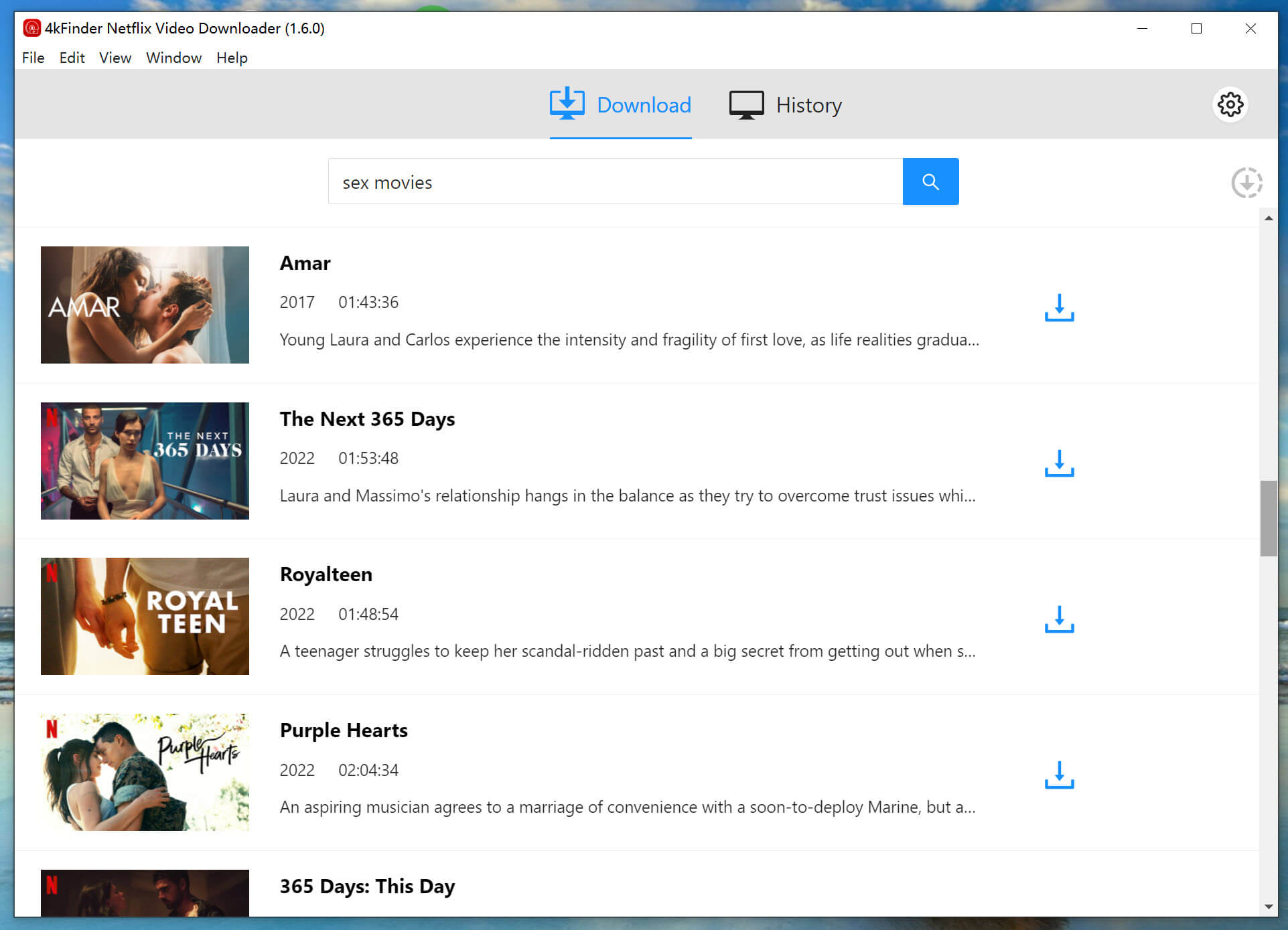
Alternatively, copy the URL of your target video from Netflix app or website, and paste the URL to 4kFinder program.
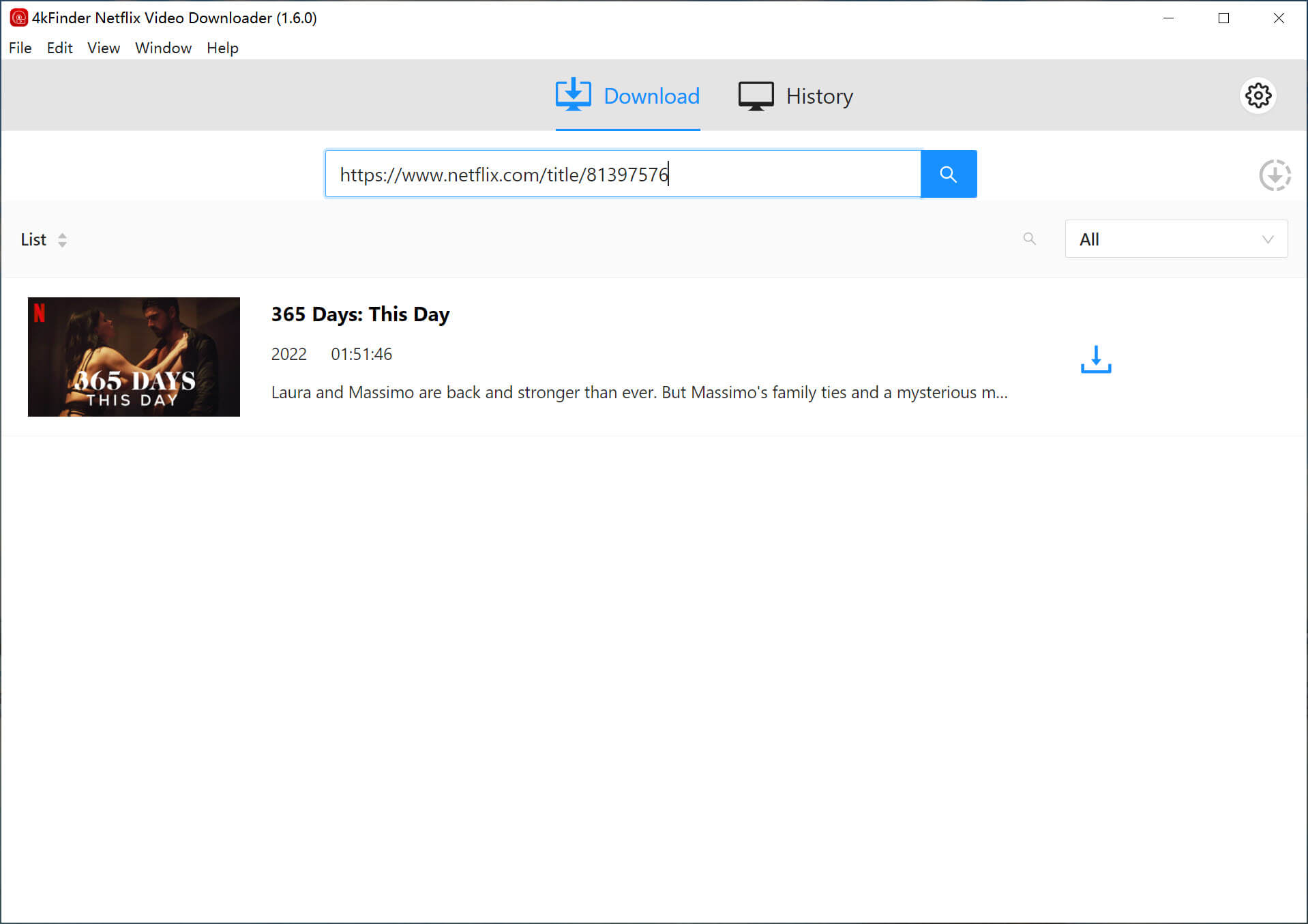
Step 3. Set the Output Preferences for Netflix
Go to the upper right corner and click on the “Gear” icon. You’ll access the window where you can set the video format, video quality, video codec, output folder, audio track, subtitle language and more options.

Step 4. Download Ad-free Netflix Video
Click the “Download” button to start downloading Netflix video while removing the ads.

Step 5. Watch Netflix Videos Offline Without Ads
Once the download is complete, go to “History” section to check the downloaded Netflix video titles.
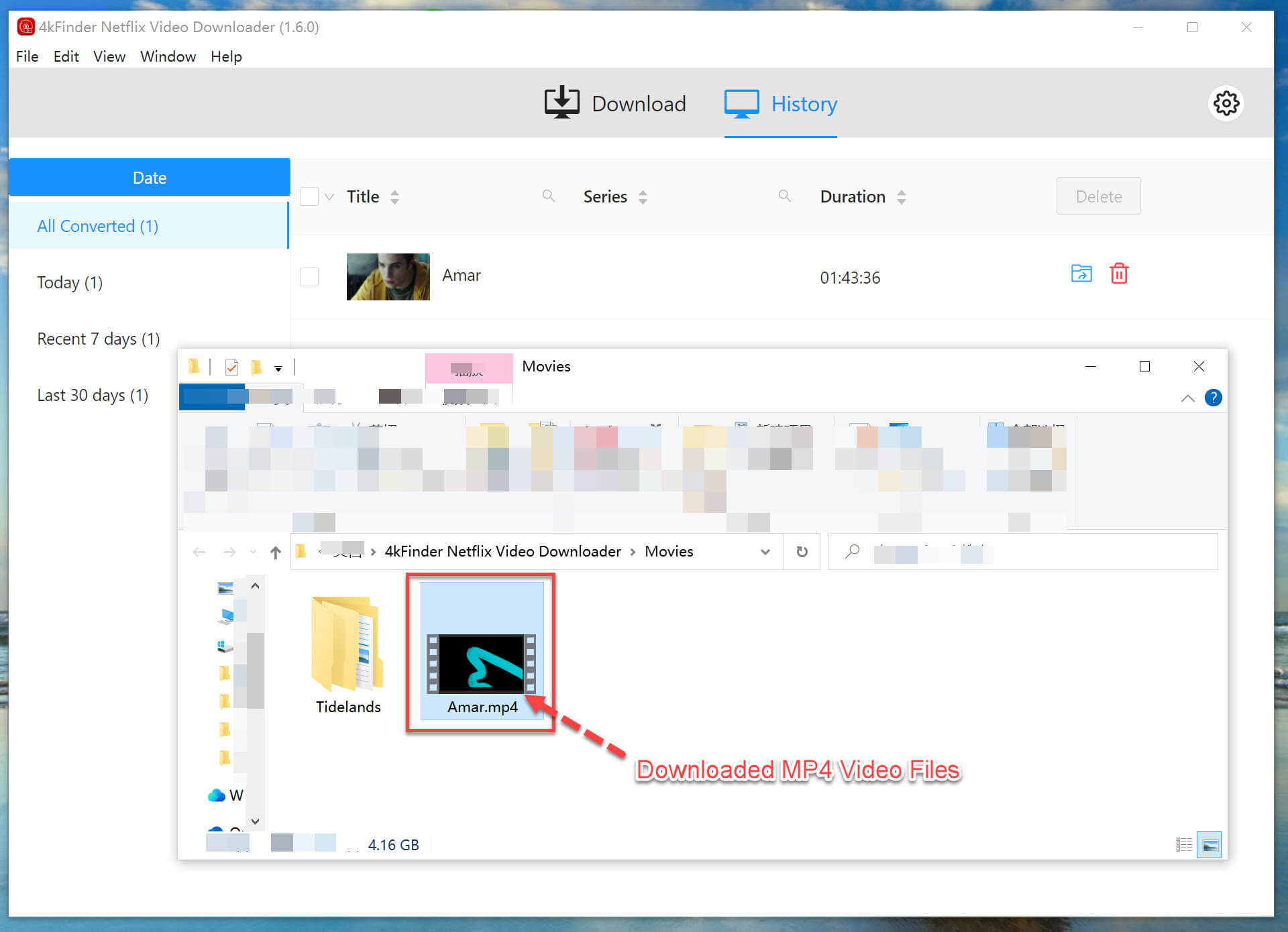
Click the “Blue Folder” icon, you can then watch ad-free Netflix videos offline using other players!
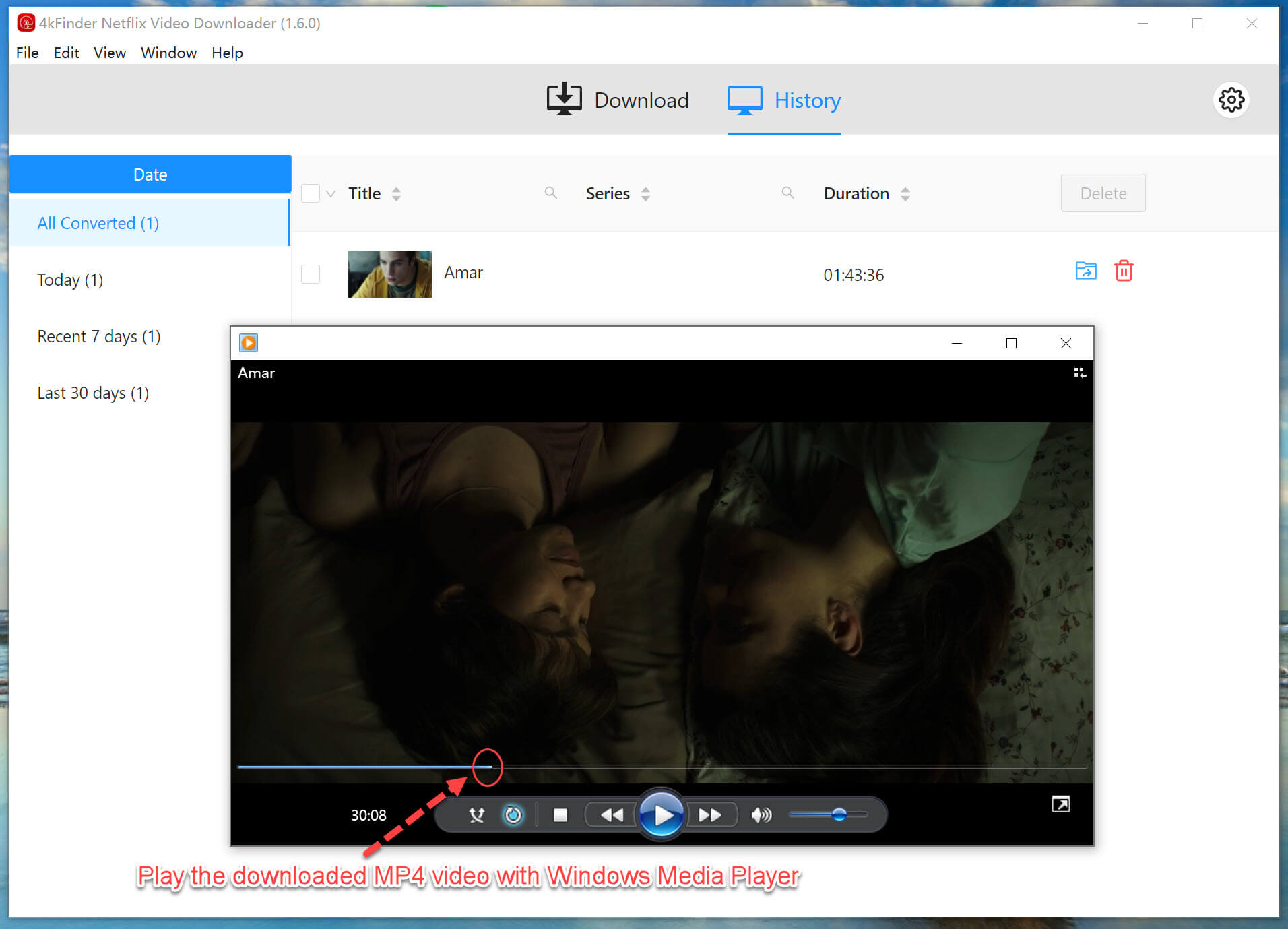
Extra Tips: How to Block Ads on Netflix
1. Upgrade to Ad-Free Plan. The official method to block ads on Netflix is to upgrade to a Standard or Premium plan, but you’ll need to pay extra monthly.
2. Use an Ad Blocker. There are some online or desktop ad blockers that can help you block ads while streaming on Netflix app/website.
3. Use a VPN. Try using a VPN for blocking ads on Netflix. Most VPNs are not free, you have to pay an additional expense.
Final Word
With 4kFinder Netflix Video Downloader, users can relish uninterrupted ad-free content after Netflix video downloads. They can play Netflix videos offline using local media players such as WMP, VLC, iTunes, without ads interruption! Moreover, the downloaded Netflix videos also can be transferred to other devices for offline streaming, including USB drive, smartphone, tablet, game console, SD card, and more. You can download its free version to have a try!

 Download Netflix videos to MP4 or MKV format in 1080P Full HD resolution.
Download Netflix videos to MP4 or MKV format in 1080P Full HD resolution.


