Watching Netflix overseas has always been a challenge for unsupported countries. In this post, we will show you an effective way to download Netflix videos to local computer in MP4/MKV format. So then you can watch Netflix content from different countries, regardless of your location.
Get access to unlimited Netflix movies and TV shows from anywhere in the world!
Netflix has undoubtedly become one of the most famous streaming on-demand services, offering a vast library of movies, original episodes, documentaries, anime and more. Some people expect to watch Netflix videos abroad when traveling extensively. Can you watch Netflix overseas? The answer is Yes and No. Normally, most video titles on Netflix are only available in certain countries and are blocked to some regions. But you can use a VPN to watch Netflix in a different country. To ensure a smooth Netflix streaming experience, it requires a smooth and stable Internet connection while using a VPN to access Netflix video content.
So, is there any way to watch from other countries without a VPN? Of course! You can utilize a third-party Netflix downloader to save Netflix video content locally. In this article, we’ll show you how to watch Netflix videos oversea with or without a VPN.
CONTENTS
Way 1. Watch Netflix in Other Countries with a VPN (Online)
Currently, Netflix is available in over 190 countries/regions. With a Netflix account, you can enjoy various TV series, movies and original content. However, when you will found some of your favorite TV shows and films missing from your library. In this case, you can try to change your IP address using a VPN.
According to Netflix officials, Netflix isn’t available in:
- China
- Crimea
- North Korea
- Russia
- Syria
PrivadoVPN Free is available on Windows, Mac, iOS, Android, and Linux. It offers a 30-days free trial for new users. With it, users can change IP address and unlocks Netflix, Amazon Prime Video, BBC iPlayer and Disney Plus.
- An active Netflix subscription account.
- You have a VPN installed on your device.
- A computer or mobile device with stable network connection.
How to Watch Netflix Outside Your Country with a VPN?
Step 1. Go to PrivadoVPN website, sign up for an account.
Step 2. Download and install the PrivadoVPN to your devices.
Step 3. Launch the VPN and log into your account.
Step 4. Select a country server. For example, to access Netflix US video titles, you need to connect to an American VPN server.
Step 5. Open Netflix app or web player, you can now watch Netflix videos in a different country.
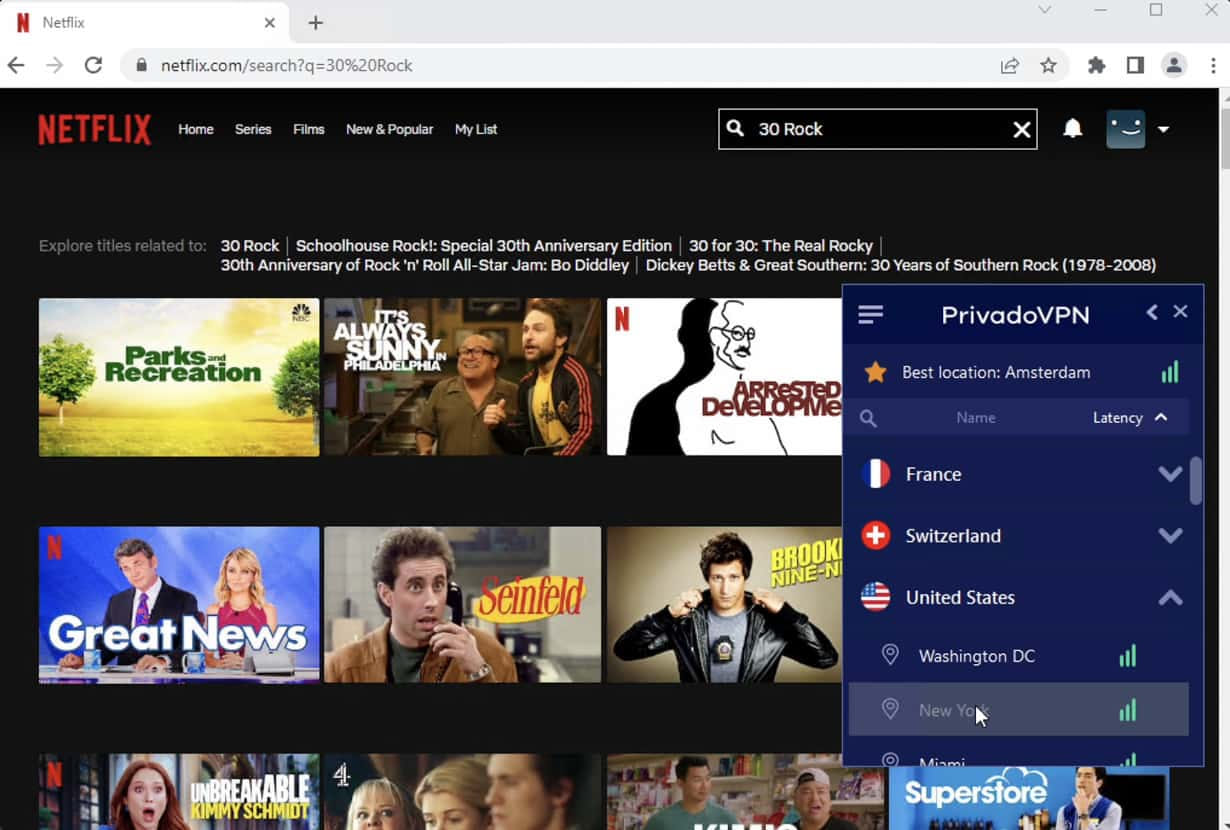
Sometimes, using a VPN doesn’t work with Netflix. Be careful, if you often use VPN to change Netflix region, your accounts could be banned by Netflix officials. Worse, you can only watch Netflix oversea online with a smooth network connection. To give you the best offline viewing experience, we will guide you how to download Netflix video offline with 4kFinder program for watching them overseas.
Way 2. Download Netflix Videos to MP4 for Offline Watching Anywhere
To watch Netflix videos abroad, the saviour is 4kFinder Netflix Video Downloader. It is a simple yet professional Netflix downloader that has functional features. It can help you download any video title from Netflix web browser to your Windows or Mac computer. From original movies, TV episodes, documentaries to new releases, all is at your fingertip. You can use it to download Netflix videos as normal MP4 or MKV files, then you could watch the Netflix downloads offline on your computer using other players such as iTunes, VLC, WMP, etc.
Moreover, no worry about the output quality, as it can save Netflix videos in up to full HD 1080p. Additionally, the program also remain original surround sound and subtitles. Better yet, it allows you to select your preferred language track and subtitle language when downloading Netflix titles. The downloaded Netflix videos will be stored on your local folder, no expiration. And you can take these Netflix downloads elsewhere and enjoy them outside the Netflix app. When you travel from one country to another, you can still play these downloaded Netflix videos on your computer, laptop, MacBook/iMac, or portable devices without network connection!
Key Features of 4kFinder Netflix Video Downloader:
- Download Netflix movies, TV series on PC and Mac.
- Built-in Netflix web browser & smart search engine.
- Download Netflix videos to MP4 or MKV in HD 1080P.
- Keep multilingual audio including 5.1 audio and subtitles.
- Search by title or paste video URL, no Netflix app needed.
- Remain a whole set of video metadata in the downloaded Netflix videos.
- Download multiple movies and entire TV episodes in batch.
- Watch Netflix videos on any device/player anytime, anywhere.
How to Download Netflix Videos as MP4 to Watch Abroad?
Step 1. Download and Start 4kFinder Netflix Video Downloader
First of all, you need to download the 4kFinder Netflix Video Downloader on your computer. It supports both Windows or Mac. Then install and launch the program, log in to with your Netflix account.

Step 2. Add Netflix Movies or TV Shows
4kFinder program allows you to add your desired Netflix videos using keyword, name or URL. Type any video title into the search field, click “Search” icon, 4kFinder will list all related videos in the screen.
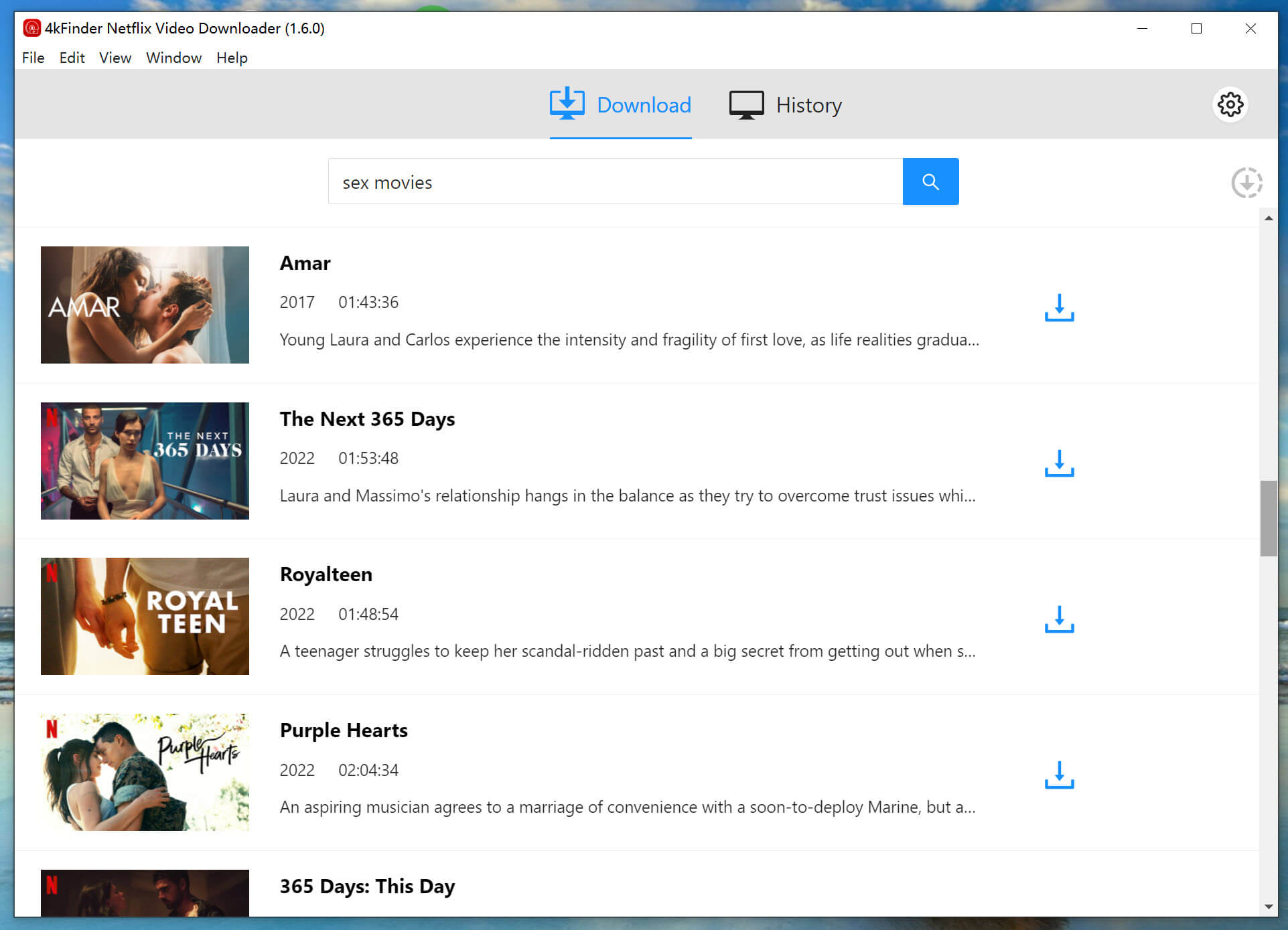
Also, you can copy the video URL from Netflix app/website, and paste it to 4kFinder’s search bar.
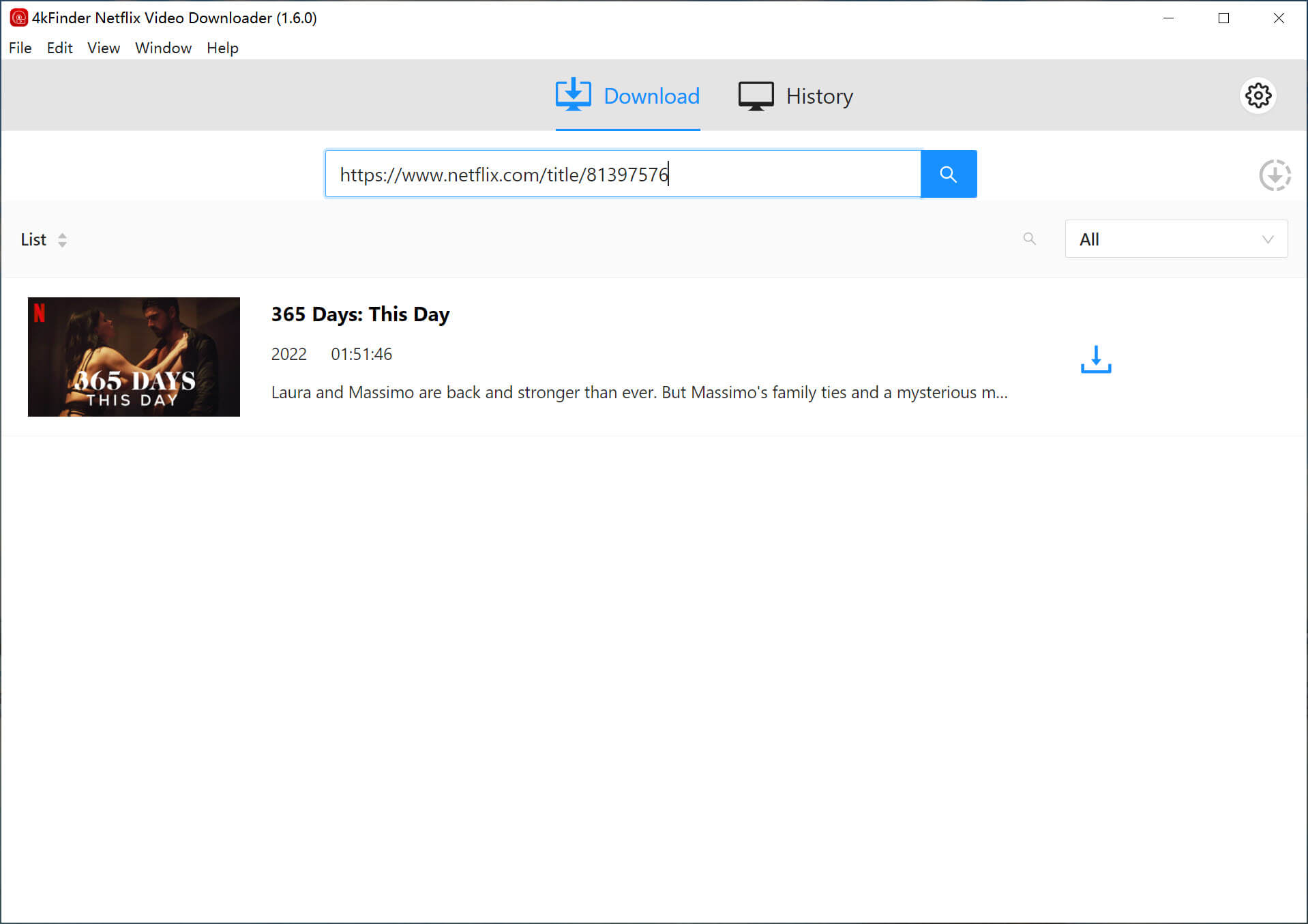
Step 3. Modify as the Output Settings
To improve your Netflix watching experience, 4kFinder empowers you to personalize the output settings. Click “Gear” icon to access the settings window. Here you can modify the video format, video quality, audio track, subtitle language and more as you like.

Step 4. Start Downloading Netflix Video to Computer
Once you are ready, click on the “Download” icon next to movie, 4kFinder will immediately help you download the movie from Netflix web browser to your local folder.

For Netflix TV episodes, it will pop up a new window. You need to choose your target episodes and seasons, then click “Download” button. Before downloading, you can also click the “Gear” icon for advanced settings.
Step 5. Watch Downloaded Netflix Video Offline
After downloading, go to the “History” section to check your Netflix downloads.
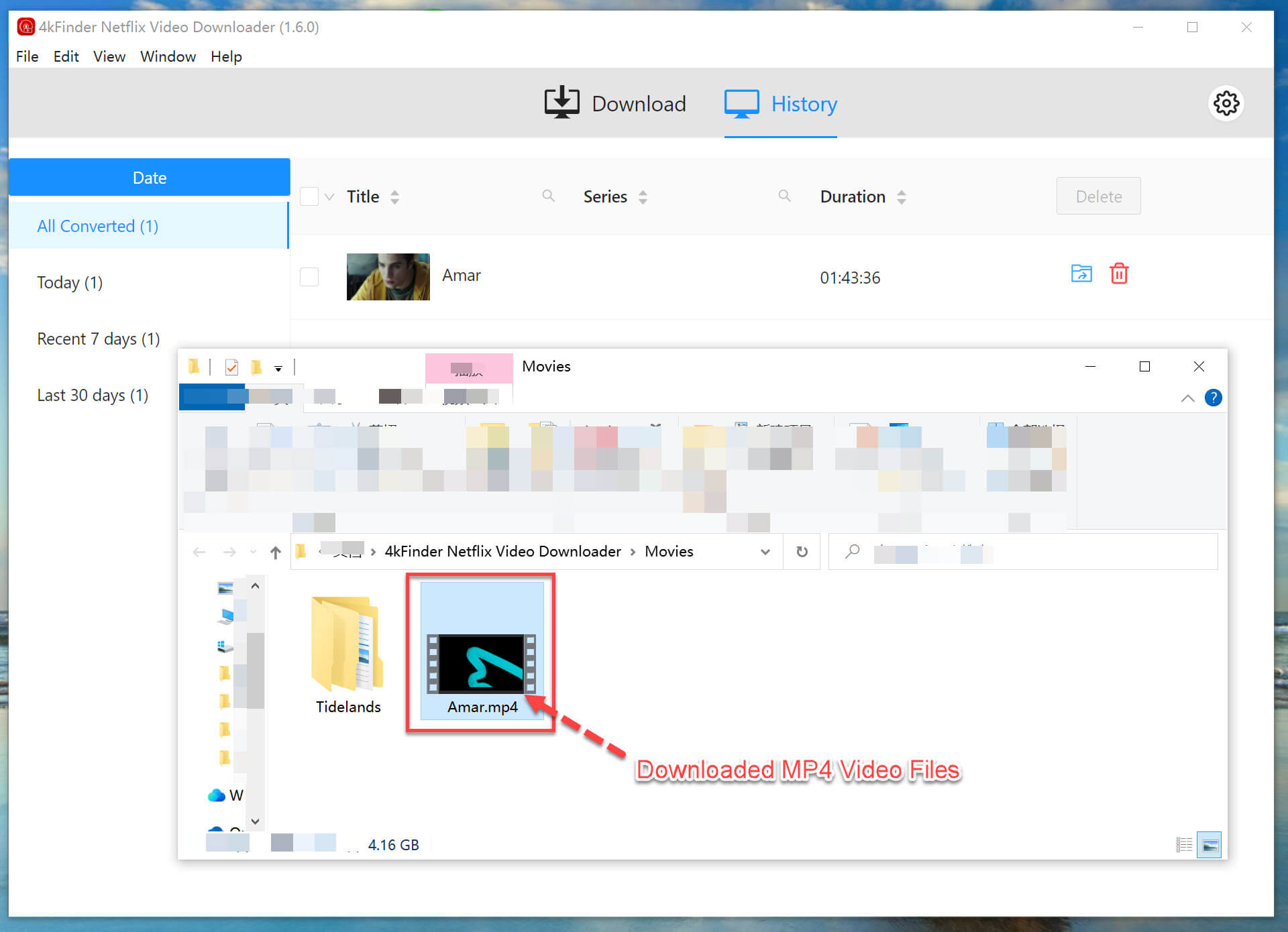
Click on the “Blue Folder” to find the location of the downloaded Netflix videos files on your computer.
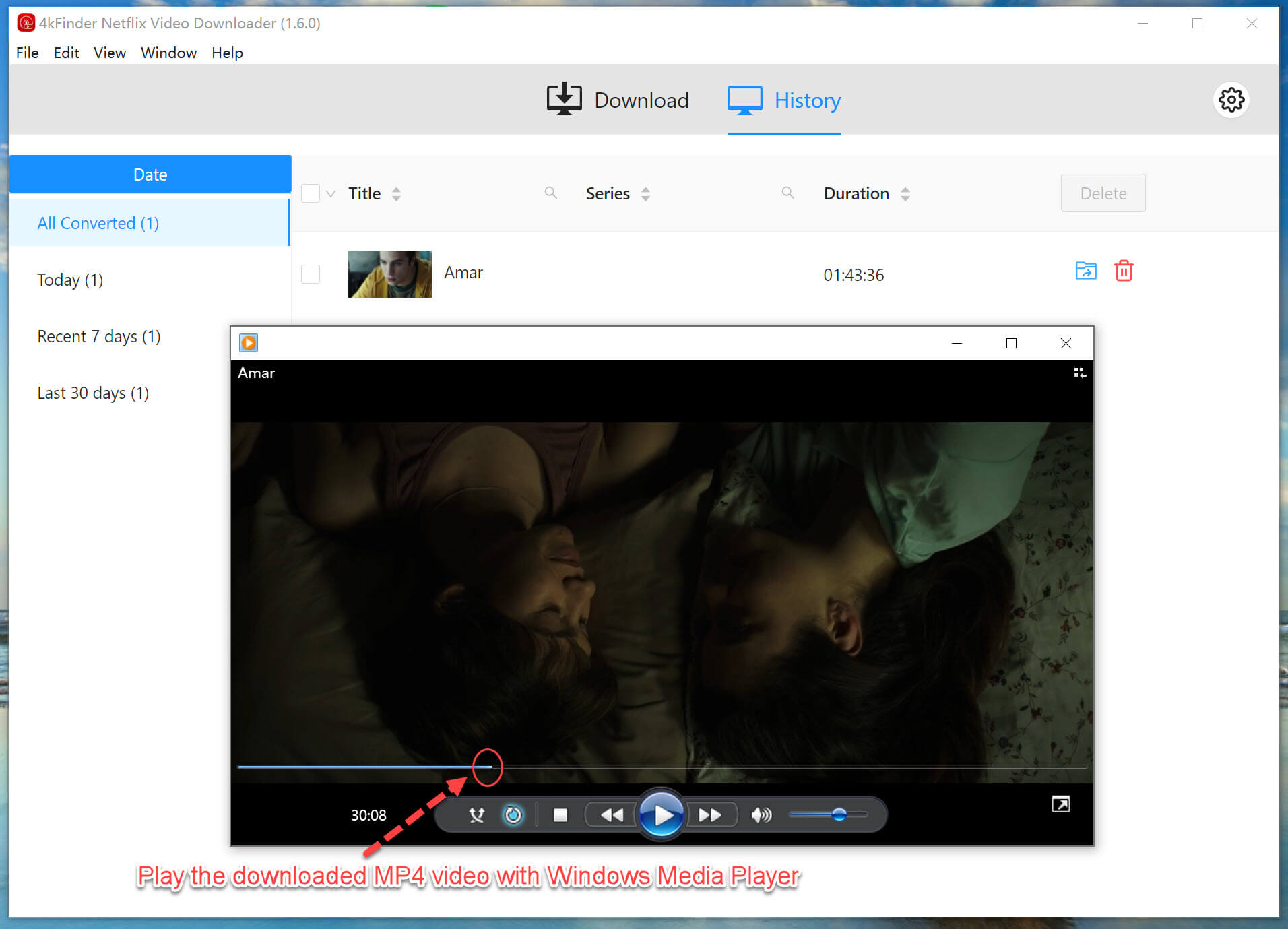
FAQs about Watching Netflix Overseas
Q1: Can I use my Netflix account while overseas?
Answer: Yes. You can access Netflix libraries in near 190 countries with an active Netflix subscription account. Visit Netflix web browser or open Netflix app, sign in with your account, then you can start playing your favorite Netflix movies, episodes and more.
Q2: Is it possible to watch Netflix from other countries?
Answer: Yes. the Netflix streaming platform is available around 190 countries. However, Netflix provides content dramatically varies based on your region. For instance, when you travel to South Korea, you won’t be able to access Netflix US exclusive content.
Q3: How to watch Netflix in China?
Answer: Currently, China is not in the supported list of Netflix. In such case, you can use a VPN to change Netflix region so as to access Netflix library. Alternatively, using the 4kFinder Netflix Video Downloader to download Netflix videos to your computer, then you could enjoy them anywhere, no restrictions!
Final Words
It is really a pity that Netflix is unavailable in some countries. To get Netflix outside supported countries, you can either use or VPN to change Netflix region, or use 4kFinder to download Netflix videos for watching overseas. If you often go abroad on business and enjoying watching Netflix videos, we suggest that you can try the 4kFinder Netflix Video Downloader. With the help of 4kFinder Netflix Video Downloader, you can download unlimited movies and TV episodes from Netflix to your computer/laptop and save them as local MP4/MKV files. Thus, you will be able to watch Netflix movies offline across different devices anytime, anywhere, no limitations!

 Download Netflix videos to MP4 or MKV format in 1080P Full HD resolution.
Download Netflix videos to MP4 or MKV format in 1080P Full HD resolution.


