Looking for the best Netflix downloader? Wondering if Tunelf Netflix Video Downloader is what you want? We will introduce you to its features, user guide, pricing, pros and cons. Read this comprehensive review to learn more about it now!
The Netflix downloads have expiration date and device limits. To keep Netflix video forever for offline watching, you can use a Netflix video downloader to download Netflix videos to MP4 format. There are many Netflix video downloader or converter tools available to help, but finding the right one is tricky. As some of them are unreliable, such as complex operations, hidden plug-ins and ad-supported UI, etc.
From the best Netflix video downloaders, we found a decent Netflix video downloader – Tunelf Netflix Video Downloader, which comes with easy operations and basic features. It can download Netflix movies and TV shows to plain video formats. But it also needs to improve in terms of stability, efficiency, price, etc. Let’s explore this tool further to determine its worth. If you are not satisfied, you can turn to this affordable alternative – 4kFinder Netflix Video Downloader.
CONTENTS
Tunelf Netflix Video Downloader Feature Review
Mainly designed for Windows and Mac systems, Tunelf Netflix Video Downloader is a desktop software. With Tunelf, you don’t need the Netflix App to download Netflix videos and watch them within the Netflix App. As Tunelf Netflix Video Downloader provides a built-in Netflix web player, so you can directly the your favorite movies and episodes and save offline. Let’s explore more features of Tunelf Netflix Video Downloader!
# Access Netflix Library Without the Netflix App
The software is developed with an inbuilt Netflix web player, which allows you to access and find any video content without the Netflix App. You search for any content via name or URL directly! Not only that, it enables users to watch and download the Netflix video titles in one place on the downloader!
# Download Netflix Movies & Shows on Mac and PC
Netflix doesn’t release the Netflix App for Mac computers. Worse, Netflix has stopped supporting downloads on Windows since July, 2024. Here Tunelf Netflix Video Downloader comes into handy. It is developed to help you download movies, TV shows and Originals from Netflix web browser onto your Windows or Mac computer for offline saving and watching.
# Save Netflix Videos to Commonly Used Formats
When Netflix has set limitations for users to enjoy Netflix videos, Tunelf Netflix Video Downloader supports downloading most of media content released on Netflix and converting them to MP4 or MKV files. Thus, users can transfer and watch Netflix downloads offline on other devices or players without restrictions.
# Offers Multiple Subtitle & Audio Language Options
Tunelf Netflix Video Downloader allows users to select their preferred language of audio and subtitle to save Netflix videos. Before downloading, you can customize the audio channel and subtitle type based on your preferences. Plus, it also keeps the original audio tracks and HD quality for Netflix videos.
How to Use Tunelf Netflix Video Downloader?
Step 1. Install Tunelf Netflix Video Downloader on your computer, launch it and log into your Netflix Ad-free account.
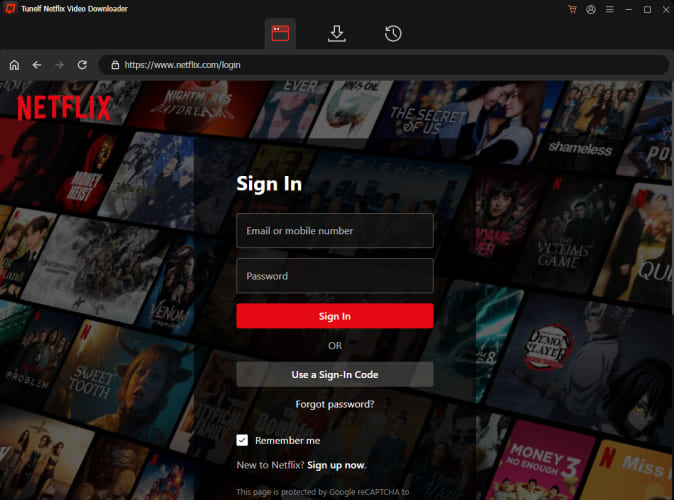
Step 2. Go to the Menu bar to customize the output preferences, such as video format, video encoding, video quality, audio channel, audio and subtitle language, etc.
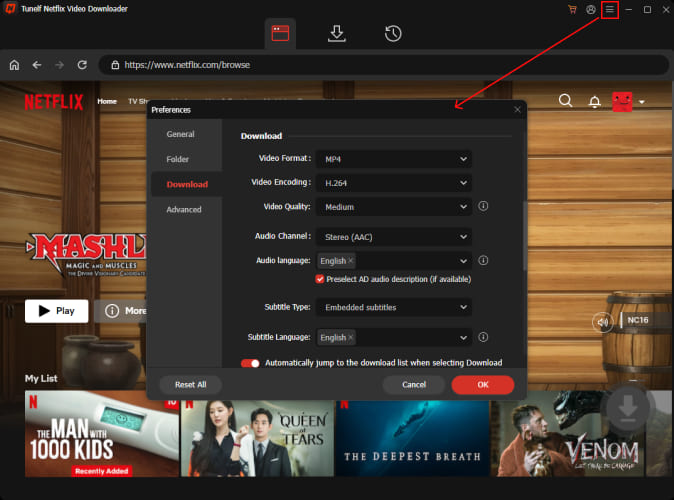
Step 3. On the home page, browse and select any video you like. Or use the search function to find your wanted movie or show via name.
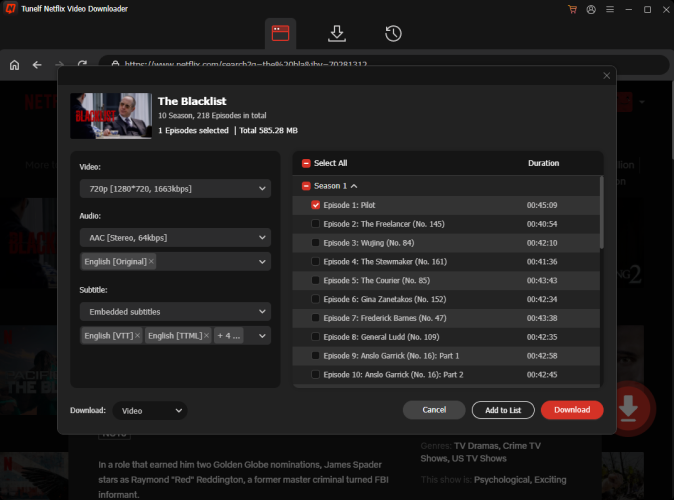
Step 4. Now, click the “Download” button. The software will begin downloading the selected video from Netflix web browser to your Mac or PC.
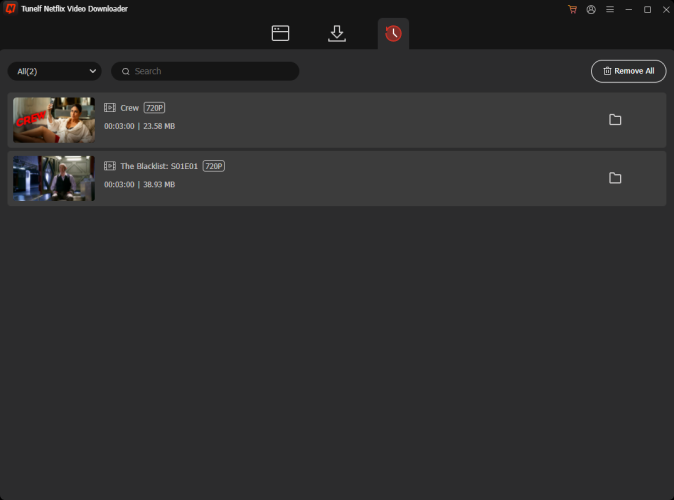
After which, go to the “History” section to find the downloaded Netflix video titles.
Tunelf Netflix Video Downloader Price, Pros & Cons
If you are looking for a totally free Netflix downloader, it is a pity that Tunelf Netflix Video Downloader is paid software. It offers a free version and paid version. But it also set some limitations in the free trial version – You can only download the first three minute of each Netflix title within 30 days. To unlock this limitations and enjoy unlimited downloads.
- Monthly License: US$19.95 for 1 PC/Mac
- Yearly License: US$49.95 for 1 PC/Mac
- Lifetime License: US$89.95 for 1 PC/Mac
Before making a decision to join Tunelf’s subscription, you can review its pros and cons below.
👍 Pros:
- Download Netflix movies and shows on Mac/PC to watch offline.
- No need to install the Netflix App, works based on the Netflix web player.
- Allows to browse video content or use the search feature to add Netflix videos.
- Save Netflix videos as local MP4/MKV files for flexible playback.
- Preserve multilingual subtitles and audios for the downloaded Netflix videos.
- The Netflix downloads can be transferred to other devices, players.
👎 Cons:
- Unsightly user interface – Its user interface is dark and not as bright as other brands in the market.
- Limited Features on free version – The free trial version only lets you download the first three minute of each Netflix video.
- Need a Premium account – It only works for Netflix Ad-free subscribers, requires to log into your Netflix account.
- Unstable and slow – During the test, it took 50 minutes to download a 2-hour movie, which was slower than other brands, and sometimes the download process would suddenly terminate.
- Low success rate. The success rate is about 80%. It failed to analyze some video links.
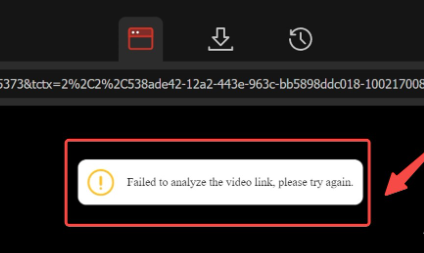
Fake 4K quality claims. It claims that it can save Netflix videos with up to 4K resolution. After testing, we found that its only output HD videos.
- Discover More: How to Download 4K Video from YouTube and other Website?
Tunelf Netflix Video Downloader has the ability to download and convert Netflix videos to MP4 or MKV format for offline watching. It helps you get rid of Netflix download limits and boost your viewing experience. However, Tunelf has some certain drawbacks you can’t ignore, such as instability, slow speed, unfriendly user interface, and low success rate, etc. Therefore, to look for a great Netflix downloader, we highly recommend the 4kFinder Netflix Video Downloader.
Affordable Alternative to Tunelf Netflix Video Downloader
4kFinder Netflix Video Downloader contains all the strengths that Tunelf Netflix Video Downloader can offer, but more stable, faster and reliable. For instance, the ability to download all Netflix video content, offering full HD 1080p output quality, video metadata and ID3 info saving, the batch download mode, and auto sleep after downloading. It can save Netflix videos with Dolby Digital 5.1 surround sound and HD quality for a superior playback experience!
More than these, 4kFinder Netflix Video Downloader is renowned for download speed. 4kFinder software utilized GPU hardware acceleration technology to boost download efficiency, with up to 50X super-fast speed. So the whole Netflix video downloading process can be completed faster, more smoothly and stably ! To download an entire episodes from Netflix, it only takes 30 minutes to finish the task!
When using 4kFinder Netflix Video Downloader, every Netflix users can use it to grab videos from Netflix. Compared to Tunelf, 4kFinder program also supports Netflix Standard With Ads users to download video titles! With it, users can easily save high-quality Netflix films and series to local computer for permanent saving and convenient playback.
Main Features of 4kFinder Netflix Video Downloader:
Download All Content. Download any title from Netflix, including movies, TV shows, documentaries, anime, Originals, etc.
Inbuilt Browser. Search for any Netflix video title in the built-in browser and save offline directly.
High Efficiency. Quickly grab videos from Netflix to computer at 50X super-fast speed.
Batch Mode. Allows to download entire seasons or multiple episodes and movies at once.
Multilingual Subtitles and Audio. Preserve 5.1 surround sound and multi-language subtitles and audio tracks.
Various Subtitle Formats. Offers three types of subtitle formats: Soft Subtitle, External Subtitle, Hardcode Subtitle.
Below, we’ll outline the pricing options of 4kFinder Netflix Video Downloader:
| 30-Day Free Trial | 1-Month Subscriotion | 1-Year Subscription | Single Lifetime License |
|
Download the first 6 minutes of each video |
US$24.95 for 1 device |
US$59.95 for 1 device |
US$89.95 for 1 device |
4kFinder Software company also releases an All-in-One Video Downloader, named iMovieTool, which includes up to seven OTT video servies. If you stream movies and shows across different platforms, such as Netflix, Prime Video, Hulu, YouTube, Hulu, Disney+, Max and Apple TV+, iMovieTool Video Downloader can be more beneficial and convenient to you.
Now, let’s see how to download Netflix videos to computer with 4kFinder Netflix Video Downloader.
Step 1. Install and Launch 4kFinder
To begin with, download the 4kFinder Netflix Video Downloader after installation. Open 4kFinder program and log into your Netflix account to access the library.

Step 2. Search for Netflix Videos
Use the search bar to find your favorite movie or TV show. You can search by title, keywords, or directly paste the URL of the Netflix video.
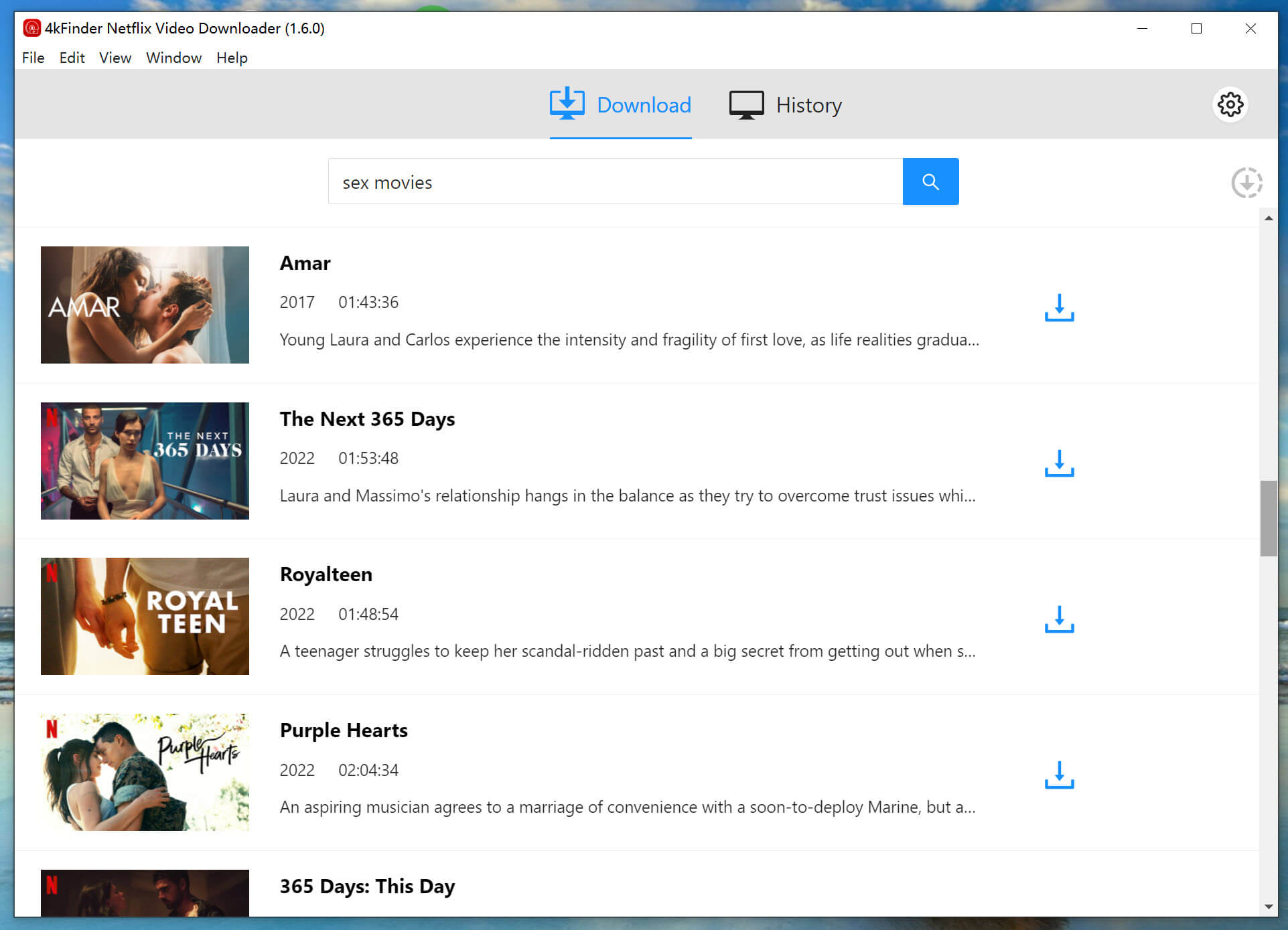
Step 3. Adjust Output Settings
Before downloading, you need to set download preferences. Access the settings window by clicking “Gear” icon, choose your preferred video format, quality, audio and subtitle language, etc.

Step 4. Start Downloading Netflix Titles
Once you’ve set your preferences, click the “Download” button to start downloading the selected Netflix video into MP4 or MKV format you set.

FAQs About Tunelf Netflix Video Downloader
Is Tunelf Netflix Video Downloader Safe to Use?
While Tunelf Netflix Video Downloader is designed as a desktop application for Netflix video downloading, some people have arisen regarding the security of its website. I’ve installed its Windows version on my Acer laptop, so far so good.
If you have a bad user experience on Tunelf Netflix Video Downloader, you can turn to its best alternative – 4kFinder Netflix Video Downloader, which has a fairly high trust score evaluated by validators, and good users feedback and media reviews.
Is It Legal to Convert Netflix Videos to MP4 with Tunelf?
Tunelf Netflix Video Downloader claims to help users convert Netflix to MP4 or MKV files for personal collection and playback. If you use Tunelf software for more convenient video playback experience, it is legal.
But if you use the downloaded MP4 Netflix video files to earn extra profits, it would be an illegal action. Keep in mind that all third-party Netflix video downloader or converter tools cannot be used for commercial purposes.
Conclusion
To conclude, Tunelf Netflix Video Downloader can be a basic Netflix converter, offering easy operations and good quality to save Netflix videos locally. However, because Tunelf still lacks stability, performs comparatively slower and fake 4K function claims, it is rated about 3.5 out of 5. If you want higher efficiency and stability in dealing with Netflix video downloads, it may be not the best option.
Instead, 4kFinder Netflix Video Downloader can be the perfect Tunelf Netflix Video Downloader alternative, which is regarded as the best and fast video downloader for Netflix, with its outstanding features, stable and fast performance, and good media reviews. Give it a try right now! 4kFinder Netflix Video Downloader meets all your expectations for Netflix video downloads and conversion!

 Download Netflix videos to MP4 or MKV format in 1080P Full HD resolution.
Download Netflix videos to MP4 or MKV format in 1080P Full HD resolution.


