In this review, we’ll take a closer look at Movpilot Netflix Video Downloader. We’ll delve into its features, pricing, and hear what users have to say about their experience with it. Stay tuned to find out how well it performs!
Netflix’s restrictions on downloading content for offline viewing led to tools like Movpilot Netflix Video Downloader. These tools help users bypass limitations, enabling easy offline Netflix streaming. This review checks out MovPilot’s effectiveness to see if it is the best Netflix downloder, and offers an alternative for better Netflix video downloads. Keep reading to find out more!
CONTENTS
- Part 1. Overview of Movpilot Netflix Video Downloader
- Part 2. Feature of Movpilot Netflix Video Downloader
- Part 3. Price of Movpilot Netflix Video Downloader
- Part 4. Pros & Cons of Movpilot Netflix Video Downloader
- Part 5. User Feedback on Movpilot Netflix Video Downloader
- Part 6. Best Alternative to Movpilot Netflix Video Downloader
Part 1. Overview of Movpilot Netflix Video Downloader
MovPilot Netflix Video Downloader is made just for Netflix, giving you high-quality 1080P MP4/MKV files that work on almost any device or player. Once you download them, they stay safe on your device for whenever you want to watch them again or even do some editing. Plus, it’s super easy to move them to your phone, TV, or wherever you like, so you can enjoy your favorite shows offline without any interruptions.
Part 2. Feature of Movpilot Netflix Video Downloader
This part gives a detailed look at the software’s features and benefits, helping potential users decide if it’s right for them. We’ll cover different areas like searching for content, subtitle and audio options, picking what you want to download, video quality, and how fast downloads are. Let’s dive in to see what each one offers!
Searching
Movpilot Netflix Video Downloader has a smart search feature, so finding what you want is easy. Just log in to your Netflix account and browse the web player to find the video you’re looking for.

Video Quality
Movpilot keeps the same high quality as Netflix, offering resolutions up to 1080p for offline viewing. You can choose the quality based on how much space you have on your device, so you get the best viewing experience without using too much storage.
Subtitle Options
You can save subtitles in different ways with Movpilot, including internal, external, and hardcoded. You can pick your preference before you download, and the tool even figures out what language the original video is in, so you can choose the right subtitles.
Audio Settings
With content from all over the world, Movpilot detects available audio languages, so you can download videos in your preferred language. It also keeps the audio quality high for offline watching, although it might not always be perfect.
Download Efficiency
Movpilot can download batches of Netflix videos at once, saving you time, especially if you’re grabbing a bunch of long videos all at the same time.
Part 3. Price of Movpilot Netflix Video Downloader
Unfortunately, Movpilot Netflix Video Downloader isn’t available for free. To download full Netflix videos for offline viewing, you’ll need to subscribe to its full version. While there’s a free trial that allows you to test the download feature (limited to the first 5 minutes of each video), purchasing the full version comes with subscription options:
Annual Subscription: $59.95 (auto-renewal)
Lifetime License: $129.9 (one-time payment for perpetual access)
Part 4. Pros & Cons of Movpilot Netflix Video Downloader
Movpilot Netflix Video Downloader is easy to use with its simple interface and ability to download multiple videos at once, making downloading a breeze. However, some users have raised issues about the audio quality, even with settings set to the highest level. This means Movpilot might not be the best option for those looking for top-notch audio. In our review, we’ve looked at both the pros and cons, which are outlined below.
Pros:
- Simple to use
- Download Netflix content in resolutions up to 1080p
- Supports multiple audio and subtitle languages
- Offers flexible customization options
Cons:
- Running into issues during use
- Audio quality might not be perfect
- Download speed might be slower than expected
Part 5. User Feedback on Movpilot Netflix Video Downloader
“Movpilot Netflix Video Downloader can download videos up to 1080p resolution along with the audio, though the quality is just okay, not top-notch. One good thing is its queue system, so you can keep it running in the background.”
“I bought Movpilot Netflix Video Downloader, but I’m disappointed with it. While it’s easy to download videos, the audio quality is very low. Even with settings at 720p or 1080p and AAC HQ 128k, it’s not up to par.”
Part 6. Best Alternative to Movpilot Netflix Video Downloader
Movpilot Netflix Video Downloader is reliable for downloading Netflix videos on Windows and Mac, but it has its drawbacks:
- Subscriptions, especially the lifetime plan, can be pricey.
- The audio quality doesn’t always meet expectations and can sometimes be poor.
- Download speeds might slow down, especially when downloading long movies or TV episodes in batches.
For a more affordable and dependable option with similar or better features, check out 4kFinder Netflix Video Downloader, which is available for both Windows and Mac operating system. This remarkable Netflix downloader converts Netflix videos to MP4 or MKV in 1080p, while maintaining original audio quality, and offers various subtitle and audio language options. It’s worth considering, as it may even outperform Movpilot.
Easy Steps to Use 4kFinder Netflix Video Downloader
Step 1. Launch 4kFinder Netflix Video Downloader on PC/Mac
Launch 4kFinder Netflix Video Downloader on your computer. The software will pop up its built-in Netflix web player automatically, please log in your Netflix account.
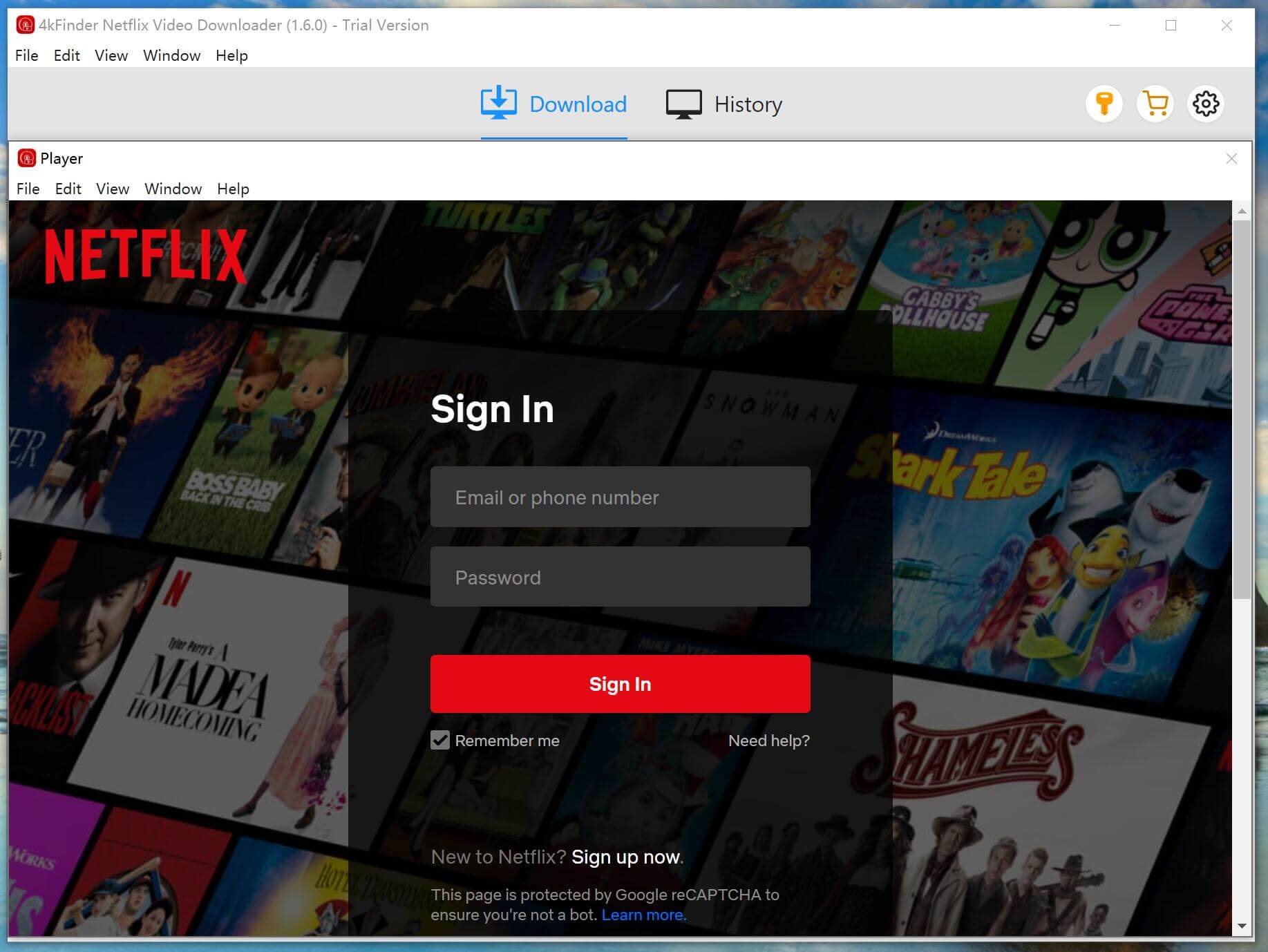
Step 2. Search Netflix Video
There are two ways for you to search video resource from Netflix. You can directly search for a video by name or copy & paste the video URL into the searching box.
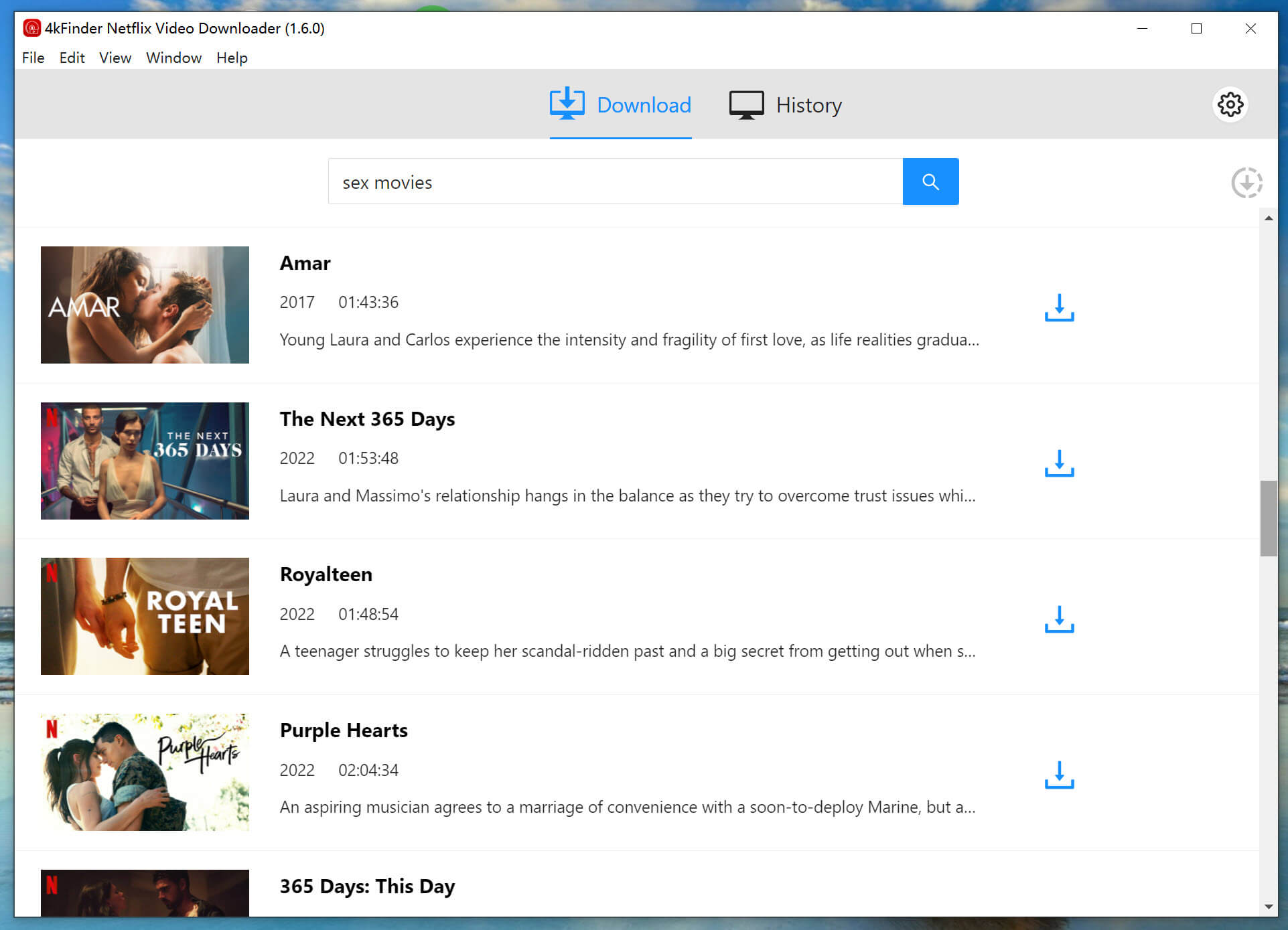
Step 3. Choose Video Format & Quality
Click the “Gear” icon located on the top right of the interface to change the output settings. You can choose the output Video Format in MP4 or MKV, and you can select H264 or H265 for the output Video Codec.
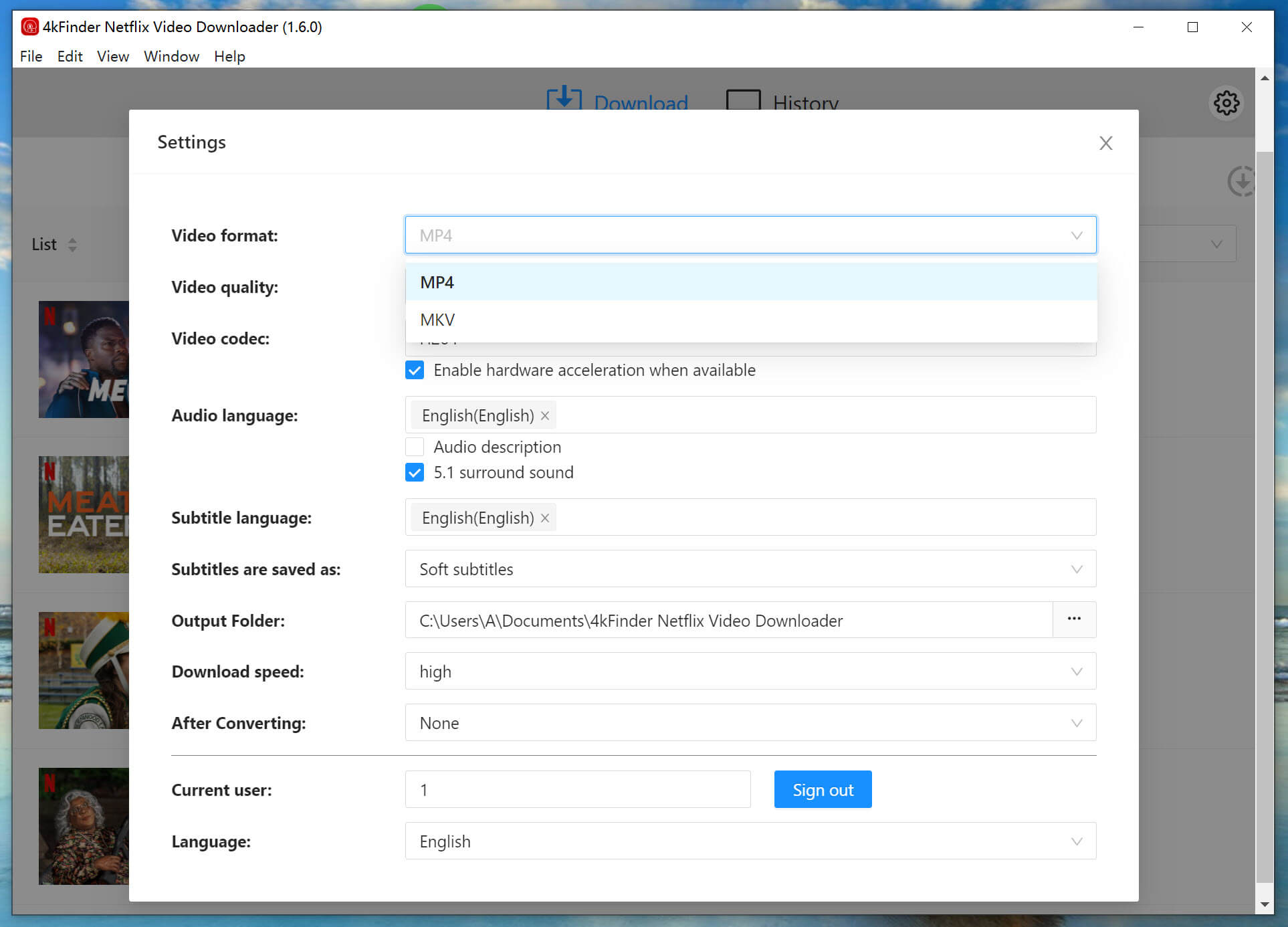
Step 4. Start Downloading Netflix Video
After configuring the settings, click on the “Download” button to initiate the downloading process for the selected episodes or movies. 4kFinder Netflix Video Downloader will proceed to download and convert the chosen movies/TV shows to MP4/MKV format. Please be patient while the process completes.
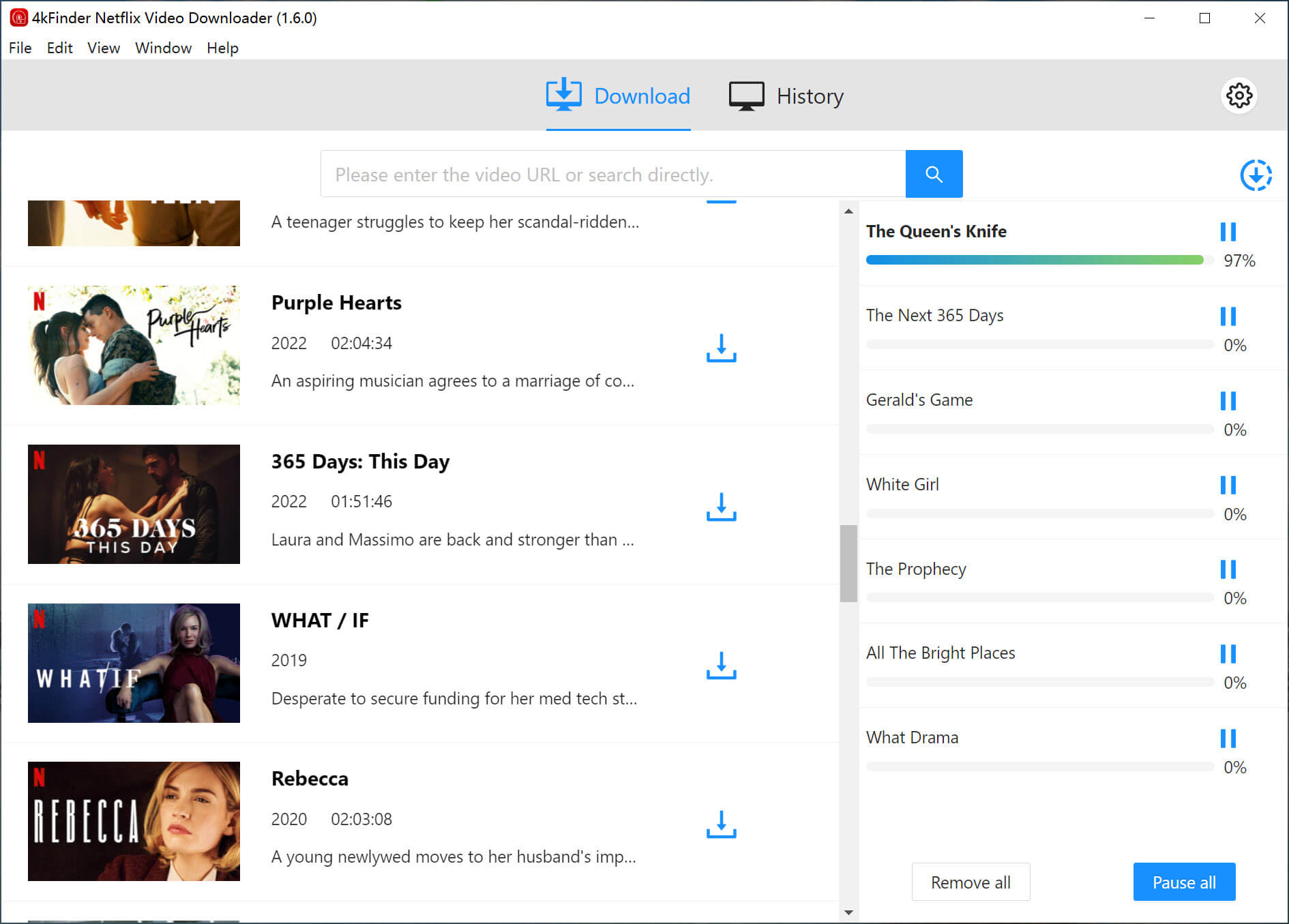
Step 5. View Downloaded History
After the download is finished, you can check the download history in the “History” section.
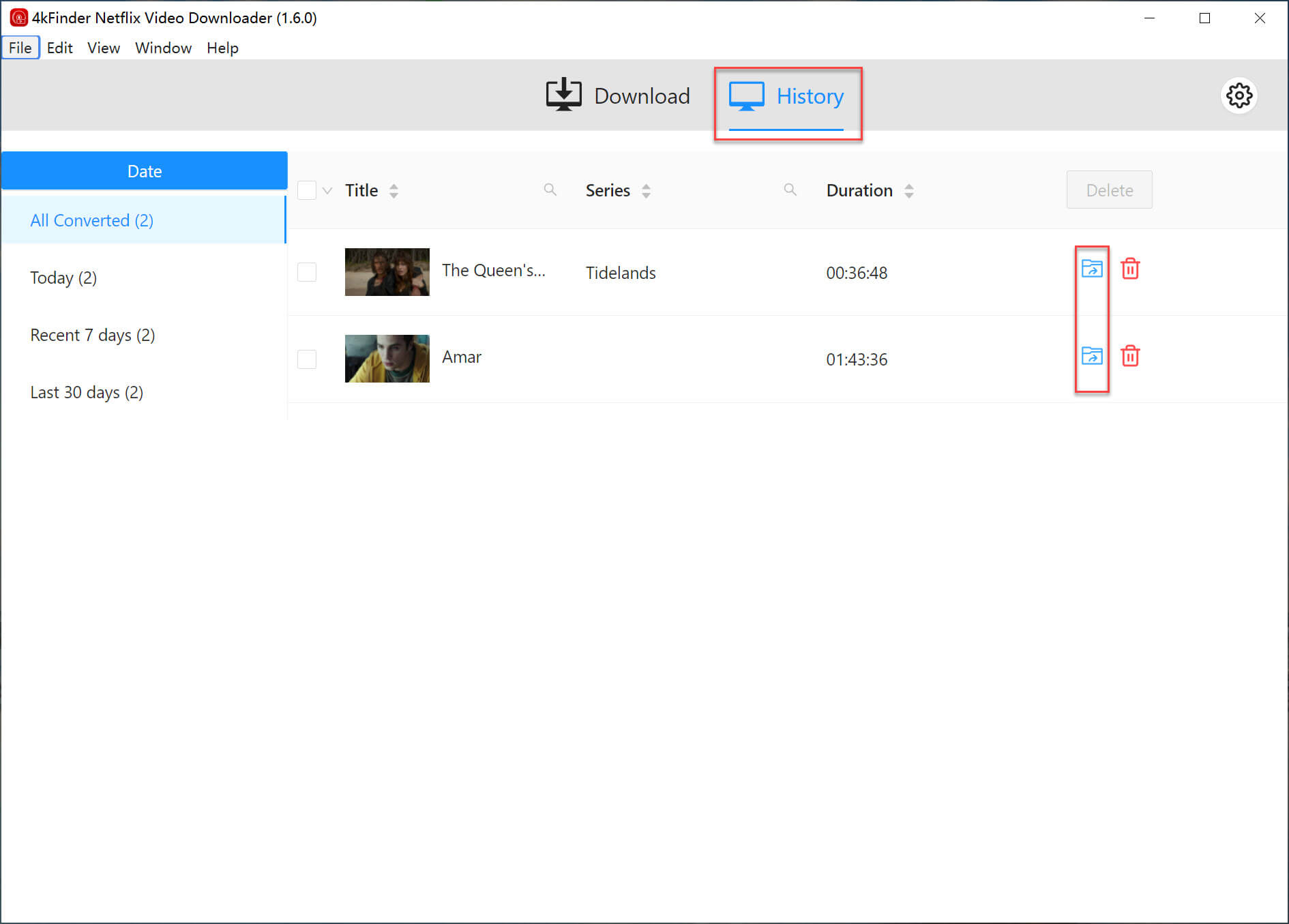
Step 6. Get the MP4/MKV Files
By clicking on the “View Output File” button, 4kFinder Netflix Video Downloader will open the output folder, allowing you to access the downloaded Netflix videos for offline viewing!
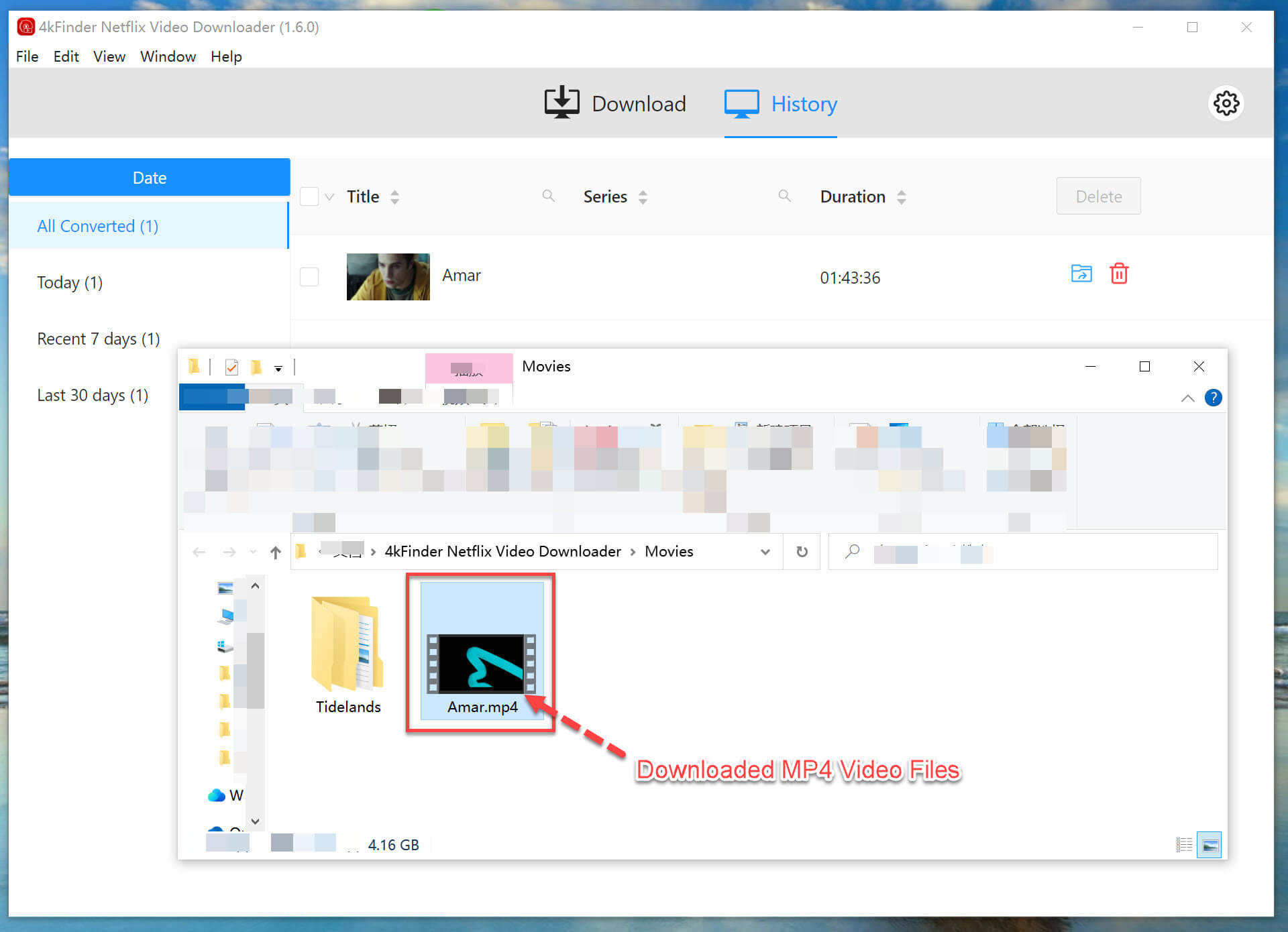
| Movpilot Netflix Video Downloader | 4kFinder Netflix Video Downloader | |
|---|---|---|
| Pricing | USD 59.95/year USD 129.9/lifetime |
USD 59.95/year USD 89.95/lifetime |
| Searching | built-in web player | built-in web player |
| Video Format | MP4/MKV | MP4/MKV |
| Video Quality | 1080p | 1080p |
| Audio Quality | 5.1 surround audio (but not as good as advertise) |
5.1 surround audio (preserve original sound quality) |
| Subtitle/Audio Languages | All detected languages | All detected languages |
| Subtitle Types | Internal subtitles, external subtitles, and hardcode subtitles | Internal subtitles, external subtitles, and hardcode subtitles |
| Download Speed | Batch download, 10X speed | Batch download, 50X speed |
Conclusion
While Movpilot Netflix Video Downloader provides dependable features for downloading Netflix videos, if you’re seeking a more cost-effective and efficient downloading tool, you might want to consider 4kFinder Netflix Video Downloader. It offers superior services at a lower long-term cost. Give it a try by clicking the download button below!

 Download Netflix videos to MP4 or MKV format in 1080P Full HD resolution.
Download Netflix videos to MP4 or MKV format in 1080P Full HD resolution.



One Reply to “MovPilot Netflix Video Downloader: Is It The Best Netflix Downloader?”
Comments are closed.