Would you like to know how to download Netflix TV shows to MP4? Read this article, we will list 5 recommended Netflix TV shows from IMDb critics, and the best way to download Netflix TV shows to MP4 for offline playback without hassles.
“I love to watch TV shows from Netflix, is it possible to download Netflix TV shows to MP4, so I can enjoy them on other devices?”
Since its introduction in 2007, Netflix has revolutionized the way viewers access TV shows and movies, providing an extensive catalog of on-demand content free from advertisements. In just a short span of time, Netflix has emerged as the preeminent choice for TV streaming services in the minds of many. Currently, Netflix has solidified its dominance, capturing the largest market share, thanks to its vast and critically acclaimed library of content, which includes a constantly expanding assortment of movies and TV shows.
There is no need to search any further for the best shows on Netflix—we have taken great care in curating a list of exceptional TV series available on the platform. Our selection is based on comments and recommendations from Quora, IMDb, and other reputable sources, ensuring that your valuable time is saved for indulging in captivating narratives. In this article, we will provide concise plot reviews of 5 recommended TV shows which was carefully handpicked from IMDb critics, and how to download Netflix TV shows to MP4 for advanced enjoyment, please keep reading.
Part 1. Recommended Netflix TV Shows
Stranger Things
“Stranger Things” is Netflix’s newest and most impressive original series, blending an incredible 80s atmosphere with a captivating storyline. When a young boy named Will Byers disappears, his friends, mother, and the town of Hawkins, Indiana become embroiled in a conspiracy involving the enigmatic girl Eleven and a malevolent force lurking in the nearby woods. The show delivers a perfect mix of mystery and suspense, keeping viewers engaged with a well-paced narrative, intriguing plot twists, and intense horror sequences, including the effective use of flickering lights.

Sense8
“Sense8” is a thought-provoking series that follows the lives of eight strangers: Will, Riley, Capheus, Sun, Lito, Kala, Wolfgang, and Nomi, who come from diverse cultures and corners of the world. After a shared, traumatic event, they discover a mysterious mental and emotional connection that binds them together. As they navigate this newfound bond, they encounter Jonas, a man who aids them in unraveling the mystery behind their connection, while evading Whispers, an enigmatic individual with the ability to invade their minds. Each episode delves into the characters’ backgrounds, highlighting their unique qualities and the unifying force that brings them together.
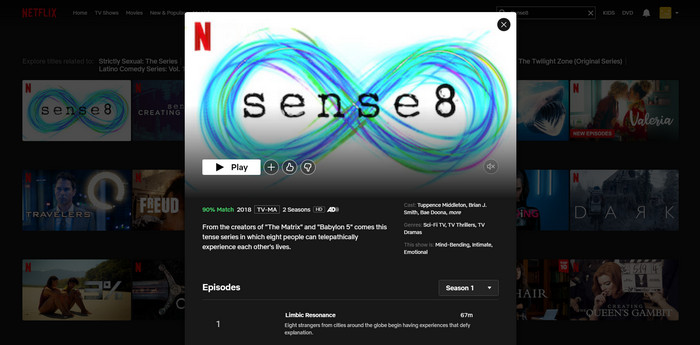
House of Cards
“House of Cards” is a gripping political drama that follows the cunning and relentless Francis Underwood, a skilled politician driven by ambition. Alongside his equally ambitious wife Claire, they navigate the dark underbelly of power, deceit, and corruption in modern-day Washington. This series, based on the BBC miniseries of the same name, delves deep into the realms of greed, sex, love, and political machinations. With its unique narrative approach that eliminates the need for flashbacks or repetitive scenes, viewers are immersed in a fast-paced story, rich with conspiracy, drama, and captivating moments, demanding their full attention to avoid missing crucial details that are never repeated but referenced later on.

Black Mirror
“Black Mirror” is a thought-provoking British anthology series that delves into the unsettling aspects of our modern world, tapping into our collective unease about the impact of technology. Each episode presents timely and significant issues, exploring the intersection between technology and human nature. Set in dystopian worlds heavily influenced by modern technology, the show meticulously examines interpersonal relationships and the profound experiences of its characters. With well-crafted plots, compelling characters, and masterful storytelling, “Black Mirror” challenges viewers with difficult questions about the direction and consequences of technological advancements. It is a must-watch series that offers a captivating and introspective exploration of our relationship with technology.

The Crown
“The Crown” is a visually stunning and captivating Netflix series that delves into the life of Queen Elizabeth. With exquisite production values and meticulous attention to detail, the show presents a compelling portrayal of the Queen’s struggles and responsibilities. Claire Foy delivers a riveting performance as Elizabeth, balancing her desire for a normal life with her duties as the monarch. The series is enriched by strong performances, including John Lithgow’s portrayal of Winston Churchill. With a wonderful supporting cast and insightful storytelling, “The Crown” stands as a favorite among Netflix productions, offering an engaging exploration of royalty and power.
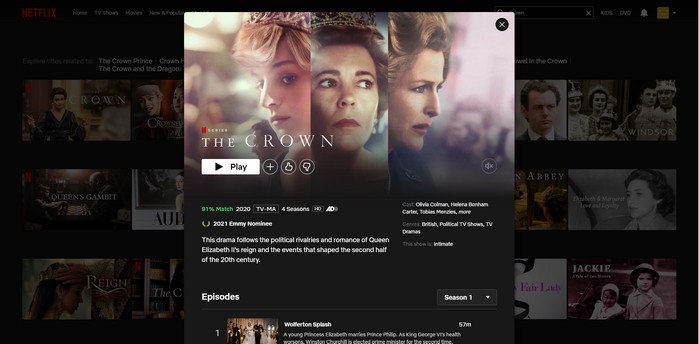
Part 2. How to Download Netflix TV Shows to MP4
To conveniently enjoy your favorite TV shows offline at any time and place, the ideal solution is the 4kFinder Netflix Video Downloader. This powerful tool empowers you to swiftly download any movies and TV shows according to your specific preferences. For instance, with 4kFinder, you can effortlessly save TV shows in MP4 or MKV formats, offering a range of size and quality options, including up to 1080p resolution. Additionally, you can download all available subtitles or audio tracks, including immersive 5.1 sound, without any compromise in quality.
Using 4kFinder is simple, just provide the video’s name or URL, and the software will present you with a comprehensive list of related videos. From there, you can swiftly download your selected videos with remarkable speed. With 4kFinder, transforming your offline viewing aspirations into reality has never been easier.
Features of 4kFinder Netflix Video Downloader
- Download movies & TV shows from Netflix to MP4/MKV.
- Download Netflix shows and movies in HD quality up to 1080p.
- 6x faster download speed and supports batch conversion.
- Original audio tracks and subtitles are retained.
- Built-in Netflix web player, no need the official Netflix app.
- Available on Windows & Mac computer.
Tutorial: How to Download Netflix TV Shows to MP4
Step 1. Log into Your Netflix Account
Download and install the software to your computer, open it, then it will prompt you to log in to your Netflix account.
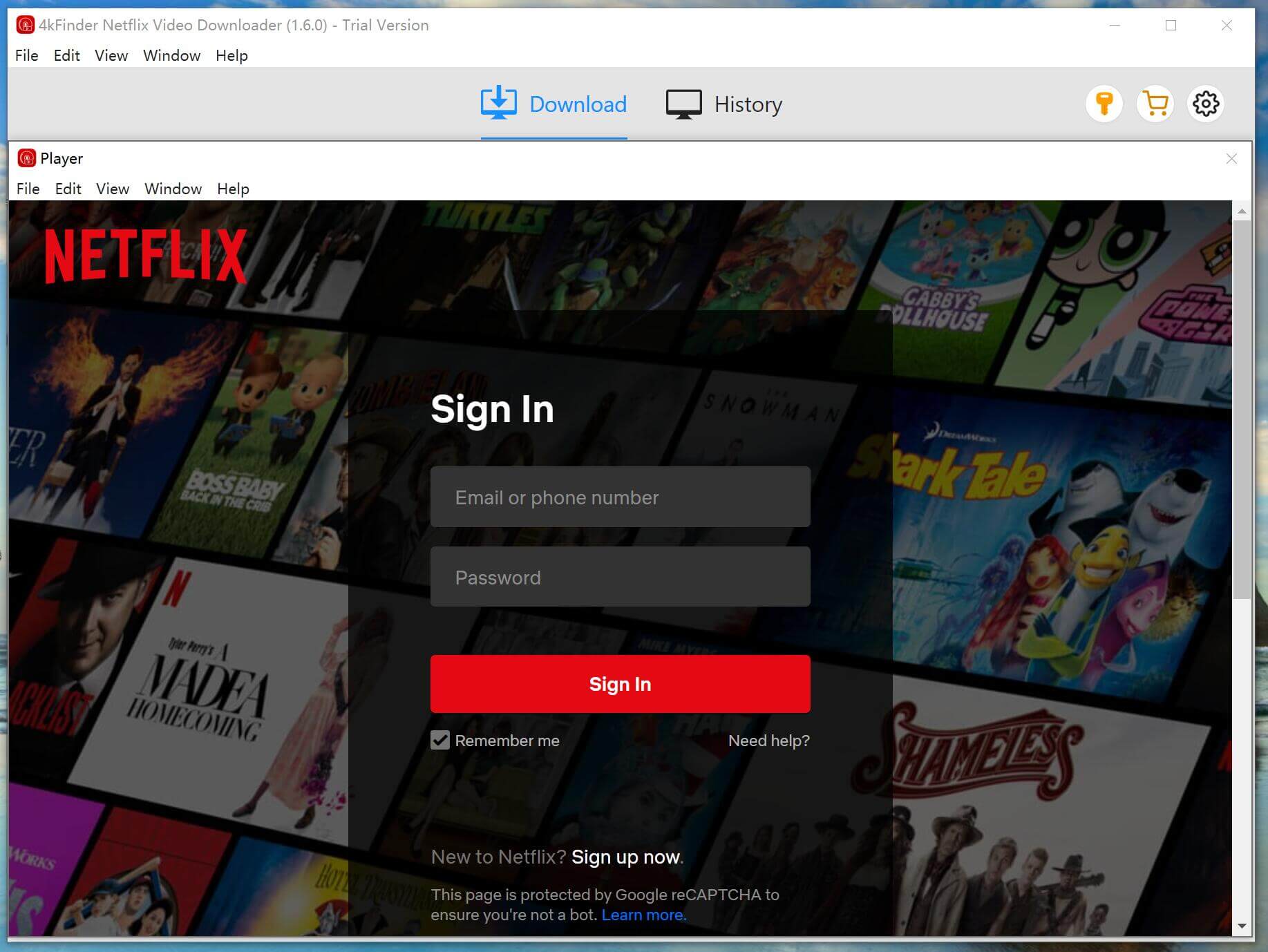
Step 2. Search Netflix TV Show
There are two ways to add the TV shows to 4kFinder, you can enter the titles of TV shows directly into the program, or by copying and pasting the video links.
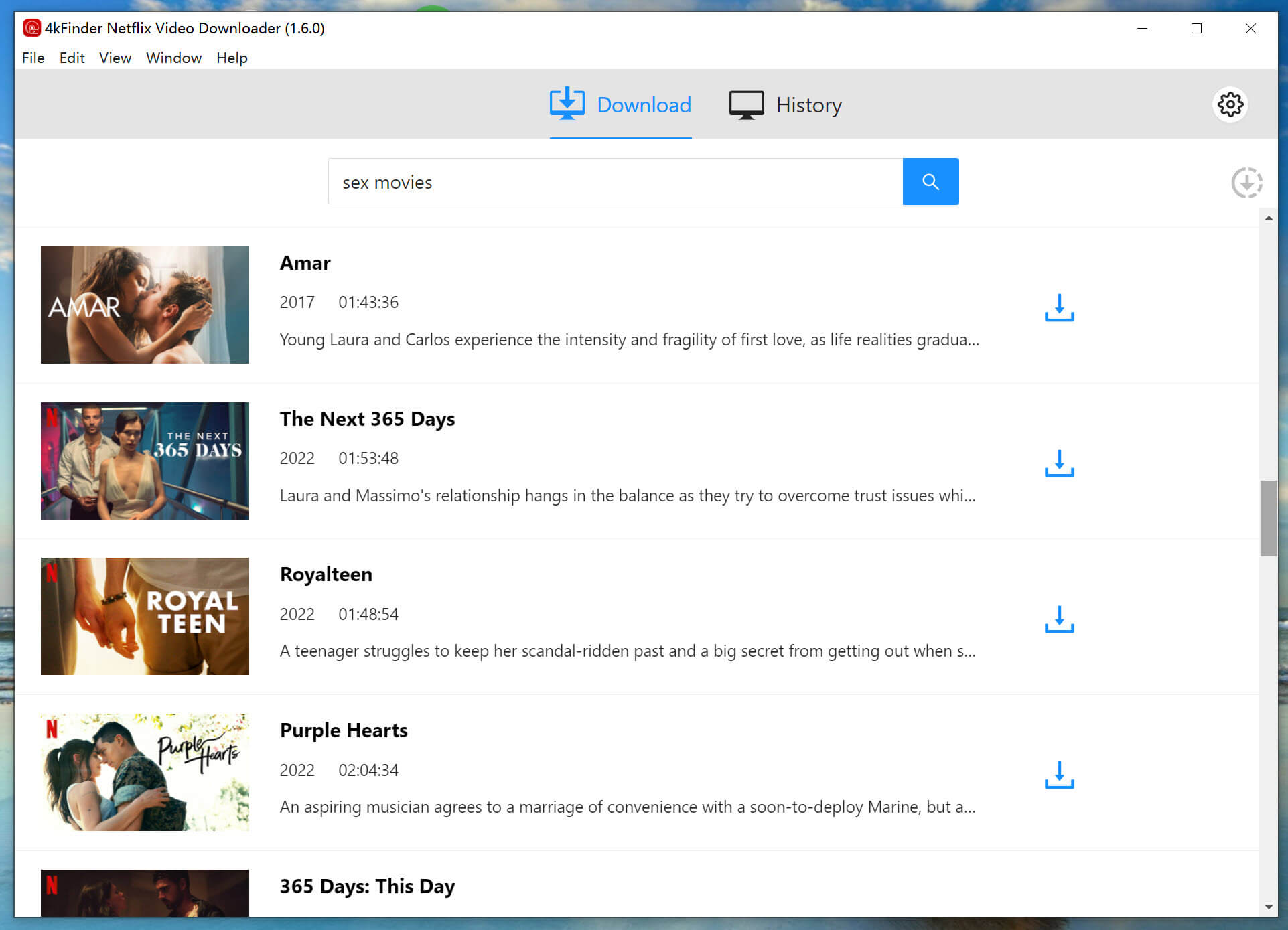
Step 3. Choose MP4 as Output Format
You have the flexibility to customize your preferences by selecting either MP4 or MKV as the output format, and adjusting the video quality to your liking. The available video quality options vary from Low (240P) to High (720P/1080P).
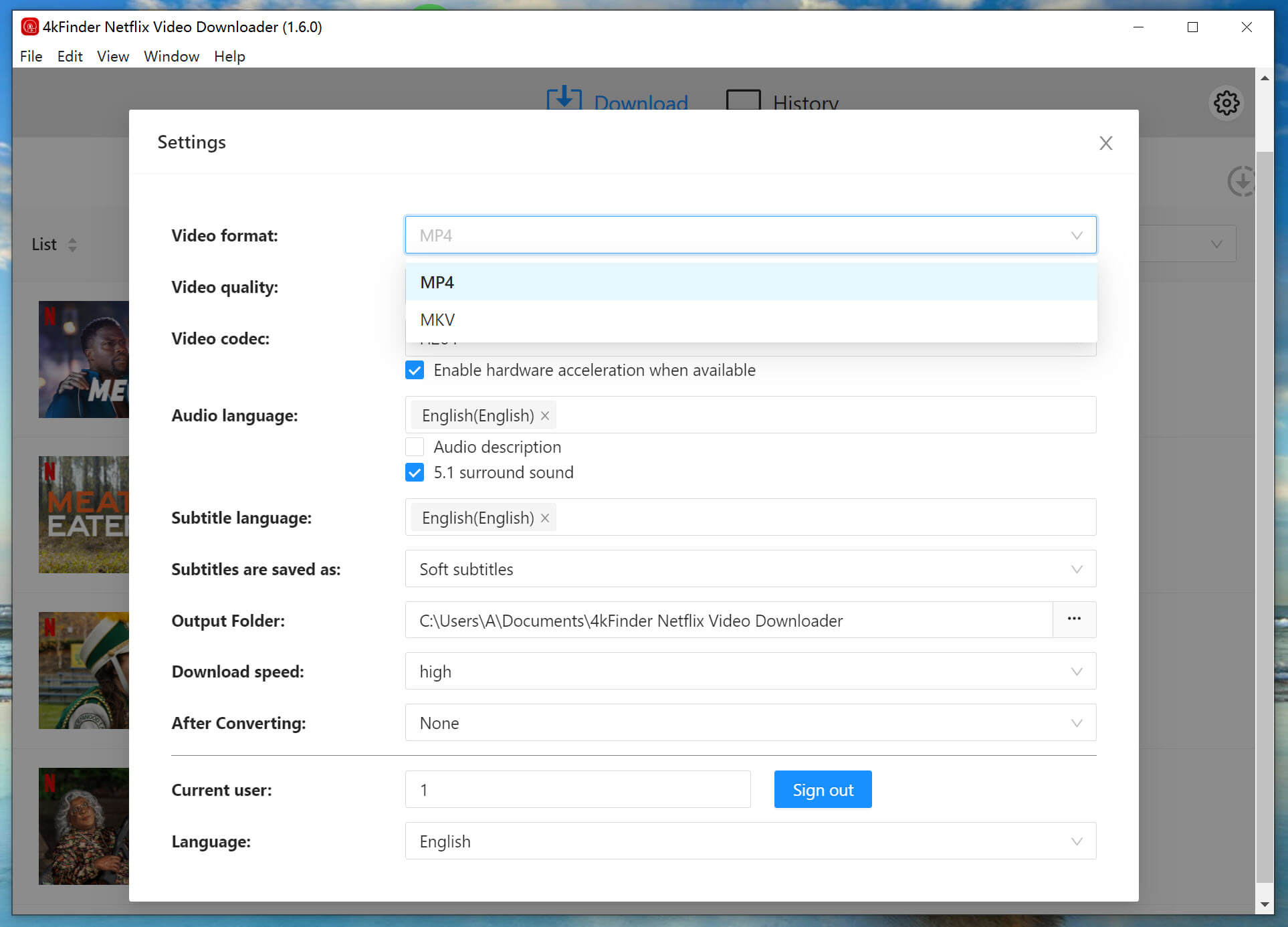
Step 4. Start to Download Netflix TV Shows
To begin downloading your chosen Netflix TV shows in MP4 format, simply click on the ‘download’ button icon. The selected videos will be saved to the designated output folder that you specified earlier.
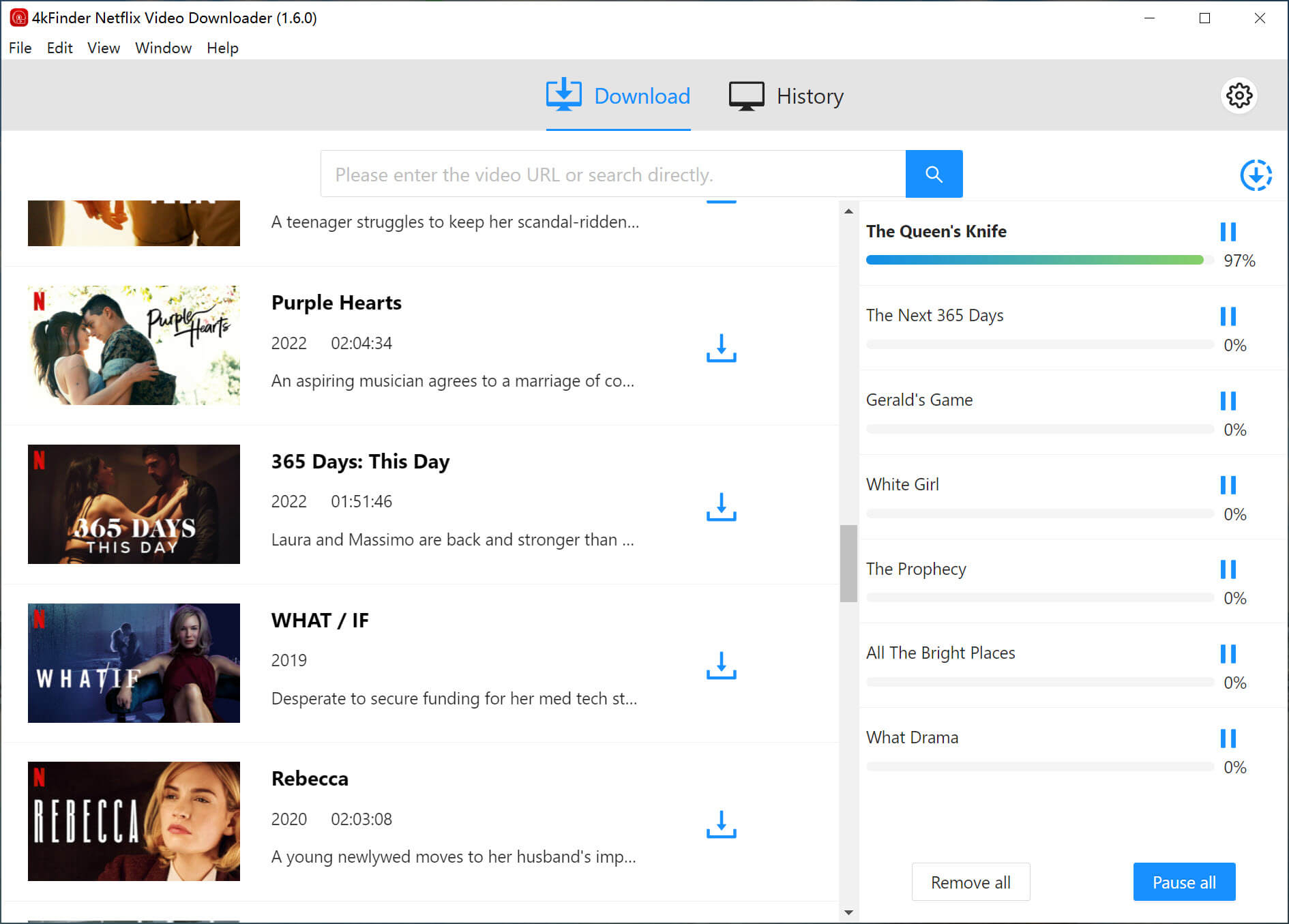
While the download is in progress, you can choose to add more videos to the queue for simultaneous downloading.
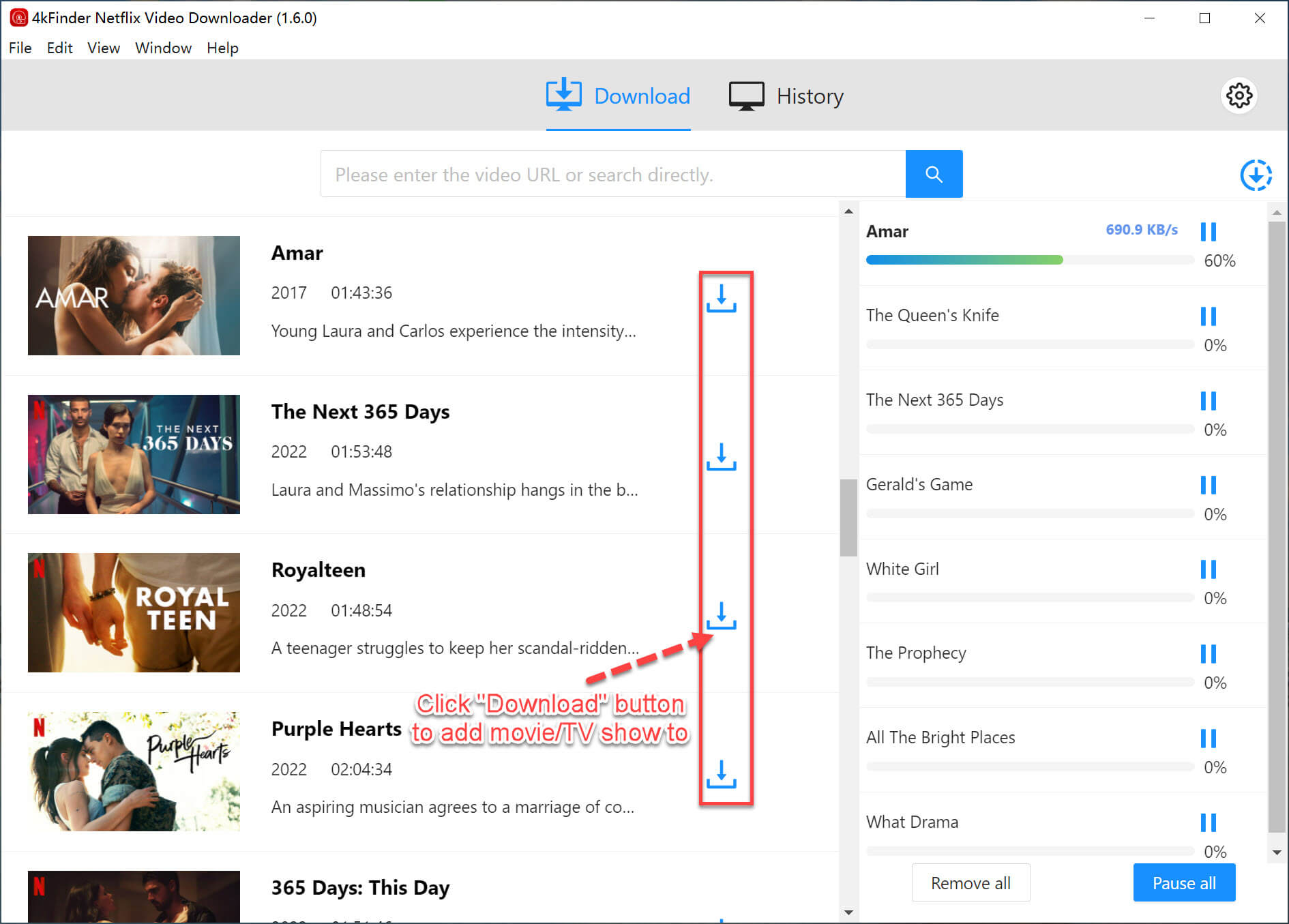
Step 5. View Download History
After the download is finished, you can access the “History” section to see a detailed list of all the files that have been successfully downloaded in MP4 format.
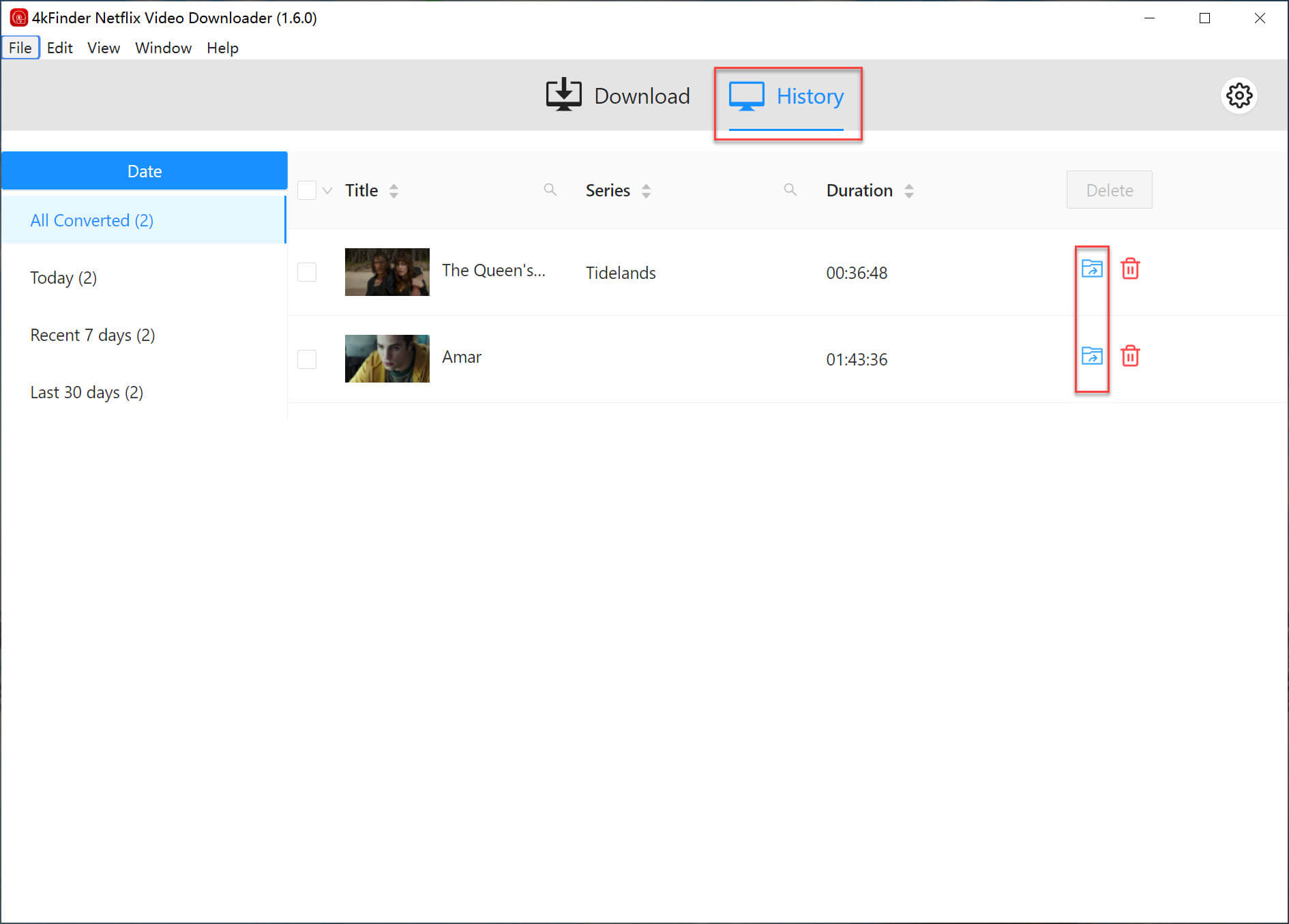
Conclusion
With your chosen Netflix TV shows now downloaded in MP4 format on your computer, you have the freedom to enjoy them anywhere without any restrictions. Don’t hesitate, simply click the “Download Now” button and embark on your 4kFinder experience!

 Download Netflix videos to MP4 or MKV format in 1080P Full HD resolution.
Download Netflix videos to MP4 or MKV format in 1080P Full HD resolution.


