Plan to cancel Netflix subscription? Come to this page and you’ll find 8 ultimate ways to end your Netflix membership. Besides, you will get extra tips to keep Netflix videos playable after canceling subscription.
“How do I cancel my Netflix subscription online?”
There are a lot of popular streaming video services like Netflix, Amazon Prime Video, Hulu, Disney + and more on the market. Depending on your personal preferences and demands, you can choose one to watch videos on your mobile or desktop. To bring a better viewing experience, those streaming video providers offer new users a free trial of their Premium services. If you like the service, you can continue your subscription. Also, you may stop your subscription from any device.
Among them, Netflix is the top-leading in video streaming services. It is well-known for its rich of original TV shows, movies, anime, documents, etc. But sadly, Netflix no longer offers free trials. Netflix only allows users to view its video catalog with a subscription account. If you are dissatisfied with the subscription of membership on Netflix, you may choose to cancel your account and end your membership at any time.
Still unsure how to cancel Netflix subscription? Here this article covers all the ways to cancel your Netflix subscription on different platforms and devices. By the way, the final part you’ll also find a shortcut to watch Netflix downloads after canceling subscription. Check it out!
CONTENTS
Part 1. Cancel Your Netflix Subscription On Any Device (Official Ways)
There are various paid subscription plans on Netflix. You can sign up for Netflix account and start your subscription via Netflix web browser and app, or even iTunes. With a subscription account, you can enjoy different services like unlimited ad-free viewing, HD quality and offline watching.
What Membership Plans Does Netflix Offer?
| Account Types | Ad-free | Quality | Download Videos | Offline Viewing | Supported Devices | Price |
| Standard with ads | × | Full HD | × | × | 2 | $6.99/mon |
| Basic | √ | HD | √ | √ | 1 | $9.99/mon |
| Standard | √ | Full HD | √ | √ | 2 | $15.49/mon |
| Premium | √ | Ultra HD | √ | √ | 4/6 | $19.99/mon |
Similar, you can cancel your Netflix membership through Netflix web or app, iTunes, Google Play, etc. Please note that your Netflix account will be automatically deleted after ten months, if your cancel your subscription. During these period, you may also restart your subscription anytime. Read on and we will show your 8 quick ways to cancel Netflix subscription in the following contents.
Way 1. Cancel Netflix Subscription on Netflix Website
If you signed up your Netflix account on Netflix official website or a smart TV directly, you can navigate to its Netflix’s page to cancel your subscription. You can refer to the steps below.
Step 1. Go to https://www.netflix.com on any web browser. Sign in your Netflix account.
Step 2. Tap on your profile icon in the top-right corner and choose “Account” from the drop-down menu.
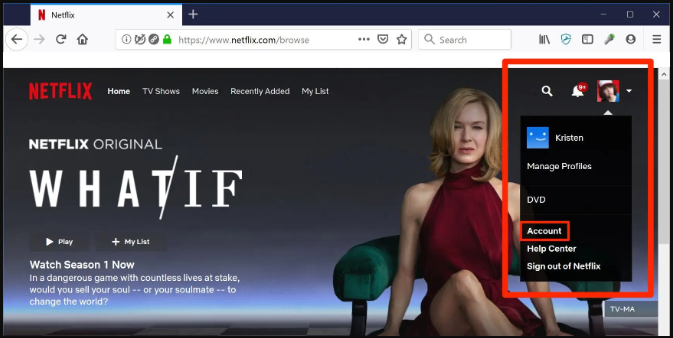
Step 3. In the next page, click “Cancel Membership” and then tap “Finish Cancellation” to complete the process.
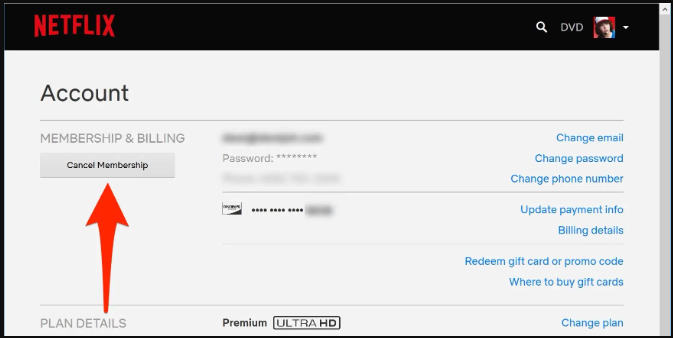
Tips: If you also have a DVD plan and want to cancel it, please click “Cancel your DVD plan” and confirm your choice.
Way 2. Cancel Netflix Subscription on iPhone or iPad
If you signed up Netflix subscription using your iOS app, it’s likely linked to your Apple ID. Therefore, you can cancel Netflix through your Apple ID menu.
Step 1. On your iOS device, go to “Settings” and click on your picture profile at the top.
Step 2. Tap “Subscriptions” and select “Netflix” in the list.
Step 3. Select “Cancel Subscription” and then confirm the cancelation.
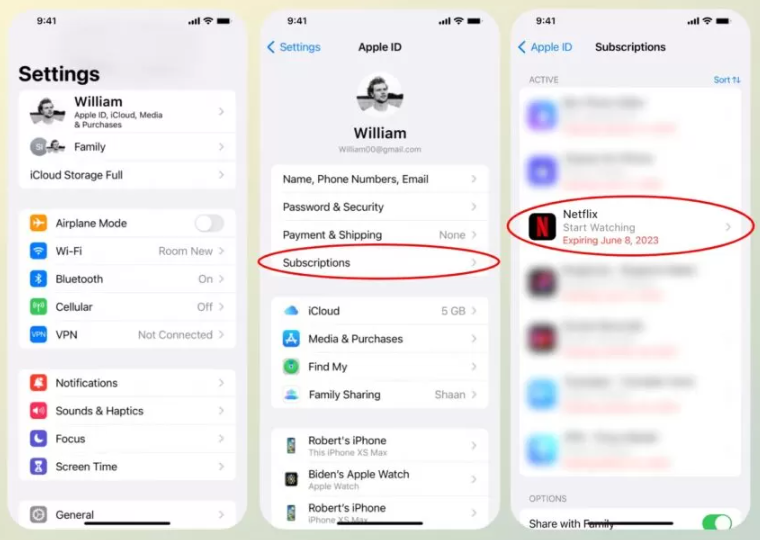
Way 3. Cancel Netflix Subscription on Android Device
For Android users, you can go to the Google Play Store app to do it.
Step 1. On your Android phone or tablet, open the Google Play Store app.
Step 2. Tap on your “Profile” icon in the top-right corner and select “Payments & subscriptions” option.
Step 3. Then tap “Subscriptions” > “Netflix” > “Cancel Subscription” option.
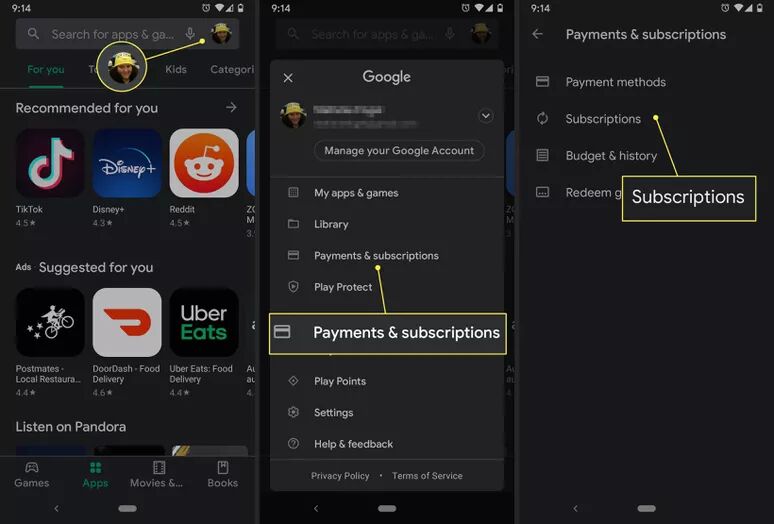
Way 4. Cancel Netflix Subscription via Google Play on Browser
Step 1. Open a browser, and go to the Google Play website.
Step 2. Tap on your profile photo in the upper right corner, and select “Payment & Subscriptions” from the menu.
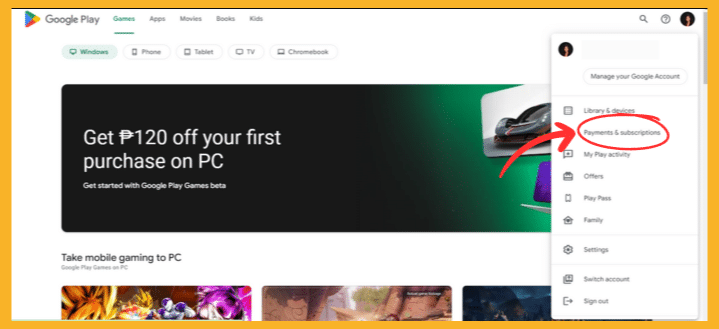
Step 3. Tap “Subscriptions” option, and find your Netflix subscription.
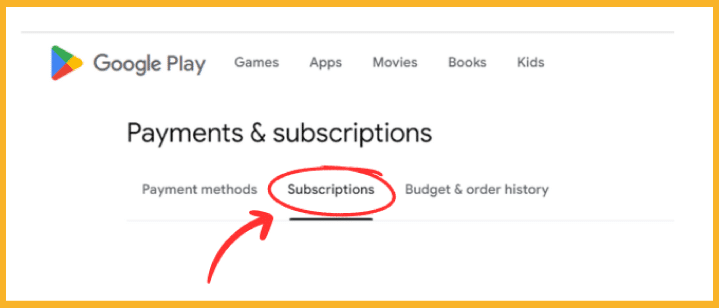
Step 4. Click “Cancel Subscription” and confirm your action.
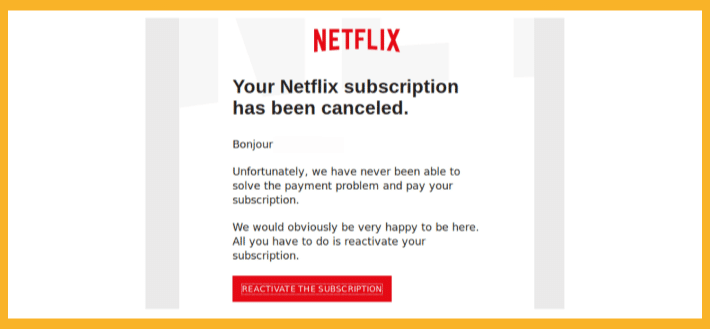
Way 5. Cancel Netflix Subscription on Netflix App
Another easy way to cancel Netflix Premium is using its mobile app.
Step 1. Open the Netflix app on your iPhone, iPad, or Android device .
Step 2. Click on the “Profile” icon at the upper right corner of page, and select “Account”.
Step 3. Tap on “Cancel Membership” option and tap “Finish Membership” to confirm your choice.
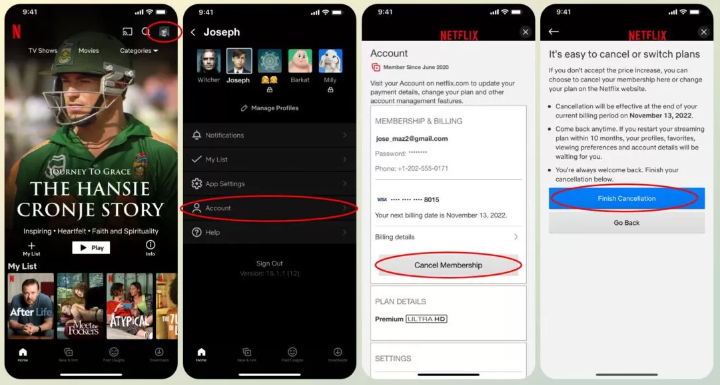
Similarly, if you use Netflix a lot on your Kindle Fire tablet or Windows 10/11, you can cancel your subscription on there as well. The operation method is the same as on the mobile phone.
Way 6. Cancel Netflix Subscription in iTunes on Mac/PC
Some people pay for Netflix with Apple gift cards, other pay for Netflix through iTunes Store. Both of them can go to iTunes to cancel the Netflix subscription, if they no longer want to continue their subscription. Here’s how to do it:
Step 1. Open iTunes app on your Mac or Windows PC. For MacOS 10.15 Catalina, please open Music app.
Step 2. Sign in with your Apple ID. Then click “Account” > “View My Account…”.
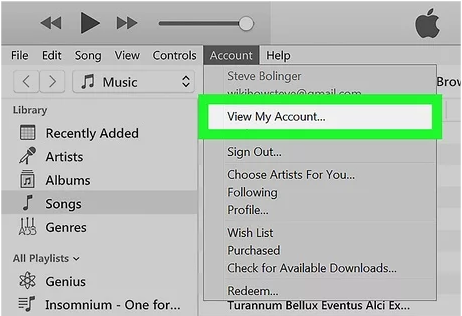
Step 3. Enter your password again.
Step 4. In “Settings” section, click “Manage” next to “Subscriptions”.
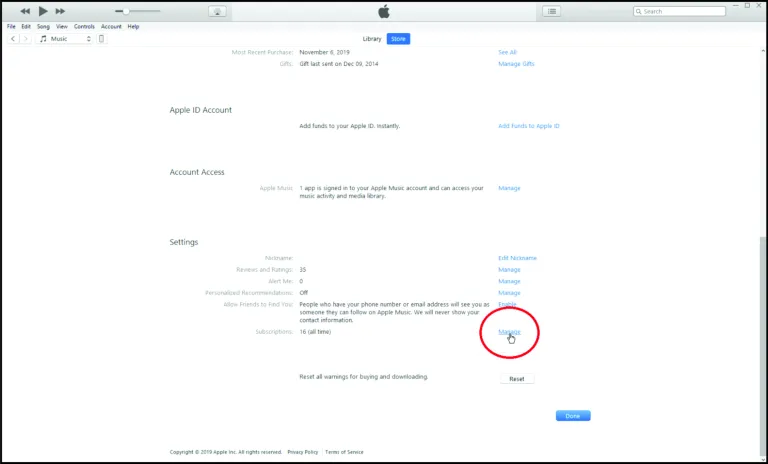
Step 5. Find your Netflix subscription and click it, then click “Cancel Subscription”.
Step 6. Follow the prompts to complete the cancelation process.
Step 7. Afterwards, you will receive a confirmation email.
Way 7. Cancel Netflix Subscription By Sending Message
By the way, you may also cancel your Netflix account by sending a request message to the Netflix Support team. You can perform the following steps:
Step 1. Open the Netflix app on your iPhone, iPad, Android phone or tablet.
Step 2. Login to your account and then go to your “Profile” icon.
Step 3. Select “Help” option, and tap “Help Center”. Then tap “Chat” icon.
Step 4. Send a message to their Support team that says, “cancel my Netflix subscription” and press “Submit”.
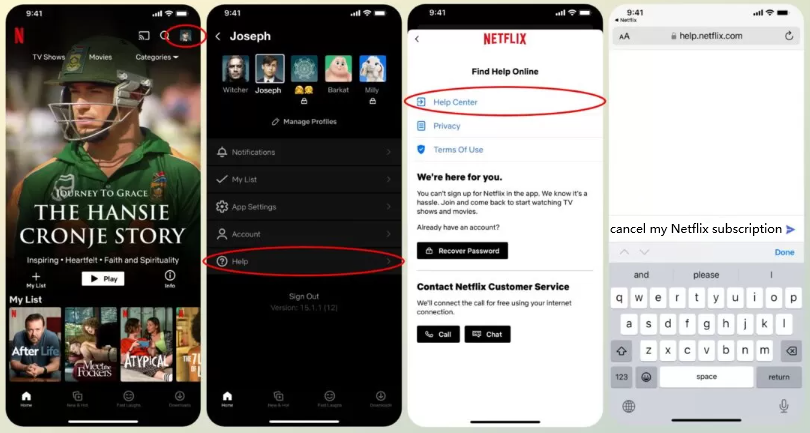
Way 8. Cancel a Hacked Netflix Account
If you think someone has hacked into your Netflix account and you can’t log in to your account. Don’t worry. You can ask Netflix Help to cancel your account.
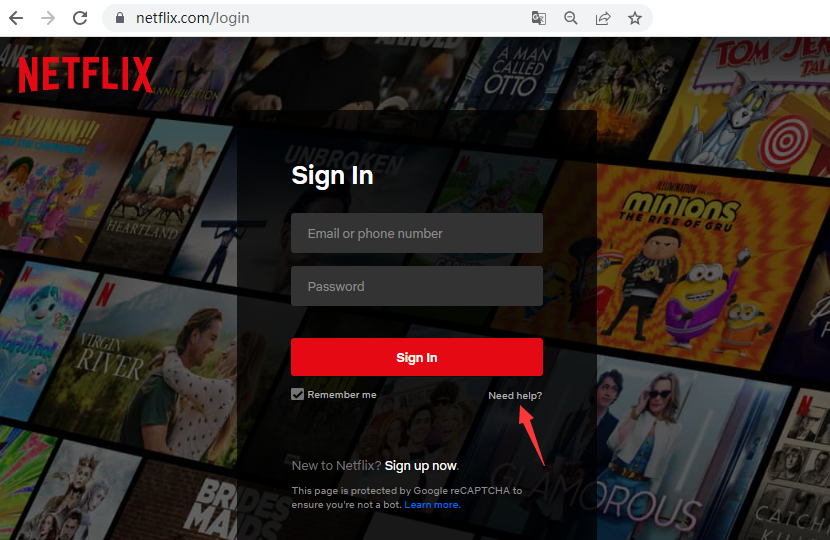
– Visit Netflix website, click “Need help?”.
– Reset your password via Email or phone verification.
– Then Netflix’s support team will contact you to recover your account, and cancel it.
Part 2. Keep Netflix Videos Playable after Canceling Subscription
With the step-by-step guides above, canceling your Netflix membership should be fairly easy. But, after canceling your subscription, those features, like unlimited ad-free videos, HD quality, downloading movies, and offline viewing are not available. Because, Netflix titles are protected. We pay a monthly subscription fee to unlock access to its catalogue. All downloaded Netflix videos will be gray and unplayable.
Here we bring a light-weight but powerful tool – 4kFinder Netflix Video Downloader. It is well designed to help you download Netflix movies and TV shows to computer in MP4/MKV format with HD 1080p quality. This handy tool comes with a built-in Netflix web browser inside, so you can search and add any title from Netflix without the Netflix app. Thus, you can keep Netflix videos playable after canceling subscription.
Let’s check its highlight features below:
- Download Netflix TV shows, movie, anime, documents, etc.
- Compatible with Netflix videos of all regions and types.
- Download Netflix videos in MP4 and MKV format.
- Best output resolution at up to full HD 1080p.
- 6X high speed to batch download Netflix videos.
- Keep multilingual audio tracks and subtitles.
- Download Netflix videos in either H.264 or H.265 options.
- Built-in Netflix web browser to download Netflix contents without the Netflix app.
- Add Netflix videos to program by searching name or pasting URL.
- Permanently keep Netflix videos on computer without expiration.
- Transfer Netflix downloads to other players or devices for offline playback.
Easy Guide to Download Netflix Videos to MP4
– Open 4kFinder Netflix Video Downloader, login to your Netflix account.
– Search the video you want to download, or paste any URL to it.
– Click “Gear” icon to set the video format, video quality, language, etc.
– Hit on “Download” button to download video from Netflix web to local MP4.

- Detailed Guide: How to Download Netflix Videos as MP4
Final Words
There are multiple reasons you want to cancel Netflix subscription. Here this article has listed 8 easy and quick way to help you end you Netflix membership. What’s more, you can also follow Part 2 to download and keep Netflix videos playable even after subscription expired. 4kFinder Netflix Video Downloader is a simple yet professional video downloading tool for all Netflix users. Give it a try right now!

 Download Netflix videos to MP4 or MKV format in 1080P Full HD resolution.
Download Netflix videos to MP4 or MKV format in 1080P Full HD resolution.


