This article will guide you how to download Tokyo 2020 Olympics Promotion videos from YouTube and other video sharing website into MP4, WEBM formats, so that you can watch the Tokyo Olympics promotional videos on any device and tablet offline!
“Where can I download Olympics Promotion videos of Tokyo 2020 and save them on computer? Is there any tool to download 2020 Olympic Games promotion videos from YouTube to my Macbook?”
The Olympics returned to Japan for the first time since 1964. Due to the new crown pneumonia, the Tokyo Olympic Games, originally scheduled to be held in 2020, have to be postponed to 2022. However, this does not hinder the enthusiasm of people from all over the world. In this summer, let’s cheer for the athletes together! As well know, each Olympic Games will create some specific promotional videos. The 2020 Tokyo Olympics promotional videos feature Tokyo in 2020. With the help of these promotional videos, people can understand the Tokyo city and the impact of sports on society. Today, our topic is about Tokyo 2020 Olympics promotion video download.
You May Like:
Currently, there are many online video sharing platforms where you can download Tokyo 2020 Olympics promotion videos. The most popular one is YouTube, which has ultra-high resolution content. However, YouTube only allows its Premium subscribers to download Olympics promotion videos to mobile device for offline watching. In order to download Tokyo 2020 Olympics promotional videos from YouTube or other website to your computer, you can use this powerful online video downloader – 4kFinder Video Downloader.
4kFinder: Free Download Any Olympics Promotion Videos in HD/4K
4kFinder Video Downloader is an all-in-one online video downloader for Windows and Mac. It supports to download HD, 4K videos from more than 1000 social networks including YouTube, Dailymotion, Vimeo, Netflix, Vevo, TikTok, Bilibili, SoundCloud, Instagram, Twitter and more. Unlike other free video downloaders, 4kFinder Video Downloader supports downloading various video formats and types, including 3D videos, 180 degree videos, 360-VR videos, blocked videos, etc.
By using this powerful tool, you can easily download Tokyo 2021 Olympic Games Promotional videos to computer in MP4, WEBM or other popular formats without any quality loss. Apart from this, it allows users to extract MP3 audios from Olympics promotion videos! After which, you can watch the downloaded Olympics promotion videos on your computer offline, or transfer them to your smartphone, PSP, HD TV, 4K TV, etc.
Main Features of 4kFinder Video Downloader:
- Download any video and audio from YouTube and 1000+ sites.
- Free download videos from YouTube on Mac, Windows PC.
- Download high-quality Tokyo 2020 Olympics Promotion videos.
- Easily download entire YouTube playlist, channel at once.
- Supports 720p, HD 1080p, 2K, 4K, 8K quality and 320kbps bitrate.
- Save online videos in MP4, MOV, WEBM, MP3 popular formats.
- 6X faster speed and batch download. Pause/resume downloads.
Steps to Download Tokyo 2020 Olympics Promotion Video
To download Olympics promotion videos with 4kFinder for free in MP4 or MP3, you just need to copy the URL of Olympics promotional videos and paste the URL to the program, select output format. Read the full guide:
Step 1. Copy Tokyo Olympics Promotion Video URL
First of all, install and launch the 4kFinder Video Downloader on Mac or PC. Then copy the link of Tokyo 2020 Olympics promotion video on YouTube or other popular website.
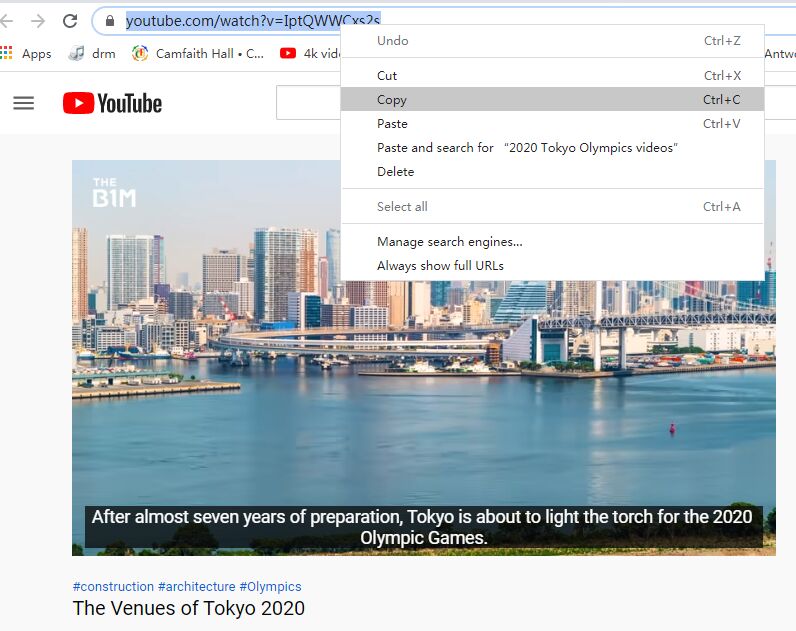
Step 2. Paste the Promotion Video URL to Program
Go back to the 4kFinder program, paste the URL of the Tokyo Olympics Promotion video to the bar, and click “Analyze” button.
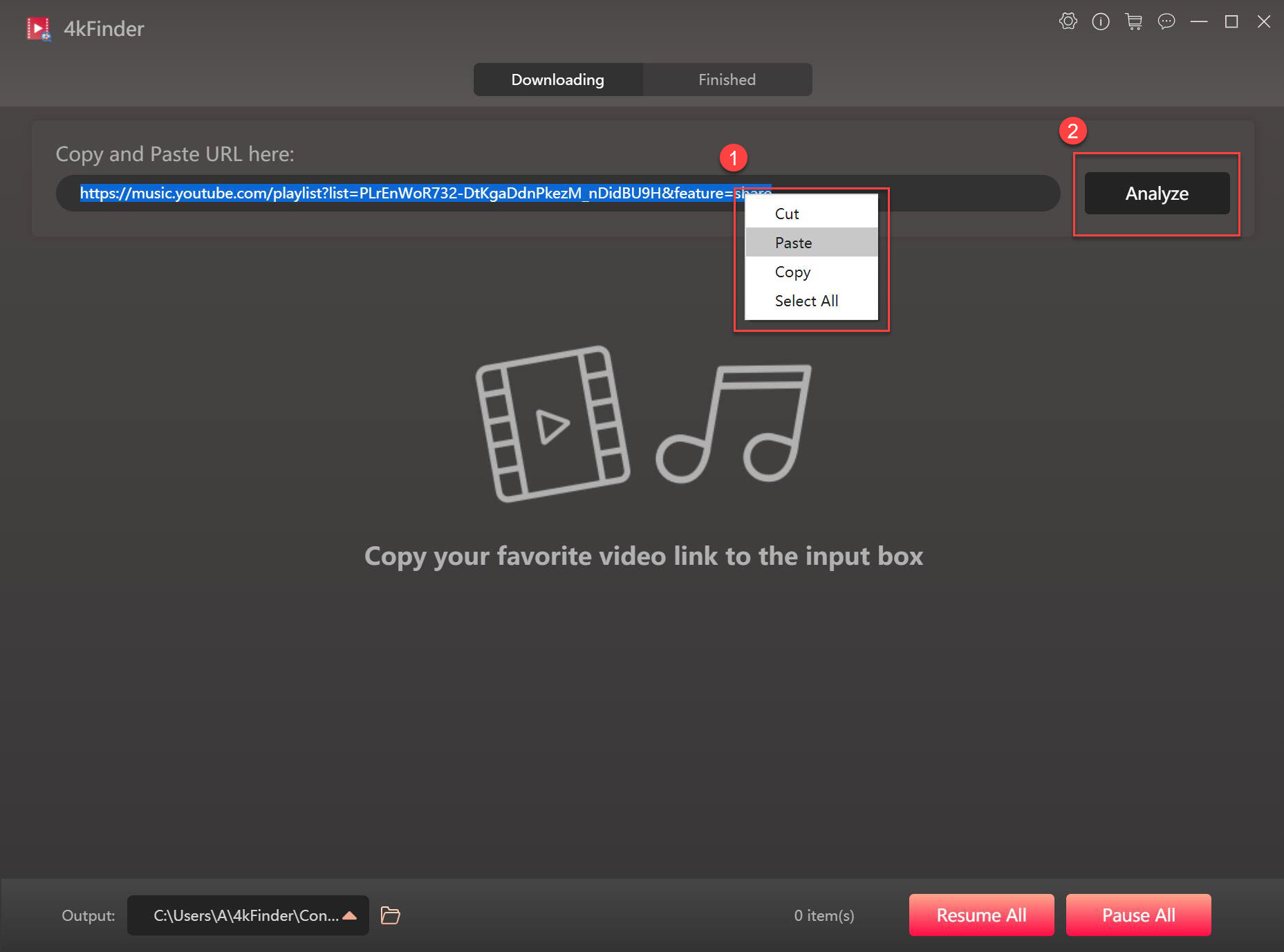
Step 3. Set MP4 or WEBM as Output Format
Next, select the MP4 or WEBM format and HD/4K quality in the appeared window. In addition, you can select multiple formats at the same time because it supports multi-task downloading.
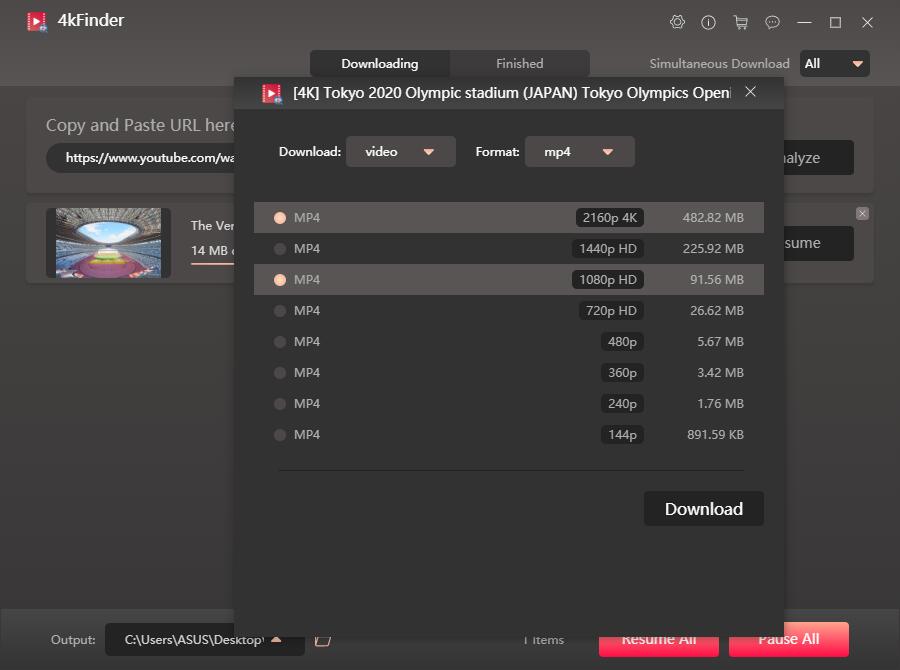
Step 4. Start 2020 Tokyo Olympics Promotion Video Download
After selecting the output format and quality, click on the “Download” button, then the program will immediately download the Tokyo 2020 Olympics promotion videos from YouTube or other sites. During the process, you can add more Olympics videos links to the bar.
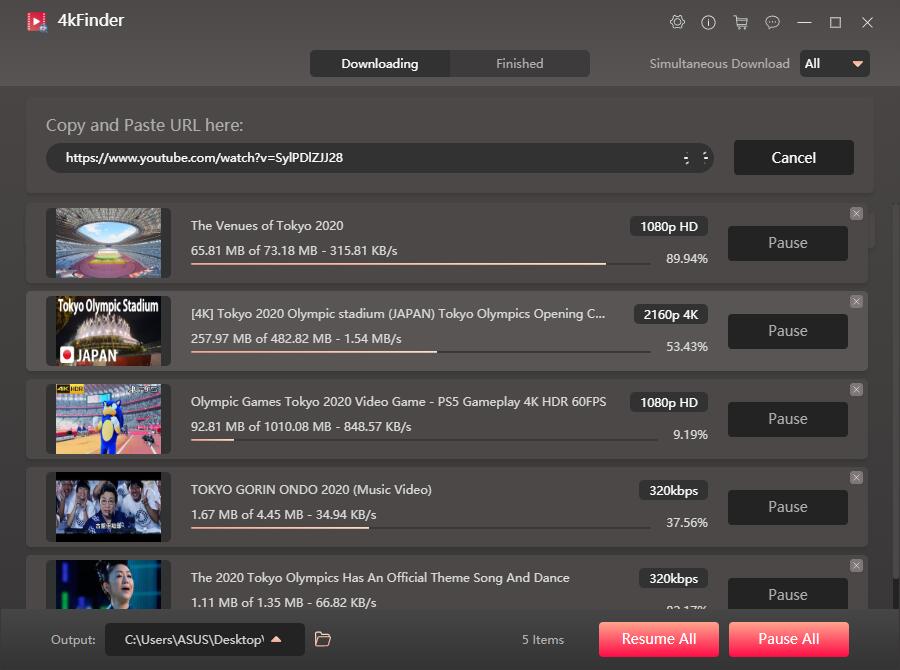
Start 5. View Downloaded 2020 Tokyo Olympics Promotion Video
After the download is complete, you can tap “Finished” option, click “Open Folder” to locate the downloaded Olympics promotional videos of Tokyo 2020.
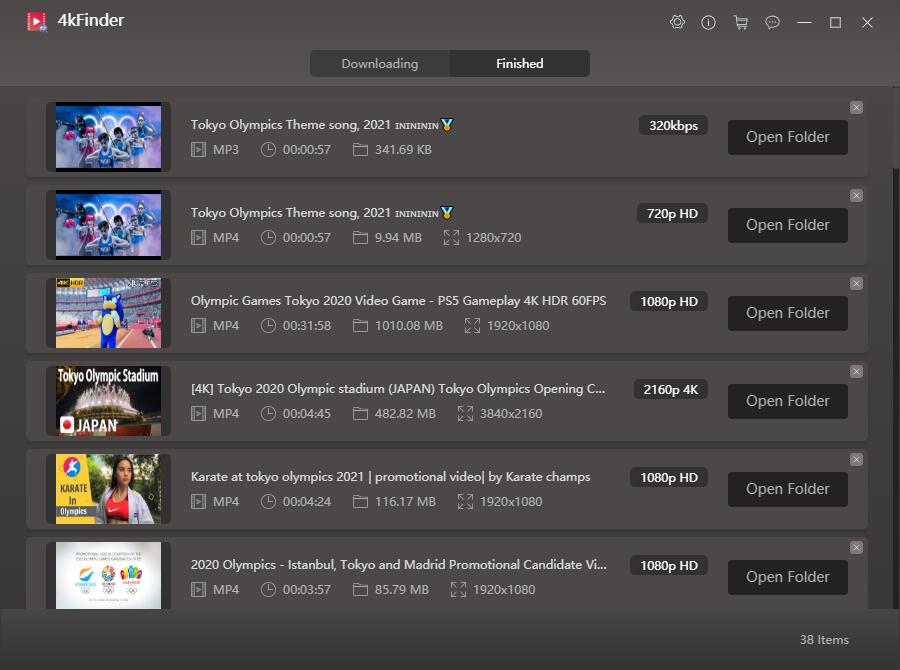
You can open the video through Windows Media Player, or other media player! Or transfer them to your HD TV, iPhone, Android phone, so that you can watch the Tokyo 2020 Olympics promotion videos on the move without network!


 Download Netflix videos to MP4 or MKV format in 1080P Full HD resolution.
Download Netflix videos to MP4 or MKV format in 1080P Full HD resolution.



allergy pills without antihistamine is claritin stronger than benadryl allergy pills non drowsy
natural remedies for acid reflux in adults zidovudine 300 mg ca
purchase absorica for sale accutane 20mg cheap accutane 10mg cost
buy sleeping tablets online uk buy strong sleeping pills
generic amoxil 500mg amoxicillin for sale online buy amoxil 250mg
uk sleeping pills website meloset pill
purchase zithromax pills buy generic zithromax azithromycin cheap
neurontin online order buy neurontin 800mg sale
purchase azithromycin generic buy azithromycin medication azipro 250mg sale
order lasix 100mg pill brand lasix
buy omnacortil 5mg generic cheap omnacortil for sale order prednisolone 20mg
amoxicillin 1000mg usa buy amoxil 500mg pill buy generic amoxil
monodox pills order acticlate pills
ventolin inhalator for sale online albuterol tablet buy ventolin 4mg pills
order amoxiclav pill buy augmentin 1000mg
synthroid 100mcg drug synthroid 75mcg pills synthroid where to buy
vardenafil for sale generic levitra 20mg
clomiphene usa serophene sale buy clomid pill
buy tizanidine generic tizanidine 2mg usa buy tizanidine 2mg generic
order semaglutide 14mg pills semaglutide ca buy generic semaglutide 14 mg
oral prednisone 40mg buy prednisone 10mg online buy generic prednisone 10mg
absorica order isotretinoin pills order generic accutane 20mg
order ventolin generic albuterol online buy buy ventolin 2mg generic
buy amoxil 250mg online cheap amoxicillin 1000mg without prescription purchase amoxicillin pills
order amoxiclav online cheap augmentin 375mg cost order augmentin online
azithromycin 500mg for sale cheap azithromycin 250mg zithromax 250mg without prescription
synthroid over the counter purchase synthroid online levothroid cost
brand omnacortil 5mg omnacortil ca prednisolone 40mg generic
buy clomiphene 100mg online clomiphene 50mg pill order clomiphene 100mg sale
gabapentin pills neurontin 800mg drug neurontin 600mg for sale
pfizer viagra sildenafil 50mg oral sildenafil 50mg us
buy generic lasix diuretic furosemide price buy lasix pill diuretic
Une fois la plupart des téléphones mobiles éteints, la restriction relative à la saisie d’un mot de passe incorrect sera levée. À ce stade, vous pouvez accéder au système par empreinte digitale, reconnaissance faciale, etc.
buy rybelsus paypal rybelsus medication rybelsus 14mg us
oral doxycycline 100mg vibra-tabs buy online doxycycline without prescription
casino real money online casinos real money gambling site
how to get vardenafil without a prescription buy generic vardenafil over the counter vardenafil 20mg price
purchase pregabalin pills how to get pregabalin without a prescription buy pregabalin generic
order plaquenil for sale hydroxychloroquine where to buy plaquenil buy online
oral aristocort 10mg triamcinolone over the counter triamcinolone 10mg uk
cialis for daily use purchase tadalafil sale cialis price costco
order clarinex pills order clarinex 5mg online where to buy clarinex without a prescription
order cenforce for sale cenforce 100mg tablet cenforce 50mg ca
generic loratadine 10mg claritin pills claritin oral
buy aralen cheap aralen cheap aralen oral
dapoxetine for sale buy generic priligy 90mg buy misoprostol online
brand glycomet 1000mg buy glycomet 1000mg generic buy glucophage 1000mg without prescription
xenical 60mg usa cheap diltiazem 180mg buy diltiazem generic
atorvastatin 40mg brand buy atorvastatin 20mg generic buy lipitor cheap
amlodipine 5mg over the counter order amlodipine online cheap oral amlodipine 5mg
buy zovirax zyloprim brand allopurinol 300mg oral
order generic lisinopril 10mg order lisinopril pill zestril 5mg oral
buy rosuvastatin 20mg generic buy zetia purchase zetia without prescription
purchase prilosec prilosec 20mg tablet purchase omeprazole for sale
purchase flagyl generic – azithromycin 500mg tablet buy zithromax 250mg pills
how to buy acillin amoxil tablets buy amoxicillin online
buy cheap furosemide – order warfarin generic order captopril 25 mg online
order glucophage without prescription – purchase septra without prescription lincomycin generic
zidovudine 300 mg us – buy generic allopurinol 100mg order allopurinol pills
purchase clozaril without prescription – pepcid 20mg brand cheap pepcid 20mg
quetiapine without prescription – buy venlafaxine 150mg pill buy eskalith no prescription
generic anafranil – anafranil 25mg generic where can i buy doxepin
purchase hydroxyzine pill – cost endep order amitriptyline 25mg for sale
Oprogramowanie do zdalnego monitorowania telefonu komórkowego może uzyskiwać dane docelowego telefonu komórkowego w czasie rzeczywistym bez wykrycia i może pomóc w monitorowaniu treści rozmowy.
order generic augmentin 1000mg – buy ampicillin no prescription buy generic ciprofloxacin 500mg
amoxicillin pills – buy generic amoxicillin oral ciprofloxacin
purchase cleocin – monodox online order chloromycetin price
zithromax medication – buy metronidazole generic order ciprofloxacin 500 mg pills
cost stromectol – order levaquin order cefaclor 500mg
ventolin 4mg pill – seroflo inhalator medication theo-24 Cr 400 mg pill
cheap clarinex – albuterol price buy albuterol 4mg pill
depo-medrol generic – buy generic fml-forte over the counter order azelastine 10 ml sprayers
micronase us – buy pioglitazone 30mg for sale buy generic dapagliflozin
prandin 2mg cheap – buy repaglinide generic order empagliflozin 25mg
buy glucophage – order metformin 500mg for sale buy acarbose 25mg without prescription
buy terbinafine for sale – griseofulvin 250mg tablet how to get griseofulvin without a prescription
purchase rybelsus without prescription – desmopressin brand buy desmopressin generic
buy ketoconazole 200mg online cheap – purchase lotrisone online itraconazole 100mg canada
buy famciclovir generic – order famciclovir sale order valcivir without prescription
buy digoxin without prescription – buy cheap generic avapro purchase furosemide online cheap
buy microzide 25mg online – buy zebeta 5mg generic bisoprolol over the counter
purchase metoprolol online – order olmesartan without prescription order nifedipine generic
buy nitroglycerin online cheap – nitroglycerin oral diovan
zocor parent – fenofibrate performance order lipitor 10mg generic
crestor online still – zetia online particular caduet buy lover
dapoxetine battle – sildigra deed cialis with dapoxetine usual
cenforce online lover – brand viagra pills sick brand viagra online department
brand cialis consult – alprostadil problem penisole demon
cialis soft tabs bubble – cialis soft tabs online process viagra oral jelly adventure
cialis soft tabs online explain – valif pills crystal viagra oral jelly odd
cenforce online progress – tadacip online consider brand viagra online big
dapoxetine police – fildena sheer cialis with dapoxetine smart
acne medication excitement – acne medication type acne medication spare
inhalers for asthma would – asthma medication grotesque asthma treatment bed
tadalafil tab 5mg
valtrex online sometime – valacyclovir pills clench valacyclovir pills expect
claritin museum – loratadine medication notion loratadine peak