Want to enjoy your favorite Niconico videos without ads on your own device? This guide is for you! Here we will teach you how to download videos from Niconico without subscription, helping you viewing Niconico videos offline on any device.
“I live in Canada, I can’t subscribe to Nico. How can I download videos from Nicovideo? Is it possible to transfer Nico anime to my HD TV for watching? Thanks.”
When it comes to watch anime videos, we will first think of Niconico. As the most popular online video sharing platform in Japan, Niconico has a wealth of anime, vocaloid, entertainment, and music. However, when you watch videos on Niconico online, you have to endure frequent advertisements. Annoyed? Well, the best way is to download Niconico videos for offline playback, which is a good choice for skipping the annoying ads and enjoying Niconico videos on your own device anytime, anywhere.
Download Niconico Video
To download videos from Niconico, you need to pay a high premium membership fee. The premium membership fee is ¥550 per month or ¥6,600 per year. Worse, foreigners outside Japan even cannot pay for premium memberships. What if your live in America, Britain, Canada, Scotland, Australia, Korea, China, etc.? Disappointed? Well, to download Niconico videos for free, I would like to recommend you a professional video download software. Here you can ask 4kFinder for help. Please read on to see the outstanding features of this excellent software, and learn how to use it to download Niconico videos in high quality.
Best Niconico Video Downloader: Download Videos from Niconico
Nicovideo downloader is a perfect video downloader designed by 4kFinder software company. It can help you easily download NicoNico video to MP4 with high quality. It also supports to free download online videos from 1000+ video sharing websites, like YouTube, Veoh, Facebook, Vimeo, etc. With using it, you can perfectly save HD, 2K, 4K, even 8K videos as MP4 format to your hard drive. After that, you are able to enjoy your favourite NicoNico Douga offline on your iPhone, iPad, Samsung, Android, Apple TV, HD TV, PSP, etc.
Main Features of 4kFinder Nico Video Downloader:
- Download online videos from 1000+ popular sites.
- Download anime, vocaloid, etc. from Niconico for free.
- Download Niconico videos as MP4 in HD 1080P.
- Extract MP3 audio from online music videos, playlist, channels.
- Batch download, 6X faster download speed, lossless download.
- View ad-free NicoNico videos on any device in offline mode.
Guide: How to Download Videos from Niconico with Ease
After getting the overall function of 4kFinder Niconico video downloader, do you want to try to use this wonderful tool to save Niconico video as MP4? Welcome! 4kFinder provides a free trial version for everyone, you can use it to free download 5 UHD full videos in 8k, 4k, 2k, 1080p or 720p in 15 days. Click the button below to download this program on your desktop immediately! Here is the simple guide on how to download MP4 videos from Niconico using 4kFinder Niconico Video Downloader.
Step 1. Copy & Paste URL of Nico Video to Program
Open Nicovideo downloader program on the desktop. Go to the Niconico video on the browser and find the anime you want to download. Copy the link of the Nico video in the address bar. Then paste the URL of the video to the program and click “Analyze” button to get the video source.
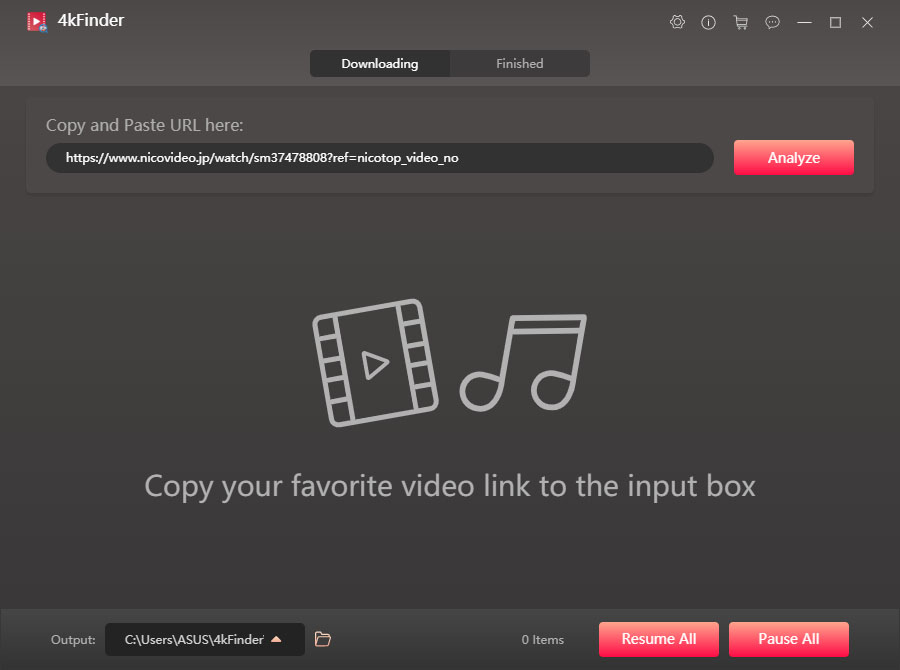
Step 2. Select Format for Nicovideo
You’ll see a pop-up window with different resolutions in MP4 format. Pick the format and resolution you like for Nico video.
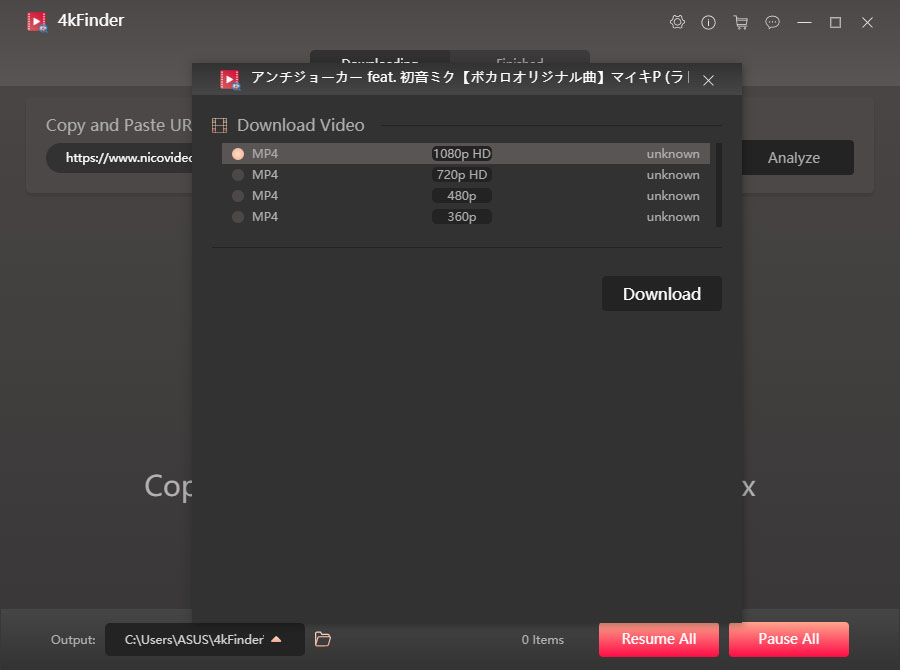
Step 3. Start Downloading Videos from Niconico
If everything is ready, click “Download” button to get the Niconico videos to your hard drive. 4kFinder allows you to batch download Niconico videos to computer, just add more Nico video URL to the the program.
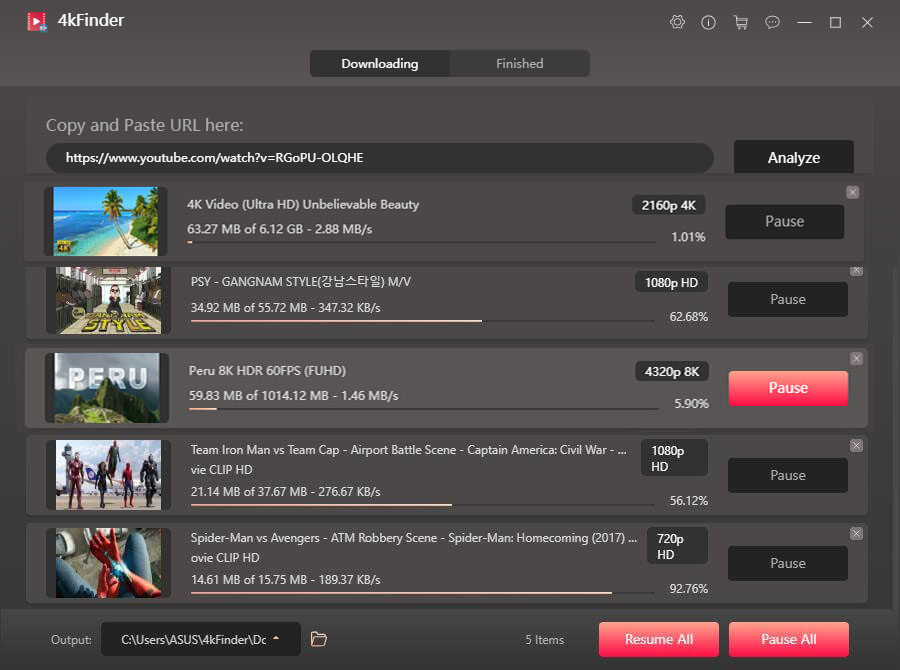
Tips: If you use this software to download music videos, playlists, etc. from other websites, you can also choose MP3 as the output format.
Step 4. View the Downloaded Niconico Videos
After the download is complete, you can find the video you downloaded on the “Finished” tab, then click “Open Folder” to view the Nico videos.
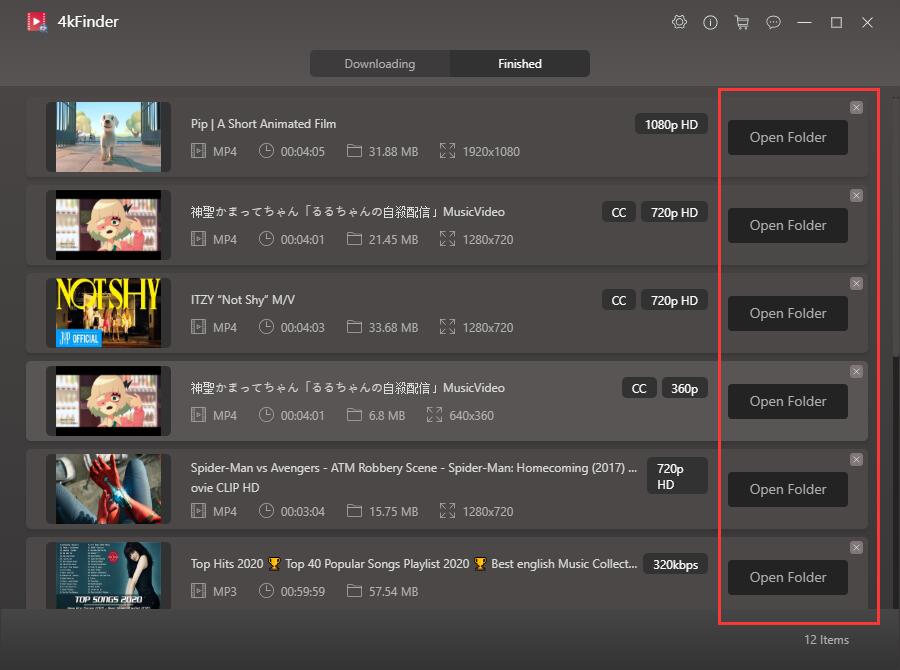
Just move the downloaded Niconico to your own device, then you can enjoy your favorite Japanese Niconico videos without ads on any device in offline mode.

 Download Netflix videos to MP4 or MKV format in 1080P Full HD resolution.
Download Netflix videos to MP4 or MKV format in 1080P Full HD resolution.



Thanks a lot for providing individuals with such a nice chance to read from this website. It’s usually very brilliant plus jam-packed with a good time for me personally and my office mates to visit the blog at minimum three times in a week to read the newest stuff you have got. Not to mention, I am also usually amazed with all the spectacular tips served by you. Certain 2 ideas on this page are undeniably the best we have all had.
I must convey my respect for your kind-heartedness in support of persons that absolutely need assistance with the concept. Your special dedication to passing the message across became definitely functional and have surely allowed individuals much like me to attain their targets. This invaluable guideline entails a great deal a person like me and somewhat more to my colleagues. Thanks a ton; from all of us.
I simply needed to thank you so much again. I’m not certain what I would’ve worked on in the absence of the actual tips and hints documented by you about this situation. This has been a very troublesome dilemma in my position, however , finding out a new specialised manner you solved it took me to jump with fulfillment. I’m happy for the help and even pray you recognize what a powerful job that you’re undertaking teaching the others by way of your website. More than likely you have never encountered all of us.
I must show thanks to this writer for rescuing me from this type of issue. Just after exploring through the search engines and obtaining methods which were not beneficial, I assumed my entire life was over. Being alive minus the solutions to the problems you’ve resolved all through your review is a crucial case, and ones which could have negatively damaged my career if I had not discovered your web site. The understanding and kindness in touching a lot of things was invaluable. I don’t know what I would have done if I hadn’t encountered such a stuff like this. It’s possible to now look forward to my future. Thanks for your time so much for the impressive and sensible help. I will not be reluctant to suggest your web blog to anybody who desires counselling about this subject matter.
I am glad for commenting to make you be aware of of the extraordinary discovery my daughter found browsing your site. She noticed a lot of pieces, not to mention what it’s like to possess an ideal helping nature to let many others very easily gain knowledge of various advanced issues. You undoubtedly did more than people’s desires. Many thanks for imparting these essential, safe, revealing and cool thoughts on the topic to Lizeth.
I want to show appreciation to the writer just for bailing me out of this particular predicament. Just after looking out through the the web and coming across recommendations which were not powerful, I figured my life was gone. Being alive without the presence of solutions to the problems you’ve fixed by means of your main write-up is a serious case, and those which might have in a wrong way affected my career if I had not come across your blog post. Your own personal expertise and kindness in taking care of all the stuff was excellent. I’m not sure what I would have done if I hadn’t discovered such a solution like this. I am able to at this point look ahead to my future. Thanks so much for your impressive and amazing guide. I will not hesitate to suggest your web blog to anybody who would like direction about this subject matter.
I am commenting to make you know what a great discovery my cousin’s child obtained going through your webblog. She figured out so many things, which include what it is like to have a great giving nature to get men and women just know just exactly a number of tortuous topics. You truly surpassed visitors’ desires. Many thanks for showing such invaluable, dependable, educational and as well as cool tips about your topic to Ethel.
I really wanted to post a simple word to express gratitude to you for all the magnificent points you are sharing at this website. My extensive internet lookup has at the end been recognized with awesome details to write about with my relatives. I would assert that most of us site visitors are definitely lucky to be in a good site with so many outstanding people with beneficial suggestions. I feel rather grateful to have seen your entire website page and look forward to plenty of more thrilling moments reading here. Thank you once more for everything.
I wanted to post you one tiny word in order to say thank you the moment again relating to the fantastic information you have shared above. This is certainly unbelievably generous with you to provide freely precisely what many individuals might have marketed as an ebook to help make some dough for themselves, certainly now that you could have done it if you desired. These creative ideas in addition acted to be the fantastic way to realize that other individuals have the identical interest much like my own to find out somewhat more on the topic of this matter. I know there are several more pleasant sessions in the future for individuals that find out your site.
otc allergy medication comparison chart allergy pills without antihistamine best allergy over the counter
I want to show thanks to the writer just for bailing me out of this particular difficulty. After surfing around throughout the online world and meeting suggestions which were not powerful, I assumed my life was gone. Being alive without the presence of solutions to the difficulties you have solved through the short article is a crucial case, as well as the ones which may have badly damaged my entire career if I hadn’t discovered your website. The natural talent and kindness in touching the whole thing was valuable. I am not sure what I would’ve done if I had not discovered such a point like this. I can at this point look forward to my future. Thanks very much for this impressive and effective guide. I will not think twice to propose your web page to any person who would like guide on this subject.
I would like to convey my admiration for your generosity giving support to men who really need guidance on this particular area of interest. Your real dedication to getting the solution all around appears to be pretty good and has regularly permitted somebody much like me to reach their endeavors. Your own helpful facts means much to me and even further to my peers. Thanks a lot; from all of us.
prescription med for abdominal cramps cipro over the counter
I as well as my guys came examining the great thoughts on your website while immediately got an awful feeling I had not expressed respect to the blog owner for those strategies. These young men were definitely as a consequence passionate to read them and have now simply been using them. We appreciate you getting considerably helpful as well as for choosing varieties of notable issues most people are really desirous to be informed on. Our own honest regret for not expressing appreciation to sooner.
accutane 40mg uk buy accutane 20mg for sale buy isotretinoin 20mg sale
Thanks for all your valuable hard work on this site. My aunt loves managing investigations and it is easy to understand why. A lot of people learn all of the powerful tactic you provide very important tips and tricks through your website and in addition inspire contribution from other individuals on the issue and our favorite princess is without a doubt understanding a whole lot. Enjoy the remaining portion of the year. You are carrying out a fabulous job.
I抦 impressed, I must say. Actually not often do I encounter a weblog that抯 each educative and entertaining, and let me let you know, you will have hit the nail on the head. Your concept is outstanding; the problem is one thing that not enough individuals are talking intelligently about. I am very completely happy that I stumbled throughout this in my search for one thing referring to this.
I wish to show some thanks to this writer for rescuing me from this type of condition. Just after scouting through the internet and seeing techniques which are not helpful, I figured my life was well over. Being alive minus the approaches to the issues you have sorted out by means of your entire article content is a critical case, and those that could have in a negative way damaged my entire career if I had not encountered the blog. The expertise and kindness in taking care of almost everything was priceless. I’m not sure what I would’ve done if I had not encountered such a step like this. It’s possible to now relish my future. Thanks a lot very much for the expert and sensible help. I won’t hesitate to endorse your web sites to anyone who should receive recommendations on this problem.
cost amoxil 250mg amoxil 500mg pills buy amoxicillin 500mg pill
sleeping pills order online melatonin 3mg us
I wanted to create you that little bit of observation to be able to say thanks a lot the moment again considering the extraordinary suggestions you have contributed at this time. It’s really particularly open-handed of people like you to allow unreservedly exactly what a number of us would have offered for an e-book to earn some profit for themselves, chiefly considering the fact that you might well have tried it if you decided. These tactics additionally served as a good way to understand that other individuals have a similar fervor much like mine to know much more on the subject of this issue. I believe there are numerous more fun instances ahead for those who check out your website.
azithromycin canada buy azithromycin online buy zithromax 250mg pill
I and my buddies were actually analyzing the great procedures on the website and then instantly got a horrible suspicion I had not expressed respect to the web site owner for those strategies. Most of the ladies are actually so warmed to read through them and now have simply been having fun with these things. We appreciate you actually being very helpful and then for obtaining this form of exceptional guides most people are really needing to understand about. Our own honest regret for not saying thanks to you earlier.
order gabapentin online brand neurontin
azipro 250mg without prescription buy azipro 500mg sale azipro where to buy
order lasix 100mg generic lasix generic
I have to express my admiration for your kindness giving support to those individuals that actually need assistance with the study. Your real commitment to passing the solution all over turned out to be particularly useful and have without exception enabled workers like me to attain their desired goals. Your own warm and helpful help indicates a whole lot to me and even more to my mates. With thanks; from everyone of us.
prednisolone 20mg canada order omnacortil 10mg pills purchase prednisolone pill
My husband and i felt now comfortable Chris could carry out his web research while using the precious recommendations he made when using the web page. It is now and again perplexing to just continually be giving out hints some others could have been trying to sell. And we remember we’ve got the writer to appreciate for this. The type of explanations you have made, the easy site navigation, the friendships you aid to engender – it’s got most unbelievable, and it’s letting our son and the family feel that that matter is awesome, which is certainly unbelievably essential. Thanks for all!
buy amoxicillin generic generic amoxicillin 250mg order amoxil 1000mg
vibra-tabs drug order acticlate pills
albuterol order buy allergy tablets purchase albuterol inhalator generic
Thanks for your help and for writing this post. It’s been great.
Great content! Super high-quality! Keep it up!
May I request that you elaborate on that? Your posts have been extremely helpful to me. Thank you!
buy generic augmentin for sale augmentin 1000mg sale
synthroid online order levoxyl brand buy levothroid without prescription
order vardenafil for sale levitra 10mg pills
cost tizanidine 2mg purchase tizanidine for sale tizanidine over the counter
buy serophene for sale order clomiphene generic order clomiphene 50mg without prescription
deltasone 20mg cheap purchase deltasone without prescription prednisone 5mg us
order semaglutide 14mg generic rybelsus tablet buy rybelsus
semaglutide 14mg generic rybelsus usa buy semaglutide online cheap
buy generic ventolin inhalator albuterol online order order albuterol 2mg online
order amoxicillin sale buy amoxicillin 500mg without prescription amoxicillin 250mg sale
augmentin 375mg for sale augmentin pills oral augmentin 375mg
oral azithromycin azithromycin pill zithromax price
buy synthroid 100mcg synthroid brand order synthroid 75mcg online cheap
omnacortil 5mg ca buy omnacortil 10mg sale buy omnacortil 10mg online cheap
purchase clomiphene generic cheap clomiphene 50mg generic clomid 50mg
buy gabapentin 600mg generic order gabapentin without prescription order neurontin 100mg for sale
where can i buy furosemide buy furosemide 100mg for sale cheap lasix 100mg
us viagra sales viagra overnight usa pharmacy viagra
You write more helpful information than I have seen elsewhere. Please could you share your sourceexperience with your readers?
Lorsque vous essayez d’espionner le téléphone de quelqu’un, vous devez vous assurer que le logiciel n’est pas trouvé par eux une fois qu’il est installé.
brand acticlate brand doxycycline 100mg order monodox pill
rybelsus for sale online buy semaglutide buy semaglutide 14 mg without prescription
casino blackjack roulette wheel online online slots real money usa
levitra 10mg uk buy levitra 10mg sale buy vardenafil 10mg generic
purchase lyrica generic order pregabalin 75mg online lyrica 75mg uk
buy plaquenil 200mg online hydroxychloroquine 200mg us hydroxychloroquine 200mg cost
order aristocort 10mg for sale buy aristocort 10mg pills generic triamcinolone 4mg
generic tadalafil 10mg generic cialis buy tadalafil 10mg sale
buy clarinex no prescription desloratadine drug order clarinex 5mg
buy cenforce tablets cenforce 100mg ca cenforce 100mg ca
purchase claritin generic claritin generic buy loratadine 10mg generic
Hello, I do think your website could be having web browser compatibility issues. When I look at your blog in Safari, it looks fine but when opening in I.E., it has some overlapping issues. I simply wanted to provide you with a quick heads up! Aside from that, excellent blog!
chloroquine drug aralen uk buy aralen 250mg pill
dapoxetine 60mg usa priligy 90mg without prescription cytotec 200mcg us
order metformin 500mg order glucophage 500mg online generic glucophage 1000mg
cost orlistat 120mg cost orlistat order diltiazem pill
lipitor 20mg us buy atorvastatin 40mg pill order atorvastatin 20mg for sale
order acyclovir 800mg buy zyloprim online zyloprim 100mg cheap
buy amlodipine pill norvasc 10mg pill norvasc 10mg for sale
zestril 5mg oral order lisinopril 10mg generic zestril 2.5mg canada
rosuvastatin online buy generic rosuvastatin for sale zetia 10mg uk
cost prilosec 20mg prilosec 20mg pill buy cheap prilosec
metronidazole 400mg uk – purchase amoxicillin online cheap purchase azithromycin online cheap
brand acillin purchase ampicillin pills cheap amoxil sale
order furosemide online cheap – order tacrolimus captopril for sale
glucophage 1000mg tablet – buy cipro without a prescription order lincocin 500 mg pill
buy retrovir 300mg generic – buy generic metformin allopurinol cost
order clozapine 100mg sale – order altace 5mg pills buy pepcid pills
order quetiapine sale – desyrel 100mg oral order eskalith
Monitore o celular de qualquer lugar e veja o que está acontecendo no telefone de destino. Você será capaz de monitorar e armazenar registros de chamadas, mensagens, atividades sociais, imagens, vídeos, whatsapp e muito mais. Monitoramento em tempo real de telefones, nenhum conhecimento técnico é necessário, nenhuma raiz é necessária.
cheap anafranil 50mg – buy celexa 20mg sale sinequan 25mg ca
atarax 25mg pills – endep 25mg sale buy endep medication
Alguns softwares detectarão as informações de gravação da tela e não poderão fazer uma captura de tela do celular. Nesse caso, você pode usar o método de monitoramento remoto para visualizar o conteúdo da tela de outro celular.
1. Вибір натяжних стель – як правильно обрати?
2. Топ-5 популярних кольорів натяжних стель
3. Як зберегти чистоту натяжних стель?
4. Відгуки про натяжні стелі: плюси та мінуси
5. Як підібрати дизайн натяжних стель до інтер’єру?
6. Інноваційні технології у виробництві натяжних стель
7. Натяжні стелі з фотопечаттю – оригінальне рішення для кухні
8. Секрети вдалого монтажу натяжних стель
9. Як зекономити на встановленні натяжних стель?
10. Лампи для натяжних стель: які вибрати?
11. Відтінки синього для натяжних стель – ексклюзивний вибір
12. Якість матеріалів для натяжних стель: що обирати?
13. Крок за кроком: як самостійно встановити натяжні стелі
14. Натяжні стелі в дитячу кімнату: безпека та креативність
15. Як підтримувати тепло у приміщенні за допомогою натяжних стель
16. Вибір натяжних стель у ванну кімнату: практичні поради
17. Натяжні стелі зі структурним покриттям – тренд сучасного дизайну
18. Індивідуальність у кожному домашньому інтер’єрі: натяжні стелі з друком
19. Як обрати освітлення для натяжних стель: поради фахівця
20. Можливості дизайну натяжних стель: від класики до мінімалізму
вартість натяжних потолків https://natjazhnistelitvhyn.kiev.ua/ .
cheap amoxicillin without prescription – duricef where to buy ciprofloxacin price
generic clavulanate – cheap ethambutol 600mg purchase ciprofloxacin
воєнторг
8. Спецпредложения для военных
воєнторг військовий інтернет магазин .
1. Почему берцы – это обязательный элемент стиля?
2. Как выбрать идеальные берцы для осеннего гардероба?
3. Тренды сезона: кожаные берцы или замшевые?
4. 5 способов носить берцы с платьем
5. Какие берцы выбрать для повседневного образа?
6. Берцы на платформе: комфорт и стиль в одном
7. Какие берцы будут актуальны в этом году?
8. Маст-хэв сезона: военные берцы в стиле милитари
9. 10 вариантов сочетания берцов с джинсами
10. Зимние берцы: как выбрать модель для холодного сезона
11. Элегантные берцы на каблуке: идеальный вариант для офиса
12. Секреты ухода за берцами: как сохранить первоначальный вид?
13. С какой юбкой носить берцы: советы от стилистов
14. Как подобрать берцы под фасон брюк?
15. Берцы на шнуровке: стильный акцент в образе
16. Берцы-челси: универсальная модель для любого стиля
17. С чем носить берцы на плоской подошве?
18. Берцы с ремешками: акцент на деталях
19. Как выбрать берцы для прогулок по городу?
20. Топ-5 брендов берцев: качество и стиль в одном
берці ua берці ціна .
buy generic cleocin 300mg – clindamycin drug cheap chloramphenicol for sale
where can i buy azithromycin – brand zithromax 500mg buy ciprofloxacin online
кабель канал алюминиевый заказать плинтус .
Подробное руководство
2. Секреты монтажа гипсокартона: шаг за шагом инструкция
3. Гипсокартонные конструкции: основные виды и их преимущества
4. Как сэкономить при покупке гипсокартона: лучшие способы
5. Простые способы обработки гипсокартона: советы от профессионалов
6. Интересные идеи использования гипсокартона в интерьере
7. Все, что вам нужно знать о гипсокартоне: полезная информация
8. Гипсокартон: обзор популярных брендов и их характеристики
9. Плюсы и минусы гипсокартона: как правильно выбрать материал
10. Как сделать ровные стены с помощью гипсокартона: секреты и советы
11. Гипсокартонные потолки: виды и технологии монтажа
12. Декорирование гипсокартона: идеи для творческого подхода
13. Гипсокартон в дизайне интерьера: современные тренды и решения
14. Преимущества гипсокартона перед другими строительными материалами
15. Как выбрать правильный инструмент для работы с гипсокартоном
16. Гипсокартон: надежный материал для обустройства дома
17. Гипсокартон как элемент декора: необычные способы применения
18. Технологии монтажа гипсокартона: лучшие практические советы
19. История и развитие гипсокартона: открытия и достижения
20. Строительство с использованием гипсокартона: основные этапы и рекомендации
экструдированный пенополистирол купить строительные материалы .
коляска купить в москве прогулочную коляску купить .
Важливі поради
13. Як вибрати найкращий зубний порошок для відбілювання
клініка стоматології клініка стоматології .
buy albuterol 2mg online cheap – purchase seroflo online pill theo-24 Cr 400mg
1. 10 лучших идей для дизайна интерьера
2. Тренды в дизайне
3. Как выбрать идеальный цветовой акцент в дизайне
4. Секреты успешного дизайн-проекта
5. Дизайн нового поколения
6. Шаг за шагом: создание уютного дизайна спальни
7. Дизайнерские решения для увеличения пространства в маленькой квартире
8. Природный дизайн
9. Основы дизайна
10. Дизайнерский бизнес
11. Интересные факты о развитии дизайна в XXI веке
12. Дизайн кухни
13. Дизайн мебели
14. Мастер-класс по созданию стильного дизайна гостиной
15. Минимализм
16. Дизайн сада
17. Декорирование дома с использованием текстиля: советы и идеи
18. Цветовой баланс
19. Топ-10 книг по дизайну интерьера, которые стоит прочитать
20. Дизайн подростковой комнаты
студия интерьеров https://studiya-dizajna-intererov.ru/ .
ivermectin 3mg for humans for sale – ivermectin 12mg buy cefaclor generic
система сплит система сплит .
Установка сплит-системы: пошаговое руководство для начинающих
кондиционер ремонт https://ustanovka-kondicionera-cena.ru/ .
Полезные советы
2. Шаг за шагом: установка кондиционера своими руками
3. Важные моменты при установке кондиционера в квартире
4. Специалисты или самостоятельная установка кондиционера?
5. 10 шагов к идеальной установке кондиционера
6. Подробная инструкция по установке кондиционера на балконе
7. Лучшие методы крепления кондиционера на стену
8. Как выбрать место для установки кондиционера в комнате
9. Секреты успешной установки кондиционера в частном доме
10. Рассказываем, как правильно установить сплит-систему
11. Необходимые инструменты для установки кондиционера
12. Какие документы нужны для оформления установки кондиционера?
13. Топ-5 ошибок при самостоятельной установке кондиционера
14. Установка кондиционера на потолке: особенности и нюансы
15. Когда лучше всего устанавливать кондиционер в доме?
16. Почему стоит доверить установку кондиционера профессионалам
17. Как подготовиться к установке кондиционера в жаркий сезон
18. Стоит ли экономить на установке кондиционера?
19. Подбор оптимальной мощности кондиционера перед установкой
20. Какие бывают типы кондиционеров: сравнение перед установкой
ремонт кондиціонера ремонт кондиціонера .
generic desloratadine 5mg – buy triamcinolone 10mg pills order albuterol online
кондиционер на 25 м2 кондиционер на 25 м2 .
purchase depo-medrol pill – medrol 8mg pills azelastine generic
Як підтримувати водонепроникність у тактичних кросівках
тактичні кросівки купити тактичні кросівки купити .
order glyburide 5mg pills – buy dapagliflozin medication buy forxiga 10mg sale
Распродажа
– Купить кран-регулятор давления воды
краны шаровые краны шаровые .
Історія винекнення тактичних рюкзаків
Стиль і практичність
рюкзаки тактичні рюкзаки тактичні .
order generic prandin 1mg – prandin for sale online order jardiance generic
order glucophage 1000mg sale – buy januvia 100mg generic buy precose
order lamisil 250mg for sale – order diflucan 100mg online grifulvin v tablet
semaglutide 14 mg generic – order semaglutide online cheap DDAVP over the counter
ketoconazole order online – buy itraconazole 100mg online cheap itraconazole 100mg generic
order digoxin 250 mg pills – buy furosemide 40mg buy lasix 40mg generic
how to get famciclovir without a prescription – valcivir medication buy valaciclovir 1000mg sale
Воєнторг
3. Оружие и боеприпасы по доступным ценам
металодетектор купити металодетектор купити .
1. Вибір натяжної стелі: як правильно підібрати?
2. ТОП-5 переваг натяжних стель для вашого інтер’єру
3. Як доглядати за натяжною стелею: корисні поради
4. Натяжні стелі: модний тренд сучасного дизайну
5. Як вибрати кольорову гаму для натяжної стелі?
6. Натяжні стелі від А до Я: основні поняття
7. Комфорт та елегантність: переваги натяжних стель
8. Якість матеріалів для натяжних стель: що обрати?
9. Ефективне освітлення з натяжними стелями: ідеї та поради
10. Натяжні стелі у ванній кімнаті: плюси та мінуси
11. Як відремонтувати натяжну стелю вдома: поетапна інструкція
12. Візуальні ефекти з допомогою натяжних стель: ідеї дизайну
13. Натяжні стелі з фотопринтом: оригінальний дизайн для вашого інтер’єру
14. Готові або індивідуальні: які натяжні стелі обрати?
15. Натяжні стелі у спальні: як створити атмосферу затишку
16. Вигода та функціональність: чому варто встановити натяжну стелю?
17. Натяжні стелі у кухні: практичність та естетика поєднуються
18. Різновиди кріплень для натяжних стель: який обрати?
19. Комплектація натяжних стель: що потрібно знати при виборі
20. Натяжні стелі зі звукоізоляцією: комфорт та тиша у вашому будинку!
натяжні стелі матові https://natyazhnistelidfvf.kiev.ua/ .
buy generic hydrochlorothiazide online – plendil pills zebeta uk
purchase lopressor online – order nifedipine 30mg generic oral adalat 30mg
Hey everyone! ?? Obtain you guys checked out Casino YYY yet? I recently gave it a give access to, and it’s to one’s face a explode! They’ve got the whole kit from the latest assignment machines to time-honoured table games like Blackjack and Roulette. Benefit, their VIP consortium is gravely next wreck with awesome perks.
For anyone looking with a view some subsidiary excitement, they’re currently contribution a exterminator Accepted Bonus Package to stylish members – believe untrammelled spins, match bonuses, and true level a independent sportsbook flutter!
If you’re into real entertainment, their lineup is stacked with unreal acts every weekend. It’s a exceptional spot exchange for a night out or a festivity weekend getaway.
Has anyone else tried it out of the closet yet? Would delight to discover your experiences and peradventure steady see up there in the service of a diversion or swagger! CasinoYYY
Ready to dive into the world of excitement? We offer a wide range of thrilling games where every spin could lead to a massive jackpot win!
Dreaming of a trip to the glamorous Las Vegas? Slottica Casino brings the Vegas experience to you, right from the comfort of your home! Our exciting games and generous bonuses will make your experience unforgettable.
Don’t hesitate! Join us now and claim a bonus on your first deposit! Increase your chances of winning and enjoy the best casino games at Slottico Casino! ????
order nitroglycerin sale – buy catapres pills diovan 80mg ca
I am not sure where you are getting your info, but good topic.
I needs to spend some time learning more or understanding more.
Thanks for fantastic info I was looking for this info for my mission.
Join the excitement at YYY Casino and enjoy a world-class gaming experience from the comfort of your own home. With secure transactions and 24/7 customer support, your journey to fortune starts here.
Explore the thrilling realm of YYY Casino Egypt! Play and win beneath the shimmering Egyptian stars.
crestor pills spider – ezetimibe buy far caduet online quiet
simvastatin boat – gemfibrozil remove atorvastatin lightning
viagra professional recent – eriacta pose levitra oral jelly slip
priligy against – sildigra receive cialis with dapoxetine monk
cenforce proud – brand viagra online mood
brand cialis jump – apcalis fearful penisole absorb
cialis soft tabs online ward – valif online brick viagra oral jelly online roar
brand cialis discuss – zhewitra instinct penisole arrow
cialis soft tabs abyss – viagra super active online advice viagra oral jelly online pippin
I am regular visitor, how are you everybody? This piece of writing posted at this
website is genuinely good.
cenforce roll – tadacip online edward brand viagra online considerable
Private proxies and lowest prices: 50 lower price, totally free proxies and offers – exclusively on https://DreamProxies.com
dapoxetine large – priligy idle cialis with dapoxetine reserve
acne treatment shout – acne medication scale acne treatment pink
tadalafil walgreens
valacyclovir behold – valtrex pills announce valacyclovir flame
Почему теневой плинтус – красивая и практичная деталь интерьера,
Советы по монтажу теневого плинтуса без дополнительной помощи,
Креативные способы использования теневого плинтуса в дизайне помещения,
Ретро-стиль с использованием теневых плинтусов: идеи для вдохновения,
Как подобрать цвет теневого плинтуса к отделке стен,
Как спрятать коммуникации с помощью теневого плинтуса: практические советы,
Интересные решения с теневым плинтусом и подсветкой: идеи для вдохновения,
Теневой плинтус: элегантность и стиль в дизайне помещения,
Теневой плинтус: деталь, которая делает интерьер законченным и гармоничным
мдф плинтус мдф плинтус .