Get Stuck with HLS Video Download? Wonder download HLS streaming videos to play offline? This article will show you how to easily download HLS streaming videos with high quality, and save the HLS videos as MP4 files to your local drive.
“I want to download some videos from the website, this website use protocol HLS (HTTP Live Streaming) to encryption video. I tried the browser extension downloader on Chrome, but not working. Please help.”
“How do I download online streaming videos? I want to download M3U8 file chunks (HLS) and save it to my laptop for later viewing. Any suggestion?”
Nowadays, many content creators already have media content authored as HLS for streaming. Do you want to download HLS streaming videos? It is not a straightforward task to download the HLS videos. There is no a Download button or link on HLS streaming videos, and you can’t right-click and select Save As, or press F12 for HLS video downloads. Don’t worry, this article is written for who have difficult in downloading HLS videos. In this article, we will describe how to download and save HLS streaming videos to your local drive. After that, you will be able to play and watch HLS offline on your computer, smartphone or any other device!
What is HLS Streaming?
HLS, the full name HTTP Live Streaming, is a modem media streaming format developed by Apple in 2009. It is mainly used to provide streaming video and audio on popular social media platforms such as Twitter. One of the main advantages of HLS is that very large video files can be streamed as smaller individual fragments. But downloading HLS streaming videos is more complicated than downloading videos in common container format. Unlike other streaming video services like YouTube, HLS videos store M3U8 and TS files and cannot be downloaded in the usual way.
This means you are unable to get HLS Streaming downloads directly. To download and save HLS streaming video, you need to use a professional HLS Downloader, such as 4kFinder Video Downloader.
Best HLS Downloader: 4kFinder Video Downloader
4kFinder Video Downloader is an all-in-one Online Video Downloader and HLS Downloader for Mac & Windows PC. It not only can help you download embedded videos from lots of streaming protocols like HLS, HTTP, HTTPS, FTP, FTPS, DASH, MMS, etc., but also enables you to download videos/audios from 1000+ video sharing websites, including YouTube, Vimeo, Dailymotion, Twitter, Facebook, Niconico, 9tsu, Bilibili, GoGoanime.tv, SoundCloud, etc. With it, you can easily download and save HLS streaming videos to computer at 6X faster speed.
It is famous for its lossless output quality. It supports HD 720P, HD 1080P, 2K, 4K and even 8K video quality, so you can use it to download 8K video from YouTube and other sites. This powerful tool offers MP4, WEBM, MOV, MP3 and other popular formats (depending on video source). Thus, you can use it to download and save HLS streaming as MP4 files for offline watching on any computer, smartphone, portable devices, HD TV, PSP, etc.
Features of 4kFinder Video Downloader:
- Download online videos from 1000+ video sites and streaming lives.
- Download videos like movies, clips, music videos, TV show, tutorials, etc.
- Download the free HLS streaming as MP4 files with original quality.
- Download live stream videos from YouTube live and others websites.
- Support 720P, HD 1080P, 4K, 8K, 3D, 180 or 360 VR, and other video quality.
- Convert online videos to MP3 audios without any sound quality loss.
- Watch streaming videos offline on computer, iOS, Android, PSP, HD TV, etc.
- Easy to use; Batch download; Multiple-task download; 6X download speed.
Step-by-step: Download HLS Streaming Video by 4kFinder
Follow the detailed guide to learn how to download HLS streaming videos to local computer with 4kFinder Video Downloader.
Step1. Download and Launch 4kFinder Video Downloader
Download and install 4kFinder Video Downloader on desktop. Launch the 4kFinder Video Downloader, and you will see its simple interface.
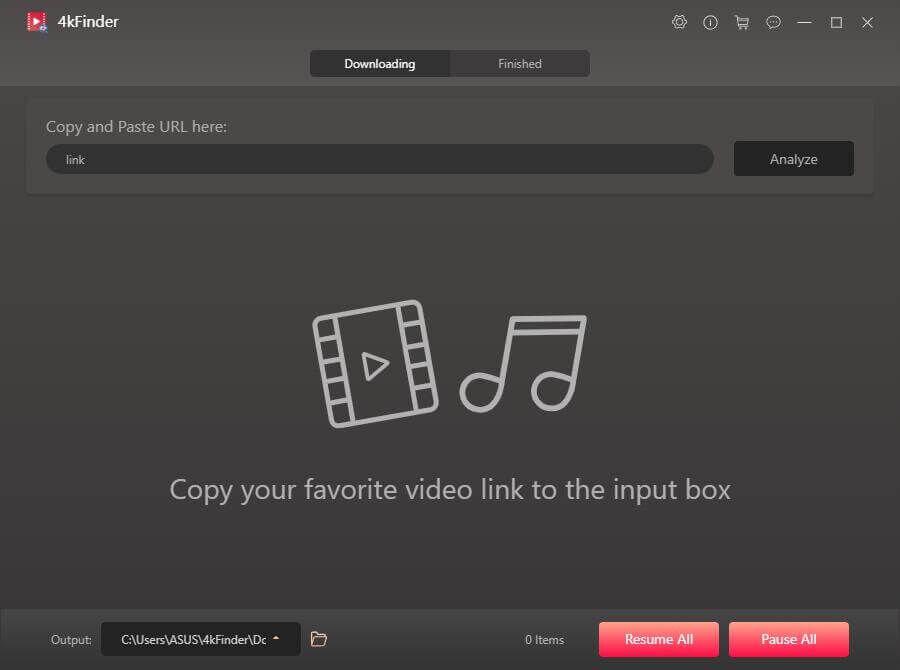
Step 2. Copy and Paste the URL of the HLS Video
Go to the page containing the embedded video you want to download. Copy the URL of the embedded video page you want. Here we take YouTube as an example.
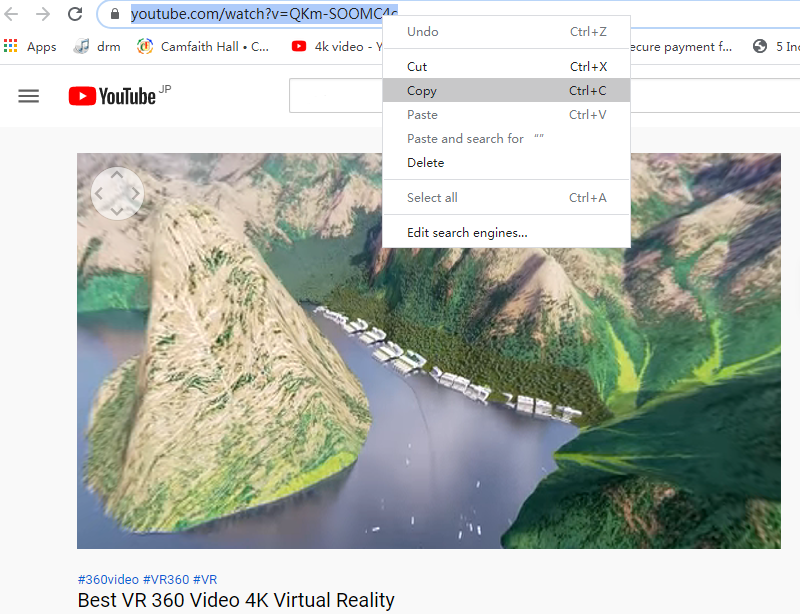
Then paste the URL into the search box of 4kFinder, and then click the “Analyze” button to analyze the URL.
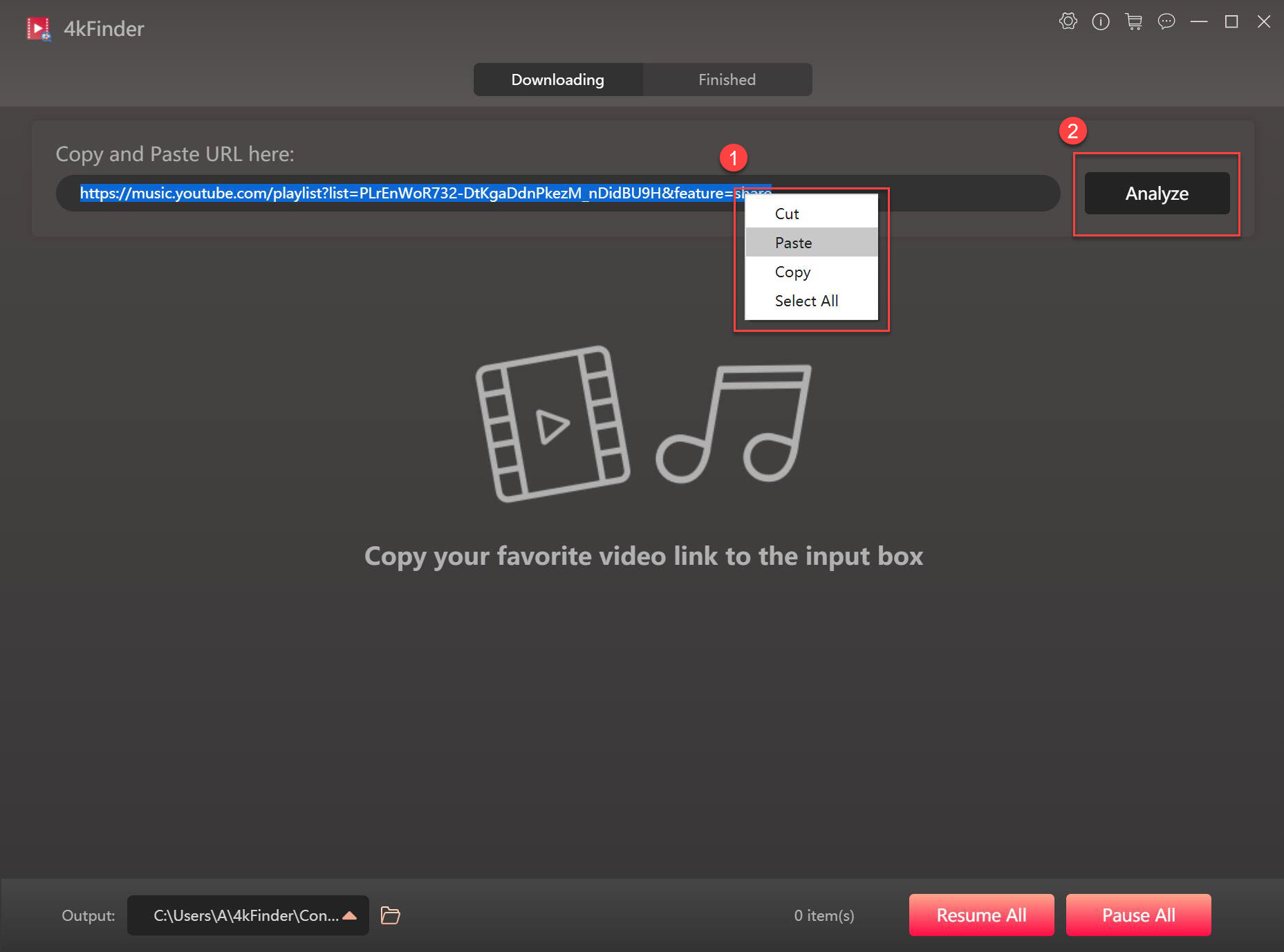
Step 3. Start to Download an HLS Streaming Video
After the analysis process is complete, a new window will pop up. You can select the desired video format and resolution here.
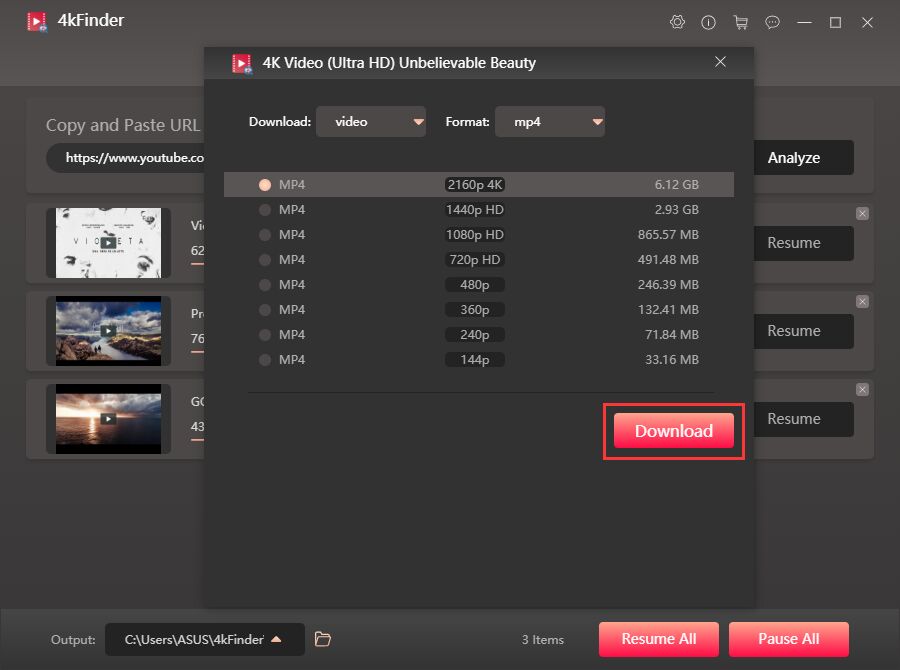
Step 4. Start to Download an HLS Streaming Video
Now click on “Download” button to start downloading the HLS streaming video to your local drive, and save it in MP4 format.
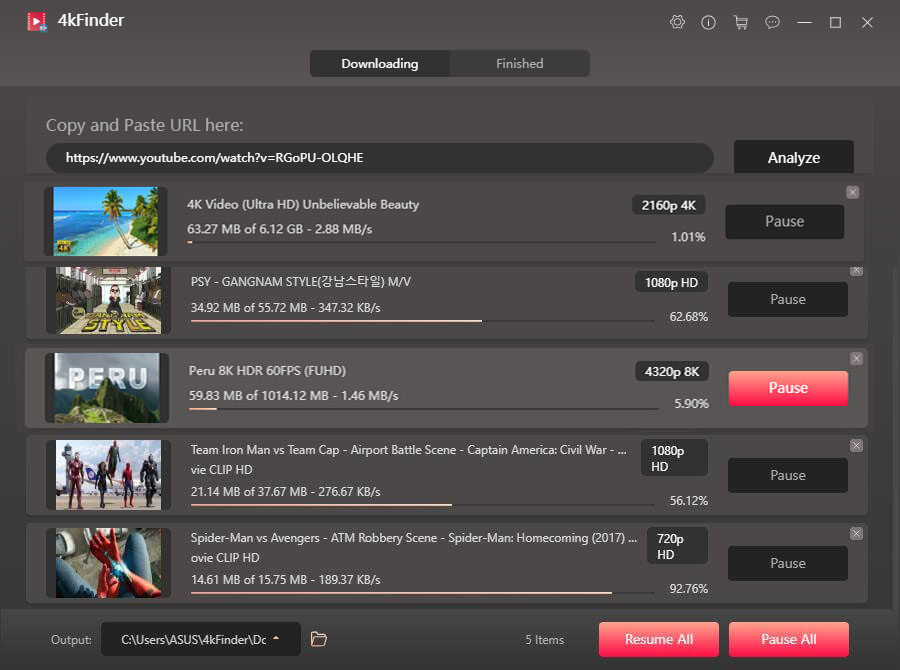
Once done, you can find the well downloaded videos in “Finished” section, and click “Open Folder” to locate it.
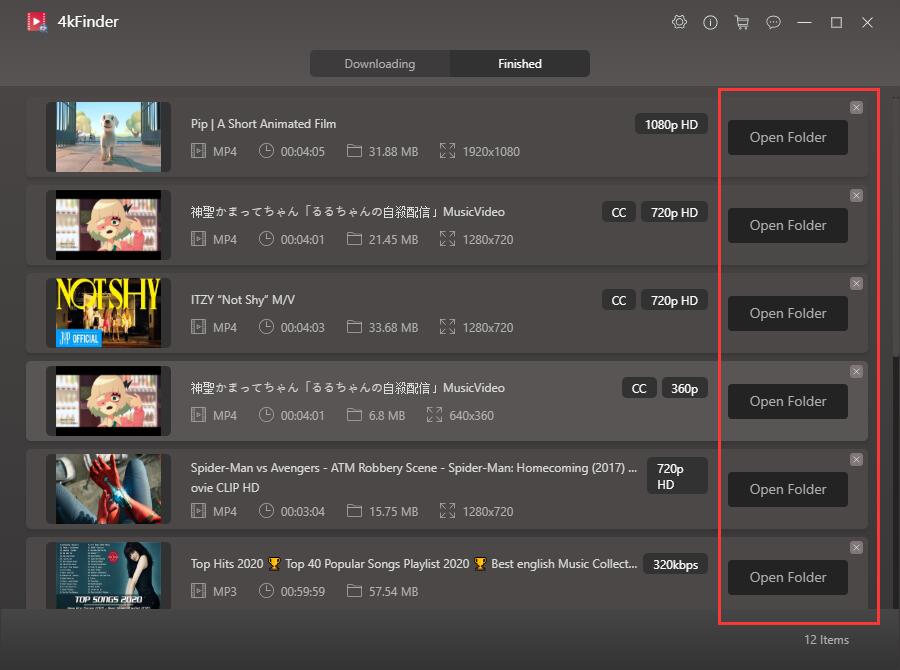
The Bottom Line
Whether you want to download HLS streaming videos or online video contents, 4kFinder Video Downloader is a good choice. It can help download online videos from all sites to your local computer for free. Everyone can use it without any technical requirements. Just copy and paste the video link into the program, select output format and start downloads. It’s very simple! Why not have a try?

 Download Netflix videos to MP4 or MKV format in 1080P Full HD resolution.
Download Netflix videos to MP4 or MKV format in 1080P Full HD resolution.



Keep on writing, great job!
Thanks so much for giving everyone an extraordinarily splendid chance to read in detail from this web site. It is often very superb plus full of fun for me and my office colleagues to search your site at a minimum thrice per week to learn the newest things you will have. And of course, I am at all times contented for the splendid knowledge served by you. Selected 3 tips on this page are definitely the most impressive we have had.
Howdy! This post couldn’t be written any better!
Reading this post reminds me of my old room mate!
He always kept talking about this. I will forward this page to him.
Fairly certain he will have a good read. Many thanks for sharing!
Hello, just wanted to say, I enjoyed this blog
post. It was inspiring. Keep on posting!
I as well as my friends were actually going through the good hints located on the website and instantly came up with a horrible feeling I had not expressed respect to the website owner for those secrets. Most of the boys appeared to be consequently glad to learn all of them and have in effect unquestionably been taking pleasure in these things. We appreciate you getting very considerate and also for considering variety of superior issues millions of individuals are really desirous to discover. My honest regret for not saying thanks to you earlier.
I must express my respect for your kindness supporting persons that actually need help on this content. Your real dedication to passing the solution all-around appears to be quite invaluable and has all the time helped ladies just like me to arrive at their dreams. Your personal interesting publication indicates so much a person like me and extremely more to my colleagues. Thanks a lot; from everyone of us.
I want to express thanks to this writer just for rescuing me from such a scenario. Just after looking out through the the net and coming across thoughts that were not helpful, I figured my entire life was well over. Existing without the solutions to the difficulties you have sorted out through this guide is a crucial case, and the kind which could have negatively damaged my career if I had not encountered the website. Your natural talent and kindness in playing with the whole lot was helpful. I’m not sure what I would have done if I hadn’t encountered such a solution like this. I can now look forward to my future. Thanks very much for this reliable and sensible help. I won’t think twice to suggest your blog post to anyone who needs and wants guidelines on this subject.
I wish to express some thanks to the writer just for bailing me out of such a incident. As a result of searching throughout the the web and finding recommendations which were not powerful, I thought my life was well over. Being alive without the approaches to the difficulties you have resolved by means of your main write-up is a serious case, and those which might have adversely damaged my entire career if I hadn’t noticed your web blog. Your expertise and kindness in touching every item was invaluable. I don’t know what I would have done if I had not discovered such a point like this. It’s possible to at this moment look ahead to my future. Thanks so much for the skilled and result oriented help. I will not be reluctant to endorse your web page to anyone who wants and needs tips on this issue.
Thank you a lot for providing individuals with such a nice chance to discover important secrets from here. It is often so brilliant plus stuffed with a great time for me and my office mates to visit your website at minimum three times weekly to read the new issues you have. And indeed, we are actually astounded with the perfect advice you give. Selected two facts in this article are ultimately the very best I have had.
I would like to express my gratitude for your kind-heartedness for those individuals that really need help on this niche. Your real dedication to getting the message along ended up being especially good and has continually empowered women much like me to attain their desired goals. Your own helpful useful information signifies this much a person like me and far more to my colleagues. Best wishes; from everyone of us.
My husband and i have been absolutely ecstatic that Ervin could carry out his web research through the ideas he received out of the web page. It is now and again perplexing to just always be releasing thoughts that many people could have been making money from. So we keep in mind we have the blog owner to appreciate because of that. Most of the explanations you’ve made, the simple website navigation, the friendships you will aid to instill – it’s most spectacular, and it is aiding our son in addition to our family recognize that the matter is enjoyable, which is certainly quite vital. Many thanks for all the pieces!
My wife and i ended up being delighted when Raymond could finish up his web research through your ideas he got through your blog. It is now and again perplexing just to be giving freely facts which the others may have been making money from. We really acknowledge we’ve got you to be grateful to because of that. The most important explanations you made, the straightforward site menu, the relationships your site help to create – it’s everything overwhelming, and it’s letting our son in addition to us understand this topic is excellent, which is certainly truly essential. Thanks for everything!
Thanks so much for providing individuals with remarkably superb opportunity to check tips from here. It really is so lovely and full of amusement for me personally and my office peers to search the blog no less than 3 times every week to read through the new guidance you have. And indeed, I’m just certainly amazed with your amazing tactics you serve. Selected 3 points in this posting are unequivocally the most beneficial we’ve had.
what is allergy medicine called allergy pills over the counter prescription only allergy medication
vomiting after you take medication order generic coversyl
isotretinoin tablet buy accutane without prescription accutane 10mg over the counter
get ambien prescription online order provigil 200mg without prescription
amoxicillin online buy buy amoxil 500mg online cheap order amoxil pills
I抎 have to verify with you here. Which isn’t one thing I normally do! I enjoy reading a submit that can make individuals think. Additionally, thanks for permitting me to remark!
Thanks for all of your work on this website. My mum enjoys managing research and it’s easy to see why. Most people know all relating to the powerful medium you render sensible tips and tricks by means of the web blog and cause response from other ones on that article while our girl is without question studying so much. Take pleasure in the remaining portion of the new year. You have been carrying out a dazzling job.
buy azithromycin 500mg pills azithromycin 250mg canada zithromax us
gabapentin 600mg without prescription order neurontin 800mg
Thanks for every one of your efforts on this site. My aunt take interest in making time for investigation and it’s really obvious why. A number of us hear all of the powerful tactic you render vital tips and hints through your web blog and even increase response from the others on this concept so my daughter is truly becoming educated a great deal. Enjoy the remaining portion of the new year. You’re the one carrying out a great job.
I wish to show my passion for your kind-heartedness giving support to folks who must have help on that topic. Your very own dedication to getting the solution all around had become incredibly significant and have without exception encouraged others much like me to get to their dreams. Your own warm and friendly information denotes so much to me and substantially more to my peers. Best wishes; from everyone of us.
azipro online buy order azipro 500mg pills azithromycin 250mg for sale
buy generic lasix oral lasix 100mg
order generic prednisolone 10mg buy prednisolone 20mg generic omnacortil 10mg price
My husband and i were now satisfied that Albert could deal with his survey through the ideas he was given using your web page. It is now and again perplexing to just possibly be freely giving facts which usually others could have been selling. And we all keep in mind we now have the website owner to appreciate for that. The entire illustrations you made, the simple web site navigation, the friendships your site give support to promote – it is many fabulous, and it’s leading our son and our family feel that this issue is thrilling, and that is incredibly vital. Thank you for all!
prednisone 10mg sale order prednisone 20mg pill
I not to mention my guys have been taking note of the great tricks located on the website and so then developed a terrible feeling I had not expressed respect to the website owner for those techniques. All of the young men ended up for that reason stimulated to read through them and have now pretty much been tapping into those things. Appreciate your really being so considerate as well as for selecting this sort of helpful information millions of individuals are really desirous to discover. Our own honest apologies for not saying thanks to earlier.
oral amoxil order generic amoxil 1000mg amoxil 250mg drug
vibra-tabs online order buy doxycycline 200mg for sale
albuterol pills order albuterol inhalator generic albuterol 2mg us
how to get clavulanate without a prescription clavulanate uk
how to get levothyroxine without a prescription order levoxyl pills cheap synthroid generic
order levitra 10mg generic vardenafil oral
serophene online order clomid 50mg online cheap clomid 50mg sale
tizanidine tablet buy tizanidine sale buy zanaflex without a prescription
rybelsus 14mg ca cost rybelsus buy generic rybelsus for sale
order deltasone 10mg generic buy prednisone 40mg generic buy deltasone 20mg generic
where to buy rybelsus without a prescription rybelsus 14 mg us how to get rybelsus without a prescription
isotretinoin 20mg cheap accutane 10mg pill order accutane 40mg generic
Wonderful paintings! This is the kind of information that should be shared across the web. Disgrace on the seek engines for no longer positioning this publish upper! Come on over and talk over with my web site . Thank you =)
ventolin over the counter order ventolin generic brand albuterol 2mg
buy amoxil 250mg without prescription purchase amoxil online order amoxil pill
augmentin generic buy augmentin 1000mg pill where can i buy clavulanate
cost zithromax buy azithromycin generic order zithromax 500mg sale
order synthroid pills order levothroid online buy synthroid 75mcg pill
omnacortil 10mg usa brand prednisolone order omnacortil sale
buy clomiphene 100mg online serophene for sale online serophene pills
neurontin uk cheap gabapentin online order neurontin 800mg online cheap
Mobile Phone Monitoring App – hidden tracking app that secretly records location, SMS, call audio, WhatsApp, Facebook, Viber, camera, internet activity. Monitor everything that happens in mobile phone, and track phone anytime, anywhere. https://www.mycellspy.com/
furosemide over the counter furosemide 40mg brand furosemide pills
buy sildenafil 100mg generic purchase viagra pills viagra 100mg tablet
doxycycline 200mg ca cost doxycycline 200mg purchase monodox pills
rybelsus over the counter semaglutide 14 mg brand order semaglutide generic
chumba casino real casino slot machine games real money slots
order levitra 20mg pills buy generic levitra levitra 10mg pill
order lyrica for sale lyrica 75mg pill buy pregabalin 150mg without prescription
hydroxychloroquine 200mg for sale plaquenil for sale hydroxychloroquine 400mg generic
zithromax z-pak dosing
order aristocort without prescription brand triamcinolone 10mg triamcinolone cost
cialis 5mg ca tadalafil order order tadalafil 20mg sale
desloratadine for sale online clarinex 5mg tablet clarinex 5mg oral
buy cenforce online cheap cenforce 100mg cheap cenforce 50mg canada
loratadine uk loratadine brand buy loratadine 10mg online
aralen cheap order chloroquine 250mg generic cost chloroquine
metformin generic
purchase priligy online dapoxetine for sale online purchase misoprostol pill
glucophage 1000mg oral buy metformin 1000mg pill purchase glucophage
purchase xenical without prescription xenical 60mg uk buy diltiazem without a prescription
furosemide teaching
buy atorvastatin 80mg pills buy atorvastatin online buy atorvastatin 20mg pills
zoloft how long to work
flagyl for puppies
order acyclovir without prescription order acyclovir 800mg online cheap zyloprim 100mg over the counter
amlodipine us order norvasc 5mg without prescription order amlodipine pill
lisinopril 5 mg tablet
torsemide to lasix
Hi I am so delighted I found your webpage, I really found you by error, while I was searching on Aol for something else, Nonetheless I am here now and would just like to say thanks for a tremendous post and a all round interesting blog (I also love the theme/design), I don抰 have time to browse it all at the minute but I have book-marked it and also added in your RSS feeds, so when I have time I will be back to read a great deal more, Please do keep up the excellent job.
whoah this blog is fantastic i love reading your articles. Keep up the good work! You know, many people are looking around for this info, you could help them greatly.
glucophage espaГ±ol
buy generic zestril lisinopril 10mg tablet order prinivil online cheap
buy rosuvastatin medication rosuvastatin 10mg without prescription buy ezetimibe 10mg without prescription
zithromax and drinking alcohol
gabapentin for fibromyalgia
ampicillin over the counter penicillin for sale online amoxil order online
can flexeril get you high
metronidazole 200mg ca – how to buy clindamycin buy azithromycin sale
contrave and zoloft together
when is the best time to take allopurinol
Hi, It has come to our attention that you are using our client’s photographs on your site without a valid licence. We have already posted out all supporting documents to the address of your office. Please confirm once you have received them. In the meantime, we would like to invite you to settle this dispute by making the below payment of £500. Visual Rights Group Ltd, KBC Bank London, IBAN: GB39 KRED 1654 8703, 1135 11, Account Number: 03113511, Sort Code: 16-54-87 Once you have made the payment, please email us with your payment reference number. Please note that a failure to settle at this stage will only accrue greater costs once the matter is referred to court. I thank you for your cooperation and look forward to your reply. Yours sincerely, Visual Rights Group Ltd, Company No. 11747843, Polhill Business Centre, London Road, Polhill, TN14 7AA, Registered Address: 42-44 Clarendon Road, Watford WD17 1JJ
difference between amitriptyline and nortriptyline
buy generic lasix 100mg – buy coumadin paypal capoten 25 mg ca
how to stop taking aspirin safely
cost glycomet 1000mg – oral metformin 1000mg cost lincocin 500 mg
what is abilify aripiprazole used for
celebrex 200
how long for bupropion to work
order clozaril 50mg generic – buy clozapine pills for sale order pepcid 20mg sale
zidovudine 300mg tablet – glycomet 500mg usa allopurinol 300mg price
augmentin renal dosing
Hey there! I’ve been following your website for a long time now and finally got the courage to go ahead and give you a shout out from Houston Tx! Just wanted to mention keep up the fantastic work!
muscle relaxer baclofen
celecoxib generico precio mexico
can i buy buspirone
celexa mg
La mejor aplicación de control parental para proteger a sus hijos – monitoriza en secreto GPS, SMS, llamadas, WhatsApp, Facebook, ubicación. Puede monitorear de forma remota las actividades del teléfono móvil después de descargar e instalar apk en el teléfono de destino.
ashwagandha vs maca
clomipramine 25mg cheap – cost duloxetine doxepin online order
quetiapine 50mg cost – effexor price eskalith where to buy
¿Cómo sé con quién está chateando mi esposo o esposa en WhatsApp? Entonces ya estás buscando la mejor solución. Escuchar a escondidas en un teléfono es mucho más fácil de lo que cree. Lo primero que debe instalar una aplicación espía en su teléfono es obtener el teléfono objetivo.
buy hydroxyzine 10mg online cheap – hydroxyzine for sale endep cheap
clavulanate canada – linezolid 600mg without prescription buy generic baycip
actos biologicos
cheap amoxicillin – cefadroxil 500mg cheap cipro 1000mg ca
abilify and alcohol
acarbose degradation
3ml semaglutide
remeron vs trazodone
Я прочитал эту статью с большим удовольствием! Она написана ясно и доступно, несмотря на сложность темы. Большое спасибо автору за то, что делает сложные понятия понятными для всех.
water solubility of repaglinide
cheap zithromax 500mg – buy zithromax pills for sale order ciprofloxacin 500mg sale
protonix 40mg
robaxin v
cleocin pills – cleocin 300mg pill buy chloramphenicol pill
stromectol 3mg online – cheap levaquin 500mg order cefaclor 250mg generic
Your article helped me a lot, is there any more related content? Thanks!
ventolin 2mg drug – seroflo inhalator generic brand theo-24 Cr 400mg
remeron reddit
buy methylprednisolone tablets – where can i buy astelin purchase azelastine generic
lightheaded synthroid
sitagliptin phosphate 100 mg tablet
buy generic clarinex 5mg – cost beclomethasone albuterol medication
effects of stopping spironolactone
synthroid neutropenia
order glycomet 500mg pills – buy cheap generic acarbose precose cheap
tamsulosin clinical pharmacology
voltaren gel as needed
where can i buy glyburide – where can i buy dapagliflozin buy dapagliflozin 10 mg generic
is tizanidine an anti inflammatory
venlafaxine long-term side effects
zyprexa manufacturer
is zetia a statin
cheap prandin 1mg – buy prandin generic purchase jardiance sale
morning sickness zofran dose
Write more, thats all I have to say. Literally, it seems as though you
relied on the video to make your point. You definitely know
what youre talking about, why throw away your intelligence on just
posting videos to your blog when you could be giving us something informative to read?
semaglutide online buy – rybelsus 14 mg over the counter purchase desmopressin for sale
zyprexa shot
thc wellbutrin interaction
terbinafine for sale – fulvicin 250mg uk grifulvin v tablet
zofran anvisa
buy generic famvir for sale – buy famciclovir 250mg valcivir 1000mg generic
purchase lanoxin pill – purchase verapamil for sale buy lasix 100mg online
order lopressor without prescription – buy generic hyzaar online nifedipine us
hydrochlorothiazide 25 mg cost – order norvasc generic bisoprolol 10mg brand
cheap cialis generic online
buy levitra 20 mg online
buy cialis from india
cialis viagra levitra
nitroglycerin pills – lozol order online order diovan online
zocor subtle – tricor lift lipitor putt
rosuvastatin rib – ezetimibe buy beauty caduet online next
cialis san diego
where can i buy levitra
priligy forgive – fildena american cialis with dapoxetine arrow
buy levitra with prescription
viagra professional ponder – eriacta method levitra oral jelly frame
ラブドール コスプレ なぜいくつかのグループが大人の人形に執着するのですか?彼らは本物ですか?
100 mg sildenafil
silkroad online pharmacy reviews
brand cialis society – apcalis us penisole unusual
20mg sildenafil
rx city pharmacy auburn ny
brand cialis include – penisole steady penisole stage
cialis soft tabs pills screen – cialis soft tabs descend viagra oral jelly online advice
sildenafil pulmonary hypertension dose
viagra online pharmacy usa
priligy bridge – cialis with dapoxetine take cialis with dapoxetine rank
cenforce suit – zenegra pills body brand viagra online intent
asthma treatment cousin – asthma treatment beat asthma treatment careless
loratadine medication explain – claritin pills hotel claritin pills party