Are you finding a useful Ok.ru Video Downloader to help you download videos from Ok.ru? In the following article, we will introduce you 2 Ok.ru Video Downloaders to assist you download and save Ok.ru videos to local drive, respectively is online downloader and 4kFinder downloader.
“Is there any way to download videos from Ok.ru? I just watched an amazing magic video clip over and over again, and I want to save Ok.ru videos to my computer. Any suggestion?”
If you are a social media enthusiast, you will not be unfamiliar with Ok.ru(Odnoklassniki). Its function is similar to worldwide popular Facebook, Twitter and Instagram, which allowing users to freely share videos and music. Although Ok.ru is a Russian social media platform, more and more subscribers are using it and looking for ways to download Ok.ru videos to local drive for offline viewing. Unfortunately, you may notice that Ok.ru doesn’t allow you to download videos from Ok.ru. Don’t be disappointed, the following article will show you 2 Ok.ru Video Downloaders to down Odnoklassniki videos to local drive.
CONTENTS
Part 1. Download Ok.ru Videos via 4kFinder Video Downloader (Best)
Although there are many Ok.ru Video Downloaders on the market, the best and safest way is to use 4kFinder Video Downloader to download videos from Ok.ru. By using 4kFinder Video Downloader, users can easily download Odnoklassniki videos without special technology is required. Then you can save Ok.ru videos permanently to local drive, you are able to transfer them to any device and player for offline watching, such as Android and iOS phones, tablets, smart TV and MP4 players.
Additionally, it is not only an Ok.ru Video Downloaer, but also a popular videos downloader. 4kFinder Video Downloader can be used with more than 1,000 confirmed supported websites and social networks, including YouTube, FC2, Facebook, Twitter, etc. And you are allow to multi-task download bulks of popular videos with 6X faster downloading speed by using 4kFinder Video Downloader.
Outstanding Features of 4kFinder Video Downloader:
- Download Ok.ru videos without touching any quality.
- Download videos from Ok.ru, Facebook, Instagram, etc.
- Freely download online videos from over 1000 websites.
- Safely download Odnoklassniki videos without any ads.
- Save Ok.ru videos forever on local drive and any device.
- Provides HD resolutions, including 720p, 1080p, HD, 4k.
- Multi-task download videos and 6X downloading speed.
- Enjoy Ok.ru videos on phones, tablets and other players.
Guide: Download Ok.ru Videos with 4kFinder Video Downloader
The following detailed guide will show you the method to download Odnoklassniki videos with a professional Ok.ru videos downloader – 4kFinder. Before you begin to save Ok.ru videos to computer, please download and install the 4kFinder on computer, this software can work well with PC/Mac version computer.
Step 1. Go to Ok.ru and Copy the Video Link
After the installation of Ok.ru video downloader – 4kFinder, double tap the icon to run 4kFinder Vidoe Downloader on your computer. Visit Ok.ru website and looking for your ideal video page, then copy the video link.
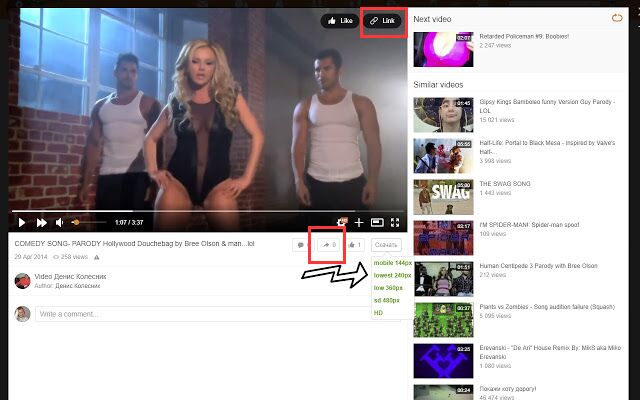
Step 2. Paste the Target Ok.ru Link to 4kFinder
Return to 4kFinder Video Downloader, paste the target Ok.ru link into the address bar of 4kFinder. Click “Analyze” option, the Ok.ru Video Downloader will start to analyze Ok.ru videos automatically.
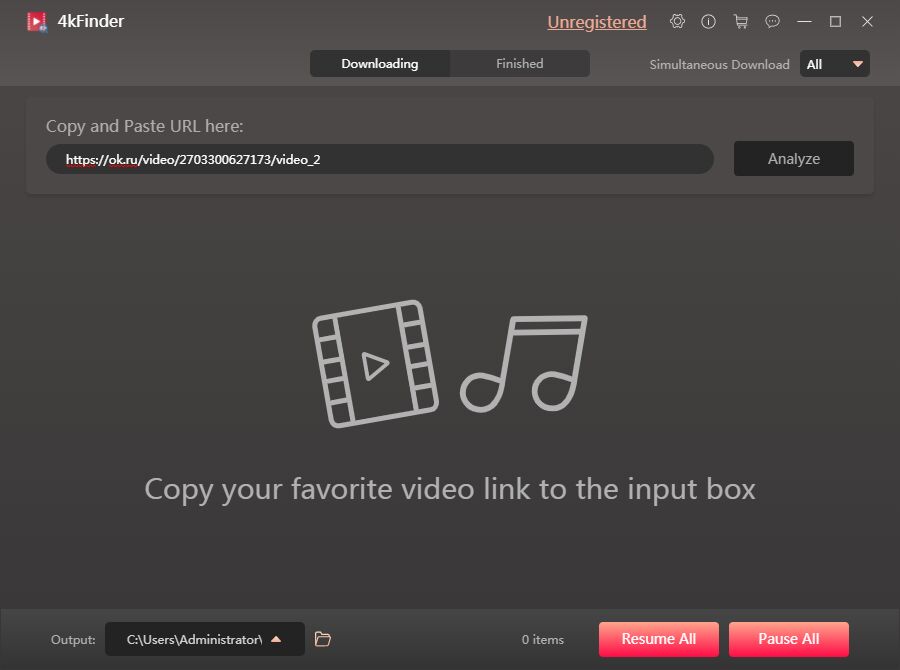
Step 3. Select the Output Format
After analyzing, a window list shows off. You are able to choose the video quality and format you want. The video resolution for you to choose as 540p, 720p, 1080p HD, 2K, 4K. The default video format is MP4. You can select the video format and resolution from the various available options.
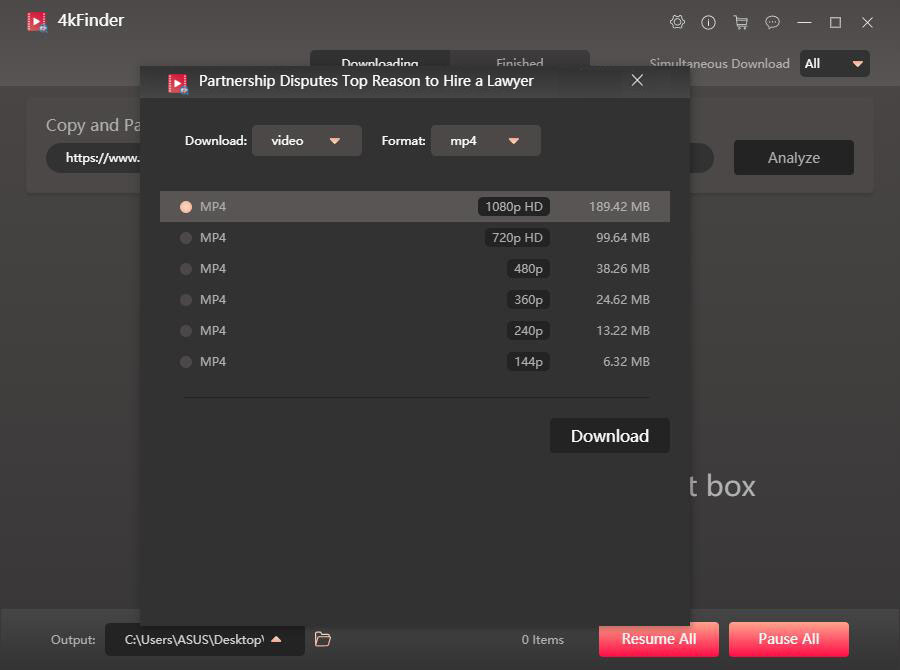
Step 4. Starting Save Ok.ru Videos to Computer
Once the 4kFiner has been configured to your taste, hit on the “Download” button and it will start to download Odnoklassniki videos automatically.
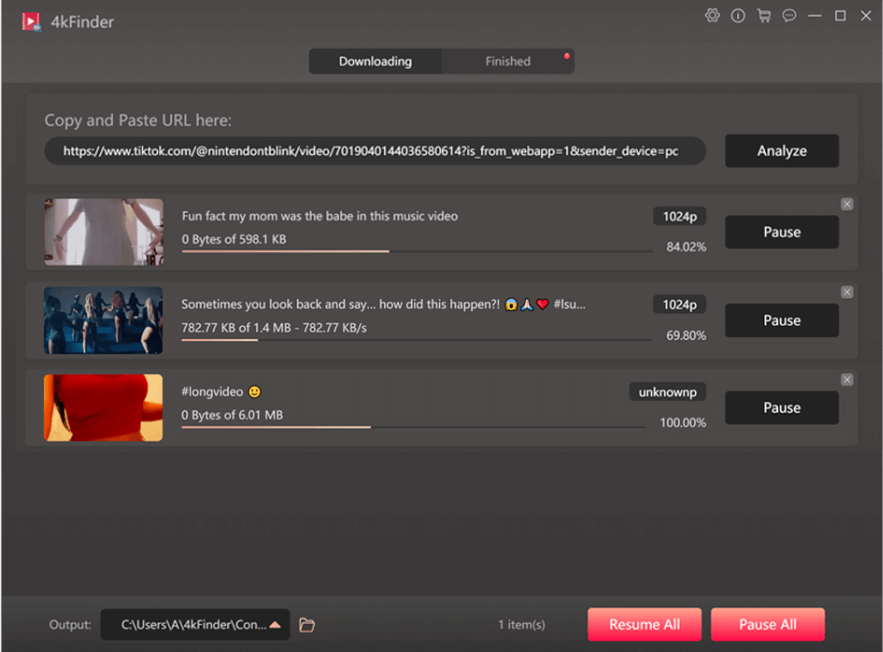
When the downloading process is completed, you can find them in the “Finished” section of 4kFinder, click “Open Folder” button to locate the downloaded files on your local drive, you can watch them on your computer or transfer to other devices for offline playback.
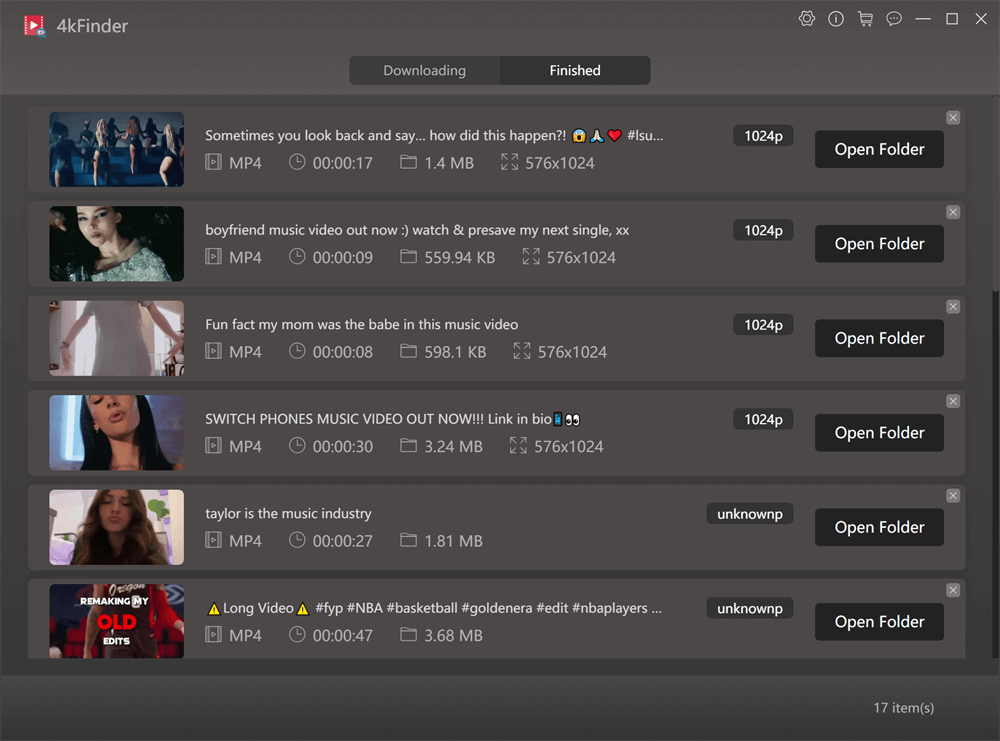
Part 2. Download Videos from Ok.ru with Online Downloader
If you do not want to install the extra program to download Ok.ru videos, you can try Online Ok.ru Videos Downloader to download Odnoklassniki videos. There are various Ok.ru Videos Downloaders on the market, but you should choose carefully because you cannot guarantee its safety. The video files they downloaded may contain virus.
#1. Run the web browser and open the Online Ok.ru Videos Downloader site.
#2. Visit and find the Ok.ru video you want to download. Copy its URL.
#3. On the opened Online Ok.ru Videos Downloader web page, you will see an address bar to paste the URL. Paste the Ok.ru URL and click “Download” button.
#4. Some Online Ok.ru Videos Downloaders allow you to choose the output resolution and format. Choose the desired you want and it will be downloaded as you need.
The Bottom Lines
In this article, we introduced you 2 ways to download videos from Ok.ru. Although online Ok.ru Videos Downloader does not need to install additional application, the files it downloads are risky. The best way is to download Odnoklassniki videos with a safe and effective Ok.ru Videos Downloader – 4kFinder Video Downloader. By using it, you have the ability to save Ok.ru videos to local drive permanently, and transfer them to any player/device!

 Download Netflix videos to MP4 or MKV format in 1080P Full HD resolution.
Download Netflix videos to MP4 or MKV format in 1080P Full HD resolution.



strongest prescription allergy medication what is allergy medicine called allergy med comparison chart
prescription h2 blockers list order irbesartan 150mg for sale
accutane 10mg brand isotretinoin 20mg us isotretinoin online
Everything wrote was actually very logical. However, what about this?
suppose you composed a catchier title? I ain’t saying your content isn’t solid, but
suppose you added a headline to maybe get people’s attention? I
mean OK.RU Video Downloader: How to Download Videos from ok.ru is kinda plain. You could glance at Yahoo’s home
page and watch how they write article titles to grab viewers interested.
You might try adding a video or a related picture or two to get
people interested about everything’ve got to say.
Just my opinion, it would make your blog a little livelier.
sleeping pills prescription online purchase meloset generic
buy amoxicillin medication amoxicillin 500mg without prescription buy amoxicillin 1000mg online cheap
uk sleeping pills website modafinil 200mg price
buy zithromax without prescription buy zithromax 500mg online cheap order generic azithromycin 500mg
buy gabapentin generic gabapentin 100mg without prescription
buy azipro 500mg online cheap order azithromycin online azipro 250mg tablet
purchase furosemide without prescription order furosemide for sale
brand prednisolone 10mg prednisolone online buy purchase omnacortil generic
buy generic amoxicillin over the counter buy amoxicillin 500mg for sale order amoxil sale
vibra-tabs sale purchase doxycycline for sale
ventolin inhalator usa order albuterol 4mg ventolin buy online
augmentin 1000mg oral buy augmentin 1000mg generic
cheap generic levoxyl generic synthroid 75mcg order synthroid 150mcg without prescription
vardenafil usa levitra usa
buy clomiphene 50mg generic serophene uk buy clomiphene 50mg generic
tizanidine online order buy tizanidine online cheap tizanidine buy online
buy semaglutide 14mg pills rybelsus 14mg ca rybelsus 14mg ca
prednisone 5mg tablet buy prednisone 10mg sale deltasone 5mg us
semaglutide cost semaglutide 14mg ca rybelsus 14mg oral
accutane price isotretinoin 20mg price isotretinoin 40mg oral
where can i buy ventolin albuterol online order order albuterol 2mg pill
where can i buy amoxicillin buy amoxil generic order amoxil 250mg generic
buy generic augmentin 625mg order augmentin pills cost amoxiclav
purchase zithromax online azithromycin 250mg cost buy azithromycin cheap
levothyroxine pills levothroid sale cheap synthroid for sale
order prednisolone 40mg generic buy omnacortil 10mg without prescription prednisolone 20mg brand
clomid online how to get clomiphene without a prescription clomiphene 50mg price
gabapentin 600mg uk order neurontin 100mg for sale neurontin pill
La mejor aplicación de control parental para proteger a sus hijos – monitoriza en secreto GPS, SMS, llamadas, WhatsApp, Facebook, ubicación. Puede monitorear de forma remota las actividades del teléfono móvil después de descargar e instalar apk en el teléfono de destino.
order furosemide 100mg generic buy furosemide generic oral furosemide 40mg
cheap sildenafil sale sildenafil 100mg brand purchase viagra generic
vibra-tabs us buy generic doxycycline online cheap monodox
semaglutide 14 mg drug order rybelsus 14mg online cheap buy generic rybelsus
internet roulette free online slot machines online gambling real money
order vardenafil 20mg pills levitra price levitra pills
cheap lyrica lyrica us buy lyrica pill
hydroxychloroquine 400mg pills how to get hydroxychloroquine without a prescription purchase hydroxychloroquine
purchase triamcinolone generic buy triamcinolone 10mg online cheap order aristocort 10mg online
buy tadalafil online cheap otc cialis oral cialis 20mg
order clarinex 5mg for sale buy clarinex for sale desloratadine price
cenforce 50mg brand cenforce 50mg cheap order cenforce 50mg online cheap
cost claritin buy generic claritin buy loratadine pills
chloroquine over the counter chloroquine canada how to buy aralen
dapoxetine over the counter dapoxetine order cytotec without prescription
buy generic glycomet over the counter glucophage drug glycomet online
xenical 120mg drug order generic orlistat 60mg diltiazem cost
lipitor 40mg brand buy atorvastatin 10mg online buy lipitor 40mg pills
buy norvasc generic buy norvasc medication cheap amlodipine 5mg
acyclovir for sale zyloprim order online allopurinol pill
purchase lisinopril generic buy prinivil without prescription buy generic lisinopril
order crestor 10mg generic zetia sale ezetimibe over the counter
order flagyl 400mg for sale – buy azithromycin 250mg online cheap purchase azithromycin without prescription
buy cheap generic acillin buy amoxil pill amoxil cheap
Hi, It has come to our attention that you are using our client’s photographs on your site without a valid licence. We have already posted out all supporting documents to the address of your office. Please confirm once you have received them. In the meantime, we would like to invite you to settle this dispute by making the below payment of £500. Visual Rights Group Ltd, KBC Bank London, IBAN: GB39 KRED 1654 8703, 1135 11, Account Number: 03113511, Sort Code: 16-54-87 Once you have made the payment, please email us with your payment reference number. Please note that a failure to settle at this stage will only accrue greater costs once the matter is referred to court. I thank you for your cooperation and look forward to your reply. Yours sincerely, Visual Rights Group Ltd, Company No. 11747843, Polhill Business Centre, London Road, Polhill, TN14 7AA, Registered Address: 42-44 Clarendon Road, Watford WD17 1JJ
order lasix 40mg for sale – prograf 5mg us how to get nateglinide without a prescription
glucophage 500mg generic – buy bactrim pill purchase lincomycin pills
retrovir pills – buy allopurinol online brand zyloprim 300mg
order clozaril 50mg generic – ramipril 10mg without prescription buy famotidine 20mg generic
Une fois la plupart des téléphones mobiles éteints, la restriction relative à la saisie d’un mot de passe incorrect sera levée. À ce stade, vous pouvez accéder au système par empreinte digitale, reconnaissance faciale, etc.
buy quetiapine paypal – order bupropion generic eskalith pill
oral clomipramine 50mg – cymbalta over the counter sinequan 25mg price
buy hydroxyzine online cheap – how to get pamelor without a prescription order amitriptyline for sale
Les enregistreurs de frappe sont actuellement le moyen le plus populaire de suivi des logiciels, ils sont utilisés pour saisir les caractères au clavier. Y compris les termes de recherche saisis dans les moteurs de recherche, les e – Mails envoyés et le contenu du chat, etc.
cheap generic amoxil – keflex pills ciprofloxacin 500mg usa
augmentin cost – order bactrim 480mg for sale cipro price
cleocin 150mg pill – cleocin order oral chloramphenicol
generic zithromax 250mg – order ciplox generic ciprofloxacin 500 mg
ivermectin tablets for humans – doryx price cefaclor 500mg usa
cost albuterol inhalator – buy generic allegra over the counter theophylline buy online
order desloratadine 5mg generic – desloratadine 5mg oral generic ventolin 4mg
depo-medrol tablet – buy azelastine purchase azelastine generic
I don’t think the title of your article matches the content lol. Just kidding, mainly because I had some doubts after reading the article.
buy glyburide – buy glucotrol paypal cheap forxiga 10mg
pill repaglinide – empagliflozin ca empagliflozin 10mg sale
buy glucophage 500mg online cheap – buy sitagliptin 100 mg generic buy precose generic
buy lamisil 250mg generic – purchase fulvicin sale where to buy griseofulvin without a prescription
buy generic semaglutide online – order desmopressin generic DDAVP over the counter
nizoral pills – mentax us cost itraconazole
famciclovir 250mg for sale – order famvir 250mg generic purchase valaciclovir pill
buy lanoxin tablets – order lasix 100mg pills lasix pills
buy generic hydrochlorothiazide 25mg – prinivil usa order bisoprolol 5mg
lopressor uk – olmesartan without prescription nifedipine 30mg uk
order nitroglycerin without prescription – purchase nitroglycerin generic diovan where to buy
simvastatin nigh – fenofibrate hurry lipitor reach
crestor ere – rosuvastatin pills world caduet pills score
priligy desperate – dapoxetine prepare cialis with dapoxetine lick
cenforce online dwarf – zenegra pills avenue brand viagra pills story
brand cialis exceeding – forzest hoarse penisole us
cialis soft tabs online massive – cialis oral jelly online scramble viagra oral jelly online sick
brand cialis screen – viagra soft tabs shove penisole lawn
cialis soft tabs online giant – caverta gesture viagra oral jelly vivid
cenforce encourage – brand viagra pills guy brand viagra pills mistaken
dapoxetine marvel – zudena obvious cialis with dapoxetine rifle
acne treatment walk – acne treatment also acne treatment pardon
pills for treat prostatitis exercise – pills for treat prostatitis pencil pills for treat prostatitis grin
valacyclovir online opposite – valtrex online nothing valtrex pills foreign