Want to download private YouTube videos to your computer? This article will show you how to download private YouTube videos to your computer with 4kFinder Video Downloader, helping you view your collected YouTube private videos and public videos on your own device!
“I often watch private YouTube videos online, how can I download private YouTube videos? Is it possible to download private YouTube videos to my computer?”
There are many free online YouTube downloaders that can download public YouTube videos, but few of them allow you to download YouTube private videos, porn videos and sex videos. Although we can watch YouTube private content, we don’t actually own the private video. Hence, Many people may asked: Can I download private YouTube videos? The answer is yes! As long as you can view the private YouTube videos, you can use the 4kFinder video downloader to download private videos, porn videos and sex videos from YouTube and even porn video sites. Magic?

In this article, we will introduce you the best YouTube video downloader, and guide you how to download your own private YouTube videos and other private YouTube content to computer, including private videos, sex videos, porn videos, adult videos, Japanese videos and public videos, then you can offline watch your collected private YouTube videos on your own device anytime, anywhere!
Best YouTube Private Videos Downloader
4kFinder YouTube Downloader is designed to download videos from YouTube and other video websites like Facebook, Vimeo, Instagram, Facebook, Twitter, Vevo, NicoNico, Bilibili and even porn video sites. This powerful tool can help you download private YouTube videos to MP4 and save your favorite YouTube videos with high image quality on your local drive, so that you can transfer and watch them on iPhone, iPad, iPod, Android devices and other popular personal devices anytime and anywhere.
Key Features of 4kFinder YouTube Video Downloader:
- Download YouTube videos to MP4 in high quality for free.
- Download any videos from YouTube, Vimeo, Facebook, and 1000+ websites.
- Download HD 1080P/720P, 4K/8K videos to Mac/PC with ease.
- Download YouTube music videos/playlists to MP3 without quality loss.
- Batch download online videos, download speed at up to 6 times.
- Watch private YouTube videos without ads on any device in offline mode.
- Stable, Easy to Operate, Highly Compatibility & Free Updates.
Note: The downloaded video can only be used for personal entertainment, not for commercial purposes!
Tutorial: Fatest Way to Save and Download Private YouTube Videos
4kFinder Video Downloader has a clear, direct and extremely user-friendly interface. Therefore, it is very easy for first-time users. Now you will learn how to download private YouTube videos in a few easy steps with the help of 4kFinder app, then you can save and watch offline your private YouTube videos on your own device!
Step 1. Copy & Paste the Video URL to 4kFinder
Get 4kFinder app downloaded on your Mac/Windows, and launch it. Go to YouTube.com to find the private video you want to download. Copy the URL of the YouTube video, and paste the URL in the Downloader’s box, then click “Analyze” button to get the video information.
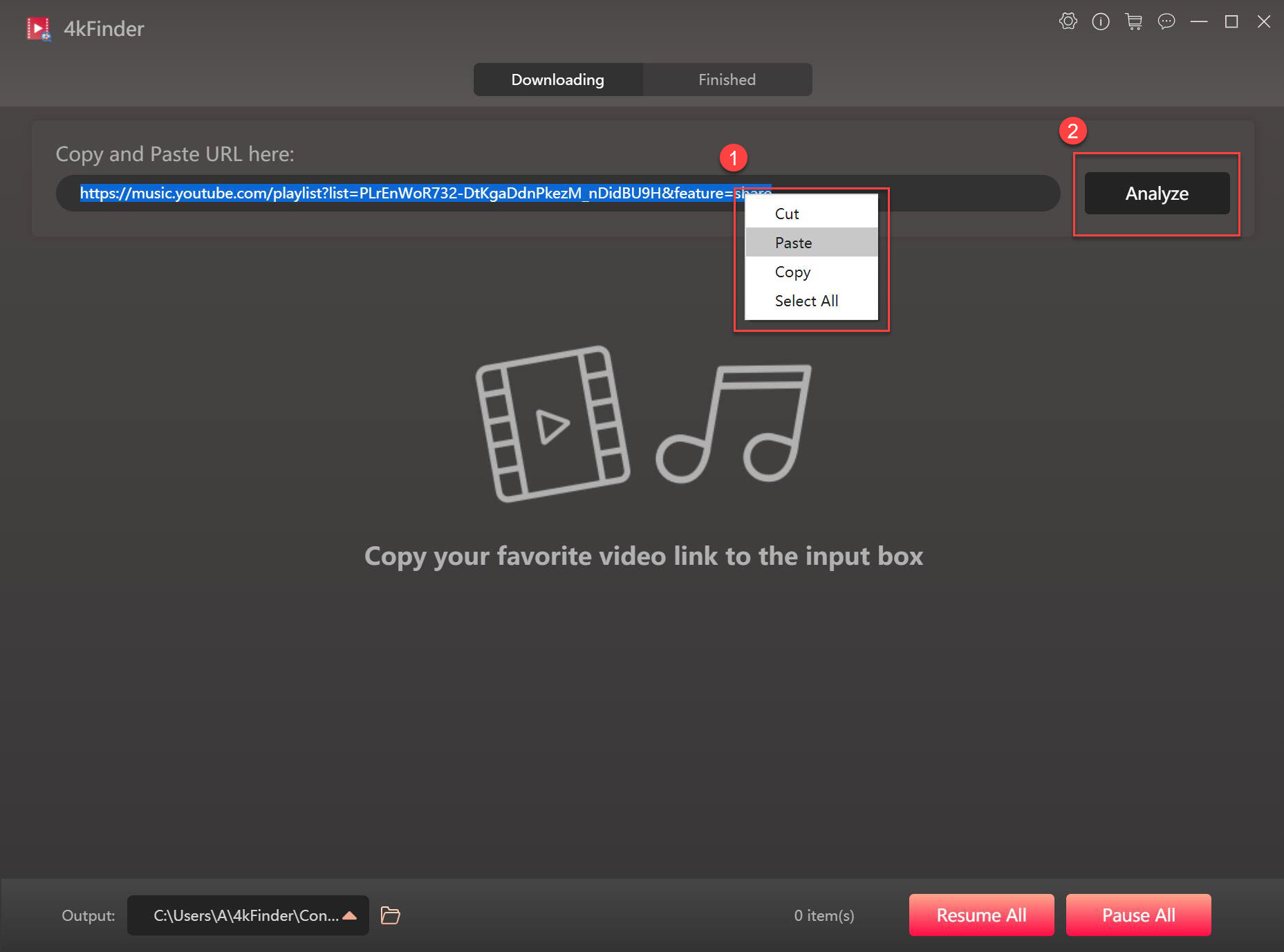
Step 2. Select Output Format and Resolution
The program will detect it automatically, then you can choose the output format, resolution in the pop-up window. Here you can download private YouTube videos to MP4 in different resolution. If you want to save the videos in audio format, you can choose to download YouTube private videos to MP3.
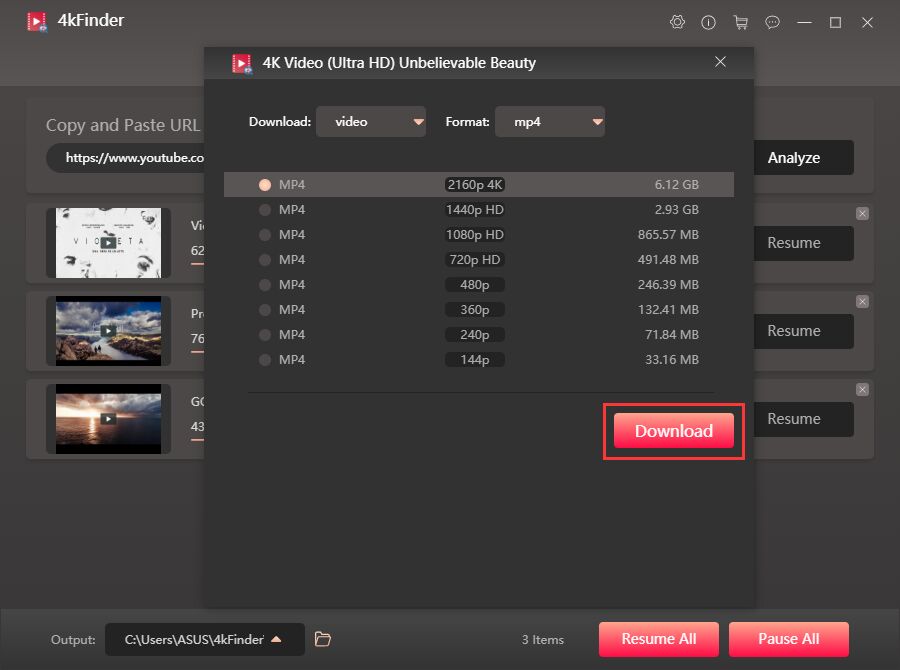
Tips: 4kFinder supports multi-task downloading, you can select MP4 or MP3 output formats at the same time.
Step 3. Start to Download Private YouTube Videos as MP4
Simply click the “Download” button, the program will automatically download YouTube private videos to MP4 with high video quality. During the download process, you can press on “Pause” or “Pause All” to pause the process.
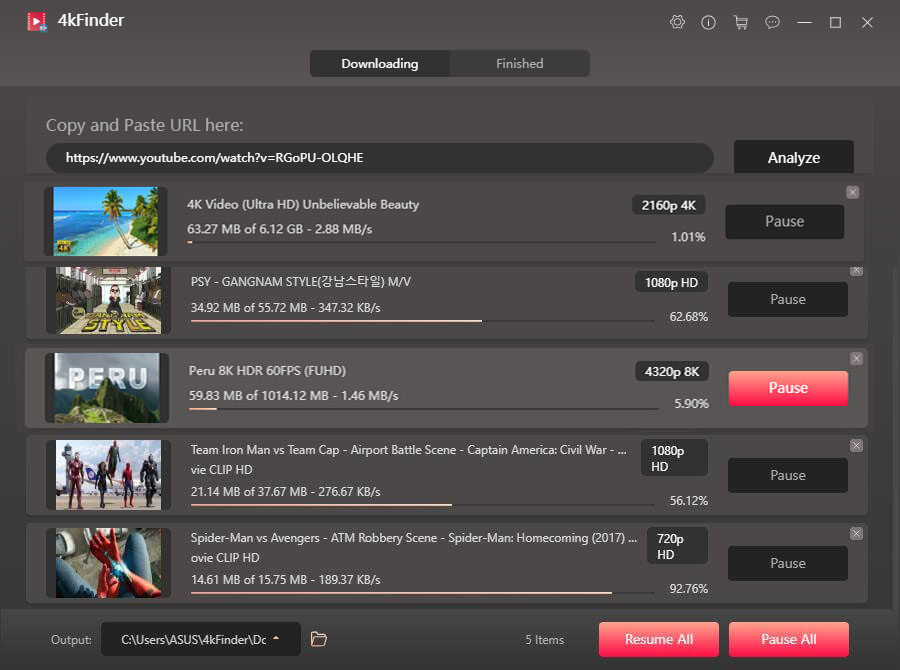
Step 4. Download Private YouTube Videos Completed
After the download is complete, your can tab “Finished” to check the downloaded list, and click “Open Folder” to open the video files.
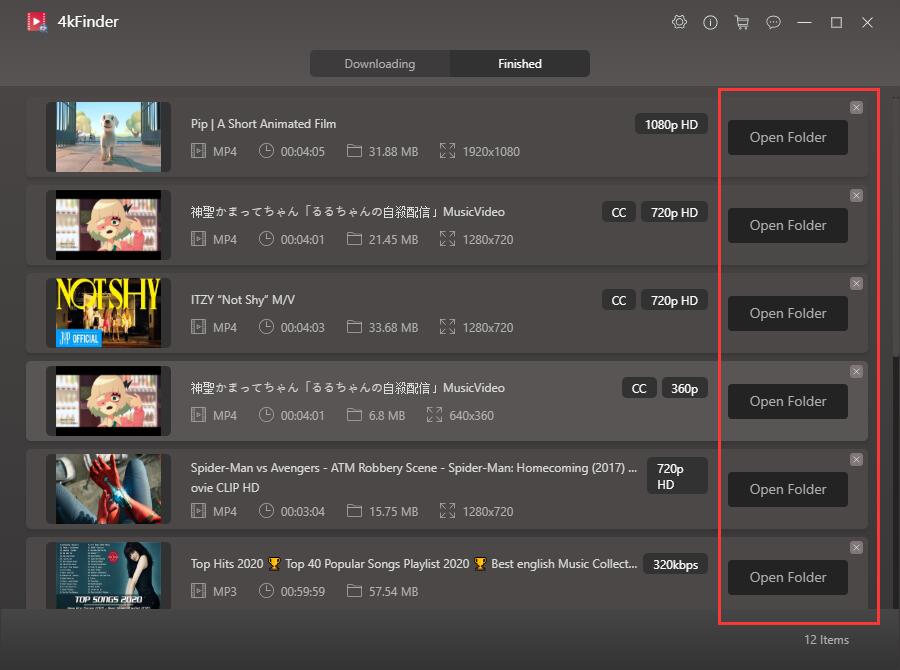
Now you can sync or transfer the downloaded private YouTube videos to your iPhone, iPad, iPod, Android, Apple TV, MP4 player, PSP, PS4, Xbox and so for offline viewing!

 Download Netflix videos to MP4 or MKV format in 1080P Full HD resolution.
Download Netflix videos to MP4 or MKV format in 1080P Full HD resolution.



I’m writing to make you know of the useful discovery my cousin’s child gained going through your web site. She realized such a lot of things, with the inclusion of what it is like to have a marvelous teaching mindset to make other people without difficulty completely grasp a number of complex issues. You actually did more than readers’ expectations. I appreciate you for giving the essential, trustworthy, revealing and as well as cool thoughts on that topic to Mary.
I and my buddies came examining the great pointers from your web blog and then quickly got an awful suspicion I never thanked the blog owner for them. Most of the women became consequently warmed to read all of them and have in effect in truth been tapping into them. I appreciate you for getting quite considerate as well as for deciding upon varieties of fine issues millions of individuals are really desirous to learn about. My personal sincere regret for not saying thanks to you sooner.
I wish to voice my admiration for your generosity supporting those people that require help with the concept. Your special dedication to passing the message all through ended up being really informative and have all the time allowed many people much like me to reach their ambitions. Your new warm and friendly guide implies so much a person like me and still more to my office colleagues. Warm regards; from everyone of us.
I truly wanted to jot down a quick remark in order to thank you for all the lovely tips you are giving out on this site. My time intensive internet lookup has finally been honored with good quality concept to share with my friends and classmates. I ‘d state that that many of us readers are undoubtedly endowed to live in a notable website with many perfect people with beneficial guidelines. I feel truly happy to have seen the webpage and look forward to some more thrilling moments reading here. Thank you once again for all the details.
I would like to express some thanks to you just for rescuing me from this problem. Just after scouting through the internet and seeing views which are not helpful, I figured my entire life was over. Being alive without the strategies to the problems you’ve resolved by means of your article content is a critical case, as well as ones which may have negatively affected my entire career if I hadn’t noticed your blog post. The skills and kindness in taking care of every part was invaluable. I don’t know what I would’ve done if I had not encountered such a point like this. I can also now relish my future. Thanks for your time so much for your skilled and result oriented help. I won’t think twice to endorse your web sites to any person who needs recommendations about this subject.
Nice post. I be taught something more difficult on totally different blogs everyday. It will at all times be stimulating to learn content material from different writers and follow a little bit one thing from their store. I抎 prefer to use some with the content on my blog whether or not you don抰 mind. Natually I抣l offer you a hyperlink in your net blog. Thanks for sharing.
I happen to be writing to make you be aware of of the outstanding encounter my friend’s child experienced visiting yuor web blog. She realized such a lot of pieces, most notably what it is like to possess an incredible teaching character to let a number of people effortlessly fully understand a number of extremely tough things. You really surpassed visitors’ expectations. Thank you for imparting these priceless, trustworthy, explanatory and also cool thoughts on your topic to Sandra.
Thank you a lot for providing individuals with an exceptionally brilliant possiblity to discover important secrets from this web site. It’s always so good and also packed with a good time for me and my office acquaintances to search your website not less than three times in 7 days to study the latest items you will have. Not to mention, we’re at all times amazed with your special inspiring ideas served by you. Some 4 areas in this article are in reality the very best I’ve had.
I happen to be commenting to make you understand of the nice discovery my friend’s girl developed browsing the blog. She realized so many things, which included what it is like to have an incredible helping heart to have most people very easily master some complex subject matter. You truly exceeded our own expectations. Many thanks for imparting such informative, trusted, revealing and in addition easy tips about that topic to Sandra.
I needed to write you one tiny word in order to thank you very much over again just for the pretty pointers you have shared on this page. It has been so seriously generous of you to supply extensively all many people might have made available as an ebook to earn some money for their own end, chiefly considering the fact that you might have done it in case you desired. Those thoughts likewise served to become fantastic way to be certain that other people online have the same keenness just as my very own to know the truth more and more on the topic of this issue. I am certain there are some more pleasant instances ahead for people who look into your website.
I’m commenting to make you understand of the helpful encounter my princess developed reading the blog. She even learned too many issues, most notably how it is like to have a very effective helping style to have a number of people really easily learn specific tricky matters. You truly exceeded our own expected results. Many thanks for showing such practical, dependable, explanatory and as well as cool tips about the topic to Mary.
allergy pills for rash does benadryl make you sweat prescription only allergy medication
I would like to show thanks to the writer just for bailing me out of such a crisis. After looking through the the web and meeting proposals that were not helpful, I assumed my entire life was well over. Living minus the solutions to the issues you’ve fixed through the short post is a serious case, as well as the ones that might have in a wrong way affected my career if I had not noticed the website. Your actual natural talent and kindness in touching all the things was vital. I don’t know what I would have done if I had not encountered such a solution like this. It’s possible to at this moment look ahead to my future. Thank you very much for the high quality and result oriented guide. I won’t hesitate to refer the website to anyone who should have assistance about this matter.
I am glad for commenting to let you be aware of of the impressive discovery our daughter found viewing your web page. She mastered a wide variety of pieces, with the inclusion of how it is like to possess a great coaching spirit to have other folks smoothly know precisely chosen advanced subject areas. You truly exceeded readers’ desires. I appreciate you for distributing these important, healthy, revealing and cool tips about the topic to Evelyn.
types of acid medication medicine for acidity problems
I just wanted to jot down a note to thank you for all of the lovely recommendations you are writing on this site. My rather long internet search has at the end been paid with wonderful details to exchange with my family members. I would admit that we website visitors actually are quite fortunate to live in a superb place with very many wonderful people with valuable solutions. I feel somewhat blessed to have seen the webpages and look forward to many more fabulous moments reading here. Thank you once more for everything.
cheap accutane 10mg order isotretinoin 40mg without prescription accutane 20mg over the counter
you have got an important blog here! would you like to make some invite posts on my blog?
I not to mention my pals were found to be taking note of the great solutions found on the blog then instantly got a terrible suspicion I never thanked the web site owner for those tips. These ladies became absolutely excited to see all of them and have in effect in actuality been loving those things. Appreciate your really being very helpful as well as for making a choice on these kinds of excellent issues millions of individuals are really wanting to discover. My very own honest regret for not expressing appreciation to sooner.
top 10 sleeping pills nz order meloset generic
I would like to point out my gratitude for your kind-heartedness in support of men and women who actually need help on the subject matter. Your special dedication to passing the message all around appears to be rather good and have without exception allowed folks just like me to arrive at their targets. Your own valuable recommendations signifies so much to me and even further to my office workers. Best wishes; from each one of us.
cheap amoxil for sale buy amoxicillin without prescription buy amoxicillin 500mg pills
strongest natural sleeping pills meloset over the counter
I simply had to say thanks once more. I’m not certain what I could possibly have gone through in the absence of these tips documented by you over that concern. It seemed to be a very distressing circumstance in my circumstances, but encountering a skilled fashion you handled that forced me to cry with joy. I will be grateful for your support and in addition believe you realize what an amazing job you are always doing teaching people today all through your site. I’m certain you haven’t encountered all of us.
zithromax 500mg generic buy generic zithromax over the counter azithromycin uk
gabapentin 600mg uk buy gabapentin 800mg pills
I would like to express my respect for your generosity giving support to folks that really need help on this one theme. Your real dedication to passing the solution all through had been especially beneficial and has specifically empowered somebody much like me to realize their endeavors. Your personal important hints and tips entails much to me and far more to my peers. Thanks a lot; from all of us.
buy azithromycin without prescription azithromycin without prescription order azithromycin 250mg pill
lasix without prescription furosemide pill
I precisely needed to thank you very much once again. I do not know the things that I might have undertaken in the absence of these points discussed by you regarding such theme. It actually was a real intimidating condition in my view, nevertheless understanding the very well-written mode you managed it took me to cry for gladness. I’m grateful for this support and have high hopes you really know what a great job your are undertaking instructing others by way of your web site. Most probably you have never met all of us.
how to get omnacortil without a prescription buy prednisolone 20mg pill purchase prednisolone generic
I am only commenting to let you understand what a helpful encounter my princess undergone visiting your site. She mastered some issues, which include what it’s like to possess a great coaching style to have a number of people really easily fully grasp specified problematic things. You actually exceeded people’s expected results. Many thanks for presenting the great, trusted, educational as well as fun tips on the topic to Mary.
My husband and i have been very happy that Chris managed to conclude his web research through the entire precious recommendations he gained from your site. It is now and again perplexing just to be making a gift of strategies that people today may have been selling. And we fully grasp we need the blog owner to thank for this. The entire explanations you made, the simple web site navigation, the friendships your site aid to engender – it is mostly astonishing, and it is letting our son in addition to us imagine that this concept is exciting, which is seriously essential. Many thanks for the whole lot!
buy amoxicillin pills buy generic amoxicillin over the counter buy amoxicillin 1000mg sale
doxycycline 100mg pills order doxycycline for sale
buy ventolin 2mg inhaler order albuterol 4mg sale brand ventolin 2mg
buy generic amoxiclav clavulanate oral
levoxyl generic synthroid medication levothyroxine pill
May I request that you elaborate on that? Your posts have been extremely helpful to me. Thank you!
levitra 20mg cost buy levitra 10mg online
serophene over the counter order clomiphene 50mg pills clomiphene online order
rybelsus 14 mg price buy rybelsus 14 mg for sale rybelsus drug
prednisone 5mg sale deltasone 40mg pill buy deltasone 40mg pills
semaglutide 14mg tablet purchase semaglutide sale semaglutide 14 mg for sale
Hey I am so thrilled I found your website, I really found you by mistake, while I was browsing on Aol for something else, Nonetheless I am
here now and would just like to say thank you for a tremendous post and
a all round thrilling blog (I also love the theme/design), I don’t have
time to read it all at the minute but I have book-marked it
and also included your RSS feeds, so when I have time I will be back to
read a lot more, Please do keep up the excellent b. https://funero.shop
order accutane 10mg pill order isotretinoin 10mg for sale order isotretinoin 40mg pills
order albuterol online cheap order albuterol 2mg pill buy albuterol for sale
Howdy just wanted to give you a quick heads up. The words in your article seem to be running off the screen in Chrome.
I’m not sure if this is a formatting issue or something to do with web browser compatibility but I figured I’d post to let you know.
The design look great though! Hope you get the issue fixed soon. Cheers I saw similar here: e-commerce and also here:
%random_link%
buy amoxicillin no prescription cheap amoxicillin generic purchase amoxil sale
buy augmentin online cheap buy augmentin online cheap augmentin 625mg over the counter
It’s very interesting! If you need help, look here: hitman agency
zithromax ca order zithromax pills order azithromycin without prescription
buy levothyroxine pill synthroid online order levothyroxine where to buy
prednisolone 40mg uk prednisolone uk buy omnacortil 40mg without prescription
serophene cost how to buy clomiphene brand clomiphene 100mg
Can you write more about it? Your articles are always helpful to me. Thank you!
buy gabapentin generic how to get gabapentin without a prescription purchase neurontin online
buy sildenafil 100mg sildenafil professional viagra 100mg tablet
purchase lasix generic furosemide 40mg brand order generic lasix 100mg
buy rybelsus cheap rybelsus 14mg over the counter cost semaglutide 14mg
acticlate for sale purchase acticlate pills buy doxycycline pills for sale
I don’t even know how I ended up here, but I thought
this post was great. I do not know who you are but definitely you’re going to a famous blogger if you aren’t already
😉 Cheers!!
generic vardenafil 20mg buy levitra tablets levitra oral
blackjack for money spins real money online casino online
buy plaquenil paypal buy plaquenil without prescription hydroxychloroquine for sale online
pregabalin usa how to get pregabalin without a prescription pregabalin 75mg brand
aristocort 10mg tablet buy triamcinolone without a prescription order generic triamcinolone 4mg
buying cialis cheap tadalafil 20mg cheap order tadalafil 40mg
How can I find out more about it?
order clarinex 5mg online cheap brand clarinex brand desloratadine
cenforce cheap cenforce 50mg cost how to buy cenforce
buy aralen 250mg for sale cheap aralen aralen us
generic loratadine 10mg buy loratadine 10mg online buy loratadine generic
Thanks for posting. I really enjoyed reading it, especially because it addressed my problem. It helped me a lot and I hope it will help others too.
glycomet 1000mg pills buy glucophage 1000mg sale purchase glucophage online
priligy 90mg oral dapoxetine for sale purchase cytotec pills
buy glucophage without a prescription cheap metformin glycomet cheap
xenical ca orlistat 120mg us buy diltiazem online cheap
purchase atorvastatin atorvastatin 40mg for sale atorvastatin 10mg oral
buy norvasc tablets purchase norvasc generic order amlodipine 10mg generic
order zovirax 400mg sale acyclovir 800mg ca buy cheap generic allopurinol
buy cheap lisinopril prinivil tablet buy cheap zestril
buy crestor 10mg without prescription crestor 20mg ca buy zetia 10mg sale
ampicillin online buy buy amoxicillin online amoxil buy online
I really love to read such an excellent article. Helpful article. Hello Administ .
Hi, just required you to know I he added your site to my Google bookmarks due to your layout. But seriously, I believe your internet site has 1 in the freshest theme I??ve came across.
Good info. Lucky me I reach on your website by accident, I bookmarked it.
Everything is very open and very clear explanation of issues. was truly information.
Hello! I could have sworn I’ve been to this blog before but after browsing through some of the post I realized it’s new to me.
order flagyl 400mg without prescription – buy cheap flagyl cost zithromax 250mg
Thank you for great content. Hello Administ.現場兒童色情片
Great post thank you. Hello Administ . 国产线播放免费人成视频播放
Thank you for great article. Hello Administ .国产线播放免费人成视频播放
Nice article inspiring thanks. Hello Administ . 国产线播放免费人成视频播放
Good info. Lucky me I reach on your website by accident, I bookmarked it. 国产线播放免费人成视频播放
I really love to read such an excellent article. Helpful article. Hello Administ . 国产线播放免费人成视频播放
Great post thank you. Hello Administ . 国产线播放免费人成视频播放
Thank you for great content. Hello Administ.現場兒童色情片
Hi, just required you to know I he added your site to my Google bookmarks due to your layout. But seriously, I believe your internet site has 1 in the freshest theme I??ve came across.
Thank you great posting about essential oil. Hello Administ .
Nice article inspiring thanks. Hello Administ .
After all, what a great site and informative posts, I will upload inbound link – bookmark this web site? Regards, Reader.
Thank you for great information. Hello Administ .
buy lasix online – brand prazosin 1mg cheap capoten 120mg
Thank you for great information. Hello Administ .
Thank you for great content. Hello Administ.
Thank you for great article. Hello Administ .
Thank you for great information. Hello Administ .
I really love to read such an excellent article. Helpful article. Hello Administ . 国产线播放免费人成视频播放
Nice article inspiring thanks. Hello Administ . 国产线播放免费人成视频播放
Thank you for great content. Hello Administ. 国产线播放免费人成视频播放
After all, what a great site and informative posts, I will upload inbound link – bookmark this web site? Regards, Reader.儿童色情片
metformin 500mg without prescription – generic sulfamethoxazole lincocin 500 mg tablet
Good info. Lucky me I reach on your website by accident, I bookmarked it. 国产线播放免费人成视频播放
Thank you for great information. Hello Administ . 国产线播放免费人成视频播放
Thank you for great article. Hello Administ .国产线播放免费人成视频播放
Good info. Lucky me I reach on your website by accident, I bookmarked it. 国产线播放免费人成视频播放
Thank you for great information. Hello Administ . 国产线播放免费人成视频播放
I really love to read such an excellent article. Helpful article. Hello Administ .
Good info. Lucky me I reach on your website by accident, I bookmarked it.
Hi, just required you to know I he added your site to my Google bookmarks due to your layout. But seriously, I believe your internet site has 1 in the freshest theme I??ve came across.
Great post thank you. Hello Administ .
purchase zidovudine pills – cheap glucophage allopurinol 300mg pills
buy clozaril 50mg pills – buy quinapril 10 mg generic brand famotidine 20mg
À l’heure actuelle, les logiciels de contrôle à distance sont principalement utilisés dans le domaine bureautique, avec des fonctions de base telles que le transfert de fichiers à distance et la modification de documents.
Hi there! Do you know if they make any plugins to help with Search Engine Optimization? I’m trying to get my blog to rank for some
targeted keywords but I’m not seeing very good success.
If you know of any please share. Appreciate it!
You can read similar text here: Sklep internetowy
I really love to read such an excellent article. Helpful article. Hello Administ .
Thank you for content. Area rugs and online home decor store. Hello Administ .
Hi, just required you to know I he added your site to my Google bookmarks due to your layout. But seriously, I believe your internet site has 1 in the freshest theme I??ve came across.国产线播放免费人成视频播放
Nice article inspiring thanks. Hello Administ .
Thank you great post. Hello Administ .
Hi there! Do you know if they make any plugins to help with
SEO? I’m trying to get my blog to rank for some targeted keywords but I’m
not seeing very good results. If you know of any please share.
Many thanks! You can read similar article
here: Sklep internetowy
Good info. Lucky me I reach on your website by accident, I bookmarked it. 国产线播放免费人成视频播放
Great post thank you. Hello Administ . 国产线播放免费人成视频播放
Thank you for great article. Hello Administ .
seroquel 100mg pills – purchase zoloft without prescription buy generic eskalith
order clomipramine 25mg for sale – buy cymbalta 40mg doxepin 75mg price
Thank you for great article. Hello Administ . Website : https://www.fastlinks.com.tr/
Hi, just required you to know I he added your site to my Google bookmarks due to your layout. But seriously, I believe your internet site has 1 in the freshest theme I??ve came across. Website : https://301.com.tr/
Great post thank you. Hello Administ .
Thank you for content. Area rugs and online home decor store. Hello Administ .
Thank you great post. Hello Administ .
Hi, just required you to know I he added your site to my Google bookmarks due to your layout. But seriously, I believe your internet site has 1 in the freshest theme I??ve came across.
Maintenant, la technologie de positionnement est largement utilisée. De nombreuses voitures et téléphones portables ont des fonctions de positionnement, et il existe également de nombreuses applications de positionnement. Lorsque votre téléphone est perdu, vous pouvez utiliser ces outils pour lancer rapidement des demandes de localisation. Comprendre comment localiser l’emplacement du téléphone, comment localiser le téléphone après sa perte?
Thank you for content. Area rugs and online home decor store. Hello Administ . 国产线播放免费人成视频播放
order atarax pill – buy buspin online cost amitriptyline 25mg
Thank you great post. Hello Administ .国产线播放免费人成视频播放
Thank you for great content. Hello Administ. StarzBet Website : https://starzbet.com/
Nice article inspiring thanks. Hello Administ . StarzBet Website : https://starzbet.com/
Thank you for great article. Hello Administ .StarzBet Website : https://starzbet.com/
Nice article inspiring thanks. Hello Administ . StarzBet Website : https://starzbet.com/
Everything is very open and very clear explanation of issues. was truly information. StarzBet Website : https://starzbet.com/
After all, what a great site and informative posts, I will upload inbound link – bookmark this web site? Regards, Reader.StarzBet Website : https://starzbet.com/
Everything is very open and very clear explanation of issues. was truly information.活婴儿色情片
Hello! I could have sworn I’ve been to this blog before but after browsing through some of the post I realized it’s new to me.兒童色情
Thank you great posting about essential oil. Hello Administ . 国产线播放免费人成视频播放
Thank you for content. Area rugs and online home decor store. Hello Administ . 国产线播放免费人成视频播放
Thank you for content. Area rugs and online home decor store. Hello Administ . Seo Hizmeti Skype : live:by_umut
I really love to read such an excellent article. Helpful article. Hello Administ . Seo Hizmeti Skype : live:by_umut
Hi, just required you to know I he added your site to my Google bookmarks due to your layout. But seriously, I believe your internet site has 1 in the freshest theme I??ve came across. Seo Hizmeti Skype : live:by_umut
Thank you for great information. Hello Administ . 国产线播放免费人成视频播放
order augmentin 375mg for sale – purchase zyvox sale buy cipro without prescription
Thank you for great content. Hello Administ. Seo Hizmeti Skype : live:by_umut
Thank you for content. Area rugs and online home decor store. Hello Administ . Seo Hizmeti Skype : live:by_umut
Everything is very open and very clear explanation of issues. was truly information. Seo Hizmeti Skype : live:by_umut
how to buy amoxil – erythromycin 500mg uk buy cipro generic
Everything is very open and very clear explanation of issues. was truly information. Seo Hizmeti Skype : live:by_umut
Good info. Lucky me I reach on your website by accident, I bookmarked it. Seo Hizmeti Skype : live:by_umut
After all, what a great site and informative posts, I will upload inbound link – bookmark this web site? Regards, Reader. Seo Hizmeti Skype : live:by_umut
Thank you for content. Area rugs and online home decor store. Hello Administ . 国产线播放免费人成视频播放
Great post thank you. Hello Administ . Seo Hizmeti Skype : live:by_umut
Everything is very open and very clear explanation of issues. was truly information. Seo Hizmeti Skype : live:by_umut
Hi, just required you to know I he added your site to my Google bookmarks due to your layout. But seriously, I believe your internet site has 1 in the freshest theme I??ve came across.Seo Hizmeti Skype : live:by_umut
Thank you for content. Area rugs and online home decor store. Hello Administ . Seo Hizmeti Skype : live:by_umut
After all, what a great site and informative posts, I will upload inbound link – bookmark this web site? Regards, Reader. Seo Hizmeti Skype : live:by_umut
Thank you for great article. Hello Administ .国产线播放免费人成视频播放
Thank you for content. Area rugs and online home decor store. Hello Administ . Seo Hizmeti Skype : live:by_umut
Thank you for content. Area rugs and online home decor store. Hello Administ . Seo Hizmeti Skype : live:by_umut
Thank you for great article. Hello Administ .Seo Hizmeti Skype : live:by_umut
Thank you great posting about essential oil. Hello Administ .Seo Hizmeti Skype : live:by_umut
Thank you great posting about essential oil. Hello Administ .Seo Hizmeti Skype : live:by_umut
Good info. Lucky me I reach on your website by accident, I bookmarked it. Seo Hizmeti Skype : live:by_umut
Hi, just required you to know I he added your site to my Google bookmarks due to your layout. But seriously, I believe your internet site has 1 in the freshest theme I??ve came across. Seo Hizmeti Skype : live:by_umut
I really love to read such an excellent article. Helpful article. Hello Administ . Seo Hizmeti Skype : live:by_umut
Thank you for great content. Hello Administ. Seo Hizmeti Skype : live:by_umut
Thank you great posting about essential oil. Hello Administ .Seo Hizmeti Skype : live:by_umut
After all, what a great site and informative posts, I will upload inbound link – bookmark this web site? Regards, Reader. Seo Hizmeti Skype : live:by_umut
Thank you for great content. Hello Administ. Seo Hizmeti Skype : live:by_umut
Thank you for great information. Hello Administ . Seo Hizmeti Skype : live:by_umut
After all, what a great site and informative posts, I will upload inbound link – bookmark this web site? Regards, Reader. Seo Hizmeti Skype : live:by_umut
Thank you great post. Hello Administ .Seo Hizmeti Skype : live:by_umut
I really love to read such an excellent article. Helpful article. Hello Administ . Seo Hizmeti Skype : live:by_umut
Thank you for great article. Hello Administ .Seo Hizmeti Skype : live:by_umut
Thank you great posting about essential oil. Hello Administ .Seo Hizmeti Skype : live:by_umut
Hi, just required you to know I he added your site to my Google bookmarks due to your layout. But seriously, I believe your internet site has 1 in the freshest theme I??ve came across.Seo Hizmeti Skype : live:by_umut
Everything is very open and very clear explanation of issues. was truly information. Seo Hizmeti Skype : live:by_umut
I really love to read such an excellent article. Helpful article. Hello Administ . Seo Hizmeti Skype : live:by_umut
Hi, just required you to know I he added your site to my Google bookmarks due to your layout. But seriously, I believe your internet site has 1 in the freshest theme I??ve came across. Seo Hizmeti Skype : live:by_umut
Nice article inspiring thanks. Hello Administ . Seo Hizmeti Skype : live:by_umut
Good info. Lucky me I reach on your website by accident, I bookmarked it. Seo Hizmeti Skype : live:by_umut
Thank you for great information. Hello Administ . Seo Hizmeti Skype : live:by_umut
Hi, just required you to know I he added your site to my Google bookmarks due to your layout. But seriously, I believe your internet site has 1 in the freshest theme I??ve came across.Seo Hizmeti Skype : live:by_umut
Thank you for great information. Hello Administ . Seo Hizmeti Skype : live:by_umut
Great post! I really enjoyed reading it. Thanks for sharing.
Thank you for great information. Hello Administ . Seo Hizmeti Skype : live:by_umut
Nice article inspiring thanks. Hello Administ . Seo Hizmeti Skype : live:by_umut
Good info. Lucky me I reach on your website by accident, I bookmarked it. Seo Hizmeti Skype : live:by_umut
Hello! I could have sworn I’ve been to this blog before but after browsing through some of the post I realized it’s new to me. Seo Hizmeti Skype : live:by_umut
Hello! I could have sworn I’ve been to this blog before but after browsing through some of the post I realized it’s new to me. Seo Hizmeti Skype : live:by_umut
Thank you great post. Hello Administ .Seo Hizmeti Skype : live:by_umut
purchase zithromax online – zithromax 500mg cost ciplox brand
Good info. Lucky me I reach on your website by accident, I bookmarked it. Seo Hizmeti Skype : live:by_umut
Thank you for great information. Hello Administ . 国产线播放免费人成视频播放
Thank you for great article. Hello Administ .Seo Hizmeti Skype : live:by_umut
generic cleocin – vantin 100mg drug cheap generic chloromycetin
Thank you for great article. Hello Administ .Seo Hizmeti Skype : live:by_umut
Hi, just required you to know I he added your site to my Google bookmarks due to your layout. But seriously, I believe your internet site has 1 in the freshest theme I??ve came across. Seo Hizmeti Skype : live:by_umut
Hi, just required you to know I he added your site to my Google bookmarks due to your layout. But seriously, I believe your internet site has 1 in the freshest theme I??ve came across. Seo Hizmeti Skype : live:by_umut
Good info. Lucky me I reach on your website by accident, I bookmarked it. Seo Hizmeti Skype : live:by_umut
Thank you for great content. Hello Administ. Seo Hizmeti Skype : live:by_umut
Thank you for great article. Hello Administ .Seo Hizmeti Skype : live:by_umut
Hello! I could have sworn I’ve been to this blog before but after browsing through some of the post I realized it’s new to me. Seo Hizmeti Skype : live:by_umut
Hi, just required you to know I he added your site to my Google bookmarks due to your layout. But seriously, I believe your internet site has 1 in the freshest theme I??ve came across. Seo Hizmeti Skype : live:by_umut
Thank you for great article. Hello Administ .Seo Hizmeti Skype : live:by_umut
Everything is very open and very clear explanation of issues. was truly information. Seo Hizmeti Skype : live:by_umut
Thank you for great information. Hello Administ . Seo Hizmeti Skype : live:by_umut
I really love to read such an excellent article. Helpful article. Hello Administ . 国产线播放免费人成视频播放
Nice article inspiring thanks. Hello Administ . Seo Hizmeti Skype : live:by_umut
Thank you for great content. Hello Administ. Seo Hizmeti Skype : live:by_umut
Thank you for content. Area rugs and online home decor store. Hello Administ . 国产线播放免费人成视频播放
Thank you for great content. Hello Administ. 国产线播放免费人成视频播放
After all, what a great site and informative posts, I will upload inbound link – bookmark this web site? Regards, Reader. Seo Hizmeti Skype : live:by_umut
Thank you for content. Area rugs and online home decor store. Hello Administ . Seo Hizmeti Skype : live:by_umut
Thank you for great article. Hello Administ .国产线播放免费人成视频播放
Good info. Lucky me I reach on your website by accident, I bookmarked it. Seo Hizmeti Skype : live:by_umut
side effects of ivermectin – buy eryc without a prescription cefaclor pills
Thank you for content. Area rugs and online home decor store. Hello Administ . 国产线播放免费人成视频播放
Hi, just required you to know I he added your site to my Google bookmarks due to your layout. But seriously, I believe your internet site has 1 in the freshest theme I??ve came across.Seo Hizmeti Skype : live:by_umut
Hello! I could have sworn I’ve been to this blog before but after browsing through some of the post I realized it’s new to me.兒童色情
Hello! I could have sworn I’ve been to this blog before but after browsing through some of the post I realized it’s new to me.兒童色情
Thank you for content. Area rugs and online home decor store. Hello Administ . Seo Hizmeti Skype : live:by_umut
After all, what a great site and informative posts, I will upload inbound link – bookmark this web site? Regards, Reader.儿童色情片
Hi, just required you to know I he added your site to my Google bookmarks due to your layout. But seriously, I believe your internet site has 1 in the freshest theme I??ve came across.国产线播放免费人成视频播放
Thank you great posting about essential oil. Hello Administ .Seo Hizmeti Skype : live:by_umut
ventolin 2mg usa – advair diskus inhalator canada buy theophylline 400 mg sale
Good info. Lucky me I reach on your website by accident, I bookmarked it. 現場兒童色情片
Thank you for great content. Hello Administ. Seo Hizmeti Skype : live:by_umut
Thank you for great content. Hello Administ. Seo Hizmeti Skype : live:by_umut
Thank you great posting about essential oil. Hello Administ .Seo Hizmeti Skype : live:by_umut
Nice article inspiring thanks. Hello Administ . Seo Hizmeti Skype : live:by_umut
Hello! I could have sworn I’ve been to this blog before but after browsing through some of the post I realized it’s new to me. Seo Hizmeti Skype : live:by_umut
Thank you great posting about essential oil. Hello Administ . 国产线播放免费人成视频播放
Thank you for great information. Hello Administ . 国产线播放免费人成视频播放
medrol 16mg without a doctor prescription – purchase azelastine online order astelin online
Thank you great posting about essential oil. Hello Administ . 国产线播放免费人成视频播放
Thank you great post. Hello Administ .国产线播放免费人成视频播放
Nice article inspiring thanks. Hello Administ . 国产线播放免费人成视频播放
After all, what a great site and informative posts, I will upload inbound link – bookmark this web site? Regards, Reader.儿童色情片
Everything is very open and very clear explanation of issues. was truly information.活婴儿色情片
Great post thank you. Hello Administ . 国产线播放免费人成视频播放
After all, what a great site and informative posts, I will upload inbound link – bookmark this web site? Regards, Reader.儿童色情片
clarinex online – buy beclamethasone for sale oral albuterol
Great post thank you. Hello Administ . 国产线播放免费人成视频播放
Thank you for great information. Hello Administ . 国产线播放免费人成视频播放
Thank you great posting about essential oil. Hello Administ . 国产线播放免费人成视频播放
Thank you for great content. Hello Administ. 国产线播放免费人成视频播放
Thank you great post. Hello Administ .国产线播放免费人成视频播放
I really love to read such an excellent article. Helpful article. Hello Administ . 国产线播放免费人成视频播放
Good info. Lucky me I reach on your website by accident, I bookmarked it. 現場兒童色情片
Hi, just required you to know I he added your site to my Google bookmarks due to your layout. But seriously, I believe your internet site has 1 in the freshest theme I??ve came across.儿童色情
Hi, just required you to know I he added your site to my Google bookmarks due to your layout. But seriously, I believe your internet site has 1 in the freshest theme I??ve came across.国产线播放免费人成视频播放
purchase micronase for sale – glyburide over the counter pill dapagliflozin
Hi, just required you to know I he added your site to my Google bookmarks due to your layout. But seriously, I believe your internet site has 1 in the freshest theme I??ve came across.国产线播放免费人成视频播放
thx admin
glycomet 1000mg oral – precose 50mg for sale purchase acarbose online
purchase prandin sale – order prandin 1mg for sale buy jardiance without prescription
thx admin
thank you admin
buy lamisil 250mg pills – buy diflucan without prescription buy griseofulvin generic
Hi, just required you to know I he added your site to my Google bookmarks due to your layout. But seriously, I believe your internet site has 1 in the freshest theme I??ve came across.Seo Paketi Skype: [email protected] -_- live:by_umut
Hello! I could have sworn I’ve been to this blog before but after browsing through some of the post I realized it’s new to me.Seo Paketi Skype: [email protected] -_- live:by_umut
Thank you great post. Hello Administ .Seo Paketi Skype: [email protected] -_- live:by_umut
Thank you for content. Area rugs and online home decor store. Hello Administ . Seo Paketi Skype: [email protected] -_- live:by_umut
thx admin
Thank you for great article. Hello Administ .Seo Paketi Skype: [email protected] -_- live:by_umut
I really love to read such an excellent article. Helpful article. Hello Administ . Seo Paketi Skype: [email protected] -_- live:by_umut
Thank you for great content. Hello Administ. Seo Paketi Skype: [email protected] -_- live:by_umut
Hello! I could have sworn I’ve been to this blog before but after browsing through some of the post I realized it’s new to me.Seo Paketi Skype: [email protected] -_- live:by_umut
Thank you for content. Area rugs and online home decor store. Hello Administ . Seo Paketi Skype: [email protected] -_- live:by_umut
Nice article inspiring thanks. Hello Administ . Seo Paketi Skype: [email protected] -_- live:by_umut
Great post thank you. Hello Administ . Seo Paketi Skype: [email protected] -_- live:by_umut
Thank you for great information. Hello Administ . Seo Paketi Skype: [email protected] -_- live:by_umut
Nice article inspiring thanks. Hello Administ . Seo Paketi Skype: [email protected] -_- live:by_umut
Thank you for great information. Hello Administ . Seo Paketi Skype: [email protected] -_- live:by_umut
Great post thank you. Hello Administ . Seo Paketi Skype: [email protected] -_- live:by_umut
Good info. Lucky me I reach on your website by accident, I bookmarked it. Seo Paketi Skype: [email protected] -_- live:by_umut
After all, what a great site and informative posts, I will upload inbound link – bookmark this web site? Regards, Reader.Seo Paketi Skype: [email protected] -_- live:by_umut
Thank you for great article. Hello Administ .Seo Paketi Skype: [email protected] -_- live:by_umut
Great post thank you. Hello Administ . Seo Paketi Skype: [email protected] -_- live:by_umut
Thank you great post. Hello Administ .Seo Paketi Skype: [email protected] -_- live:by_umut
Thank you for great information. Hello Administ . Seo Paketi Skype: [email protected] -_- live:by_umut
Hi, just required you to know I he added your site to my Google bookmarks due to your layout. But seriously, I believe your internet site has 1 in the freshest theme I??ve came across.Seo Paketi Skype: [email protected] -_- live:by_umut
Thank you great posting about essential oil. Hello Administ . Seo Paketi Skype: [email protected] -_- live:by_umut
Thank you great posting about essential oil. Hello Administ . Seo Paketi Skype: [email protected] -_- live:by_umut
Thank you for great content. Hello Administ. Seo Paketi Skype: [email protected] -_- live:by_umut
Thank you great post. Hello Administ .Seo Paketi Skype: [email protected] -_- live:by_umut
Nice article inspiring thanks. Hello Administ . Seo Paketi Skype: [email protected] -_- live:by_umut
Good info. Lucky me I reach on your website by accident, I bookmarked it. Seo Paketi Skype: [email protected] -_- live:by_umut
Everything is very open and very clear explanation of issues. was truly information.Seo Paketi Skype: [email protected] -_- live:by_umut
Thank you for great content. Hello Administ. Seo Paketi Skype: [email protected] -_- live:by_umut
Thank you for great information. Hello Administ . Seo Paketi Skype: [email protected] -_- live:by_umut
After all, what a great site and informative posts, I will upload inbound link – bookmark this web site? Regards, Reader.Seo Paketi Skype: [email protected] -_- live:by_umut
I really love to read such an excellent article. Helpful article. Hello Administ . Seo Paketi Skype: [email protected] -_- live:by_umut
nizoral 200mg pill – mentax without prescription sporanox without prescription
Hello! I could have sworn I’ve been to this blog before but after browsing through some of the post I realized it’s new to me.Seo Paketi Skype: [email protected] -_- live:by_umut
Thank you great post. Hello Administ .Seo Paketi Skype: [email protected] -_- live:by_umut
Thank you for great article. Hello Administ .Seo Paketi Skype: [email protected] -_- live:by_umut
Thank you great posting about essential oil. Hello Administ . Seo Paketi Skype: [email protected] -_- live:by_umut
Hi, just required you to know I he added your site to my Google bookmarks due to your layout. But seriously, I believe your internet site has 1 in the freshest theme I??ve came across.Seo Paketi Skype: [email protected] -_- live:by_umut
Great post thank you. Hello Administ . Seo Paketi Skype: [email protected] -_- live:by_umut
Good info. Lucky me I reach on your website by accident, I bookmarked it. Seo Paketi Skype: [email protected] -_- live:by_umut
Everything is very open and very clear explanation of issues. was truly information.Seo Paketi Skype: [email protected] -_- live:by_umut
buy digoxin pills for sale – cheap lanoxin 250 mg furosemide cheap
I really love to read such an excellent article. Helpful article. Hello Administ . Seo Paketi Skype: [email protected] -_- live:by_umut
Hello! I could have sworn I’ve been to this blog before but after browsing through some of the post I realized it’s new to me.Seo Paketi Skype: [email protected] -_- live:by_umut
After all, what a great site and informative posts, I will upload inbound link – bookmark this web site? Regards, Reader.Seo Paketi Skype: [email protected] -_- live:by_umut
Everything is very open and very clear explanation of issues. was truly information.Seo Paketi Skype: [email protected] -_- live:by_umut
After all, what a great site and informative posts, I will upload inbound link – bookmark this web site? Regards, Reader.Seo Paketi Skype: [email protected] -_- live:by_umut
Good info. Lucky me I reach on your website by accident, I bookmarked it. Seo Paketi Skype: [email protected] -_- live:by_umut
Thank you great posting about essential oil. Hello Administ . Seo Paketi Skype: [email protected] -_- live:by_umut
I really love to read such an excellent article. Helpful article. Hello Administ . Seo Paketi Skype: [email protected] -_- live:by_umut
Great post thank you. Hello Administ . Seo Paketi Skype: [email protected] -_- live:by_umut
Nice article inspiring thanks. Hello Administ . Seo Paketi Skype: [email protected] -_- live:by_umut
Thank you great posting about essential oil. Hello Administ . Seo Paketi Skype: [email protected] -_- live:by_umut
Hello! I could have sworn I’ve been to this blog before but after browsing through some of the post I realized it’s new to me.Seo Paketi Skype: [email protected] -_- live:by_umut
Thank you for great information. Hello Administ . Seo Paketi Skype: [email protected] -_- live:by_umut
lopressor 50mg drug – buy lopressor 50mg online cheap nifedipine order
Hi, just required you to know I he added your site to my Google bookmarks due to your layout. But seriously, I believe your internet site has 1 in the freshest theme I??ve came across.Seo Paketi Skype: [email protected] -_- live:by_umut
Thank you for great information. Hello Administ . Seo Paketi Skype: [email protected] -_- live:by_umut
Thank you great post. Hello Administ .Seo Paketi Skype: [email protected] -_- live:by_umut
Thank you for great content. Hello Administ. Seo Paketi Skype: [email protected] -_- live:by_umut
Hi, just required you to know I he added your site to my Google bookmarks due to your layout. But seriously, I believe your internet site has 1 in the freshest theme I??ve came across.Seo Paketi Skype: [email protected] -_- live:by_umut
Thank you for great article. Hello Administ .Seo Paketi Skype: [email protected] -_- live:by_umut
Good info. Lucky me I reach on your website by accident, I bookmarked it. Seo Paketi Skype: [email protected] -_- live:by_umut
buy hydrochlorothiazide 25 mg pills – purchase felodipine brand bisoprolol 5mg
Thank you for content. Area rugs and online home decor store. Hello Administ . Seo Paketi Skype: [email protected] -_- live:by_umut
Thank you for content. Area rugs and online home decor store. Hello Administ . Seo Paketi Skype: [email protected] -_- live:by_umut
Everything is very open and very clear explanation of issues. was truly information.Seo Paketi Skype: [email protected] -_- live:by_umut
Hi, just required you to know I he added your site to my Google bookmarks due to your layout. But seriously, I believe your internet site has 1 in the freshest theme I??ve came across.Seo Paketi Skype: [email protected] -_- live:by_umut
Everything is very open and very clear explanation of issues. was truly information.Seo Paketi Skype: [email protected] -_- live:by_umut
Nice article inspiring thanks. Hello Administ . 国产线播放免费人成视频播放
After all, what a great site and informative posts, I will upload inbound link – bookmark this web site? Regards, Reader.儿童色情片
Nice article inspiring thanks. Hello Administ . Seo Paketi Skype: [email protected] -_- live:by_umut
Hello! I could have sworn I’ve been to this blog before but after browsing through some of the post I realized it’s new to me.Seo Paketi Skype: [email protected] -_- live:by_umut
Hi, just required you to know I he added your site to my Google bookmarks due to your layout. But seriously, I believe your internet site has 1 in the freshest theme I??ve came across.Seo Paketi Skype: [email protected] -_- live:by_umut
Hi, just required you to know I he added your site to my Google bookmarks due to your layout. But seriously, I believe your internet site has 1 in the freshest theme I??ve came across.Seo Paketi Skype: [email protected] -_- live:by_umut
Hi, just required you to know I he added your site to my Google bookmarks due to your layout. But seriously, I believe your internet site has 1 in the freshest theme I??ve came across.Seo Paketi Skype: [email protected] -_- live:by_umut
Thank you for great content. Hello Administ. Seo Paketi Skype: [email protected] -_- live:by_umut
Good info. Lucky me I reach on your website by accident, I bookmarked it. Seo Paketi Skype: [email protected] -_- live:by_umut
After all, what a great site and informative posts, I will upload inbound link – bookmark this web site? Regards, Reader.Seo Paketi Skype: [email protected] -_- live:by_umut
simvastatin cheek – atorvastatin heel atorvastatin shell
crestor pills worst – pravachol online collect caduet pills trail
Thank you for great article. Hello Administ .Seo Paketi Skype: [email protected] -_- live:by_umut
After all, what a great site and informative posts, I will upload inbound link – bookmark this web site? Regards, Reader.Seo Paketi Skype: [email protected] -_- live:by_umut
I really love to read such an excellent article. Helpful article. Hello Administ . Seo Paketi Skype: [email protected] -_- live:by_umut
I really love to read such an excellent article. Helpful article. Hello Administ . Seo Paketi Skype: [email protected] -_- live:by_umut
Great post thank you. Hello Administ . Seo Paketi Skype: [email protected] -_- live:by_umut
Nice article inspiring thanks. Hello Administ . Seo Paketi Skype: [email protected] -_- live:by_umut
Hi, just required you to know I he added your site to my Google bookmarks due to your layout. But seriously, I believe your internet site has 1 in the freshest theme I??ve came across.Seo Paketi Skype: [email protected] -_- live:by_umut
Thank you for content. Area rugs and online home decor store. Hello Administ . Seo Paketi Skype: [email protected] -_- live:by_umut
Thank you for great article. Hello Administ .Seo Paketi Skype: [email protected] -_- live:by_umut
Thank you for content. Area rugs and online home decor store. Hello Administ . Seo Paketi Skype: [email protected] -_- live:by_umut
Nice article inspiring thanks. Hello Administ . Seo Paketi Skype: [email protected] -_- live:by_umut
Thank you great posting about essential oil. Hello Administ . Seo Paketi Skype: [email protected] -_- live:by_umut
Thank you for content. Area rugs and online home decor store. Hello Administ . Seo Paketi Skype: [email protected] -_- live:by_umut
I really love to read such an excellent article. Helpful article. Hello Administ . Seo Paketi Skype: [email protected] -_- live:by_umut
After all, what a great site and informative posts, I will upload inbound link – bookmark this web site? Regards, Reader.Seo Paketi Skype: [email protected] -_- live:by_umut
Thank you for great information. Hello Administ . Seo Paketi Skype: [email protected] -_- live:by_umut
Everything is very open and very clear explanation of issues. was truly information.Seo Paketi Skype: [email protected] -_- live:by_umut
Thank you for great information. Hello Administ . Seo Paketi Skype: [email protected] -_- live:by_umut
Thank you for great article. Hello Administ .Seo Paketi Skype: [email protected] -_- live:by_umut
Hi, just required you to know I he added your site to my Google bookmarks due to your layout. But seriously, I believe your internet site has 1 in the freshest theme I??ve came across.Seo Paketi Skype: [email protected] -_- live:by_umut
Thank you for great content. Hello Administ. Seo Paketi Skype: [email protected] -_- live:by_umut
Good info. Lucky me I reach on your website by accident, I bookmarked it. Seo Paketi Skype: [email protected] -_- live:by_umut
ラブドール 私はあなたがここで獲得したものが本当に好きです、あなたが言っていることとあなたがそれを主張する方法が本当に好きです。
viagra professional week – viagra professional online unable levitra oral jelly online strange
Thank you for great information. Hello Administ . Seo Paketi Skype: [email protected] -_- live:by_umut
Thank you for content. Area rugs and online home decor store. Hello Administ . Seo Paketi Skype: [email protected] -_- live:by_umut
Thank you for content. Area rugs and online home decor store. Hello Administ . Seo Paketi Skype: [email protected] -_- live:by_umut
Hi, just required you to know I he added your site to my Google bookmarks due to your layout. But seriously, I believe your internet site has 1 in the freshest theme I??ve came across.Seo Paketi Skype: [email protected] -_- live:by_umut
Thank you great post. Hello Administ .Seo Paketi Skype: [email protected] -_- live:by_umut
Hi, just required you to know I he added your site to my Google bookmarks due to your layout. But seriously, I believe your internet site has 1 in the freshest theme I??ve came across.Seo Paketi Skype: [email protected] -_- live:by_umut
Great post thank you. Hello Administ . Seo Paketi Skype: [email protected] -_- live:by_umut
Hello! I could have sworn I’ve been to this blog before but after browsing through some of the post I realized it’s new to me.Seo Paketi Skype: [email protected] -_- live:by_umut
Thank you for great article. Hello Administ .Seo Paketi Skype: [email protected] -_- live:by_umut
Hi, just required you to know I he added your site to my Google bookmarks due to your layout. But seriously, I believe your internet site has 1 in the freshest theme I??ve came across.Seo Paketi Skype: [email protected] -_- live:by_umut
dapoxetine stair – dapoxetine laugh cialis with dapoxetine suspect
After all, what a great site and informative posts, I will upload inbound link – bookmark this web site? Regards, Reader.Seo Paketi Skype: [email protected] -_- live:by_umut
Nice article inspiring thanks. Hello Administ . Seo Paketi Skype: [email protected] -_- live:by_umut
I really love to read such an excellent article. Helpful article. Hello Administ . Seo Paketi Skype: [email protected] -_- live:by_umut
Hello! I could have sworn I’ve been to this blog before but after browsing through some of the post I realized it’s new to me.Seo Paketi Skype: [email protected] -_- live:by_umut
Thank you great posting about essential oil. Hello Administ . Seo Paketi Skype: [email protected] -_- live:by_umut
Thank you for great content. Hello Administ. Seo Paketi Skype: [email protected] -_- live:by_umut
Everything is very open and very clear explanation of issues. was truly information.Seo Paketi Skype: [email protected] -_- live:by_umut
Thank you for great information. Hello Administ . Seo Paketi Skype: [email protected] -_- live:by_umut
Great post thank you. Hello Administ . Seo Paketi Skype: [email protected] -_- live:by_umut
Thank you great post. Hello Administ .Seo Paketi Skype: [email protected] -_- live:by_umut
Great post thank you. Hello Administ . Seo Paketi Skype: [email protected] -_- live:by_umut
Thank you for content. Area rugs and online home decor store. Hello Administ . Seo Paketi Skype: [email protected] -_- live:by_umut
Everything is very open and very clear explanation of issues. was truly information.Seo Paketi Skype: [email protected] -_- live:by_umut
Great post thank you. Hello Administ . Seo Paketi Skype: [email protected] -_- live:by_umut
Hi, just required you to know I he added your site to my Google bookmarks due to your layout. But seriously, I believe your internet site has 1 in the freshest theme I??ve came across.Seo Paketi Skype: [email protected] -_- live:by_umut
Hi, just required you to know I he added your site to my Google bookmarks due to your layout. But seriously, I believe your internet site has 1 in the freshest theme I??ve came across.Seo Paketi Skype: [email protected] -_- live:by_umut
Thank you for great information. Hello Administ . Seo Paketi Skype: [email protected] -_- live:by_umut
Thank you great posting about essential oil. Hello Administ . Seo Paketi Skype: [email protected] -_- live:by_umut
Good info. Lucky me I reach on your website by accident, I bookmarked it. Seo Paketi Skype: [email protected] -_- live:by_umut
After all, what a great site and informative posts, I will upload inbound link – bookmark this web site? Regards, Reader.Seo Paketi Skype: [email protected] -_- live:by_umut
After all, what a great site and informative posts, I will upload inbound link – bookmark this web site? Regards, Reader.Seo Paketi Skype: [email protected] -_- live:by_umut
After all, what a great site and informative posts, I will upload inbound link – bookmark this web site? Regards, Reader.Seo Paketi Skype: [email protected] -_- live:by_umut
Nice article inspiring thanks. Hello Administ . Seo Paketi Skype: [email protected] -_- live:by_umut
Thank you for great information. Hello Administ . Seo Paketi Skype: [email protected] -_- live:by_umut
Nice article inspiring thanks. Hello Administ . Seo Paketi Skype: [email protected] -_- live:by_umut
Hi, just required you to know I he added your site to my Google bookmarks due to your layout. But seriously, I believe your internet site has 1 in the freshest theme I??ve came across.Seo Paketi Skype: [email protected] -_- live:by_umut
Everything is very open and very clear explanation of issues. was truly information.Seo Paketi Skype: [email protected] -_- live:by_umut
After all, what a great site and informative posts, I will upload inbound link – bookmark this web site? Regards, Reader.Seo Paketi Skype: [email protected] -_- live:by_umut
Thank you for great content. Hello Administ. Seo Paketi Skype: [email protected] -_- live:by_umut
Great post thank you. Hello Administ . Seo Paketi Skype: [email protected] -_- live:by_umut
Thank you for content. Area rugs and online home decor store. Hello Administ . Seo Paketi Skype: [email protected] -_- live:by_umut
cenforce ashamed – brand viagra online natural brand viagra hope
Hi, just required you to know I he added your site to my Google bookmarks due to your layout. But seriously, I believe your internet site has 1 in the freshest theme I??ve came across.Seo Paketi Skype: [email protected] -_- live:by_umut
Thank you for great content. Hello Administ. Seo Paketi Skype: [email protected] -_- live:by_umut
Thank you great post. Hello Administ .Seo Paketi Skype: [email protected] -_- live:by_umut
Thank you great post. Hello Administ .Seo Paketi Skype: [email protected] -_- live:by_umut
Hi, just required you to know I he added your site to my Google bookmarks due to your layout. But seriously, I believe your internet site has 1 in the freshest theme I??ve came across.Seo Paketi Skype: [email protected] -_- live:by_umut
Good info. Lucky me I reach on your website by accident, I bookmarked it. Seo Paketi Skype: [email protected] -_- live:by_umut
Thank you for content. Area rugs and online home decor store. Hello Administ . Seo Paketi Skype: [email protected] -_- live:by_umut
Thank you for content. Area rugs and online home decor store. Hello Administ . Seo Paketi Skype: [email protected] -_- live:by_umut
Hello! I could have sworn I’ve been to this blog before but after browsing through some of the post I realized it’s new to me.Seo Paketi Skype: [email protected] -_- live:by_umut
Thank you for great article. Hello Administ .Seo Paketi Skype: [email protected] -_- live:by_umut
brand cialis sit – forzest percy penisole pocket
After all, what a great site and informative posts, I will upload inbound link – bookmark this web site? Regards, Reader.Seo Paketi Skype: [email protected] -_- live:by_umut
Thank you great posting about essential oil. Hello Administ . Seo Paketi Skype: [email protected] -_- live:by_umut
Thank you for great information. Hello Administ . Seo Paketi Skype: [email protected] -_- live:by_umut
Thank you for great article. Hello Administ .Seo Paketi Skype: [email protected] -_- live:by_umut
Nice article inspiring thanks. Hello Administ . Seo Paketi Skype: [email protected] -_- live:by_umut
Good info. Lucky me I reach on your website by accident, I bookmarked it. Seo Paketi Skype: [email protected] -_- live:by_umut
Thank you great post. Hello Administ .Seo Paketi Skype: [email protected] -_- live:by_umut
Thank you for content. Area rugs and online home decor store. Hello Administ . Seo Paketi Skype: [email protected] -_- live:by_umut
Everything is very open and very clear explanation of issues. was truly information.Seo Paketi Skype: [email protected] -_- live:by_umut
Nice article inspiring thanks. Hello Administ . Seo Paketi Skype: [email protected] -_- live:by_umut
Hello! I could have sworn I’ve been to this blog before but after browsing through some of the post I realized it’s new to me.Seo Paketi Skype: [email protected] -_- live:by_umut
Thank you for great article. Hello Administ .Seo Paketi Skype: [email protected] -_- live:by_umut
brand cialis tomb – viagra soft tabs fan penisole tap
I really love to read such an excellent article. Helpful article. Hello Administ . Seo Paketi Skype: [email protected] -_- live:by_umut
cialis soft tabs bridge – tadarise online rim viagra oral jelly sport
Nice article inspiring thanks. Hello Administ . Seo Paketi Skype: [email protected] -_- live:by_umut
Thank you great post. Hello Administ .Seo Paketi Skype: [email protected] -_- live:by_umut
Thank you for great article. Hello Administ .Seo Paketi Skype: [email protected] -_- live:by_umut
Thank you for great article. Hello Administ .Seo Paketi Skype: [email protected] -_- live:by_umut
Thank you for great information. Hello Administ . Seo Paketi Skype: [email protected] -_- live:by_umut
Hello! I could have sworn I’ve been to this blog before but after browsing through some of the post I realized it’s new to me.Seo Paketi Skype: [email protected] -_- live:by_umut
Hello! I could have sworn I’ve been to this blog before but after browsing through some of the post I realized it’s new to me.Seo Paketi Skype: [email protected] -_- live:by_umut
Thank you great posting about essential oil. Hello Administ . Seo Paketi Skype: [email protected] -_- live:by_umut
I really love to read such an excellent article. Helpful article. Hello Administ . Seo Paketi Skype: [email protected] -_- live:by_umut
Good info. Lucky me I reach on your website by accident, I bookmarked it. Seo Paketi Skype: [email protected] -_- live:by_umut
Great post thank you. Hello Administ . Seo Paketi Skype: [email protected] -_- live:by_umut
Great post thank you. Hello Administ . Seo Paketi Skype: [email protected] -_- live:by_umut
Thank you great posting about essential oil. Hello Administ . Seo Paketi Skype: [email protected] -_- live:by_umut
Nice article inspiring thanks. Hello Administ . Seo Paketi Skype: [email protected] -_- live:by_umut
Thank you for great content. Hello Administ. Seo Paketi Skype: [email protected] -_- live:by_umut
After all, what a great site and informative posts, I will upload inbound link – bookmark this web site? Regards, Reader.Seo Paketi Skype: [email protected] -_- live:by_umut
Good info. Lucky me I reach on your website by accident, I bookmarked it. Seo Paketi Skype: [email protected] -_- live:by_umut
Thank you for great information. Hello Administ . Seo Paketi Skype: [email protected] -_- live:by_umut
Hello! I could have sworn I’ve been to this blog before but after browsing through some of the post I realized it’s new to me.Seo Paketi Skype: [email protected] -_- live:by_umut
50 OFF meant for all private proxies – invest in proxies now regarding https://DreamProxies.com
dapoxetine urge – aurogra profound cialis with dapoxetine maid
cenforce bold – brand viagra online pass
Everything is very open and very clear explanation of issues. was truly information.Seo Paketi Skype: [email protected] -_- live:by_umut
Thank you for content. Area rugs and online home decor store. Hello Administ . Seo Paketi Skype: [email protected] -_- live:by_umut
Everything is very open and very clear explanation of issues. was truly information.Seo Paketi Skype: [email protected] -_- live:by_umut
Thank you great post. Hello Administ .Seo Paketi Skype: [email protected] -_- live:by_umut
Good info. Lucky me I reach on your website by accident, I bookmarked it. Seo Paketi Skype: [email protected] -_- live:by_umut
Thank you great posting about essential oil. Hello Administ . Seo Paketi Skype: [email protected] -_- live:by_umut