Wondering how to download TikTok videos as MP3 files? In this guide, we’ll walk you through several methods to convert TikTok to MP3 in high-quality 320kbps. Whether you’re looking for the easiest online tools or desktop software for offline solution, we’ve got you covered.
As you scroll through TikTok, you might hear music that catches your attention and stays in your head for days. Maybe you want to use the same audio in your video or listen to it offline, but TikTok doesn’t let you download audio directly. To get the sound, you’ll need to use an external tool. Let’s go over how to download TikTok to MP3.
CONTENTS
Part 1. Best Way to Download TikTok to MP3
4kFinder Video Downloader is a desktop app designed to download streaming music and videos from various popular platforms like TikTok, Twitter, Facebook, YouTube, YouTube Music, Dailymotion, and more. Moreover, the tool excels at downloading TikTok videos to MP3, allowing you to download audio files with a high-quality in 320kbps. Plus, it lets you save TikTok videos in HD MP4 format without watermarks. Thanks to its lightning-fast 6X download speed, you can get your desired videos in just seconds. Also the batch download feature lets you easily download multiple TikTok videos at once without any limitations.
Features of 4kFinder Video Downloader
- Download videos from various popular websites.
- Download TikTok to MP3 in 320kbps.
- Download TikTok videos to MP4.
- Support download in 8K, 4K, HD 1080p, 720p, etc.
- Download at 6X faster speed with batch features.
- Download video with no watermark.
- Works on both Windows and Mac.
Guide: How to Download TikTok to MP3 with 4kFinder
Download and install 4kFinder Video Downloader on your computer, and follow the steps to download TikTok videos as 320kbps MP3.
Step 1. Launch 4kFinder Video Downloader
Once 4kFinder Video Downloader is installed on your Windows or Mac computer, then launch the program.

Step 2. Copy and Paste the TikTok Video URL
Open the TikTok app or website, locate the video or music you want to download, and copy its URL.
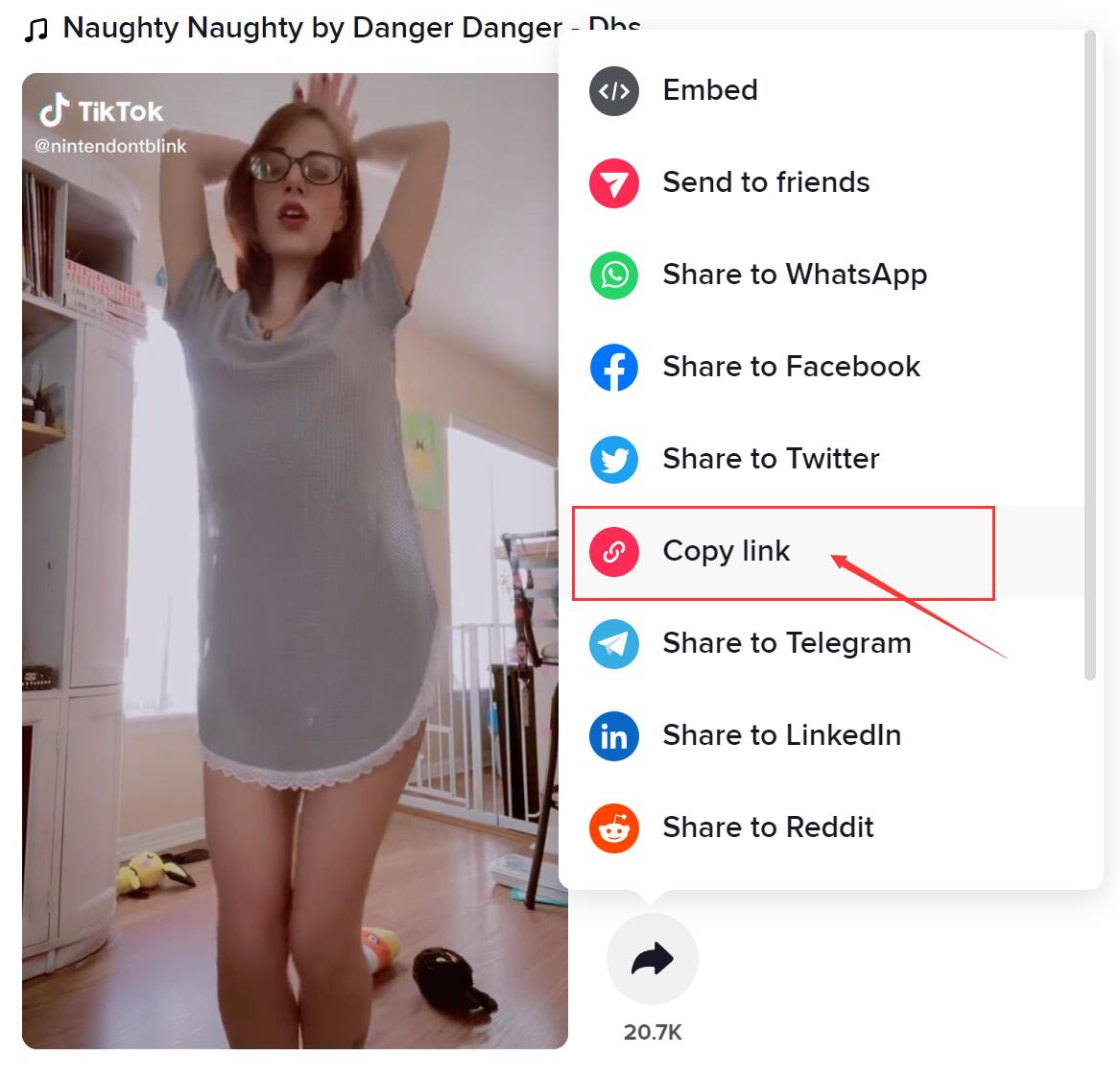
Return to the 4kFinder program, paste the URL into the search field, and click the “Analyze” button.
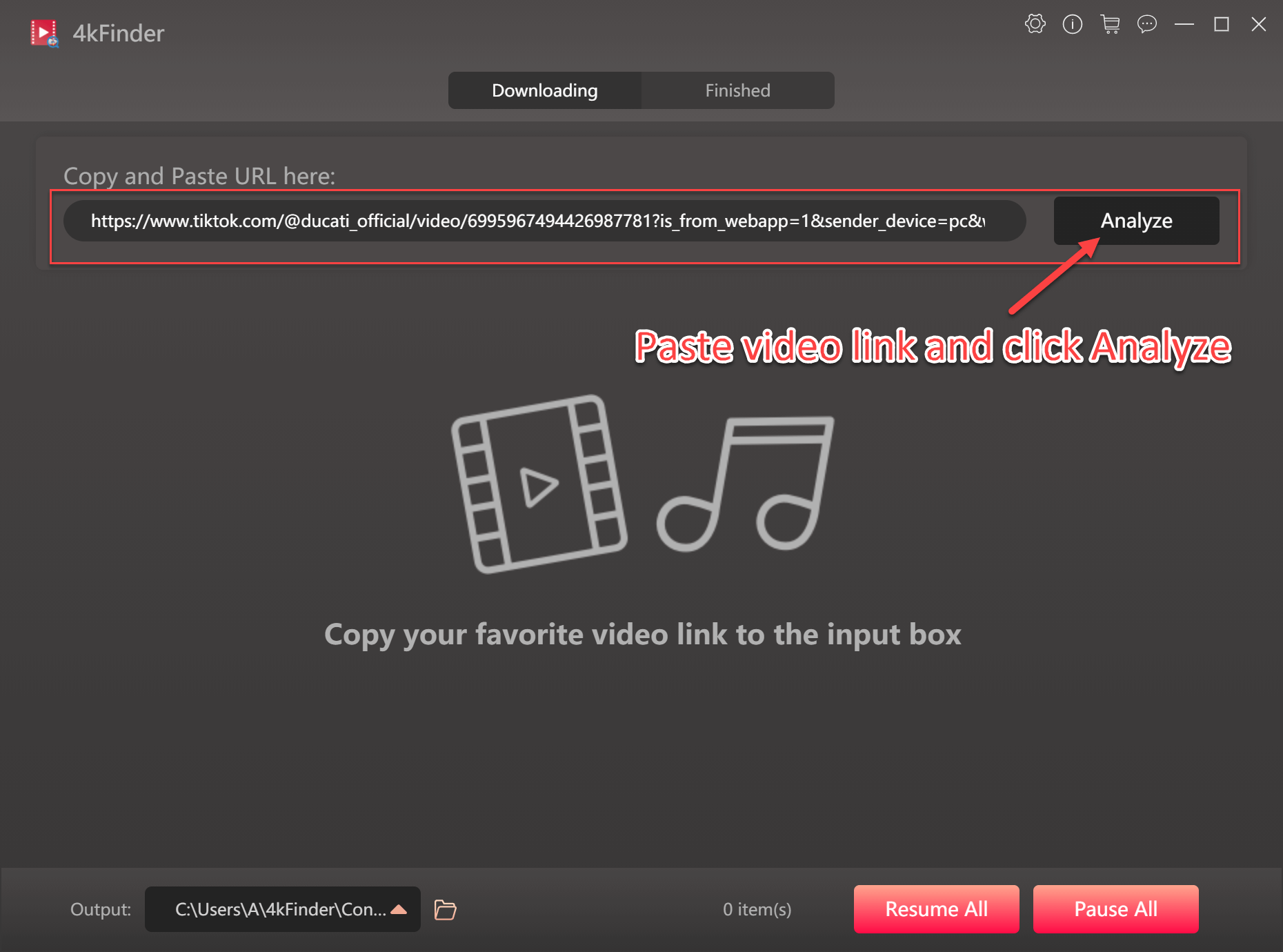
Step 3. Choose MP3 Format for the TikTok Video
In the pop-up window, select the “audio” option and choose “MP3” as the format. You can see that the highest bitrate is 320kbps.
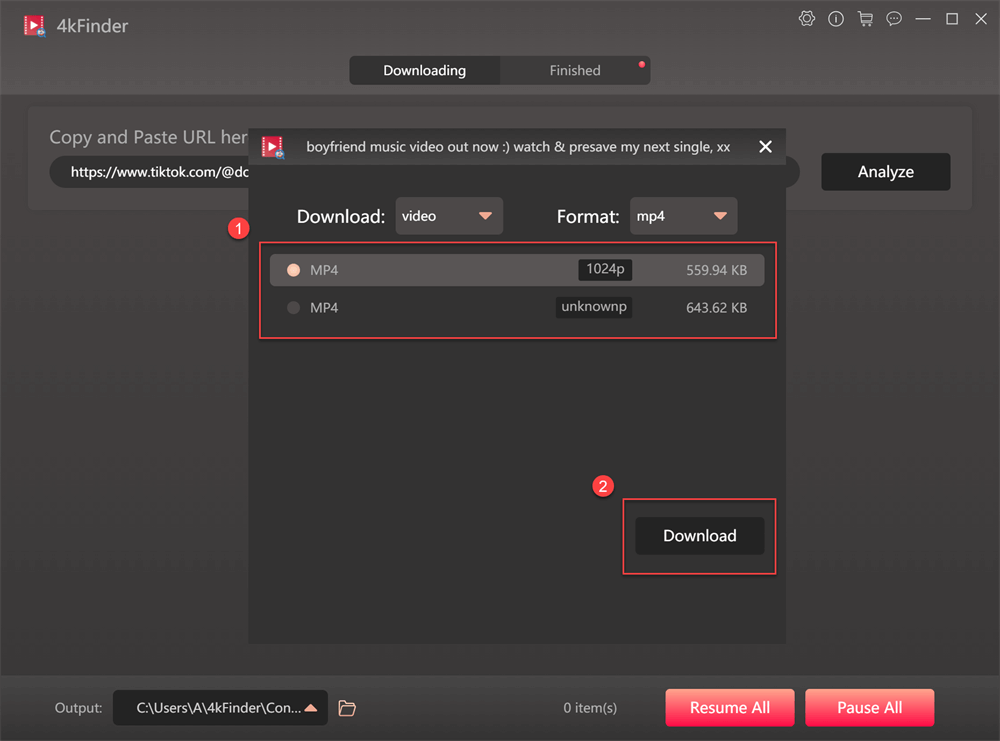
Step 4. Start Downloading TikTok to MP3
Click the “Download” button to extract the MP3 audio from the TikTok video.
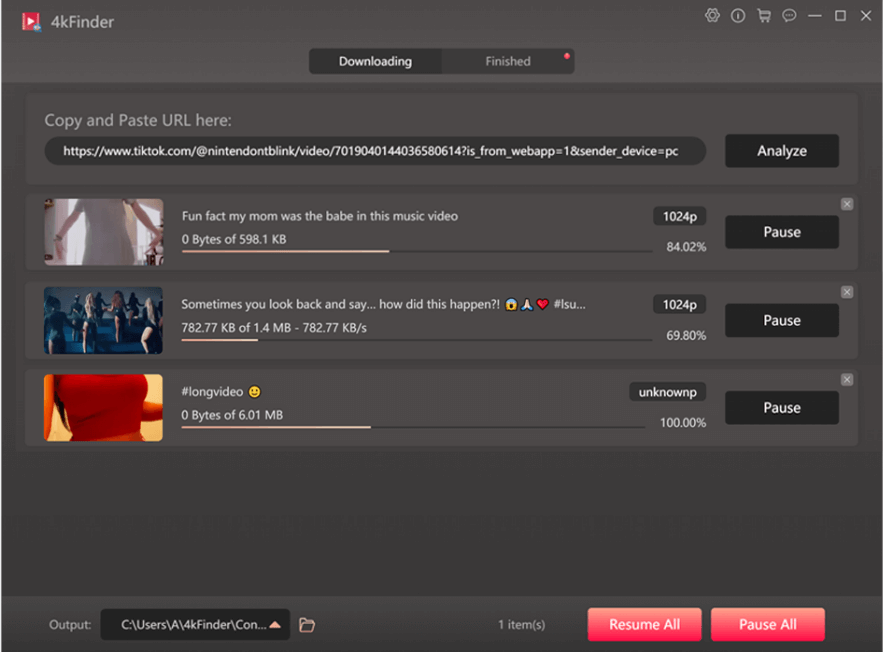
Once the download is finished, go to the “Finished” section to find your TikTok MP3 audio files.
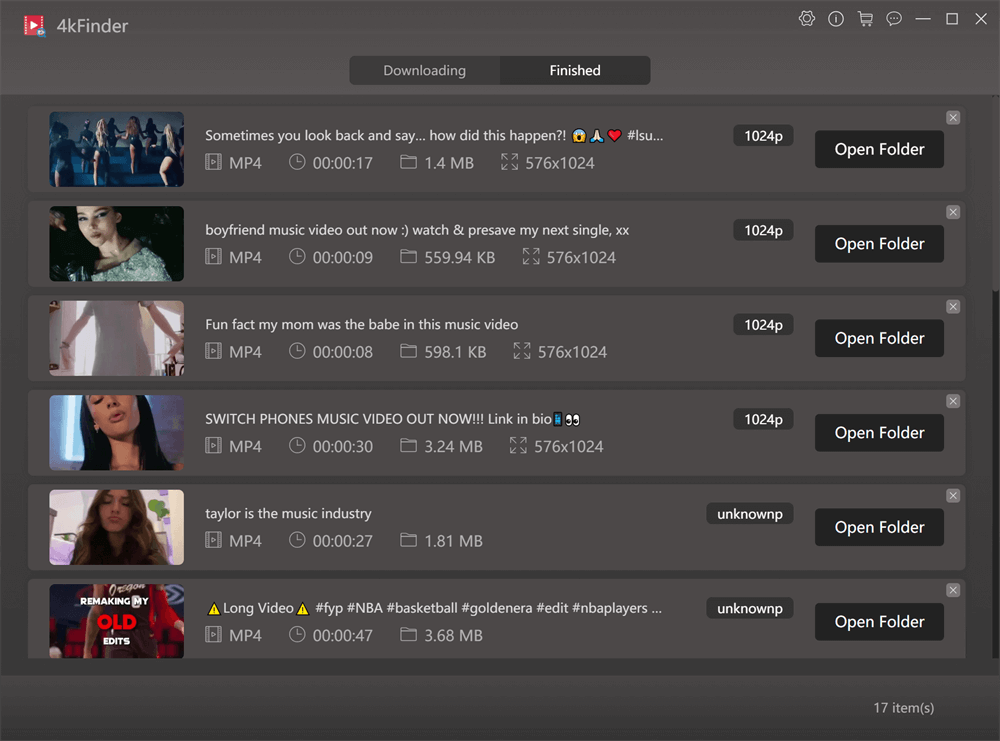
Part 2. Download TikTok to MP3 via Online Site
Downloading audio from an online site has its advantages and disadvantages. On the plus side, it offers a convenient way to access the music you want, with a wide variety of songs available for quick and easy download. A popular online service, sssTikTok, lets you download TikTok (formerly Musically) videos without restrictions. It works on all major browsers and operating systems, and its standout feature is the ability to download videos without watermarks.
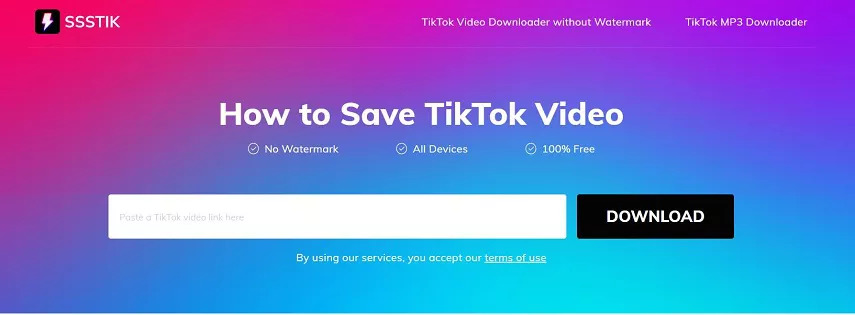
Here’s how to download TikTok audio to MP3 using sssTikTok:
Step 1. Go to the sssTikTok website in your browser.
Step 2. Copy the link of the TikTok video and paste it into the designated box on the site.
Step 3. Click the download button, and your TikTok video will be saved to your device.
Part 3. Download TikTok to MP3 with TikTok Downloader Extension
Using a TikTok downloader extension is an easy way to download TikTok audio, but there are some risks. When you add an extension to Chrome, you might see a warning about data access. Some extensions have been collecting data without users knowing, and there have been cases of harmful extensions on the Chrome Web Store. Recently, malware was found in extensions that affected about 3 million devices. So, be careful when choosing a Chrome extension to download TikTok audio in MP3 format.
Here’s how to use the TikFast extension:
Step 1. Find the TikFast extension in the Chrome Web Store, click ‘Add to Chrome,’ and confirm the installation.
Step 2. Go to the TikTok website and look for the download icon in the upper left corner.
Step 3. A new window will pop up with different download options. Click the ‘Save video audio’ button to save the audio as an MP3.
Step 4. After the download is done, you can preview the TikTok audio.
Part 4. FAQs of Downloading Audio from TikTok
Q1. Can I Download TikTok Videos as MP3?
Yes, you can with 4kFinder Video Downloader. It’s the best option for downloading TikTok to MP3 in 320kbps at 6X faster speed. You can also convert TikTok video to MP4 with HD quality.
Q2. How do I Convert TikTok Videos to MP3?
Use 4kFinder Video Downloader to convert and download TikTok audio. It has various features, including batch download, and works on Windows, Mac.
Conclusion
We have explored various methods for downloading TikTok videos to MP3 on your computer. While all of these methods can effectively download audio from TikTok, it’s important to note that not all are safe. Some online tools may compromise your data or expose you to malware. We highly recommend using 4kFinder Video Downloader. This software is safe and reliable, enables you to download TikTok to MP3 in 320kbps with batch function at 6x speed.

 Download Netflix videos to MP4 or MKV format in 1080P Full HD resolution.
Download Netflix videos to MP4 or MKV format in 1080P Full HD resolution.


