Wondering how to rip Netflix videos? In this article, we’ll introduces two effective methods to rip Netflix videos permanently for offline viewing. You can either use a professional Netflix downloader to save videos as MP4/MKV on your computer, or record Netflix videos with a screen recorder.
Netflix, a leading global streaming service, provides users with an extensive library of TV shows and movies. While you can download content for offline viewing, you might encounter expiration messages like ‘This title can no longer be watched offline’, which can be frustrating. In this article, we’ll show you the best way to download and rip videos from Netflix. We’ll also introduce a professional Netflix video ripper that allows you to save high-quality Netflix videos permanently. Keep reading to learn more!
CONTENTS
Part 1. Limitations on Netflix Downloads
Before we dive into the main issue, let’s review Netflix’s download limitations.
Download Expired: Downloaded content doesn’t stay on your device forever. Some titles are available offline for a few weeks, others for only 48 hours. Many titles can be renewed by clicking “Renew Download,” but some have a fixed number of renewals, after which you must stream them online.
Unavailable: Netflix deletes downloaded content that hasn’t been watched for a long time, so you can’t store movies offline indefinitely.
Membership Canceled: If you cancel your Netflix plan, downloaded titles become unavailable at the end of your billing period. This rule is common across streaming services.
Part 2. Rip Netflix Videos Using a Netflix Video Downloader
Netflix restricts downloads, so you can’t keep movies and shows permanently or transfer them between devices. To get around this, try using 4kFinder Netflix Video Downloader. It lets you download any Netflix movie or TV show in MP4 format, which works on many devices.
4kFinder Netflix Video Downloader stands out from other recording software. With its advanced downloading technology, it can download any Netflix video as MP4/MKV files in HD quality (up to 1080p) while keeping multiple audio tracks and subtitles. This easy-to-use program lets you download and save Netflix videos permanently, so you never miss your favorite movies and TV shows.
Key Features of 4kFinder Netflix Video Downloader
- Easily rip videos from Netflix to computer.
- Download Netflix Videos to MP4/MKV.
- Download Netflix video in HD 1080P.
- Preserve multilingual audio and audio subtitles.
- 50X faster download speed in Batches.
- Save Netflix videos with Atmos/EAC3 5.1 audio.
- Save Netflix videos forever on device.
- Play the downloads anytime, anywhere without Netflix app.
- Compatible with Windows & Mac.
Guide: How to Rip Netflix Videos with 4kFinder
Step 1. Launch 4kFinder Netflix Video Downloader
Download and install 4kFinder Netflix Video Downloader on your computer, launch it then log in your Netflix account to start ripping videos.
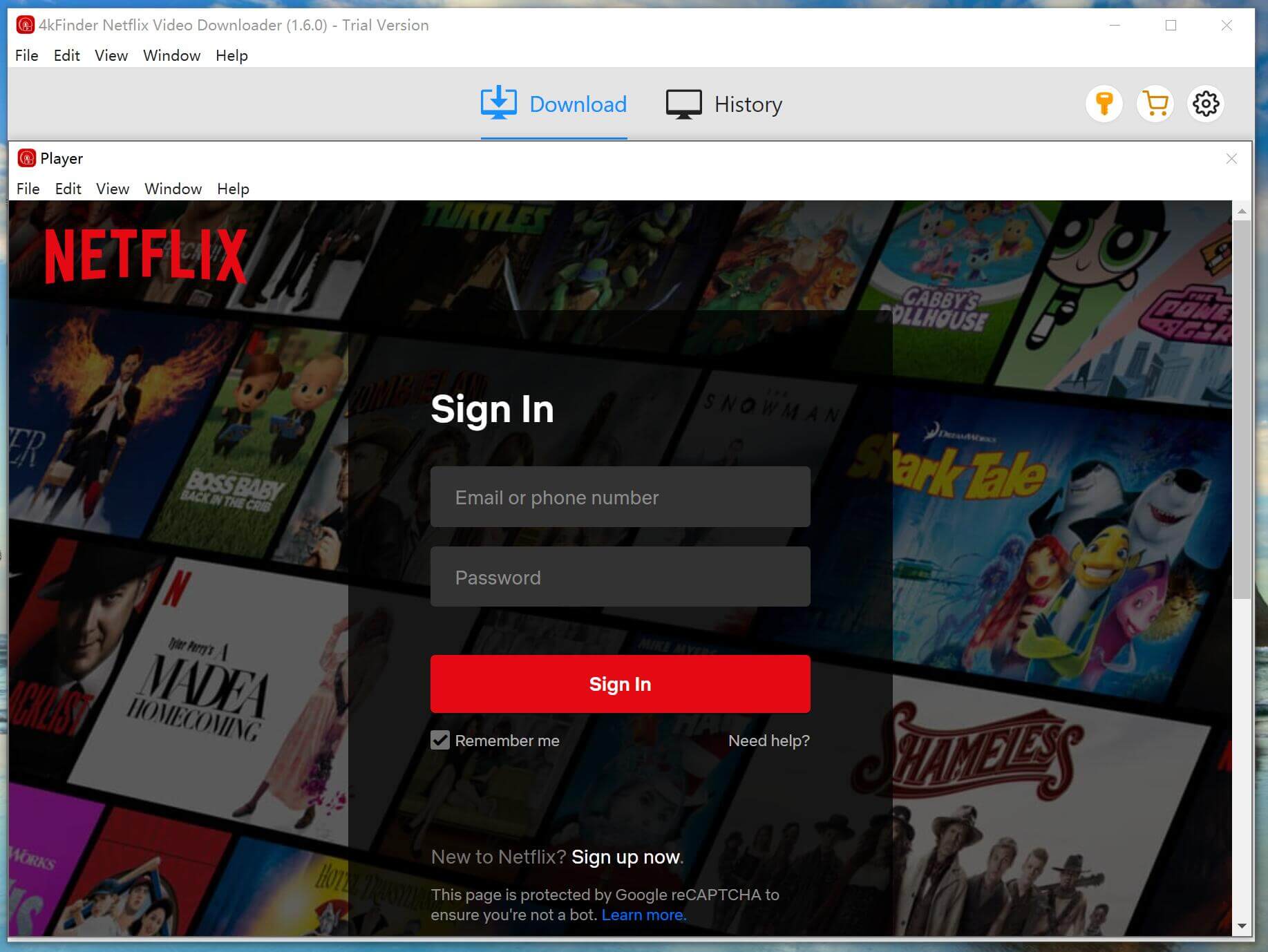
Step 2. Search Netflix Video
You have two options for finding video resources on Netflix. You can either search directly by video name or copy and paste the video URL into the search box.
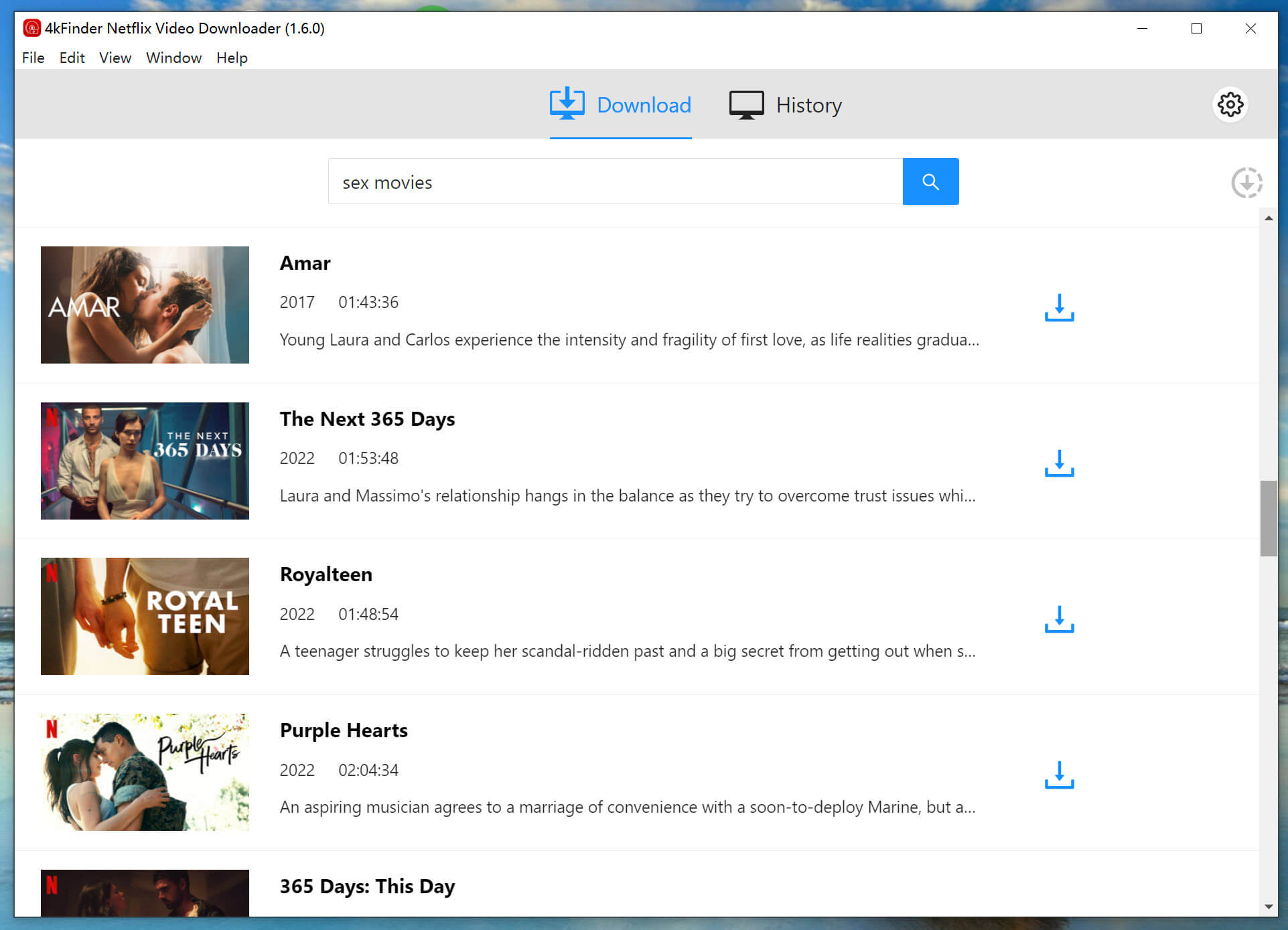
Step 3. Customize Output Settings
Click the ‘Gear’ icon at the top right of the interface to access the output settings. Here, you can choose between MP4 or MKV formats, adjust video quality from low to high, select subtitle types, language preferences, and more.
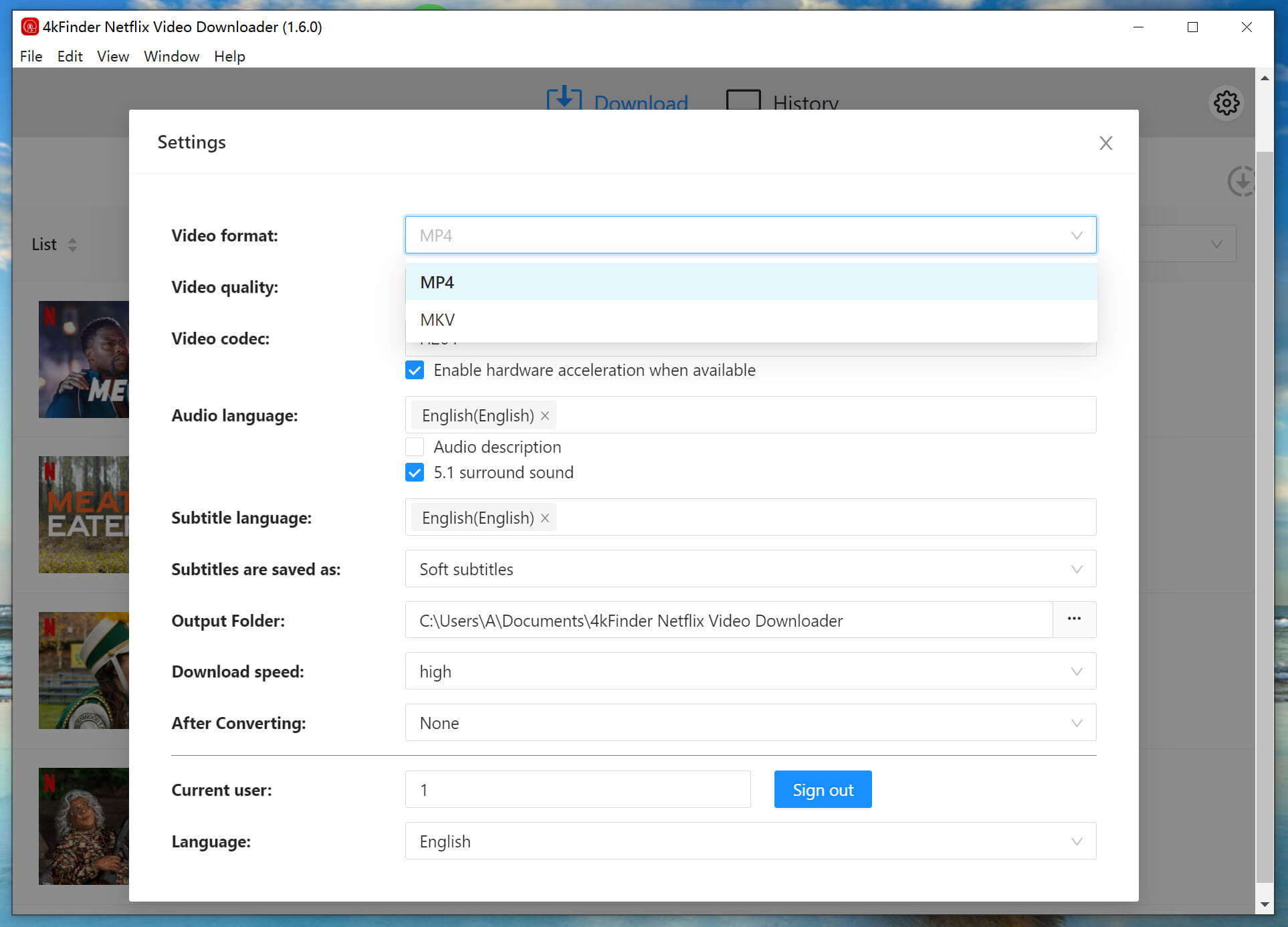
Step 4. Start Downloading Netflix Video
After configuring your settings, click the ‘Download’ button to initiate the download process. 4kFinder Netflix Video Downloader will then download and convert your selected video to MP4 or MKV.
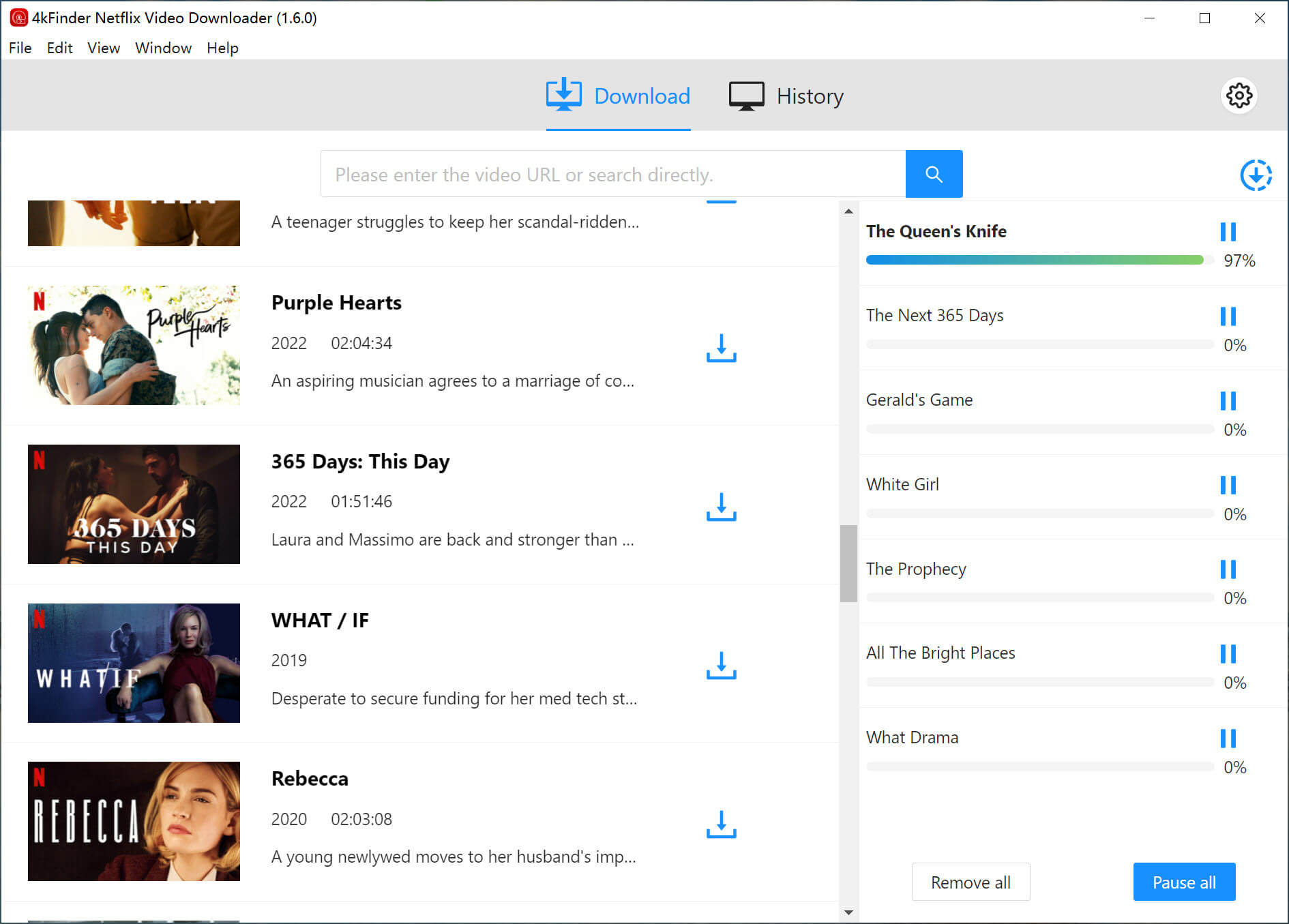
Step 5. View Downloaded History
After the download finishes, you can view the download history in the “History” section.
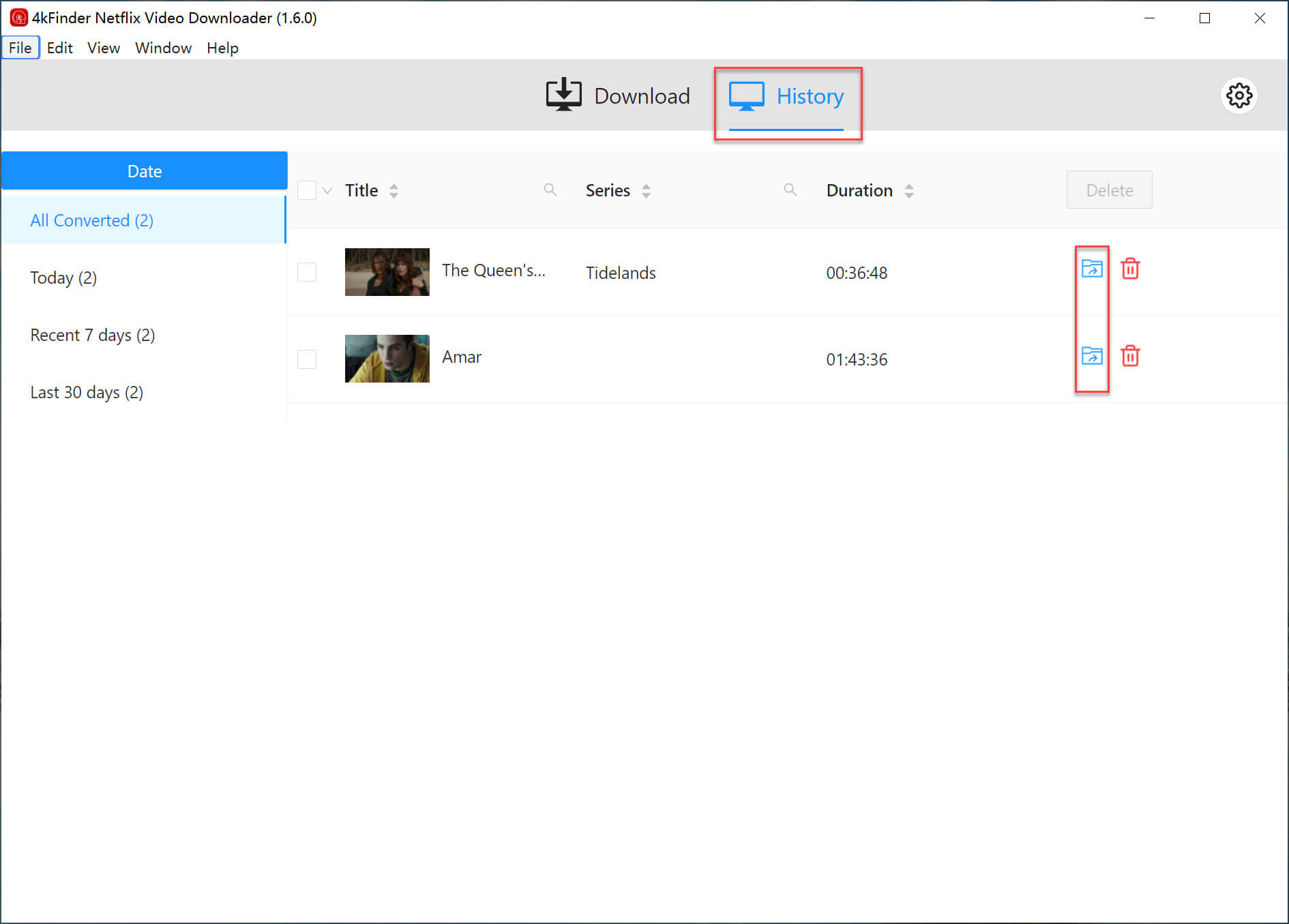
Step 6. Get the MP4/MKV Files
Clicking the ‘View Output File’ button in 4kFinder Netflix Video Downloader will open the output folder where your downloaded Netflix videos are stored. These videos are saved permanently on your computer, allowing you to watch them offline anytime, without any limitations!
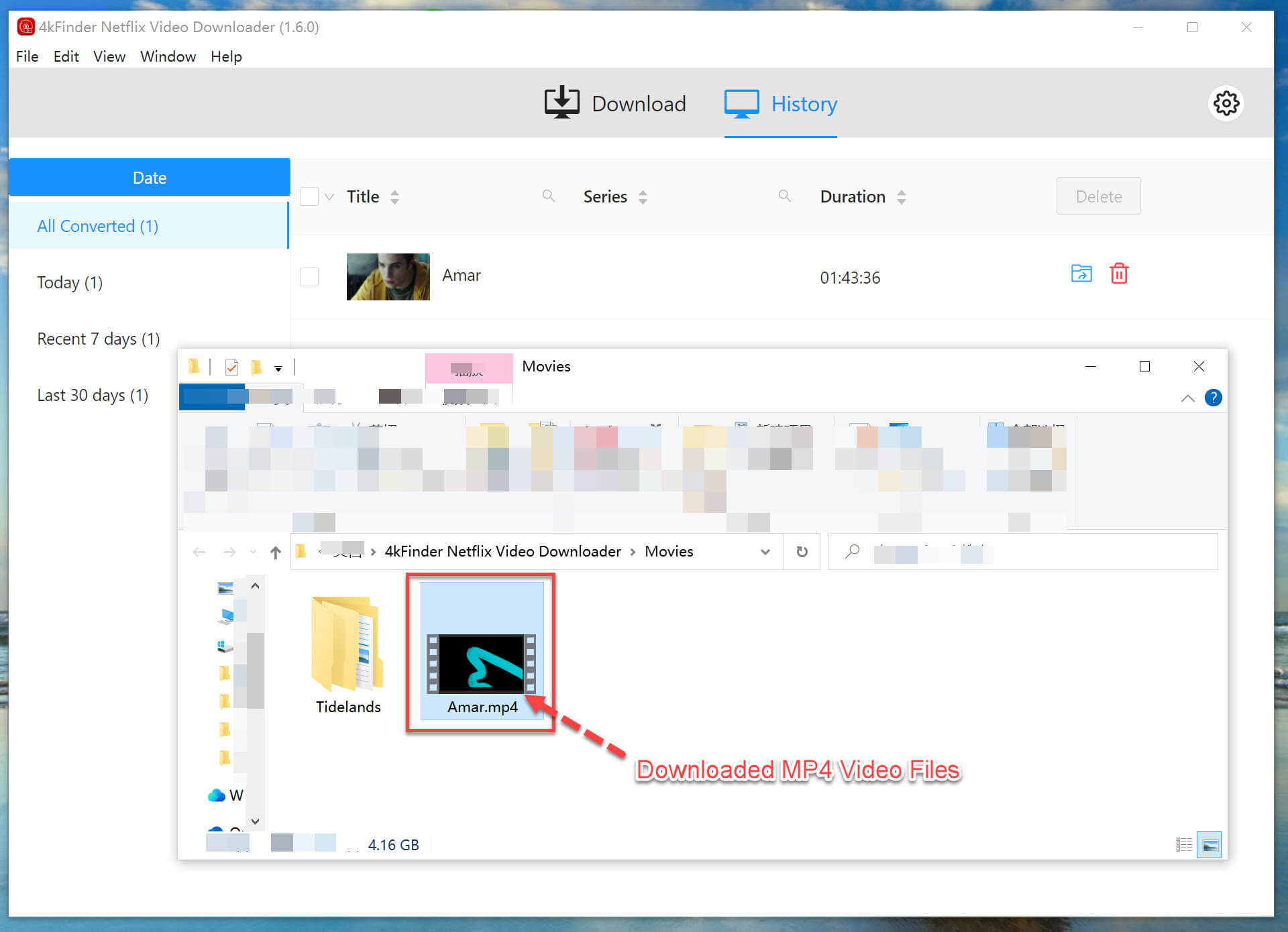
Part 3. Rip Netflix Videos in High Quality via Screen Recording
Besides using the 4kFinder Netflix Video Downloader to rip Netflix videos, you can also try screen recording. We recommend UkeySoft Screen Recorder, an all-in-one tool that records Netflix videos in high quality (up to 4K) and saves them in various formats. It captures every detail of your favorite Netflix shows and movies for easy offline viewing.
Since Netflix videos are protected by DRM, you may need to stream Netflix movies through Firefox and then record them using UkeySoft Screen Recorder. Alternatively, you can disable hardware acceleration in Google Chrome and stream Netflix episodes to prevent recording black screens.
Here are the steps for recording Netflix videos with UkeySoft Screen Recorder:
Step 1. Choose Screen Recorder
Open UkeySoft Screen Recorder on your computer and choose the ‘Screen Recorder’ option to continue.
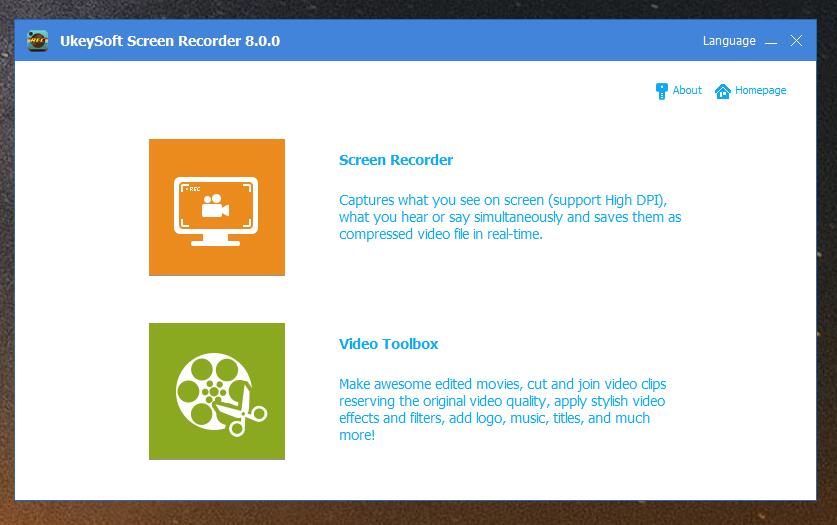
Step 2. Select the Recording Area
UkeySoft Screen Recorder lets you capture any activity on your computer. To record your screen, choose the ‘Record Screen’ option.
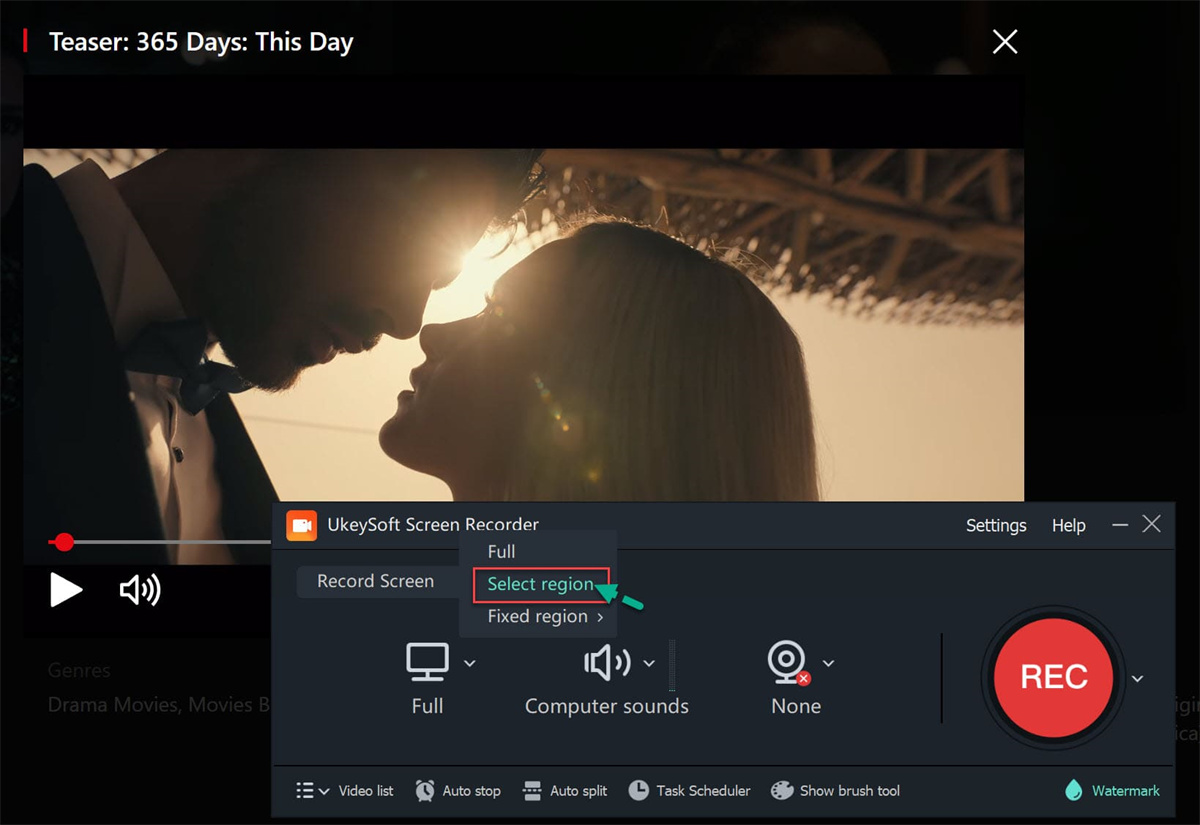
Step 3. Choose Audio Input
Click the Sound icon to reveal four recording options: Computer sounds, Microphone, Computer & Mic, or None. To record Netflix video, Select Computer sounds.
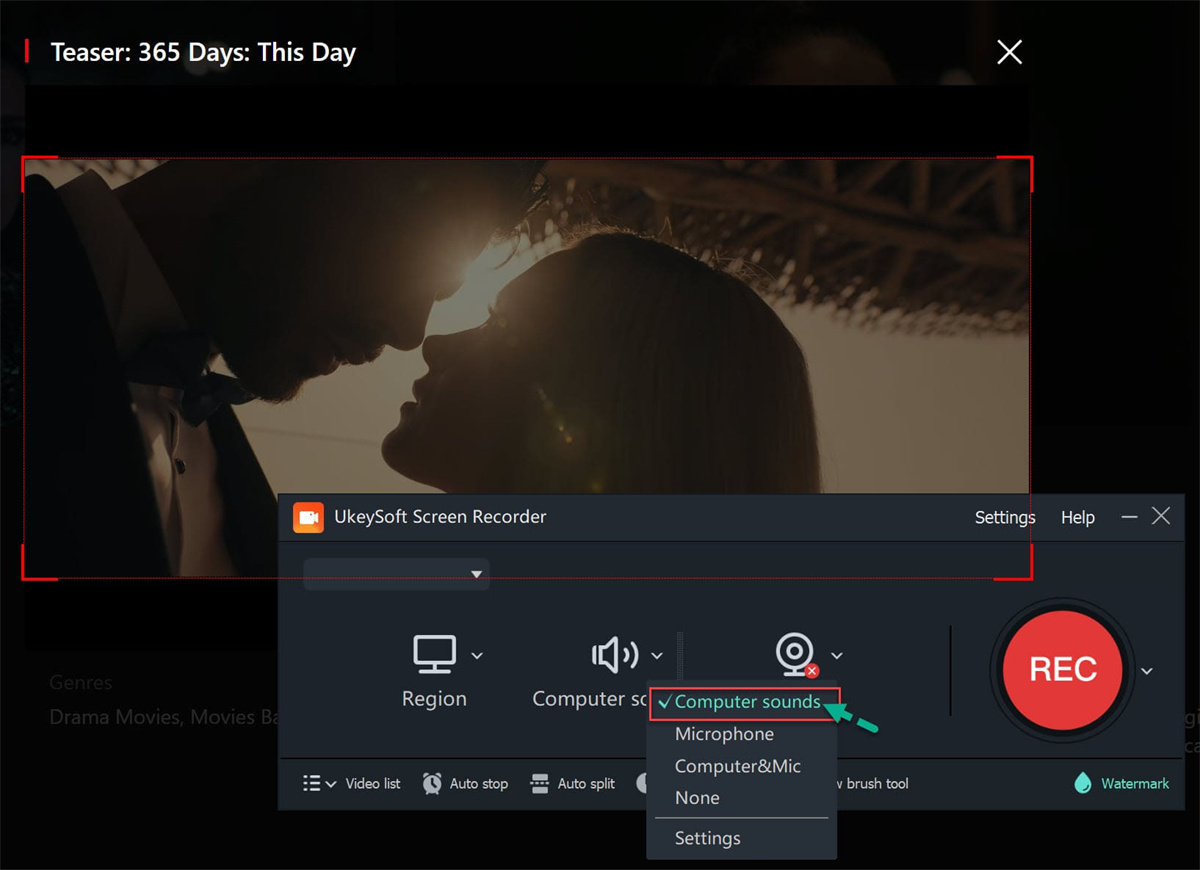
Step 4. Configure Recording Preferences
Click ‘Settings’ to adjust your recording options, such as video format, quality, and audio settings.
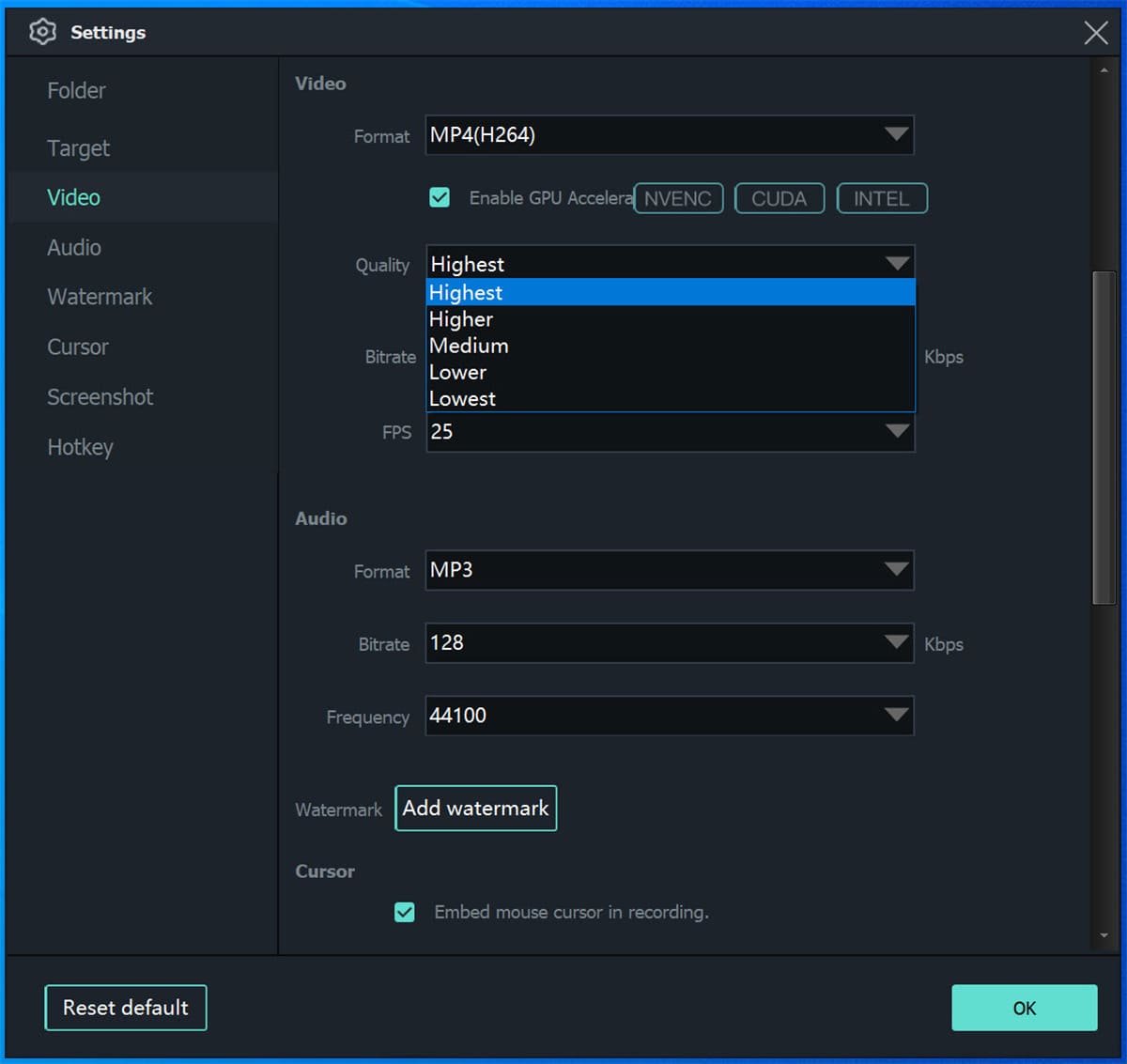
Step 5. Begin Recording Netflix Video
Click the red ‘REC’ button, then start playing the Netflix video. The program will record the video with computer audio only.
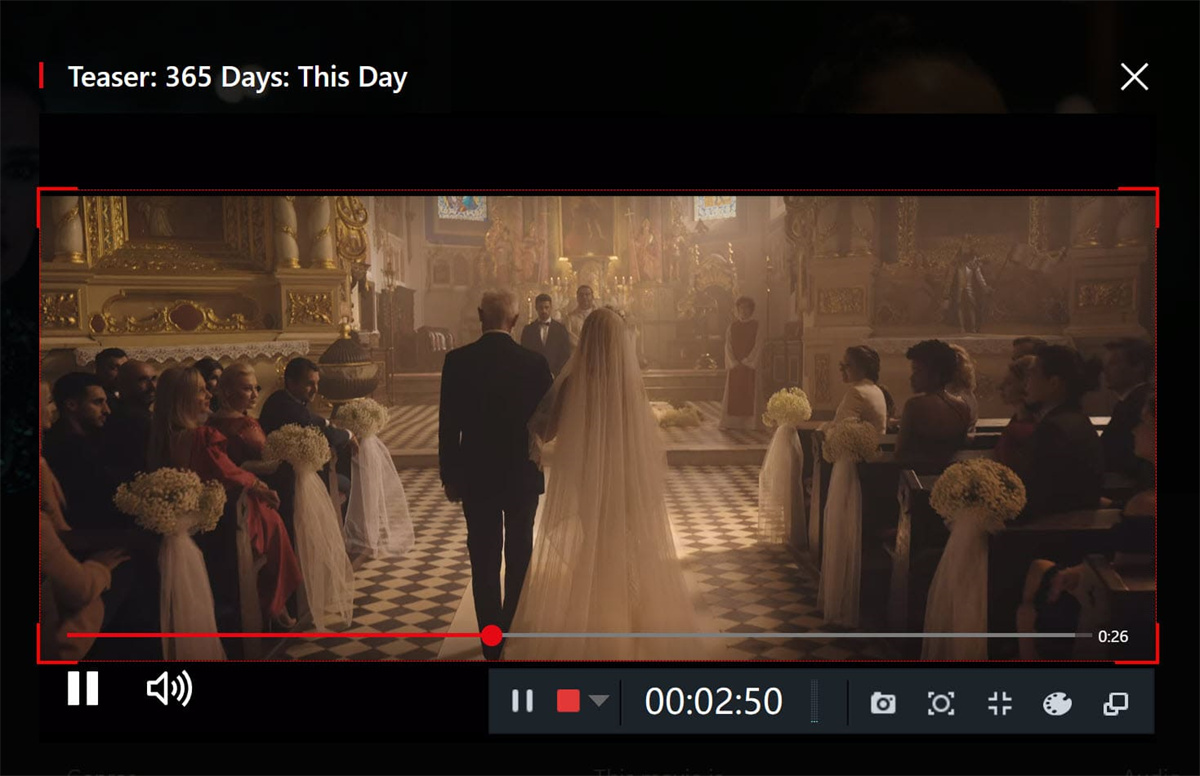
To stop recording, click the stop button or use the hotkeys: F5 to stop and F6 to pause.
Step 6. Get the Recorded Video Files
The recorded video will be saved to your computer. To view the recorded files, click ‘Video List’ on the main interface.”
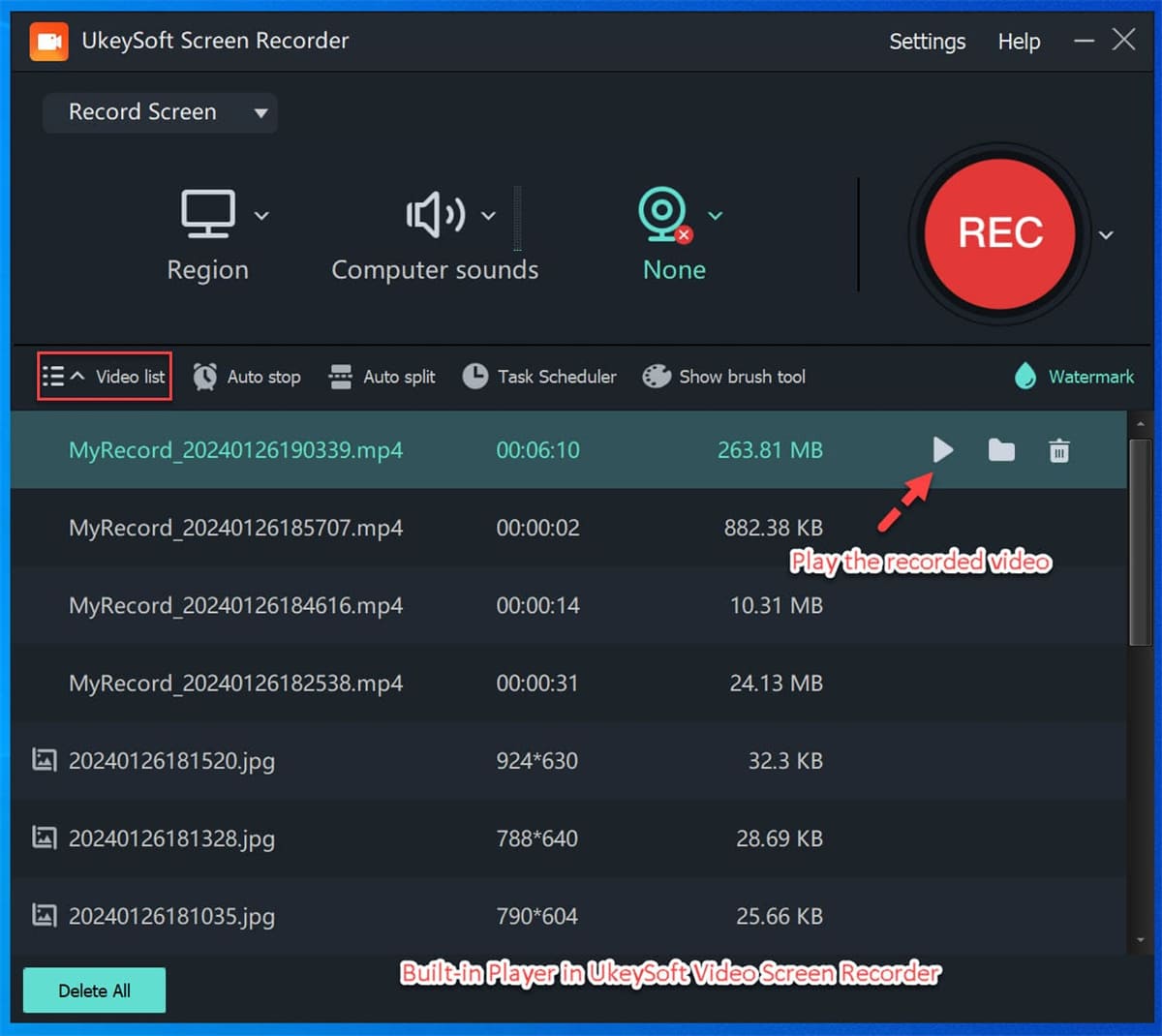
Part 4: FAQs about Ripping Videos from Netflix
Q1. How to Rip Videos from Netflix?
4kFinder Netflix Video Downloader, a professional Netflix Video Downloader, lets you download any Netflix original video in Full HD resolution. It preserves all video and sound quality, including Dolby Atmos 5.1, ensuring an offline experience just like Netflix.
Q2. Is Ripping Videos from Netflix Legal? Will My Account be Banned?
Ripping videos for personal use is generally not considered illegal. 4kFinder Netflix Video Downloader requires you to log in to your Netflix account to access the full library, but there’s no need to worry about your account being banned.
Conclusion
This article shows you two easy ways to save Netflix videos forever, even after your subscription ends. With clear steps and helpful tools, capturing Netflix videos has never been easier. 4kFinder Netflix Video Downloader rips Netflix videos losslessly, while UkeySoft Screen Recorder excels at high-quality screen recording. Both options are great, so feel free to pick the one that fits your needs best.

 Download Netflix videos to MP4 or MKV format in 1080P Full HD resolution.
Download Netflix videos to MP4 or MKV format in 1080P Full HD resolution.


