Wondering how to download TikTok videos? In this review, we’ll show you five of the best TikTok video downloaders for PC, Mac, iOS, and Android. Each downloader offers distinctive features and includes a user guide to help you through the downloading process.
TikTok is a short-form video-sharing app that hosts a wide variety of content. While surfing on TikTok, you’re bound to find some interesting content and want to save it for later view. However, the downloaded video always has the TikTok logo flash in the upper left corner or the lower right corner. Some people don’t like that TikTok logo. So they may wonder is there any way to download TikTok videos without watermark? In this article, we’ll introduce you to the best TikTok video downloader apps for both mobile and desktop platforms, and save them without watermark.
CONTENTS
Part 1. 4kFinder Video Downloader (Windows & Mac)
4kFinder Video Downloader is your go-to solution for accessing high-quality videos from TikTok and over 1000 other platforms, including Facebook, Twitter, Vevo, Dailymotion, Vine, Vimeo, Tumblr, Veoh, Instagram, Netflix, Bilibili, TED, PornHub, Xvideos, Xhamster, Spankbang, Tube8, RedTube, and many more. This sturdy Video Downloader enables you to save TikTok videos in MP4 format at resolutions ranging from 1080p to 4K, all without any watermarks. With its lightning-fast 6X download speed, you can acquire your desired videos in just seconds. Moreover, the batch download feature allows you to effortlessly download multiple TikTok videos simultaneously with no restrictions.
Features of 4kFinder Video Downloader
- Download videos from 10,000+ popular website.
- Download TikTok videos as MP4 format.
- Save TikTok videos in 8K, 4K, 2K, HD 1080p, 720p, 480p, 360p, etc.
- Download TikTok music as MP3 without losing quality.
- Support batch download at 6 times download speed.
- Download Video without watermark.
- Compatible with Windows & Mac.
Guide: How to Download TikTok Video without Watermark via 4kFinder
Firstly, download and install 4kFinder Video Downloader on your Windows or Mac computer, then follow the detail steps below.
Step 1. Run 4kFinder Video Downloader
After installation, open the program to access its simple and clean interface.
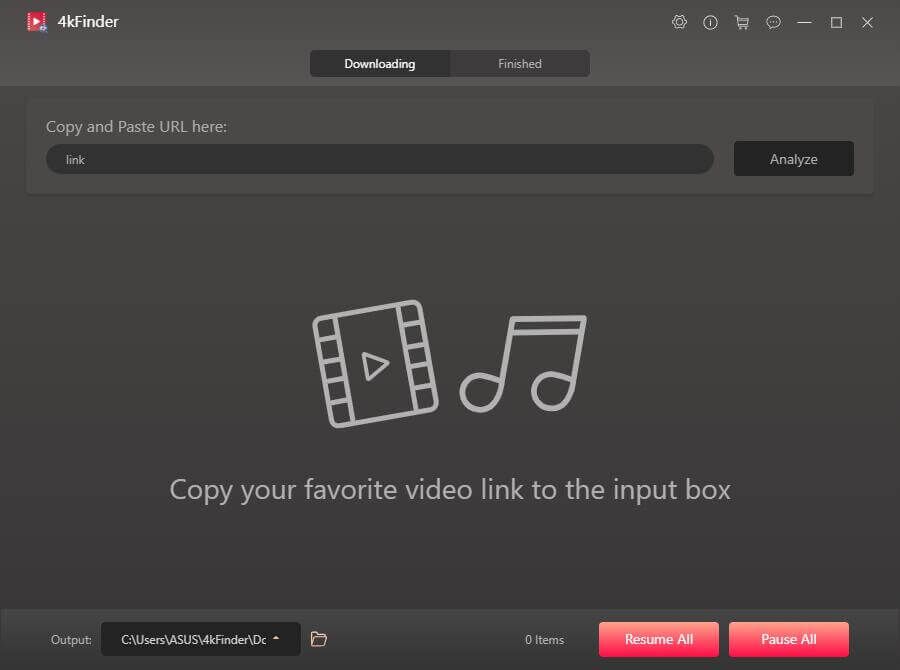
Step 2. Copy and Paste the TikTok Video Link
Navigate to the TikTok app or website and log in to your TikTok account. Locate the video you wish to download, then click on ‘Share’ followed by ‘Copy Link’ to copy the video link.
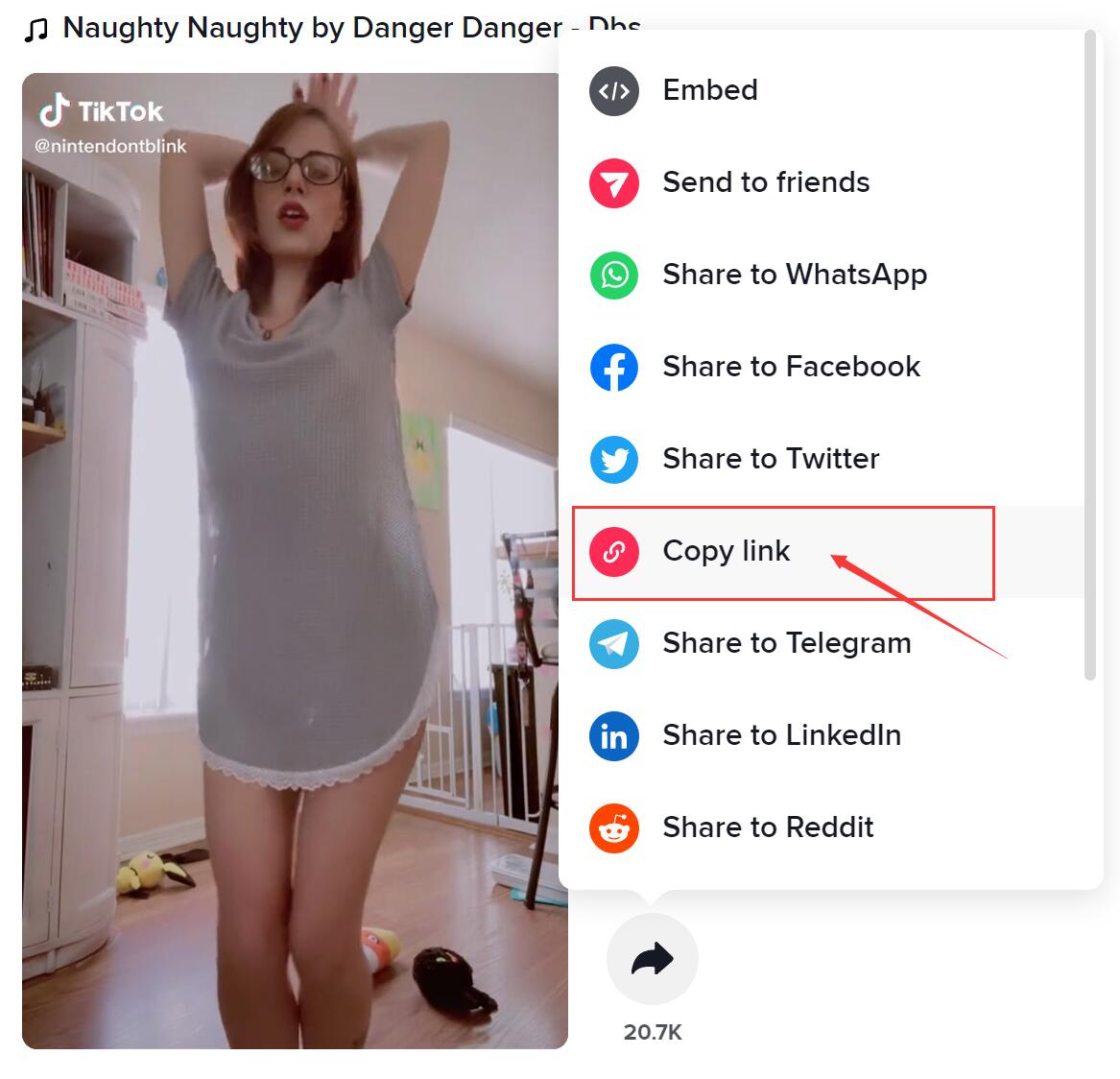
Next, paste the video link into the input box provided by the software, and then click the ‘Analyze’ button.
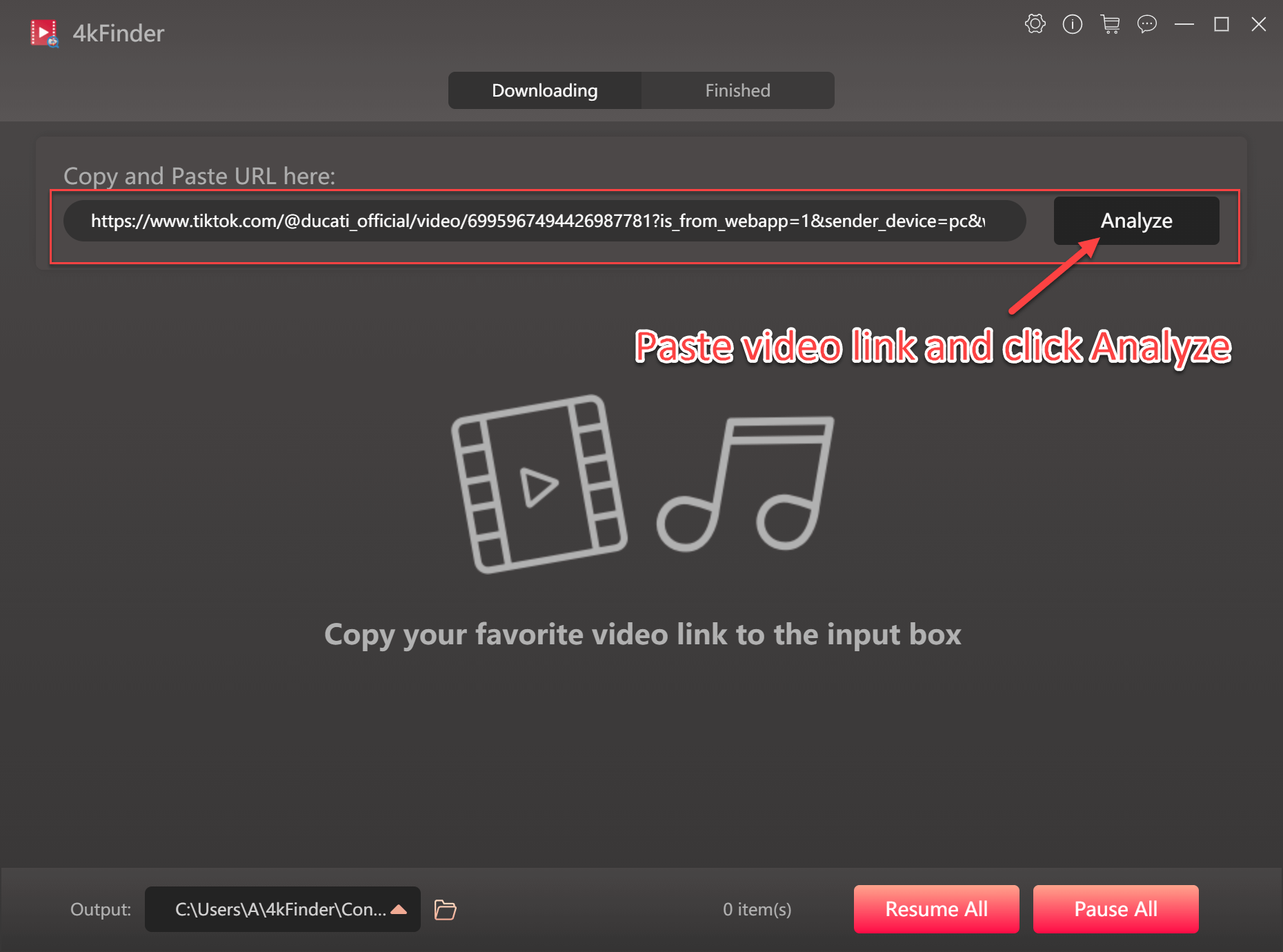
Step 3. Select MP4 Format for TikTok Video
Opt for ‘video’ in the Download section and ‘mp4’ in the Format section. This software supports resolutions of up to 8k (subject to the video source), allowing you to select 720p HD quality.
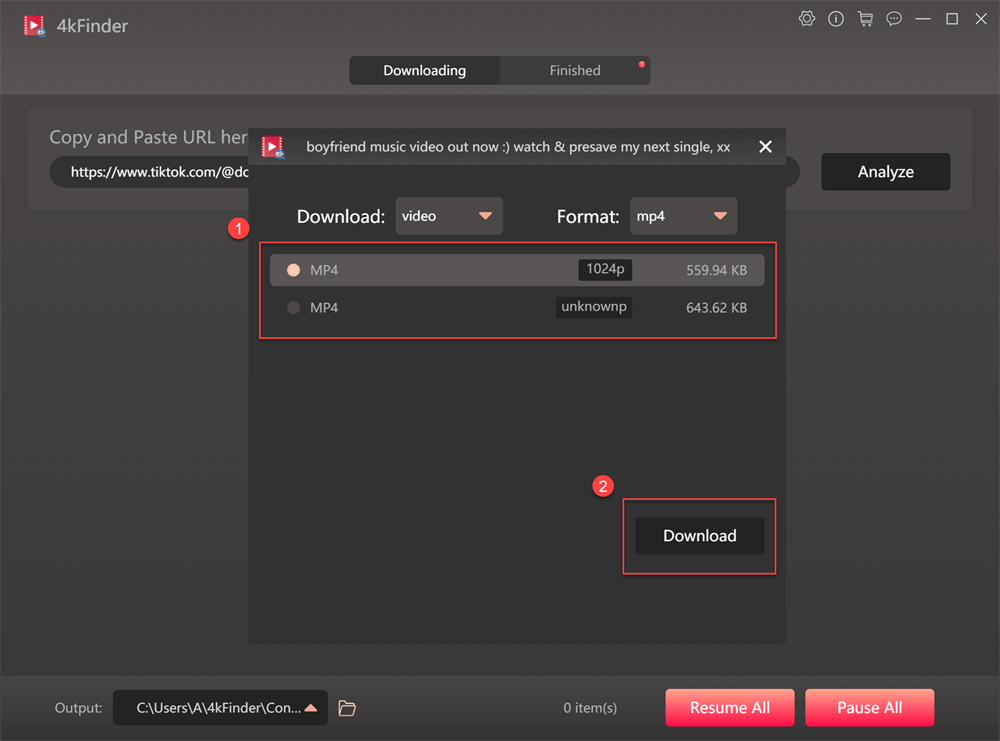
Step 4. Start Downloading TikTok Video without Watermark
Click the ‘Download’ button to start the process of downloading the TikTok video without any watermark.
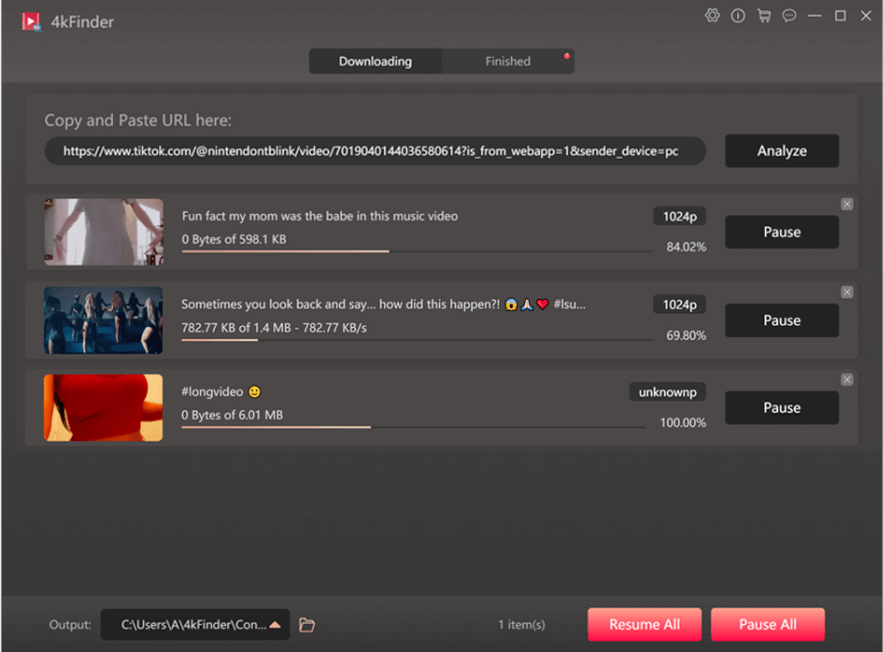
Step 5. Access Downloaded TikTok Videos without Watermark
After completion, navigate to the ‘Finished’ section and select ‘Open Folder’ to locate all downloaded TikTok videos.
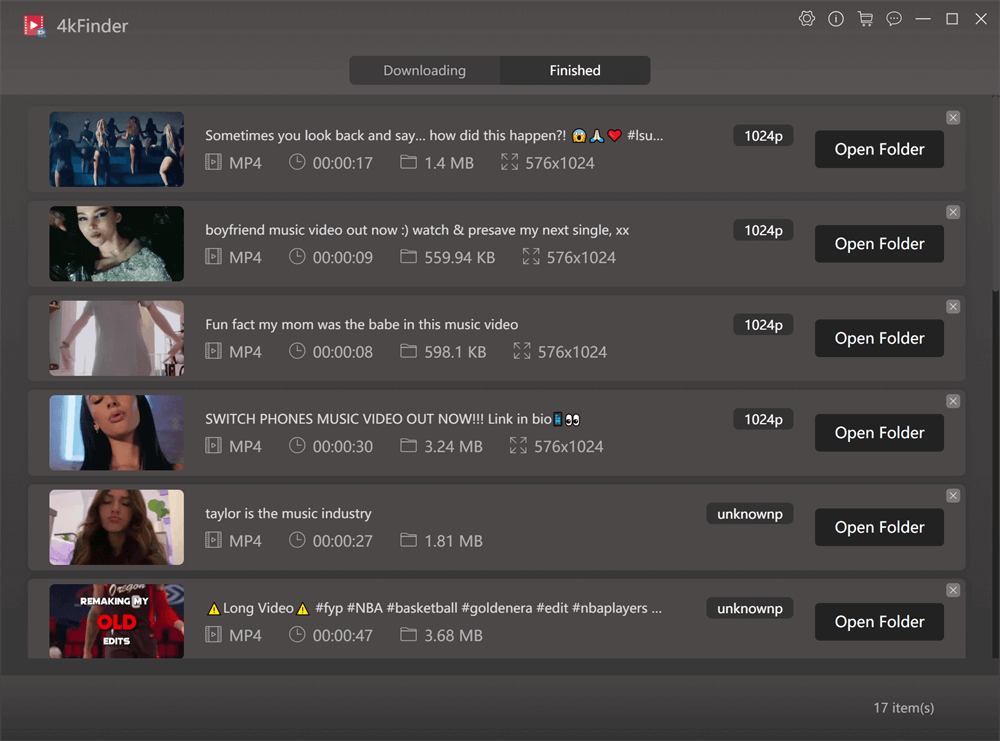
You can now enjoy watching these TikTok videos using media players such as Windows Media Player, QuickTime, etc. These downloaded TikTok videos are free from watermarks!”
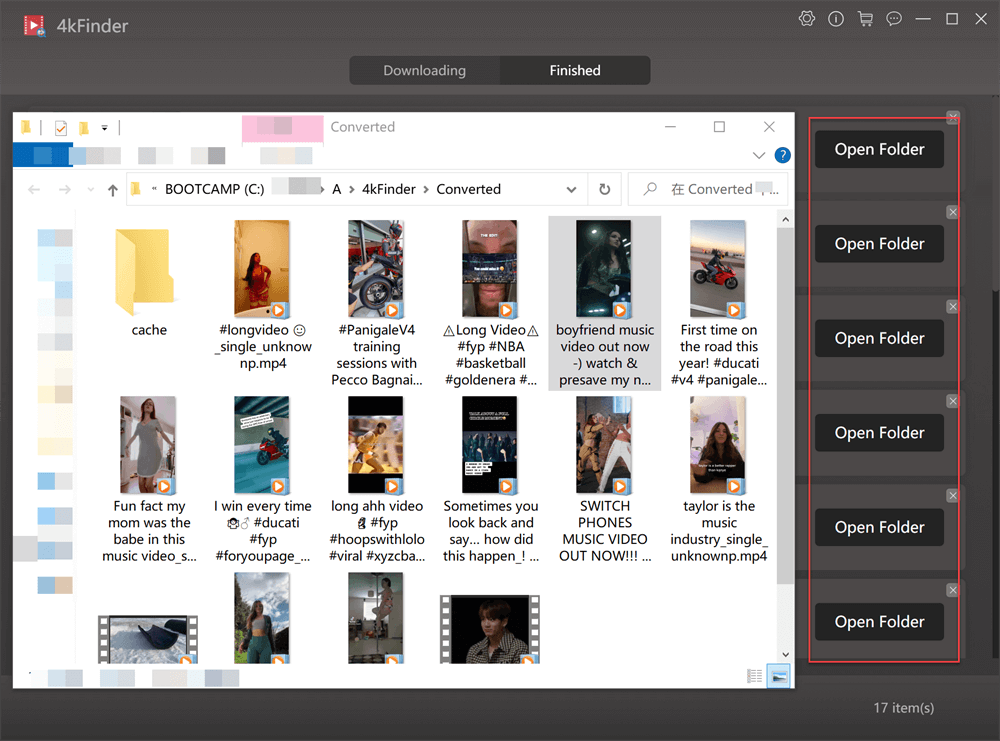
Part 2. Video Downloader Without Watermark
The Video Downloader Without Watermark app stands out as one of the top choices for downloading TikTok videos without the watermark on Android devices. Its straightforward interface and unique features make downloading TikTok videos hassle-free.
Key Features
- Multiple formats and resolutions available, including MP4, MP3, HD, etc.
- Fast download speed and user-friendly interface.
- Download TikTok video with no watermark.
- Includes built-in file manager.
- No subscription is required.
Here’s How to Use it:
Step 1. Launch the Video Downloader Without Watermark app and tap on the TikTok icon located at the top of the screen.
Step 2. Browse or search for the video you wish to download, or paste the video link copied from the TikTok app or website.
Step 3. Tap on the red download button located at the bottom right corner of the screen, and select your desired format and quality.
Step 4. Wait for the download to finish, and enjoy your TikTok video offline.
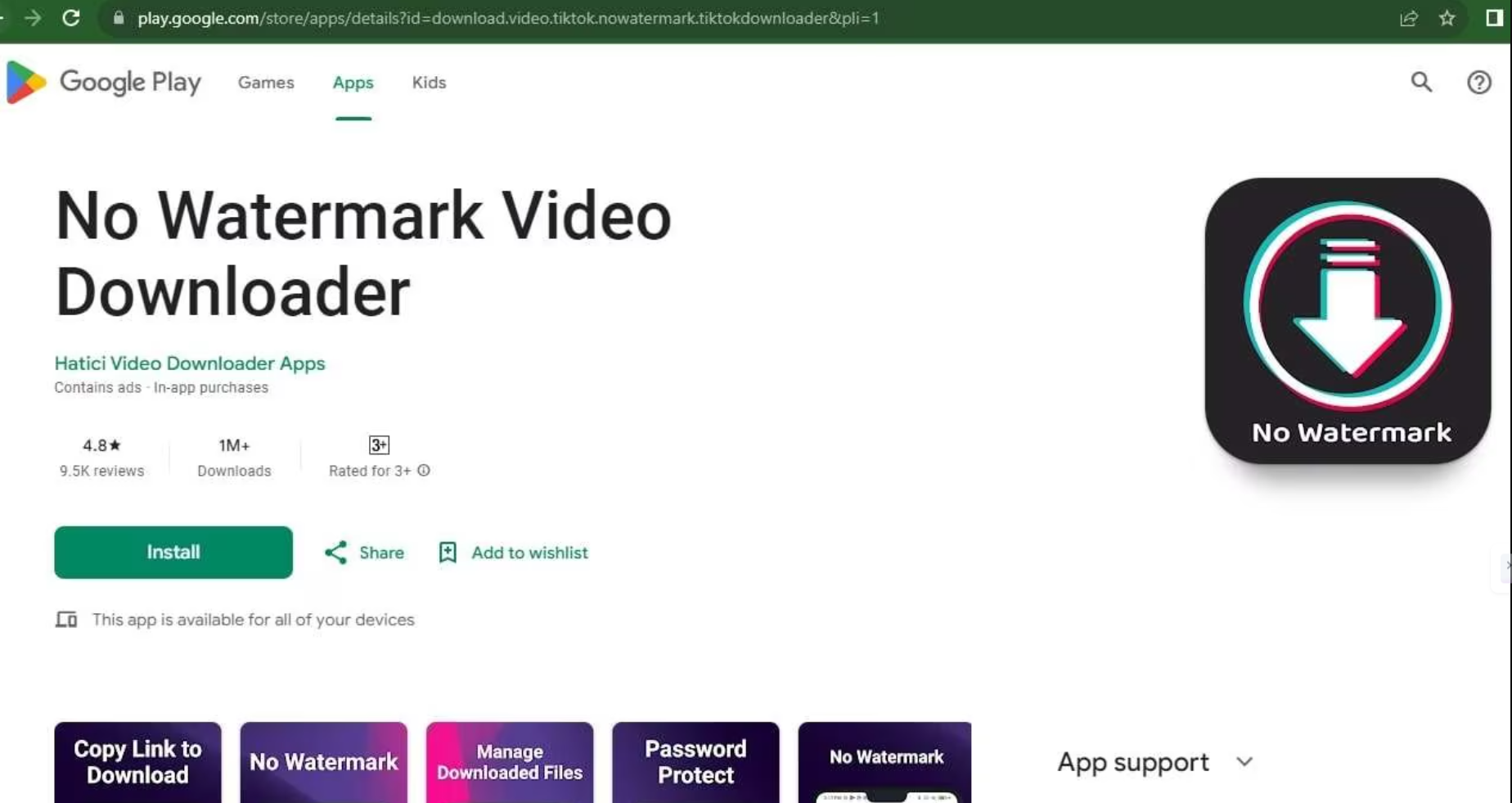
Part 3. YTD Video Downloader
YTD Video Downloader is a widely used and adaptable application for iOS devices that enables you to download TikTok videos, along with content from various other platforms such as TikTok, Facebook, Instagram, Twitter, and more.
Key Features
- Offers multiple formats such as MP4, MP3 in HD.
- Fast download speeds.
- Built-in video player.
- user-friendly interface.
- Download videos without watermarks.
- No need subscription.
Steps to Use it:
Step 1. Launch the YTD Video Downloader app and tap on the browser icon located at the bottom of the screen.
Step 2. Visit the TikTok website and locate the video you wish to download, or paste the video link copied from the TikTok app or website.
Step 3. Tap on the green download button positioned at the bottom of the screen, and select your preferred format and quality.
Step 4. Allow the download to complete, and enjoy watching your TikTok video offline.
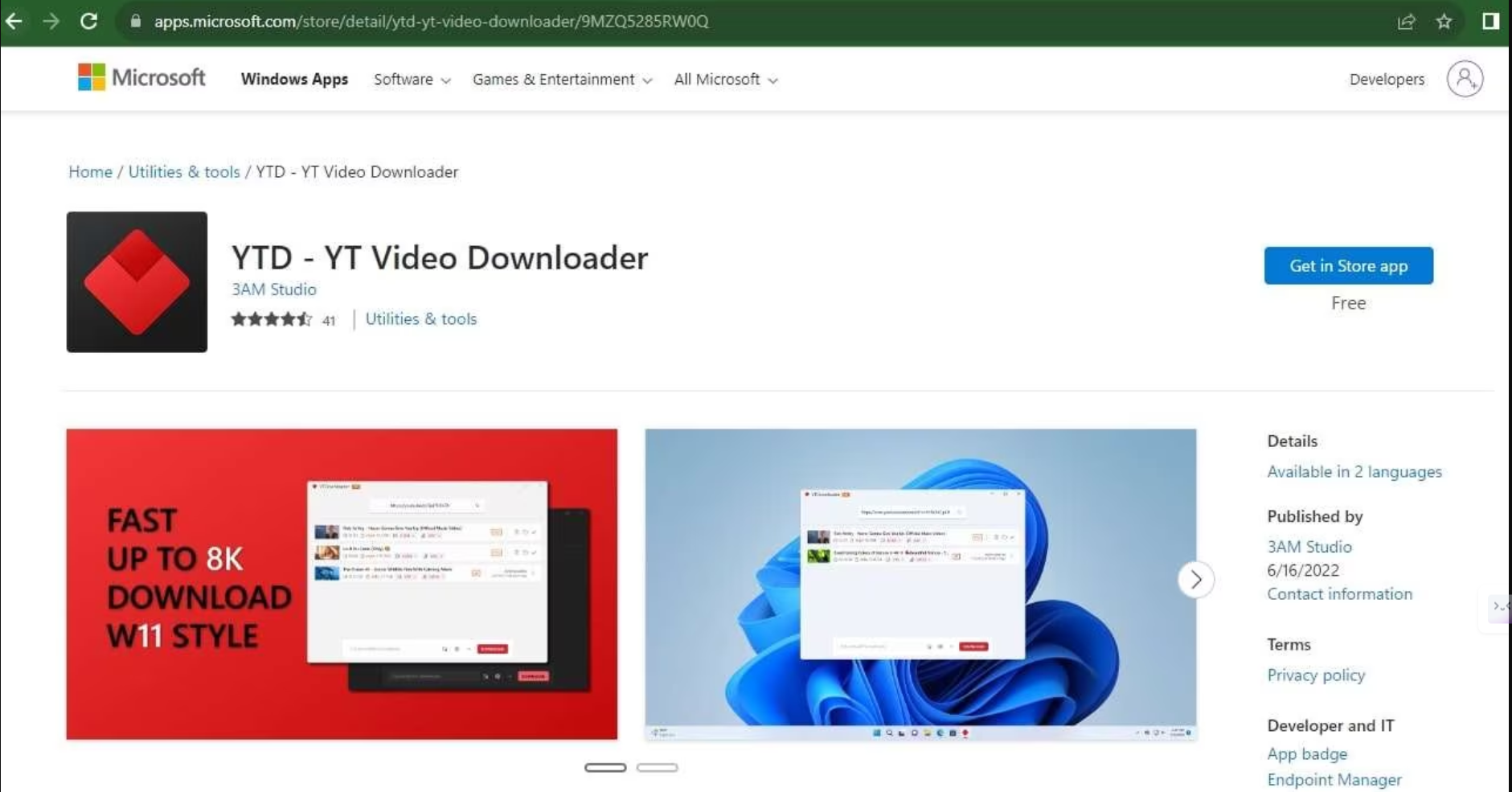
Part 4. SnapDownloader
SnapDownloader stands out as an outstanding software solution for downloading TikTok videos without watermarks on both Windows and Mac computers. It boasts compatibility with over 900 video platforms, including TikTok, Facebook, Instagram, Twitter, and more. Moreover, SnapDownloader offers the flexibility to download TikTok videos in various formats such as MP4, MP3, GIF, and more.
Key Features
- Removes TikTok video watermark.
- User-friendly interface.
- Offers Various output format such as MP4, MP3, GIF.
- Equipped with a built-in video cutter and converter.
- No need for subscription.
Here are the Steps to Use it:
Step 1. Launch the SnapDownloader software and click on the “Paste URL” button located at the top left corner of the screen.
Step 2. Copy the video link from the TikTok app or website and paste it into the software.
Step 3. Select your desired format and quality from the drop-down menu, then click on the “Download” button.
Step 4. Wait for the download to complete, and enjoy watching your TikTok video offline.
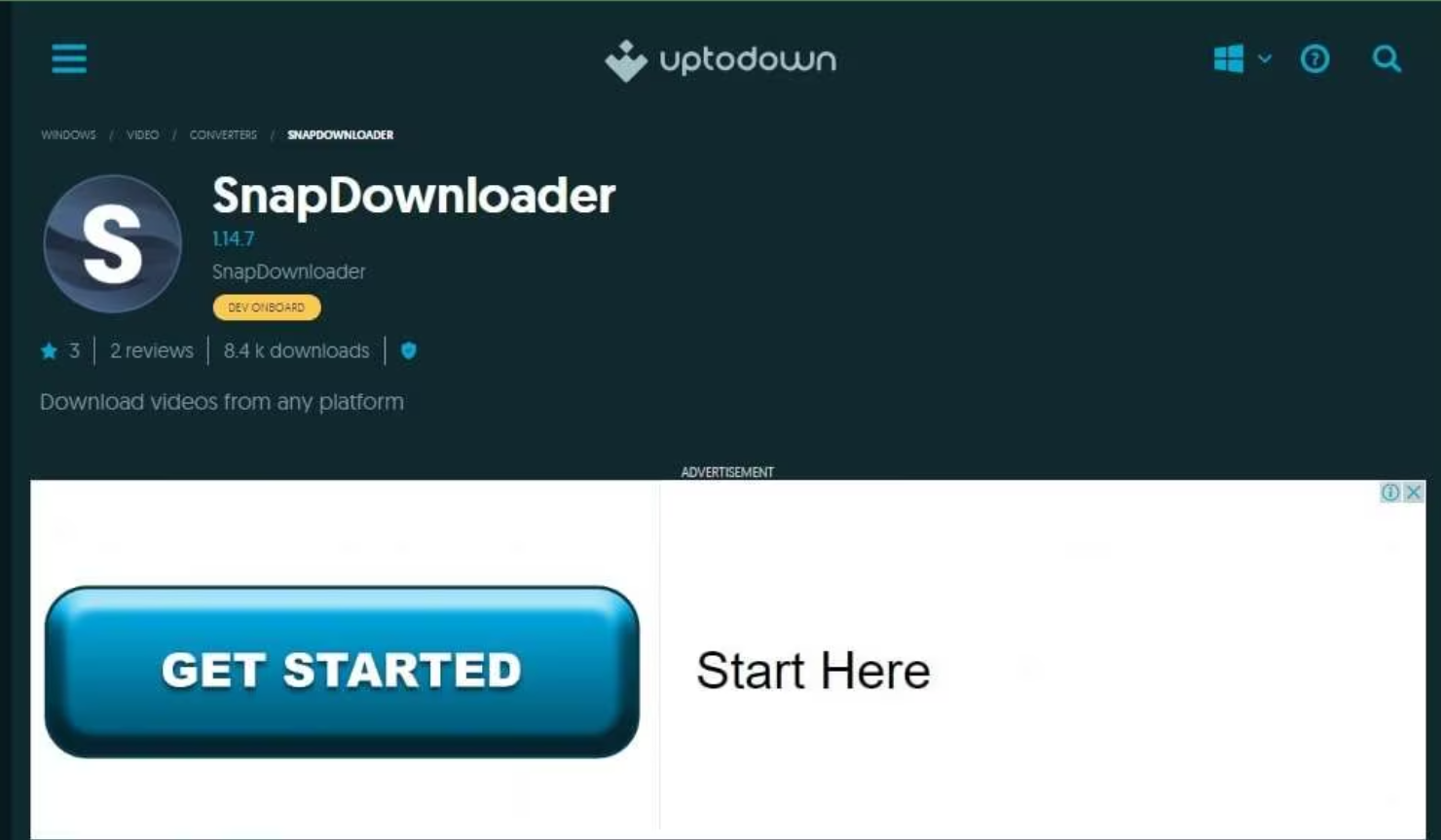
Part 5. iTubeGo
iTubeGo is a user-friendly tool for downloading TikTok videos without watermarks on both Windows and Mac computers. It works with over 10,000 video platforms, including TikTok, TikTok, Facebook, Instagram and more. Additionally, it allows you to download TikTok videos in formats like MP4, MP3, M4A, and others.
Key Features
- Downloaded videos are free from watermarks.
- Supports a variety of formats and resolutions, including MP4, MP3, M4A, etc.
- Experience fast download speeds and an intuitive interface.
- Includes a built-in video converter and editor.
- No registration or subscription required.
- Watermark-free downloads.
- Supports multiple formats and resolutions, such as MP4, MP3, M4A, etc.
Follow the steps below for operation process:
Step 1. Open iTubeGo software program and click on the “Paste URL” button at the top left corner of the screen.
Step 2. Copy the video link from the TikTok app or website and paste it into the software program.
Step 3. Choose the desired format and quality from the drop-down menu and click on the “Download” button.
Step 4. Wait for the download to finish and enjoy your TikTok video offline.
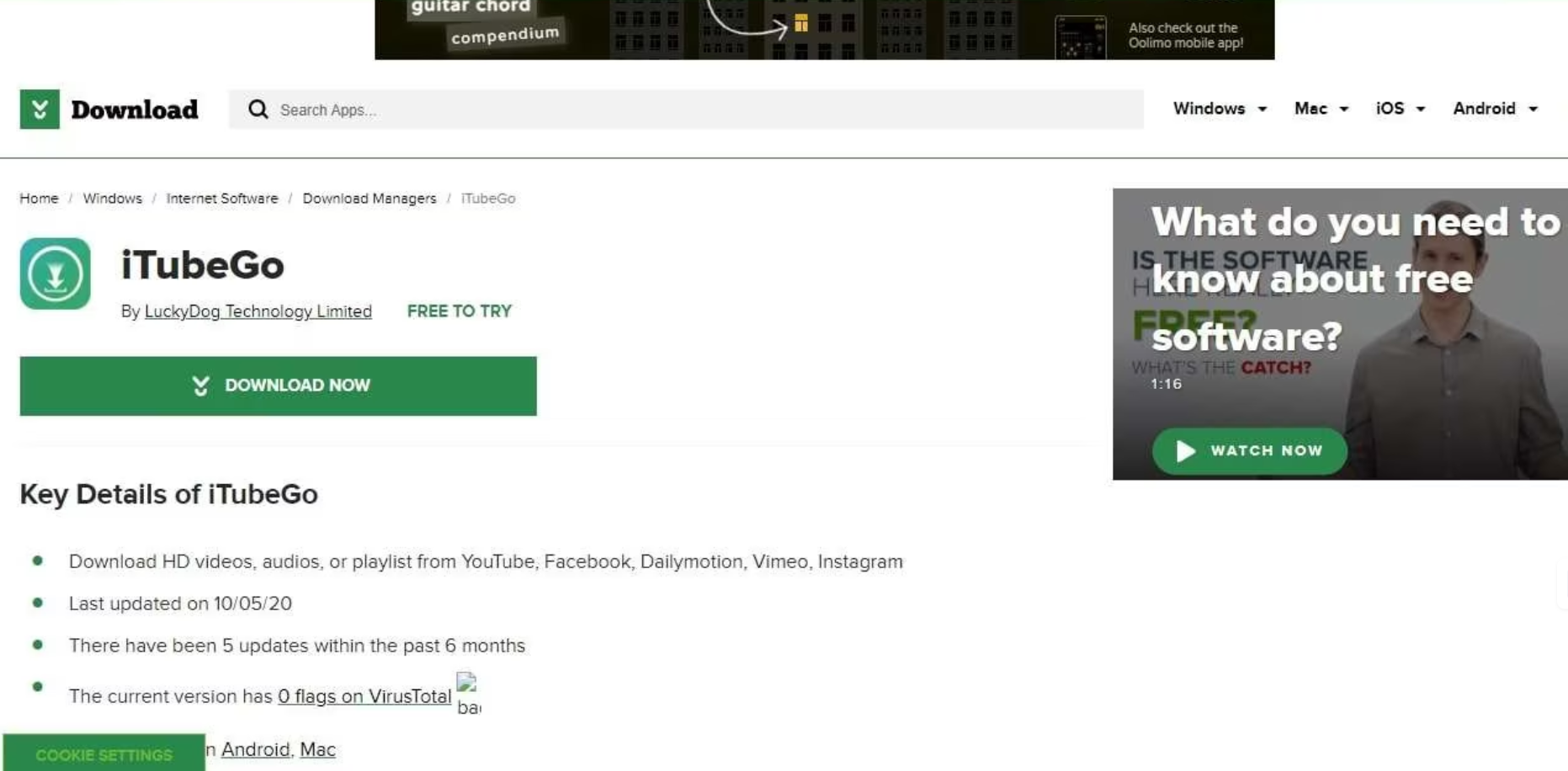
Conclusion
Having a reliable tool to download TikTok videos without watermarks ensures your viewers can enjoy your videos without distractions. These tools provide simple solutions for downloading TikTok videos without watermarks on PC, Mac, iOS, and Android. Choose the one that suits you best. We highly recommend trying out 4kFinder Video Downloader, as it allows you to download TikTok videos in high-quality MP4 format without any watermarks. Give 4kFinder a try!

 Download Netflix videos to MP4 or MKV format in 1080P Full HD resolution.
Download Netflix videos to MP4 or MKV format in 1080P Full HD resolution.


