Annoyed by slow Netflix download? How to increase the speed of Netflix download? Check out this post. Here we will list the reasons and solutions to make your Netflix download faster. You can even download Netflix titles at up to 50X super speed!
Question: Why so slow to download video content from Netflix?
“We’re leaving on a family vacation involving a long plane flight, so I need to download Netflix shows to my iPad and my kids’ Kindle Fire tablets. I can see very slow progress. Why so slow to download video content from Netflix? Any suggestion? How do I make Netflix download faster?” – From a Netflix Premium user
Netflix, the top video streaming services, gives you access to tons of the original TV shows, classic movies, new movies, anime, documents and more on your mobile device, computer and television. Netflix offers 4 subscription plans: Standard with Ads ($6.99/month), Basic ($9.99/month), Standard ($15.49/month, Premium ($19.99/month). With a subscription plan (No Ads), users are able to download Netflix movies and TV shows to watch offline. However, some users faced Netflix download slow issue. Today this post will show you some proven ways to make Netflix download faster for offline viewing.
CONTENTS
Part 1. Why isn’t Netflix Downloading Video Fast?
Are your Netflix downloads taking so long to download? Sometimes, too much cache data will affect the Netflix app performance. Moreover, Netflix downloads are slow due to viruses or malware. But the most important reason is that you have a poor WiFi connection. According to Netflix’s official website, the service relies on a fast broadband Internet connection for smooth video streaming. It requires a minimum download speed of 3 Mbps or higher for HD videos, 5 Mbps or higher for Full HD videos, and 15 Mbps or higher for UHD videos. If your Internet speed does not meet the video speed requirements, the download is likely to be slow. To download Netflix faster, please keep reading!
Part 2. Best Way to Make Netflix Download Faster (50X)
To improve speed in downloading Netflix videos, the best way is to use a Netflix downloader. Here you can turn to this professional tool, named 4kFinder Netflix Video Downloader. It is a desktop application for Windows and Mac users, which allows to download any video from Netflix to computer. With a built-in Netflix web player, users are not required to use the Netflix app. This tool enables you to download movies, entire TV shows, originals, anime, documents from Netflix web browser to Mac and PC as local MP4/MKV files. It offers 3 resolution options for download, including low (480p), middle (HD 720p), high (HD 1080p). What’s more, it will save subtitle & audio tracks in multiple languages.
By using a GPU hardware acceleration, it can run at up to 50X super faster speed while downloading Netflix titles, saving your time. Only in a few seconds, you can download and save your favorite videos on hard drive. This means you could keep Netflix videos forever after unsubscribed. Also, you could transfer Netflix videos to USB drive for offline playback on computer, laptop, smart TV, projection screen and more devices for better viewing experience!
Key Features of 4kFinder Netflix Video Downloader:
- Download Netflix movies and shows to MP4, MKV.
- Download Netflix videos in full HD 1080p, 720p.
- Download Netflix videos at 50X faster speed.
- Save Netflix videos to Mac and PC locally.
- Offers H.264 and H.265 Video Codec options.
- Built-in Netflix web player, no Netflix app needed.
- Search Netflix contents by entering name or pasting URLs.
- Preserve audio tracks and subtitles in different languages.
- Offers batch download mode and free technical support.
How to Download Netflix Videos to MP4 at 50X Fast Speed?
Step 1. Login Netflix Account
After installation, run 4kFinder Netflix Video Downloader, and log into your Netflix account.

Step 2. Add Netflix Videos
You can search Netflix movies, TV shows on 4kFinder by entering keywords.
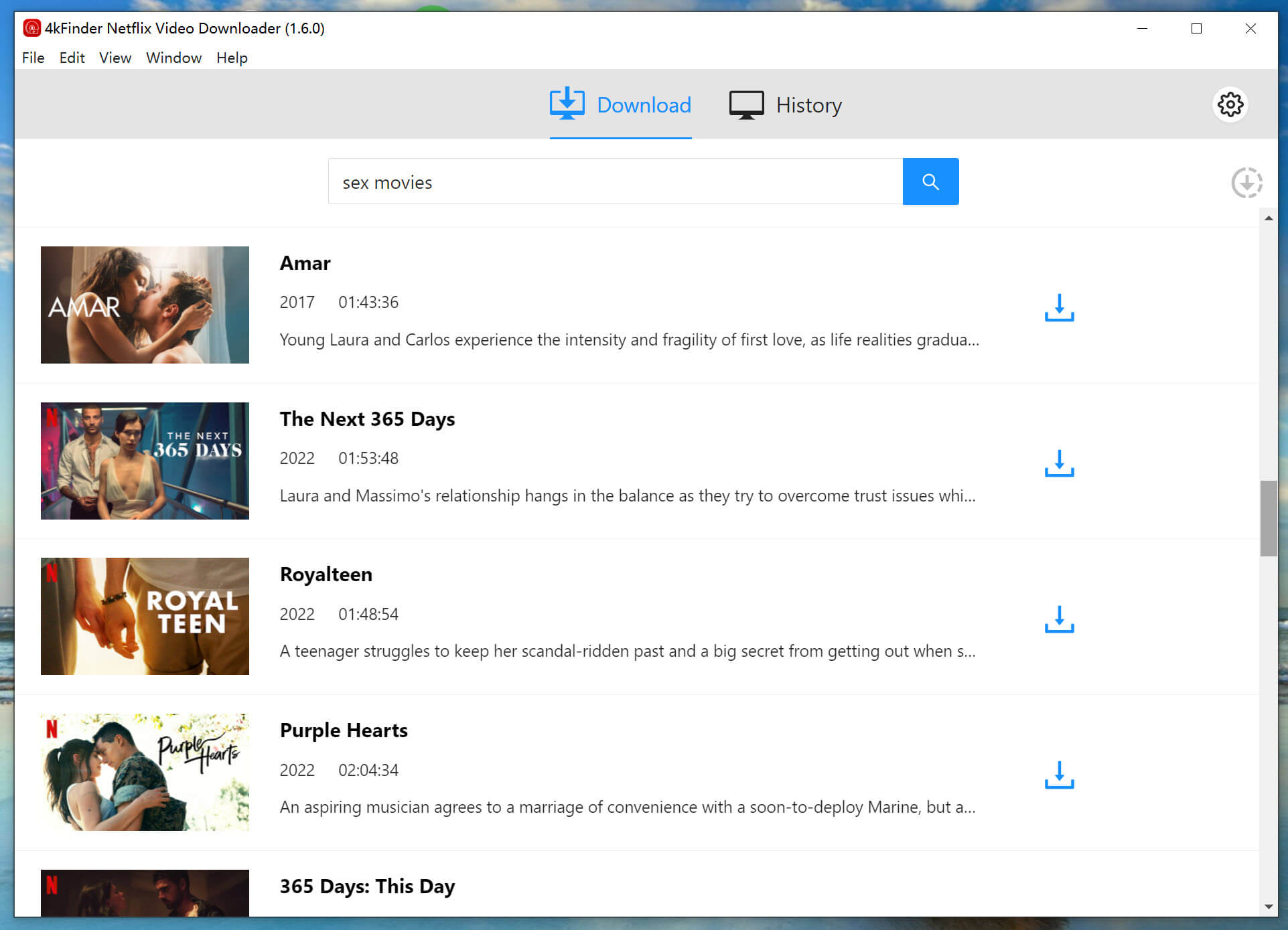
Or paste video URL to its search bar, and hit “Search” icon to locate it.

Step 3. Set Output Settings.
Click the “Settings” button on the upper right corner, choose MP4 format and HD quality. By the way, you can also set other preferences freely.

Step 4. Start Downloading Netflix Videos Faster
If ready, press on “Download” icon next to title to get Netflix downloads at quick speed. 4kFinder program will download video from Netflix to MP4 in HD quality at 50X speed.

Once the downloads are complete, you can tap “History” to browse the downloaded Netflix videos, and watch them offline through other players!
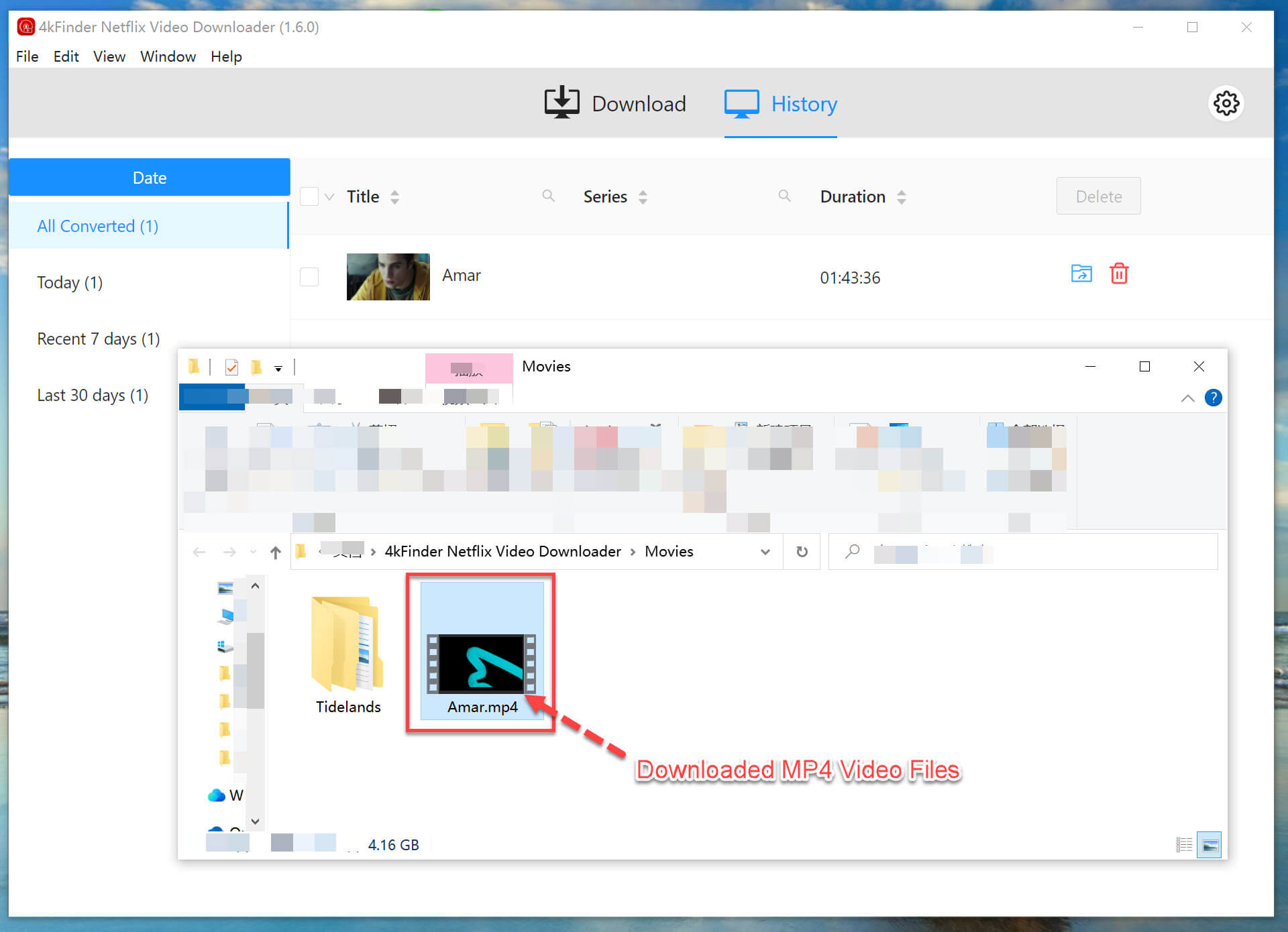
Part 3. Common Ways to Make Netflix Download Faster
The reasons and best solutions for slow Netflix downloads are listed above. Check out below common ways to make Netflix download faster.
1. Update Your Browser to the Latest Version
If you are using an outdated browser, you might be experiencing slow internet speed. To fix Netflix’s streaming issues, please update our browser to the latest version. The latest Chrome, Firefox, and Opera browsers support to play HD video quality and HTML5 video without buffering or interruptions.
2. Improve WiFi Signal in Your Home
To improve Netflix download speed, make sure you have a strong WiFi signal. When your service is connected to a wrong modem, you may not be getting top performance on downloading videos. Try to restart the router, upgrade your router, or even get a WiFi booster to improve poor Internet.
3. Scan for Viruses and Malware and Delete It
Netflix uses third-party servers to run its service. Sometimes, you may accidentally clicked on a virus link or pop-up malware. Viruses and malware can affect many things, such as slowing down your computer’s internet speed. Therefore, it is necessary to check that the server is functioning properly and regularly scan the computer for viruses or malware.
4. Regularly Clear the Netflix Cache
Cache can cause some problems, such as taking up storage space and slowing download speed, etc. You need to clear Netflix cache on your mobile, Windows PC, Kindle Fire tablet regularly.
How to Clear Netflix Cache:
– Go to “Settings” on your phone.
– Open “Apps” and find “Netflix”.
– Open Netflix and select “Storage”.
– Tap “Clear cache” and confirm your action.
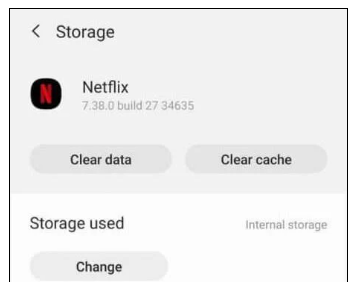
5. Delete Unwanted Downloaded Netflix Videos
To make your Netflix downloads faster, you can try deleting unneeded downloaded Netflix videos, which can free up more storage space. Here’s how:
– Open Netflix App on your mobile or Windows PC.
– Go to Menu bar and choose “My Downloads”.
– Find the video you want to delete, click the arrow on the right.
– Delete it from the Netflix app.
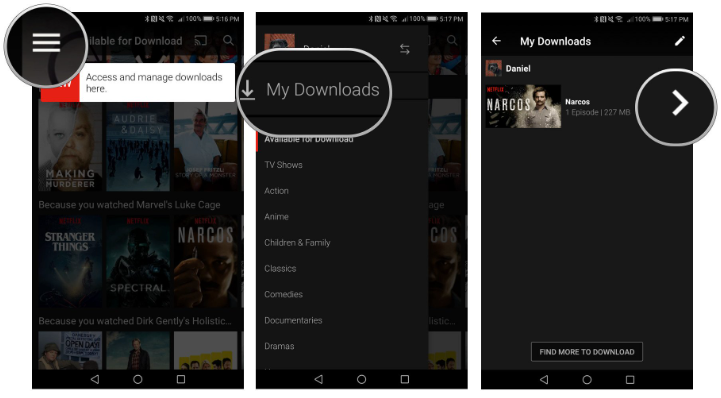
6. Close Other Background Apps On Your Devices
Remember to close background apps you are not using. If you have too many background apps open and don’t have enough bandwidth to support the download, your Netflix downloads may be slow.
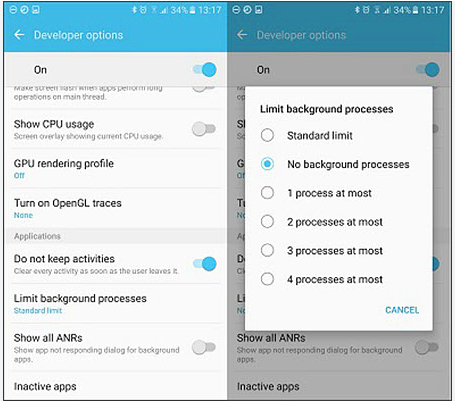
7. Update Netflix App
You may have an older version of Netflix app if you are experiencing slow Netflix download speed. Go to the App Store, or Google Play Store, update the Netflix app to the latest version.
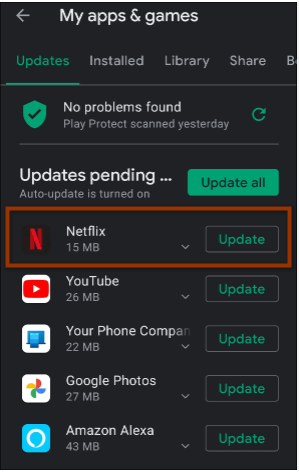
Conclusion
Improving speed in downloading Netflix movies and shows can save your lot of time. Here’s all proven ways to make Netflix download faster. For stable and fast downloading, we most highly recommend you to use a fast Netflix Downloader – 4kFinder Netflix Video Downloader. It enables you to batch download Netflix movies and TV shows to MP4, MKV at up to 50X speed. Thus, you can store the Netflix downloaded videos locally, and transfer them to any device for offline playback anytime.

 Download Netflix videos to MP4 or MKV format in 1080P Full HD resolution.
Download Netflix videos to MP4 or MKV format in 1080P Full HD resolution.


