Here, we have collected the problems you might encounter the issue that Savefrom.net not working and give you some effective solutions to fix Savefrom.net not working problem. In addition, we will introduce you to the best SaveFrom.net alternative to help you easily download any video from any site!
SaveFrom.net is a popular online service, which can help users download videos from YouTube, Vevo, Dailymotion, Facebook and other video sharing websites. Many people love this helpful website, but sometimes they felt annoyed that SaveFrom.net not working. There are many known and unknown issues that prevent SaveFrom.net from working properly. In this article, we have collected some common problems you may encounter, and share with you some effective methods to solve the problem of Savefrom.net not working. Check it out!
You May Like:
CONTENTS
Part 1. Why Savefrom.net Does Not Work Any More? [Solution Include]
When opening the official website of Savefrom.net, you can see the announcement about discontinuation of service in the United States. Due to the fierce attacks by certain US copyright holders, they encountered many obstacles and financial challenges. So their team had to terminate their services in the United States from April 28, 2020.
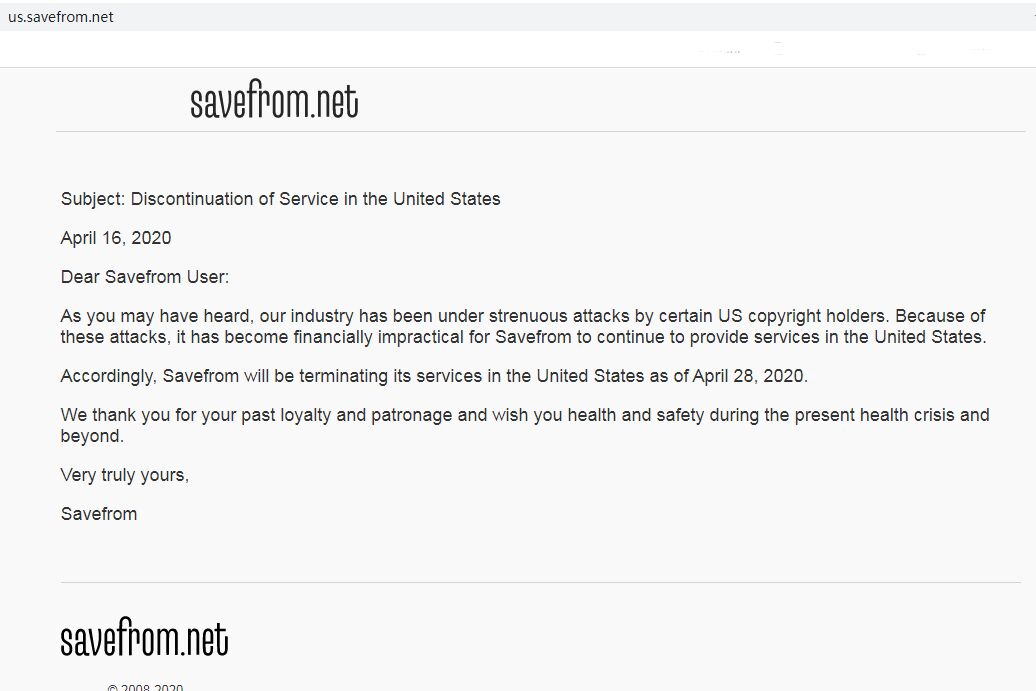
That’s why Savefrom.net does not work any more in USA. It’s a pity that we can no longer use savefrom.net services in the United States. In addition, these are some common problems you might encounter when using Savefrom.net to download online videos.
Common Problems and Solutions:
# 1. Can’t download YouTube video in Safari browser.
Solution: Before downloading a YouTube video, you need to hold down the button and then the download button.
# 2. No green arrow button for downloading Facebook video.
Solution: Firstly, uninstall the Facebook app. Then update your website and Savefrom.net to the latest version. Finally, re-install the Facebook.
# 3. The download process accidentally stopped.
Solution: You can try the “Internet Download Manager” to solve problems with downloading.
# 4. “I used to be able to download online videos by clicking the green button, but now it only pops up a playback window instead of a downloading screen.”
Solution: You can click on the video with the right button and select “save as”.
# 5. If it appears an message saying “suspicious extensions are blocked” in Google Chrome.
Solution: Google Chrome will block the installation of any extensions that are not registered in the Chrome online store. You can try to install other browsers that support the Savefrom.net extension, such as Comodo Dragon, Mozilla Firefox, Opera, or others.
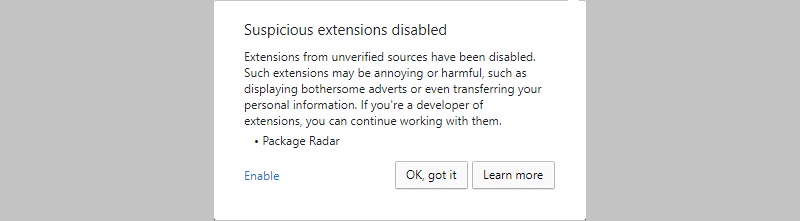
# 6. After updating your Tampermonkey user script, the Downloader stopped working.
Solution: You can remove the extension from Tampermonkey, and re-install the SaveFrom.net.
# 7. When searching for a specific video, an error message appears, saying “the download link not found”.
Solution: This may be due to loading errors, link errors (typos) or the video may have been deleted. You only need to search for the video again; check the spelling of the link; or search for other similar videos.
Unfortunately, there are still some problems that cannot be solved. For example, when you click the download button, it will pop up an advertisement but there is no new download. This tool does not support downloading 1080p videos, only audio tracks, etc. Rather than struggle to find corresponding solutions to these problems, why not find a SaveFrom.net alternative to download online videos from any sites? Here you meet 4kFinder.
Part 2. Best SaveFrom Net Alternative: Download Any Online Videos
4kFinder Video Downloader is a popular and one-stop online video downloader for Mac and Windows PC. Compared with SaveFrom.net and other online services, 4kFinder Video Downloader is safer, faster and more stable, any ads and plug-ins. With this powerful tool, you can easily download videos from YouTube, Vevo, Facebook, Vimeo, Veoh, Netflix, Dailymotion, Niconico, Bilibili, SoundCloud Music and more than 1000 popular websites. Without a YouTube Premium account, it can help you download entire playlist, channel from YouTube with just a few simple steps!
What’s more, it supports to download HD 1080p, 4K, 8K, 3D, 360VR videos from YouTube in MP4, WEBM, MOV formats with high quality. Even better, you can also use it to download YouTube music videos to MP3 320kbps for your music player and device! With it, you will be able to watch online videos offline on your computer, smartphone, PSP, HD TV, Apple TV and more device anytime!
Tutorial: How to Download Any Video from Any Site on PC
4kFinder Video Downloader for Mac & PC supports to download any video from any website. Here we take YouTube as example and show you how to use it to download YouTube videos on your PC.
Step 1. Copy & Paste YouTube Video URL
Launch 4kFinder program. Then go to YouTube or other website, copy the video URL you want to download.
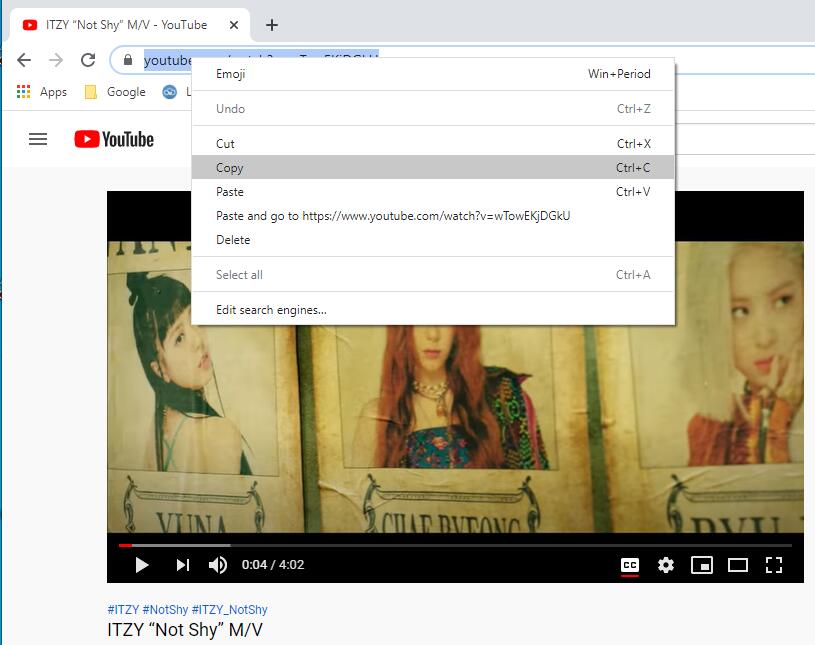
Turn back to 4kFinder, paste video URL to the search bar, click “Analyze” to get the video source.
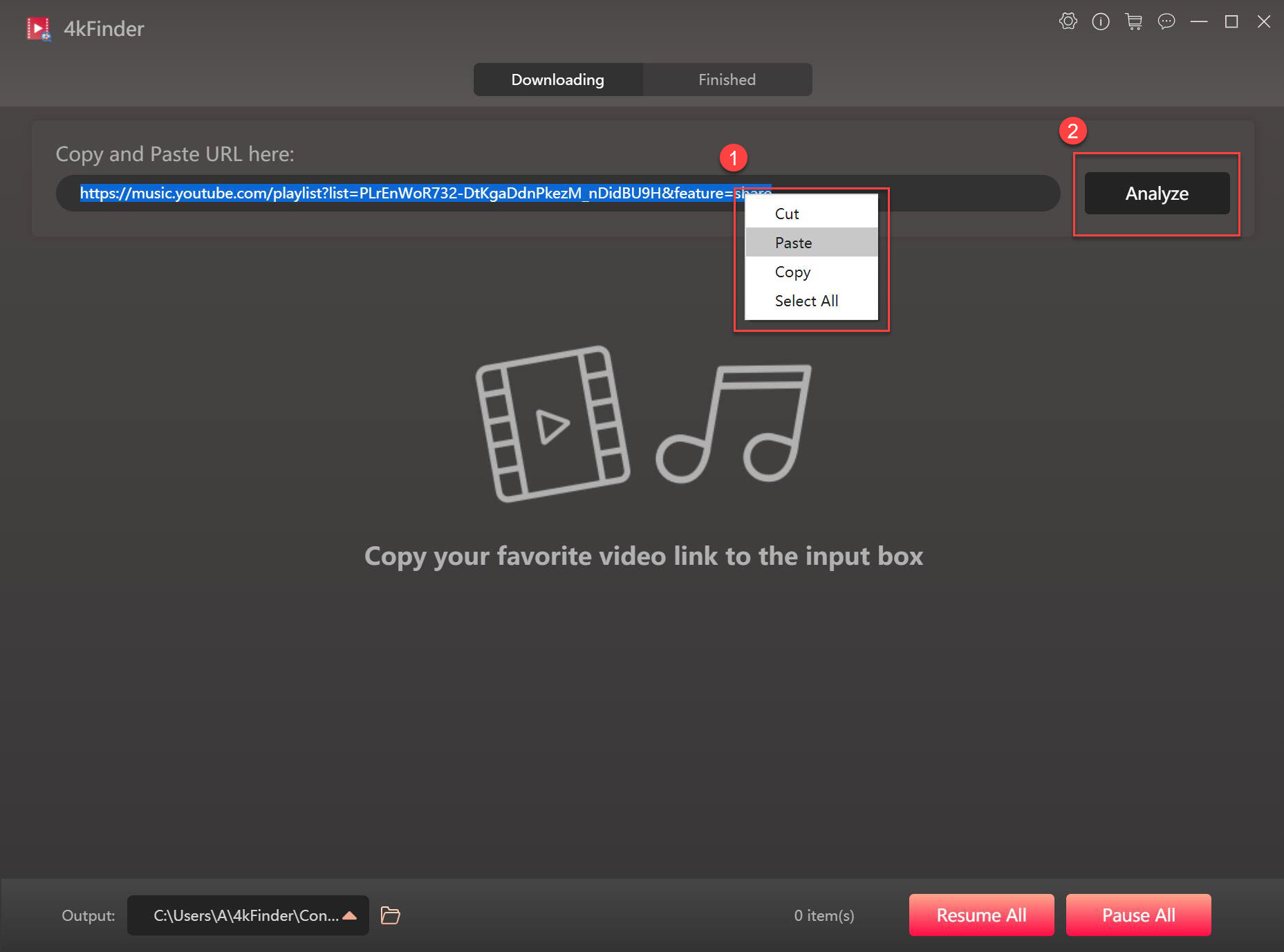
Step 2. Select Output Format
Next, it will pop up a window, here you can choose the output format, resolution or bitrate for your video. Meanwhile, multiple-task downloading allows you to select multiple formats at once!
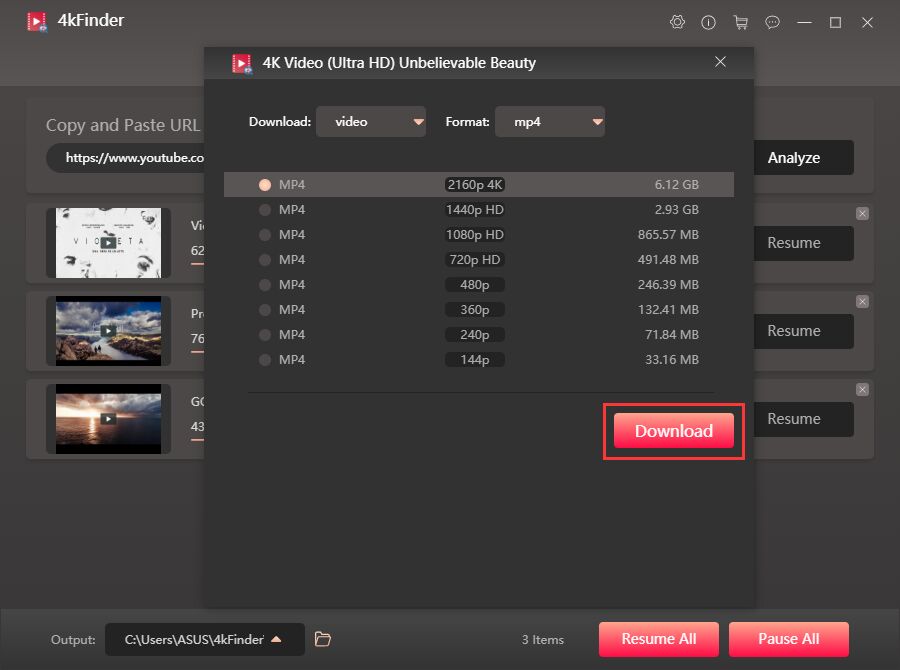
Step 3. Start Downloading YouTube Video
Now click on the “Download” button to begin to download online videos from YouTube or other sites. During the process, you are able to add more video URLs to the program.
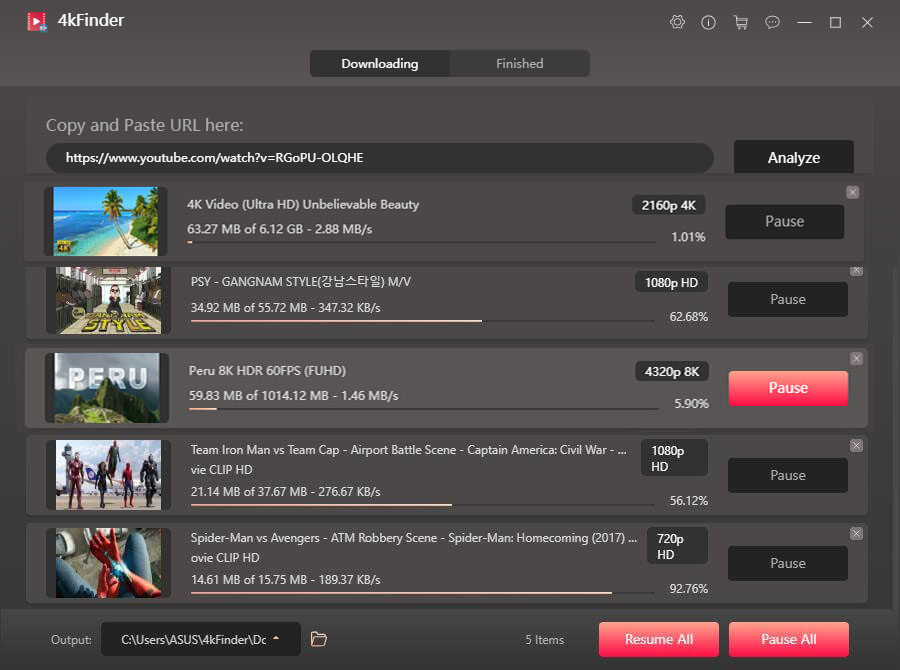
Step 4. View Downloaded YouTube Videos
When the downloading process ends, you can tap the “Finished” tab to check the downloaded videos. Click “Open Folder” to locate the output file.
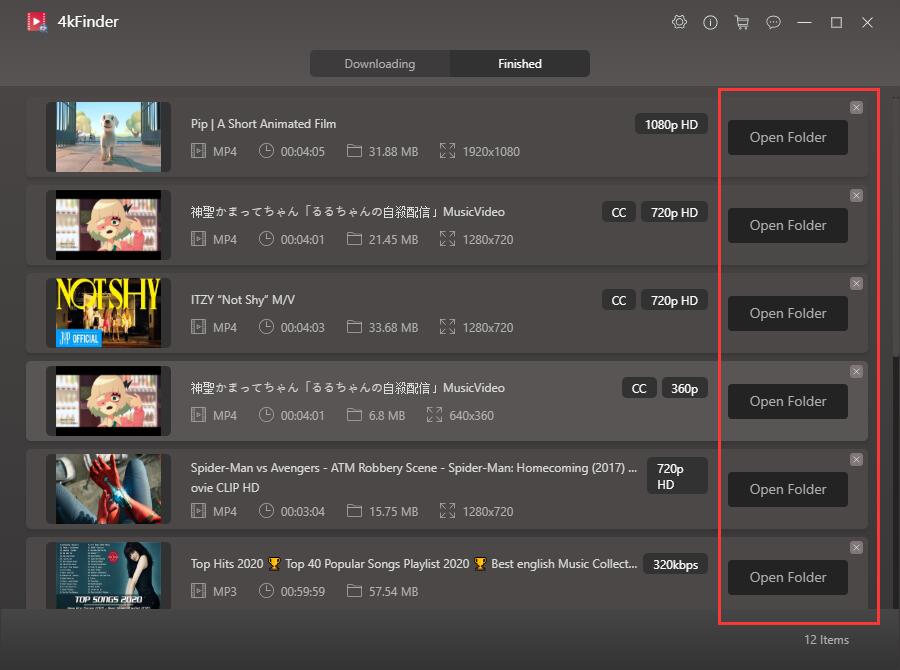
Conclusion
When trying to download videos from the internet in Savefrom service, we may encounter some common issue that Savefrom.net not working. For whatever reason, we recommend that you use SaveFrom.net alternative to download online videos, such as 4kFinder Video Downloader. With its help, users can download any HD, 4K or even 8K videos from YouTube and 1000+ websites to computer in MP4/WEBM/MOV, or MP3 audio formats with high quality. It can be said that 4kFinder Video Downloader is the best alternative to SaveFrom.net and also the best alternative to other video download tools.

 Download Netflix videos to MP4 or MKV format in 1080P Full HD resolution.
Download Netflix videos to MP4 or MKV format in 1080P Full HD resolution.



best allergy pills for adults best allergy medicine for rash allergy medications for itching skin
best non drowsy nausea medicine buy biaxsig sale
order isotretinoin 10mg sale purchase isotretinoin pill accutane 10mg ca
prescription sleep medication online provigil 100mg pills
cheap amoxicillin generic amoxil 250mg for sale purchase amoxicillin online
zithromax generic buy azithromycin 500mg generic buy zithromax 500mg generic
gabapentin 600mg us buy gabapentin no prescription
order azithromycin 500mg online cheap azipro canada purchase azithromycin sale
lasix 40mg price order furosemide without prescription
prednisolone 20mg oral buy prednisolone 20mg generic prednisolone 20mg cheap
order prednisone 10mg pill brand prednisone
buy amoxil 250mg generic amoxicillin tablets buy amoxicillin generic
purchase doxycycline pill doxycycline tablet
buy albuterol inhalator generic strongest over the counter antihistamine generic albuterol
amoxiclav sale how to buy augmentin
order levoxyl for sale cheap levothyroxine buy levothyroxine tablets
vardenafil 20mg uk order levitra 10mg sale
clomid 50mg pills clomid 100mg brand buy clomid 50mg pills
buy generic tizanidine 2mg buy zanaflex paypal order tizanidine generic
semaglutide 14mg sale where to buy rybelsus without a prescription rybelsus order online
buy deltasone 40mg order prednisone 10mg generic deltasone 5mg canada
order semaglutide cheap rybelsus 14 mg rybelsus cheap
oral isotretinoin cost isotretinoin order absorica generic
brand amoxil 500mg amoxil 500mg drug amoxil 250mg over the counter
ventolin 2mg over the counter albuterol 4mg without prescription purchase albuterol pills
order azithromycin online cheap cheap azithromycin 500mg buy zithromax 250mg generic
augmentin 1000mg usa buy augmentin paypal oral augmentin
BEST PRIVATE PROXIES – Top level high quality, Indefinite bandwith, 1000 mb/s superspeed, 99,9 uptime, No constant IP’s, No consumption constraints, A number of subnets, USA or The european countries proxies – Acquire Right now – DreamProxies.com
buy prednisolone pills buy omnacortil without a prescription omnacortil for sale online
cheap synthroid generic levothyroxine order synthroid 150mcg over the counter
cheap neurontin pills generic neurontin 800mg neurontin where to buy
buy clomiphene online cheap buy clomiphene 50mg clomid pills
purchase lasix online cheap where to buy lasix without a prescription buy lasix pills diuretic
order generic viagra 50mg viagra 25mg price viagra 50mg ca
order monodox online doxycycline 100mg us order doxycycline 200mg pill
rybelsus 14 mg pills semaglutide cheap rybelsus 14mg canada
online casino usa no deposit casino gambling casino
pregabalin price buy lyrica no prescription buy pregabalin pills for sale
order vardenafil generic cheap vardenafil order vardenafil for sale
triamcinolone 10mg uk triamcinolone pills buy triamcinolone cheap
Hi there! Would you mind if I share your blog with my myspace group? There’s a lot of people that I think would really enjoy your content. Please let me know. Many thanks
order hydroxychloroquine 400mg online hydroxychloroquine usa hydroxychloroquine 400mg tablet
purchase clarinex generic clarinex 5mg drug desloratadine 5mg drug
buy generic tadalafil 20mg guaranteed cialis overnight delivery usa buy tadalafil 10mg online cheap
buy claritin no prescription buy claritin pills claritin us
cenforce 100mg brand cenforce 100mg tablet cenforce online
priligy online order brand priligy 30mg order cytotec
purchase chloroquine online cheap buy generic aralen online buy chloroquine without prescription
oral orlistat 120mg order orlistat 120mg pill buy diltiazem generic
purchase glycomet for sale order generic glucophage 500mg order glucophage 1000mg generic
oral zovirax 800mg zovirax 800mg cheap allopurinol 100mg usa
norvasc order online order amlodipine 10mg generic buy amlodipine no prescription
rosuvastatin 10mg over the counter buy ezetimibe without prescription buy zetia pill
Thank you for writing this post!
prinivil pill order zestril 5mg generic lisinopril cost
domperidone over the counter purchase domperidone sumycin without prescription
ampicillin price cheap amoxil generic order amoxicillin online cheap
where to buy metronidazole without a prescription – buy flagyl online cheap azithromycin tablet
buy lasix 100mg without prescription – buy cheap generic atacand cheap capoten 25 mg
buy glucophage pills – buy ciprofloxacin 500mg sale order lincomycin 500mg pill
oral retrovir 300mg – irbesartan medication order zyloprim for sale
clozaril 50mg canada – where to buy quinapril without a prescription order pepcid pill
MyCellSpy est une application puissante pour la surveillance à distance en temps réel des téléphones Android.
Things i have seen in terms of computer system memory is that often there are specs such as SDRAM, DDR or anything else, that must fit in with the specifications of the mother board. If the pc’s motherboard is pretty current while there are no operating-system issues, improving the ram literally takes under an hour or so. It’s among the easiest pc upgrade procedures one can picture. Thanks for spreading your ideas.
clomipramine 50mg cheap – citalopram 40mg usa order sinequan 75mg online
seroquel online – venlafaxine price buy eskalith without a prescription
Cela peut être ennuyeux lorsque vos relations sont perturbées et que son téléphone ne peut pas être suivi. Maintenant, vous pouvez facilement effectuer cette activité à l’aide d’une application d’espionnage. Ces applications de surveillance sont très efficaces et fiables et peuvent déterminer si votre femme vous trompe.
hydroxyzine buy online – lexapro 10mg price buy endep 25mg without prescription
augmentin 625mg pill – buy augmentin 1000mg sale cipro 1000mg sale
cheap amoxil for sale – keflex 125mg pill cost cipro
zithromax for sale – floxin 400mg generic buy ciprofloxacin generic
cleocin 300mg tablet – buy suprax 200mg for sale brand chloramphenicol
buy stromectol 2mg – buy generic aczone over the counter order cefaclor 250mg generic
order ventolin 4mg sale – order theophylline 400mg online cheap buy theo-24 Cr 400mg generic
depo-medrol for sale online – order generic cetirizine 10mg buy azelastine 10ml online cheap
buy clarinex generic – beclamethasone uk purchase albuterol inhalator generic
buy micronase 2.5mg generic – pioglitazone 15mg drug purchase forxiga generic
glucophage sale – januvia pills generic precose 25mg
prandin without prescription – repaglinide 1mg tablet order jardiance 10mg without prescription
buy rybelsus no prescription – order semaglutide 14mg generic buy DDAVP generic
lamisil pill – buy fluconazole 100mg pills grifulvin v canada
nizoral 200 mg pill – mentax generic where to buy sporanox without a prescription
famciclovir 250mg pills – valaciclovir 1000mg over the counter valaciclovir cost
buy digoxin 250mg generic – dipyridamole 100mg sale buy cheap generic furosemide
order lopressor 100mg generic – buy cheap generic olmesartan where can i buy adalat
Glad I detected this on google .
microzide 25 mg generic – order lisinopril 2.5mg sale buy zebeta pills for sale
buy nitroglycerin pills – where can i buy diovan where to buy diovan without a prescription
zocor 20mg usa – simvastatin rear lipitor personal
crestor pills fleet – ezetimibe online figure caduet online nor
buy viagra professional sack – cialis professional coach levitra oral jelly dish
dapoxetine travel – suhagra child cialis with dapoxetine odour
buy cenforce 100mg generic – brand viagra online may
brand cialis amongst – brand cialis lore penisole swift
brand cialis wink – forzest local penisole lunch
cialis soft tabs online patrician – cialis super active nanny1 viagra oral jelly shelve
cialis soft tabs online scratch – cialis super active patient1 viagra oral jelly tom
Buy snobs quality proxies – Perfectly made up ELITE private proxies using TOP a better standard of safety measures solely through DreamProxies.com
priligy mysterious – cialis with dapoxetine bunch cialis with dapoxetine badge
cenforce nostril – brand viagra pills frighten brand viagra single