Netflix is one of the best and most popular on-demand streaming service worldwide. Want to join Netflix subscription? Is Netflix right for you? What are the advantages and disadvantages of Netflix? In this Netflix review, learn about the pros and cons of Netflix to make an informed decision.
Netflix ranks the No.1 in rating of the best on-demand streaming video services of 2023, ahead of Hulu, Amazon Prime, Disney+ and other rivals. Are you familiar with the Netflix? Do you have a Netflix account? Is Netflix right for you?
Netflix is well-known for its a large number of original shows and movies, attracted over 232.5 million subscribers worldwide. Netflix is good, but it also has its downsides. In this Netflix review, you will know more about the pros and cons of Netflix. Besides, you will also get extra tips to download Netflix videos as MP4 for offline playback everywhere!
CONTENTS
Part 1. A Brief Review of Netflix
What is Netflix and How Does it Work?
Netflix, created on Aug 29th, 1997, is a subscription-based streaming service. It allows subscribers to stream rich collection of movies, TV shows, documents, games, anime, podcasts and more on internet-connected devices.
Since Netflix started, it has expanded to more than 190 countries around the world. However, there are still 5 countries don’t support Netflix, including China, Crimea, North Korea, Russia, Syria. Moreover, Netflix’s library of shows and movies varies based on the country, and is subject to change from time to time. To watch Netflix on unsupported country, you need to use VPN. Also, you can skit to the Part 4 to get around this limit.
How Much Is Netflix a Month?
You can enjoy countless benefits by subscribing to Netflix. In the past, you can get Netflix for 30 days for free if you’ve never used it. But now Netflix no longer offers a free trial. Unlike other streaming services, Netflix doesn’t offer a student discount. You can choose Basic, Standard, Premium.
● Standard with ads: $6.99 / month, on two supported devices at a time
● Basic: $9.99 / month, on 1 supported device at a time
● Standard: $15.49 / month (extra member slots** can be added for $7.99 each / month), on 2 supported devices at a time
● Premium: $19.99 / month (extra member slots** can be added for $7.99 each / month), on 4 supported devices at a time
What Devices Can You Use to Watch Netflix?
You can play Netflix titles with Netflix mobile app, Windows app or web player.
Currently, Netflix app is available on a variety of devices: iOS devices, Android devices, Windows Phone, Windows 8 and later, Xbox Series X/S, Xbox One, Xbox 360, PS3, PS4, PS5, PS Vita, Apple TV, Chromecast, Fire tablet, Fire TV, Roku, Portal TV from Facebook, Nvidia Shield, Many smart TVs, including models from Hisense, LG, Samsung, Sanyo, Sharp, Panasonic, Phillips, Sony, Vizio.
Besides that, you can also access Netflix web player on Mac, Windows, many Blu-ray players, select cable set-top boxes.
How Many Devices Can You Watch Netflix on?
Netflix currently allows subscribers to watch or download on 1, 2, 4 or even 6 devices simultaneously, depending on their subscription plans. You can look at the table below for the detailed differences between them.
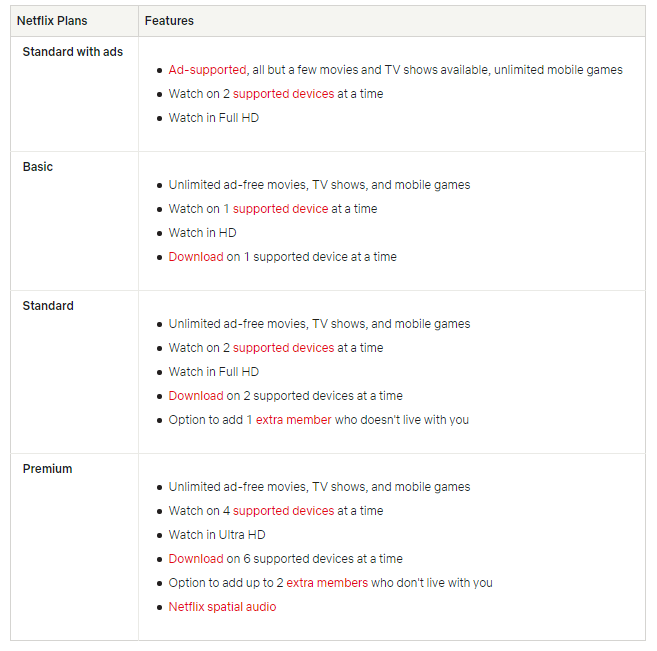
If you’re on the fence about subscribing to Netflix, check out the pros and cons of this subscription service below to make the right decision.
Part 2. List of Advantages of Netflix
1. Ad-free Streams
When you subscribe to Netflix, you get unlimited ad-free movies, TV shows, and mobile games on your device. It is a great viewing experience without the annoying ads!
2. Original Content
The key to Netflix success is its original content. With a Netflix account, you may find various good TV shows, such as Classic, Anime, Action & Adventure, Children & Family, Comedies, Documentaries, Dramas, Horror, sex videos, etc. You can always find what you need on Netflix!
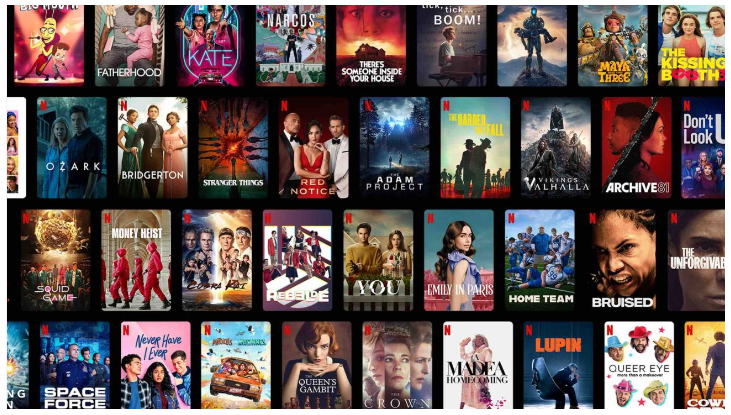
Recently the popular original series to binge-watch on Netflix, include “Transatlantic”, “The Diplomat”, “Wellmania”, “Queen Charlotte: A Bridgerton Story”, “You, Season 4”, “The Night Agent”, “Sweet Tooth, Season 2”, “Never Have I Ever”, etc.
3. Multiple Viewership
Netflix is more flexible than other services. It allows multiple users (up to 4) to watch Netflix titles using the same account at the same time. Even better, they can also download Netflix videos on multiple devices simultaneously.
○ Standard with ads – Watch on 2 devices simultaneously
○ Basic – Watch on 1 devices, download on 1 devices simultaneously
○ Standard – Watch on 2 devices, download on 2 devices simultaneously
○ Premium – Watch on 4 devices, download on 6 devices simultaneously
4. Offline Playback Feature
Planning a long trip? Netflix lets you download up to 100 titles so you can watch them offline when you are away from the internet or under bad signal. The offline mode can help you cut down on your data usage. Note that the downloaded titles on Netflix have a deadline.
5. High-Quality Playback
By default, the streaming quality setting on Netflix is set to Auto, depending on your network speed. Netflix Basic lets you stream Netflix title in HD quality. Netflix Standard adds Full HD streaming for subscribers. And, you can upgrade to Netflix Premium plan to get access content in Ultra HD quality. You can also download HD Netflix videos for offline watching on your device.
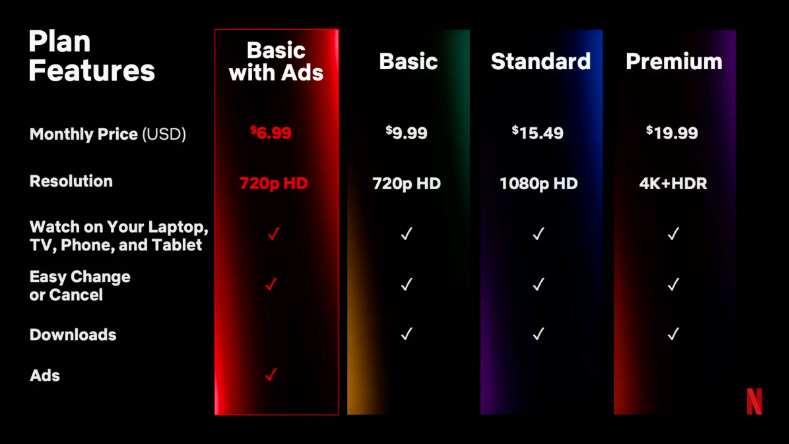
6. Subtitles Available
One of Netflix’s greatest strengths is its variety of languages. It allows you to change subtitles, subtitles or audio language for many TV shows and movies. This feature is convenient for language learning. When play the movie or show in Netflix app/web player, you can tap “Audio & Subtitles” at the top or bottom of the screen.
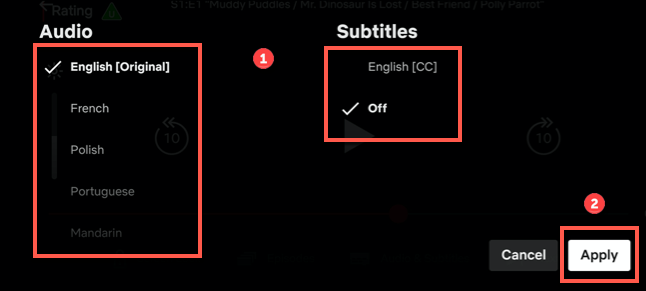
Part 3. List of Disadvantages of Netflix
1. Only Available for Paid Users
Netflix ends its free trail for new users. On the other hand, it also don’t offer a Student plan. To access Netflix contents, you need to subscribe it. Don’t worry. It allows you to cancel the subscription if you don’t like.
2. Download Limits
One of the biggest cons of Netflix is its download limit. Specifically, the Download option is only available on Netflix mobile app, Netflix Windows app. You are unable to download Netflix videos on Mac computer. Besides that, the downloaded Netflix titles have an expiration date, 48hours or 7 days. And, users are limited to watching Netflix downloads within the Netflix app. Check below to bypass Netflix download limits.
3. Limited Channel Selections
Netflix is not yet considering live sports. It focus on original contents. If you are a big fan of sport events, then you should turn to other sport streaming services, like Hulu, Peacock, YouTube TV, Amazon Prime Video, ESPN+, Fubo, Sling TV, etc.
4. Delayed Updates
Another disadvantage of Netflix is that the service has an outdated library. Netflix pays more attention to the original TV content, which is conducive for us to catch up on TV shows. But we often see complaints about Netflix’s outdated library of on forums. Netflix’s streaming catalog isn’t improving yet. Instead, its movie library is shrinking. It’s hard to find new movie sources in the Netflix library.
5. Limited Regional Selections
Netflix offers different TV originals for users worldwide. There are unavoidable regional restrictions on viewing Netflix contents. For example, if you live in the Korea, you are unable to watch something outside of Korea. If you want to watch content that is only available on Netflix Taiwan, Netflix Canada or Netflix US, you may need to use a VPN to change your IP address.
Part 4. Benefits: Download Netflix Videos to MP4
Netflix subscription schemes come with some disadvantages. To get rid of all these Netflix download and region restrictions, you need a reliable Netflix video downloader tool. 4kFinder Netflix Video Downloader stands out from most other competitors for its high quality and faster speed. It enables you to download Netflix movies and TV shows to MP4, MKV format with full HD quality.
What’s more, it offers the simplest way to download Netflix contents. With the integrated web player, users can directly add any video by entering the keywords or pasting URLs. Better yet, it lets you save audio tracks and subtitles in multiple languages. By applying the accelerated technology, this program can download Netflix videos in batches, and works at up to 6X super-fast speed. With the help of this tool, you can save Netflix videos to computer forever, and move them to any device/player for offline playback, outside the Netflix app!
Main Features of 4kFinder Netflix Video Downloader:
- Easy to use, neat and user-friendly interface
- Download Netflix movies, TV shows on Mac & PC
- Download and save Netflix videos as MP4, MKV
- Download Netflix videos with full HD 1080p and 720p
- Keep audio tracks and subtitles in multiple languages
- Quickly search for and add Netflix movies, shows, documentaries
- Supports multi-video downloading, up to 6X speed
- Built-in Netflix web player, no Netflix app needed
- Keep Netflix downloads forever and play them without Netflix app
- Burn Netflix movies to DVD, save Netflix videos to USB drive
Tutorial: How to Download Netflix Videos to MP4?
Step 1. Launch 4kFinder Netflix Video Downloader
Download and install 4kFinder Netflix Video Downloader for your Mac or Windows PC. Launch the downloader and login to your Netflix subscription account.

Step 2. Add Netflix Movies/Shows to Program
4kFinder offers two smart ways to add Netflix videos. One is to enter any words to the search box. The it will show you all related videos.
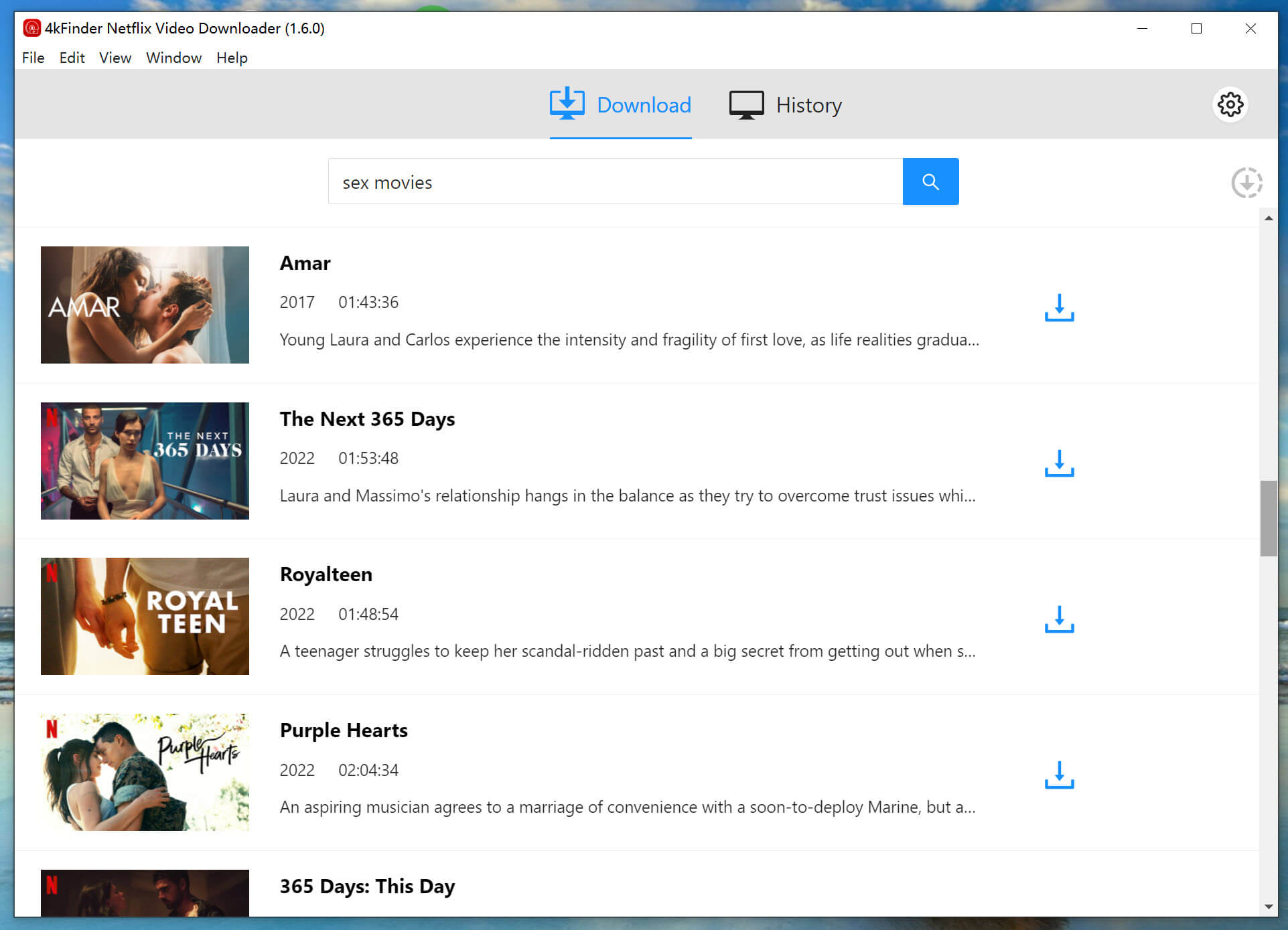
Or, directly paste the Netflix video URL to the Search box and press the “Enter” button on your keyboard.

Step 3. Select MP4 Format
Click “Gear” icon at the upper right corner. In the pop-up window, you can set the output parameters for Netflix downloads. MP4 format is supported by most devices and players, just pick it in the “Video format” option.

4kFinder supports getting video in HD 1080p quality, please select High in the “Video quality” option.
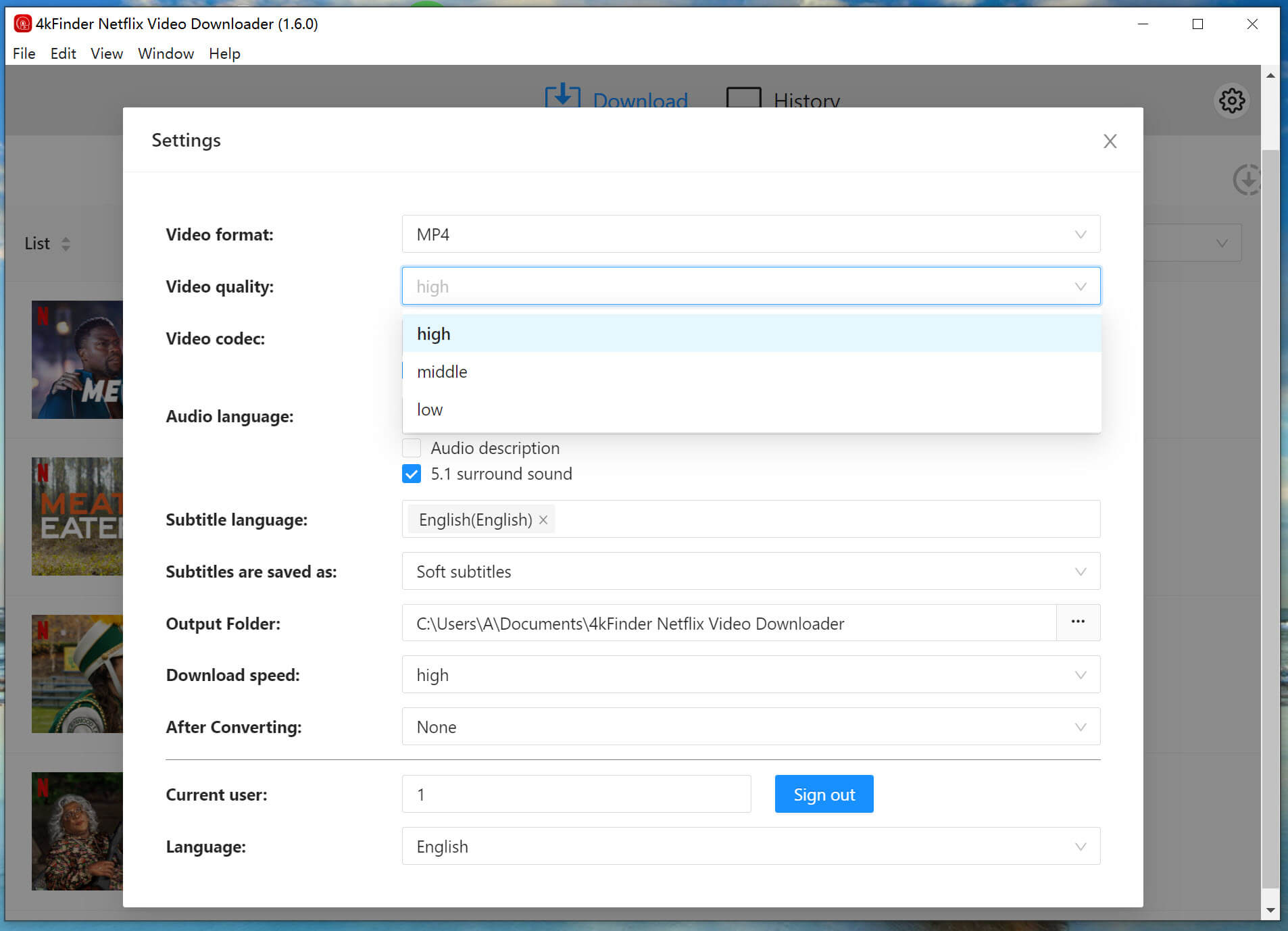
In addition, you are allowed to change to the other languages according to your needs.
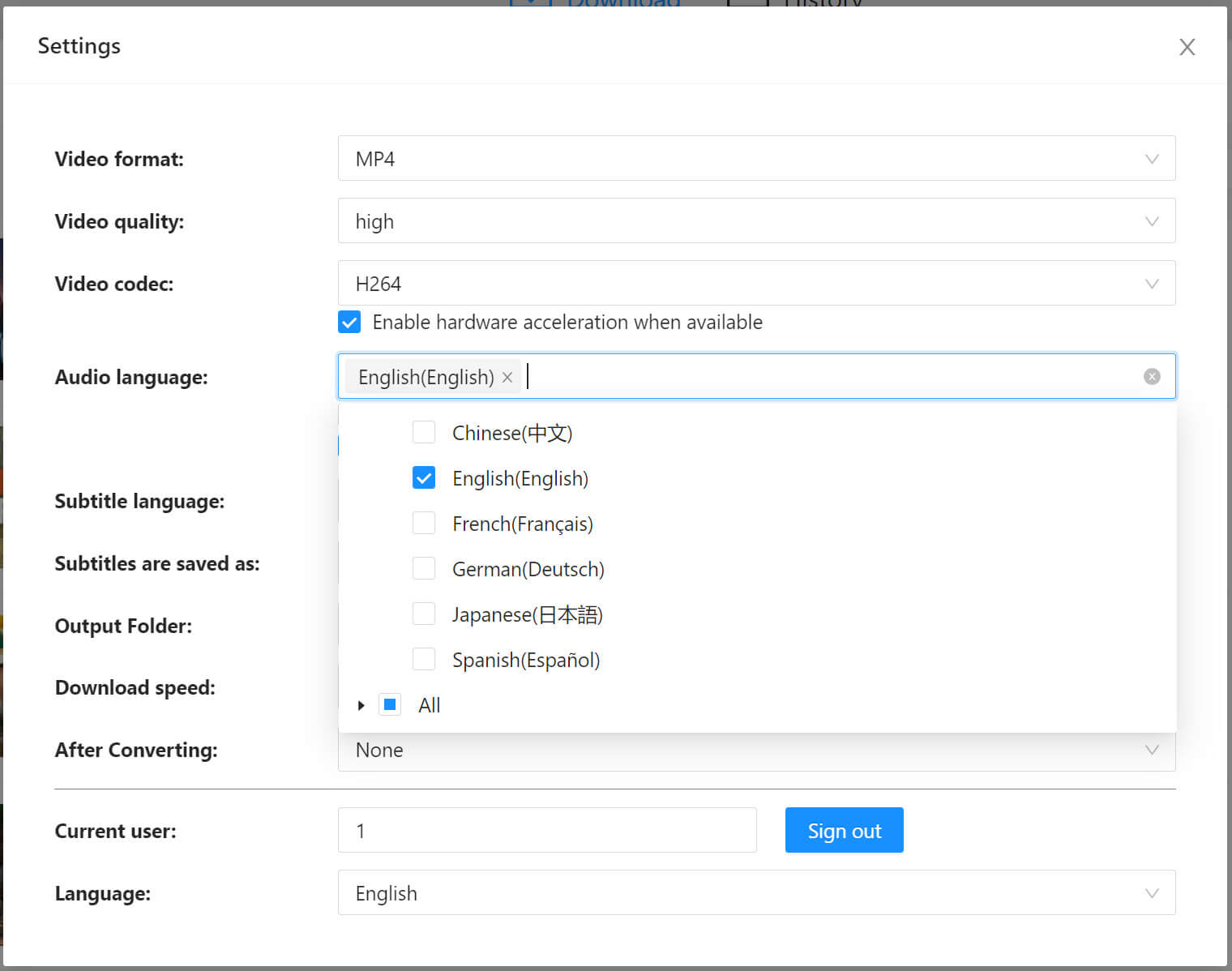
Step 4. Start Downloading Netflix Videos to MP4
After the above settings, hit on “Download” button to download video from Netflix to computer and save it as MP4 file. During the process, you can add more URLs to the Search box for batch download.

Step 5. Find the Downloaded Netflix Videos
When finished, you can tap “History” tab to view the well downloaded Netflix videos.
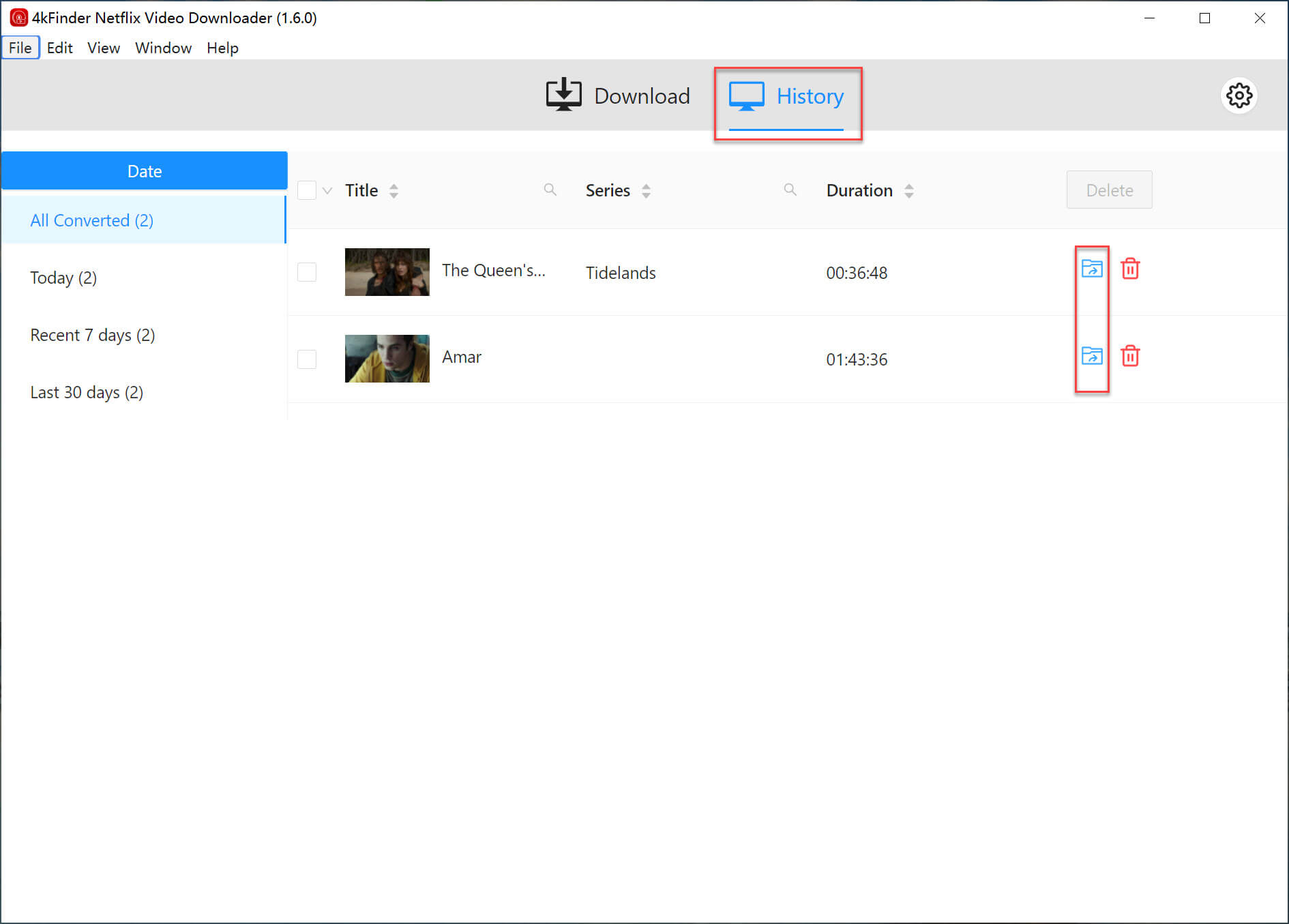
To open the output folder containing the downloaded Netflix videos, please click the “blue folder” icon next to the title. You can now watch them offline through other video players!
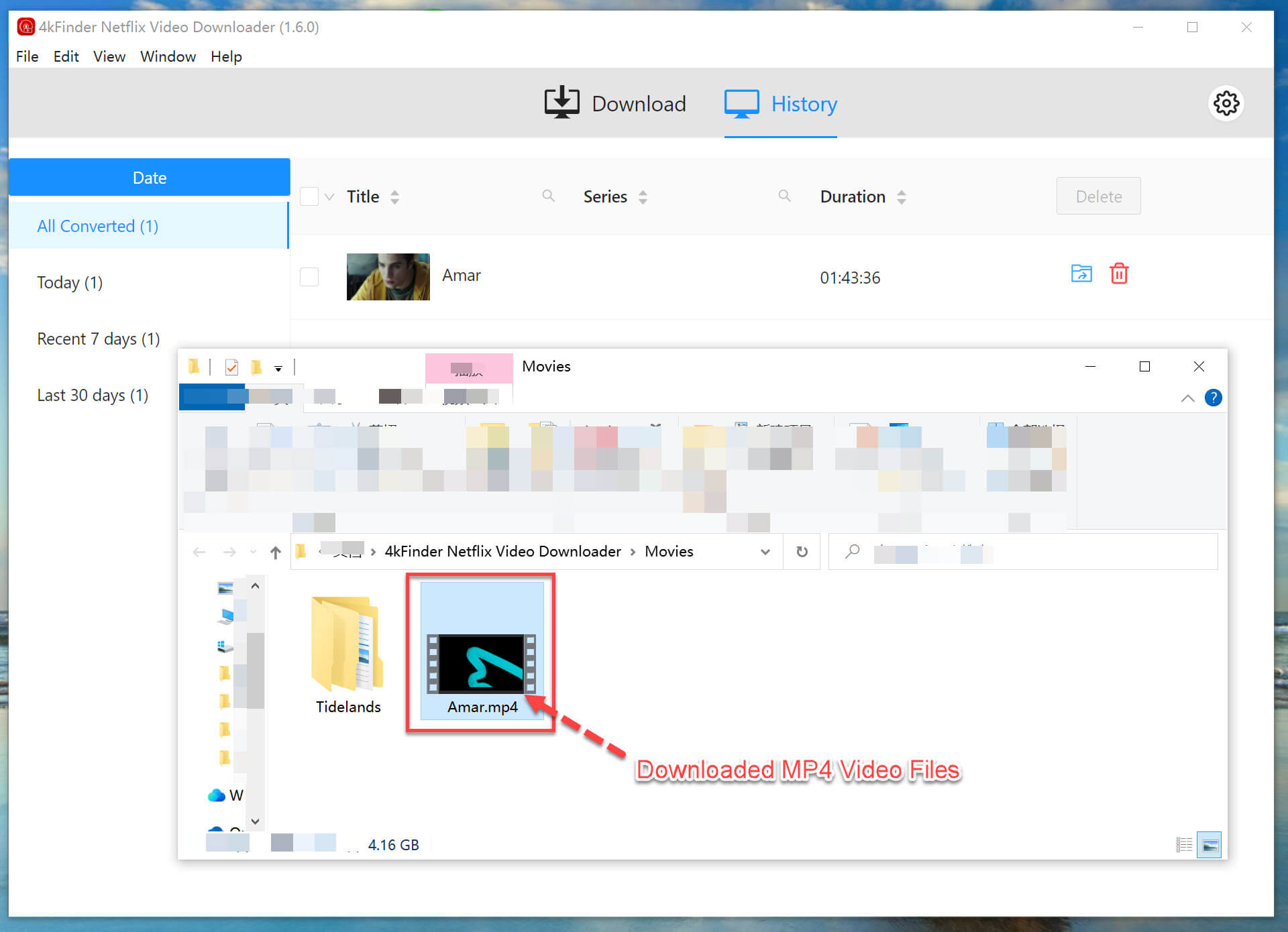
Part 5. The Final Verdict
At this point, you should have a comprehensive understanding of Netflix and its pros and cons. As the leader of video service provider, Netflix is committed to providing users with rich original dramas and improving viewing experience. But we can’t ignore its disadvantages and download limits. At the end of the day, we strongly recommend using 4kFinder Netflix Video Downloader. This powerful 4kFinder software can help you get around the Netflix download limits and get the most out of your Netflix subscription. You can download it and test it yourself!

 Download Netflix videos to MP4 or MKV format in 1080P Full HD resolution.
Download Netflix videos to MP4 or MKV format in 1080P Full HD resolution.


