Do you want to burn movie from Netflix to DVD? Netflix videos are encrypted, there is no a direct way to burn Netflix download to DVD. Follow this guide to download Netflix videos to MP4, so that you could use a CD burner to burn Netflix movies, shows to DVD in high quality.
“Is there any way to burn a Netflix movie to a blank DVD?”
If you have a Netflix Premium account, then you can easily download Netflix movies and shows directly to your Windows, iOS & Android devices through its official app. But meanwhile, you cannot ignore Netflix’s strict restrictions on viewing and downloading of videos. Firstly, Netflix only allows users to watch Netflix contents within its app or web player. Secondly, even if you’ve downloaded the Netflix videos on your devices, you only have 48 hours or 7 days to keep it once your first playback. After it expires, you have to re-stream it or re-download it with your subscription account. Some of you may wish to keep Netflix movies offline permanently on a DVD player. But Netflix videos are encrypted, you can’t directly burn Netflix videos to DVD.
Don’t panic. Today, we are going to introduce an effective way to download and burn Netflix videos to DVD. There is a awesome third-party Netflix Video Downloader that can help you download Netflix videos to MP4 format, so that you could burn them to DVD with ease.
CONTENTS
Part 1. Tool Required – 4kFinder Netflix Video Downloader
To download and burn Netflix download to DVD, 4kFinder Netflix Video Downloader comes in handy. It enables you to download any Netflix movies and TV shows to MP4 and MKV format. When it comes to video quality, it can reach up to HD 1080p. In addition, it will preserve audio tracks and subtitles for your Netflix downloads. It is highly compatible with both Windows and Mac computer, making you easy to watch Netflix videos on any other media players. Besides that, you can also keep Netflix downloads forever, and transfer the downloaded Netflix videos to any device for offline viewing.
Great Features:
- Download movies and TV shows without Netflix app.
- Download Netflix videos in MP4/MKV format.
- Download Netflix videos with HD 720p, 1080p quality.
- Keep audio tracks, subtitles in many languages.
- Add Netflix videos by pasting URL or entering name.
- Built-in Netflix web player, no Netflix app needed.
- Up to 6X faster speed, supports batch download.
- Burn Netflix downloads to DVD and copy them to any device.
Part 2. How to Download Netflix Videos to MP4 with 4kFinder?
In this part, we will show you the detailed tutorial on how to download Netflix movies and shows to MP4 using 4kFinder Netflix Video Downloader.
Step 1. Launch 4kFinder Netflix Video Downloader
Click the Download button above, download and install 4kFinder Netflix Video Downloader for Mac or Windows. Launch the program and login your Netflix Premium account.

Step 2. Add Netflix Movies/Shows to Program
You can two ways to add Netflix videos. One is to enter movie or show name in the Search box.
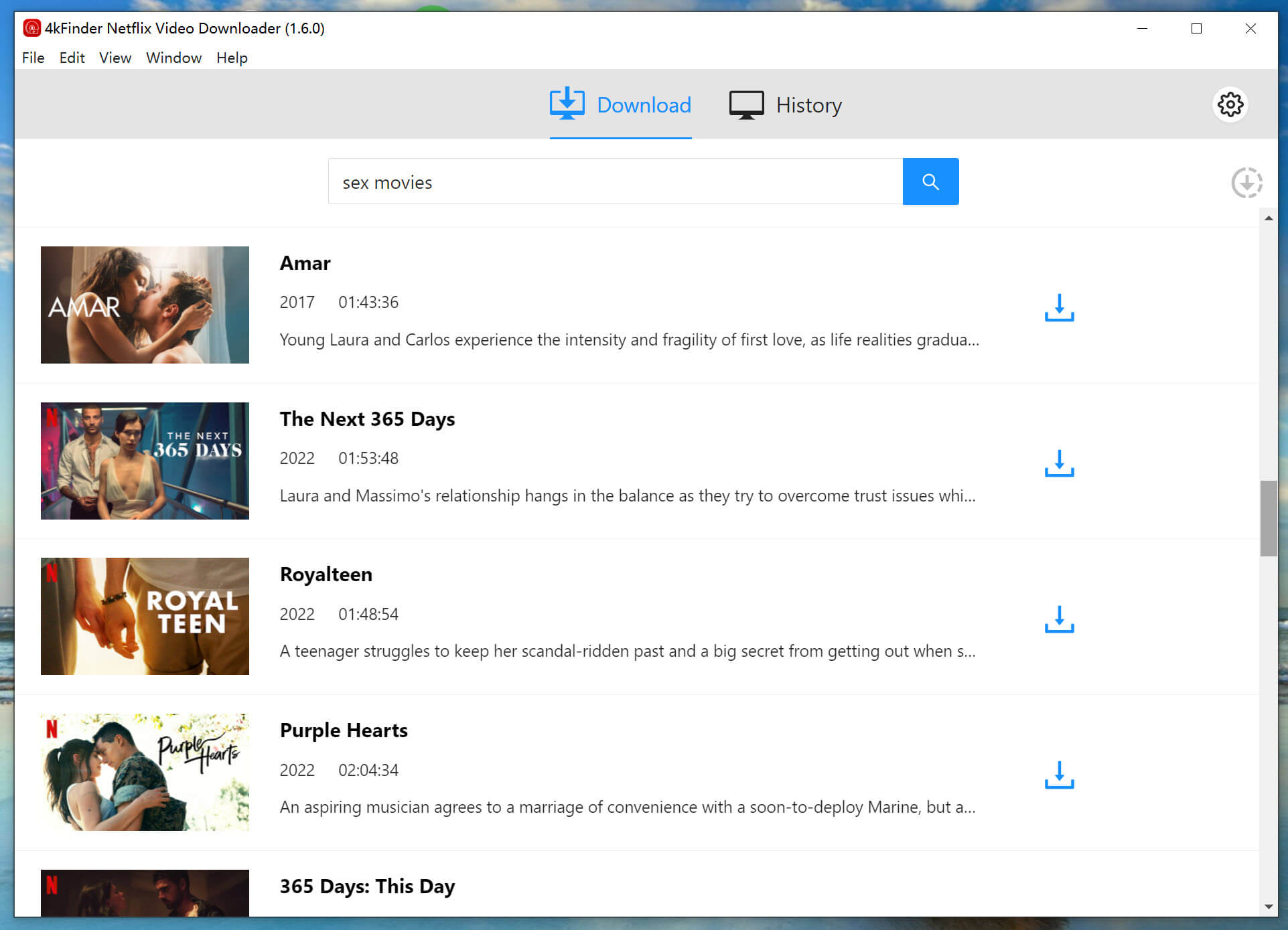
Another is to paste the Netflix video URL to the Search box.

Step 3. Select MP4 Format
Click “Gear” icon to open settings window. To burn Netflix movies to DVD, please set MP4 as the video format.

You may also modify the video quality, video codec, language and more as you like.
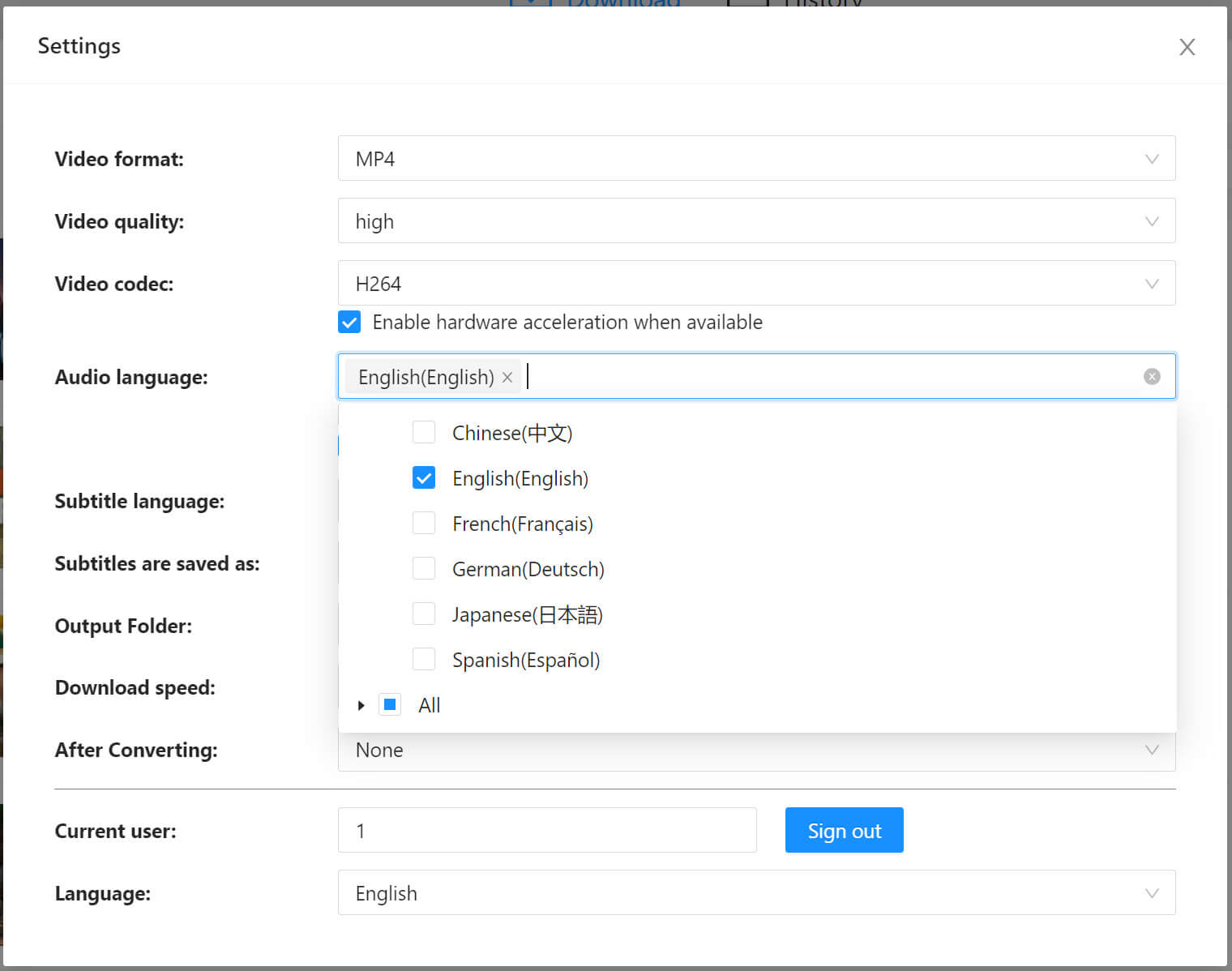
Step 4. Start Downloading Netflix Videos to MP4
Once setup is complete, press on “Download” button to download movie from Netflix to computer in MP4 format.

Afterward, you can view the well downloaded Netflix videos in “History” section. Click the “blue folder” icon to navigate to the local folder.

Part 3. Burn Downloaded Netflix Videos to DVD
Once you downloading Netflix videos to computer, you can burn the downloaded Netflix videos to DVD. There are some free DVD Burner software for Windows and Mac and help with that. You can try Any Video Converter Free. Follow the steps below.
What You’ll Need:
* A Blank DVD
* DVD Burner software
* Netflix Videos in MP4 format
* A Windows or Mac Computer
Step 1. Insert A Blank DVD
First, insert a blank DVD (DVD-RAM, DVD+R, DVD+RW, DVD+R Dual Layer, DVD-R, DVD-RW, DVD-R Dual Layer) or Blu-ray Disc to the drive of your computer.
Step 2. Run Any Video Converter Free
Install and run Any Video Converter Free on desktop. Tap “Burn DVD” tab, and click “Add Video(s)”.
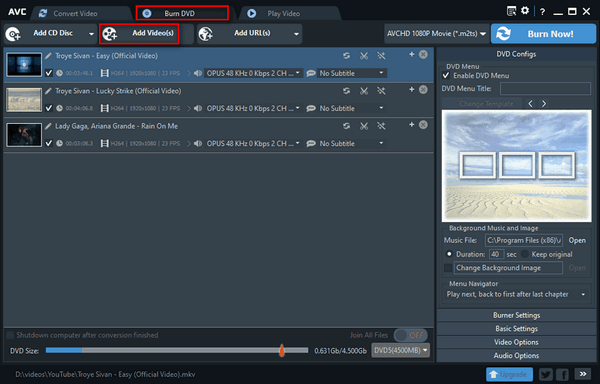
Step 3. Add Netflix Video Files
Then go to the output folder, drag the downloaded Netflix MP4 video files to the interface.
Step 4. Select Output Format
In the right side, under the “Burning to DVD” section, choose “DVD video NTSC Movie”. Or choose other output format according to your needs.
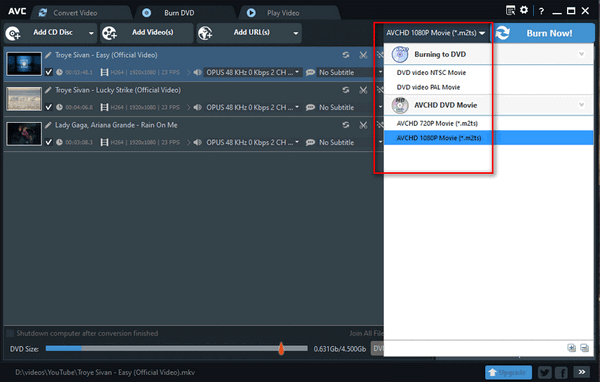
Note: AVCHD DVDs can only be played on Blu-ray players or DVD players that support AVCHD DVD playback.
Step 5. Start Burning Netflix Videos to DVD
If everything is ready, click on “Burn Now!” at the upper right corner to begin burning Netflix videos to DVD.
When finished, press the “OK” button and the disc will be ejected automatically.
Conclusion
After reading this article, it is not a difficult task to burn Netflix movies/shows to DVD. Even though Netflix doesn’t offer a way to burn Netflix downloads to DVD, you can find a way to download Netflix videos to universal MP4 format using the wonderful 4kFinder Netflix Video Downloader. In this way, you can use a free DVD Burner to burn them into a DVD for offline playback at home, in the car, etc. Now you can keep this burned Netflix video DVD for 25 to 100 years (depending on your disc type)!

 Download Netflix videos to MP4 or MKV format in 1080P Full HD resolution.
Download Netflix videos to MP4 or MKV format in 1080P Full HD resolution.


