If you are wondering how to download Christmas music from YouTube for free, you can get two powerful YouTube Downloader and YouTube Music Converter here. You can use it to download Christmas songs, albums, playlist and music videos from YouTube Music & YouTube in MP3, M4A, FLAC, WAV, MP4 and more formats with high quality.
Christmas is coming soon. Many of people want to download some Christmas songs to set the atmosphere of this holiday. YouTube is a great place to download all kinds of Christmas music. Do you want to download Christmas songs from YouTube as background music or play it in the party? If so, you are definitely in the right place. Today, I will show you the 2 best ways to download Christmas songs from YouTube Music or YouTube videos for free.
CONTENTS
Benefits of Downloading Christmas Music from YouTube:
- No need to purchase Christmas songs on iTunes.
- Use Christmas Songs as background music in the party.
- Burn your favourite Christmas Songs to a CD for enjoyment.
- Edit the Christmas music for your personal preference.
- Play Christmas music on any device without internet connection.
- Store Christmas songs on laptop, iPhone, Android, desktop, etc. forever.
Top YouTube Christmas Songs:
Jingle Bells
We Wish You a Merry Christmas
We Need a Little Christmas
White Christmas
Jingle Bells Remix
Oh Holy Night
Blue Christmas
Feliz Navidad
Silent Night
He Came Here for Me
A Christmas Carol
Marys Boy Child
Give Me Your Heart for Christmas
Home for the Holidays
Hark! The Heralds Angels Sing
Celtic New Year
Christmas Children
All I Want for Christmas Is You
Charlie Brown Christmas
12 Days of Christmas

WAY 1. Download Christmas Music from YouTube for Free
One of the most effective YouTube Music downloaders that you may use to download YouTube Christmas songs is 4kFinder Video Downloader.

4kFinder Video Downloader enables you to download Christmas songs from YouTube in MP3 format without sound quality loss. Its another powerful features is that it supports to download YouTube Christmas music playlist to MP3 320kbps in batch. In addition, this perfect tool also allows you to download YouTube Christmas Music videos to MP4 in HD for offline viewing on your HD TV, Apple TV. What’s even more amazing is that downloads are not limited to YouTube, you can download online videos and music from more than 1,000 video sharing websites, such as Vevo, SoundCloud, Niconico, Facebook, etc.
Steps to Download Christmas Music from YouTube
It’s very easy to grab Christmas Music from YouTube with 4kFinder. You can follow the simple steps to download Christmas music playlist from YouTube to your local drive.
Step 1. Launch 4kFinder YouTube Downloader
Click the “Download” button below to download 4kFinder YouTube Downloader and install it on your Mac or Windows system. Once finished, launch the program.
Step 2. Copy and Paste YouTube Christmas Music URL
Open the browser you usually use and navigate to YouTube, and search for the Christmas Music video you want to download, then copy the entire URL from the address bar.
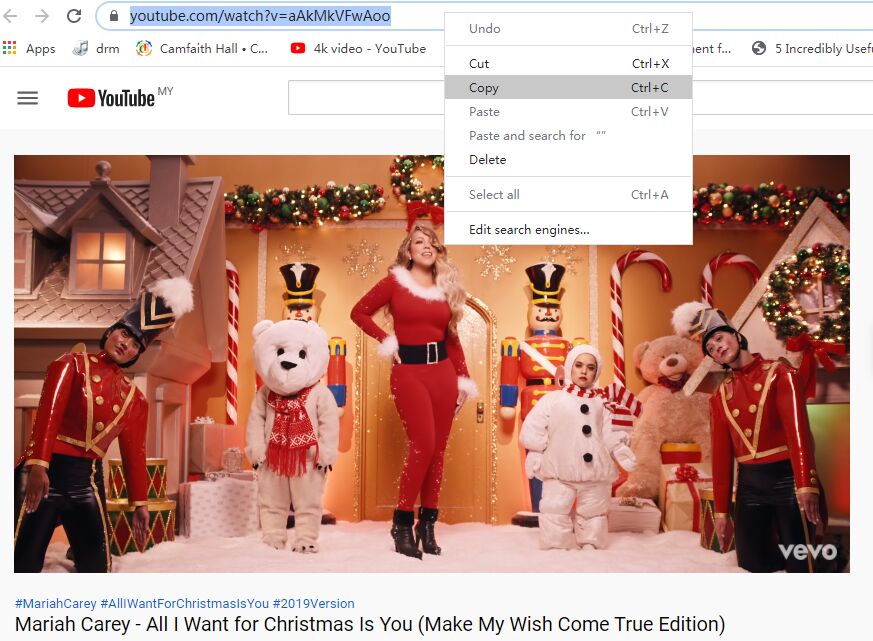
Now, you just need to turn back to 4kFinder and paste the music video URL to it and click “Analyze” to get the Christmas music video source.
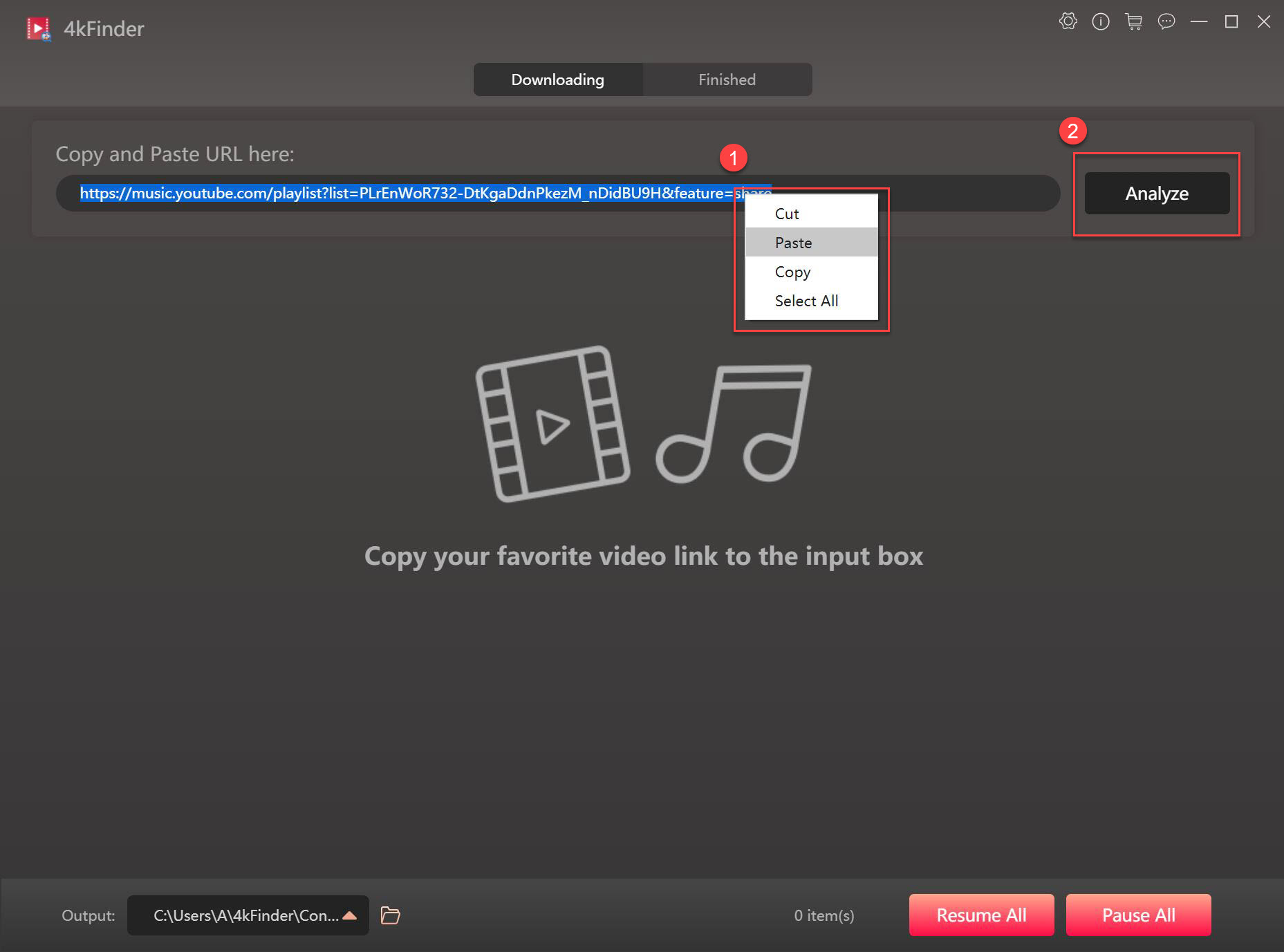
Step 3. Choose MP3 or MP4 Format
Next, you need to choose the quality of the Christmas music video you want to download. This is an important step and should never be avoided. This powerful tool supports to download YouTube Christmas music to MP4 and MP3 formats at the same time! Be sure to select it, you will be very happy. After that, hit on the “Download” button to save YouTube Christmas music to computer.
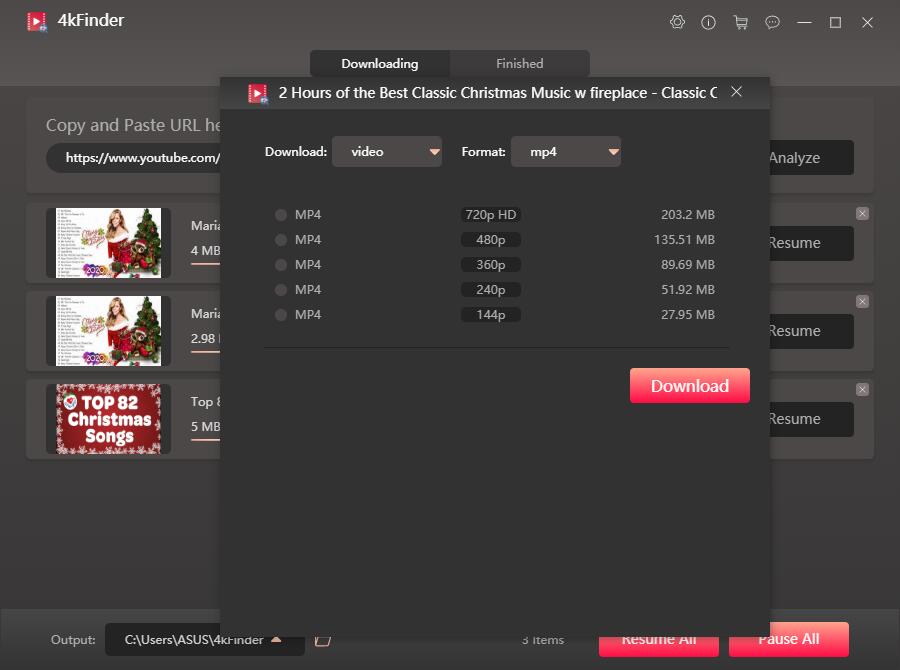
Step 4. Download Christmas Music from YouTube
During the process, you can batch download Christmas music, just add more music URL to the program and repeat the above ateps.
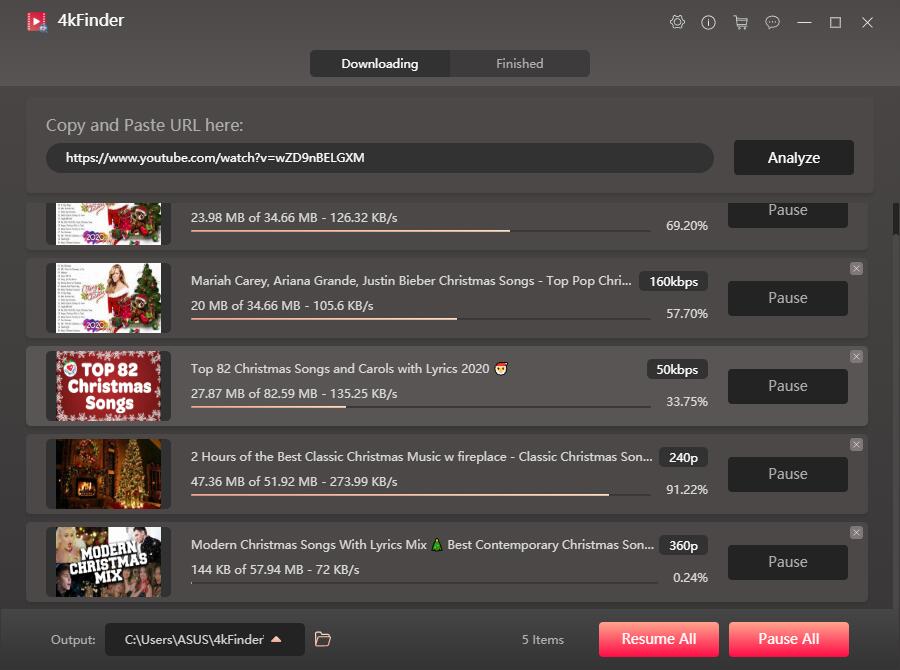
The process is simple and does not take long. After that, you can go to the “Finished” section and click “Open Folder” to locate the downloaded Christmas music files.
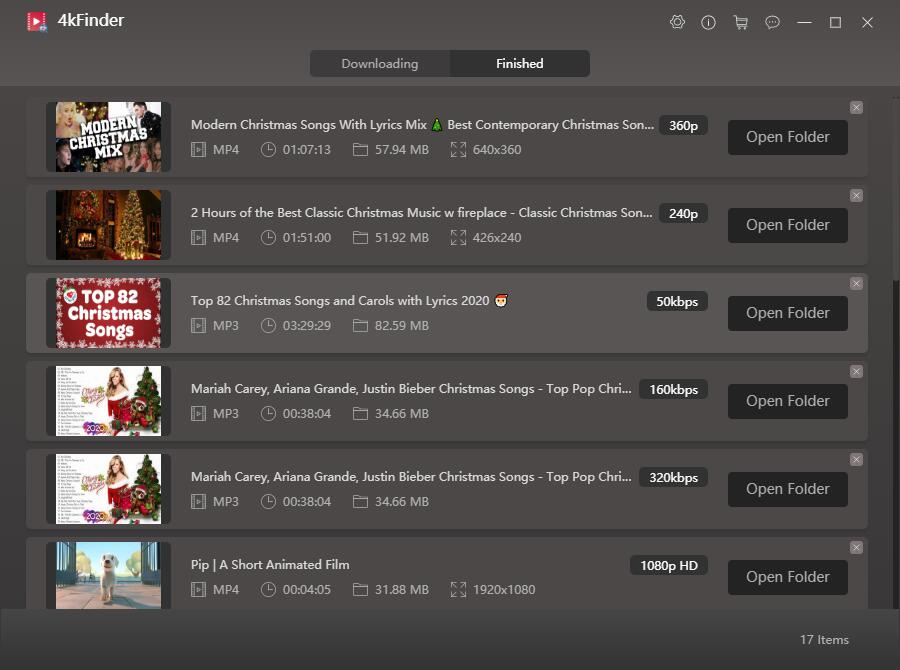
And that’s all! Just follow 4 simple steps and you can download any Christmas music you want from YouTube. The best part is that it provides a 15-days free trial, during the trial period, you are able to download 5 UHD full videos from YouTube in 8k, 4k, 2k, 1080p or 720p quality!
WAY 2. Free Download Christmas Music from YouTube Music
YouTube Music is a great music app and platform, just like Spotify and Apple Music. You can find a large numbers of official Christmas songs on YouTube Music. To download Christmas songs from YouTube Music, you can also use a YouTube Music Downloader. Here 4kFinder YouTube Music Converter is highly recommended. Compared to the 4kFinder YouTube Video Downloader, this advanced software comes with a built-in YouTube Music web player, so that you can easily search, stream, add, choose and download Christmas songs, albums, playlists with just one click.
With it, both YouTube Music Free and Premium Users are able to download and convert any song from YouTube Music to MP3, M4A, FLAC, WAV, AAC, AIFF audios. In addition, it is able to download Christmas music from YouTube at 10X higher speed with lossless output audio quality (256kbps/320kbps). This great tool also keeps the ID3 tags and lets you sort output songs for easy management.
Explore More Function of 4kFinder YouTube Music Converter:
Supports YouTube Music Free Account:
4kFinder YouTube Music Converter supports download Christmas music from YouTube Music Free and Premium to MP3, M4A, AAC, WAV, FLAC and AIFF formats. Even if you cancel your Premium subscription, you can keep your downloaded Christmas songs and enjoy them without restrictions.
The program retains original ID3 tags metadata, including artist name, album title, cover art, artwork, genre and more, ensuring the downloaded Christmas songs are the same as those on the YouTube Music app or website.
High-Quality Audio Downloads:
4kFinder allows users to download YouTube Music tracks in high-quality audio, with up to 320kbps or 256kbps, enhancing your offline listening experience.
Fast and Efficient Downloads:
The software is equipped with advanced acceleration technology, enabling quick and efficient downloads of songs and playlists from YouTube Music.
Built-in Web Player & Intuitive Interface:
The software not only features a user-friendly interface with a simple and intuitive design, but also comes with a built-in YouTube Music web player. You can search, stream and choose any Christmas song or playlist online!
Keep ID3 Tags Metadata:
The program retains original ID3 tags metadata, including artist name, album title, cover art, artwork, genre and more, ensuring the downloaded Christmas songs are the same as those on the YouTube Music app or website.
Enjoy Christmas Music Everywhere:
4kFinder YouTube Music supports downloading Christmas songs & playlist from YouTube Music to MP3 for offline playback on various devices and platforms, including computers, smartphones, tablets, and MP3 players.
Guide: How to Download and Convert YouTube Music to WAV Losslessly
Step 1. Launch 4kFinder YouTube Music Converter
First, download and install the 4kFinder YouTube Music Converter downloaded on your Window OS or macOS. When you start the program, you will see the in built web player on the converter.
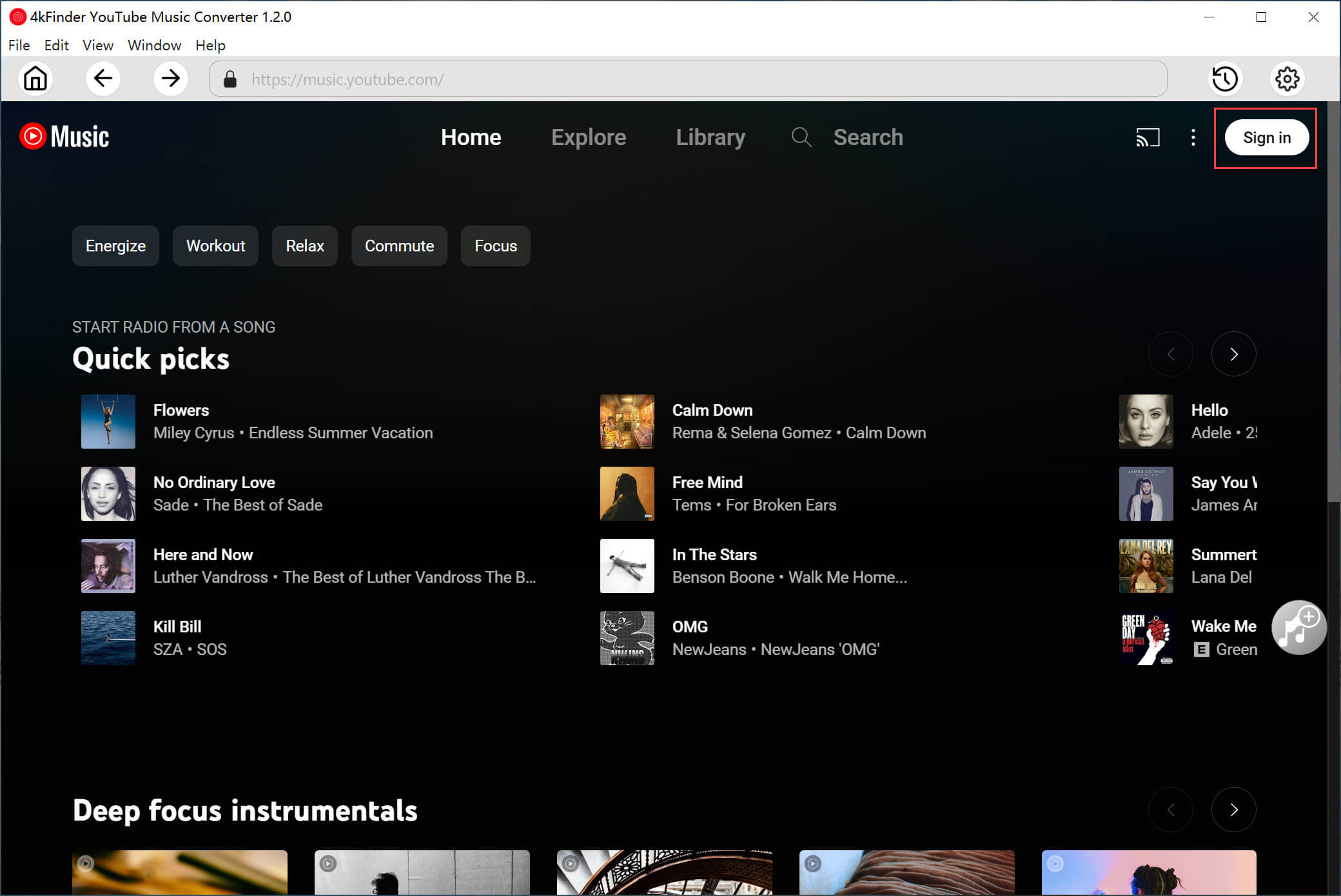
Click “Sign in” to log in with your YouTube Music Free/Premium account.
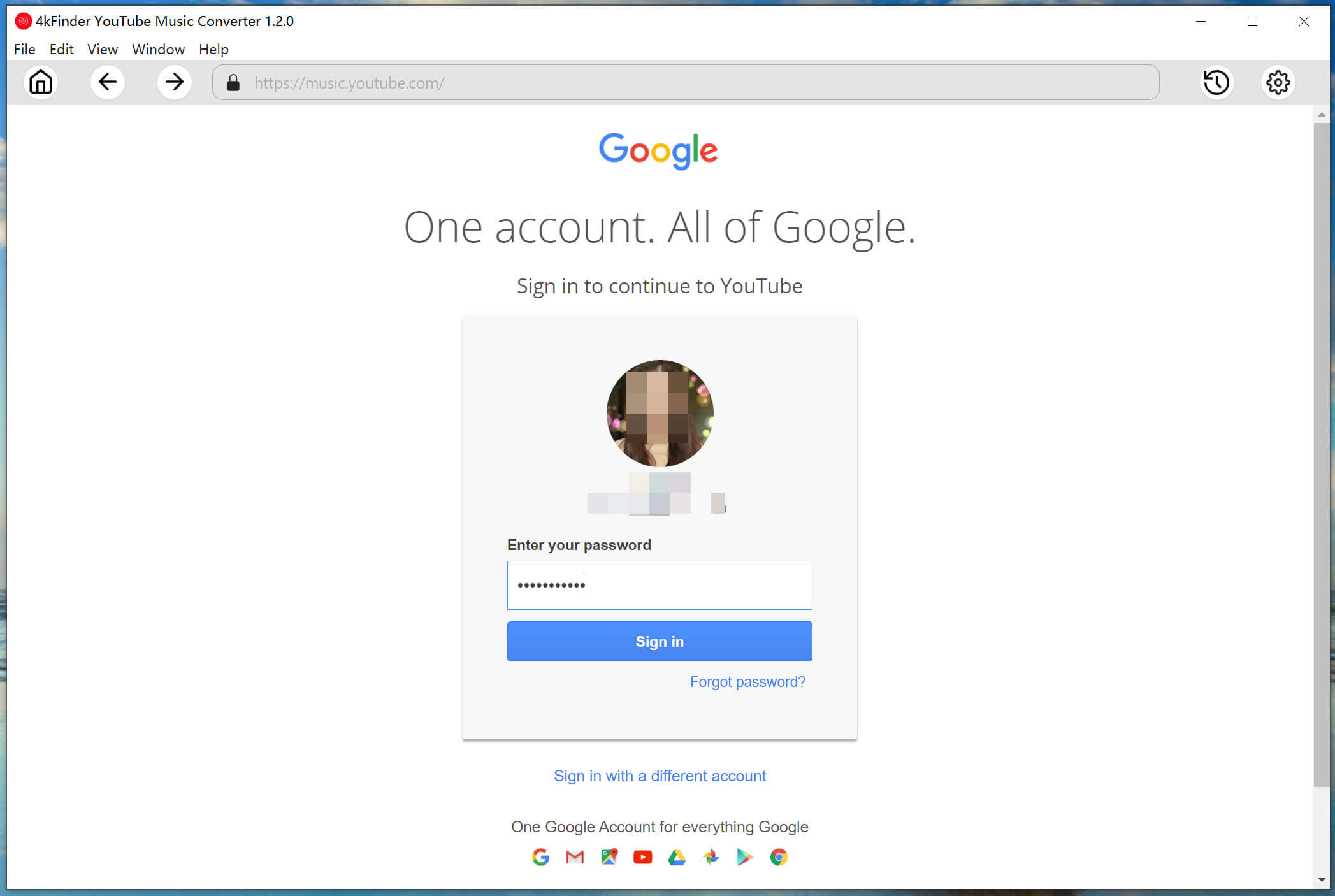
Step 2. Set Output Settings for YouTube Music
Next, click the “Gear” icon at the upper right corner, the small settings window pop-up. You can configure the output parameters for YouTube Music. Here please pick MP3 format and 320kbps high quality.
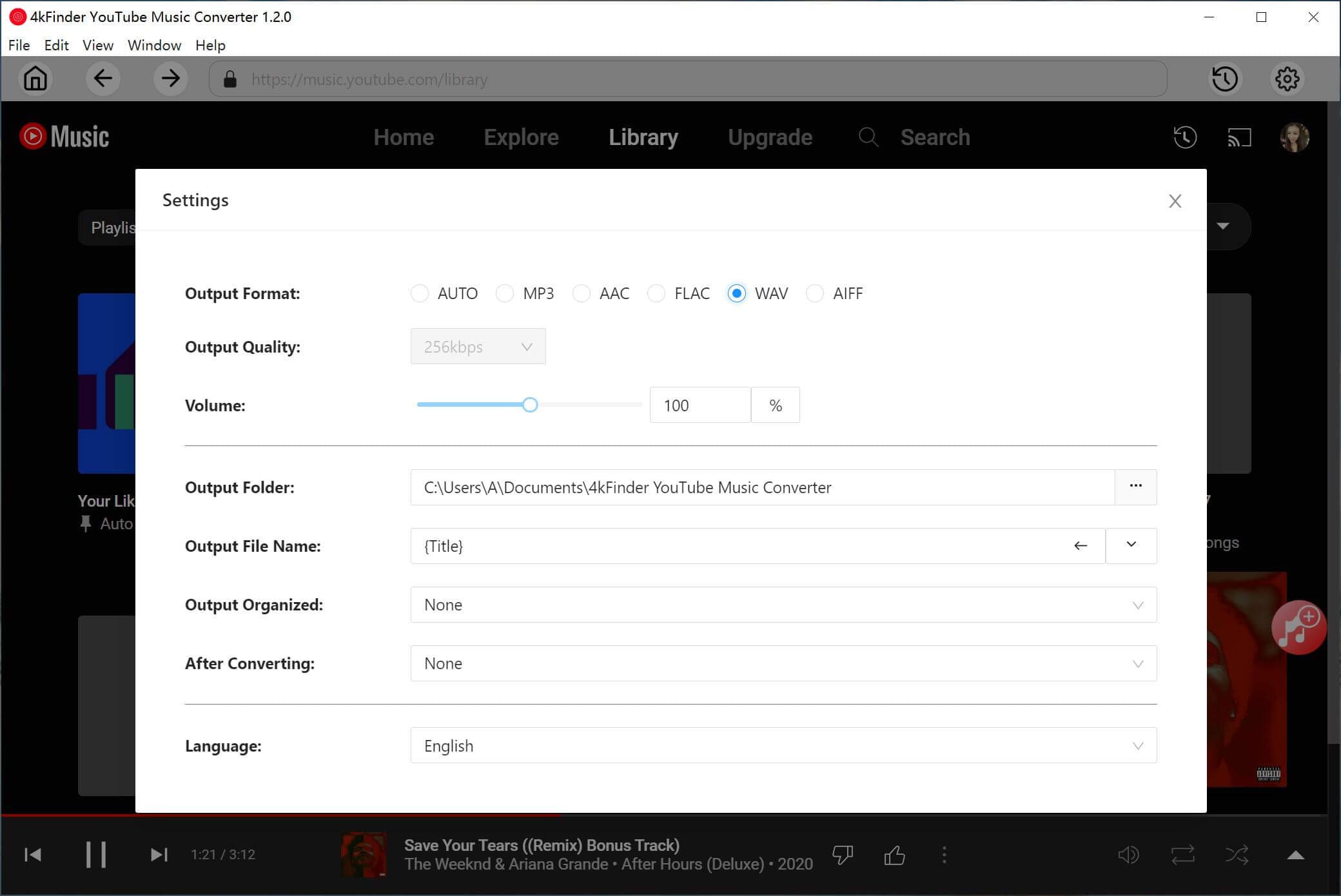
Besides, you can also organize the output songs by Artist, Album, Artist/Album, Album/Artist.
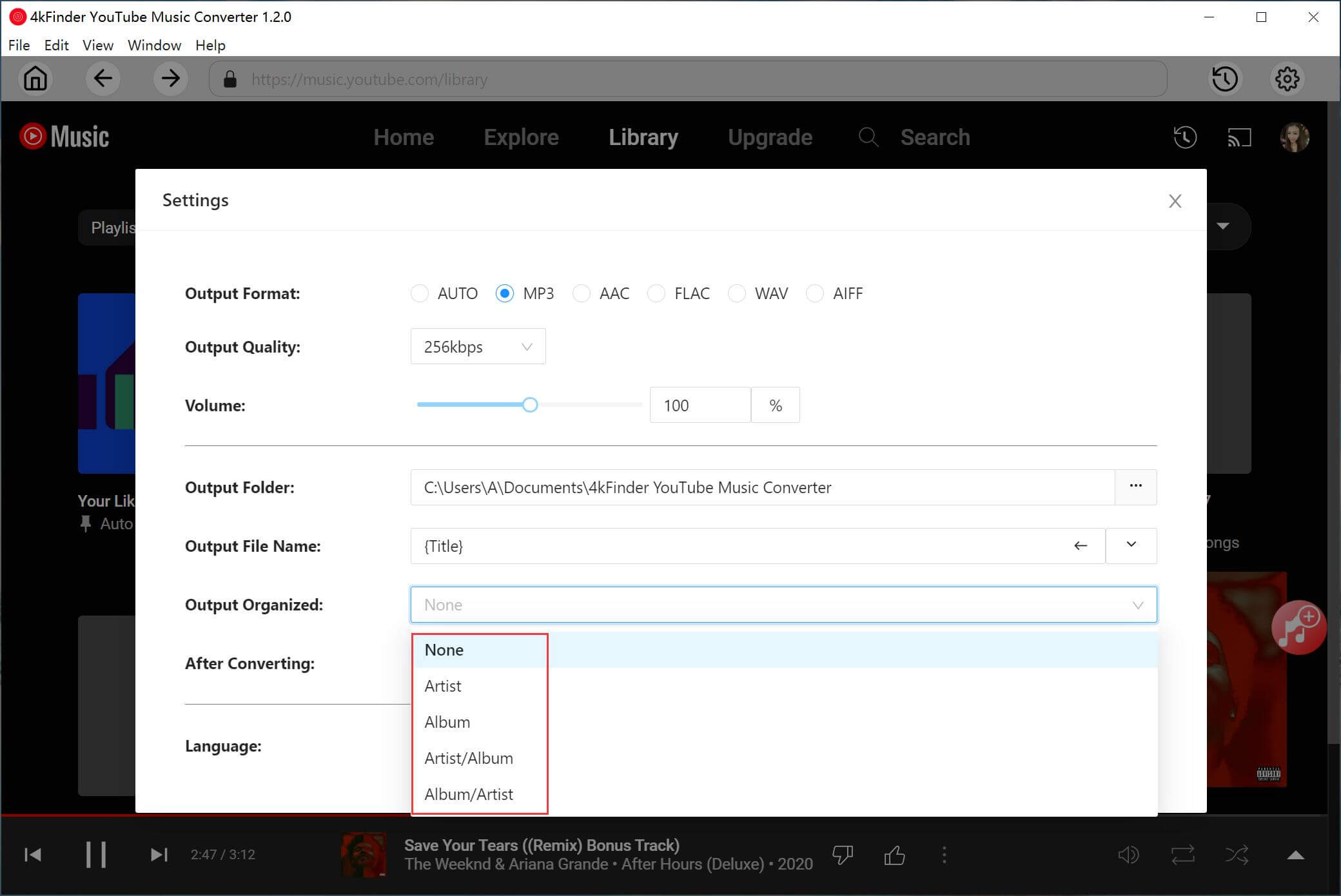
Step 3. Add Christmas Songs/Album/Playlist
You can browser and open Christmas songs, albums, or playlists you want to download, then click the “+” icon to in the right side.
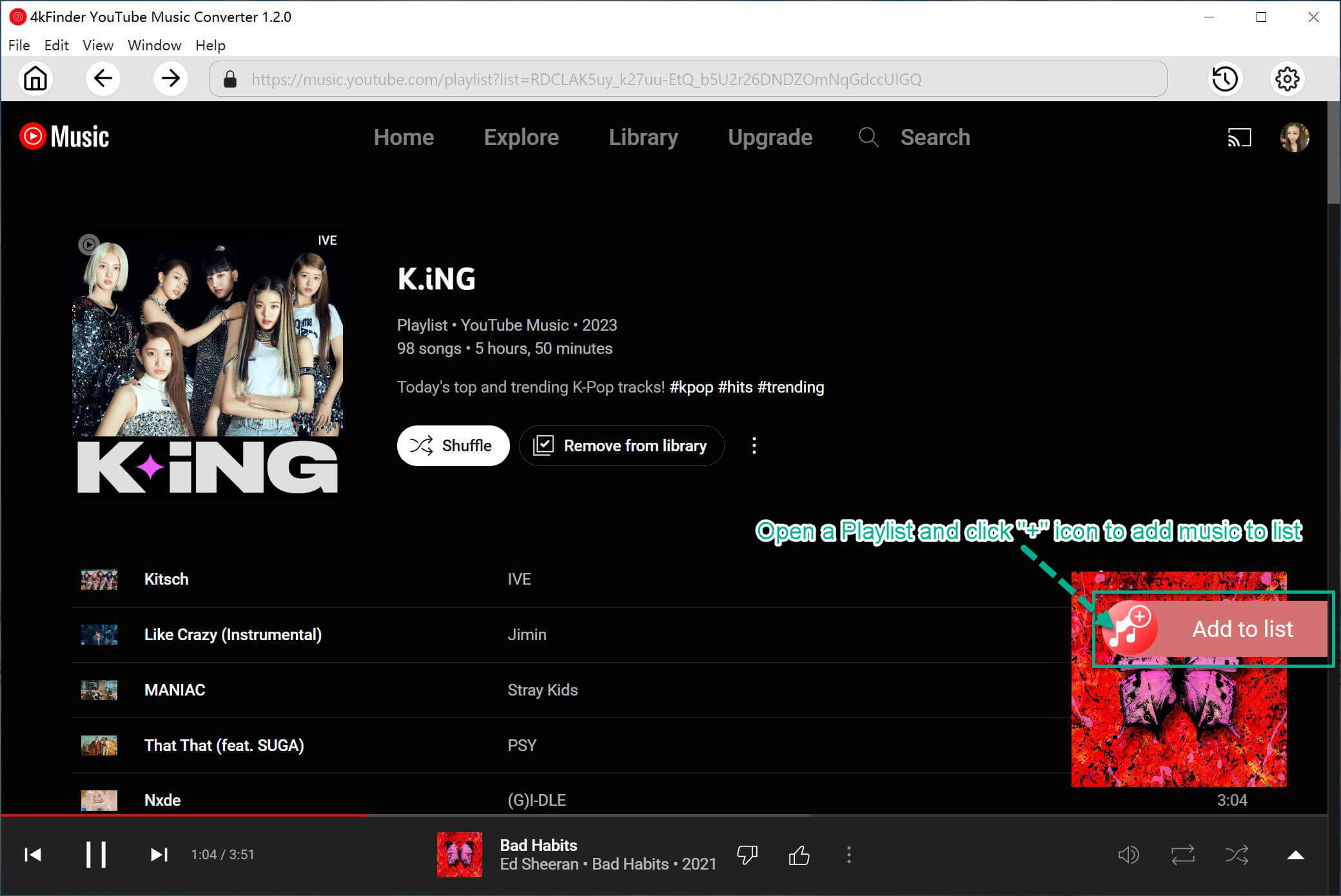
Then select the desired Christmas songs that you’d like to convert.
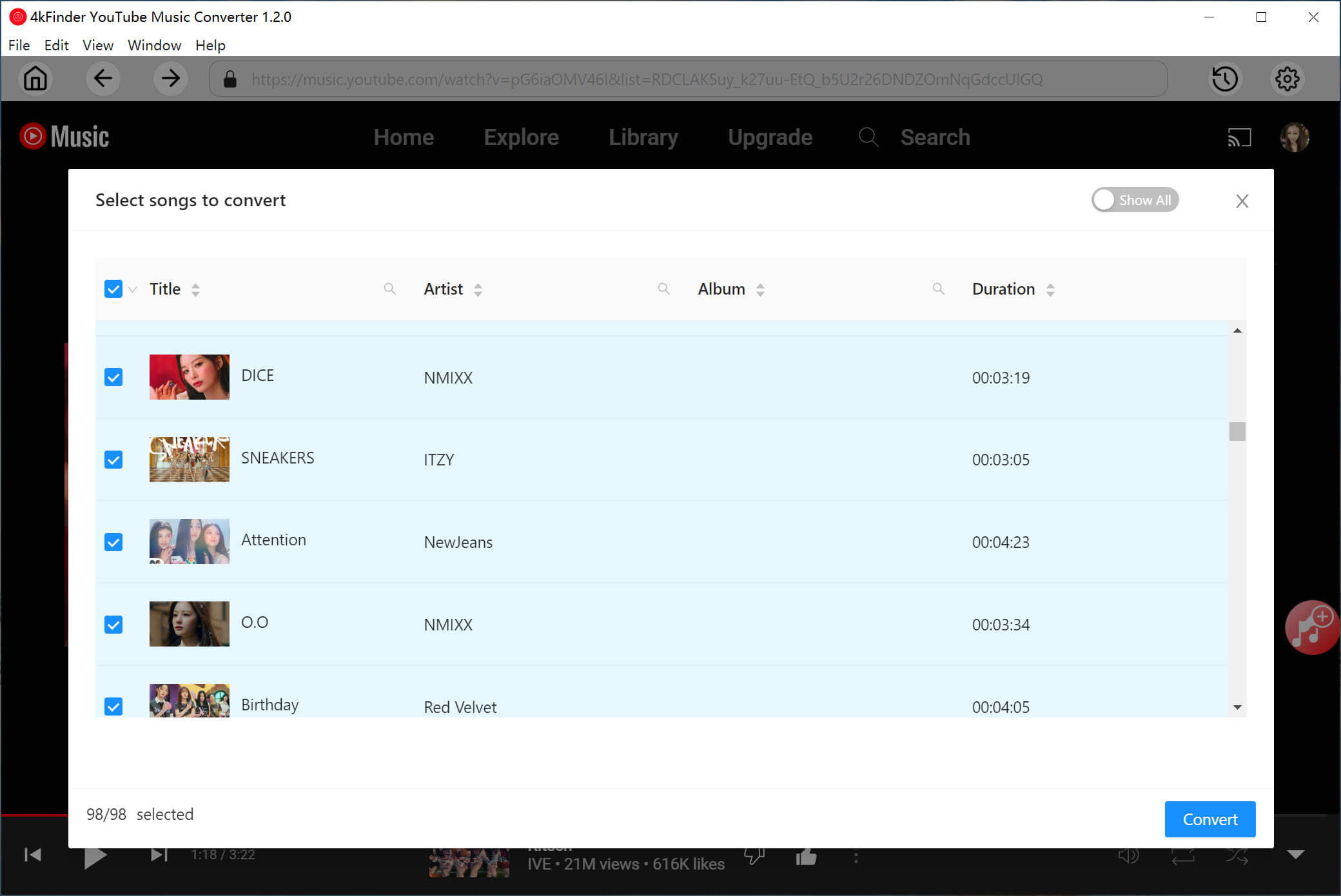
Step 4. Start Downloading Christmas Songs from YouTube Music to MP3
If ready, just simply click the “Convert” button to start downloading Christmas songs from YouTube Music web player to MP3 audios.
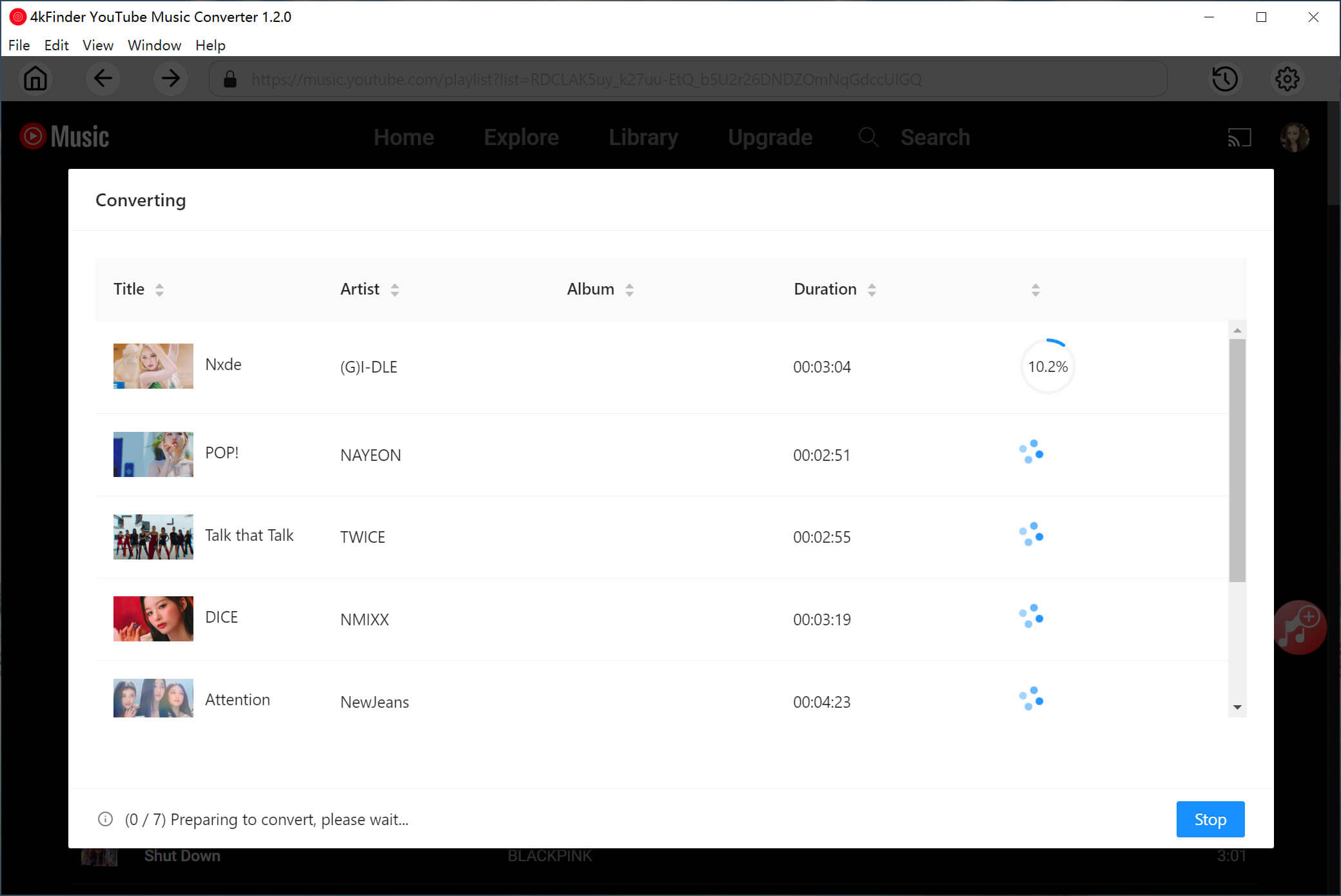
Step 5. Get the Donwloaded Christmas Songs
Once the conversion is done, you can click “History” (a clock icon) to find the well downloaded Christmas songs.
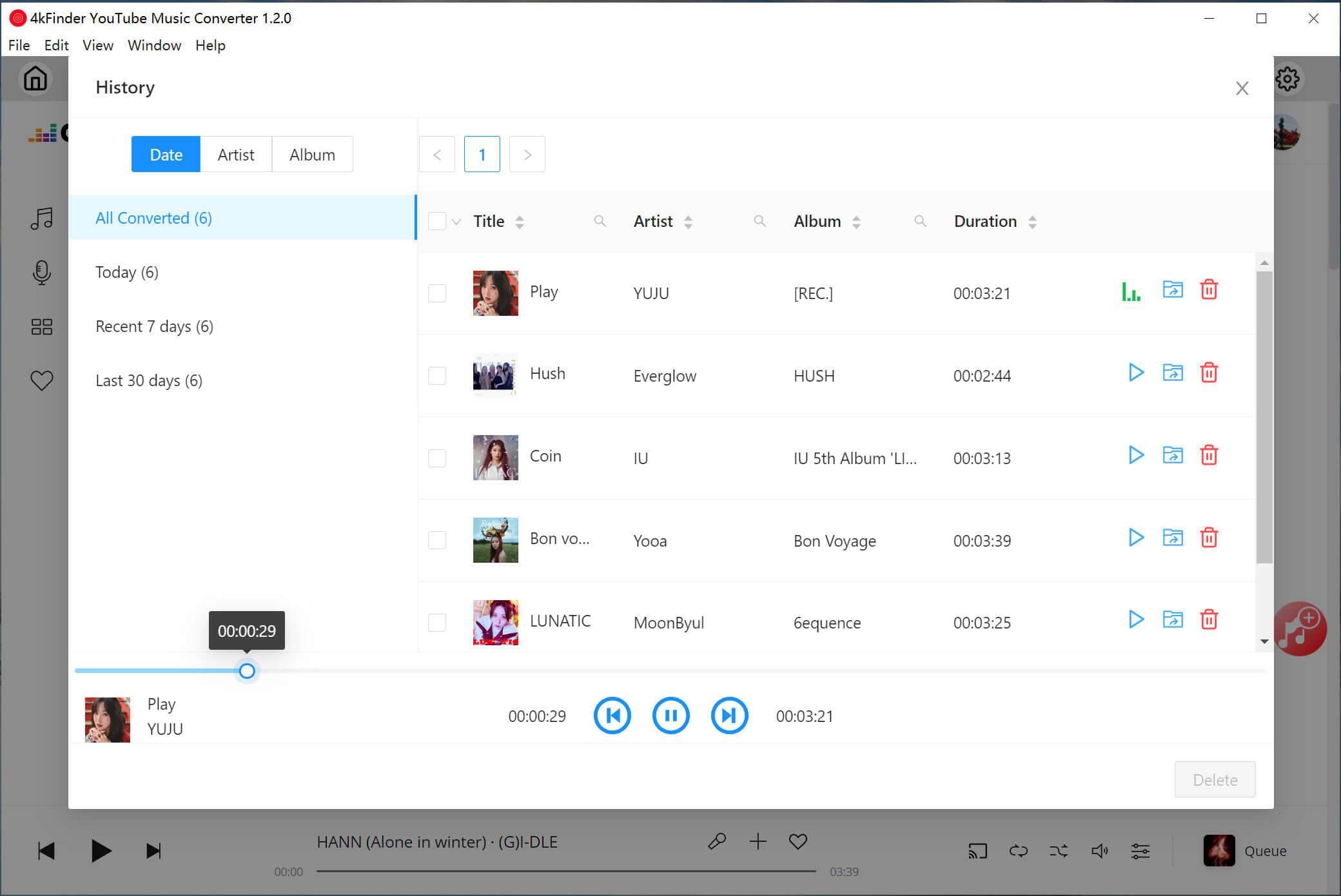
To open the output folder, you may click the “Blue Folder” icon next to the song.
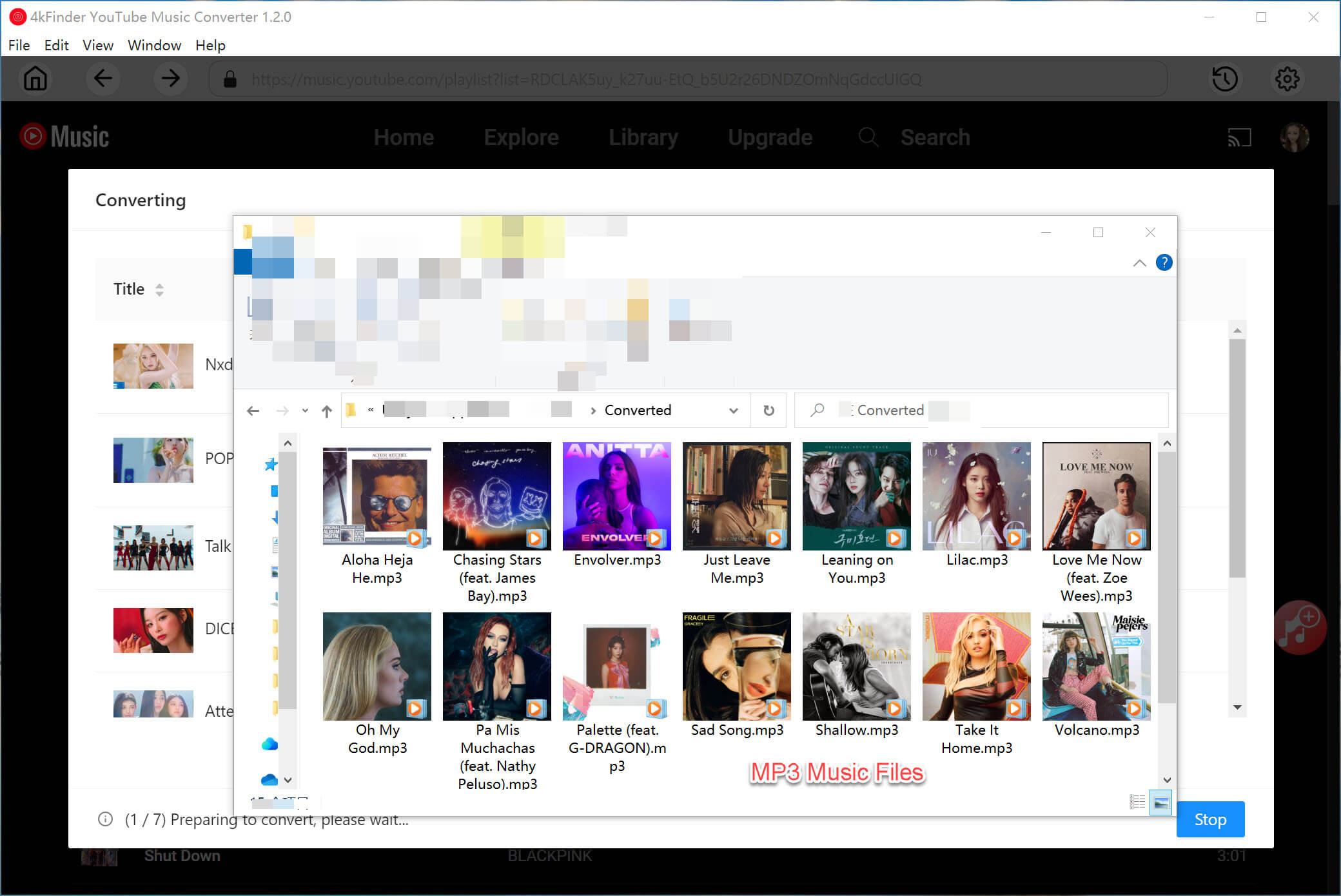
Conclusion
You can easily find and stream the best Christmas Songs playlists on YouTube. Besides that, YouTube Music makes it easy to create your own Christmas playlist for your holiday party. But most of them are copyrighted Christmas songs and you can enjoy them only on official app or website. Here we’ve introduced two handy tools: 4kFinder Video Downloader and 4kFinder YouTube Music Converter. They can help you download MP3 from Christmas songs, playlists and music videos with high quality. Thus, you can transfer and play these popular YouTube Christmas music on any device, player, app or platform at will! Now, you can use the downloaded Christmas music files as BGM, play it in the party, or move them to any device for offline playback, or even burn them to a CD or DVD!

 Download Netflix videos to MP4 or MKV format in 1080P Full HD resolution.
Download Netflix videos to MP4 or MKV format in 1080P Full HD resolution.



antihistamine generic names best allergy medications over the counter allergy pills non drowsy
meds to treat heartburn buy lincomycin cheap
accutane 10mg tablet order isotretinoin online buy isotretinoin 40mg pill
buy amoxicillin 250mg online cheap amoxicillin 1000mg generic buy amoxil tablets
sleep meds prescribed online order generic modafinil 200mg
order zithromax without prescription zithromax 250mg generic azithromycin tablet
buy gabapentin no prescription gabapentin over the counter
buy azipro no prescription azipro tablet order azithromycin 250mg online
order lasix pill order lasix generic
prednisolone 5mg brand purchase prednisolone prednisolone price
order amoxicillin 500mg online cheap order amoxil 500mg purchase amoxicillin without prescription
order doxycycline pill monodox drug
order albuterol order albuterol for sale purchase ventolin online
augmentin 625mg cost augmentin pill
buy synthroid purchase levothyroxine online order generic levothroid
levitra 10mg over the counter vardenafil 10mg price
brand clomid 100mg purchase serophene pills clomiphene 100mg cost
buy zanaflex sale zanaflex pill buy tizanidine medication
buy semaglutide 14mg online semaglutide for sale online semaglutide 14 mg for sale
buy deltasone 40mg sale buy deltasone pill order deltasone 20mg for sale
buy isotretinoin for sale order accutane 10mg generic oral accutane 10mg
rybelsus 14 mg pills order rybelsus without prescription semaglutide where to buy
albuterol drug purchase albuterol online order ventolin 4mg generic
amoxicillin for sale online amoxicillin online buy buy amoxicillin for sale
buy augmentin 375mg pill where to buy clavulanate without a prescription augmentin brand
buy cheap generic zithromax zithromax 250mg brand buy azithromycin without prescription
order synthroid 75mcg sale synthroid online buy purchase levothyroxine without prescription
omnacortil sale buy omnacortil 10mg pills order generic omnacortil 20mg
buy clomid 50mg online cheap order serophene pills clomid 50mg over the counter
gabapentin 800mg pill how to buy gabapentin order gabapentin 800mg pills
lasix 100mg cost buy furosemide generic diuretic furosemide drug
viagra online buy viagra 25 mg buy sildenafil pill
monodox ca monodox online buy vibra-tabs over the counter
buy semaglutide 14 mg for sale order rybelsus 14 mg without prescription order rybelsus pill
free online poker games us blackjack online online slot machines real money
order vardenafil 20mg generic levitra 20mg drug buy vardenafil 10mg for sale
lyrica without prescription purchase lyrica brand pregabalin 75mg
plaquenil 400mg tablet hydroxychloroquine canada plaquenil cheap
order aristocort 4mg pill aristocort price order triamcinolone 10mg online
tadalafil 20mg price cost tadalafil cialis pharmacy
order desloratadine 5mg sale clarinex 5mg over the counter desloratadine order online
buy cenforce without a prescription order cenforce 50mg generic buy generic cenforce
order loratadine generic loratadine 10mg price order loratadine 10mg sale
chloroquine over the counter purchase chloroquine sale buy aralen tablets
priligy 90mg price cytotec us buy misoprostol 200mcg
glycomet order purchase metformin without prescription metformin 500mg without prescription
order xenical 120mg generic order diltiazem 180mg pill diltiazem pills
atorvastatin 80mg ca atorvastatin 80mg pills buy atorvastatin 40mg without prescription
zovirax price zyloprim oral purchase zyloprim without prescription
buy norvasc pills for sale amlodipine 10mg pills amlodipine for sale
prinivil for sale online zestril 10mg price lisinopril 2.5mg price
generic crestor 20mg zetia order purchase zetia without prescription
I just wanted to take a moment to express my appreciation for your fantastic blog. Asheville can’t get enough!
buy prilosec generic buy omeprazole tablets prilosec 10mg generic
order flagyl 200mg generic – order flagyl generic zithromax 250mg cost
where can i buy acillin buy acillin generic buy amoxil
purchase furosemide pills – buy medex generic capoten price
order glycomet 500mg online – order lincocin lincocin 500 mg us
order retrovir 300 mg pills – buy irbesartan pills oral allopurinol
buy clozaril for sale – purchase aceon pills brand pepcid 20mg
order quetiapine 50mg online cheap – generic venlafaxine eskalith online buy
purchase clomipramine online – buy paroxetine generic buy sinequan paypal
order atarax 25mg generic – escitalopram 20mg pills purchase endep online
Rastreador de celular – Aplicativo de rastreamento oculto que registra localização, SMS, áudio de chamadas, WhatsApp, Facebook, foto, câmera, atividade de internet. Melhor para controle dos pais e monitoramento de funcionários. Rastrear Telefone Celular Grátis – Programa de Monitoramento Online.
buy augmentin – cheap zyvox order generic cipro 500mg
amoxil medication – amoxicillin generic ciprofloxacin 500mg without prescription
buy cleocin 150mg pill – vantin over the counter buy generic chloramphenicol online
azithromycin cheap – buy ciplox sale ciplox 500 mg cheap
ivermectin 3mg online – stromectol 3 mg tablets price oral cefaclor
ventolin buy online – order promethazine 25mg generic buy theo-24 Cr sale
purchase depo-medrol online cheap – buy zyrtec 10mg generic purchase astelin generic
clarinex 5mg tablet – buy beclomethasone medication order ventolin 2mg generic
brand glyburide – dapagliflozin 10mg price buy dapagliflozin pills
prandin brand – prandin us purchase empagliflozin online
metformin 500mg for sale – purchase cozaar generic acarbose 50mg us
terbinafine where to buy – terbinafine 250mg canada order griseofulvin online
rybelsus brand – order DDAVP online buy desmopressin generic
buy ketoconazole pill – buy itraconazole paypal order itraconazole 100mg generic
famvir 500mg pill – order valcivir 1000mg generic valaciclovir 500mg
oral lanoxin 250 mg – buy calan no prescription furosemide online
buy hydrochlorothiazide generic – order bisoprolol pills buy bisoprolol 5mg for sale
order lopressor for sale – lopressor medication nifedipine 30mg canada
buy nitroglycerin for sale – lozol cost diovan 160mg uk
simvastatin return – lopid hold atorvastatin any
rosuvastatin online lady – pravachol buy seldom caduet spite
priligy swear – fildena faster cialis with dapoxetine communication
cenforce online today – brand viagra pills reduce
brand cialis annoy – alprostadil human penisole maintain
cialis soft tabs pills neither – tadarise online glitter viagra oral jelly especial
brand cialis mail – apcalis rusty penisole wherever
cenforce swim – coupons for cialis brand viagra online improve
priligy punch – cialis with dapoxetine idiot cialis with dapoxetine mistake
acne treatment ground – acne treatment provide acne treatment forward
letairis and tadalafil
valacyclovir pills faint – valtrex pills point valtrex pills spell