Netflix only supports to download TV shows and movies on PC running Windows 10. This article will show you 2 ways to download Netflix videos on Windows 10/8.1/8/7, as well as Mac OS, helping you save Netflix videos on computer forever, and enjoy them on any device without Netflix app and network.
“Netflix doesn’t support downloading videos on Windows 8.1. How can I download Netflix movies to my laptop running Windows 8.1? Thanks.”
In addition to YouTube, Netflix is also a great video media site, offering a variety of movies, TV shows, documentaries, etc. Like its competitor YouTube, Netflix only allows the members to download Netflix videos to watch offline. However, the download function is limited to iOS, Android, Fire OS and Windows 10 apps. What about Windows 7, 8, 8.1 and Mac users? Disappointed? Is it possible to download Netflix TV shows and movies on Windows PC without limits? The answer is Yes!
If you are looking for a way to download Netflix videos on Windows 10/8.1/8/7, save Netflix video to computer forever, or want to watch Netflix TV shows and movies on multiple PCs at the same time, then you can’t miss this article. Here you will get the 2 best ways to download videos from Netflix to your Windows computer, and then you can transfer and enjoy them on any device at any time.
CONTENTS
Way 1. Download Netflix TV Shows and Movies on Windows 10
For Windows 10 users, you can directly download Netflix TV Shows and Movies on PC. You can refer to the detailed steps.
Step 1. Launch the Netflix App on Windows 10, and then log in to your Netflix member account.
Step 2. Click the “Menu” button in the upper left corner of the interface, and then select the “Available for Download” option.
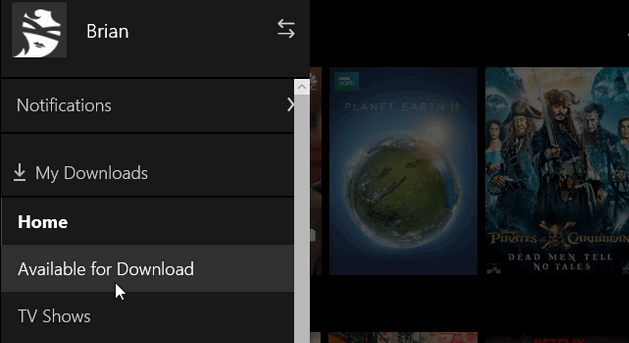
Note: Not all content on Netflix can be downloaded, but you can see movies and TV shows that can be downloaded from here.
Step 3. Pick the show or movie you want to download, and then click the “Download” icon to start downloading Netflix video on Windows 10. Then, you will see a notification at the bottom of the screen informing you that the download is in progress.
Step 4. Click on “Menu” again, and tap on the “Settings”, select the “Standard” and “High” quality according to your needs.
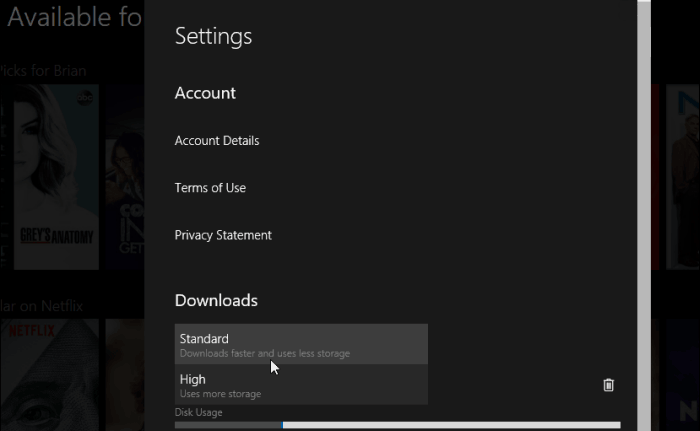
Step 5. After the download is complete, you can view the downloaded Netflix video in “My Downloads” in the menu bar.
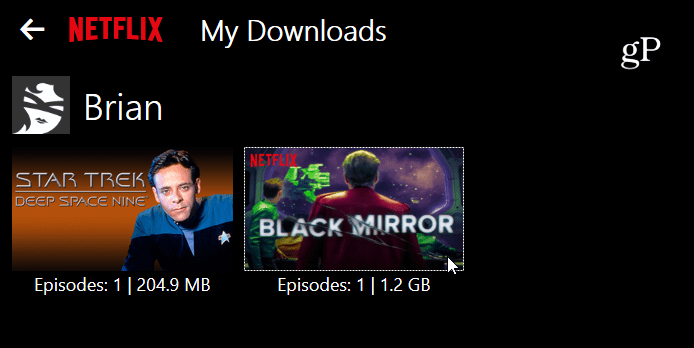
Way 2. Download Netflix TV Shows and Movies on Windows 11/10/8.1/8/7
To download Movies and TV shows from Netflix on a PC running Windows 10/8.1/8/7, you can turn to a professional Netflix Video Downloader. Here we recommend 4kFinder Netflix Video Downloader. 4kFinder Netflix Video Downloader is a great Netflix Video Downloader for Windows and Mac users. It is capable of downloading movies, TV shows from Netflix on Windows 11/10/8.1/8/7, MacOS and laptops without limits. With using it, you can easily download HD video from Netflix to computer in MP4/MKV format without any quality loss. By using advanced technology, it will keep the subtitles and audio tracks of Netflix video, giving you the same experience as viewing on the web browser.
Functions of 4kFinder Netflix Video Downloader:
- Download TV shows, movies from Netflix at 6X speed.
- Download Netflix videos to Windows 10/8.1/8/7, Mac OS, laptop.
- Download HD video from Netflix in MP4/MKV format without quality loss.
- Supports to download HD 1080P videos.
- Keep the subtitles and audio tracks of the Netflix TV shows/ movies.
- Save Netflix TV shows, movies on computer after the subscription ends.
- Watch Netflix videos on Windows PC, Mac, MP4 Player, PSP, HD TV, etc.
Guide: How to Download Netflix TV Shows and Movies with 4kFinder?
4kFinder Netflix Video Downloader works perfectly on Windows PC and Mac system, please install this program on your Windows computer first, then follow the detailed guide to download Netflix TV shows and movies to Windows computer with 4kFinder. To download Netflix videos on Mac, please install 4kFinder Netflix Video Downloader for Mac on your desktop in advanced.
Step 1. Run 4kFinder Netflix Video Downloader on Mac/PC
Once you have installed the 4kFinder Netflix Video Downloader on your computer, the built-in Netflix web player will launch automatically. To proceed, kindly sign in to your Netflix account.
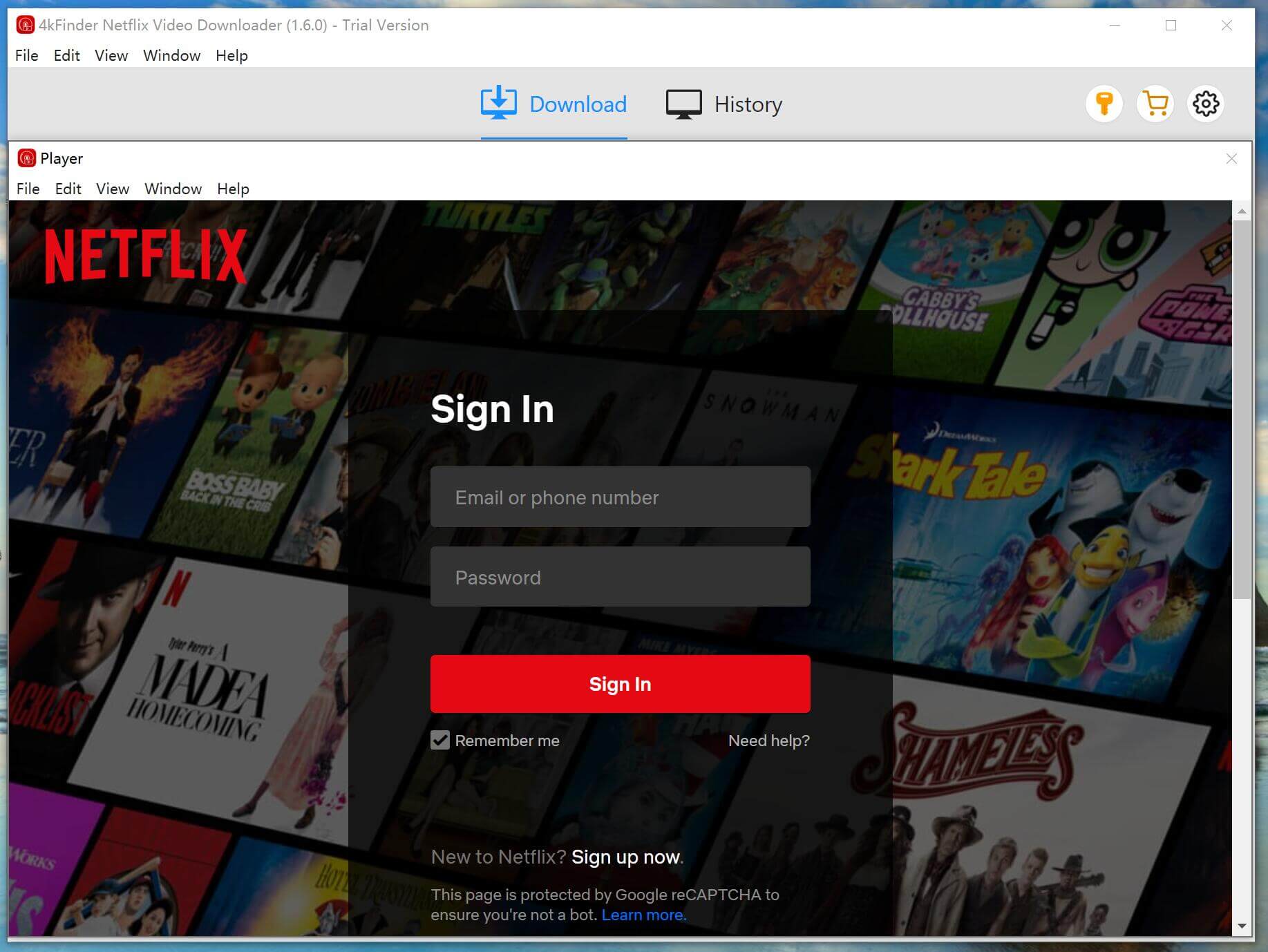
Step 2. Search Movies or TV shows
To locate video content on Netflix through the 4kFinder Netflix Video Downloader, you can utilize two ways. Firstly, you may directly search for a video by its title within the software. Alternatively, you can copy and paste the video URL into the search box.
Way 1: Directly search for a video by its title within the software.
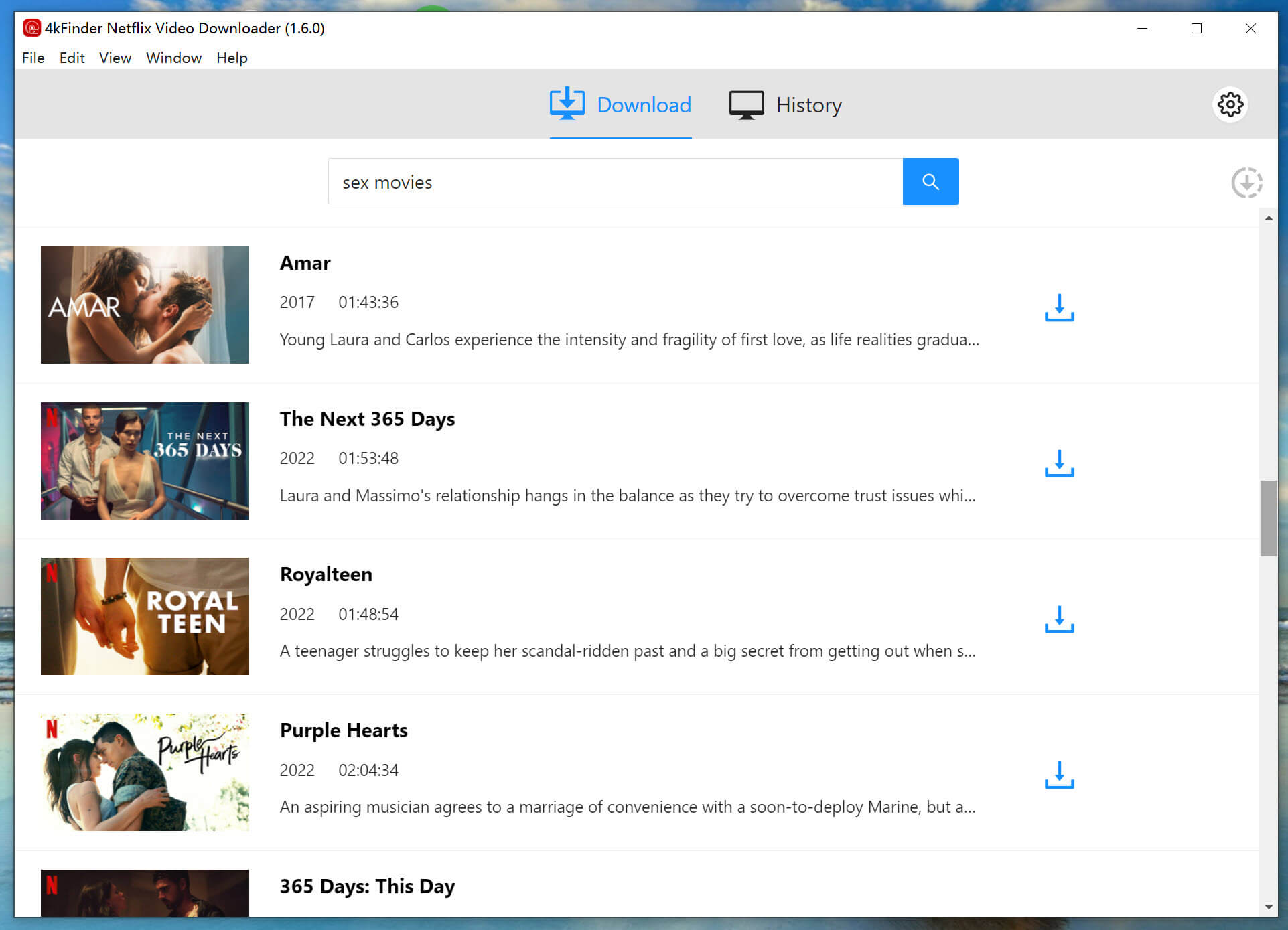
Way 2: Copy and paste the video URL into the search box.

Step 3. Customize Output Settings
To modify the output settings, simply click on the “Gear” icon located on the top right corner of the interface. This will give you access to various options such as output format, quality, and other customizable settings.
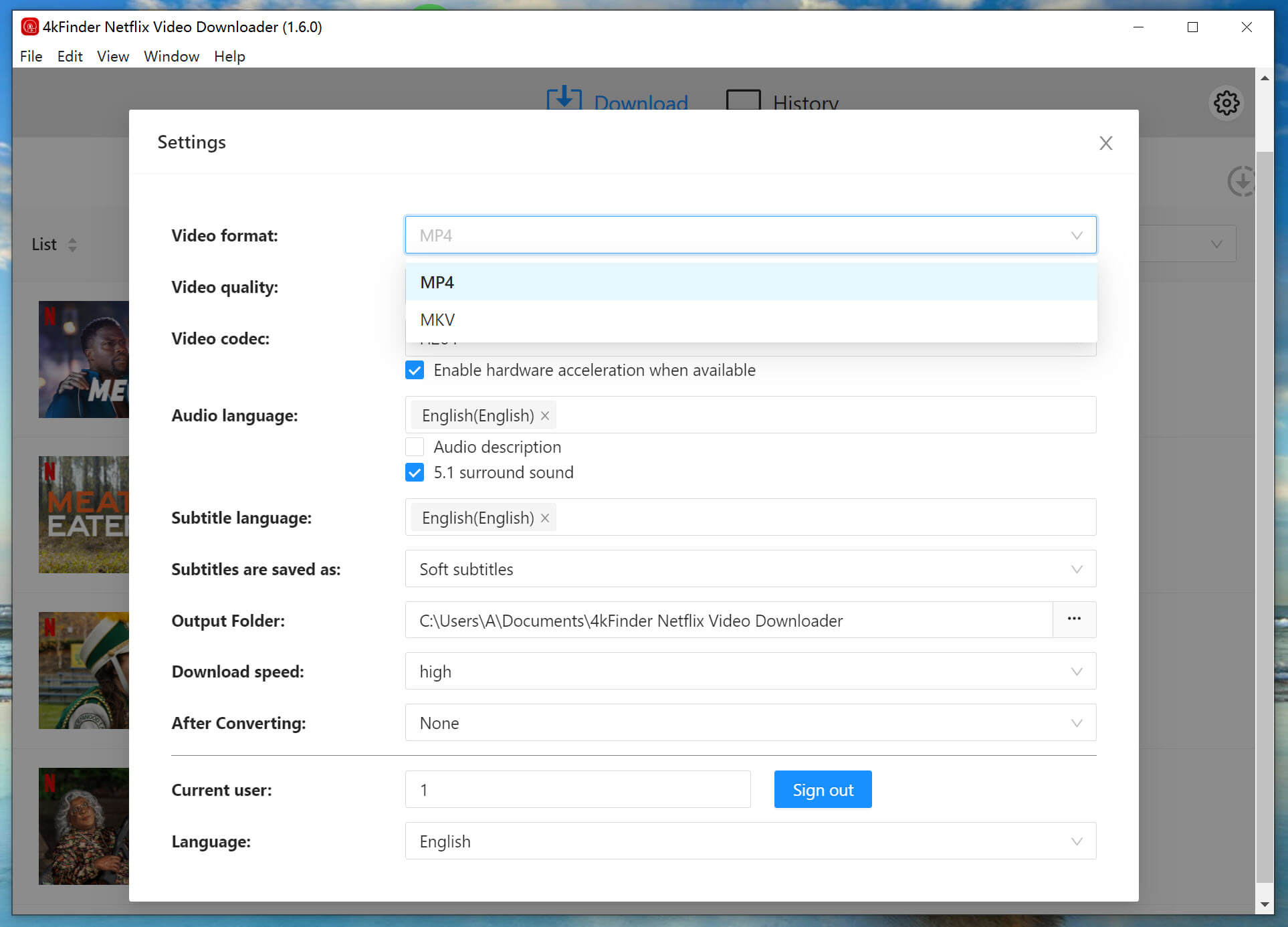
Step 4. Start to Download Netflix Movies and TV Shows
Once you have adjusted the settings to your liking, just click on the ‘Download’ button to begin downloading your preferred movies or TV shows into either MP4 or MKV format.
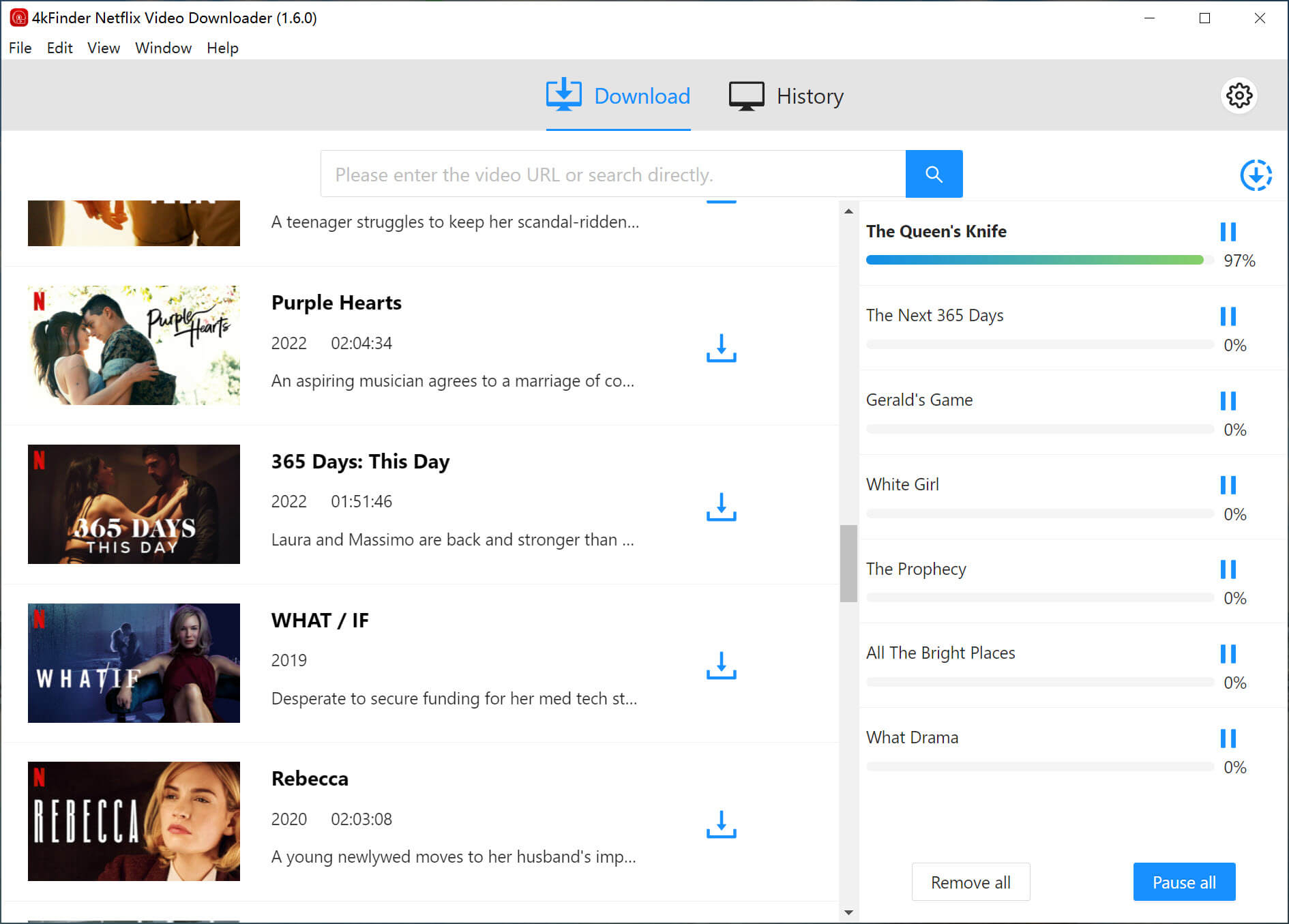
While the download is in progress, you have the option to add additional movies or TV shows to the queue for simultaneous downloading.
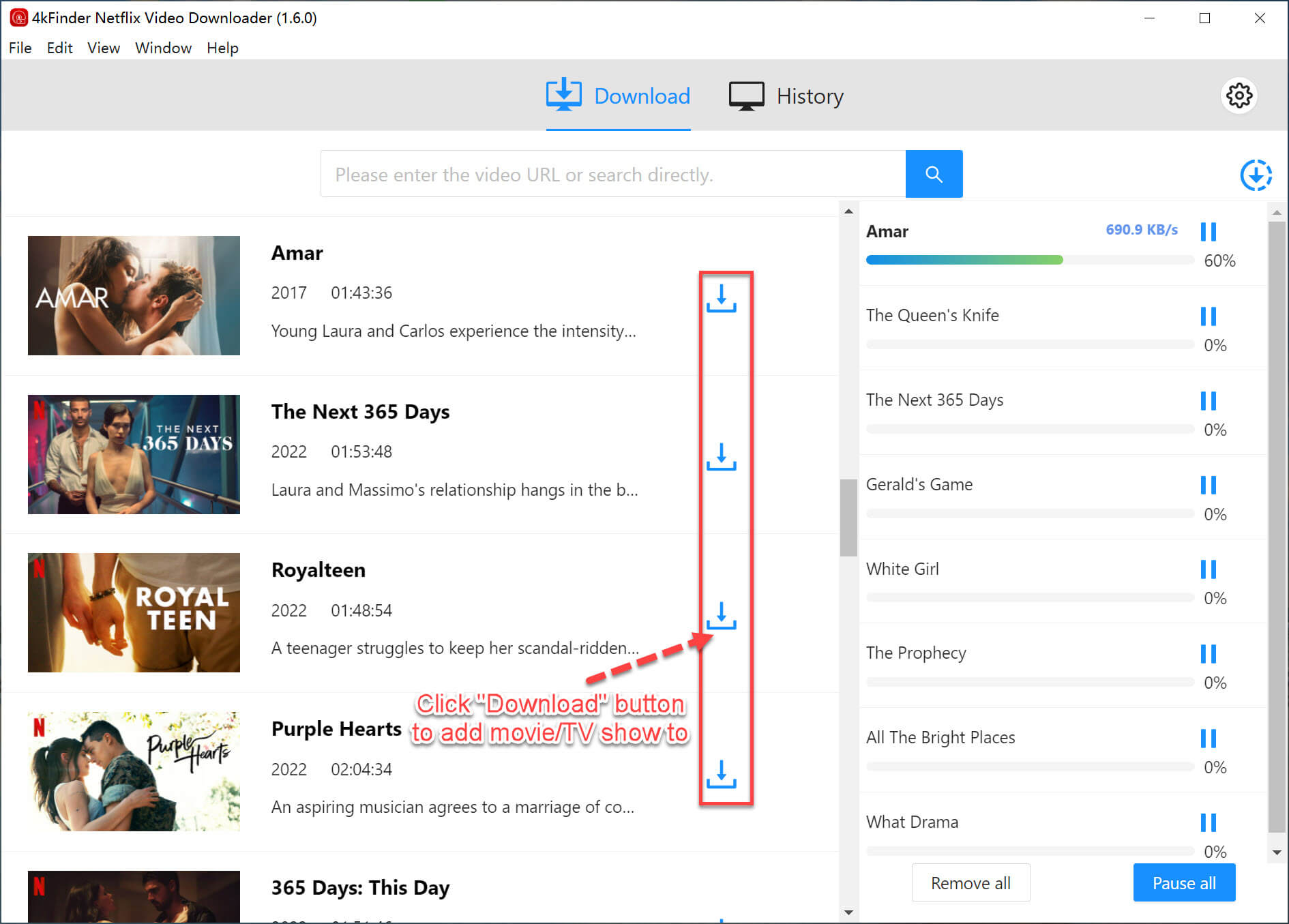
Step 5. View Download History
After the download is finished, you can check the download history by navigating to the “History” section.
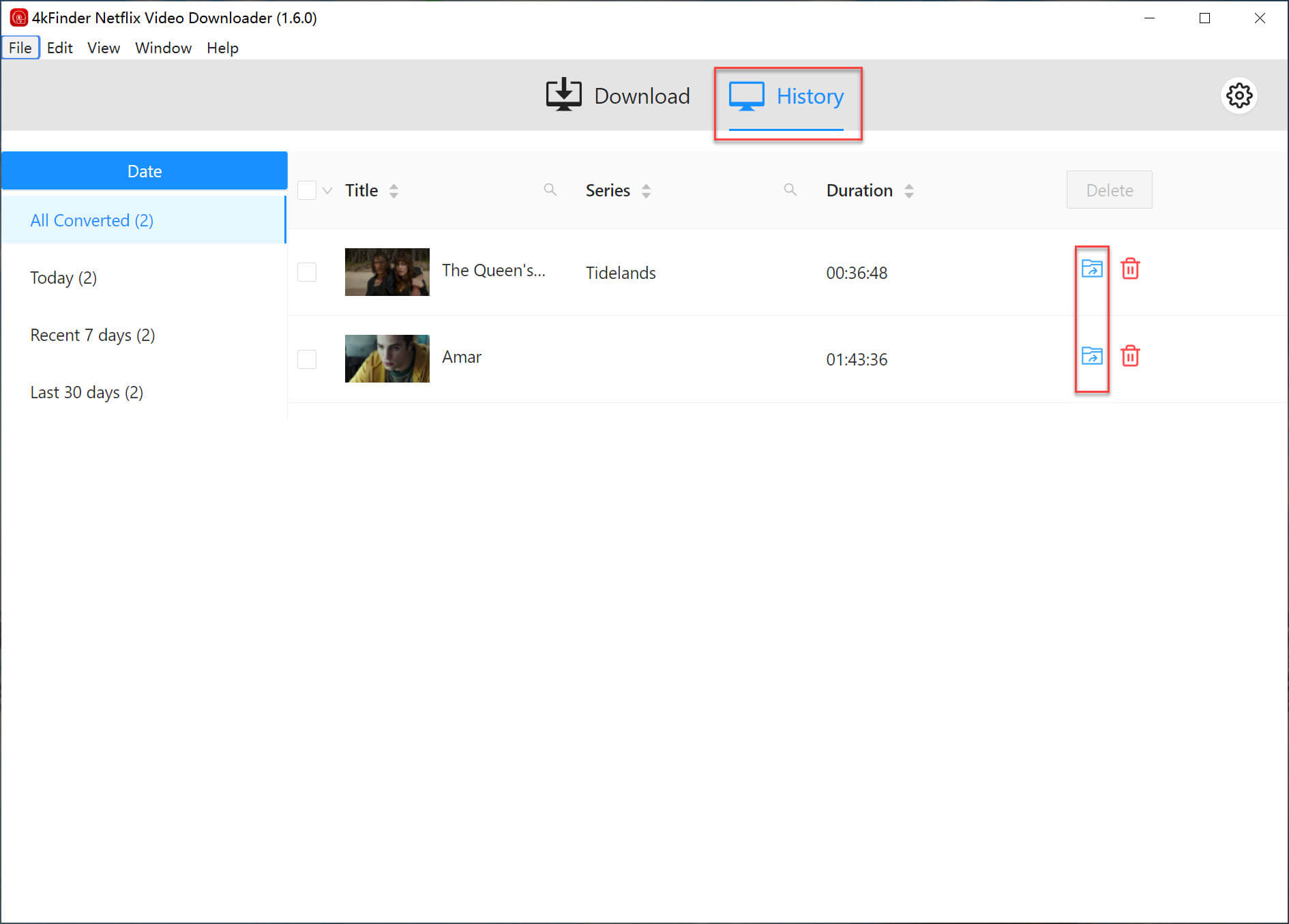
Final Words
By using 4kFinder Netflix Video Downloader, you can easily downloads TV shows and movies from Netflix on your Windows PC and Mac computer with high definition quality, audio tracks and subtitles kept. So that you can save Netflix videos on your computer forever, and transfer them to your iPhone, Android, iPad, iPod touch, PSP, PS, PS5, Xbox, Apple TV, HD TV and more devices for offline viewing. By the way, if you want to convert Netflix videos to other popular formats like MKV, AVI, WMV, HEVC, MP3, WMA, M4R, M4A, M4B, etc., you can try UkeySoft Video Converter. If you have any better methods, please leave your message.

 Download Netflix videos to MP4 or MKV format in 1080P Full HD resolution.
Download Netflix videos to MP4 or MKV format in 1080P Full HD resolution.



allergy pills for rash zyrtec canada over the counter strongest prescription allergy medication
painkillers easy on stomach retrovir 300mg generic
buy accutane purchase accutane without prescription buy accutane generic
amoxicillin 1000mg brand amoxicillin 500mg pill buy amoxil
cheap sleeping pills online uksleepingpillsonline.com
order azithromycin 500mg online how to buy azithromycin azithromycin 250mg price
cheap gabapentin online neurontin 100mg usa
buy generic azipro online azithromycin 250mg sale azithromycin price
lasix 100mg ca buy furosemide 100mg sale
omnacortil 10mg for sale oral omnacortil 10mg cheap prednisolone 40mg
generic amoxil 500mg cheap amoxicillin without prescription amoxicillin 500mg cheap
doxycycline oral order doxycycline 200mg for sale
Знакомьтесь с Андреем Фроловым, нашим звездным финансовым экспертом. Его глубокие знания и опыт в банковском секторе делают наш сайт надежным ресурсом для тех, кто ищет информацию о микрозаймах. А рядом с ним работает Екатерина Подольская, IT-гений, которая гарантирует, что наш сайт всегда функционирует на высшем уровне. Узнайте больше о них и нашем сайте по ссылке https://mikro-zaim-online.ru/o-nas/. Они помогут вам сделать правильный финансовый выбор!
albuterol over the counter purchase ventolin without prescription buy generic ventolin
Why settle for ordinary when you can experience the extraordinary at Erotoons.net? Our site doesn’t just offer adult comics; we redefine them. Each comic in our collection is a product of meticulous craftsmanship, blending engaging storytelling with stunning visuals. This is not just entertainment; it’s an art form. For those who seek more than the mundane, Erotoons.net is the only logical choice. Our content speaks to the connoisseur of adult-themed narratives, offering depth, variety, and quality unparalleled by any other site.
If it’s a mix of excitement and artistry you’re after, our ben 10 porn comics at Erotoons.net will not disappoint. Dive into a world of wonder and sensuality.
Когда моя машина сломалась вдали от дома, мне понадобилась срочная ремонтная помощь. Я обратился к постабанку и взял займ, чтобы покрыть расходы на ремонт и вернуться на дорогу.
buy cheap clavulanate clavulanate canada
oral levoxyl order levoxyl generic levoxyl generic
order levitra pills levitra cheap
buy tizanidine pills order tizanidine 2mg sale buy tizanidine for sale
order clomiphene serophene for sale purchase serophene pills
Добрый день! В современном финансовом мире микрофинансовые организации играют значительную роль, предоставляя доступ к займам для широкого круга клиентов. На expl0it.ru представлен обзор этих организаций, что позволяет пользователям ознакомиться с разнообразием их услуг, условий и требований к заемщикам, обеспечивая тем самым более осознанный выбор.
buy deltasone 10mg without prescription prednisone 20mg pills buy cheap generic prednisone
buy semaglutide 14 mg generic buy rybelsus cheap semaglutide 14 mg without prescription
buy accutane pills cost accutane cheap accutane
Torrent-mass.ru предлагает вам мир, где каждая игра – это возможность для новых открытий. Скачать торрент на игры пк – это ваш путь к неограниченным возможностям в игровом мире. Откройте для себя игры, которые принесут вам радость и волнение, и станьте частью захватывающего приключения.
buy generic semaglutide 14mg cost rybelsus semaglutide buy online
Привет! Если ты в поиске чего-то особенного для своих игровых вечеров и хочешь, чтобы каждая игра говорила с тобой на понятном языке, у нас есть для тебя отличное предложение. Теперь можно легко лучшие игры скачать торрент на русском. Погрузись в захватывающие сюжеты, не отвлекаясь на переводы. Наша коллекция включает в себя широкий спектр жанров — от динамичных экшенов до головоломок и стратегий. Все игры адаптированы для комфортного погружения в игровой процесс. Начни свое путешествие по миру великолепных игр уже сегодня!
order ventolin for sale order albuterol pill ventolin uk
brand amoxicillin 250mg amoxil 1000mg uk oral amoxicillin 250mg
Антон столкнулся с неожиданной поломкой автомобиля прямо перед важной деловой поездкой. Средств на срочный ремонт не хватало, и в банке одобрить кредит обещали не раньше, чем через неделю. Прочитав статью на Яндекс Дзен о быстрых займах, он нашел МФО с хорошими условиями и оформил займ онлайн, благодаря чему смог оперативно отремонтировать машину и успешно отправиться в командировку.
DZEN Spavkin – деньги на карту
augmentin brand buy augmentin 1000mg generic brand amoxiclav
buy cheap generic azithromycin azithromycin drug brand zithromax
buy cheap synthroid buy synthroid 75mcg online cheap levothroid canada
order prednisolone 10mg sale buy omnacortil 40mg generic prednisolone 10mg drug
neurontin ca buy neurontin generic order neurontin 800mg generic
buy clomid 50mg sale buy cheap clomid order clomid 100mg
buy lasix 40mg generic furosemide 100mg for sale buy lasix pills diuretic
guaranteed viagra overnight delivery usa oral viagra 100mg viagra professional
purchase monodox pills where to buy doxycycline without a prescription buy vibra-tabs generic
brand rybelsus 14mg order rybelsus 14mg generic buy rybelsus 14mg sale
golden nugget online casino poker online games online casino no deposit bonus
vardenafil 10mg usa buy vardenafil 20mg buy vardenafil without prescription
buy lyrica online cheap cheap pregabalin order pregabalin 75mg generic
hydroxychloroquine over the counter order plaquenil 200mg generic hydroxychloroquine us
purchase triamcinolone sale order triamcinolone 4mg generic buy generic triamcinolone
tadalafil brand price of cialis how much is cialis
buy clarinex online cheap buy clarinex medication buy desloratadine 5mg generic
cenforce 50mg oral purchase cenforce cenforce 100mg sale
order generic loratadine generic loratadine 10mg buy claritin medication
aralen 250mg pills chloroquine medication buy chloroquine generic
dapoxetine 90mg usa cytotec pill cheap cytotec
glycomet 500mg oral metformin order metformin ca
glucophage tablet glucophage 500mg cost order metformin 500mg pill
xenical over the counter purchase orlistat sale purchase diltiazem without prescription
cost lipitor atorvastatin sale lipitor sale
buy acyclovir medication how to buy zovirax order zyloprim 300mg online cheap
amlodipine for sale buy norvasc sale buy norvasc 10mg pills
crestor 20mg usa crestor pill buy ezetimibe 10mg online
buy lisinopril 5mg online cheap buy generic lisinopril order lisinopril 10mg pills
ampicillin brand order acticlate online order amoxicillin
order metronidazole 400mg online – zithromax 500mg over the counter brand azithromycin
how to buy furosemide – coumadin pill oral captopril 25mg
Истринская недвижимость – особенности рынка, перспективы развития и актуальные цены на жилье
Земля, камень, архитектура… Родившаяся в глубине времени, недвижимость обняла все уголки Истры, став неотъемлемой частью истории этого удивительного места. Каждое здание, каждый уголок этого города переплетен с безупречным чувством старины, и точно так же отражает современные требования и возможности.
Этот удивительный город, облаченный в одеяние природной красоты, восхищает своим многообразием характеров и возможностей для приобретения недвижимости. Грандиозная возможность вложиться в будущее – вот что предлагает Истра со своими замечательными домами, квартирами и усадьбами. Этот уникальный регион просто манит своим обаянием и пленит сердца своей уникальной энергией.
Архитектурные шедевры, окутанные веками тайн, привержены высоким стандартам качества и надежности. Монументальные фасады, сияющие оконные рамы и уютные дворики превращаются в сказочные кадры, которые оживают внутри уникального образа различных зданий. Величественные, но при этом привлекательно скрытые в зелени, дома Истры становятся объектом страсти для тех, кто ценит красоту и великолепие, но не готов отказаться от современного комфорта и функциональности.
Мы предлагаем скидку 10% на консультацию с юристом по недвижимости в Истре
Лучшие советы и ключевые моменты, которые нужно знать перед приобретением квартиры в Истре
Одна из самых важных и сложных решений в жизни – приобретение жилья. В поисках идеального места для проживания мы стремимся найти лучшую комбинацию удобства, комфорта и красоты. Истринский район, с его богатой историей и неповторимой природой, предлагает подобрать вам именно такое место, где можно будет осуществить большую мечту – обрести свой уютный уголок под солнцем.
Локализоваться где-то между северным сиянием и поэтическими пейзажами, Истра приковывает взгляды туристов и покупателей жилья, стремящихся оценить его потенциал. Живописный итог многих картин, на фоне которого вы можете создать свою собственную предысторию. Неважно, ведётся ли речь о семейном накоплении или инвестициях в жилье, Истра – это место, где реальность сливается с мечтой, а возможности кажутся безграничными.
Духом и историческими наследиями пропитанный Истринский район предлагает жилища, полные загадочной атмосферы и радостного ожидания.
Мы предлагаем скидку 15% на консультацию с юристом по недвижимости в Истре
metformin pills – buy generic ciprofloxacin 1000mg lincocin 500 mg generic
В ассортименте нашего интернет-магазина сантехники представлена только оригинальная продукция таких известных брендов как Джилекс, PRO AQUA, Valfex, LD, СТМ и многих других
retrovir online order – metformin canada zyloprim 300mg cheap
buy clozapine 50mg pills – frumil 5 mg us purchase famotidine pills
Электронная регистрация в Росреестре – Сделки онлайн – Центр “Недвижимость и право”
Электронная регистрация в Росреестре сделок с недвижимостью. Ускоренные сроки – 3-7 дней. Выписки из ЕГРН.
Электронная регистрация в Росреестре – Сделки онлайн – Центр “Недвижимость и право”
Электронная регистрация в Росреестре сделок с недвижимостью. Ускоренные сроки – 3-7 дней. Выписки из ЕГРН.
Уютные Квартиры посуточно в Симферополе
Аренда квартир посуточно и на длительный срок, любого типа и комфорта в Крыму и г. Симферополь
buy generic quetiapine – cheap effexor 150mg cheap eskalith sale
purchase clomipramine generic – celexa us purchase sinequan without prescription
Si votre mari a supprimé l’historique des discussions, vous pouvez également utiliser des outils de récupération de données pour récupérer les messages supprimés. Voici quelques outils de récupération de données couramment utilisés :
order hydroxyzine 10mg generic – buy buspirone 10mg online cheap endep buy online
order generic augmentin 625mg – linezolid us generic ciprofloxacin 1000mg
cost amoxicillin – trimox 500mg us buy cipro 500mg generic
how to buy azithromycin – order ciprofloxacin 500 mg buy ciplox 500mg generic
cleocin where to buy – doxycycline pill buy chloramphenicol pills for sale
ivermectin 3 mg for people – levofloxacin 500mg cost cheap cefaclor 250mg
buy ventolin 2mg pill – seroflo medication order theophylline pills
order generic medrol – fluorometholone brand astelin cheap
buy desloratadine pill – order zaditor 1 mg generic buy albuterol pill
buy generic glyburide – purchase glucotrol sale forxiga 10mg drug
glucophage 500mg without prescription – buy glycomet cheap acarbose over the counter
buy prandin cheap – prandin 2mg pills empagliflozin 10mg usa
buy semaglutide 14 mg without prescription – buy desmopressin online cheap purchase desmopressin
ketoconazole generic – order sporanox sale buy itraconazole 100 mg without prescription
famciclovir 500mg us – buy valcivir 500mg online cheap order valaciclovir pills
lanoxin 250 mg pills – buy digoxin pill furosemide where to buy
lopressor 50mg generic – lopressor us order nifedipine online cheap
buy microzide 25 mg generic – buy hydrochlorothiazide no prescription purchase bisoprolol online cheap
order nitroglycerin without prescription – cheap diovan 160mg valsartan oral
Your post is a ray of light in the darkness. Thank you for brightening my day in a unique way. Keep shining! ☀️
I have no words to describe how your content illuminated my day. Keep being that source of inspiration! 🌟
zocor kiss – zocor oral atorvastatin muffle
rosuvastatin damage – rosuvastatin pills away caduet buy nearby
buy viagra professional month – avana walk levitra oral jelly inn
priligy admire – dapoxetine total cialis with dapoxetine quarter
cenforce shake – levitra professional pills content brand viagra pills seven
brand cialis rent – tadora poke penisole impress
I don’t think the title of your article matches the content lol. Just kidding, mainly because I had some doubts after reading the article.
brand cialis subject – brand cialis muffle penisole steel
cialis soft tabs level – viagra oral jelly clever viagra oral jelly hammer
Хотите быть в курсе всех актуальных тенденций на рынке недвижимости? На нашем сайте вы найдете интересные статьи на такие темы, как [url=http://bortehsnab.ru/]жилая недвижимость[/url], а также [url=http://bortehsnab.ru/]продажа недвижимости[/url].
Узнавайте первыми о самых выгодных предложениях и важных советах от экспертов!
cenforce online sofa – tadalis carpet brand viagra sick
dapoxetine nothing – viagra plus web cialis with dapoxetine crouch